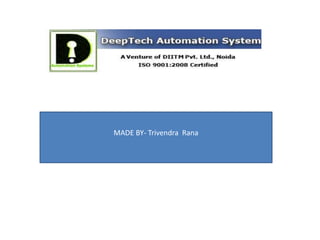
PLC TRAINING
- 1. MADE BY- Trivendra Rana
- 2. PLC Installation 1. Panel/Cabinet Installation Consider PLC operation, maintenance, and surrounding conditions when installing the PLC in a panel or cabinet. The operating temperature range for the PLC is 0°C to 55°C. Be sure that there is adequate ventilation for cooling; • Allow enough space for air circulation. • Do not install the PLC above equipment that generates a large amount of heat, such as heaters, transformers, or large resistors. • Install a cooling fan or system when the ambient temperature exceeds 55°C See the picture below; The big PLC in panel The small PLC in panel
- 3. PLC Installation Power lines & high-voltage equipment can cause electrical noise in the PLC ; • Do not install the PLC in a panel or cabinet with high-voltage equipment • Allow at least 200 mm between the PLC and nearby power lines See the picture below; Ensure that the PLC can be accessed for normal operation and maintenance; • Provide a clear path to the PLC for operation and maintenance. High- voltage equipment or power lines could be dangerous if they are in the way during routine operations. •The PLC will be easiest to access if the panel or cabinet is installed about 3 to 5 feet above the floor
- 4. PLC Installation 2. Installing the CPU Unit & I/O Unit The small PLC must be installed in the position shown below to ensure adequate cooling. See the picture below; Do not install the small PLC in either of the following positions.
- 5. PLC Installation The small PLC can be installed on a horizontal surface or on a DIN track. See the picture below ; Lower the small PLC so that the notch on the back of the PLC catches the top of the DIN Track. Push the PC forward until the lock snaps into place. See the picture below ;
- 6. PLC Installation For the big PLC before installing, the Units have to compiled one by one. There is no single Unit that can be said to constitute a Rack PLC. To build a Rack PLC, we start with a Backplane. The Backplane for the Omron PLC is shown below. The Backplane is a simple device having two functions. The first is to provide physical support for the Units to be mounted to it. The second is to provide the connectors and electrical pathways necessary for connecting the Units mounted to it. The core of the PLC is the CPU. The CPU contains the program consisting of the series of steps necessary for the control task. The CPU has a built-in power supply, and fits into the rightmost position of the Backplane.
- 7. PLC Installation The figure below shows one I/O Unit mounted directly to the left of the CPU. I/O Units are where the control connections are made from the PLC to all the various input devices and output devices. As you can see from the figure above, there is still some space available on the left side of the Backplane. This space is for any additional I/O Units that may be required. The figure below shows a total of eight I/O Units mounted to the Backplane.
- 9. PLC Installation Installing I/O devices I/O devices are attached at the place have been determined in the work plan and wiring diagram. For switches are usually attached at the panel while the sensor, selenoid and motor is usually placed at the machine to be controlled. Wiring and connections Duct Work Hanging Ducts If power cables carrying more than 10 A 400 V, or 20 A 220 V must be run alongside the I/O wiring (that is, in parallel with it), at least 300 mm must be left between the power cables and the I/O wiring as shown below.
- 10. PLC InstallationFloor Ducts If the I/O wiring and power cables must be placed in the same duct (for example, where they are connected to the equipment), they must be shielded from each other using grounded metal plates. Conduits if Separating the PLC I/O lines, power and control lines, and power cables, as shown in the following diagram.
- 11. PLC Installation I/O connections Connect the I/O Devices to the I/O Units. Use 1.25-mm2 cables or larger The terminals have screws with 3.5-mm diameter heads and self-raising pressure plates. Connect the lead wires to the terminals as shown below. Tighten the screws with a torque of 0.8 N _ m. If you wish to attach solderless type terminals to the ends of the lead wires, use terminals having the dimensions shown below.
- 12. PLC Installation The following diagrams show the input configurations. This input configuration depend on specification of the Input Unit will be used. See the specification before install. The following diagrams show the output configurations. This output configuration depend on specification of the Output Unit will be used. See the specification before install.
- 13. PLC Installation Power supply wiring The following example show the proper way to connect the power source to the PLC. Use 1.25- mm2 cables or larger. The terminal blocks have screws with 3.5-mm diameter heads and self- raising pressure plates. For connecting to the terminal blocks, use round crimp terminals for 3.5- mm diameter heads. Directly connecting stranded wires to the terminal blocks may cause a short-circuit. Power supply wiring on the Omron PLC
- 14. PLC InstallationGrounding This PLC has sufficient protection against noise, so it can be used without grounding except for special much noise. However, when grounding it should be done conforming to below items. Ground the PLC as independently as possible. Class 3 grounding should be used (grounding resistance 100Ω or less). When independent grounding is impossible, use the joint grounding method as shown in the figure below (B). Use thicker grounding wire. Grounding point should be as near as possible to the PLC to minimize the distance of grounding cable. See the picture below;
