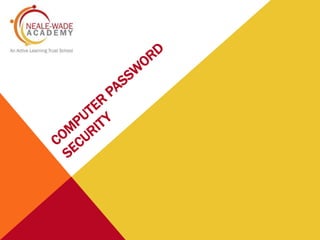
Year 7 e-safety part 1
- 2. CAN YOU GUESS THE PASSWORD You and your teacher are going to work through a program with 5 different passwords. And you need to try and guess them. You will get two chances for each. Hints are provided in the program if you get it wrong.
- 3. OUTCOME Be able to create and use secure passwords by implementing knowledge of computer security. Produce evidence to show understanding of security measures on a computer system.
- 4. PASSWORDS AND SECURITY None of the passwords in the previous tasks particularly strong. Rules for setting a secure password are below. 1. Make sure you use upper and lower case letters 2. Make sure you use a combination of numbers and letters 3. Make sure it is not your name/birthday 4. Ensure it is something you will remember as you cannot use the same password again if you forget it. Your are now going to be given your username and login to your computer and set your first secure password.
- 5. WHAT DO YOU KNOW SO FAR? Red I can create a password Amber I can identify a weak, medium and strong password. Green I am explain the reasons for using a strong password and how to keep it safe.
- 6. COMPUTER SECURITY Watch the below clip https://www.youtube.com/watch?v=U2_h-EFlztY Computers have come a long way since the 80s, what new methods of protection are there available today and how can you ensure your computer is secure and safe. Level 4 Task Identify the purpose of the below terms Level 5 Task Identify and Describe the use of the below terms Level 6 Task Explain the purpose and use of the below terms Firewall Password Anti-Virus Encryption
- 7. PASSWORD CRACKING TEST On the following slides are 5 questions using your logbook indicate the answer you feel is correct to show your understanding and progress for today.
- 8. QUESTION 1 When creating a password it important that you do what? Red Keep it private and remember it Amber Tell everyone you know your password. Green Write it down so you don’t forget it.
- 9. QUESTION 2 A secure password… Red …is your name Amber …uses letters. Green …uses letters, numbers and both upper and lower case numbers.
- 10. QUESTION 3 Computers need anti-virus software to prevent what? Red Unauthorised people logging into your computer. Amber To prevent malicious software attacking your computer. Green To stop unauthorised access from the internet.
- 11. QUESTION 4 Computers need a firewall to prevent what? Red Unauthorised people logging into your computer. Amber To prevent malicious software attacking your computer. Green To stop unauthorised access from the internet.
- 12. QUESTION 5 The best way to keep your computer Resdecure is… …not to have any passwords, firewall or anti-virus Amber …to lock the computer down using passwords and software, and limit access to networks Green …to leave your computer unattended in a public room.
Editor's Notes
- Answer = RED
- Answer = GREEN
- Answer = AMBER
- Answer = GREEN
- Answer = AMBER