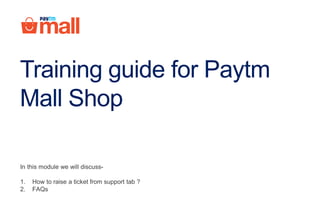
Paytm Mall Shop_Support_English
- 1. Training guide for Paytm Mall Shop In this module we will discuss- 1. How to raise a ticket from support tab ? 2. FAQs
- 2. Here we have taken an example of catalogue. To raise a ticket for the query related to catalogue, follow these steps Click on seller support1 1. How to raise a ticket from support tab ?
- 3. Click on Listing & catalogue 2 2. How to raise a ticket from support tab ?
- 4. Here are sub categories of catalogue you can raise a ticket according to you query 3. How to raise a ticket from support tab ? 3
- 5. Click on check ticket history To check status of the ticket follow these steps 1 1. How can you check ticket history?
- 6. Enter the ticket id and click on search icon Click on ticket number to check more details Here you can check the status of the ticket 2. 3. 4. 4 3 2 How can you check ticket history?
- 7. Here you can check detailed status of the ticket 5 5. How can you check ticket history?
- 8. There are four types of status- In progress We have received your query and we are working on it Pending with you Ticket is pending as we require few more documents/details from your end in order to resolve your query Solved Resolution of the ticket has been provided to you Disposition Tickets will be on disposition in case you had requested a call however due to any reason the same could not be connected What are the types of ticket status?
- 9. FAQs
- 10. FAQs Want to change picture/product name/ add size chart/product description… It’s easy, just raise a ticket using seller support option available in your panel. Just follow these steps- Seller Support>Listing & Catalogue> Modify details of your existing product listing Now select the option as per your requirement & submit the details. The concerned team will reach out to you via mail/call & resolve the issue as soon as possible. Want to update inventory /price of the product… It’s easy & can be done using DIY feature available in your panel. Just go through the links below to check the quick step guides to make changes- To update inventory/price – click here I am not able to login on Seller Panel? In this case you have to follow these steps- Click on “Having issues in login? Contact Us” > Fill required details > Click on submit ticket
- 11. FAQs Want to change Email ID/ Contact no. or Store details… It can be done by contacting seller support. Just follow these steps to raise the issue & our team will get in touch with you- Seller Support> My Account > Manage your account When Will I be receiving the payment? Payment will be released the next day from the date of delivery of the product, Payment is transferred on every day except bank holidays and it is processed during banking hours only
- 12. How customer can check cashback in Paytm Mall app? 1 2 To check the details of cashback, follow these steps- 1. Open the Paytm Mall app and tap on “profile” 2. Tap on “My Passbook” tab
- 13. 3 3. Tap on respective cashback received transaction 4. Here you can check cashback amount and other details of the order 5. Tap on “Need help” to raise a query 5 4 How customer can check cashback in Paytm Mall app?
- 14. The details of the cashback is also shared by SMS and mail on your registered mobile number and email id respectively How customer can check cashback in Paytm Mall app?
- 15. FAQs My cash-back is delayed After any successful shipment, the cash back takes 72 hours to be credited to customer’s Paytm wallet. Cash back can be delayed because of the monthly limit of Rs.20,000 of the Paytm wallet. In such cases, Cash back amount will be added to the wallet automatically on the very first day of the next month. Else, you can up upgrade the wallet. Customer enquired the cashback timelines? Cashback will be credited into customer’s Paytm wallet within 72 hrs of your item being marked shipped/delivered (for prepaid orders only). If a customer purchses a product on EMI, then when will he receive the cashback? In this case, Cashback gets credited once the return/replacement period gets over. However, if the product has no return/replacement policy and customer has opted for EMI, the cashback gets credited post 7 days from the delivery of the product.
- 16. FAQs Customer forgot to apply the promo code In this case the customer has to raise a ticket by following these steps- Open Paytm Mall App and go to > Profile > My orders > Order number > “Have an issue with this order?” > Payments, cashback & Refunds > Cashback not received > Message us > Fill details and tap on submit.
- 17. Thanks everyone! For any query please raise a ticket on support