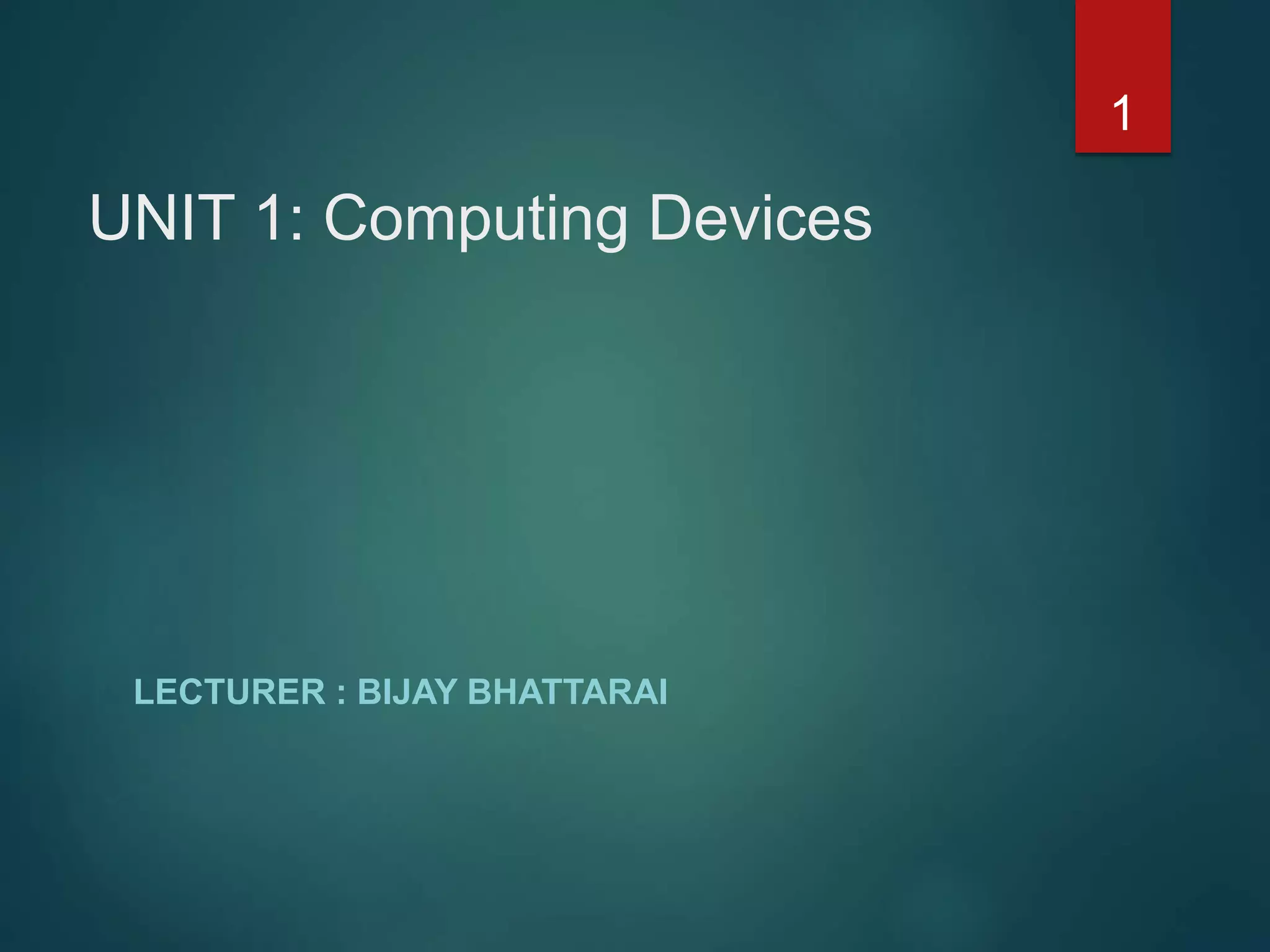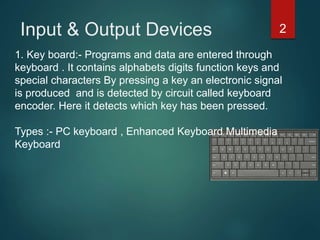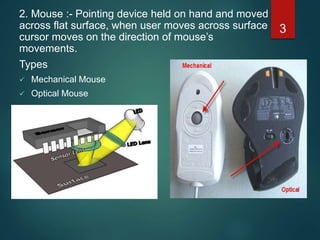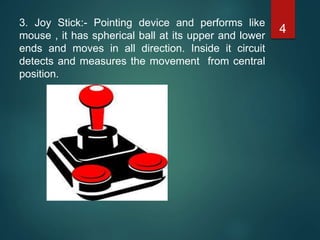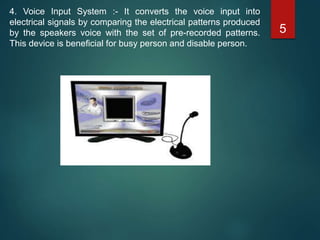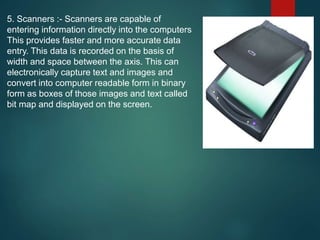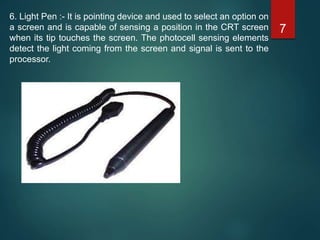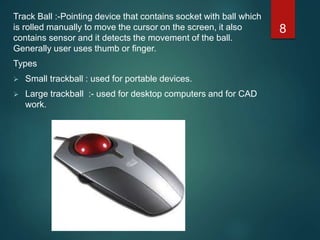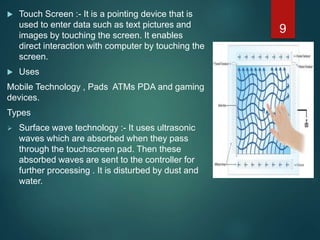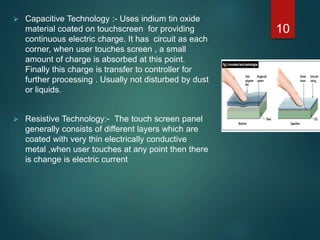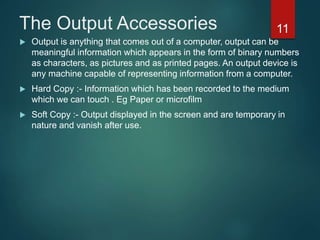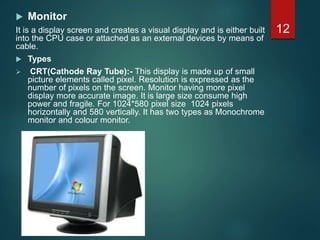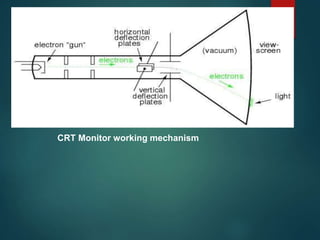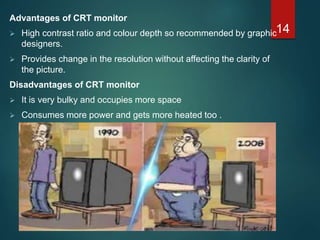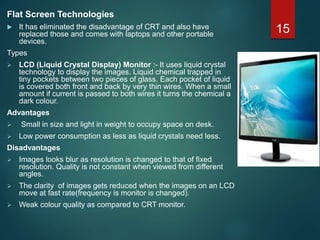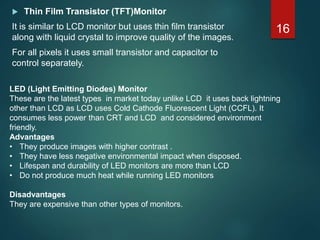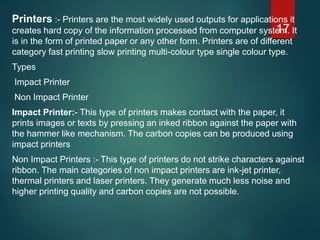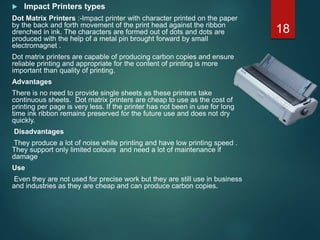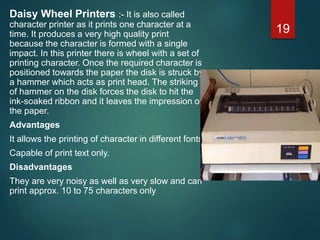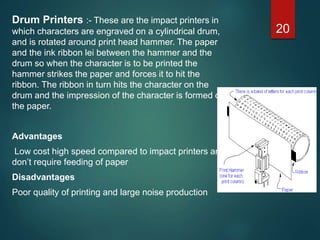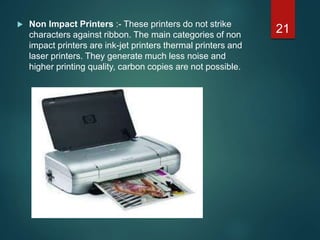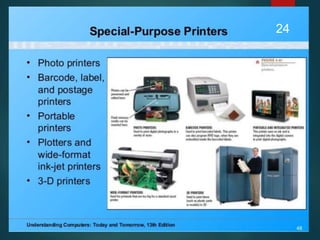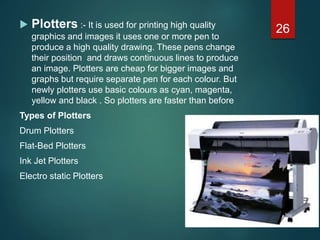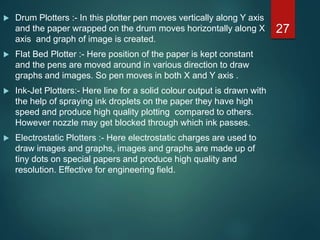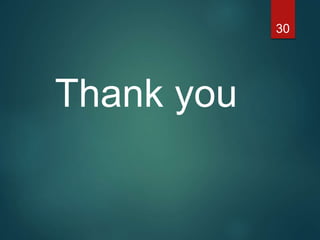1. The document discusses various input and output devices used in computing including keyboards, mice, joysticks, scanners, light pens, trackballs, touch screens, monitors, and printers.
2. Input devices allow users to enter data into computers through typing, pointing, speaking, or scanning. Output devices display or print information from computers in visual or physical forms.
3. Monitors are the main visual output device and include CRT, LCD, LED, and flat screen variants. Printers provide physical printouts and include impact printers like dot matrix and daisy wheel, as well as non-impact printers like inkjet and laser printers.