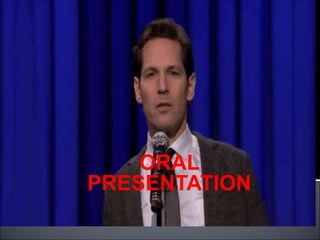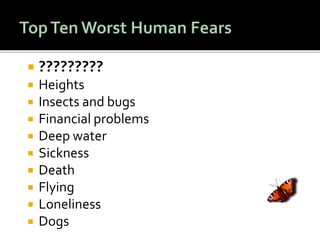The document provides guidance on preparing and delivering effective oral presentations. It discusses researching the topic, understanding the audience, planning and organizing the presentation, using visual aids, practicing delivery, and handling questions. Effective oral presentations require thorough preparation, clear structure and delivery, while engaging the audience and overcoming nerves.