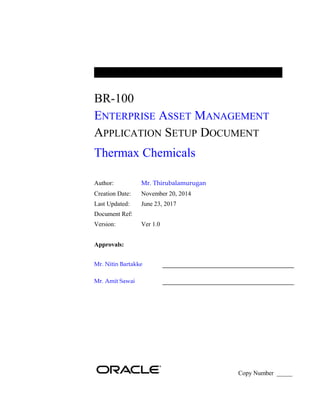
BR-100 ENTERPRISE ASSET MANAGEMENT APPLICATION SETUP DOCUMENT
- 1. BR-100 ENTERPRISE ASSET MANAGEMENT APPLICATION SETUP DOCUMENT Thermax Chemicals Author: Mr. Thirubalamurugan Creation Date: November 20, 2014 Last Updated: June 23, 2017 Document Ref: Version: Ver 1.0 Approvals: Mr. Nitin Bartakke Mr. Amit Sawai Copy Number _____
- 2. BR-100 Document Document Control Change Record 4 Date Author Version Change Reference 19-Nov-14 Mr. Thirubalamurugan Initial Reviewers Name Position Mr. Mukund Desire QA Manager, Thermax Chemicals Mr. Milind Bhope Maintenance Manager, Thermax Chemicals, Paudh Mr. Jay Shah Maintenance Super User , Thermax Chemicals , Jhagadia Mr. Praveen Financial Super user, Thermax Chemicals, Bhosari Distribution Copy No. Name Location 1 Library Master Project Library 2 Project Manager 3 4 Note To Holders: If you receive an electronic copy of this document and print it out, please write your name on the equivalent of the cover page, for document control purposes. If you receive a hard copy of this document, please write your name on the front cover, for document control purposes. Thermax Chemicals File Ref: oracleeamconfigurationguideforchemicalindustry-170624191550.doc (v.1.0) EAM Integration Setup with SCM and OPM Modules 8 of 61.9 Doc Ref: June 23, 2017
- 3. BR-100 Document Contents Document Control..............................................................................................ii Application Set up Control Sheet – Enterprise Asset Management...................5 EAM Integration Setup with SCM and OPM Modules.....................................7 Integration with iProcurement/Shop floor Crib (Request to Receive)...............9 Integration with Order Management................................................................11 EAM: Define System Profiles.........................................................................12 EAM: Define WIP Parameters........................................................................15 EAM: Define BOM Parameters......................................................................17 EAM: Define WIP Accounting Class..............................................................18 EAM: Define eAM Organization Parameters .................................................21 EAM: Define eAM Lookup............................................................................23 EAM: Define Area..........................................................................................26 EAM: Define Department...............................................................................27 EAM: Define Department Approvers.............................................................29 EAM: Define Standard Operations.................................................................30 EAM: Define Asset Group..............................................................................33 EAM: Define Rebuildables Item......................................................................34 EAM: Define Maintenance Activity................................................................35 EAM: Define Asset Number...........................................................................36 EAM: Define Rebuildable Number.................................................................37 EAM: Define Asset BOM...............................................................................38 Thermax Chemicals File Ref: oracleeamconfigurationguideforchemicalindustry-170624191550.doc (v.1.0) EAM Integration Setup with SCM and OPM Modules 8 of 61.9 Doc Ref: June 23, 2017
- 4. BR-100 Document EAM: Define Activity Association..................................................................39 EAM: Define Maintenance Routing ...............................................................40 EAM: Define Maintenance BOM (Activity BOM).........................................42 EAM: Define Rebuildable BOM ....................................................................43 EAM: Define Asset Genealogy.......................................................................44 EAM: Define Set Name Definition..................................................................45 EAM: Define Schedule Definition...................................................................46 EAM: Define Last Service Info.......................................................................48 EAM: Define Work Order Statuses ...............................................................49 EAM: Define Work Permit Statuses ..............................................................50 EAM: Define Failure Analysis Set..................................................................51 EAM: Define Failure Codes............................................................................52 CST: Define Cost Types ..............................................................................53 CST: Define Cost Sub Elements ..................................................................54 CST: Define Interface Managers ...................................................................55 QM: Define Collection Plan Types ...............................................................56 QM: Define Collection Elements ...................................................................57 QM: Define Collection Plan ...........................................................................58 QM: Define User Groups ...............................................................................59 QM: Define Grant Privileges ..........................................................................60 System Setup: Chart of Accounts ...................................................................61 Open and Closed Issues....................................................................................62 Open Issues................................................................................................62 Closed Issues..............................................................................................62 Thermax Chemicals File Ref: oracleeamconfigurationguideforchemicalindustry-170624191550.doc (v.1.0) EAM Integration Setup with SCM and OPM Modules 8 of 61.9 Doc Ref: June 23, 2017
- 5. Document Application Set up Control Sheet – Enterprise Asset Management Environment Name: UAT (Clone from R12UAT), 12.1.3 Machine: r12crpimp Type (definition, execution, or both): Both Workflow SubWorkflow Name Setup Task Responsibility Due Date QA Responsibility QA Due Date Signature Approval System Administrator Define System profles System Administrator Enterprise Asset Management Define WIP Parameters Chemical Enterprise Asset Management Super User Enterprise Asset Management Define WIP Accounting Class Chemical Enterprise Asset Management Super User Enterprise Asset Management Define eAM Organization Parameters Chemical Enterprise Asset Management Super User Enterprise Asset Management Define eAM Lookup Chemical Enterprise Asset Management Super User Enterprise Asset Management Define Area Chemical Enterprise Asset Management Super User Enterprise Asset Management Define Department Chemical Enterprise Asset Management Super User Enterprise Asset Management Define Standard Operations Chemical Enterprise Asset Management Super User Enterprise Asset Management Define Asset Group Chemical Enterprise Asset Management Super User Enterprise Asset Management Define Rebuildable Item Chemical Enterprise Asset Management Super User Enterprise Asset Management Define Maintenance Activity Chemical Enterprise Asset Management Super User Enterprise Asset Management Define Asset Number Chemical Enterprise Asset Management Super User Enterprise Asset Management Define Rebuildable Number Chemical Enterprise Asset Management Super User Enterprise Asset Management Define Asset BOM Chemical Enterprise Asset Management Super User Enterprise Asset Management Define Activity Association Chemical Enterprise Asset Management Super User Enterprise Asset Management Define Maintenance Routing Chemical Enterprise Asset Management Super User Enterprise Asset Management Define Maintenance BOM Chemical Enterprise Asset Management Super User Enterprise Asset Management Define Set Name Definition Chemical Enterprise Asset Management Super User Enterprise Asset Management Define Schedule Definition Chemical Enterprise Asset Management Super User File Ref: oracleeamconfigurationguideforchemicalindustry-170624191550.doc (v.1.0) EAM Integration Setup with SCM and OPM Modules 8 of 61.9 Doc Ref:
- 6. Document Workflow SubWorkflow Name Setup Task Responsibility Due Date QA Responsibility QA Due Date Signature Approval Enterprise Asset Management Define Last Service Info Chemical Enterprise Asset Management Super User Inventory Define Pick Rules Chemical Ind Inventory Inventory Define Pick Slip Grouping Rule Chemical Ind Inventory Inventory Define Shipping Network Chemical Ind Inventory Inventory Define Shortage parameters Chemical Ind Inventory Cost Management (Discrete) Interface Manager Chemical Cost Management (Discrete) Order Management Define Transfer Price List Chemical Ind Order Management Cost Management (Discrete) Define Cost Type Chemical Cost Management (Discrete) Cost Management (Discrete) Define Cost Elements Chemical Cost Management (Discrete) Inventory Enabling Organizations for Enterprise Asset Management. Chemical Ind Inventory File Ref: oracleeamconfigurationguideforchemicalindustry-170624191550.doc (v.1.0) EAM Integration Setup with SCM and OPM Modules 8 of 61.9 Doc Ref:
- 7. Document EAM Integration Setup with SCM and OPM Modules EAM Integration with Inventory • Inventory Parameter Setup o EAM parameter – EAM Enabled ( Single Maintenance Organization seperate from Production) o Costing Method – Average Costing o Item Master - TMX_Item_Master o Locator Control - Prespecified Only (Jhagadia Plant Stores Engineering) o Lot Control - Generation at Item level (RM Transfer from OPM to ODM Maintenance under Lot Control) o Serial Control - Within Organization (Serial Number is unique to the Engineering Organization , Asset Number, Rebuildable Number etc) ; Generation at Item level (Instance Level) o Pick Rules - eAM Component Pick List Report is based on the FIFO pick Rules definition (Lot, Serial, Locator) o Inter Org Transfer - Transfer Pricing is Supported for Inter Organization Transfer between OPM to ODM o Inventory Periods Accounting Open • Subinventory Setup Insisted Locator Control for Certain Subinventories . Subinventory defintiiions include Expense Subinventory , Asset Subinventory based on the type of engineering material it is stored Shipping Network Used to transfer the RM from OPM to Maintenance Organization for which Transfer Price is supported at shipping network File Ref: oracleeamconfigurationguideforchemicalindustry-170624191550.doc (v.1.0) EAM Integration Setup with SCM and OPM Modules 8 of 61.9 Doc Ref:
- 8. Document Integration With Purchasing Setup Position Hierarchy as per the approval groups and approval limits given for Engineering Materials . Thermax chemical uses Custom Approval Path as per the Quality Collection Plan. All users to be given privilege to access to the Quality Collection Approval plan as and when there is a New position hierarchy changes- Change References Approval matrix given or Engineering Work order Thermax custom application uses the below custom setups for PO Approvals 1. PO Types – Engineering 2. Region – Jhagadia Expenses 3. User Privilege for the QC Collection Plan (Thermax customization File Ref: oracleeamconfigurationguideforchemicalindustry-170624191550.doc (v.1.0) EAM Integration Setup with SCM and OPM Modules 8 of 61.9 Doc Ref:
- 9. Document Integration with iProcurement/Shop floor Crib (Request to Receive) Oracle Enterprise Asset Management (EAM) identifies, schedules, and tracks all work activity and costs that relate to assets throughout an organization. Oracle iProcurement requisitions update EAM work orders. You can use Oracle iProcurement to create requisitions for requester-initiated inventory replenishment requests, such as stocking a shop floor crib. Alternatively, you can specify delivery of requested items to an expense destination. Maintenance Supplies, Tools and Services Run: Rquisition Import with a parameter Source : EAM, Initiate Approval after import as Yes MO: Operating Unit profile value is not set for the EAM Responsibility, and this causes EAM to use the SITE level value for MO: Operating Unit. However, the site level value is not the intended operating unit. As a result, EAM Purchase Materials link causes the wrong iProcurement responsibility to be opened. The iProcurement responsibility is launched for the operating unit per the MO: Operating Unit profile used by the EAM responsibility (site level value, which is for the other operating unit). Master FAQ Note On iProcurement - Frequent NAB Issues (Doc ID 1344274.1) File Ref: oracleeamconfigurationguideforchemicalindustry-170624191550.doc (v.1.0) EAM Integration Setup with SCM and OPM Modules 8 of 61.9 Doc Ref:
- 10. Document MOAC Issues: * IProcurement doesn't support MOAC. Profile "MO: Security Profile" should NULL at the all level for iProcurement. For iProcurement set MO:Operating Unit and MO:Default Operating Unit profiles at the user or responsibility level. 1. MO:Security Profile - This should be NULLED OUT AT ALL LEVELS(SITE, USER AND RESPONSIBILITY) MANDATORY. 2. MO:Operating Unit - Should be set to valid value at the iProcurement responsibility level. 3. MO:Default Operating Unit - Should be set to valid value at the iProcurement responsibility level. 2. Verify their "HR:Cross Business Group" profile is set to NO at all levels 3. To show up express receiving, the profile option POR: Support Review for Express Receive must be evaluated when implementing this feature. - set profile "POR: Support Review for Express Receive" to "Yes" on the level per your business requirement. 4. PO: Allow Retroactive Pricing of POs : Price changes for non-catalog request items are not allowed for Partially Invoiced,Received, or Accrue on Receipt purchase orders, if the profile option PO: Allow Retroactive Pricing of POs is set to NEVER or OPEN RELEASES. If the profile option is set to ALL RELEASES, then the price changes are allowed, even for Partially Invoiced, Received, or Accrue on Receipt purchase orders. 5. LOV:- LOV throws error or does not work with Profile Option "Self Service Accessibility Features" set to 'Screen Reader Optimized' mode 6. File Ref: oracleeamconfigurationguideforchemicalindustry-170624191550.doc (v.1.0) EAM Integration Setup with SCM and OPM Modules 8 of 61.9 Doc Ref:
- 11. Document Integration with Order Management Setup Transfer Price List as per the identified RM used in Production. The Price of the Item is equal to the Cost of the RM Item From the OPM Financials, RM Cost is referred from the Item Costs window. File Ref: oracleeamconfigurationguideforchemicalindustry-170624191550.doc (v.1.0) EAM Integration Setup with SCM and OPM Modules 8 of 61.9 Doc Ref:
- 12. Document EAM: Define System Profiles Navigation System Administrator > Setup > Profiles > System Profiles Form Name Enter Form Name Here System Profiles Process: System Administrator Business Area: System profiles Date: 06-OCT-2014 Control Number: 1 Priority (H, M, L): H Process Owner: Mr. Milind Narayan Bhope Description: The below profile values are set up at System Administrator Level. Profile Option Name Site Application Responsibility User Chem Enterprise Asset Management SU HR:Business Group Thermax Group HR:Cross Business Group No No HR:Security Profile Thermax Group HR:User Type HR with Payroll User MO: Operating Unit C&W-Chemical(Jhagadia) MO: Default Operating Unit C&W-Chemical(Jhagadia) MO: Security Profile Thermax Group** (NULL) GL Ledger Name Thermax Limited GL Ledger ID 1 INV: Minmax Reorder Approval Pre-approved INV: Advanced Pricing for Inter-Org Transfers Yes INV: Allow Expense to Asset Transfer Yes INV: Restrict Receipt of Serials Yes INV: Enable Bulk Serial Validation No INV:Validate Returned Serial INV: Allow Backdated receipts for new lots having system defined shelf life control Yes INV: Transaction Date Validation Do not allow past date BOM: Component Item Sequence Increment 1 BOM: Default Bill of Material Levels 40 BOM: Hour UOM HR BOM: Perform Lead time calculations Yes BOM: Routing Operation Sequence Increment 10 BOM: Standard Item Access Yes BOM: Time Unit of Measure Class Time BOM: Update Resource UOM Yes BOM: Week and Period Start Day Monday Bom or Engineering Bom CST: Transfer Pricing Option Yes, Price As Incoming Cost CST: Period Summary Automatic CST: Exchange rate type Average rate CST: Cost update- Gather Statistics Yes CST: Cost Rollup - wait for table locks Yes CST: Cost Rollup - Include Phantom's This Level Material/MOH Costs Yes CST: Category Accounts Definition Level Subinventory File Ref: oracleeamconfigurationguideforchemicalindustry-170624191550.doc (v.1.0) EAM Integration Setup with SCM and OPM Modules 8 of 61.9 Doc Ref:
- 13. Document CST: Allow Early Inventory Period Close No CST: Accrual Age In Days Last Activity Date QP: Pricing Transaction Entity Order Fulfillment QP: Source System Code Oracle Pricing QP: Item Validation Organization TMX_ITEM_MASTER QA:PO Inspection Oracle Quality Oracle Purchasing PO: Allow Requisition Approval Forward Action Yes PO: Allow Retroactive Pricing of POs ALL RELEASES PO: Default Need-By Time 00:00 PO: Notification Lines Display Limit 20 PO: Validate Need-by Time For Requisition Submit Yes PO:Validate GL Period Yes* PO:Workflow Processing Mode Online PO: Enable Direct Delivery To Shop Floor Yes Yes* Self Service Accessibility Features None Standard Accessibility POR: Enable Automatic Debit Memo Creation for Returns No POR: Apply Expense Account Rules to Favorite Charge Accounts No POR: My Favorite Store No Preference POR: Autocreate Shopping Category and Mapping No POR: Cache Time To Live Minutes 15 POR: Days Needed By 2 POR: Display Graphical Approval List Yes POR: Display Shopping Category Count No POR: Enable Advanced Search Yes POR: Enable Req Distribution Customization POR: Enable Req Header Customization POR: Generate and Display Account at Checkout No POR: Enable Requisition Line Customization Yes POR: Override Location Flag Yes POR: Override Requester No POR: Purge Jobs Older Than (days) 30 POR: Require Blind Receiving No POR: Result Set Size 10 POR: SSP4 Installed Yes POR: Select Internal Requisition for Confirm Receipt Yes POR: Select Inventory Replenishment Lines For Confirm Receipts Yes POR: Show Thumbnail Images Yes POR: Support review for Express Receive Yes Yes POR: Transparent Punchout Timeout Limit 60 POR:Allow Manual Selection of Source Yes ICX: Preferred Currency Indian Rupee EAM: Activity API Debug File (full path) /usr/tmp/eam_abo.log EAM: Activity API Debug File Name EAM_ABO_debug.log EAM: Activity API Debug Option No EAM: Actual work completion date preference Scheduled Completion Date EAM: Asset hierarchy description length 240 EAM: Debug PM Scheduling Yes EAM: Include Non-Nettable Quantity Yes EAM: Maintenance Supervisor No EAM: Object Instantiation API Log File (full path) /usr/tmp/eam_moi.log EAM: Object Instantiation API Log File Name EAM_MOI.log EAM: Object Instantiation API Log Option No EAM: PM Debug File (including complete file path) /usr/tmpeampmeng.log AME:Installed Yes Yes AME:Installation Level 2 File Ref: oracleeamconfigurationguideforchemicalindustry-170624191550.doc (v.1.0) EAM Integration Setup with SCM and OPM Modules 8 of 61.9 Doc Ref:
- 14. Document JH India EAM SS Asset Work Management WIP: Display Scrap and Reject Quantity in Discrete Workstation - WIP: Enable MRP Net for Non-standard Job Requirements No WIP: MES for Discrete Manufacturing Install No WIP: Round Off Resource Usage to Minutes in Lead Time Calculations WIP:Configuration Reservation Level Item/Subinventory WIP:Default Job Start Date Yes WIP:Define Discrete Job Form Concurrent definition WIP:Discrete Job Prefix TMX# WIP:Enable Outside Processing Workflows Yes WIP:Exclude ECOs Open WIP:Job Name Updatable Yes WIP:Move Completion Default No WIP:Requirement Nettable Option View only nettable subinventories WIP:See Engineering Items No Optional Profiles JH India EAM SS Asset Work Management Personalize Self-Service Defn No Yes FND: Personalization Region Link Enabled No Yes FND: OA:Enable Defaults FND: Personalization Seeding Mode • Self Service Page Personalization is applicable for certain users o Work Request Notification by default Yes SNO Product Code Description 1 ICX Oracle iProcurement 2 EAM Enterprise Asset Management 3 PO Purchasing 4 QA Quality 5 QP Advanced Pricing 6 AME Approvals Management 7 FND Application Object Library 8 CST Cost Management 9 BOM Bills of Material 10 INV Inventory 11 GL General Ledger (Period definitions) 12 FA Fixed Assets File Ref: oracleeamconfigurationguideforchemicalindustry-170624191550.doc (v.1.0) EAM Integration Setup with SCM and OPM Modules 8 of 61.9 Doc Ref:
- 15. Document EAM: Define WIP Parameters Navigation Chemical Enterprise Asset Management SU > Setup > WIP > WIP Parameters Chemical Enterprise Asset Management SU > Change organization Form Name Enter Form Name Here Work in Process Parameters Process: Enterprise Asset Management Business Area: WIP Parameter Date: 06-OCT-2014 Control Number: 1 Priority (H, M, L): H Process Owner: Mr. Milind Narayan Bhope Description: WIP parameters define modes of operation and default values that affect Work in Process. Remarks: Choose your Maintenance Organization, Example ‘JEG’- Engineering Maintenance –JHAGADIA from the Choose Organization window Parameter Value Discrete (T) Default Discrete Class Default Lot number Type* Job Name Respond to Sales order Changes* Always Costing (T) Default Completion Cost Source* System Calculated System Option* Use Actual Resources Cost Type Auto Compute Final Completion Move Transaction (T) Require Scrap Account Allow Creation of New Operations Allow Moves over No Move Shop Floor Statuses * Yes Material (T) Include Component Yield * Yes Back lush Controls – Supply Sub inventory JEG1 - Supply Locator ENG.1.1. - Lot Selection Method Expiration Date Alternate Lot Selection Method Lot Verification * All Release Back flush Components * Yes Allow Quantity Changes during Back flush * Yes Intra Operation (T) Queue Yes Run Yes To Move Yes Scrap Yes Reject Yes Outside Processing (T) Shop Floor Status for PO Move Resources Requisition Creation Time * At Job/Schedule Release Job Roles and Notifications Propagate Job Change to Purchasing * Automatic Need By Date Tolerance – Days Early 1000 -Days Late 1000 Scheduling (T) Not Applicable Serial (T) Default Serialization Start Operation Yes Auto Associate Serial Numbers on Job Creation From Interface (K) Yes Default Intra Operation Step for Assembly Moves Other(T) File Ref: oracleeamconfigurationguideforchemicalindustry-170624191550.doc (v.1.0) EAM Integration Setup with SCM and OPM Modules 8 of 61.9 Doc Ref:
- 16. Document Component ATP Rule Default Over completion Tolerance % Default Pick Slip Grouping Rule JEG-PICK SLIP GROUP RULE (eAM) • Oracle eAM utilizes the Outside Processing parameters from WIP to initiate iProcurement Purchase Requisitions to Receipt cycle for all Non-Stockable Direct items used in the Maintenance Work Order. • Run Requisition Import with a Source as EAM from Oracle Purchasing Manually Meta link Reference: Doc ID 182342.1 The WIP profile option WIP: Requisition Creation Time determines if OSP requisitions are AUTOMATICALLY created or created MANUALLY. If these are auto-created, when you run Req import in purchasing the requisition will be validated and created as Approved. The only way to control the approval process is to manually create the requisitions and run requisition import setting parameter, initiate approval after Req Import to NO, so that reqs are not created as approved. File Ref: oracleeamconfigurationguideforchemicalindustry-170624191550.doc (v.1.0) EAM Integration Setup with SCM and OPM Modules 8 of 61.9 Doc Ref:
- 17. Document EAM: Define BOM Parameters Navigation Chemical Enterprise Asset Management SU > Setup > BOM Parameters Form Name Enter Form Name Here BOM Parameters Process: Enterprise Asset Management Business Area: BOM Parameter Date: 06-OCT-2014 Control Number: 1 Priority (H, M, L): H Process Owner: Mr. Milind Narayan Bhope Description: BOM parameters define modes of operation and default values that affect Work in Process. Remarks: Choose your Maintenance Organization, Example ‘JEG’- Engineering Maintenance –JHAGADIA from the Choose Organization window Parameter Value Max Bill levels 60 Configuration options NOT APPLICABLE Inactive Status Numbering Segment Numbering Method Create Lower Level Supply Config BOM Allowed Use Phantom Routings Inherit Phantom Op Seq Include Model/ Option Class items in Lead Time File Ref: oracleeamconfigurationguideforchemicalindustry-170624191550.doc (v.1.0) EAM Integration Setup with SCM and OPM Modules 8 of 61.9 Doc Ref:
- 18. Document EAM: Define WIP Accounting Class Navigation Chemical Enterprise Asset Management SU > Setup > WIP > WIP Accounting Class Form Name Enter Form Name Here WIP Accounting Classes Process: Enterprise Asset Management Business Area: WIP Accounting Class Date: 06-OCT-2014 Control Number: 1 Priority (H, M, L): H Process Owner: Mr. Milind Narayan Bhope Description: Accounting classes are assigned and used when jobs, work orders, and repetitive assemblies associated with production lines are defined. Natural Accounts for Jhagadia WIP Accounting Class JEG-CIVIL JEG-COMPU JEG-Elect JEG-FURNI JEG-R&M Natural Account 81020 81240 81210 81220 81110 Remarks: Choose your maintenance organization – Example, JEG (Jhagadia Plant) Parameter Value Value Class* JEG-CIVIL JEG-1011 Description Civil Maintenance Accounting Class QA Lab Instruments Accounting Class (Work Order) Type* Maintenance Maintenance Accounts (RB) Valuation - Material 20-216000-1030-81020-110001-000000-000000 20-216000-7010-81110-110001-000000-000000 Material Overhead 20-216000-1030-81020-110001-000000-000000 20-216000-7010-81110-110001-000000-000000 Resource 20-216000-1030-81020-110001-000000-000000 20-216000-7010-81110-110001-000000-000000 Outside Processing 20-216000-1030-81020-110001-000000-000000 20-216000-7010-81110-110001-000000-000000 Overhead 20-216000-1030-81020-110001-000000-000000 20-216000-7010-81110-110001-000000-000000 Variance(RB) Material 20-216000-1030-81020-110001-000000-000000 20-216000-1010-81110-110001-000000-000000 Material Overhead NA NA Resource 20-216000-1030-81020-110001-000000-000000 20-216000-1010-81110-110001-000000-000000 Outside Processing 20-216000-1030-81020-110001-000000-000000 20-216000-1010-81110-110001-000000-000000 Overhead 20-216000-1030-81020-110001-000000-000000 20-216000-1010-81110-110001-000000-000000 Standard Cost NA NA Bridging NA NA Expense NA NA Estimated Scrap NA NA Encumbrance NA NA Costing (RB) Completion Cost Source NA NA System Option NA NA Cost Type NA NA Parameter Value Value Class* JEG-COMPU JEG-Elect File Ref: oracleeamconfigurationguideforchemicalindustry-170624191550.doc (v.1.0) EAM Integration Setup with SCM and OPM Modules 8 of 61.9 Doc Ref:
- 19. Document Description Computer Maintenance Accounting Class Electrical Maintenance Accounting Class Type* Maintenance Maintenance Accounts (RB) Valuation - Material 20-216000-1030-81240-110001-000000-000000 20-216000-1030-81210-110001-000000-000000 Material Overhead 20-216000-1030-81240-110001-000000-000000 20-216000-1030-81210-110001-000000-000000 Resource 20-216000-1030-81240-110001-000000-000000 20-216000-1030-81210-110001-000000-000000 Outside Processing 20-216000-1030-81240-110001-000000-000000 20-216000-1030-81210-110001-000000-000000 Overhead 20-216000-1030-81240-110001-000000-000000 20-216000-1030-81210-110001-000000-000000 Variance(RB) Material 20-216000-1030-81240-110001-000000-000000 20-216000-1030-81210-110001-000000-000000 Material Overhead NA NA Resource 20-216000-1030-81240-110001-000000-000000 20-216000-1030-81210-110001-000000-000000 Outside Processing 20-216000-1030-81240-110001-000000-000000 20-216000-1030-81210-110001-000000-000000 Overhead 20-216000-1030-81240-110001-000000-000000 20-216000-1030-81240-110001-000000-000000 Standard Cost NA NA Bridging NA NA Expense NA NA Estimated Scrap NA NA Encumbrance NA NA Costing (RB) Completion Cost Source NA NA System Option NA NA Cost Type NA NA Parameter Value Value Class* JEG-FURNI JEG-R&M Description Furniture Maintenance Accounting Class Repair & Maintenance (R&M) Accounting Class Type* Maintenance Maintenance Accounts (RB) Valuation - Material 20-216000-1030-81220-110001-000000-000000 20-216000-1030-81110-110001-000000-000000 File Ref: oracleeamconfigurationguideforchemicalindustry-170624191550.doc (v.1.0) EAM Integration Setup with SCM and OPM Modules 8 of 61.9 Doc Ref:
- 20. Document Material Overhead 20-216000-1030-81220-110001-000000-000000 20-216000-1030-81110-110001-000000-000000 Resource 20-216000-1030-81220-110001-000000-000000 20-216000-1030-81110-110001-000000-000000 Outside Processing 20-216000-1030-81220-110001-000000-000000 20-216000-1030-81110-110001-000000-000000 Overhead 20-216000-1030-81220-110001-000000-000000 20-216000-1030-81110-110001-000000-000000 Variance(RB) Material 20-216000-1030-81220-110001-000000-000000 20-216000-1030-81110-110001-000000-000000 Material Overhead NA NA Resource 20-216000-1030-81220-110001-000000-000000 20-216000-1030-81110-110001-000000-000000 Outside Processing 20-216000-1030-81220-110001-000000-000000 20-216000-1030-81110-110001-000000-000000 Overhead 20-216000-1030-81220-110001-000000-000000 20-216000-1030-81110-110001-000000-000000 Standard Cost NA NA Bridging NA NA Expense NA NA Estimated Scrap NA NA Encumbrance NA NA Costing (RB) Completion Cost Source NA NA System Option NA NA Cost Type NA NA SANITY CHECK LIST 1. Calendar Period Opening a. General Ledger, GL Period Open – Forecasted Work orders released from Maintenance Work bench b. Purchasing, Purchase Period Open – I Procurement Shopping Purchase c. Purchasing, Purchase Control Period Open – I Procurement Shopping Purchase d. Inventory, Inventory Period Open – Inventory Period Open for Work Execution File Ref: oracleeamconfigurationguideforchemicalindustry-170624191550.doc (v.1.0) EAM Integration Setup with SCM and OPM Modules 8 of 61.9 Doc Ref:
- 21. Document EAM: Define eAM Organization Parameters Navigation Chemical Enterprise Asset Management SU > Setup > eAM Parameters Form Name Enter Form Name Here Enterprise Asset Management Parameters Process: Enterprise Asset Management Business Area: eAM Parameters Date: 06-OCT-2014 Control Number: 1 Priority (H, M, L): H Process Owner: Mr. Milind Narayan Bhope Description: After you have established an Enterprise Asset Management enabled organization, set up specific Enterprise Asset Management parameters that determine organization level defaults for individual transactions. Setup information such as asset number defaults, cost defaults, work request information, and work order defaults. Remarks: Choose your maintenance organization – Example, JEG (Jhagadia Plant) * Enable workflow for work orders This will be enabled to utilize safety permit under safety management for the maintenance super user responsibility. All Work orders and safety permit will go through the respective approvals during Release of the document (work order, safety permit). Kindly refer the AME Setup document for the approval rules for work orders and safety permit Parameter Value Asset Number Defaults – Asset Serial Number Auto Generation No Cost Defaults Cost Element * Material Cost Category * Maintenance Preventive Maintenance Implement From Horizon Start Date Yes Work Request Auto Approve No Extended Log Yes Default Asset from Employee Location Asset Number Mandatory Yes Work Order Defaults WIP Accounting Class * JEG-ENGG Work Order Prefix JEG- Default Department Enable Workflow for Work Orders Yes Enable Material Issue Yes* Value Rebuildables at Zero Cost Yes Invoice Billable Items Only Auto Firm on Release Yes Auto Firm On Create Account Defaults Maintenance Offset Account 20-216000-7010-81110-110001-000000-000000 Asset Move Defaults Intermediate Sub inventory Intermediate Locator File Ref: oracleeamconfigurationguideforchemicalindustry-170624191550.doc (v.1.0) EAM Integration Setup with SCM and OPM Modules 8 of 61.9 Doc Ref:
- 22. Document Event Log Controls Event Name Log Enabled Asset Activated * Asset Checked In * Asset Checked Out * Asset Deactivated * Child Added * Child Removed * Collection Results Entered * Location Transferred * Meter Reading Entered * Parent Added * Parent Removed * Work Order Completed * Work Order Created * Work Order Released * Work Order Uncompleted * Work Order Unreleased * Work Request Created * • Rebuildable Items are Zero Costed, hence Accounting Events are expensed. – Value Rebuildable Items at Zero Cost EAM Work Order costing supports both WIP Component Issues and the return of rebuildables from/to expense subinventories at their current or zero cost. You can issue rebuildable components from the Expense Subinventory to the maintenance Work Order at zero cost and/or return rebuildable components to the Expense Subinventory at zero cost File Ref: oracleeamconfigurationguideforchemicalindustry-170624191550.doc (v.1.0) EAM Integration Setup with SCM and OPM Modules 8 of 61.9 Doc Ref:
- 23. Document EAM: Define eAM Lookup Navigation Chemical Enterprise Asset Management SU > Setup > eAM Parameters Form Name Enter Form Name Here Manufacturing Lookups Process: Enterprise Asset Management Business Area: eAM Lookups Date: 06-OCT-2014 Control Number: 1 Priority (H, M, L): H Process Owner: Mr. Milind Narayan Bhope Description: Maintain existing and define additional Lookups for your shared Lookup types. You can define up to 250 Lookups for each Lookup type. Each Lookup has a code and a meaning. For example, Lookup type YES_NO has a code Y with meaning Yes, and a code N with a meaning No. Remarks: Application Description Access Level Code* Meaning* Description Tag Effective Dates From Effective Dates To Enabled Inventory Asset Activity Cause Extensible 10 Preventive Preventive 12-May- 07 * Inventory Asset Activity Cause Extensible 20 Normal Wear Normal Wear 12-May- 07 * Inventory Asset Activity Cause Extensible 30 Rework Rework 12-May- 07 * Inventory Asset Activity Cause Extensible 40 Breakdown Breakdown 12-May- 07 * Inventory Asset Activity Cause Extensible 50 Calibration Calibration 12-May- 07 * Inventory Asset Activity Source Extensible 10 Warranty Compliance Warranty Compliance 12-May- 07 * Inventory Asset Activity Source Extensible 20 Operation Failure Operation Failure 12-May- 07 * Inventory Asset Activity Source Extensible 30 Schedule Schedule 12-May- 07 * Inventory Asset Activity Source Extensible 40 Calibration Calibration 12-May- 07 * Inventory Asset Activity Types Extensible 10 Inspections Inspections 12-May- 07 * Inventory Asset Activity Types Extensible 20 Lubrications Lubrications 12-May- 07 * Inventory Asset Activity Types Extensible 30 Overhauls Overhauls 12-May- 07 * Inventory Asset Activity Types Extensible 40 Calibration Calibration 12-May- 07 * Inventory Asset Activity Types Extensible 50 Repetitive Repetitive 12-May- 07 * Inventory Asset Activity Types Extensible 60 Repair Repair 25-Nov- 09 * Inventory Asset Activity Types Extensible 70 Corrective Corrective 25-Nov- 09 * Inventory Asset Criticality Extensible 10 High High 12-May- 07 * Inventory Asset Criticality Extensible 20 Low Low 12-May- 07 * Inventory Asset Criticality Extensible 30 Medium Medium 12-May- 07 * Enterprise Asset Management User 1 Work Order Work Order 27-Mar- 06 * Enterprise Asset Management EAM Asset Number import scope User 0 With Attributes With Attributes 22-Apr- 04 * File Ref: oracleeamconfigurationguideforchemicalindustry-170624191550.doc (v.1.0) EAM Integration Setup with SCM and OPM Modules 8 of 61.9 Doc Ref:
- 24. Document Enterprise Asset Management EAM Asset Number import scope User 1 Without Attribute Without Attribute 17-Oct- 03 * Enterprise Asset Management EAM Asset Number import scope User 2 Only Attributes Only Attributes 17-Oct- 03 * Enterprise Asset Management User 0 Pending 17-Oct- 03 * Enterprise Asset Management User 1 Running 17-Oct- 03 * Enterprise Asset Management User 2 Error 17-Oct- 03 * Enterprise Asset Management User 3 Success 17-Oct- 03 * Enterprise Asset Management EAM Direct Item Types User 1 Description Based Item Description Based Item 25-Sep- 03 * Enterprise Asset Management EAM Direct Item Types User 2 Non Stock Item Non Stock Item 25-Sep- 03 * Enterprise Asset Management Failure Analysis View By Parameter Control Extensible 1 Asset Number Asset Number 17-Mar- 06 * Enterprise Asset Management Failure Analysis View By Parameter Control Extensible 2 Asset Group Asset Group 17-Mar- 06 * Enterprise Asset Management Failure Analysis View By Parameter Control Extensible 3 Asset Category Asset Category 17-Mar- 06 * Enterprise Asset Management Failure Analysis View By Parameter Control Extensible 4 Failure Code Failure Code 17-Mar- 06 * Enterprise Asset Management Failure Code Type Extensible 10 Failure Code Failure Code 17-Mar- 06 * Enterprise Asset Management Failure Code Type Extensible 20 Cause Code Cause Code 17-Mar- 06 * Enterprise Asset Management Failure Code Type Extensible 30 Resolution Code Resolution Code 17-Mar- 06 * Enterprise Asset Management Asset Log User Reason Code User Enterprise Asset Management User 1 Yes Material shortage is Yes 24-May- 05 * Enterprise Asset Management User 2 No Material shortage is No 24-May- 05 * Enterprise Asset Management User Enterprise Asset Management Work Permit Types User 1 High Work HIGH WORK PERMIT 24-May- 05 * Enterprise Asset Management Work Permit Types User 2 Hazardous Work HAZARDOUS WORK PERMIT 24-May- 05 * Enterprise Asset Management Work Permit Types User 3 Hot Work HOT WORK PERMIT 24-May- 05 * Enterprise Asset Management Work Permit Types User 4 Confined Space CONFINED SPACE 24-May- 05 * Enterprise Asset Management Work Permit Types User 5 Normal Normal 24-May- 05 * File Ref: oracleeamconfigurationguideforchemicalindustry-170624191550.doc (v.1.0) EAM Integration Setup with SCM and OPM Modules 8 of 61.9 Doc Ref:
- 25. Document Enterprise Asset Management Work Permit Types User 100 High Voltage Transfer Line High Voltage Transfer Line 24-May- 05 Work in Process WIP_EAM_WORK_ORDER_TYPE Extensible 10 Corrective Maintenance Corrective Maintenance * Work in Process WIP_EAM_WORK_ORDER_TYPE Extensible 20 Opportunity Based maintenance Opportunity Based maintenance * Work in Process WIP_EAM_WORK_ORDER_TYPE Extensible 30 Preventive maintenance Preventive maintenance * Work in Process WIP_EAM_WORK_ORDER_TYPE Extensible 40 Breakdown maintenance Breakdown maintenance * Work in Process WIP_EAM_WORK_ORDER_TYPE Extensible 50 Pnumatic and Hand Tools Maintenance Pnumatic and Hand Tools Maintenance * Work in Process WIP_EAM_WORK_ORDER_TYPE Extensible 10 Emergency Workorder Emergency Workorder * Work in Process WIP_EAM_WORK_ORDER_TYPE Extensible 20 Routine Maintenance Routine Maintenance * Work in Process WIP_EAM_WORK_ORDER_TYPE Extensible 30 Service AMC Service AMC * Work in process WIP_EAM_ACTIVITY_PRIORITY Extensible 10 High High * Work in process WIP_EAM_ACTIVITY_PRIORITY Extensible 20 Medium Medium * Work in process WIP_EAM_ACTIVITY_PRIORITY Extensible 30 Low Low * Work in process WIP_EAM_WORK_REQ_TYPE Extensible 10 Corrective maintenance Corrective maintenance * Work in process WIP_EAM_WORK_REQ_TYPE Extensible 20 Opportunity Based maintenance Opportunity Based maintenance * Work in process WIP_EAM_WORK_REQ_TYPE Extensible 30 Preventive maintenance Preventive maintenance * Work in process WIP_EAM_WORK_REQ_TYPE Extensible 40 Breakdown maintenance Breakdown maintenance * Work in process WIP_EAM_WORK_REQ_TYPE Extensible 50 Pneumatic and Hand Tools maintenance Pneumatic and Hand Tools maintenance * Work in process WIP_EAM_WORK_REQ_TYPE Extensible 60 Emergency Request Emergency Request * Work in process WIP_EAM_WORK_REQ_TYPE Extensible 70 Service AMC Service AMC * File Ref: oracleeamconfigurationguideforchemicalindustry-170624191550.doc (v.1.0) EAM Integration Setup with SCM and OPM Modules 8 of 61.9 Doc Ref:
- 26. Document EAM: Define Area Navigation Chemical Enterprise Asset Management SU > Setup > Area Form Name Enter Form Name Here Area Process: Enterprise Asset Management Business Area: Area Date: 06-OCT-2014 Control Number: 1 Priority (H, M, L): H Process Owner: Mr. Milind Narayan Bhope Description: Use areas to logically sort assets by the zones in which they reside. Areas divide the maintenance plant or facility into zones, which help to track and account for assets. Areas are later associated with assets. Remarks: Choose your maintenance organization – Example, JEG (Jhagadia Plant) AREA DESCRIPTION EFFECTIVE DATE FROM EFFECTIVE DATE TO ANION Anion House 17-Oct-14 BOILER HOUSE Boiler House 30-Sep-14 CATION Cation 17-Oct-14 DEFAULT Default Maintenance Area 30-Sep-14 ETP ETP Plant 17-Oct-14 PANEL PANEL ROOM 11-Nov-14 PILOT Pilot Plant 17-Oct-14 POLYMER Polymer 17-Oct-14 PPG PPG Plant 17-Oct-14 QA LAB Quality Assurance Laboratory (Instruments -ALL) 30-Sep-14 UTILITY Utility 17-Oct-14 File Ref: oracleeamconfigurationguideforchemicalindustry-170624191550.doc (v.1.0) EAM Integration Setup with SCM and OPM Modules 8 of 61.9 Doc Ref:
- 27. Document EAM: Define Department Navigation Chemical Enterprise Asset Management SU > Setup > Routing > Departments Form Name Enter Form Name Here Departments Process: Enterprise Asset Management Business Area: Department Date: 06-OCT-2014 Control Number: 1 Priority (H, M, L): H Process Owner: Mr. Milind Narayan Bhope Description: A department is an area within your organization that consists of one or more people, machines, or suppliers, where you want to collect costs, apply overhead, and compare load to capacity. You assign a department to each operation in a routing, and assign resources that are available for that department. Remarks: Choose your maintenance organization – Example, JEG (Jhagadia Plant) Parameter Value Department* ELECTRICAL Description Electrical Maintenance Cost Category Maintenance Class - Location JEG Project Expenditure Org - Inactive On - RATES (B) NA RESOURCES (B) Resource* ELECTRICIA Available 24 hrs Yes Share - UOM HR Units* 3 Planning (T) NA DEPARTMENT DESCRIPTION MAINT_COST_ CATEGORY LOCATION RESOURCE UOM AVAILABLE _24_HRS UNITS File Ref: oracleeamconfigurationguideforchemicalindustry-170624191550.doc (v.1.0) EAM Integration Setup with SCM and OPM Modules 8 of 61.9 Doc Ref:
- 28. Document MECHANICAL Mechanical Maintenance Maintenance JEG WELDER HR YES 6 MECHANICAL Mechanical Maintenance Maintenance JEG WELD MC HR YES 6 MECHANICAL Mechanical Maintenance Maintenance JEG DRILL MC HR YES 2 MECHANICAL Mechanical Maintenance Maintenance JEG VOLTMETER HR YES 3 MECHANICAL Mechanical Maintenance Maintenance JEG TESTER HR YES 3 MECHANICAL Mechanical Maintenance Maintenance JEG SPANNERS HR YES 11 MECHANICAL Mechanical Maintenance Maintenance JEG PLUMBER HR YES 3 ELECTRICAL Electrical Maintenance Maintenance JEG HELPER HR YES 3 ELECTRICAL Electrical Maintenance Maintenance JEG ELECTRICIA HR YES 3 SAFETY SAFETY DEPARTMENT - MAINTENANCE Maintenance JEG SAFETY(O) HR YES 2 MECHANICAL Mechanical Maintenance Maintenance JEG BOILER ATE HR YES 4 MECHANICAL Mechanical Maintenance Maintenance JEG HELPER HR YES 28 MECHANICAL Mechanical Maintenance Maintenance JEG FITTER HR YES 11 • Location refers Maintenance Organization Location, Example JEG for Jhagadia Location (Inventory Setup). This is essential to generate OSP/ Non Stockable Direct Item Purchase Requisition to get imported from eAM Work Orders. (Ship-To-Location will be defaulted to the Imported Purchase Requisitions) • Cost Category is used for eAM work order cost estimation • Resource as per your Resource Setup • Units as per Total Number of Resources available in the department File Ref: oracleeamconfigurationguideforchemicalindustry-170624191550.doc (v.1.0) EAM Integration Setup with SCM and OPM Modules 8 of 61.9 Doc Ref:
- 29. Document EAM: Define Department Approvers Navigation Chemical Enterprise Asset Management SU > Setup > Departments Approvers Form Name Enter Form Name Here Departments Approvers Process: Enterprise Asset Management Business Area: Department Approvers Date: 06-OCT-2014 Control Number: 1 Priority (H, M, L): H Process Owner: Mr. Milind Narayan Bhope Description: A Department Approver is responsible for approving the work requests With a responsibility assigned to the current asset's owing department, you can set up department approvers so that Work Request notifications are sent to each approver, via Oracle Workflow (Approvers can view these notifications on the Enterprise Asset Management Self Service Maintenance Home Page. Everyone who receives the notification can access the Work Request to change its status, or add additional information to the Work Request log. After one user approves the Work Request, the notification is removed from the users' notification lists, and the Work Request status transitions from Open to Awaiting Work Order. A Work Request can be rejected. If an approver rejects a Work Request, the notification is removed from that approver's notification list Remarks: Choose your maintenance organization – Example, JEG (Jhagadia Plant) Parameter Value Value Responsibility Name * Chem Engg Maintenance Super User (Production) Chem Engg Maintenance Super User (Safety) Application Name Enterprise Asset Management Enterprise Asset Management DEPARTMENTS (T) Department * PRODUCTION SAFETY Description Production Department (Initiator) SAFETY DEPARTMENT - MAINTENANCE Primary Approver - - File Ref: oracleeamconfigurationguideforchemicalindustry-170624191550.doc (v.1.0) EAM Integration Setup with SCM and OPM Modules 8 of 61.9 Doc Ref:
- 30. Document EAM: Define Standard Operations Navigation Chemical Enterprise Asset Management SU > Setup > Routing > Standard Operations Form Name Enter Form Name Here Standard Operations Process: Enterprise Asset Management Business Area: Standard Operations Date: 06-OCT-2014 Control Number: 1 Priority (H, M, L): H Process Owner: Mr. Milind Narayan Bhope Description: Standard operations are commonly used operations you can define as a template for use in defining future routing operations. If you assign the operation code of standard operation in a routing, the standard operation information is copied into the operation you are currently defining. You can then modify the operation information in your new operation. Parameter Value Operation Code* AC01 Description Check for Noise Level Department * MECHANICAL Shutdown Required Not Required Remarks: Choose your maintenance organization – Example, JEG (Jhagadia Plant) Use the following attached excel file as a master data set up for Standard Operations. Standard Operations refer to your Daily Routine Maintenance Check Sheet Operational activities, like PM Check sheets for Plant, Equipment, utilities, Instruments. OPERATION DEPARTMENT OPERATION_DESCRIPTION SHUTDOWN_REQD EE01 ELECTRICAL Noise from Motor Not Required EE02 ELECTRICAL Vibration Level Not Required EE03 ELECTRICAL Bearings Not Required EE04 ELECTRICAL Cooling Fan Not Required EE10 ELECTRICAL Indication Lamps Not Required EE06 ELECTRICAL Paint Not Required EE07 ELECTRICAL Running Current Not Required EE08 ELECTRICAL Starter & OL Relay Not Required EE09 ELECTRICAL Fuses Not Required EE05 ELECTRICAL Cleanliness Not Required BR01 MECHANICAL Burner Gun Cleaning Not Required BR02 MECHANICAL Burner Nozzle Cleaning Not Required BR03 MECHANICAL Diffuser Plate Cleaning & Setting Not Required BR04 MECHANICAL Ignition Electrode Cleaning & Setting Not Required BR05 MECHANICAL Photo Cell Cleaning & Setting Not Required BR06 MECHANICAL Funace Cleaning Not Required BR07 MECHANICAL Duplex Filter Cleaning Not Required BR08 MECHANICAL Bucket Filter Cleaning Not Required File Ref: oracleeamconfigurationguideforchemicalindustry-170624191550.doc (v.1.0) EAM Integration Setup with SCM and OPM Modules 8 of 61.9 Doc Ref:
- 31. Document BR09 MECHANICAL Smoke Box Cleaning Not Required BR10 MECHANICAL Fuel Line Strainer Cleaning Not Required BR11 MECHANICAL Service Tank Strainer Cleaning Not Required BR12 MECHANICAL Check for any System Leakage Not Required CP01 MECHANICAL Check for Foundation Bolts Circulation Pump Not Required CP02 MECHANICAL Check for Coupling and Spider Circulation Pump Not Required CP03 MECHANICAL Check for Lubrication Circulation Pump Not Required CP04 MECHANICAL Check for Leakage Mech Seal Circulation Pump Not Required CP05 MECHANICAL Check Flow Rate Circulation Pump Not Required CP06 MECHANICAL Check Vibration Circulation Pump Not Required CP07 MECHANICAL Check Coupling Alignment Circulation Pump Not Required CP08 MECHANICAL Check cleanliness Circulation Pump Not Required 0000 MECHANICAL Default Operation Not Required RT01 MECHANICAL Gear Box Oil level Not Required RT02 MECHANICAL Gear Box Oil Change Not Required RT03 MECHANICAL Belt Tension Not Required RT04 MECHANICAL Lantern/ Coupling Nuts Bolts Tightening Not Required RT05 MECHANICAL Reactor Inside Inspection Not Required RT06 MECHANICAL Thermo Syphon Cylinder Oil Level Not Required RT07 MECHANICAL Mechanical Oil Seal Connection Not Required RT08 MECHANICAL Check for Oil Leakager Not Required RT09 MECHANICAL Leakge Stuffing Box Not Required RT10 MECHANICAL Man Hole Clamps / Gasket Conidtion Not Required RT11 MECHANICAL Belt Guard Condition Not Required RT12 MECHANICAL Reactor paint Condition Not Required RT13 MECHANICAL Thermo Pocket Oil Level Not Required RT14 MECHANICAL Fleixble Coupling Spider Conidtion Not Required RT15 MECHANICAL Check Noise Level for Transmission Not Required RT16 MECHANICAL Check for Cleanliness Not Required CH50 MECHANICAL Operation of Water Chilled Water Temperature Indicator Not Required CH51 MECHANICAL Operation of Control Valve Not Required CH52 MECHANICAL Operation of Chilled Water Flow Switch Not Required CH53 MECHANICAL Operation of Generator Temperature Controller Not Required CH54 MECHANICAL Operation of Refrigerant Pump Not Required CH55 MECHANICAL Operation of ANti Freeze ThermoStat Not Required CH56 MECHANICAL Bubble Test for Vaccum Not Required CH57 MECHANICAL Setting of Timers Not Required CH58 MECHANICAL Draw out Sample of LiBR for Testing Octyl, Alchohol, and Corrosion Inhibitor Not Required CH59 MECHANICAL Any Visual Check Not Required CH60 MECHANICAL REplacement of defective Components Not Required CH61 MECHANICAL Operation of CHilled Water Switch Not Required CH62 MECHANICAL Chilled Water Pump InterLock Not Required CH63 MECHANICAL Cooling Water Pump Interlock Not Required CH64 MECHANICAL Chilling Water to Cooling Water Interlock Not Required File Ref: oracleeamconfigurationguideforchemicalindustry-170624191550.doc (v.1.0) EAM Integration Setup with SCM and OPM Modules 8 of 61.9 Doc Ref:
- 32. Document CH65 MECHANICAL Check Concentration of a Refrigerant Solution . Absorben Solution Not Required CH66 MECHANICAL Check (a) Refrigerant Pump (b) Absorpent Pump Not Required AC01 MECHANICAL Check for Noise LEvel Not Required AC02 MECHANICAL Check for Vibration Not Required AC03 MECHANICAL Check for Belt Tension and Belt Condition Not Required AC04 MECHANICAL Check for Foundation Bolts Tightening Not Required AC05 MECHANICAL Check for Coupling Pulley Alignment Not Required AC06 MECHANICAL Check for Lubrication level Not Required AC07 MECHANICAL Check for Leakage through Mechanical Seal Not Required AC08 MECHANICAL Check for Flexible coupling spider Not Required AC09 MECHANICAL Check for Belt Guard Condition Not Required AC10 MECHANICAL Check for Cleanliness Not Required • Operation Code can be an alphanumeric 4 letter code that describes your maintenance activity File Ref: oracleeamconfigurationguideforchemicalindustry-170624191550.doc (v.1.0) EAM Integration Setup with SCM and OPM Modules 8 of 61.9 Doc Ref:
- 33. Document EAM: Define Asset Group Navigation Chemical Enterprise Asset Management SU > Assets > Asset Group Or Chemical Ind Inv Superuser > Items > Master Items Form Name Enter Form Name Here Master Items Process: Enterprise Asset Management Business Area: Asset Group Date: 06-OCT-2014 Control Number: 1 Priority (H, M, L): H Process Owner: Mr. Milind Narayan Bhope Description: During implementation, Asset Group (Asset Group or Rebuildables Item) names should be established. Asset Groups represent groups of assets that are virtually identical. Generally, an Asset Group is defined for each Manufacturer and Model Number combination (Make, Model, and Year). Examples include Acme Model 123 Pump and Ford F150 2002 Truck. Note: If you have assets in your organization that are virtually identical (for example, the same manufacturer and model), consider creating an Asset Group for those assets. Parameter Value Item * PDENGBR001 Description * BOILER Template * PUR-ENG-EAM-ASSETGROUP-SERIAL Long Description Item Status Active Serial Generation * At Receipt Make or Buy Buy Asset Category Expense Account Remarks: Choose your maintenance organization – Example, JEG (Jhagadia Plant) • Asset Group is an Item code contains a max length of 10 digits, could be alphanumeric combination. Use the following attached excel file as a master data set up for Asset Group. Error! Not a valid link. File Ref: oracleeamconfigurationguideforchemicalindustry-170624191550.doc (v.1.0) EAM Integration Setup with SCM and OPM Modules 8 of 61.9 Doc Ref:
- 34. Document EAM: Define Rebuildables Item Navigation Chemical Enterprise Asset Management SU > Rebuildables > Rebuildables Items Or Chemical Ind Inv Superuser > Items > Master Items Form Name Enter Form Name Here Master Items Process: Enterprise Asset Management Business Area: Rebuildables Item Group Date: 06-OCT-2014 Control Number: 1 Priority (H, M, L): H Process Owner: Mr. Milind Narayan Bhope Description: Items that are installed, removed, and refurbished are referred to as Rebuildable Items. Examples of Rebuildable Items include motors, control boxes, and computer boards. Rebuildable Items might need to be removed or refurbished while a parent Asset is maintained. Rebuildable Items are inventory items; you have the option to serialize them Parameter Value Item * PDRBDAD001 Description * Acid dosing Template * PUR-ENG-EAM-RBGROUP-SERIAL Long Description Item Status Active Serial Generation * At Receipt Make or Buy Buy Asset Category Expense Account Remarks: Choose your maintenance organization – Example, JEG (Jhagadia Plant) Rebuildables Group is an Item code contains a max length of 10 digits, could be alphanumeric combination Use the following attached excel file as a master data set up for Rebuildable Item. Error! Not a valid link. File Ref: oracleeamconfigurationguideforchemicalindustry-170624191550.doc (v.1.0) EAM Integration Setup with SCM and OPM Modules 8 of 61.9 Doc Ref:
- 35. Document EAM: Define Maintenance Activity Navigation Chemical Enterprise Asset Management SU > Activities > Master Activities Or Chemical Ind Inv Superuser > Items > Master Items Form Name Enter Form Name Here Master Items Process: Enterprise Asset Management Business Area: Activity Date: 06-OCT-2014 Control Number: 1 Priority (H, M, L): H Process Owner: Mr. Milind Narayan Bhope Description: Activities provide you with a standard template of jobs, which are applied to Work Orders, such as Routine or Preventive Maintenance. After these Activity Templates are created, they are associated with one or more Asset Numbers or Rebuildables There are three methods you can use to create an Activity. You can create an Activity within the Master Activity (Master Item) window, create Activities from the Activity Workbench, and create Activities from within a Maintenance Work Order Parameter Value Item * PDBDMBR001 Description * Breakdown maintenance of Boiler Template * @Activity Long Description Item Status Active Remarks: Choose your maintenance organization – Example, JEG (Jhagadia Plant) Activity is an Item code contains a max length of 10 digits, could be alphanumeric combination Use the following attached excel file as a master data set up for Rebuildable Item. Error! Not a valid link. File Ref: oracleeamconfigurationguideforchemicalindustry-170624191550.doc (v.1.0) EAM Integration Setup with SCM and OPM Modules 8 of 61.9 Doc Ref:
- 36. Document EAM: Define Asset Number Navigation Chemical Enterprise Asset Management SU > Assets > Asset Number Form Name Enter Form Name Here Define Asset Number Process: Enterprise Asset Management Business Area: Asset Number Date: 06-OCT-2014 Control Number: 1 Priority (H, M, L): H Process Owner: Mr. Milind Narayan Bhope Description: Enterprise Asset Management provides three methods in which you can enter a new asset. You can create them individually, by copying information from an existing asset, utilize the multiple asset entry method, or use the Import Asset Number interface. Parameter Value Asset Number * PMN2940001 Description BOILER NO.1 Asset Group * PDENGBR001 Asset Serial Number * BRM601 Asset Category NA Organization JEG Asset Type Capital MAIN (T) Owning Department MECHANICAL Criticality High WIP Accounting Class JEG-ENGG Area BOILER HOUSE Maintainable Yes Active Yes Operation log Enabled Yes Parent Asset Type Capital Asset Number - Asset Group - Warranty Expiration - Check Out - OTHERS (T) Fixed Asset Category - Fixed Asset Number - Remarks: Choose your maintenance organization – Example, JEG (Jhagadia Plant) , Asset Number is your Financial Book Number same as Fixed Number , Asset Serial Number is your Equipment Tag number. Error! Not a valid link. File Ref: oracleeamconfigurationguideforchemicalindustry-170624191550.doc (v.1.0) EAM Integration Setup with SCM and OPM Modules 8 of 61.9 Doc Ref:
- 37. Document EAM: Define Rebuildable Number Navigation Chemical Enterprise Asset Management SU > Rebuildables > Rebuildable Numbers Form Name Enter Form Name Here Define Rebuildable Serial Number Process: Enterprise Asset Management Business Area: Rebuildable Number Date: 06-OCT-2014 Control Number: 1 Priority (H, M, L): H Process Owner: Mr. Milind Narayan Bhope Description: Enterprise Asset Management provides three methods in which you can enter a new asset. You can create them individually, by copying information from an existing asset, utilize the multiple asset entry method, or use the Import Asset Number interface. RB Items also be created via Inventory Receipt. Parameter Value Asset Number * PMN294T001 Description FC1 TEMP.INDICATOR Asset Group * PDRBDTI001 Asset Serial Number * ITI 001 Asset Category NA Organization JEG Asset Type Rebuildable Inventory MAIN (T) Owning Department ELECTRICAL Criticality Medium WIP Accounting Class JEG-ENGG Area ANION Maintainable Yes Active Yes Operation log Enabled Yes Parent Asset Type Capital Asset Number - Asset Group - Warranty Expiration - Check Out - OTHERS (T) Fixed Asset Category - Fixed Asset Number - Remarks: Choose your maintenance organization – Example, JEG (Jhagadia Plant). Use the following attached excel file as a master data set up Rebuildable Number. Error! Not a valid link. File Ref: oracleeamconfigurationguideforchemicalindustry-170624191550.doc (v.1.0) EAM Integration Setup with SCM and OPM Modules 8 of 61.9 Doc Ref:
- 38. Document EAM: Define Asset BOM Navigation Chemical Enterprise Asset Management SU > Assets > Asset BOM Form Name Enter Form Name Here Asset BOM Process: Enterprise Asset Management Business Area: Asset BOM Date: 06-OCT-2014 Control Number: 1 Priority (H, M, L): H Process Owner: Mr. Milind Narayan Bhope Description: A bill of material contains information on the parent item, components, attachments, and descriptive elements. Each standard component on a bill can have multiple reference designators and substitute components. Asset BOM can be updated as and when during the work order release by dynamically adding the work order material to the Asset BOM. By Copy Functionality. Parameter Value Item * PDENGBR001 Description BOILER MAIN (T) Item Seq 1 Operation Seq 10 Component J2C0100100 Basis Item Quantity 1 Inverse Usage 1 Auto Request Material Yes SERIAL EFFECTIVITY (T) From EAD502 To COMPONENT DETAILS (T) Yield 1 MATERIAL CONTROL (T) Supply Type Push Sub Inventory Locator PURCHASING (T) Vendor Price Remarks: Use the following attached excel file as a master data set up for Asset BOM. Choose your maintenance organization – Example, JEG (Jhagadia Plant). Error! Not a valid link. File Ref: oracleeamconfigurationguideforchemicalindustry-170624191550.doc (v.1.0) EAM Integration Setup with SCM and OPM Modules 8 of 61.9 Doc Ref:
- 39. Document EAM: Define Activity Association Navigation Chemical Enterprise Asset Management SU > Activities > Activity Association Form Name Enter Form Name Here Activity Association Process: Enterprise Asset Management Business Area: Activity Association Date: 06-OCT-2014 Control Number: 1 Priority (H, M, L): H Process Owner: Mr. Milind Narayan Bhope Description: After you have defined Rebuildable Items and Activities, you can associate Activities to the Rebuildable Items. For example, you may have a Rebuild Engine Activity, and an Engine Rebuildable Item. After you create a Rebuild Work Order for the engine, the associated Rebuild Engine Activity attaches its associated maintenance BOM (material) and maintenance routing (resources) to the Work Order Parameter Value Activity PDENGBR001 Description Breakdown maintenance of Boiler MAIN (T) Asset Type * Capital Asset Group * PDENGBR001 Asset Number * PMN2940001 Priority Medium Effective Date From 1-Apr-14 Effective Date To WORK ORDER DETAILS (T) Activity Cause Preventive Activity Type Inspections Activity Source Calibration Tagging Required Yes Owning Department Shutdown required Not Required WIP Accounting Class JEG-ENGG Remarks: Choose your maintenance organization – Example, JEG (Jhagadia Plant). Use the following attached excel file as a master data set up Activity Association. Error! Not a valid link. File Ref: oracleeamconfigurationguideforchemicalindustry-170624191550.doc (v.1.0) EAM Integration Setup with SCM and OPM Modules 8 of 61.9 Doc Ref:
- 40. Document EAM: Define Maintenance Routing Navigation Chemical Enterprise Asset Management SU > Activities > Maintenance Routing Form Name Enter Form Name Here Maintenance Routing Process: Enterprise Asset Management Business Area: Maintenance Routing Date: 06-OCT-2014 Control Number: 1 Priority (H, M, L): H Process Owner: Mr. Milind Narayan Bhope Description: For each routing, define the operations, the sequence to perform them, and the resources required at each operation. You can define either a primary or an alternate routing. Parameter Value Activity* PDPMBR001 Description Preventive maintenance of BOILER NO.1 MAIN (T) Seq* 10 Code* BR01 Department * MECHANICAL DATE EFFECTIVITY (T) Effective Date From 06-NOV-2014 15:16:22 Disable Date WIP (T) Shutdown Type Not Required DESCRIPTION (T) Description Burner Gun Cleaning Long Description OPERATION RESOURCES (T) Seq Resource UOM HR Basis Item Rate or Amount – Usage Rate or Amount – Inverse SCHEDULING (T) Schedule Yes Assigned Units 1 Available 24 HRS Yes COSTING (T) Charge Type Manual Remarks: Choose your maintenance organization – Example, JEG (Jhagadia Plant). File Ref: oracleeamconfigurationguideforchemicalindustry-170624191550.doc (v.1.0) EAM Integration Setup with SCM and OPM Modules 8 of 61.9 Doc Ref:
- 41. Document Activity Code is defined in the Item Master Effective Date From system defaults to current date. Use the following attached excel file as a master data set up Error! Not a valid link. File Ref: oracleeamconfigurationguideforchemicalindustry-170624191550.doc (v.1.0) EAM Integration Setup with SCM and OPM Modules 8 of 61.9 Doc Ref:
- 42. Document EAM: Define Maintenance BOM (Activity BOM) Navigation Chemical Enterprise Asset Management SU > Activities > Maintenance BOM Form Name Enter Form Name Here Maintenance BOM Process: Enterprise Asset Management Business Area: Maintenance BOM Date: 06-OCT-2014 Control Number: 1 Priority (H, M, L): H Process Owner: Mr. Milind Narayan Bhope Description: A bill of material contains information on the parent item, components, attachments, and descriptive elements. Each standard component on a bill can have multiple reference designators and substitute components. Parameter Value Item * PDENGBR001 Description Breakdown maintenance of Boiler MAIN (T) Item Seq* 1 Operation Seq* 10 Component* J2C0100100 Description M S PIPES-1" C CLASS ERW Basis* Item Quantity* 1 Inverse Usage 1 Auto Request Material Yes DATE EFFECTIVITY (T) From* 05-NOV-2014 14:43:13 To COMPONENT DETAILS (T) Yield* 1 MATERIAL CONTROL (T) Supply Type Push Sub Inventory Locator Remarks: Choose your maintenance organization – Example, JEG (Jhagadia Plant). Use the following attached excel file as a master data set up for Maintenance BOM. Error! Not a valid link. File Ref: oracleeamconfigurationguideforchemicalindustry-170624191550.doc (v.1.0) EAM Integration Setup with SCM and OPM Modules 8 of 61.9 Doc Ref:
- 43. Document EAM: Define Rebuildable BOM Navigation Chemical Enterprise Asset Management SU > Rebuildables > Rebuildable BOM Form Name Enter Form Name Here Rebuildable BOM Process: Enterprise Asset Management Business Area: Maintenance BOM Date: 06-OCT-2014 Control Number: 1 Priority (H, M, L): H Process Owner: Mr. Milind Narayan Bhope Description: A bill of material contains information on the parent item, components, attachments, and descriptive elements. Each standard component on a bill can have multiple reference designators and substitute components. Rebuildable BOM Parent Item can be a component of a Asset BOM, thus RB Items are linked to the Asset Capital items thus work order relationship is maintained so as asset genealogy. Parameter Value Item * PDRBDFE001 Description FEED PUMP MAIN (T) Item Seq* 1 Operation Seq* 10 Component* J2C0100100 Description M S PIPES-1" C CLASS ERW Basis* Item Quantity* 1 Inverse Usage 1 Auto Request Material Yes DATE EFFECTIVITY (T) From* 05-NOV-2014 14:43:13 To COMPONENT DETAILS (T) Yield* 1 MATERIAL CONTROL (T) Supply Type Push Sub Inventory Locator Remarks: Choose your maintenance organization – Example, JEG (Jhagadia Plant). Use the following attached excel file as a master data set up for Rebuildable BOM. Error! Not a valid link. File Ref: oracleeamconfigurationguideforchemicalindustry-170624191550.doc (v.1.0) EAM Integration Setup with SCM and OPM Modules 8 of 61.9 Doc Ref:
- 44. Document EAM: Define Asset Genealogy Navigation Chemical Enterprise Asset Management SU > Rebuildables > Rebuildable Numbers Form Name Enter Form Name Here Define Rebuildable Serial Number Process: Enterprise Asset Management Business Area: Rebuildable Number Date: 06-OCT-2014 Control Number: 1 Priority (H, M, L): H Process Owner: Mr. Milind Narayan Bhope Description: Rebuildable Serial Numbers are associated with the Capital Asset Numbers to form a Asset Hierarchy (Genealogy). When there is a need to repair and replace the existing RB Item, the new item is issued and the Genealogy is updated. Example, Pump Replaced in the Boiler and the New Pump item is updated replacing the Old Pump Parameter Value Asset Number * PMN294T001 Description FC1 TEMP.INDICATOR Asset Group * PDRBDTI001 Asset Serial Number * ITI 001 Asset Category NA Organization JEG Asset Type Rebuildable Inventory MAIN (T) Owning Department ELECTRICAL Criticality Medium WIP Accounting Class JEG-ENGG Area ANION Maintainable Yes Active Yes Operation log Enabled Yes Parent Asset Type Capital Asset Number PMN2940001 Asset Group PDENGBR001 Warranty Expiration - Check Out - OTHERS (T) Fixed Asset Category - Fixed Asset Number - Remarks: Choose your maintenance organization – Example, JEG (Jhagadia Plant). Use the following attached excel file as a master data set up Rebuildable Number. Error! Not a valid link. File Ref: oracleeamconfigurationguideforchemicalindustry-170624191550.doc (v.1.0) EAM Integration Setup with SCM and OPM Modules 8 of 61.9 Doc Ref:
- 45. Document EAM: Define Set Name Definition Navigation Chemical Enterprise Asset Management SU > Preventive Maintenance > Set Name Definition Form Name Enter Form Name Here Set Name Process: Enterprise Asset Management Business Area: PM Set Date: 06-OCT-2014 Control Number: 1 Priority (H, M, L): H Process Owner: Mr. Milind Narayan Bhope Description: A PM schedule for an Activity and an Asset Number or Asset Group must uniquely belong to a Set Name. Multiple PM Schedules for the same Asset Number or Asset Group and Activity combination are created across Sets. However, out of those PM Schedules, one can be identified as the Default and used for generating Work Orders. Other PM Schedules in other Sets can be used for simulation purposes. Every Set Name has an end date. Every PM schedule that belongs to the Set Name must have its effective-to date before the end date of the PM Schedule's Set Name Parameter Value Set Name * PD-PM-BRH End Date Description PREVENTIVE MAINTENANCE SCHEDULE OF BOILER Remarks: Use the following attached excel file as a master data set up for Set Name. Choose your maintenance organization – Example, JEG (Jhagadia Plant) Error! Not a valid link. File Ref: oracleeamconfigurationguideforchemicalindustry-170624191550.doc (v.1.0) EAM Integration Setup with SCM and OPM Modules 8 of 61.9 Doc Ref:
- 46. Document EAM: Define Schedule Definition Navigation Chemical Enterprise Asset Management SU > Preventive Maintenance > Schedule Definition Form Name Enter Form Name Here PM Schedules Process: Enterprise Asset Management Business Area: PM Schedule Date: 06-OCT-2014 Control Number: 1 Priority (H, M, L): H Process Owner: Mr. Milind Narayan Bhope Description: eAM can generate Work Orders automatically based on meter readings, runtime and/or calendar days. Date Based Schedules are used for Plants, Equipment, Insturments preventive maintenance scheduling and release forecasted work orders as per the frequency levels. Parameter Value Schedule Name * PM -BOILER NO.1 Default Yes Set Name* PD-PM-BRH Description PREVENTIVE MAINTENANCE SCHEDULE OF BOILER Run to Failure No Asset Type* Capital Asset Number* PMN2940001 Asset Group PDENGBR001 Schedule Type* Rule Based Effective From 01-APR-2014 Effective To Scheduling Option* Actual End Date To suggest Next Service* Start Date Lead Time in Days Work Order Status* Draft For Multiple Rules – use Date that comes First Next WO Status* Yes Intervals Per Cycle* 1 Current Cycle 1 Current Interval Count 1 ACTIVITY (T) Activity PDPMBR001 Interval Multiple 1 Repeat in Cycle Yes Tolerance in Days Last Date Date Rules (T) Effective Date From 14-OCT-2014 Effective Date To Base interval in Days 15 File Ref: oracleeamconfigurationguideforchemicalindustry-170624191550.doc (v.1.0) EAM Integration Setup with SCM and OPM Modules 8 of 61.9 Doc Ref:
- 47. Document Remarks: Use the following attached excel file as a master data set up for Schedule Definition. Choose your maintenance organization – Example, JEG (Jhagadia Plant) Error! Not a valid link. File Ref: oracleeamconfigurationguideforchemicalindustry-170624191550.doc (v.1.0) EAM Integration Setup with SCM and OPM Modules 8 of 61.9 Doc Ref:
- 48. Document EAM: Define Last Service Info Navigation Chemical Enterprise Asset Management SU > Preventive Maintenance > Last Service info Form Name Enter Form Name Here Last Service Information Dorf Process: Enterprise Asset Management Business Area: Enterprise Asset Management Date: 31/03/2014 Control Number: <Control Number> Priority (H, M, L): H Process Owner: Sunil More/Solly Description: Choose Last Service Info to enter last service information for the current Asset Number/Activity association. Enter Last Service start and end dates. These dates are used by the Preventive Maintenance Scheduler as a starting point for calculating the next due date for a suggested Work Order. After the Preventive Maintenance Scheduler suggests a Work Order, and that Work Order is completed, This date resets to the completion date. Last service information is always regarding the Asset Number/Activity association, and independent of the association's PM schedule definition. In the Scheduling Options region, indicate how the PM Scheduler process calculates Work Order dates. The Use field works in conjunction with the to suggest Next Service field. The date field indicates the Last Service date. • Actual Start Date to Start Date: The PM Scheduler process uses the Last Service Actual Start Date, and calculates scheduled start dates. This is a forward scheduling method. Parameter Value Asset Type* Capital Asset Number * PMN2940001 Description BOILER NO.1 Asset Group PDENGBR001 Description BOILER Activity* PDPMBR001 Description Preventive maintenance of BOILER NO.1 LAST SERVICE DATES Actual Start Date * 10-NOV-2014 17:35:41 Actual End Date* 11-NOV-2014 17:53:05 Scheduled Start Date * 11-NOV-2014 17:35:41 Scheduled End Date * 11-NOV-2014 19:47:41 Remarks: Use the following attached excel file as a master data set up for Asset/Rebuildable Number Last service Information. Choose your maintenance organization – Example, JEG (Jhagadia Plant) Error! Not a valid link. File Ref: oracleeamconfigurationguideforchemicalindustry-170624191550.doc (v.1.0) EAM Integration Setup with SCM and OPM Modules 8 of 61.9 Doc Ref:
- 49. Document EAM: Define Work Order Statuses Navigation Chemical Enterprise Asset Management SU > Set up > Work order Statuses Form Name Enter Form Name Here Define Work Order Statuses Process: Enterprise Asset Management Business Area: Work Order Statuses Date: 06-OCT-2014 Control Number: 1 Priority (H, M, L): H Process Owner: Mr. Milind Narayan Bhope Description: An Enterprise Asset Management Work Order may progress through several statuses, throughout its lifecycle duration. The diagram below illustrates how Enterprise Asset Management Work Orders might start at a Draft status, then move to Released, Complete, and finally closed. These statuses can vary, depending on the type of Work Order that is created. For example, easy Work Orders are created in a Released status, bypassing the Draft status Status System Status Enabled Cancelled Cancelled * Cancelled By Approver Cancelled * Cancelled By PM Cancelled * Closed Closed * Complete Complete * Complete - No Charges Complete - No Charges * Draft Draft * Failed Close Failed Close * On Hold On Hold * Pending Close Pending Close * Released Released * Unreleased Unreleased * File Ref: oracleeamconfigurationguideforchemicalindustry-170624191550.doc (v.1.0) EAM Integration Setup with SCM and OPM Modules 8 of 61.9 Doc Ref:
- 50. Document EAM: Define Work Permit Statuses Navigation Chemical Enterprise Asset Management SU > Set up > Work Permit Statuses Form Name Enter Form Name Here Define Work Order Statuses Process: Enterprise Asset Management Business Area: Work Permit Statuses Date: 06-OCT-2014 Control Number: 1 Priority (H, M, L): H Process Owner: Mr. Milind Narayan Bhope Description: Work permit status is used to create work permit covering the scope of safety management to undertake maintenance work for certain equipments. Status System Status Enabled Cancelled By Approver Cancelled * Cancelled Cancelled * Completed Completed * Draft Draft * Released Released * File Ref: oracleeamconfigurationguideforchemicalindustry-170624191550.doc (v.1.0) EAM Integration Setup with SCM and OPM Modules 8 of 61.9 Doc Ref:
- 51. Document EAM: Define Failure Analysis Set Navigation Chemical Enterprise Asset Management SU > Home Page for Enterprise Asset Management > Failure Tracking Setup > Create Failure Set Form Name Enter Form Name Here Define Failure Sets Process: Enterprise Asset Management Business Area: Failure Sets Date: 06-OCT-2014 Control Number: 1 Priority (H, M, L): H Process Owner: Mr. Milind Narayan Bhope Description: A Work Order represents one single failure occurrence (event) for the asset specified on the Work Order. There are three main Failure Code Types: Failure Code, Cause Code, and Resolution Code. When creating a Work Order, these Failure Codes are specified on the Work Order, such as Compressor Shaft Damage (Failure), Vibration (Cause), and Replacement and Re- calibration (Resolution), respectively.. Parameter Value Name * Description End Date Remarks: Use the following attached excel file as a master data for the current setup. Choose your maintenance organization – Example, JEG (Jhagadia Plant) Error! Not a valid link. File Ref: oracleeamconfigurationguideforchemicalindustry-170624191550.doc (v.1.0) EAM Integration Setup with SCM and OPM Modules 8 of 61.9 Doc Ref:
- 52. Document EAM: Define Failure Codes Navigation Chemical Enterprise Asset Management SU > Home Page for Enterprise Asset Management > Failure Tracking Setup > Failure Codes Form Name Enter Form Name Here Define Failure Codes Process: Enterprise Asset Management Business Area: Failure Codes Date: 06-OCT-2014 Control Number: 1 Priority (H, M, L): H Process Owner: Mr. Milind Narayan Bhope Description: A Work Order represents one single failure occurrence (event) for the asset specified on the Work Order. There are three main Failure Code Types: Failure Code, Cause Code, and Resolution Code. When creating a Work Order, these Failure Codes are specified on the Work Order, such as Compressor Shaft Damage (Failure), Vibration (Cause), and Replacement and Re- calibration (Resolution), respectively.. Parameter Value FAILURE CODE Code Type * Failure Code Code EE1 Description Electrical Failures End Date CAUSE CODE Code Type * Cause Code Code V1 Description Overload Relay Malfunctioning End Date RESOLUTION CODE Code Type * Resolution Code Code RS1 Description Default Resolution for Electrical Failure End Date Remarks: Use the following attached excel file as a master data for the current setup. Choose your maintenance organization – Example, JEG (Jhagadia Plant) Error! Not a valid link. File Ref: oracleeamconfigurationguideforchemicalindustry-170624191550.doc (v.1.0) EAM Integration Setup with SCM and OPM Modules 8 of 61.9 Doc Ref:
- 53. Document CST: Define Cost Types Navigation Chemical Cost Management (Discrete) > Set up > Cost Types Form Name Enter Form Name Here Define Cost Types Process: Cost Management Business Area: Cost Types Date: 06-OCT-2014 Control Number: 1 Priority (H, M, L): H Process Owner: Mr. Milind Narayan Bhope Description: A cost type is a set of costs uniquely identified by name. Two cost types are predefined for you, Frozen (for standard costs) and Average. You can define and update an unlimited number of additional simulation or unimplemented cost types. Each cost Type has its own set of cost controls. A cost type is a set of costs uniquely identified by name. Two cost types are predefined for you, Frozen (for standard costs) and Average. You can define and update an unlimited number of additional simulation or unimplemented cost types. Each cost type has its own set of cost controls REMARK: Choose your maintenance organization – Example, JEG (Jhagadia Plant) Parameter Value Cost Type Avg Rate Description * Average Rate Default Cost Type Average Inactive On Multi-Org Yes Allow Updates Yes Available To Engineering Yes Roll up Options Component Yield Snapshot Bills Previous Roll up Options Element Yes Sub-Element Yes Activity Operation Yes File Ref: oracleeamconfigurationguideforchemicalindustry-170624191550.doc (v.1.0) EAM Integration Setup with SCM and OPM Modules 8 of 61.9 Doc Ref:
- 54. Document CST: Define Cost Sub Elements Navigation Chemical Cost Management (Discrete) > Set up > Sub-Elements > Material Form Name Enter Form Name Here Define Cost Types Process: Cost Management Business Area: Cost Sub Elements > Material Date: 06-OCT-2014 Control Number: 1 Priority (H, M, L): H Process Owner: Mr. Milind Narayan Bhope Description: Material sub elements classify material costs, such as plastic or metal. A material sub element has a default activity and a default basis type assigned to it. REMARK: Choose your maintenance organization – Example, JEG (Jhagadia Plant) Parameter Value Material Sub Elements Defaults (T) Material * Material Description Material Default Basis * Item File Ref: oracleeamconfigurationguideforchemicalindustry-170624191550.doc (v.1.0) EAM Integration Setup with SCM and OPM Modules 8 of 61.9 Doc Ref:
- 55. Document CST: Define Interface Managers Navigation Chemical Cost Management (Discrete) > Set up > Interface Managers Form Name Enter Form Name Here Interface Managers Process: Cost Management Business Area: Interface Managers Date: 06-OCT-2014 Control Number: 1 Priority (H, M, L): H Process Owner: Mr. Milind Narayan Bhope Description: Launch Transaction Managers periodically to distribute cost events such as material and cost distributions REMARK: Choose your maintenance organization – Example, JEG (Jhagadia Plant) Name Status Worker Rows Hours Minutes Hours Minutes Seconds Cost Manager Active 200 0 0 0 5 0 Lot Move Transaction Active 200 0 0 0 5 0 Material transaction Active 200 0 0 0 5 0 Move transaction Active 200 0 0 0 5 0 Cost Manager should be Active Material Transaction should be Active ♦ Requisition Import for eAM Work orders – Automatically (OSP Requisitions) File Ref: oracleeamconfigurationguideforchemicalindustry-170624191550.doc (v.1.0) EAM Integration Setup with SCM and OPM Modules 8 of 61.9 Doc Ref:
- 56. Document QM: Define Collection Plan Types Navigation Chemical Enterprise Asset Management SU >Quality > Set up > Collection Plan Types Form Name Enter Form Name Here Collection Plan Types Process: Quality Management Business Area: Collection Plan Types Date: 06-OCT-2014 Control Number: 1 Priority (H, M, L): H Process Owner: Mr. Mukund Dasare Description: Collection elements are the basic building blocks of collection plans, the data structures that you use to collect Quality results. Before you can collect quality data, you must first create a collection plan. Begin by creating collection elements, which define the Characteristics of the product or process that you want to monitor, record, and analyze. REMARK: Choose your maintenance organization – Example, JEG (Jhagadia Plant) Code Lookup Code Meaning Lookup Code Description Tag From To Enabled 1 WIP Inspection In-process inspection plans * 2 Receiving Inspection Goods receipt inspection plans * 3 FGI Inspection Inspection plans for finished goods inventory * 4 Field Returns Collection plans for field failure details * 5 Instrument Calibration Instrument Calibrations 7-Oct-14 * AUDIT_PLAN Audits Audits * CAR_PLAN Corrective Action Requests Corrective Action Request Plan * CONSUMP Consumption Data Entry Consumption Data Entry EAM 11-Nov-14 * COUNTER_READINGS_PLAN Counter Readings Counter Readings Plan * DISPOSITION_PLAN Dispositions Disposition Plan * LAB Calibration Instruments- LAB Calibration Instruments- LAB 22-Jun-07 * MISC Miscellaneous Plan 11-May-07 * NONCONFORMANCE_PLAN Nonconformances Nonconformance Plan * QUOTE QUOTE Quote Approval 11-May-12 * REQUISITION Requisition Plan 11-May-07 * RESULT Result Child Plan Result Child Plan 21-Jun-07 * STAGE Stage Inspection Plan 25-Jun-07 * STAGE/FINAL INSPECTION Stage/Final Inspection Plan Stage Inspection Plan 1-Jan-09 * VENDOR INSPECTION Vendor Inspection Plan 11-May-07 * File Ref: oracleeamconfigurationguideforchemicalindustry-170624191550.doc (v.1.0) EAM Integration Setup with SCM and OPM Modules 8 of 61.9 Doc Ref:
- 57. Document QM: Define Collection Elements Navigation Chemical Enterprise Asset Management SU >Quality > Set up > Collection Elements Form Name Enter Form Name Here Collection Elements Process: Quality Management Business Area: Collection Elements Date: 26-DEC-2014 Control Number: 1 Priority (H, M, L): H Process Owner: Mr. Mukund Dasare Description: Collection elements are the basic building blocks of collection plans, the data structures that you use to collect Quality results. Before you can collect quality data, you must first create a collection plan. Begin by creating collection elements, which define the Characteristics of the product or process that you want to monitor, record, and analyze. Parameter Value Collection Element * QACAL_Standard Value Element Type * Variable Enabled Yes Label – Prompt * QACAL_Standard Value Label – Hint Enter your Calibration Data - Standard Value Data Data Type * Number Reporting Length * 8 Decimal Precision 4 UOM - Default Value - ACTIONS (B) - V ALUES (B) - REMARK: Choose your maintenance organization – Example, JEG (Jhagadia Plant) Element Type 1. Variable - Numeric Data Set 2. Attribute - Character Data Set 3. Reference Information - Asset Number, Asset Group, Activity (Available in Other Applications) Use the following attached excel file as a master data set up for the current setup task. EAM-UAT-ODS-CV-Q ALAB-(1)-CHAR LIS_JEG.xls File Ref: oracleeamconfigurationguideforchemicalindustry-170624191550.doc (v.1.0) EAM Integration Setup with SCM and OPM Modules 8 of 61.9 Doc Ref:
- 58. Document QM: Define Collection Plan Navigation Chemical Enterprise Asset Management SU >Quality > Set up > Collection Plans Form Name Enter Form Name Here Collection Plans Process: Quality Management Business Area: Collection Plans Date: 26-DEC-2014 Control Number: 1 Priority (H, M, L): H Process Owner: Mr. Mukund Dasare Description: You create collection plans to identify the data that you want to collect, and what actions you want to take based on the quality results that you collect. To collect quality data, you must set up a data collection structure called a collection plan. Parameter Value Collection Plan * QAJH_REFRACTOMETER_1 5284 Description QAJH_REFRACTOMETER_1.5284 Effective Date From 25-Dec-14 Plan Type * Calibration Instruments- LAB Quality Collection Elements (RB) Name * QACAL_Recorded Date Seq * 10 Prompt * QACAL_Recorded Date Mandatory * No Enabled * Yes Read Only Displayed Element Type Variable VALUES (B) - ACTIONS (B) - TRANSACTIONS (B) - SPECIFICATIONS (B) - REMARK: Choose your maintenance organization – Example, JEG (Jhagadia Plant) Use the following attached excel file as a master data set up for the current setup task. EAM-UAT-ODS-CV-Q ALAB-(2)-PLAN CHAR LIST_JEG.xls EAM-UAT-ODS-CV-Q ALAB-(3)-PLAN CHAR ACTION RULES_JEG.xls File Ref: oracleeamconfigurationguideforchemicalindustry-170624191550.doc (v.1.0) EAM Integration Setup with SCM and OPM Modules 8 of 61.9 Doc Ref:
- 59. Document QM: Define User Groups Navigation Chemical Enterprise Asset Management SU >Quality > Set up > User Groups Form Name Enter Form Name Here Collection Plans Process: Quality Management Business Area: User Groups Date: 26-DEC-2014 Control Number: 1 Priority (H, M, L): H Process Owner: Mr. Mukund Dasare Description: You create collection plans to identify the data that you want to collect, and what actions you want to take based on the quality results that you collect. To collect quality data, you must set up a data collection structure called a collection plan. Assign User Group to the Collection plan by giving privileges Parameter Value User Group Name * QALAB Members (RB) User Login * 0A0891 Last Name * Dasare First Name * Mukund Enabled Yes REMARK: Choose your maintenance organization – Example, JEG (Jhagadia Plant) Use the following attached excel file as a master data set up for the current setup task. USER GROUP NAME USER LOGIN LAST NAME FIRST NAME ENABLED QALAB 0A0891 Dasare Mukund Yes QALAB 0A1645 Bhope Milind Yes File Ref: oracleeamconfigurationguideforchemicalindustry-170624191550.doc (v.1.0) EAM Integration Setup with SCM and OPM Modules 8 of 61.9 Doc Ref:
- 60. Document QM: Define Grant Privileges Navigation Chemical Enterprise Asset Management SU >Quality > Set up > Grant Privileges Form Name Enter Form Name Here Collection Plans Process: Quality Management Business Area: Grant Privileges Date: 26-DEC-2014 Control Number: 1 Priority (H, M, L): H Process Owner: Mr. Mukund Dasare Description: You create collection plans to identify the data that you want to collect, and what actions you want to take based on the quality results that you collect. To collect quality data, you must set up a data collection structure called a collection plan. Assign User Group to the Collection plan by giving privileges Parameter Value Grantee * QALAB Collection Plan * QAJH_REFRACTOMETER_1 5284 Change Plan Yes Enter Results Yes View Results Yes Update Results Yes Delete Results Yes REMARK: Choose your maintenance organization – Example, JEG (Jhagadia Plant) Use the following attached excel file as a master data set up for the current setup task. File Ref: oracleeamconfigurationguideforchemicalindustry-170624191550.doc (v.1.0) EAM Integration Setup with SCM and OPM Modules 8 of 61.9 Doc Ref:
- 61. Document System Setup: Chart of Accounts Find enclosed in the file contains the system accounts required for setting up eAM Module for which list of COA Accounts are listed. eAM Costing events occur in an Average Costing environment. Thermax CHEM - COA values - SYSTEM Accounts KPIT (30-SEP-14).xls File Ref: oracleeamconfigurationguideforchemicalindustry-170624191550.doc (v.1.0) EAM Integration Setup with SCM and OPM Modules 8 of 61.9 Doc Ref:
- 62. Document Open and Closed Issues Open Issues ID Issue Resolution Responsibility Target Date Impact Date Closed Issues ID Issue Resolution Responsibility Target Date Impact Date File Ref: oracleeamconfigurationguideforchemicalindustry-170624191550.doc (v.1.0) EAM Integration Setup with SCM and OPM Modules 8 of 61.9 Doc Ref:
