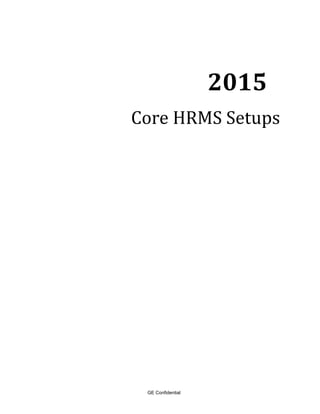
Hr core complete_setup_lab
- 1. 2015 Core HRMS Setups GE Confidential
- 2. Core HRMS Setups Table of Contents 1. Setting up HRSETUP user .......................................................................................................................... 4 2. Create Custom Responsibility ................................................................................................................... 4 3. Add responsibility to a user: ..................................................................................................................... 5 4.Key Flexfields Setup ................................................................................................................................... 6 4.1 Define Job Flexfield ............................................................................................................................. 6 4.1.1 Define Job Flexfield Value Sets .................................................................................................... 6 4.1.2 Define Job Flexfield Segments ..................................................................................................... 9 4.1.3Define Job Flexfield Segment Values .......................................................................................... 11 4.2 Define Position Flexfield ................................................................................................................... 17 4.3 Define Grade Flexfield....................................................................................................................... 17 4.4 Define People Group Flexfield .......................................................................................................... 18 4.4.1 Define People Group Flexfield Value Sets.................................................................................. 18 4.4.2 Define People Group Flexfield Segments................................................................................... 19 4.4.3 Define People Group Flexfield Segment Values ........................................................................ 21 4.5 Define Competency Flexfield ............................................................................................................ 22 4.6 Define Cost Allocation Flexfield ........................................................................................................ 23 4.6.1 Define Cost Allocation Flexfield Segments ................................................................................ 23 4.6.2 Define Cost Allocation Flexfield Segments and Qualifiers ......................................................... 25 5. Descriptive Flexfield Setup...................................................................................................................... 28 5.1 Define Descriptive Flexfield Segments.............................................................................................. 28 5.1.1 Set up Additional Personal Details Flexfield .............................................................................. 28 5.1.2 Set up Additional Assignment Details Flexfield ......................................................................... 29 5.1.3 Freeze the Add'l Salary Admin. Details DFF ............................................................................... 31 6. Extra Information Descriptive Flexfield Setup ........................................................................................ 31 6.1 Define Extra Information Descriptive Flexfields ............................................................................... 32 6.2 Define Extra Information Descriptive Flexfield Value Sets ............................................................... 32 6.3 Define Extra Information Descriptive Flexfield Segments ................................................................ 32 6.4 Define Extra Information Flexfield Segment Values ......................................................................... 32 6.5 Register Extra Information Types...................................................................................................... 32 7. Work Structure Setup ............................................................................................................................. 32 GE Confidential
- 3. 7.1 Define Organization Structures......................................................................................................... 32 2 GE Confidential
- 4. Core HRMS Setups 7.1.1 Define Business Group Locations............................................................................................... 32 7.1.2 Create or Adapt a Business Group ............................................................................................. 34 7.1.3 Set Profile Options Based on Business Group............................................................................ 39 7.1.4 HR: Security Profile .................................................................................................................... 39 8. Define Lookup Types and Values ............................................................................................................ 39 9. Complete GRE Organization Information ............................................................................................... 40 9.1 Enter GRE/Legal Entity Additional Information ................................................................................ 41 10. Complete Operating Unit Organization Information ............................................................................ 44 11. Create HR Organizations ....................................................................................................................... 45 11.1 Create Organization Hierarchy........................................................................................................ 46 12. Define Jobs ............................................................................................................................................ 48 13. Salary Administration............................................................................................................................ 50 13.1 Create Salary Components; Lookup Types and Values ................................................................... 50 13.2 Define a Salary Basis ....................................................................................................................... 51 14. Set up the Payroll .................................................................................................................................. 52 14.1 Define Payment Methods for Payroll Setup ................................................................................... 52 14.2 Define Payroll Consolidation Sets ................................................................................................... 54 14.3 Define Payrolls ................................................................................................................................ 54 GE Confidential
- 6. Core HRMS Setups 1. Setting up HRSETUP user After the E-Business Suite has been installed, the DBA’s will create a user account for the analyst. In this case our user is HRSETUP. HRSETUP has been assigned the System Administrator responsibility so that he can create responsibilities. Login as HRSETUP. 2. Create Custom Responsibility (R) System Administrator: (N) Security Responsibility Define Responsibility Demo US Super HRMS Manager Application Human Resources Responsibility Key DEMO_US_SHRMS Effective Dates 1-Jan-1951 Data Group Name Standard Data Group Application Human Resources Available From Oracle Applications Menu US SHRMS Navigator Request Group Name US SHRMS Reports & Processes Request Group Application Human Resources GE Confidential
- 8. Core HRMS Setups Note: This responsibility will have all the menus and functions of the standard US Super HRMS Manager responsibility. In order to have a different menu set we will have to create our own menu. (Separate Tutorial for that) Assign the Demo US Super HRMS Manager to yourself (HRSETUP) 3. Add responsibility to a user: (R) System Administrator (N) Security User Define User Name (Q) HRSETUP Then add the responsibility and save your work.
- 9. 5
- 10. Core HRMS Setups 4.Key Flexfields Setup The Key Flexfield Structures must be defined before defining the Business Group in Oracle HRMS. For each key flexfield, the following must be defined: Structure Name Flexfield segment names, order, validation options and qualifiers Flexfield value sets. 4.1 Define Job Flexfield The Job is one possible component of the Employee Assignment in Oracle Human Resources. The Job is used to define the working roles performed by your employees. Jobs are independent of Organizations and can be shared amongst Organizations. Using Organizations and Jobs you can manage employee assignments in which employees commonly move between Organizations but keep the same Job. The Job Flexfield is used to create Job Names which are a unique combination of segments. It is helpful to keep in mind when designing Jobs that all Regulatory reporting is developed from the Job level. 4.1.1 Define Job Flexfield Value Sets To validate the values which a user can enter for any Job segment, you must define a specific Value Set. (R) System Administrator: (N) Application Validation Sets Value Set Name DEMO_US_JOB_DEPT Description _No security List Type LIST OF VALUES Format Validation Format Type Char Maximum Size 30 Precision Number Only (0-9) Uppercase Only (A-Z) Right-justify and Zero-fill Numbers (0001) Min Value Max Value Validation Validation Type Independent
- 11. 6
- 12. Core HRMS Setups Value Set Name DEMO_US_JOB_NAME Description _No security List Type LIST OF VALUES Format Validation Format Type Char Maximum Size 60 Precision Number Only (0-9) Uppercase Only (A-Z) Right-justify and Zero-fill Numbers (0001) Min Value Max Value Value Validation Validation Type Dependant Independent Value Set Name DEMO_US_JOB_DEPT Dependant Default Value Value DEFAULT Description Default
- 13. 7
- 14. Core HRMS Setups Value Set Name DEMO_US_JOB_LEVEL Description _No security List Type LIST OF VALUES Format Validation Format Type Char Maximum Size 30 Precision Number Only (0-9) _X_ Uppercase Only (A-Z) Right-justify and Zero-fill Numbers (0001) Min Value Max Value Value Validation Validation Type Independent
- 15. 8
- 16. Core HRMS Setups 4.1.2 Define Job Flexfield Segments Define a structure for your Job Flexfield which contains the segments you want to use for your Business Group. You will use this structure to create your unique Job Names in the Job window. (R) Application Developer (N) Application Flexfield Key Segments (Q) Job Flexfield Applicati on Structures Oracle Human Resources Flexfield Title Job Flexfield Code Title Description View Name DEMO_US_JOB_ FLEXFIELD DEMO_US_JOB_ FLEXFIELD _X_ Freeze Flexfield Definition _X_ Enabled Segment Separator . Cross Validate Segments Freeze Rollup Groups _X_ Allow Dynamic Inserts
- 17. 9
- 18. Core HRMS Setups Segments Summary No Name Window Prompt 10 Job Department Job Department Column Value Set Displayed/ Enabled SEGMENT1 DEMO_US_JOB_DEPT _X_/_X_ 20 Job Name Job Name SEGMENT2 DEMO_US_JOB_NAME _X_/_X_ 30 Job Level Job Level SEGMENT3 DEMO_US_JOB_LEVEL _X_/_X_ Note: Once the segments are defined and saved make sure you Freeze the Flexfield Definition, check the Allow dynamic insert checkbox and compile it. It is a very important step and if this not done you won’t be able to use your structure for your business group. Once compiled you should see the following message:
- 19. 10
- 20. Core HRMS Setups 4.1.3Define Job Flexfield Segment Values If you have chosen Independent or Dependent validation for a Value Set used by a Job Flexfield Segment, you must define your list of valid values for the Value Set. Demo Corporation is using DEMO_US_JOB_DEPT, DEMO_US_JOB_NAME AND DEMO_US_JOB_LEVEL for Validation. The list of Job Departments, Job Names and Job Levels to be used in each value set follows the form illustration below. DEMO_US_JOB_DEPT setup (R) System Administrator (N) Application Validation Values Title DEMO_US_JOB_DEPT Structure Independent Segment Dependent Segment Independent Value Value Description Values Value Translated Value Description Enabled From To CORP CORP Corporate FIN FIN Finance HR HR HR IT IT IT Below is the screenshot:
- 21. 11
- 22. Core HRMS Setups DEMO_US_JOB_NAME setup Title DEMO_US_JOB_NAME Structure Independent Segment Dependent Segment Independent Value CORP Value Description Values Value Translated Value Description Enabled From To CEO CEO CFO CFO President President Title DEMO_US_JOB_NAME Structure Independent Segment Dependent Segment Independent Value FIN Value Description Values Value Translated Value Description Enabled From To Vice President Vice President Director Director
- 23. 12
- 24. Core HRMS Setups Manager Manager Supervisor Supervisor Officer Officer Accounting Clerk Accounting Clerk Below is the screenshot: Title DEMO_US_JOB_NAME Structure Independent Segment Dependent Segment Independent Value HR Value Description Values Value Translated Value Description Enabled From To Vice President Vice President Director Director Manager Manager Supervisor Supervisor Officer Officer Below is the screenshot:
- 25. 13
- 26. Core HRMS Setups Title DEMO_US_JOB_NAME Structure Independent Segment Dependent Segment Independent Value IT Value Description Values Value Translated Value Description Enabled From To Vice President Vice President Director Director Manager Manager Analyst Analyst Developer Developer Below is the screen shot:
- 27. 14
- 28. Core HRMS Setups DEMO_US_JOB_LEVEL setup Title DEMO_US_JOB_LEVEL Structure Independent Segment Dependent Segment Independent Value Value Description Values Value Translated Value Description Enabled From To EXEC EXEC Executives I I Level I II II Level II III III Level III MGR MGR MGR SUPR SUPR SUPR Below is the screenshot:
- 29. 15
- 30. Core HRMS Setups The following job combination needs to be set up: Job Department Job Name Job Level CORP CEO EXEC CORP CFO EXEC CORP CIO EXEC CORP President EXEC FIN Vice President EXEC FIN Director MGR FIN Manager MGR FIN Officer I FIN Officer II FIN Officer III FIN Supervisor SUPR FIN Accounting Clerk I FIN Accounting Clerk II FIN Accounting Clerk III HR Vice President EXEC HR Director MGR HR Manager MGR HR Officer I HR Officer II HR Officer III HR Supervisor SUPR IT Vice President EXEC IT Director MGR IT Manager MGR IT Analyst I IT Analyst II IT Analyst III IT Developer I IT Developer II IT Developer III
- 31. 16
- 32. Core HRMS Setups 4.2 Define Position Flexfield Positions, like Jobs, are used to define employee roles within Oracle Human Resources. Like Jobs, a Position is an optional component of the Employee Assignment. However, unlike Jobs, a Position is defined within a single Organization and belongs to it. Positions are independent of the employees who are assigned to those positions. The Position Flexfield is used to create Position Names which are a unique combination of segments. In general Positions are not utilized in smaller organizations due to the maintenance effort required to maintain them. Note: In our case we are NOT using position to avoid complexities. We will just setup the flexfield so that the company can use it in the future if it decides to. 4.3 Define Grade Flexfield Grades are used to represent relative status of employees within an enterprise, or work group. They are also used as the basis of many Compensation and Benefit policies. (R) System Administrator (N) Application Flexfield Key Segments (Q) Grade Flexfield Screenshot for Structure Set up: DEMO_US_GRADE_FLEXFIELD
- 33. 17
- 34. Core HRMS Setups Screenshot for Segments setup: Note: Freeze and compile your flexfield definition. 4.4 Define People Group Flexfield The People Group flexfield lets you add your own key information to the Employee Assignment. You use each segment to define the different groups of employees which exist within your own enterprise. These may be groups which are not identified by your definitions of other Work Structures. Demo Corporation will use the People Group flexfield to define different eligibility groups of employees. 4.4.1 Define People Group Flexfield Value Sets To validate the values which a user can enter for any People Group segment, you must define a specific Value Set. (R) System Administrator: (N) Application Validation Sets Value Set Name DEMO_UNION Description Security Available List Type List of Values
- 35. 18
- 36. Core HRMS Setups Format Validation Format Type Char Maximum Size 20 Precision Number Only (0-9) Uppercase Only (A-Z) Right-justify and Zero-fill Numbers (0001) Min Value Max Value Value Validation Validation Type Independent Below is the screenshot: 4.4.2 Define People Group Flexfield Segments Define a structure for your People Group Flexfield which contains the segments you want to use for your Business Group. You will use this structure to enter People Group details in the Assignment window. (R) System Administrator (N) Application Flexfield Key Segments (Q) People Group Flexfield Applicati on Oracle Payroll Flexfield Title People Group Flexfield
- 37. 19
- 38. Core HRMS Setups Structures Code Title Description View Name DEMO_PEOPLE_GROU P_FLEXFIELD Demo People Group Flexfield _X_ Freeze Flexfield Definition _X_ Enabled Segment Separator Cross Validate Segments Freeze Rollup Groups _X_ Allow Dynamic Inserts Segments Summary No Name Window Prompt Column Value Set Displayed/ Enabled 10 Demo Union Demo Union Segment1 DEMO_UNION X_X 20 OT Eligible OT Eligible Segment2 Yes_No X_X 30 Sick Pay Eligible Sick Pay Eligible Segment3 Yes_No X_X Below is the screenshot:
- 39. 20
- 40. Core HRMS Setups Note: Once the segments are defined and saved make sure you Freeze the Flexfield Definition and compile it. It is a very important step and if this not done you won’t be able to use your structure for your business group. 4.4.3 Define People Group Flexfield Segment Values If you have chosen Independent or Dependent validation for a Value Set used by a Segment in your People Group Flexfield, you must define your list of valid values for the Value Set. (R) System Administrator (N) Application Validation Values Title DEMO_UNION Structure Independent Segment Dependent Segment Independent Value Value Description Values Value Translated Value Description Enabled From To EMP_UNION1 EMP_UNION1 Employee Union1 _X_ MANAGER_UNION MANAGER_UNION Managers Union _X_ EXECUTIVE_GUILD EXECUTIVE_GUILD Executive Guild _X_ Note: You can add more values if you want in the future. Below is the screenshot:
- 41. 21
- 42. Core HRMS Setups Note: The Yes_No value set used for the segments two and three are seeded value sets. 4.5 Define Competency Flexfield Define a structure for your Competency Flexfield which contains the segments you want to use for your Business Group. You will use this structure to enter Competency details for Human Resources, iRecruitment and Oracle Training. Note: Demo Corp is currently not using this feature but we will set this up for future use. Segments screenshot
- 43. 22
- 44. Core HRMS Setups 4.6 Define Cost Allocation Flexfield This is required to ensure the correct Payroll costs are accurately sent to the General Ledger. The General Ledger Chart of Accounts were designed to be Global across all Set of Books, and therefore likewise for Business Groups. This global Cost Allocation Flexfield has also been applied to Demo Corporation Business Group set ups. Note: There will be a separate document for Cost Allocation Key Flexfield 4.6.1 Define Cost Allocation Flexfield Segments Define a structure for your People Group Flexfield which contains the segments you want to use for your Business Group. You will use this structure to enter People Group details in the Assignment window. (R) System Administrator (N) Application Flexfield Key Segments (Q) Cost Allocation Flexfield Application Oracle Payroll Flexfield Title Cost Allocation Flexfield Structures Code Title Description View Name DEMO_US_COST_ALL OCATION_KF DEMO_US_COST_ALL OCATION_KF _X_ Freeze Flexfield Definition _X_ Enabled Segment Separator Cross Validate Segments Freeze Rollup Groups _X_ Allow Dynamic Inserts
- 45. 23
- 46. Core HRMS Setups Segments Summary No Name Window Prompt Column Value Set Displayed/ Enabled 1 Company Company Segment1 XXCC_GL_COMPANY X_X 2 Account Account Segment2 XXCC_GL_ACCOUNT X_X 3 Department Department Segment3 XXCC_GL_DEPARTMENT X_X 4 Project Project Segment4 XXCC_GL_PROJECT X_X 5 Intercompany Intercompany Segment5 XXCC_GL_COMPANY X_X 6 Future Future Segment6 XXCC_GL_FUTURE X_X Below is the screenshot:
- 47. 24
- 48. Core HRMS Setups Note: Once the segments are defined and saved make sure you Freeze the Flexfield Definition and compile it. It is a very important step and if this not done you won’t be able to use your structure for your business group. 4.6.2 Define Cost Allocation Flexfield Segments and Qualifiers Number Segment Name Name Description Enabled Notes 1 Company Assignment Limits segments displayed on the Employee Assignment screens Yes No change; Global Balancing Limits segments displayed in the balancing flexfield on the Define Element screen Yes No change; Global Element Limits segments displayed in the costing flexfield on the Define Element screen Yes No change; Global Element Entry Limits segments displayed on the element entry screens No No change; Global Organization Limits segments displayed on the Define Organization screen Yes No change; Global Payroll Limits segments displayed on the Define Payroll screen Yes No change; Global
- 49. 25 2 Account Assignment Limits segments displayed on the Employee Assignment screens No No change; Global Balancing Limits segments displayed in the balancing flexfield on the Yes No change; Global Element Limits segments displayed in the costing flexfield on the Define Element screen Yes No change; Global Element Entry Limits segments displayed on the element entry screens No No change; Global Organization Limits segments displayed on the Define Organization screen No No change; Global Payroll Limits segments displayed on the Define Payroll screen Yes No change; Global 3 Department Assignment Limits segments displayed on the Employee Assignment screens Yes No change; Global Balancing Limits segments displayed in the balancing flexfield on the Yes No change; Global Element Limits segments displayed in the costing flexfield on the Define Element screen No No change; Global Element Entry Limits segments displayed on the element entry screens No No change; Global Organization Limits segments displayed on the Define Organization screen No No change; Global Payroll Limits segments displayed on the Define Payroll screen No No change; Global 4 Project Assignment Limits segments displayed on the Employee Assignment screens No No change; Global Balancing Limits segments displayed in the balancing flexfield on the Yes No change; Global Element Limits segments displayed in the costing flexfield on the Define Element screen No No change; Global Element Entry Limits segments displayed on the element entry screens No No change; Global
- 50. Organization Limits segments displayed on the Define Organization screen Yes No change; Global Payroll Limits segments displayed on the Define Payroll screen No No change; Global 5 Intercompany Assignment Limits segments displayed on the Employee Assignment screens No No change; Global Balancing Limits segments displayed in the balancing flexfield on the Define Element screen Yes No change; Global Element Limits segments displayed in the costing flexfield on the Define Element screen No No change; Global Element Entry Limits segments displayed on the element entry screens No No change; Global Organization Limits segments displayed on the Define Organization screen Yes No change; Global Payroll Limits segments displayed on the Define Payroll screen Yes No change; Global 6 Future Assignment Limits segments displayed on the Employee Assignment screens No No change; Global Balancing Limits segments displayed in the balancing flexfield on the Define Element screen Yes No change; Global Element Limits segments displayed in the costing flexfield on the Define Element screen No No change; Global Element Entry Limits segments displayed on the element entry screens No No change; Global Organization Limits segments displayed on the Define Organization screen Yes No change; Global Payroll Limits segments displayed on the Define Payroll screen Yes No change; Global
- 51. 27 Core HRMS Setups 5. Descriptive Flexfield Setup Use descriptive flexfields to define your own additional fields to standard Oracle windows. For example, if you want to record the number of years of Industry experience for any person you can define a segment of the Additional Personal Details flexfield to record this additional information. After this, you can enter or view Industry Experience in the Person window after the standard Personal details. Define Descriptive Flexfields You can define two types of descriptive flexfield Segments: Global Segments – segments always appear in the flexfield window. Context-Sensitive Segments - segments appear only when a defined context exists. You can prompt a user to enter the context, or you can provide the context automatically from a reference field in the same region. Note: There will be a separate note on ‘How to set up Context sensitive DFF’ 5.1 Define Descriptive Flexfield Segments Define the segments of your Descriptive Flexfield for each Context. Use Global Context to define any segments which will always appear in the flexfield window. Enter your own Context Name to define segments which will appear only for that context. 5.1.1 Set up Additional Personal Details Flexfield (R) System Administrator (N) Application Flexfield Descriptive Segments (Q) Additional Personal Details Application Oracle Human Resources Title Additional Personal Details _X_ Freeze Flexfield Definition Segment Separator Period (.) Context Field Prompt Context Value Required Value Set Displayed Default Value Reference Field Context Field Values Code Name Description Ena bled Global Data Elements Global Data Elements Global Data Elements Context _X_
- 52. 28
- 53. Core HRMS Setups Segments Summary Name Window Prompt Column Value Set Displayed/ Enabled 10 Years of Industry Experience Years of Industry Experience ATTRIBUTE1 Number _X_/_X_ 20 Oracle Certified Oracle Certified ATTRIBUTE2 HR_US_YES_NO _X_/_X_ 5.1.2 Set up Additional Assignment Details Flexfield (R) System Administrator (N) Application Flexfield Descriptive Segments (Q) Additional Personal Details Application Oracle Human Resources Title Additional Assignment
- 54. 29
- 55. Core HRMS Setups Details _X_ Freeze Flexfield Definition Segment Separator Period (.) Context Field Prompt Context Value Required Value Set Displayed Default Value Reference Field Context Field Values Code Name Description Ena bled Global Data Elements Global Data Elements Global Data Elements Context _X_ Segments Summary Name Window Prompt Column Value Set Displayed/ Enabled 10 Legacy Employee Legacy Employee Number ASS_ATTRIBUTE1 _X_/_X_
- 56. 30
- 57. Core HRMS Setups Number 20 Business Card Title Business Card Title ASS_ATTRIBUTE2 30 Characters _X_/_X_ 30 Previous Company Previous Company ASS_ATTRIBUTE3 30 Characters _X_/_X_ 5.1.3 Freeze the Add'l Salary Admin. Details DFF We need to freeze this DFF in order to enter the salary details for an employee. 6. Extra Information Descriptive Flexfield Setup Extra Information Descriptive Flexfield is not being used by Demo Corporation
- 58. 31
- 59. Core HRMS Setups 6.1 Define Extra Information Descriptive Flexfields This is currently out of scope. 6.2 Define Extra Information Descriptive Flexfield Value Sets To validate the values which a user can enter for any descriptive flexfield segment, you must define a specific Value Set N/A 6.3 Define Extra Information Descriptive Flexfield Segments Define the segments of your Descriptive Flexfield for each Context. Use Global Context to define any segments which will always appear in the flexfield window. Enter your own Context Name to define segments which will appear only for that context – N/A 6.4 Define Extra Information Flexfield Segment Values If you have chosen Independent or Dependent validation for a Value Set used by a descriptive flexfield Segment, you must define your list of valid values for the Value Set N/A 6.5 Register Extra Information Types Run this process for each Extra Information Type created. The Table Name represents the type of Extra Information Type. The example represents the table used for the Extra Person Information Type Descriptive Flexfield. 7. Work Structure Setup The work structure in HRMS setup includes setting up the Locations, Organizations, Jobs, Positions, Grade etc. 7.1 Define Organization Structures <Add notes here later> 7.1.1 Define Business Group Locations Locations refer to work location used by your enterprise. ® US Super HRMS Manager: (N) Work Structures Location DATE TRACK: 01-Jan-1951 Name Demo Corporation US Corporate Office Description Corporate Office Inactive Date _X_ Global Address Details Address Style United States Address Line 1 123 Main St Address Line 2 Suite 666 Address Line 3
- 60. 32
- 61. Core HRMS Setups City Los Angeles State CA Zip Code 90071 County Los Angeles Country United States Telephone 213-111-6666 Fax State Tax Override Inside City Limits Payroll Tax City Payroll Tax State Payroll Tax Zip Payroll Tax County Shipping Details Contact Ship-To-Location Demo Corporation US Corporate Office _X_ Ship-To Site _ _ Bill-To Site _X_ Receiving Site _X_ Internal Site _X_ Office Site Other Details Inventory Organization Tax Name EDI Location
- 62. 33
- 63. Core HRMS Setups 7.1.2 Create or Adapt a Business Group A Business Group is a special class of organization. Every Business Group can have its own set of default values, with its own internal organizations, grades, jobs, positions, payrolls, employees, applicants, compensations and benefits. A ’Setup’ Business Group is supplied with Oracle HRMS. This business group is used by the default responsibility. You can use this business group with all of its default definitions as the starting point for your own Business Group, or you can define other business groups to meet your own needs. (R) US HRMS Manager: (N) Work Structures Organization Description Name Demo Corp US Business Group Type From 01/01/1951 To Location Demo Corporation US Corporate Office Location Address (Defaults from Location) Internal Address Organization Classifications Internal or External Internal Name Enabled Business Group X HR Organization GRE Legal Entity Auditable Unit Operating Unit
- 64. 34
- 65. Core HRMS Setups Business Group Additional Information Short Name DEMOUSBG Employee Number Generation Automatic Applicant Number Generation Automatic Contingent Worker Number Generation Automatic Grade Flexfield Structure DEMO_US_GRADE_FLEXFIELD Group Flexfield Structure Demo People Group Flexfield Job Flexfield Structure DEMO_US_JOB_FLEXFIELD Costing Flexfield Structure DEMO_COST_ALLOCATION_KF Position Flexfield Structure DEMO_US_POSITION_FLEXFIELD Competence Flexfield Structure Demo US Competence Flexfield Legislation Code United States Currency USD Fiscal Year Start Minimum Working Age 21 Maximum Working Age 75
- 66. 35
- 67. Core HRMS Setups Business Group Additional Information (Additional Organization Info) Reporting Categories Business Group Additional Information (Additional Organization Info) Reporting Statuses Business Group Additional Information - Work Day Information
- 68. 36
- 69. Core HRMS Setups Normal Start Time 08:00 Normal End Time 17:00 Working Hours 40 Frequency Week Business Group Additional Information – EEO Report Details Report Selection Control O/E Number Certifying Officer Name Certifying Official Title Contact Person Contact Person’s Title Contact Person’s Address (1) Contact Person’s Address (2) Contact Person’s City Contact Person’s State Contact Person’s Zip Phone No. (with area code) Business Group Additional Information – Benefit Defaults Default Payroll Create Benefits Assignment Business Group Additional Information – PTO Balance Type
- 70. 37
- 71. Core HRMS Setups Balance Type Date Earned Additional Parent Entity Information – EEO-1 Parent Entity Data Reporting Name Company Number Affiliated Additional Parent Entity Information – EEO-1/VETS Establishment Data SIC Number NAICS Number GRE for Statistical Reporting DUNS Number Government Contractor Apprentices Employed Main Activities (Line 1) Main Activities (Line 2) Main Activities (Line 3) Main Activities (Line 4) Business Group Additional Information – US Processing Rules US Processing Rules By Assignment within GRE
- 72. 38
- 73. Core HRMS Setups 7.1.3 Set Profile Options Based on Business Group The Profile option Enable Security Groups must be set to No if not enabling Cross Business Group Responsibility Security, Yes if you are using this functionality. (R) System Administrator: (N) Profile System Profile Site Application (Oracle Human Resources) Responsibility User (TBD) HR: NI Unique Error or Warning HR: National Identifier Validation No Error Warning on Fail Error on Fail HR:Business Group Demo Corp US Business Group HR:Cross Business Group No HR:User Type HR with Payroll User DateTrack:Reminder Always pop warning window HR: Security Profile Demo Corp US Business Group 7.1.4 HR: Security Profile This is a very important profile in Oracle HRMS. Please refer to the document on Security for more details on this. 8. Define Lookup Types and Values Lookups supply many of the lists of values in Oracle HRMS. For example, both Title and Nationality in the Person window use Lookups. Some Lookup Types have been predefined. Lookup Values are the valid entries that appear in the list of values. They make choosing information quick and easy, and they ensure that users enter only valid data into Oracle HRMS. In each table, only those Enable are listed – uncheck Enable on all other seeded Meanings Type EMP_CAT Access Level User Name EMP CAT _X_ User Application Oracle Human Resources Extensible Description Employment Categories System Code Meaning Description Tag Fro m To Enabled FR Full - Time Y PR Part - Time Y TEMP Temporary Y
- 74. 39
- 75. Core HRMS Setups Leaving Reasons cannot be disabled, as they are required seeded reasons. The reasons listed below are seeded reasons that will display for US HR. Add more leaving reasons if needed. Type LEAV_REAS Access Level User Name Leaving reason User Application Oracle Human Resources _X_ Extensible Description Leaving reason System Code Meaning Description Tag From To Enabled EMP_TRANS Employee Transfer Employee Transfer _X_ G Gross Misconduct Gross Misconduct _X_ Organization Type is another lookup that we need use to identify the type organization we will create in our work structures. Type ORG_TYPE Access Level User Name ORG TYPE _X User Application Human Resources Extensible Description Organization Type System Code Meaning Description Tag From To Enabled BG Business Group _X_ DEPT Department _X_ GRE GRE _X_ GREOU GRE/Operating Unit _X_ OU Operating Unit _X_ 9. Complete GRE Organization Information Organizations are the basic work structure of any enterprise. They usually represent the functional, management, or reporting groups which exist within a Business Group.
- 76. 40
- 77. Core HRMS Setups ® US HRMS Manager: (N) Work Structures Organization Description Name Demo Corporation US Type GRE From 01/01/1951 To Location Demo Corporation US Corporate Office Internal or External Internal Location Address Internal Address Organization Classifications Name Enabled GRE/Legal Entity x 9.1 Enter GRE/Legal Entity Additional Information For each organization classification, you must enter additional information which is used either for reporting or payroll processing purposes. ® Demo US Super HRMS Manager: (N) Work Structures Organization Description (Q) GATES US LEGAL ENTITY Others GRE/Legal Entity Additional Information – Employer Identification
- 78. 41
- 79. Core HRMS Setups Employer Identification Number 00-00001 State Income Tax Withholding Rule All States GRE/Legal Entity Additional Information – EEO1 Filing EEO1 Identification Number Dun and Bradstreet Number Reporting Name Affiliated Government Contractor GRE/Legal Entity Additional Information – Legal Entity Accounting Set of Books Vat Registration Number GRE/Legal Entity Additional Information – Federal Tax Rules Social Security Self Adjust Method Medicare Self Adjust Method FUTA ER Self Adjust Method FUTA Override Rate Type of Employment Government Employer Tax Group Supplemental Calc Method GRE/Legal Entity Additional Information – Local Tax Rules Locality Company Locality ID Exempt Local Income Taxes GRE/Legal Entity Additional Information – NACHA Rules Company Name
- 80. 42
- 81. Core HRMS Setups Service Class Code NACHA Standard Entry Class Code Company Identification Company Discretionary Data Message Authentication Code Individual Identification Company Entry Description GRE/Legal Entity Additional Information – State Employer Account # Info State Code State Employer Account Number Tax Type GRE/Legal Entity Additional Information – W2 Reporting Rules W-2 Transmitter 2678 Filer Company Name Contact Name Problem Notification Method Preparer Tax Jurisdiction Terminated GRE Third Party Sick Pay Other EIN Computer Internal Labeling Density
- 82. 43
- 83. Core HRMS Setups Recording Code Blocking Factor Job Development Fee (AL) PR 499R Starting Control Number 10. Complete Operating Unit Organization Information Organizations are the basic work structure of any enterprise. They usually represent the functional, management, or reporting groups which exist within a Business Group. Note: In most case the same organization represents both the GRE/Legal entity and Operating Unit. In case of Demo Corporation, the organization ‘Demo Corporation US’ will represent the operating unit as well. ® Demo US Super HRMS Manager: (N) Work Structures Organization Description Name Demo Corporation US Type Operating Unit From 1/1/1951 To Location Demo Corporation US Corporate Office Internal or External Internal Location Address Internal Address Organization Classifications Name Enabled Operating Unit X HR Organization X
- 84. 44
- 85. Core HRMS Setups Operating Unit Information Primary Ledger CCLEDGER2021(USD) Default Legal Context CC_US_LE Operating Unit Short Code DEMOUSOU 11. Create HR Organizations Organizations are the basic work structure of any enterprise. They usually represent the functional, management, or reporting groups which exist within a Business Group. (See attached for full list.) At this point we will have the following organizations which are the departments: Name Demo Corporation US - Finance Type Department From 1/1/1951 To Location Demo Corporation Corporate Office Internal or External Internal Location Address Internal Address Organization Classifications Name Enabled
- 86. 45
- 87. Core HRMS Setups HR Organization _X_ HR Organization Additional Information – Work Day Information Normal Start Time Workday information for all HR Organizations will default from the business group Normal End Time Working Hours Frequency The three other departments are: Demo Corporation US - Human Resources Demo Corporation US – IT Demo Corporation US - Corporate 11.1 Create Organization Hierarchy You can represent your management or other reporting structures by arranging these organizations into reporting hierarchies. An organization can belong to any number of hierarchies, but it can only appear once in any hierarchy. Navigation: (R) Demo US Super HRMS Manager> Work Structures > Organization > Hierarchy Name your Hierarchy: Demo Corporation US Hierarchy Note: Once you save it the Business Group shows up as the top organization. In the subordinate add the GRE. Click the button and then add the GRE/Operating Unit as a subordinate of the business group. Save your work. Click the button and add the Departments as subordinate of the operating unit. Below is a screenshot:
- 88. 46
- 89. Core HRMS Setups Once you set up the hierarchy you can view the hierarchy in the diagrammer. Navigation: (R) Demo US Super HRMS Manager> Work Structures > Organization > Diagrammer Query for your hierarchy: Demo Corporation Org Hierarchy
- 90. 47
- 91. Core HRMS Setups Open the editor and expand the nodes to see the hierarchy you have built: 12. Define Jobs Jobs can be generic or specific roles within your enterprise. By definition they are independent of organization structures and are generally used where there is flexibility in employee roles. A ’Job Name’ is a unique combination of values in the segments of the job flexfield structure that you have linked to your Business Group. The Setup Job Group (HR Default Job Group) can be renamed and used or we can define our own job group and define jobs within that job group. In this case we are renaming the job group that was created with the creation of the business group to Demo Corp US Job Group. ®Demo US Super HRMS Manager: (N) Work Structures Job Group
- 92. 48
- 93. Core HRMS Setups We will now create the jobs under this job group. The example below is for the first job in the list. ® US HRMS Manager: (N) Work Structures Job Description Job Group Demo Corp Job Group Name 100.CEO Dates 01/01/1951 Approval Authority Left Blank Additional Employment Rights Benchmark Job Benchmark Job Name Left Blank Further Information FLSA Code Exempt Below is the screenshot: Similarly we will create the following jobs: Job Department Job Name Job Level FSLA Code CORP CEO EXEC Exempt CORP CFO EXEC Exempt CORP CIO EXEC Exempt
- 94. 49
- 95. Core HRMS Setups CORP President EXEC Exempt FIN Vice President EXEC Exempt FIN Director MGR Exempt FIN Manager MGR Exempt FIN Officer I Exempt FIN Officer II Exempt FIN Officer III Exempt FIN Supervisor SUPR Exempt FIN Accounting Clerk I Exempt FIN Accounting Clerk II Exempt FIN Accounting Clerk III Exempt HR Vice President EXEC Exempt HR Director MGR Exempt HR Manager MGR Exempt HR Officer I Exempt HR Officer II Exempt HR Officer III Exempt HR Supervisor SUPR Exempt IT Vice President EXEC Exempt IT Director MGR Exempt IT Manager MGR Exempt IT Analyst I Exempt IT Analyst II Exempt IT Analyst III Exempt IT Developer I Exempt IT Developer II Exempt IT Developer III Exempt 13. Salary Administration To administer salaries on an individual basis, salary administration will define the basic remuneration that an employee will receive. 13.1 Create Salary Components; Lookup Types and Values Lookups supply many of the lists of values in Oracle HRMS. For example, both Proposal Reasons and Performance Ratings Types are Lookups. Some Lookup Types have been predefined. Lookup Values are the valid entries that appear in the list of values. They make choosing information quick and easy, and they ensure that users enter only valid data into Oracle HRMS. ® Demo US Super HRMS Manager: (N) Other Definitions Application Utilities Lookups Type PROPOSAL_REASON Access Level User Name _X_ User Application Oracle Human Resources Extensible Description System Add the codes that are specific to your client requirements or you can use the defaults.
- 96. 50
- 97. Core HRMS Setups Code Meaning Description Tag From To Enabled _X_ _X_ Below is the screenshot: Type PERFORMANCE_RATING Access Level User Name PERFORMANCE RATING _X_ User Application Oracle Human Resources Description Performance rating. Extensible System Add the codes that are specific to your client requirements or you can use the defaults. Code Meaning Description Tag From To Enabled X 13.2 Define a Salary Basis Navigation: (R) Demo US Super HRMS Manager > Total Compensation > Basic > Salary Basis DATE TRACK: 01-Jan-1951 Salary Basis Name Salary Basis Pay Annualization Element Name Input Value Name Oracle Seeded / New Start Date Demo Corp US Monthly 12 Regular Salary Monthly Salary New 01/01/1951
- 98. 51
- 99. Core HRMS Setups Monthly Salary Note: To keep things simple for beginners we are using the Oracle seeded element ‘Regular Salary’ which is used for monthly salaried employees. Accordingly we will create a monthly payroll for these kinds of employees. In real life scenario you may have to create your own element to use in your salary basis. Below is the screenshot: 14. Set up the Payroll Payroll setup will be used by the organization to assign to employees assignments. You can define multiple payment methods within the same organization. In order to set up a payroll, we will need to define payment methods that will be used by the payroll. 14.1 Define Payment Methods for Payroll Setup Navigation: (R) Demo US Super HRMS Manager > Payroll > Description > (B) Valid Payment Methods DATE TRACK: 01-Jan-1951 Name Demo US Monthly Payment Type Check Currency USD Third Party Payment Source Bank (T) Country United States Bank Details Account Name Demo Corporation US Salary Account Account Type Checking Account Account Number 00110011 Transit Code 000000001 Bank Name Demo Bank of America
- 100. 52
- 101. Core HRMS Setups Costing (T) Bank Branch Demo Bank of America - Los Angeles Cost Payment Cost Cleared Payment Cost Cleared Voided Payment Only Exclude External/Manual Payment Transfer to GL General Ledger (T) Ledger Default GL Account Control Account Cash Account Cash Clearing Account Error Account Cash Management (T) Bank Account Other (T) Further Information Add’l Org Payment Method Details Below is the screenshot:
- 102. 53
- 103. Core HRMS Setups 14.2 Define Payroll Consolidation Sets Navigation: (R) Demo US Super HRMS Manager > Payroll > Consolidation Business Group Consolidation Set Demo Corp US Business Group Demo Corp US Business Group (BG defaults) Below is the screenshot: 14.3 Define Payrolls Navigation: (R) Demo US Super HRMS Manager > Payroll > Description Payroll Name Period Type First Period End Date Number of Years Date Offset Payment Method Consolidation Set Demo Corp US Calendar Month 01/31/2000 20 Check 5 Demo Monthly Demo Corp Business Monthly Scheduled 2 Run Payment Group Cut Off 2 Further Payroll Information:
- 104. 54
- 105. Core HRMS Setups Very Important note: Make sure to create the following links: VERTEX – Create a blank link i.e. DO NOT link to any payroll Note this checkbox is unchecked Workers Compensation - Create a blank link i.e. DO NOT link to any payroll
- 106. 55
- 107. Core HRMS Setups Note this checkbox is unchecked US_TAX_VERTEX – Create a link and make sure you link it to all payrolls Note this checkbox is checked Regular Salary – Create a link and link it to all payrolls
- 108. 56
- 109. Core HRMS Setups DO NOT MAKE ANY OTHER CHANGES TO THESE SET UPS
- 110. 57