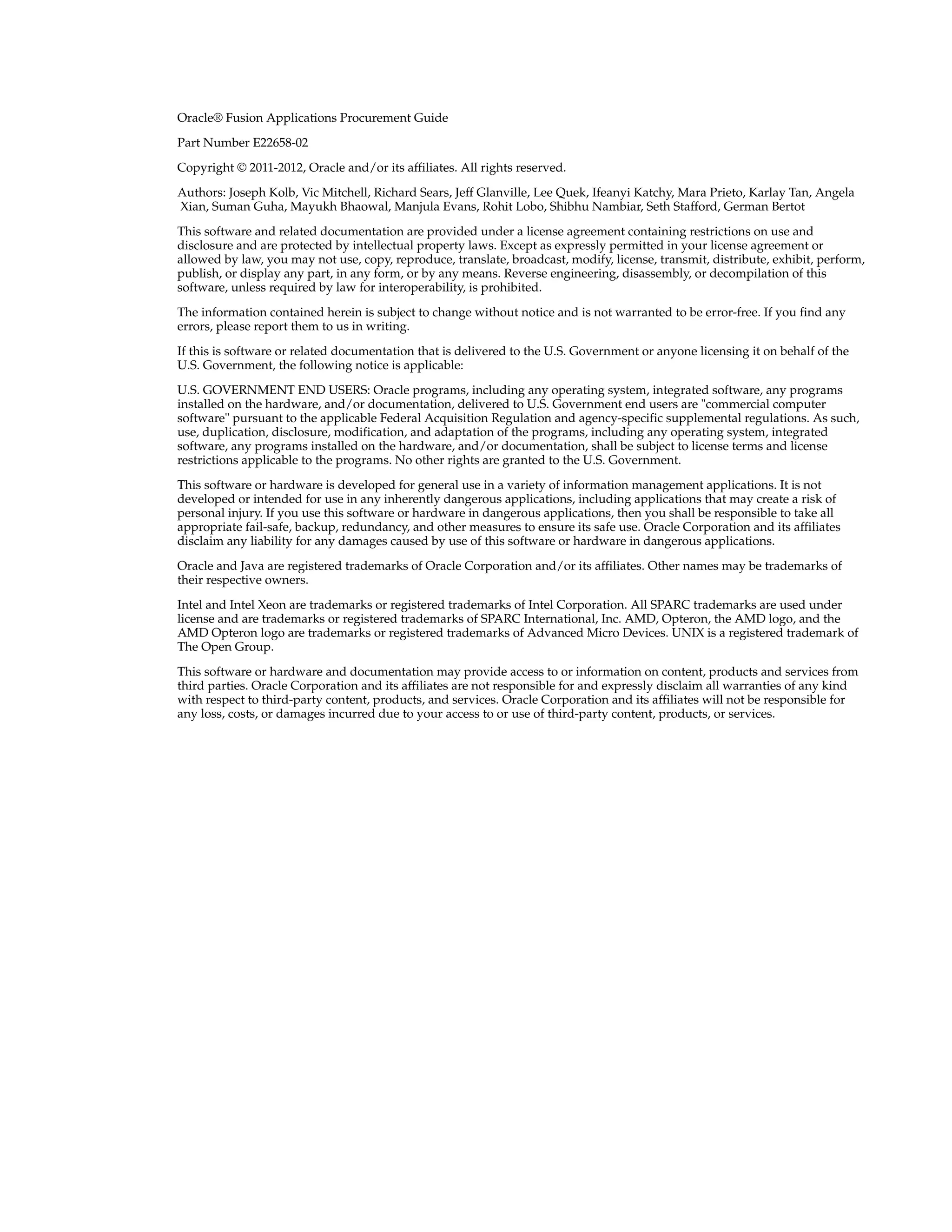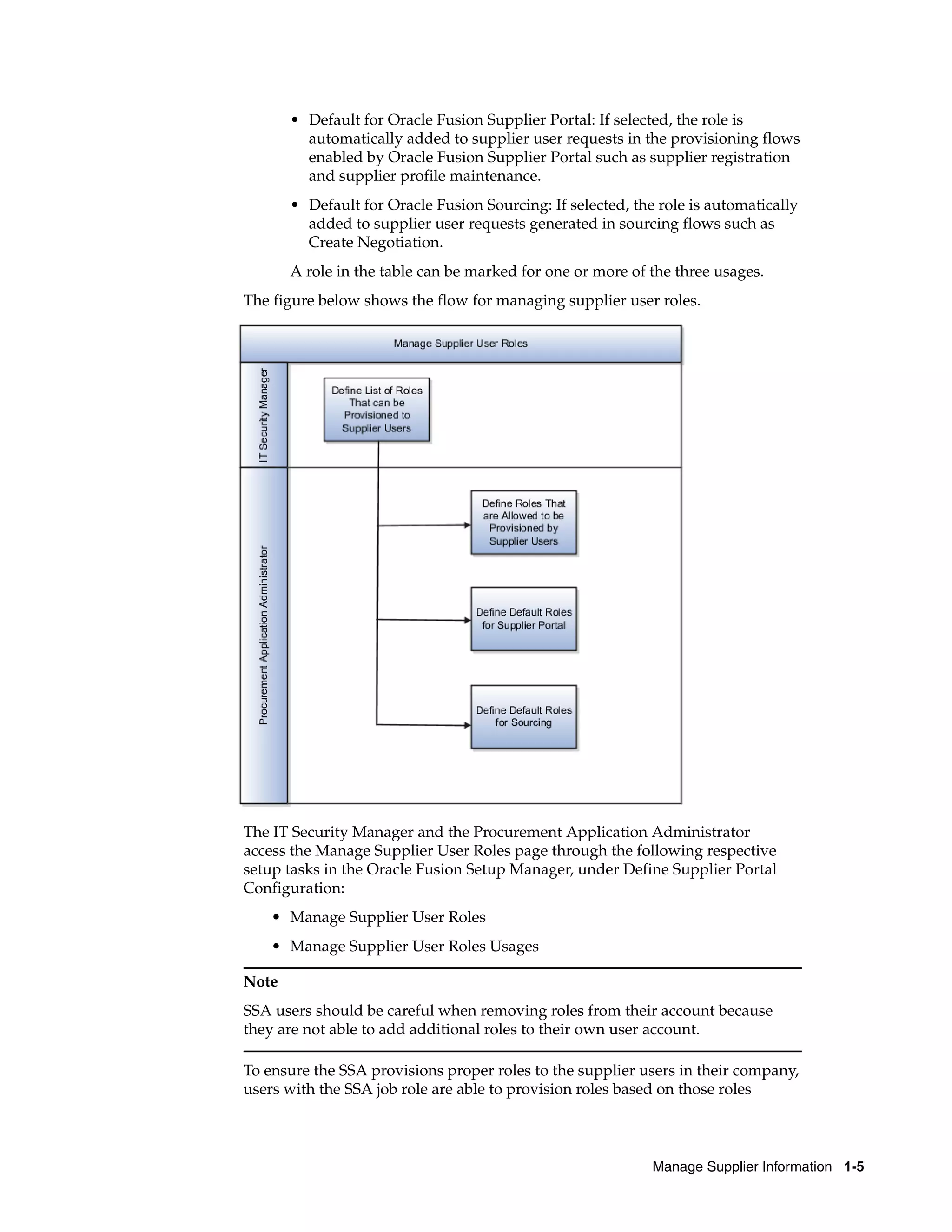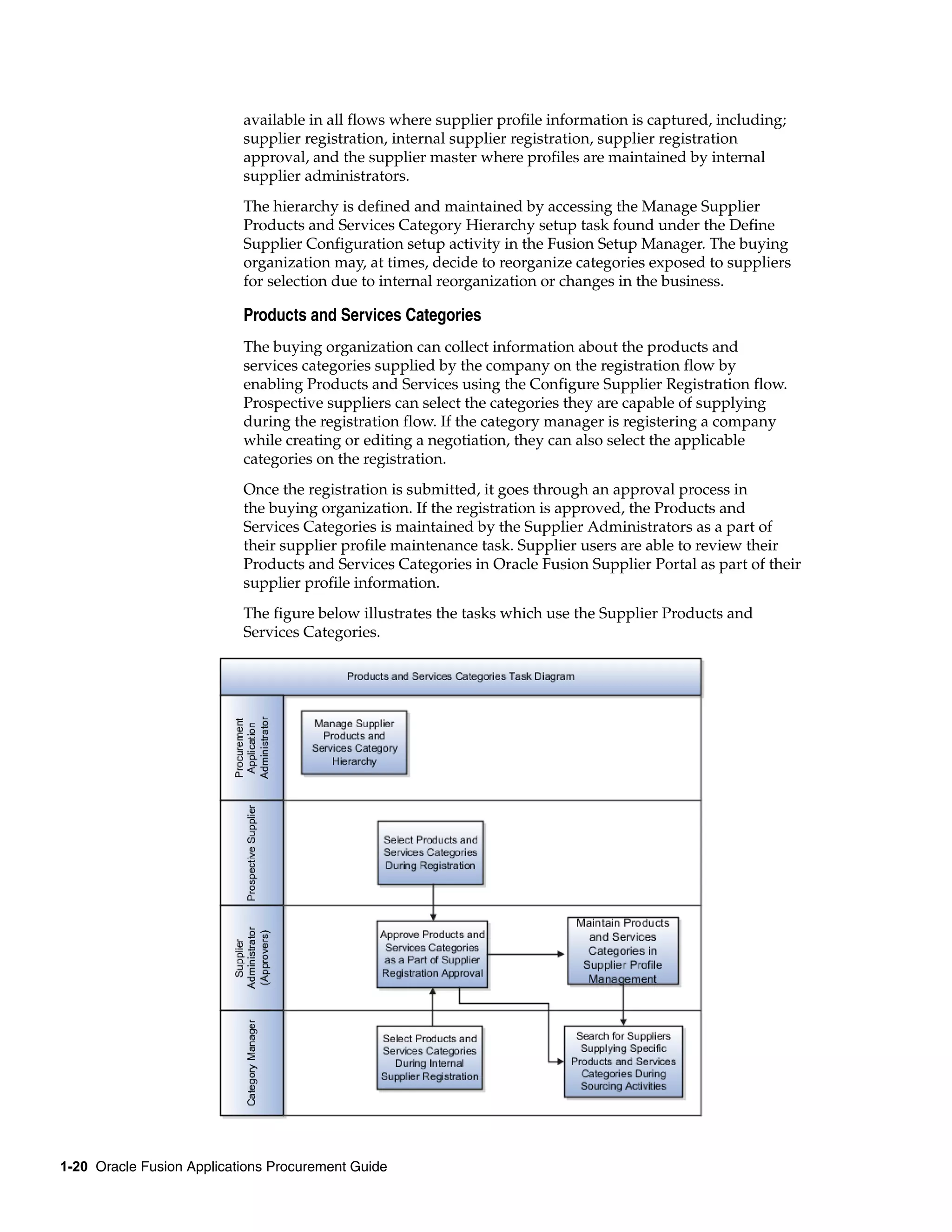The document provides an overview of managing supplier information in Oracle Fusion Applications including:
- Supplier profiles contain key entities like addresses, contacts, tax registrations and bank accounts.
- Supplier user provisioning allows qualified suppliers to self-manage user accounts for portal access.
- Job roles define the tasks users can perform and are assigned during provisioning workflows.
- An administrator manages the list of assignable supplier roles while procurement sets role usage options.