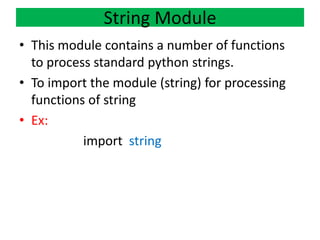The document covers control flow and functions in Python, detailing various types of operators such as arithmetic, relational, logical, assignment, bitwise, membership, and identity operators. It explains conditional statements, iteration structures, and function definitions, including local and global variables, parameters, and string operations. Furthermore, it discusses the mutability of strings and introduces list data structures as alternatives to traditional array implementations.
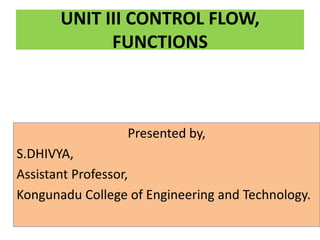
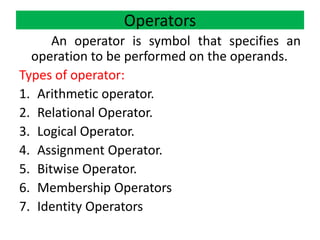

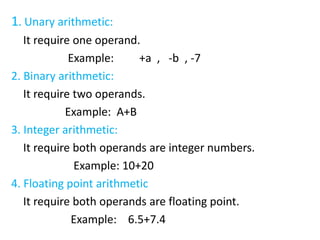

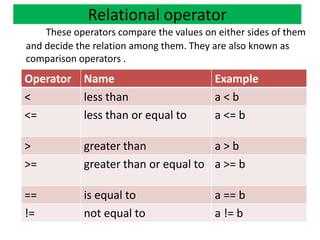




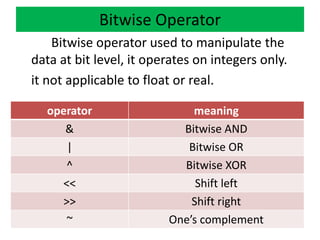


![>>> a=[39,24,1.5,33,67,22]
>>> 22 in a
True
>>> 5 not in a
True
Example](https://image.slidesharecdn.com/unit3-190116070448/85/Python-Unit-3-Control-Flow-and-Functions-14-320.jpg)



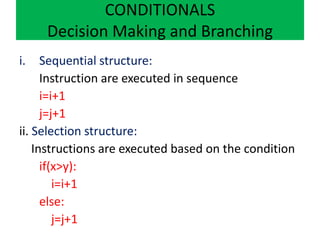
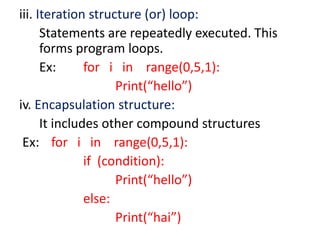







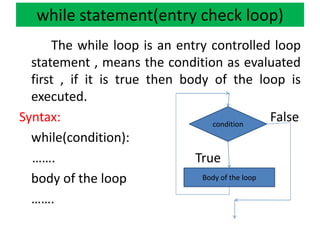












![FRUITFUL FUNCTIONS
Functions that return values are
sometimes called fruitful functions. In many
other languages, a function that doesn’t
return a value is called a procedure.
Return:
• It is used to return a value to the function.
Syntax:
return [expression]](https://image.slidesharecdn.com/unit3-190116070448/85/Python-Unit-3-Control-Flow-and-Functions-40-320.jpg)



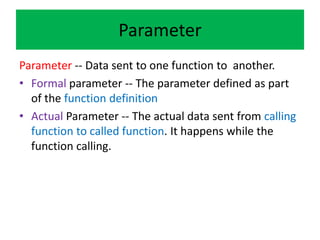
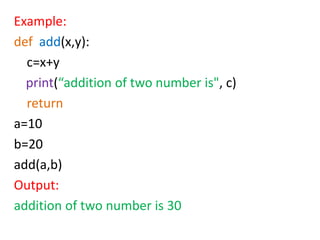


![• A string is sequence of character enclosed with single
or double or triple quotes.
• Ex:
a=“hello”
String access using index value:
>>> a=“mickey mouse”
>>> print(a[3])
k
String methods:
A method is similar to a function, it takes arguments
and returns a value.
String](https://image.slidesharecdn.com/unit3-190116070448/85/Python-Unit-3-Control-Flow-and-Functions-48-320.jpg)
![• join() – to concatenate two strings
>>> print(",".join(["hi","hello"]))
hi , hello
• split() – to split the strings
>>> b=“mickey mouse”
>>> print(b.split())
['mickey', 'mouse‘]
• count() – to count the number of appearance of a character
>>> print(b.count(‘m’))
2
• swapcase() – returns a copy of the string in which all the characters
are case swapped.
>>> c="HI Friends“
>>> print(c.swapcase())
hi fRIENDS
String operations/Methods](https://image.slidesharecdn.com/unit3-190116070448/85/Python-Unit-3-Control-Flow-and-Functions-49-320.jpg)
![• A segment of string is called a slice. String works on
slicing operator[:]
>>> a=“mickey mouse”
>>> print(a[0:4])
mick
>>> print(a[7:10])
mou
>>> print(a[:5])
micke
>>> print(a[3:])
key mouse
String slices](https://image.slidesharecdn.com/unit3-190116070448/85/Python-Unit-3-Control-Flow-and-Functions-50-320.jpg)
![Strings are immutable
• We cannot change or edit or update a string
directly. So that string is immutable.
• It is tempting to use [ ] operator on the left
side of an assignment with the intension of
changing a character in a string
>>> a=“mickey mouse”
>>> b=‘minnie’ + a[6:12]
>>> print(b)
‘minnie mouse’](https://image.slidesharecdn.com/unit3-190116070448/85/Python-Unit-3-Control-Flow-and-Functions-51-320.jpg)