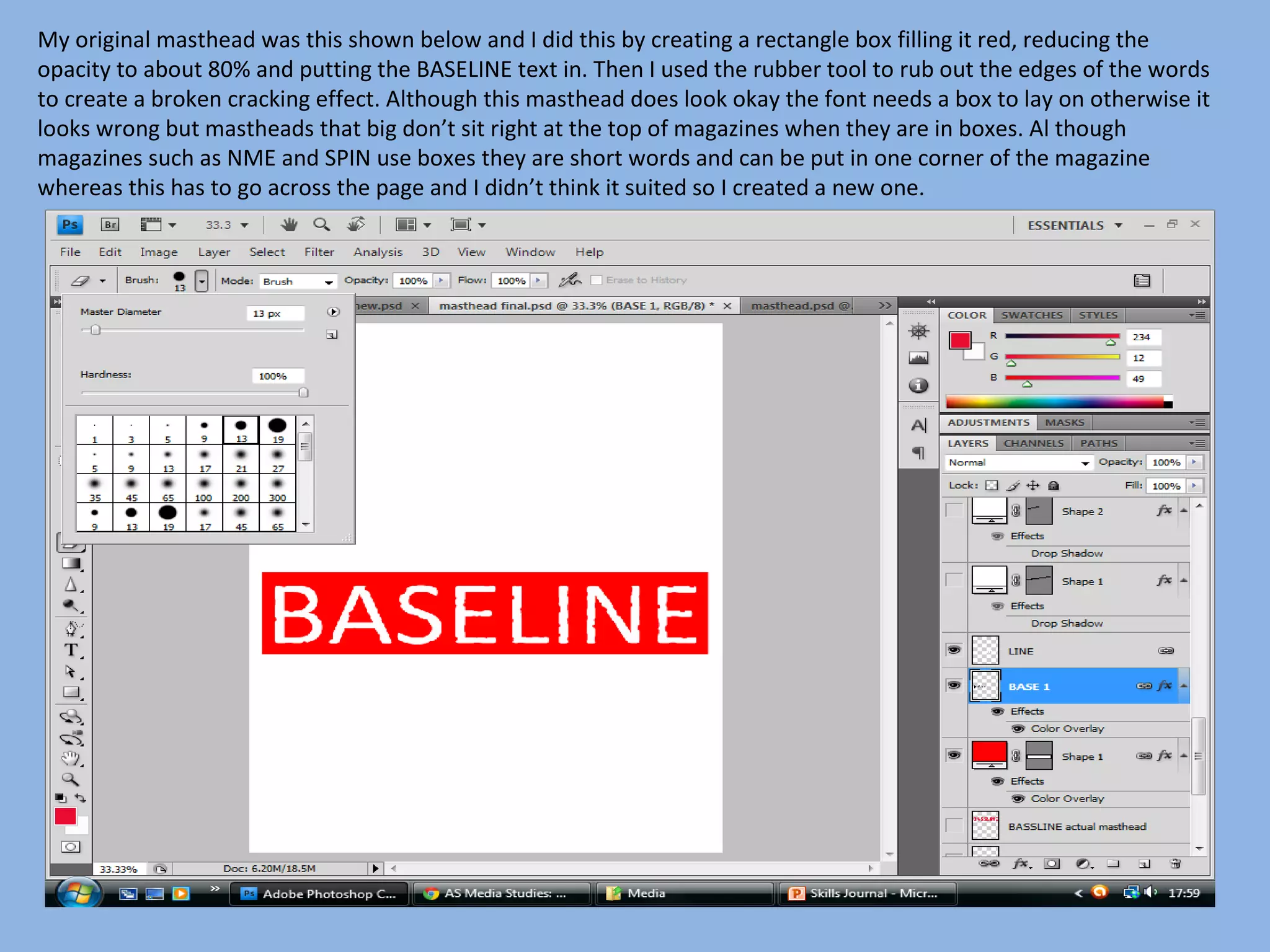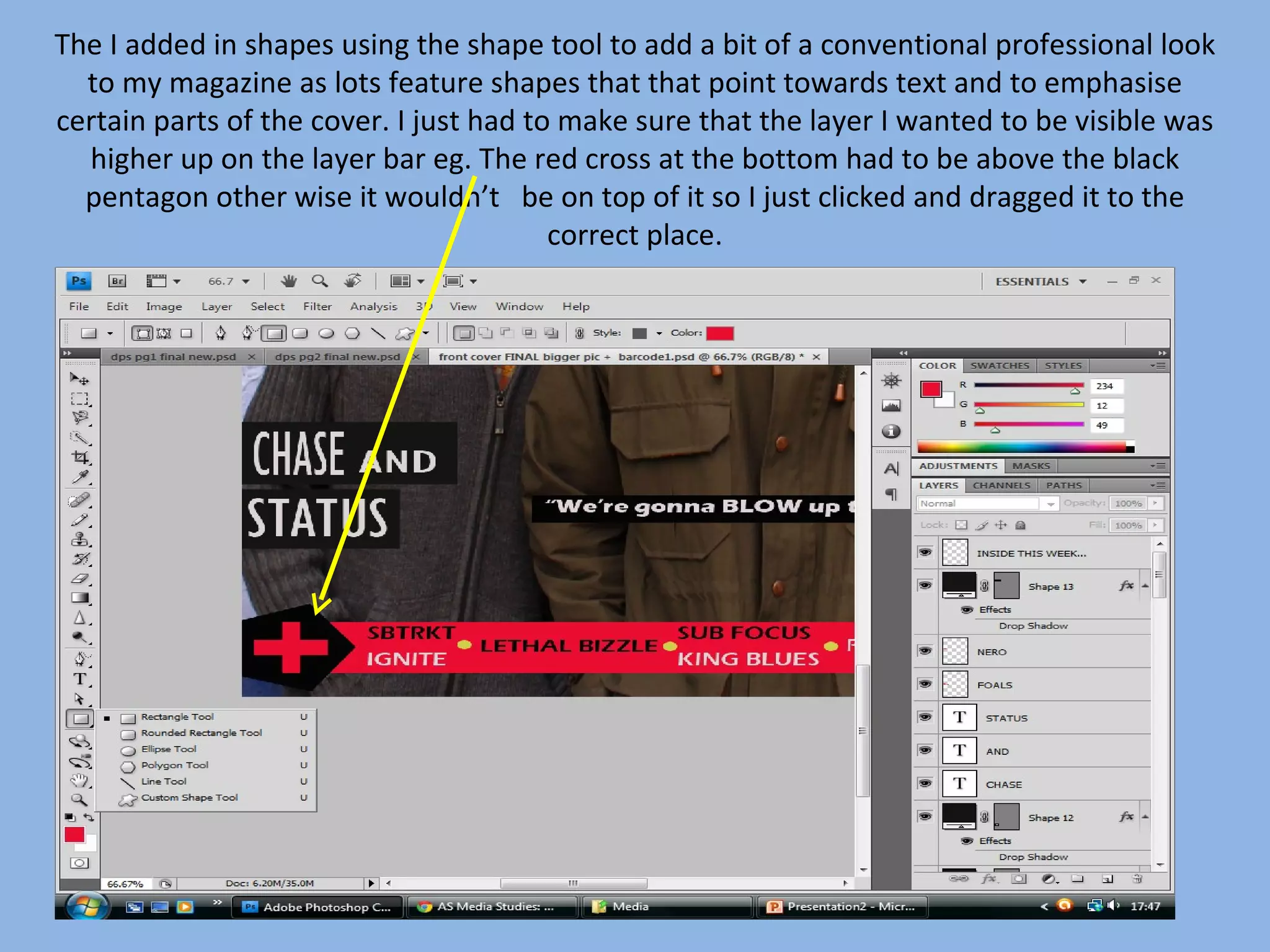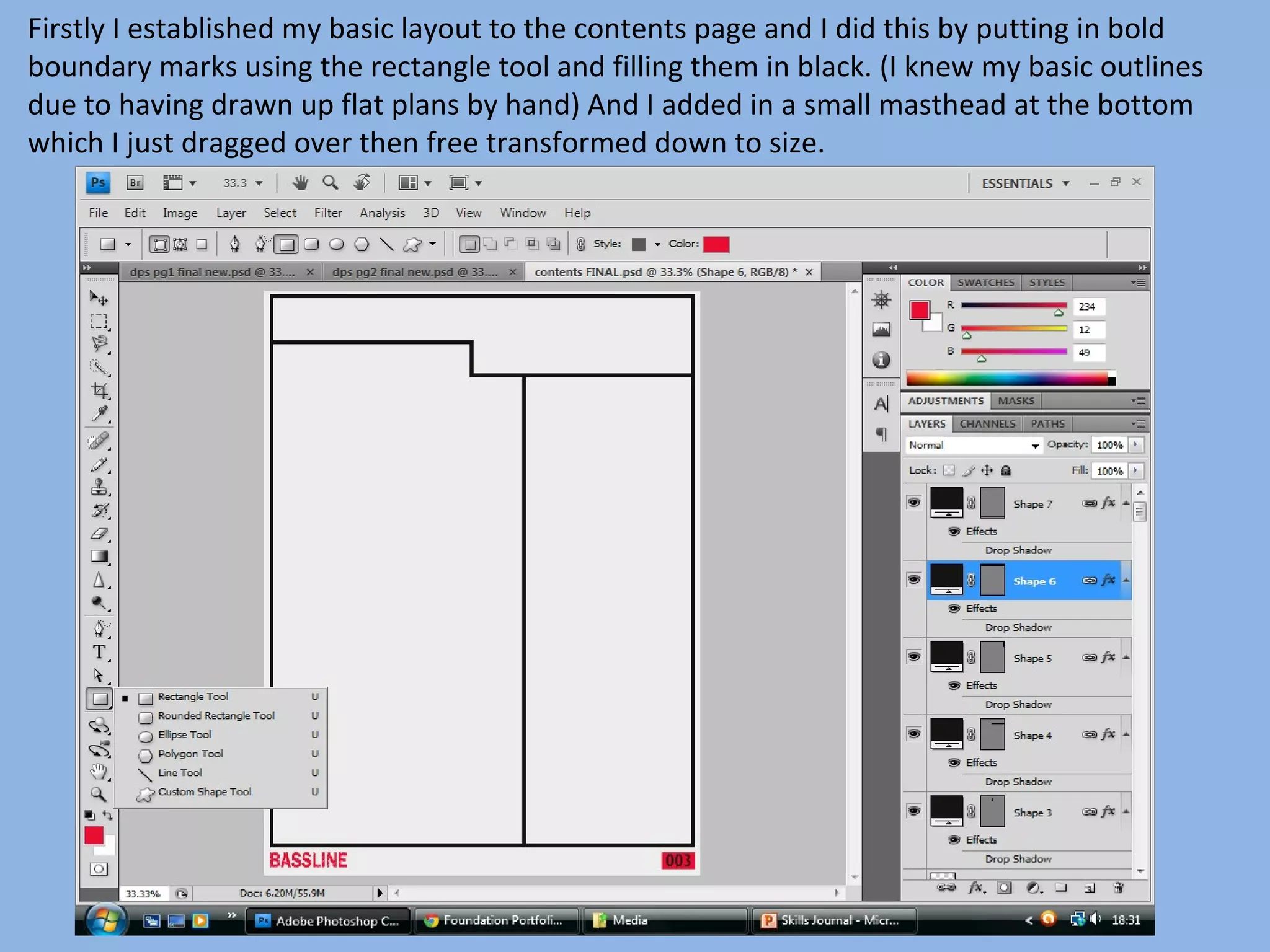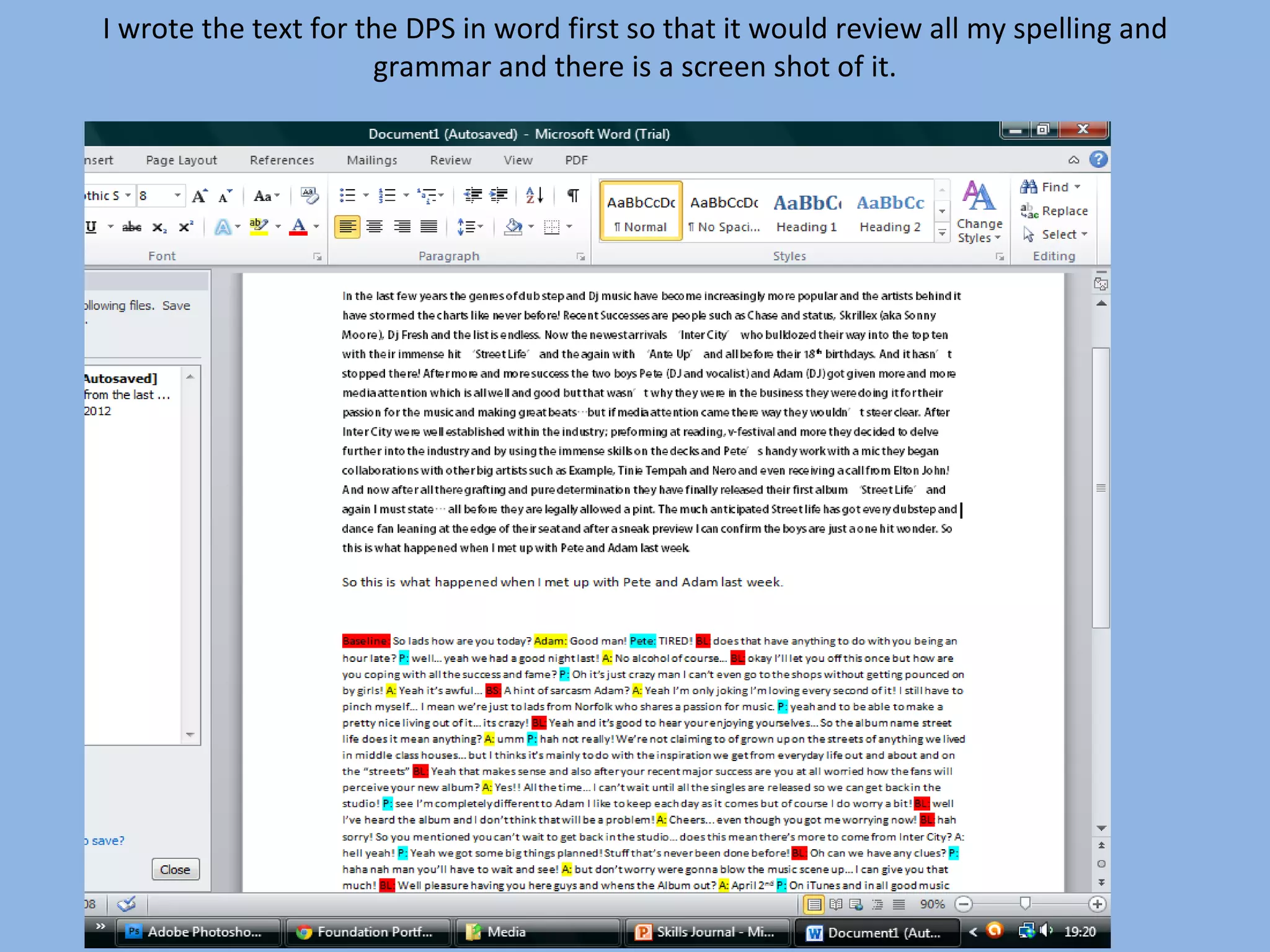This document summarizes Kieran Hyde's process for designing the cover and contents pages of their skills journal magazine. They began by creating a red masthead with cracked text. For the cover, Kieran used a photo with models and covered green areas with the clone stamp. Text was added using a scratched effect. Shapes and a band name with drop shadow were also included. For the contents, boundaries were marked and a masthead added. Text also had a scratched effect and boxes alternated colors. Images and a link to the cover were included. The DPS included pull quotes, columns of text, and images on black backgrounds.