Multi - checkbox Attribute in the Odoo 17
•Download as PPTX, PDF•
0 likes•314 views
A multi-checkbox attribute or checkbox group, is a user interface element that allows users to select multiple options from a list of choices. Using a multi-checkbox attribute provides flexibility for users to choose a combination of toppings that suits their preferences, ensuring a personalized and satisfying experience
Report
Share
Report
Share
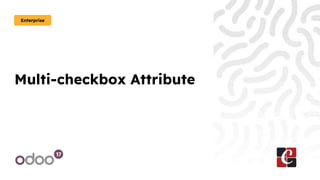
Recommended
Recommended
More Related Content
Similar to Multi - checkbox Attribute in the Odoo 17
Similar to Multi - checkbox Attribute in the Odoo 17 (20)
Magento Mobile App Builder, Mobile App For Magento Ecommerce Store - AppJetty

Magento Mobile App Builder, Mobile App For Magento Ecommerce Store - AppJetty
Online shopping e commerce website for cloth retail.pptx

Online shopping e commerce website for cloth retail.pptx
Personalize experience on web understand-implement-evaluate - kumar pritam

Personalize experience on web understand-implement-evaluate - kumar pritam
How to Customise Quotation's Appearance Using PDF Quote Builder in Odoo 17

How to Customise Quotation's Appearance Using PDF Quote Builder in Odoo 17
2019 ottobre 30 english products management in gdoox

2019 ottobre 30 english products management in gdoox
0205 Product Design - Part II.docxProduct Design – Part II.docx

0205 Product Design - Part II.docxProduct Design – Part II.docx
More from Celine George
More from Celine George (20)
How to Manage Closest Location in Odoo 17 Inventory

How to Manage Closest Location in Odoo 17 Inventory
How to Send Pro Forma Invoice to Your Customers in Odoo 17

How to Send Pro Forma Invoice to Your Customers in Odoo 17
Mixin Classes in Odoo 17 How to Extend Models Using Mixin Classes

Mixin Classes in Odoo 17 How to Extend Models Using Mixin Classes
Recently uploaded
MuleSoft Integration with AWS Textract | Calling AWS Textract API |AWS - Cloud Native Meetup #4
Event Link:-
https://meetups.mulesoft.com/events/details/mulesoft-aws-cloud-native-presents-unveiling-the-heart-of-mulesoft-intelligent-document-processing-aws-textract/
Agenda
● Introduction to Textract
● Document Processing using AWS Textract
● AWS Textract UseCases
● AWS Textract API
● Calling AWS Textract API from Postman
● Demo - Textract Integration with MuleSoft
● QnA
◈ Important Links
https://aws.amazon.com/textract/resources/
https://docs.aws.amazon.com/textract/latest/dg/API_AnalyzeDocument.html
https://docs.aws.amazon.com/general/latest/gr/textract.html
https://docs.aws.amazon.com/IAM/latest/UserGuide/reference_aws-signing.html
https://ambassadorpatryk.com/2021/01/discover-how-to-sign-aws-api-request-using-dataweave/
https://github.com/djuang1/awsv4auth-extension
For Upcoming Meetups Join AWS - Cloud Native Meetup Group - https://meetups.mulesoft.com/aws-cloud-native/
Youtube:- youtube.com/@mulesoftmysore
Mysore WhatsApp group:- https://chat.whatsapp.com/EhqtHtCC75vCAX7gaO842N
Speaker:-
Shubham Chaurasia - https://www.linkedin.com/in/shubhamchaurasia1/
Priya Shaw - https://www.linkedin.com/in/priya-shaw
Organizers:-
Shubham Chaurasia - https://www.linkedin.com/in/shubhamchaurasia1/
Robin Sinha - https://www.linkedin.com/in/robin-sinhaMuleSoft Integration with AWS Textract | Calling AWS Textract API |AWS - Clou...

MuleSoft Integration with AWS Textract | Calling AWS Textract API |AWS - Clou...MysoreMuleSoftMeetup
https://app.box.com/s/x7vf0j7xaxl2hlczxm3ny497y4yto33i80 ĐỀ THI THỬ TUYỂN SINH TIẾNG ANH VÀO 10 SỞ GD – ĐT THÀNH PHỐ HỒ CHÍ MINH NĂ...

80 ĐỀ THI THỬ TUYỂN SINH TIẾNG ANH VÀO 10 SỞ GD – ĐT THÀNH PHỐ HỒ CHÍ MINH NĂ...Nguyen Thanh Tu Collection
Recently uploaded (20)
NO1 Top Black Magic Specialist In Lahore Black magic In Pakistan Kala Ilam Ex...

NO1 Top Black Magic Specialist In Lahore Black magic In Pakistan Kala Ilam Ex...
Play hard learn harder: The Serious Business of Play

Play hard learn harder: The Serious Business of Play
Introduction to TechSoup’s Digital Marketing Services and Use Cases

Introduction to TechSoup’s Digital Marketing Services and Use Cases
QUATER-1-PE-HEALTH-LC2- this is just a sample of unpacked lesson

QUATER-1-PE-HEALTH-LC2- this is just a sample of unpacked lesson
HMCS Max Bernays Pre-Deployment Brief (May 2024).pptx

HMCS Max Bernays Pre-Deployment Brief (May 2024).pptx
Andreas Schleicher presents at the launch of What does child empowerment mean...

Andreas Schleicher presents at the launch of What does child empowerment mean...
When Quality Assurance Meets Innovation in Higher Education - Report launch w...

When Quality Assurance Meets Innovation in Higher Education - Report launch w...
MuleSoft Integration with AWS Textract | Calling AWS Textract API |AWS - Clou...

MuleSoft Integration with AWS Textract | Calling AWS Textract API |AWS - Clou...
80 ĐỀ THI THỬ TUYỂN SINH TIẾNG ANH VÀO 10 SỞ GD – ĐT THÀNH PHỐ HỒ CHÍ MINH NĂ...

80 ĐỀ THI THỬ TUYỂN SINH TIẾNG ANH VÀO 10 SỞ GD – ĐT THÀNH PHỐ HỒ CHÍ MINH NĂ...
HMCS Vancouver Pre-Deployment Brief - May 2024 (Web Version).pptx

HMCS Vancouver Pre-Deployment Brief - May 2024 (Web Version).pptx
Multi - checkbox Attribute in the Odoo 17
- 2. Introduction Enterprise ● A multi-checkbox attribute or checkbox group, is a user interface element that allows users to select multiple options from a list of choices. ● Using a multi-checkbox attribute provides flexibility for users to choose a combination of toppings that suits their preferences, ensuring a personalized and satisfying experience
- 3. Step1: Generate the attribute and define its values. Enterprise ● Goto the the Sales => Configuration => Products => Attributes ● Here, you can create attributes and their corresponding values using the Multi-Checkbox option. ● Choose the 'Multi-checkbox(option)' option under 'Display Types.' ● In the Attribute Values tab, add the required attribute values along with their prices, and then save it.
- 4. Enterprise
- 5. Step 2: Create a product and choose the Attributes. Enterprise ● Create the product ● In the "Attributes & Variants" tab, select the previously created attribute and its corresponding values.
- 6. Enterprise
- 7. Step 3: Website view of the product. Enterprise ● Publish the product on the website. ● Click the "Go to Website" smart button to preview the product on the website. Here, you can choose the variants.
- 8. Enterprise
- 9. For More Info. Check our company website for related blogs and Odoo book. Check our YouTube channel for functional and technical videos in Odoo. Enterprise www.cybrosys.com