MS Office Automation
•Download as PPTX, PDF•
3 likes•2,484 views
MS Word, MS excel and MS powerpoint Automation.
Report
Share
Report
Share
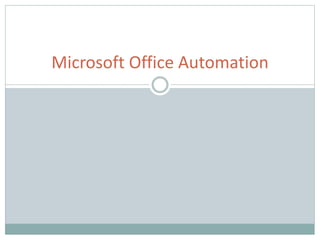
Recommended
What is Word Processing? Powerpoint Presentation PPT 

Now watch the Power Point Presentation about the term "Word Processing" . Word Processing is noun and define as , "the production, storage, and manipulation of text on a computer or word processor". In this PPT, you can also known about the term " Word Processor" .
Word processing is the phrase used to describe using a computer to create, edit, and print documents. Of all computer applications, word processing is the most common. To perform word processing, you need a computer, a special program called a word processor, and a printer. A word processor enables you to create a document, store it electronically on a disk, display it on a screen, modify it by entering commands and characters from the keyboard, and print it on a printer.
Introduction to Microsoft Office

A crash course in the various functions of Word, Publisher, PowerPoint, and Excel.
Types of charts in Excel and How to use them

There are different Chart types and some times we face difficulty to find which chart is suitable for a specific Data set. In this series of Videos, we have discussed about each chart type and when to use etc.
Introduction to ms office

Brief description about the history and introduction to the MS Office and the softwares in MS office including MS excel, MS word and MS powerpoint
Recommended
What is Word Processing? Powerpoint Presentation PPT 

Now watch the Power Point Presentation about the term "Word Processing" . Word Processing is noun and define as , "the production, storage, and manipulation of text on a computer or word processor". In this PPT, you can also known about the term " Word Processor" .
Word processing is the phrase used to describe using a computer to create, edit, and print documents. Of all computer applications, word processing is the most common. To perform word processing, you need a computer, a special program called a word processor, and a printer. A word processor enables you to create a document, store it electronically on a disk, display it on a screen, modify it by entering commands and characters from the keyboard, and print it on a printer.
Introduction to Microsoft Office

A crash course in the various functions of Word, Publisher, PowerPoint, and Excel.
Types of charts in Excel and How to use them

There are different Chart types and some times we face difficulty to find which chart is suitable for a specific Data set. In this series of Videos, we have discussed about each chart type and when to use etc.
Introduction to ms office

Brief description about the history and introduction to the MS Office and the softwares in MS office including MS excel, MS word and MS powerpoint
Ms Word Training Institute in Ambala ! Batra Computer Centre

Batra Computer Centre is An ISO certified 9001:2008 training Centre in Ambala.
We Provide Ms-word Training in Ambala. BATRA COMPUTER CENTRE provides best training in C, C++, S.E.O, Web Designing, Web Development and So many other courses are available.
Word processing

Introduction to word processing, including key computer and program vocabulary for using Microsoft Word
Creating a graph in excel

A powerpoint to describe to a user how to create a graph in Microsoft Excel
Word processing

This presentation will tell you about the basic theory of Word Processing or Microsoft Word. Its features, pros and cons and evolution over time.
Uses of MSExcel

MS Excel
Excel is an Electronic Spreadsheet Program.
An electronic spreadsheet is a computer software program that is used for storing, organizing and manipulating data.
The basic layout of computerized spreadsheets is the same as the paper ones.
slide 1:Uses In education Graphic presentation :
Using Excel can enhance understanding of content within a graphic presentation of the information; it provides a visual representation of data that makes it easier to analyze.
slide 2:As a teaching tool, students can see how different types of graphs and charts can be used to represent the same series of data.
slide 3:Excel is specialized software that lets you create:Entering tabular data
Calculate large data
Analyzing Student performance
Interpret data
Maintaining student records
Computing grades
Sorting a list
slide 4:Calculated…
slide 5: grade assess final result
slide 6:some other use..Compare values
view, copy, zoom, and print
Understanding relationship between things
slide 7:Share information on web:
Excel can easily convert any chart or data set into a web page, making it very easy to share information among groups.
Many universities are using this model for data sharing between students who aren't even on the same continent.
slide 8:Business Uses of Excel
slide 9:Excel as Analytical Tool
Excel as Corporate Budgeting
Excel as Inventory Management
Excel as Create forms and consolidating results
Excel as Finding Profit Breakeven
Excel as Manage name list or data records
Management Dashboards
Charts and graphs in excel

this ppt is about charts in ms excel.there are many types of chart used in ms excel but in this ppt some common types are defined,as line chart,bar,column,area ,scatter chart etc...
More Related Content
What's hot
Ms Word Training Institute in Ambala ! Batra Computer Centre

Batra Computer Centre is An ISO certified 9001:2008 training Centre in Ambala.
We Provide Ms-word Training in Ambala. BATRA COMPUTER CENTRE provides best training in C, C++, S.E.O, Web Designing, Web Development and So many other courses are available.
Word processing

Introduction to word processing, including key computer and program vocabulary for using Microsoft Word
Creating a graph in excel

A powerpoint to describe to a user how to create a graph in Microsoft Excel
Word processing

This presentation will tell you about the basic theory of Word Processing or Microsoft Word. Its features, pros and cons and evolution over time.
Uses of MSExcel

MS Excel
Excel is an Electronic Spreadsheet Program.
An electronic spreadsheet is a computer software program that is used for storing, organizing and manipulating data.
The basic layout of computerized spreadsheets is the same as the paper ones.
slide 1:Uses In education Graphic presentation :
Using Excel can enhance understanding of content within a graphic presentation of the information; it provides a visual representation of data that makes it easier to analyze.
slide 2:As a teaching tool, students can see how different types of graphs and charts can be used to represent the same series of data.
slide 3:Excel is specialized software that lets you create:Entering tabular data
Calculate large data
Analyzing Student performance
Interpret data
Maintaining student records
Computing grades
Sorting a list
slide 4:Calculated…
slide 5: grade assess final result
slide 6:some other use..Compare values
view, copy, zoom, and print
Understanding relationship between things
slide 7:Share information on web:
Excel can easily convert any chart or data set into a web page, making it very easy to share information among groups.
Many universities are using this model for data sharing between students who aren't even on the same continent.
slide 8:Business Uses of Excel
slide 9:Excel as Analytical Tool
Excel as Corporate Budgeting
Excel as Inventory Management
Excel as Create forms and consolidating results
Excel as Finding Profit Breakeven
Excel as Manage name list or data records
Management Dashboards
Charts and graphs in excel

this ppt is about charts in ms excel.there are many types of chart used in ms excel but in this ppt some common types are defined,as line chart,bar,column,area ,scatter chart etc...
What's hot (20)
Ms Word Training Institute in Ambala ! Batra Computer Centre

Ms Word Training Institute in Ambala ! Batra Computer Centre
Similar to MS Office Automation
Amazon Digital Marketting and Create a list of features and benefits.

The essentials for individuals to get it all done.
A one-time purchase of the office classic apps,for one person,on one device.
Classic 2021 versions of Word,Excel,and PowerPoint.
For use on one divice(Pc or Mac),compatible with Windows 10 or macOS.
MS OFFICE PPT

This is Ms office presentation. In this ppt i will cover all three softwares content Ms word, Ms excel, Ms Powerpoint.
Excel and Advanced Excel Training in Noida.pptx

At APTRON Solutions, we understand the importance of hands-on learning. That's why our Excel and Advanced Excel Training in Noida program goes beyond theoretical concepts, providing practical, real-world scenarios to reinforce your understanding. Our experienced instructors guide you through essential Excel functions, formulas, and features, ensuring you gain a solid foundation before delving into more advanced topics.
Ms Excel- Its uses & Functions.pptx

Microsoft Excel. Its uses & information about few of its functions.
Similar to MS Office Automation (20)
introduction to ms office –word,excel & powerpoint

introduction to ms office –word,excel & powerpoint
Amazon Digital Marketting and Create a list of features and benefits.

Amazon Digital Marketting and Create a list of features and benefits.
Applied Productivity Tools using Word Processor & sPREEDSHEET.pptx

Applied Productivity Tools using Word Processor & sPREEDSHEET.pptx
Recently uploaded
What Are The Immediate Steps To Take When The VW Temperature Light Starts Fla...

Learn how to respond when the red temperature light flashes in your VW with this presentation. From checking coolant levels to seeking professional help, follow these steps promptly to prevent engine damage and ensure safety on the road.
What do the symbols on vehicle dashboard mean?

Ever been troubled by the blinking sign and didn’t know what to do?
Here’s a handy guide to dashboard symbols so that you’ll never be confused again!
Save them for later and save the trouble!
一比一原版(AIS毕业证)奥克兰商学院毕业证成绩单如何办理

AIS毕业证【微信95270640】《如何办理AIS毕业证奥克兰商学院文凭学历》【Q微信95270640】《奥克兰商学院文凭学历证书》《奥克兰商学院毕业证书与成绩单样本图片》毕业证书补办 Fake Degree做学费单《毕业证明信-推荐信》成绩单,录取通知书,Offer,在读证明,雅思托福成绩单,真实大使馆教育部认证,回国人员证明,留信网认证。网上存档永久可查!
如果您是以下情况,我们都能竭诚为您解决实际问题:【公司采用定金+余款的付款流程,以最大化保障您的利益,让您放心无忧】
1、在校期间,因各种原因未能顺利毕业,拿不到官方毕业证+微信95270640
2、面对父母的压力,希望尽快拿到奥克兰商学院奥克兰商学院毕业证学历书;
3、不清楚流程以及材料该如何准备奥克兰商学院奥克兰商学院毕业证学历书;
4、回国时间很长,忘记办理;
5、回国马上就要找工作,办给用人单位看;
6、企事业单位必须要求办理的;
面向美国乔治城大学毕业留学生提供以下服务:
【★奥克兰商学院奥克兰商学院毕业证学历书毕业证、成绩单等全套材料,从防伪到印刷,从水印到钢印烫金,与学校100%相同】
【★真实使馆认证(留学人员回国证明),使馆存档可通过大使馆查询确认】
【★真实教育部认证,教育部存档,教育部留服网站可查】
【★真实留信认证,留信网入库存档,可查奥克兰商学院奥克兰商学院毕业证学历书】
我们从事工作十余年的有着丰富经验的业务顾问,熟悉海外各国大学的学制及教育体系,并且以挂科生解决毕业材料不全问题为基础,为客户量身定制1对1方案,未能毕业的回国留学生成功搭建回国顺利发展所需的桥梁。我们一直努力以高品质的教育为起点,以诚信、专业、高效、创新作为一切的行动宗旨,始终把“诚信为主、质量为本、客户第一”作为我们全部工作的出发点和归宿点。同时为海内外留学生提供大学毕业证购买、补办成绩单及各类分数修改等服务;归国认证方面,提供《留信网入库》申请、《国外学历学位认证》申请以及真实学籍办理等服务,帮助众多莘莘学子实现了一个又一个梦想。
专业服务,请勿犹豫联系我
如果您真实毕业回国,对于学历认证无从下手,请联系我,我们免费帮您递交
诚招代理:本公司诚聘当地代理人员,如果你有业余时间,或者你有同学朋友需要,有兴趣就请联系我
你赢我赢,共创双赢
你做代理,可以帮助奥克兰商学院同学朋友
你做代理,可以拯救奥克兰商学院失足青年
你做代理,可以挽救奥克兰商学院一个个人才
你做代理,你将是别人人生奥克兰商学院的转折点
你做代理,可以改变自己,改变他人,给他人和自己一个机会的笑连连说记得记得但别忘了拿奖状进城啊考试一结束山娃就迫不及待地给父亲挂电话:爸我拿奖了三好学生接我进城吧父亲果然没有食言第二天就请假回家接山娃离开爷爷奶奶的那一刻山娃又伤心得泪如雨下宛如军人奔赴前线般难舍和悲壮卧空调大巴挤长蛇列车山娃发现车上挤满了叽叽喳喳的同龄人皆一脸惊喜地四处瞅山娃不认识他们也无暇去套近乎一味地跟着父亲昼夜兼程第二天凌晨就辗转到了父亲的城哇父亲的城真的好大好美哟走出广州火车方
Why Isn't Your BMW X5's Comfort Access Functioning Properly Find Out Here

Why Isn't Your BMW X5's Comfort Access Functioning Properly Find Out HereMasters European & Gapanese Auto Repair
In this presentation, we have discussed a very important feature of BMW X5 cars… the Comfort Access. Things that can significantly limit its functionality. And things that you can try to restore the functionality of such a convenient feature of your vehicle.What Does the PARKTRONIC Inoperative, See Owner's Manual Message Mean for You...

What Does the PARKTRONIC Inoperative, See Owner's Manual Message Mean for You...Autohaus Service and Sales
Learn what "PARKTRONIC Inoperative, See Owner's Manual" means for your Mercedes-Benz. This message indicates a malfunction in the parking assistance system, potentially due to sensor issues or electrical faults. Prompt attention is crucial to ensure safety and functionality. Follow steps outlined for diagnosis and repair in the owner's manual.一比一原版(AUT毕业证)奥克兰理工大学毕业证成绩单如何办理

AUT毕业证【微信95270640】奥克兰理工大学毕业证购买,办理AUT成绩单,AUT毕业证制作【Q微信95270640】《奥克兰理工大学毕业证》,AUT毕业证购买,AUT学位证,奥克兰理工大学学位证《AUT成绩单制作》【AUT毕业证文凭 AUT本科 澳洲学历认证原版制作《diploma certificate degree transcript 》【留信网认证,本科,硕士,海归,博士,排名,成绩单】代办国外(海外)澳洲、韩国、加拿大、新西兰等各大学毕业证。 ?我们对海外大学及学院的毕业证成绩单所使用的材料,尺寸大小,防伪结构(包括:水印,阴影底纹,钢印LOGO烫金烫银,LOGO烫金烫银复合重叠。 文字图案浮雕,激光镭射,紫外荧光,温感,复印防伪)都有原版本文凭对照。
[留学文凭学历认证(留信认证使馆认证)奥克兰理工大学毕业证成绩单毕业证证书大学Offer请假条成绩单语言证书国际回国人员证明高仿教育部认证申请学校等一切高仿或者真实可查认证服务。
多年留学服务公司,拥有海外样板无数能完美1:1还原海外各国大学degreeDiplomaTranscripts等毕业材料。海外大学毕业材料都有哪些工艺呢?工艺难度主要由:烫金.钢印.底纹.水印.防伪光标.热敏防伪等等组成。而且我们每天都在更新海外文凭的样板以求所有同学都能享受到完美的品质服务。
国外毕业证学位证成绩单办理方法:
1客户提供办理奥克兰理工大学奥克兰理工大学毕业证成绩单信息:姓名生日专业学位毕业时间等(如信息不确定可以咨询顾问:我们有专业老师帮你查询);
2开始安排制作毕业证成绩单电子图;
3毕业证成绩单电子版做好以后发送给您确认;
4毕业证成绩单电子版您确认信息无误之后安排制作成品;
5成品做好拍照或者视频给您确认;
6快递给客户(国内顺丰国外DHLUPS等快读邮寄)
— — — — 我们是挂科和未毕业同学们的福音我们是实体公司精益求精的工艺! — — — -
一真实留信认证的作用(私企外企荣誉的见证):
1:该专业认证可证明留学生真实留学身份同时对留学生所学专业等级给予评定。
2:国家专业人才认证中心颁发入库证书这个入网证书并且可以归档到地方。
3:凡是获得留信网入网的信息将会逐步更新到个人身份内将在公安部网内查询个人身份证信息后同步读取人才网入库信息。
4:个人职称评审加20分个人信誉贷款加10分。
5:在国家人才网主办的全国网络招聘大会中纳入资料供国家500强等高端企业选择人才。电总将小方桌搁在门口看书写作业有一次山娃坐在门口写作业写着写着竟伏在桌上睡着了迷迷糊糊中山娃似乎听到了父亲的脚步声当他晃晃悠悠站起来时才诧然发现一位衣衫破旧的妇女挎着一只硕大的蛇皮袋手里拎着长铁钩正站在门口朝黑色的屋内张望不好坏人小偷山娃一怔却也灵机一动立马仰起头双手拢在嘴边朝楼上大喊:“爸爸爸——有人找——那人一听朝山娃尴尬地笑笑悻悻地走了山娃立马“嘭的一声将铁门锁死心却咚咚地乱跳当山娃跟父亲有
5 Warning Signs Your BMW's Intelligent Battery Sensor Needs Attention

IBS monitors and manages your BMW’s battery performance. If it malfunctions, you will have to deal with an array of electrical issues in your vehicle. Recognize warning signs like dimming headlights, frequent battery replacements, and electrical malfunctions to address potential IBS issues promptly.
Antique Plastic Traders Company Profile

𝘼𝙣𝙩𝙞𝙦𝙪𝙚 𝙋𝙡𝙖𝙨𝙩𝙞𝙘 𝙏𝙧𝙖𝙙𝙚𝙧𝙨 𝙞𝙨 𝙫𝙚𝙧𝙮 𝙛𝙖𝙢𝙤𝙪𝙨 𝙛𝙤𝙧 𝙢𝙖𝙣𝙪𝙛𝙖𝙘𝙩𝙪𝙧𝙞𝙣𝙜 𝙩𝙝𝙚𝙞𝙧 𝙥𝙧𝙤𝙙𝙪𝙘𝙩𝙨. 𝙒𝙚 𝙝𝙖𝙫𝙚 𝙖𝙡𝙡 𝙩𝙝𝙚 𝙥𝙡𝙖𝙨𝙩𝙞𝙘 𝙜𝙧𝙖𝙣𝙪𝙡𝙚𝙨 𝙪𝙨𝙚𝙙 𝙞𝙣 𝙖𝙪𝙩𝙤𝙢𝙤𝙩𝙞𝙫𝙚 𝙖𝙣𝙙 𝙖𝙪𝙩𝙤 𝙥𝙖𝙧𝙩𝙨 𝙖𝙣𝙙 𝙖𝙡𝙡 𝙩𝙝𝙚 𝙛𝙖𝙢𝙤𝙪𝙨 𝙘𝙤𝙢𝙥𝙖𝙣𝙞𝙚𝙨 𝙗𝙪𝙮 𝙩𝙝𝙚 𝙜𝙧𝙖𝙣𝙪𝙡𝙚𝙨 𝙛𝙧𝙤𝙢 𝙪𝙨.
Over the 10 years, we have gained a strong foothold in the market due to our range's high quality, competitive prices, and time-lined delivery schedules.
Things to remember while upgrading the brakes of your car

Upgrading the brakes of your car? Keep these things in mind before doing so. Additionally, start using an OBD 2 GPS tracker so that you never miss a vehicle maintenance appointment. On top of this, a car GPS tracker will also let you master good driving habits that will let you increase the operational life of your car’s brakes.
Why Is Your BMW X3 Hood Not Responding To Release Commands

Experiencing difficulty opening your BMW X3's hood? This guide explores potential issues like mechanical obstruction, hood release mechanism failure, electrical problems, and emergency release malfunctions. Troubleshooting tips include basic checks, clearing obstructions, applying pressure, and using the emergency release.
What Causes 'Trans Failsafe Prog' to Trigger in BMW X5

"Trans Failsafe Prog" on your BMW X5 indicates potential transmission issues requiring immediate action. This safety feature activates in response to abnormalities like low fluid levels, leaks, faulty sensors, electrical or mechanical failures, and overheating.
What Could Cause The Headlights On Your Porsche 911 To Stop Working

Discover why your Porsche 911 headlights might flicker out unexpectedly. From aging bulbs to electrical gremlins and moisture mishaps, we're delving into the reasons behind the blackout. Stay tuned to illuminate the road ahead and ensure your lights shine bright for safer journeys.
Digital Fleet Management - Why Your Business Need It?

Fleet management these days is next to impossible without connected vehicle solutions. Why? Well, fleet trackers and accompanying connected vehicle management solutions tend to offer quite a few hard-to-ignore benefits to fleet managers and businesses alike. Let’s check them out!
Empowering Limpopo Entrepreneurs Consulting SMEs.pptx

Comprehensive program for Agricultural Finance, the Automotive Sector, and Empowerment . We will define the full scope and provide a detailed two-week plan for identifying strategic partners in each area within Limpopo, including target areas.:
1. Agricultural : Supporting Primary and Secondary Agriculture
• Scope: Provide support solutions to enhance agricultural productivity and sustainability.
• Target Areas: Polokwane, Tzaneen, Thohoyandou, Makhado, and Giyani.
2. Automotive Sector: Partnerships with Mechanics and Panel Beater Shops
• Scope: Develop collaborations with automotive service providers to improve service quality and business operations.
• Target Areas: Polokwane, Lephalale, Mokopane, Phalaborwa, and Bela-Bela.
3. Empowerment : Focusing on Women Empowerment
• Scope: Provide business support support and training to women-owned businesses, promoting economic inclusion.
• Target Areas: Polokwane, Thohoyandou, Musina, Burgersfort, and Louis Trichardt.
We will also prioritize Industrial Economic Zone areas and their priorities.
Sign up on https://profilesmes.online/welcome/
To be eligible:
1. You must have a registered business and operate in Limpopo
2. Generate revenue
3. Sectors : Agriculture ( primary and secondary) and Automative
Women and Youth are encouraged to apply even if you don't fall in those sectors.
Recently uploaded (20)
What Are The Immediate Steps To Take When The VW Temperature Light Starts Fla...

What Are The Immediate Steps To Take When The VW Temperature Light Starts Fla...
Why Isn't Your BMW X5's Comfort Access Functioning Properly Find Out Here

Why Isn't Your BMW X5's Comfort Access Functioning Properly Find Out Here
What Does the PARKTRONIC Inoperative, See Owner's Manual Message Mean for You...

What Does the PARKTRONIC Inoperative, See Owner's Manual Message Mean for You...
Bài tập - Tiếng anh 11 Global Success UNIT 1 - Bản HS.doc

Bài tập - Tiếng anh 11 Global Success UNIT 1 - Bản HS.doc
5 Warning Signs Your BMW's Intelligent Battery Sensor Needs Attention

5 Warning Signs Your BMW's Intelligent Battery Sensor Needs Attention
Things to remember while upgrading the brakes of your car

Things to remember while upgrading the brakes of your car
Why Is Your BMW X3 Hood Not Responding To Release Commands

Why Is Your BMW X3 Hood Not Responding To Release Commands
Regeneration of Diesel Particulate Filter in Automobile

Regeneration of Diesel Particulate Filter in Automobile
What Causes 'Trans Failsafe Prog' to Trigger in BMW X5

What Causes 'Trans Failsafe Prog' to Trigger in BMW X5
What Could Cause The Headlights On Your Porsche 911 To Stop Working

What Could Cause The Headlights On Your Porsche 911 To Stop Working
Tyre Industrymarket overview with examples of CEAT

Tyre Industrymarket overview with examples of CEAT
Digital Fleet Management - Why Your Business Need It?

Digital Fleet Management - Why Your Business Need It?
Empowering Limpopo Entrepreneurs Consulting SMEs.pptx

Empowering Limpopo Entrepreneurs Consulting SMEs.pptx
MS Office Automation
- 2. MS-Word
- 3. Introduction Ms Word is an electronic word processing application launched in 1983. MS Word is an application software comes under the package of Microsoft Office. It is a widely used commercial word processor designed by Microsoft.
- 4. What is Word processing? Word processor is a Software package that enables you to create, edit, print and save documents for future retrieval and reference. It is used to create and maintain electronic documents. Word processing itself is a simple concept it’s the automated equivalent of writing on a piece of papers, except that it’s much more flexible.
- 5. Use of MS-Word for Teachers, Students and Other Profession:- For Teachers- Preparing material, question banks, answer keys, question papers for students. For students- Preparing projects and reports regarding studies and preparing material for their own use. For other profession- for managers and researchers to make a report on particular details regarding their organization.
- 6. Benefits of using MS-Word:- It enables you to make changes to a document without retyping the entire document. It helps in preparing, editing, storing and printing documents quickly and with accuracy. It has several functions like formatting the fonts, spelling and grammar check, page setup, merge mail and so on to modify the document and preparing it as per requirement.
- 8. Introduction PowerPoint is a powerful presentation software developed by Microsoft. The program uses slides to convey information rich to multimedia. The term slide refers to the old slide projector, which this software effectively replaces.
- 9. How PowerPoint helps students to prepare their project? Students can make notes briefly with important points. It is easier way to show the data with the help of smart arts, images, graphs etc. It is a compact way of preparing projects yet so effective and easy to understand. As it is compact way of preparing, it is easier to remember the notes written in it.
- 10. How to make presentation effective? Five features you must use to make your presentation effective:- 1) Adding smart art 2) Inserting shapes 3) Inserting images 4) Slide transitions 5) Adding animations
- 11. MS-Excel
- 12. Introduction MS-Excel is a Windows based application package. It is quite useful in entering, editing, analysis, and storing of data. MS-Excel is a spreadsheet program that is used to record analyze numerical data.
- 13. What is Spreadsheet? A spreadsheet is essentially a matrix of rows and columns. Consider a sheet of paper on which horizontal and vertical lines are drawn to yield a rectangular grid. The grid namely a cell is the result of an intersection of row with column. Such a structure is called a spreadsheet also known as an excel sheet.
- 14. Various uses of Excel Arithmetic operations with numeric data such as addition, subtractions, multiplication and division can be done with excel. It is widely used in financially-related activities. It is also used for common information organization and tracking like a list of sales leads, project status reports, contact lists and invoicing. Also used for statistical analysis with large data sets.
- 15. Calculation with Excel On a worksheet, one can enter simple formulas to add, divide, multiply and subtract two or more numeric values. One can also use the Autosum feature to quickly total a series of values without having to enter any of them manually in a formulas. Once the person has created a formula, he can fill it into adjacent cells – no need to create the same formula over and over again.
- 16. List of functions Sum If Sumif Hlookup Vlookup Average
- 17. - R U T V I AC H A RYA Thank You.!