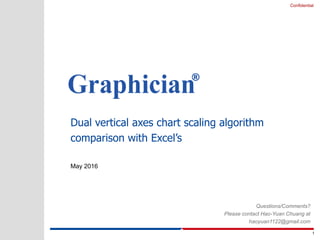
Have you ever wonder how Excel sets the upper limit and the lower limit on the vertical axis of a chart? And how this may lead to a misleading chart?
- 1. Dual vertical axes chart scaling algorithm comparison with Excel’s May 2016 Confidential Questions/Comments? Please contact Jennifer Lin at graphician1122@gmail.com 1
- 2. ® 100 36 100 84 36 52 68 84 100 36 52 68 84 100 Q1 Q2 A B 100 36 100 84 75 80 85 90 95 100 105 0 20 40 60 80 100 120 Q1 Q2 A B Executive Summary 2 Graphician is pleased to present one of our 5 US-patented algorithms. An algorithm to truthfully present the intelligence of data graphically on dual vertical axes chart. An algorithm can be easily incorporated into conventional tableted data applications such as Excel. -16-64 Excel algorithm mispresents a decrease from 100 to 36 and a decrease from 100 to 84 is the same. Graphician algorithmExcel dual vertical axes chart -16 -64 Graphician algorithm shows a decrease from 100 to 36 is more than a decrease from 100 to 84.
- 3. ® -91 100 94 90 92 94 96 98 100 102 -150 -100 -50 0 50 100 150 Q1 Q2 A B What algorithm Excel adopts for dual axes chart now? 3 Excel single vertical axis chart Excel dual vertical axes chart -6-191 Excel adopts the same algorithm for single vertical axis chart when setting the scales of dual vertical axes chart, thus the elongations of both axes are not coordinated to be the same. 100100 -91 -150 -100 -50 0 50 100 150 Q1 Q2 A
- 4. ® -91 100 94 -91 -43 5 52 100 -91 -43 5 52 100 Q1 Q2 A B -91 100 94 90 92 94 96 98 100 102 -150 -100 -50 0 50 100 150 Q1 Q2 A B 4 Excel algorithm vs. Graphician algorithm Excel algorithm mispresents a decrease from 100 to -91 and a decrease from 100 to 94 is about the same. Graphician algorithm shows a decrease from 100 to -91 is much more than a decrease from 100 to 94. Excel dual vertical axes chart -6 -191 Graphician algorithm -6 -191 100 100
- 5. ® No negative base value Commonly used “Base Value” method misleads too 5 Graphician algorithm is the only solution which can correctly present the interaction/relationship between the data sets in all kinds of situations on chart. Base Value Period A B Q1 100 20 Q2 20 100 Change -80 +80 100% 20% 100% 500% 0% 100% 200% 300% 400% 500% 600% Q1 Q2 A B Line A’s decrease should be equal to Line B’s increase 100 2020 100 20 40 60 80 100 20 40 60 80 100 Q1 Q2 A B With negative base value Base Value 100% -80% 100% -300% -400% -300% -200% -100% 0% 100% 200% Q1 Q2 A B Line A’s decrease should be more than Line B’s decrease 100 -80 -20 -100 -100 -80 -60 -40 -20 0 20 40 60 80 -80 -60 -40 -20 0 20 40 60 80 100 Q1 Q2 A B Period A B Q1 100 -20 Q2 -80 -100 Change -180 -80 Graphician Graphician
- 6. ® 6 Misled by chart (case 1): What drove the increase of sales? Period Selling Price Units Sold Sales Q1 84 9,762 820,000 Q2 100 10,000 1,000,000 Excel Excel algorithm presents as the selling price and units sold both increased, but there was no much increase on sales. 820,000 1,000,000 84 100 75 80 85 90 95 100 105 - 200,000 400,000 600,000 800,000 1,000,000 1,200,000 Q1 Q2 Sales Selling Price Excel 820,000 1,000,000 9,762 10,000 9,600 9,650 9,700 9,750 9,800 9,850 9,900 9,950 10,000 10,050 - 200,000 400,000 600,000 800,000 1,000,000 1,200,000 Q1 Q2 Sales Units Sold
- 7. ® 7 Misled by chart (case 1): What drove the increase of sales? (cont.) Period Selling Price Units Sold Sales Q1 84 9,762 820,000 Q2 100 10,000 1,000,000 Graphician 820,000 1,000,000 9,762 10,000 8,200 8,560 8,920 9,280 9,640 10,000 820,000 856,000 892,000 928,000 964,000 1,000,000 Q1 Q2 Sales Units Sold Graphician 820,000 1,000,000 84 100 82.0 85.6 89.2 92.8 96.4 100.0 820,000 856,000 892,000 928,000 964,000 1,000,000 Q1 Q2 Sales Selling Price Graphician algorithm presents the fact that the main driver of increased sales is the increased selling price.
- 8. ® 820,000 1,000,000 84 100 82.0 85.6 89.2 92.8 96.4 100.0 820,000 856,000 892,000 928,000 964,000 1,000,000 Q1 Q2 Sales Selling Price 8,200 8,560 8,920 9,280 9,640 10,000 9,762 10,000 8 Misled by chart (case 1): What drove the increase of sales? (cont.) Period Selling Price Units Sold Sales Q1 84 9,762 820,000 Q2 100 10,000 1,000,000 Graphician Graphician algorithm presents the fact that the main driver of increased sales is the increased selling price.
- 9. ® Misled by chart (case 2): What drove the growth of number of employed labor? 9 0 20,000 40,000 60,000 80,000 100,000 120,000 140,000 160,000 110,000 115,000 120,000 125,000 130,000 135,000 140,000 145,000 150,000 1994 1995 1996 1997 1998 1999 2000 2001 2002 2003 2004 2005 2006 2007 2008 2009 2010 2011 2012 2013 Employed in all industries Employed in non-agricultural industries Excel Graphician auto scaling algorithm 119,651 124,511 129,371 134,232 139,092 143,952 121,392 126,323 131,254 136,185 141,116 146,047 1994 1995 1996 1997 1998 1999 2000 2001 2002 2003 2004 2005 2006 2007 2008 2009 2010 2011 2012 2013 Employed in all industries Employed in non-agricultural industries Graphician 18.7% 20.3% 18.7% 20.3% Graphician shows the fact that increase of employed in all industries was mainly contributed by increase of employed in non-agricultural industries in modern society. Excel shows there was few relationship between the 2 data sets. Source: U.S. Bureau of Labor Statistics
- 10. ® Misled by chart (case 3): Which stock performed better? 10 Source: Stock price data base 30.53 31.76 32.98 34.21 35.43 36.66 24.15 25.12 26.09 27.06 28.03 29.00 3/23/2004 4/23/2004 5/23/2004 6/23/2004 7/23/2004 8/23/2004 9/23/2004 10/23/2004 Microsoft Dell 31.00 32.00 33.00 34.00 35.00 36.00 37.00 0.00 5.00 10.00 15.00 20.00 25.00 30.00 35.00 3/23/2004 4/23/2004 5/23/2004 6/23/2004 7/23/2004 8/23/2004 9/23/2004 10/23/2004 Microsoft Dell Excel Graphician auto scaling algorithmGraphician 20.1% 11.1% 20.1% 11.1% Graphician shows the movement of the 2 stocks in same elongation and the fact that Microsoft’s share price performed better than Dell’s. Microsoft’s share price grew 20.1% while Dell’s grew only 11.1%. However, the chart indicated that Dell’s price movement was much larger than Microsoft’s.
- 11. ® 100 36 1000 840 360 520 680 840 1000 36 52 68 84 100 Q1 Q2 A B 100 36 1000 840 750 800 850 900 950 1000 1050 0 20 40 60 80 100 120 Q1 Q2 A B Key steps of the algorithm 11 A B Q1 100 1000 Q2 36 840 Original E-value 0.64 = (100-36)/100 0.16 = (1000-840)/1000 Upper limit of the axis 100 = A’s Max 1000 = B’s Max Lower limit of the axis 36 = A’s Min 360 = B’s Max × A’s Min/A’s Max New E-value N/A 0.64 = (1000-360)/1000 Note: (1) Which of the upper and lower limit should be unchanged and how to calculate the other limit is disclosed in the flowchart next page. Calculate the E-value of each sequence (A: 0.64; B:0.16) Set upper and lower limits of the axis with larger E-value (A: 0.64) as its Max & Min (100 & 36) Set one of the upper and lower limit of the axis with smaller E- value (B: 0.16) unchanged (1000) (1) Calculate the other limit of the axis with smaller E-value (360). B’ new E-value (0.64) equals to A’s original E-value (0.64) (1) 4 key steps 1 2 3 4 1 2 3 4 1 2 4 2 2 3 4 -16% -64%-16%-64% Excel algorithm Graphician algorithm
- 12. ® Step 3 & 4 of the algorithm: Which of the upper and lower limit should be changed and how? │Max value of 1st data set │ ≥ │Min value of 1st data set │ │Max value of 2nd data set │ ≥ │Min value of 2nd data set │ Adjust lower limit of 2nd data set’s axis = 2nd data set max value × 1st data set mini value ÷ 1st data set max value │Max value of 2nd data set │ ≥ │Min value of 2nd data set │ Yes Yes Yes No No No Adjust upper limit of 2nd data set’s axis = 2nd data set mini value × 1st data set mini value ÷ 1st data set max value Adjust lower limit of 2nd data set’s axis = 2nd data set max value × 1st data set max value ÷ 1st data set mini value Adjust upper limit of 2nd data set’s axis = 2nd data set mini value × 1st data set max value ÷ 1st data set mini value i. 1st data set refers to the data set with larger E-Value ii. 2nd data set refers to the data set with smaller E-Value Upper limit of 2nd data set’s axis unchanged = 2nd data set max value Upper limit of 2nd data set’s axis unchanged = 2nd data set max value Lower limit of 2nd data set’s axis unchanged = 2nd data set mini value Lower limit of 2nd data set’s axis unchanged = 2nd data set mini value 12
- 13. ® Step 3 & 4 of the algorithm (cont.): Yes Yes 100 36 1000 840 360 520 680 840 1000 36 52 68 84 100 Q1 Q2 A B A B Q1 100 1000 Q2 36 840 Original E-value 0.64 = (100-36)/100 0.16 = (1000-840)/1000 Upper limit of the axis 100 = A’s Max 1000 = B’s Max Lower limit of the axis 36 = A’s Min 360 = B’s Max × A’s Min/A’s Max New E-value N/A 0.64 = (1000-360)/1000 1 2 3 4 1 2 4 2 2 3 4 -16% -64% Graphician algorithm │100│≥│36│ │1000│≥│840│ Adjust lower limit of 2nd data set’s axis = 1000 × 36 ÷ 100 =360 Upper limit of 2nd data set’s axis unchanged = 1000 i. Here 1st data set is data set A ii. Here 2nd data set is data set B 13
- 14. ® Appendix: Demonstration of all kinds of situations 14
- 15. ® Demonstration of all kinds of situations 15 We define: a1 = Max value of sequence (A); an = Min value of sequence (A) To prove that the patented algorithm can present the true interaction of data with the same elongation ratio under all kinds of situations, we will demonstrate one example for each situation. Though the algorithm can be applied to charts with multiple vertical axes, to simplify the demonstration, we assume there are only two sets of sequences: sequence (A) and sequence (B). Each sequence has only two data, 1st data and 2nd data. Note: The case of “Max = Min” is not included as there is special treatment as disclosed in the patent. There are total 16 (=4*4) combinations crossed sequence (A) and (B). We define: b1 = Max value of sequence (B); bn = Min value of sequence (B) A1: a1 ≥ 0 an ≥ 0 │a1│>│an│ A2: a1 > 0 an < 0 │a1│>│an│ A3: a1 ≥ 0 an < 0 │a1│<│an│ A4: a1 < 0 an < 0 │a1│<│an│ B1: b1 ≥ 0 bn ≥ 0 │b1│>│bn│ B2: b1 > 0 bn < 0 │b1│>│bn│ B3: b1 ≥ 0 bn < 0 │b1│<│bn│ B4: b1 < 0 bn < 0 │b1│<│bn│ For any sequence of data, the range of the Max value and the Min value can only be one of the 4 situations: 1: Max ≥ 0 Min ≥ 0 │Max│>│Min│ 2: Max > 0 Min < 0 │Max│>│Min│ 3: Max ≥ 0 Min < 0 │Max│<│Min│ 4: Max < 0 Min< 0 │Max│<│Min│
- 16. ® 16 Sample 1 - A1B1 A1B1 A B 1st 100 100 2nd 83 84 Original E-value 0.17 0.16 Upper Limit 100 100 Lower Limit 83 83 New E-value - 0.17 Excel Graphician A1: B1: a1 ≥ 0 b1 ≥ 0 an ≥ 0 bn ≥ 0 │a1│>│an│ │b1│>│bn│ 100 83 84 75 80 85 90 95 100 105 0 20 40 60 80 100 120 1st 2nd A B 100 83 84 83.0 86.4 89.8 93.2 96.6 100.0 83.0 86.4 89.8 93.2 96.6 100.0 1st 2nd A B -17% -16% -17% -16%
- 17. ® 17 Sample 2 - A1B2 Excel Graphician 94 100 -91 -150 -100 -50 0 50 100 150 90 92 94 96 98 100 102 1st 2nd A B 94 100 -91 -91.0 -52.8 -14.6 23.6 61.8 100.0 -91.0 -52.8 -14.6 23.6 61.8 100.0 1st 2nd A B A1: B2: a1 ≥ 0 b1 > 0 an ≥ 0 bn < 0 │a1│>│an│ │b1│>│bn│ A1B2 A B 1st 100 100 2nd 94 -91 Original E-value 0.06 1.91 Upper Limit 100 100 Lower Limit -91 -91 New E-value 1.91 - -6% -191% -6% -191%
- 18. ® 18 Sample 3 - A1B3 Excel Graphician 100 99 -100 90 -150 -100 -50 0 50 100 98.4 98.6 98.8 99.0 99.2 99.4 99.6 99.8 100.0 100.2 1st 2nd A B 100 99 -100 90 -100 -62 -24 14 52 90 -90 -52 -14 24 62 100 1st 2nd A B A1: B3: a1 ≥ 0 b1 ≥ 0 an ≥ 0 bn < 0 │a1│>│an│ │b1│<│bn│ A1B3 A B 1st 100 -100 2nd 99 90 Original E-value 0.01 1.9 Upper Limit 100 90 Lower Limit -90 -100 New E-value 1.9 -
- 19. ® 19 Sample 4 - A1B4 Excel Graphician 100 99 -33 -100 -120 -100 -80 -60 -40 -20 0 98.4 98.6 98.8 99.0 99.2 99.4 99.6 99.8 100.0 100.2 1st 2nd A B 100 99 -33 -100 -100.0 -86.6 -73.2 -59.8 -46.4 -33.0 33.0 46.4 59.8 73.2 86.6 100.0 1st 2nd A B A1: B4: a1 ≥ 0 b1 < 0 an ≥ 0 bn < 0 │a1│>│an│ │b1│<│bn│ A1B4 A B 1st 100 -33 2nd 99 -100 Original E-value 0.01 0.67 Upper Limit 100 -33 Lower Limit 33 -100 New E-value 0.67 -
- 20. ® 20 Sample 5 – A2B1 Excel Graphician 100 -60 90 100 84 86 88 90 92 94 96 98 100 102 -80 -60 -40 -20 0 20 40 60 80 100 120 1st 2nd A B 100 -60 90 100 -60 -40 -20 0 20 40 60 80 100 -60 -40 -20 0 20 40 60 80 100 1st 2nd A B A2: B1: a1 > 0 b1 ≥ 0 an < 0 bn ≥ 0 │a1│>│an│ │b1│>│bn│ A2B1 A B 1st 100 90 2nd -60 100 Original E-value 1.6 0.1 Upper Limit 100 100 Lower Limit -60 -60 New E-value - 1.6
- 21. ® 21 Sample 6 – A2B2 Excel Graphician -84 100 -34 -84 -38 8 54 100 -84 -38 8 54 100 1st 2nd A B 100 -84 100 -34 -60 -40 -20 0 20 40 60 80 100 120 -100 -50 0 50 100 150 1st 2nd A B A2: B2: a1 > 0 b1 > 0 an < 0 bn < 0 │a1│>│an│ │b1│>│bn│ A2B2 A B 1st 100 100 2nd -84 -34 Original E-value 1.84 1.34 Upper Limit 100 100 Lower Limit -84 -84 New E-value - 1.84
- 22. ® 22 Sample 7 – A2B3 Excel Graphician 100 -99 1 -100 -120 -100 -80 -60 -40 -20 0 20 -150 -100 -50 0 50 100 150 1st 2nd A B 100 -99 1 -100 -100.0 -60.2 -20.4 19.4 59.2 99.0 -99.0 -59.2 -19.4 20.4 60.2 100.0 1st 2nd A B A2: B3: a1 > 0 b1 ≥ 0 an < 0 bn < 0 │a1│>│an│ │b1│<│bn│ A2B3 A B 1st 100 1 2nd -99 -100 Original E-value 1.99 1.01 Upper Limit 100 99 Lower Limit -99 -100 New E-value - 1.99
- 23. ® 23 Sample 8 – A2B4 Excel Graphician 100 -40 -20 -100 -120 -100 -80 -60 -40 -20 0 -60 -40 -20 0 20 40 60 80 100 120 1st 2nd A B 100 -40 -20 -100 -100 -80 -60 -40 -20 0 20 40 -40 -20 0 20 40 60 80 100 1st 2nd A B A2: B4: a1 > 0 b1 < 0 an < 0 bn < 0 │a1│>│an│ │b1│<│bn│ A2B4 A B 1st 100 -20 2nd -40 -100 Original E-value 1.4 0.8 Upper Limit 100 40 Lower Limit -40 -100 New E-value - 1.4
- 24. ® 24 Sample 9 – A3B1 Excel Graphician 16 -100 100 16 0 20 40 60 80 100 120 -120 -100 -80 -60 -40 -20 0 20 40 1st 2nd A B 16 -100 100 16 -16 13 42 71 100 -100 -71 -42 -13 16 1st 2nd A B A3: B1: a1 ≥ 0 b1 ≥ 0 an < 0 bn ≥ 0 │a1│<│an│ │b1│>│bn│ A3B1 A B 1st 16 100 2nd -100 16 Original E-value 1.16 0.84 Upper Limit 16 100 Lower Limit -100 -16 New E-value - 1.16
- 25. ® 25 Sample 10 – A3B2 Excel Graphician 83 -100 100 -16 -40 -20 0 20 40 60 80 100 120 -150 -100 -50 0 50 100 1st 2nd A B 83 -100 100 -16 -83.0 -52.5 -22.0 8.5 39.0 69.5 100.0 -100.0 -69.5 -39.0 -8.5 22.0 52.5 83.0 1st 2nd A B A3: B2: a1 ≥ 0 b1 > 0 an < 0 bn < 0 │a1│<│an│ │b1│>│bn│ A3B2 A B 1st 83 100 2nd -100 -16 Original E-value 1.83 1.16 Upper Limit 83 100 Lower Limit -100 -83 New E-value - 1.83
- 26. ® 26 Sample 11 – A3B3 Excel Graphician 10 -100 80 -100 -150 -100 -50 0 50 100 -120 -100 -80 -60 -40 -20 0 20 1st 2nd A B 10 -100 80 -100 -80 -60 -40 -20 0 20 40 60 80 -100 -80 -60 -40 -20 0 20 40 60 80 1st 2nd A B A3: B3: a1 ≥ 0 b1 ≥ 0 an < 0 bn < 0 │a1│<│an│ │b1│<│bn│ A3B3 A B 1st 10 80 2nd -100 -100 Original E-value 1.1 1.8 Upper Limit 80 80 Lower Limit -100 -100 New E-value 1.8 -
- 27. ® 27 Sample 12 – A3B4 Excel Graphician -1.0 0.9 -99 -100 -100.2 -100.0 -99.8 -99.6 -99.4 -99.2 -99.0 -98.8 -98.6 -98.4 -1.5 -1.0 -0.5 0.0 0.5 1.0 1st 2nd A B -1.0 0.9 -99 -100 -100 -62 -24 14 52 90 -1.00 -0.62 -0.24 0.14 0.52 0.90 1st 2nd A B A3: B4: a1 ≥ 0 b1 < 0 an < 0 bn < 0 │a1│<│an│ │b1│<│bn│ A3B4 A B 1st -1.0 -99 2nd 0.9 -100 Original E-value 1.9 0.01 Upper Limit 0.9 90 Lower Limit -1.0 -100 New E-value - 1.9
- 28. ® 28 Sample 13 – A4B1 Excel Graphician -84 -100 100 83 0 20 40 60 80 100 120 -105 -100 -95 -90 -85 -80 -75 1st 2nd A B -84 -100 100 83 83.0 86.4 89.8 93.2 96.6 100.0 -100.0 -96.6 -93.2 -89.8 -86.4 -83.0 1st 2nd A B A4: B1: a1 < 0 b1 ≥ 0 an < 0 bn ≥ 0 │a1│<│an│ │b1│>│bn│ A4B1 A B 1st -84 100 2nd -100 83 Original E-value 0.16 0.17 Upper Limit -83 83 Lower Limit -100 100 New E-value 0.17 -
- 29. ® 29 Sample 14 – A4B2 Excel Graphician -99 -100 -90 100 -100 -50 0 50 100 150 -100.2 -100.0 -99.8 -99.6 -99.4 -99.2 -99.0 -98.8 -98.6 -98.4 1st 2nd A B -99 -100-90 100 -90 -52 -14 24 62 100 -100 -62 -24 14 52 90 1st 2nd A B A4: B2: a1 < 0 b1 > 0 an < 0 bn < 0 │a1│<│an│ │b1│>│bn│ A4B2 A B 1st -99 -90 2nd -100 100 Original E-value 0.01 1.9 Upper Limit 90 100 Lower Limit -100 -90 New E-value 1.9 -
- 30. ® 30 Sample 15 – A4B3 Excel Graphician -16 -100 82 -100 -150 -100 -50 0 50 100 -120 -100 -80 -60 -40 -20 0 1st 2nd A B -16 -100 82 -100 -74 -48 -22 4 30 56 82 -100 -74 -48 -22 4 30 56 82 1st 2nd A B A4: B3: a1 < 0 b1 ≥ 0 an < 0 bn < 0 │a1│<│an│ │b1│<│bn│ A4B3 A B 1st -16 82 2nd -100 -100 Original E-value 0.84 1.82 Upper Limit 82 82 Lower Limit -100 -100 New E-value 1.82 -
- 31. ® 31 Sample 16 – A4B4 Excel Graphician -83 -100 -100 -84 -105 -100 -95 -90 -85 -80 -75 -120 -100 -80 -60 -40 -20 0 1st 2nd A B -83 -100-100 -84 -100.0 -96.6 -93.2 -89.8 -86.4 -83.0 -100.0 -96.6 -93.2 -89.8 -86.4 -83.0 1st 2nd A B A4: B4: a1 < 0 b1 < 0 an < 0 bn < 0 │a1│<│an│ │b1│<│bn│ A4B4 A B 1st -83 -100 2nd -100 -84 Original E-value 0.17 0.16 Upper Limit -83 -83 Lower Limit -100 -100 New E-value - 0.17