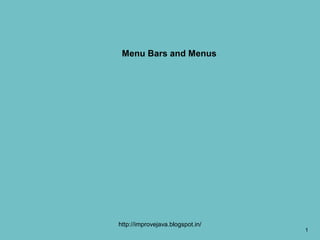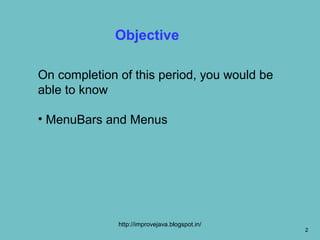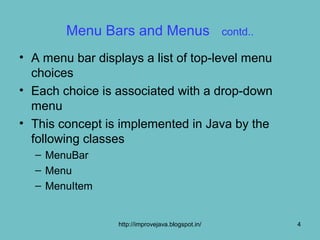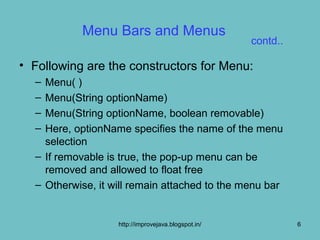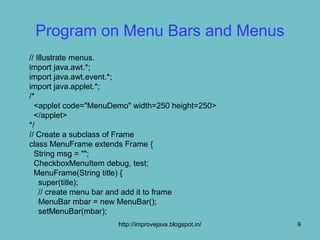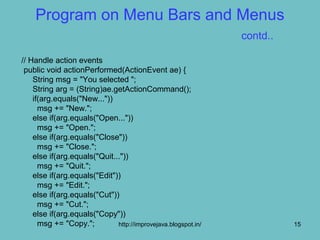The document discusses menu bars and menus in Java. It explains that a menu bar displays a list of top-level menu choices, with each choice associated with a drop-down menu. This is implemented using the MenuBar, Menu, and MenuItem classes. Menus can contain other menus and menu items. The document provides examples of how to construct menus and menu items, add them to the menu bar, and handle events when items are selected. It includes a full program example that creates a menu bar with file and edit menus for performing operations like cut, copy, paste, and for toggling debug and test modes.