This document contains multiple choice questions about MATLAB input and output, arithmetic operations, algebra, and managing variables. It asks about MATLAB commands, variable types, matrix operations, and polynomial functions. The correct answers are provided at the end.
![MATLAB Questions and Answers – Input and Output
1. MATLAB stands for?
a) matrix laboratory
b) math library
c) matric library
d) matrix library
2. Which command is used to clear a command window?
a) clear
b) close all
c) clc
d) clear all
3. To determine whether an input is MATLAB keyword, command is?
a) iskeyword
b) key word
c) inputword
d) isvarname
4. Command used to display the value of variable x.
a) displayx
b) disp(x)
c) disp x
d) vardisp(‘x’)
5. Which of the following statements shows the result of executing the
following line in the editor window?
size = [1 3]’ ; size(size)
a) error
b) 1 3
c) 3 1
d) 3 3
6. Executing in the command window the following code returns.
a = [1:3]’ ; size(a)
a) error message
b) 1 3
c) 3 1
d) 31
7. Command is used to save command window text to file.
a) saveas
b) texttofile
c) diary
d) todiary
8. Executing in the editor window the following code returns.
a = 1; sin(a) a = 2;
a)0.4815
b)0.8415
c)1
d) 0.9093](https://image.slidesharecdn.com/matlabquestionsandanswers-230311194350-5c97be6c/75/MATLAB-Questions-and-Answers-pdf-1-2048.jpg)
![9. To stop the execution of a MATLAB command, used keys?
a) ctrl+c
b) ctrl+s
c) ctrl+b
d) ctrl+enter
10. Which is the invalid variable name in MATLAB?
a) x6
b) last
c) 6x
d) z
MATLAB Questions and Answers – Arithmetic – 1
1. What would be the output of the following code (in editor window)?
A = [0 1; 1 0] ; B=2 ; C = A + B
a)
1 2
4 5
b)
2 3
3 2
c)
3 2
3 2
d)
3 2
2 3
2. What would be the output of the following code (in editor window)?
A = [1 0 2] ; b = [3 0 7] ; c=a.*b;
a) [2 0 21]
b) [3 0 14]
c) [14 0 3]
d) [7 0 3]
3. What would be the output of the following code (in editor window)?
a=1:5 ; c=a.^2
a) [1 25]
b) [1 2 3 4 5]
c) [25 16 9 4 1]
d) [1 4 9 16 25]
4. What would be the output of the following code (in editor window)?
A = [1 1 0 0]
B = [1 ;2 ;3 ;4]
Answer
1.(a) 2. (c) 3. (a) 4. (b) 5. (a) 6. (c) 7. (c) 8. (b) 9. (a) 10. (c)](https://image.slidesharecdn.com/matlabquestionsandanswers-230311194350-5c97be6c/85/MATLAB-Questions-and-Answers-pdf-2-320.jpg)
![C=A*B
a) 0
b) [1 0 0 0]
c) 3
d) [1 2 0 0]
5. What would be the output of the following code (in editor window)?
A = [1 2; 3 4]
C = A^2
a) [7 10; 15 22]
b) [1 4; 9 16]
c) [16 9; 4 1]
d) [22 15; 10 7]
6. What would be the output of the following code (in editor window)?
A=1:5;
B=cumprod(A)
a) b=[1 2 6 24 120]
b) b=[1 2 3 4 5]
c) b=[5 4 3 2 1]
d) b=[120 24 6 2 1]
7. Create an array of logical values.
A = [true false true; true true false]
A = 1 0 1
1 1 0
B = cumprod(A,2)
Find the cumulative product of the rows of A.
a)
B = 1 0 0
0 1 0
b)
B = 1 0 0
1 1 0
c)
B = 1 0 0
1 1 1
d)
B = 1 1 0
1 1 0
8. Find the cumulative sum of the columns of A.
A =1 4 7
2 5 8
3 6 9
B = cumsum(A)
a)
B = 1 4 7
3 8 15
6 15 24
b)
B = 1 4 7
4 9 15
4 15 24](https://image.slidesharecdn.com/matlabquestionsandanswers-230311194350-5c97be6c/85/MATLAB-Questions-and-Answers-pdf-3-320.jpg)

![c)
Y1 = 08:29:01.23 08:30:01.23 08:31:01.23
Y2 = 08:29:01.23 08:30:01.23 08:31:01.23
d)
Y1 = 008:29:01.23 08:30:01.23 08:31:01.23
Y2 = 09:00:00.00 09:00:00.00 09:00:00.00
2. What would be the output of the following code (in editor window)?
X = [1.4+2.3i 3.1-2.2i -5.3+10.9i]
X = 1.4000 + 2.3000i 3.1000 - 2.2000i -5.3000 +10.9000i
Y = fix(X)
a) Y = 1.0000 + 2.0000i 3.0000 – 4.0000i -5.0000 +10.0000i
b) Y = 2.0000 + 3.0000i 3.1000 – 2.2000i -5.3000 +10.9000i
c) Y = 1.0000 + 2.0000i 3.0000 – 2.0000i -5.0000 +10.0000i
d) Y = 2.0000 + 3.0000i 3.1000 – 2.2000i -5.3000 +10.9000i
3. Compute 24 modulo 5.
b = mod(24,5)
a)b=3
b)b=4
c)b=5
d) b =6
4. What would be the output of the following code (in editor window)?
X = [1 2 3;4 5 6;7 8 9];
Y = [9 8 7;6 5 4;3 2 1];
R = rem(X,Y)
a)
R = 1 2 1
4 0 9
1 0 0
b)
R = 1 2 3
3 0 2
1 0 0
c)
R = 1 2 3
4 1 2
1 1 0
d)
R = 1 2 3
4 0 2
1 0 0
5. If one operand is a scalar and the other is not, then MATLAB applies the
scalar to every element of the other operand. This property is known as
______________
a) operand divergence
b) scalar expansion
c) vector expansion
d) dimension declaration
6. Matrix operations follow the rules of linear algebra and are not
compatible with multidimensional arrays.
a) true
b) false](https://image.slidesharecdn.com/matlabquestionsandanswers-230311194350-5c97be6c/85/MATLAB-Questions-and-Answers-pdf-5-320.jpg)
![7. Conversion Function int16 uses_________ range of value?
a) -27
to 27
-1
b) -215
to 215
-1
c) -231
to 231
-1
d) 0 to 216
-1
8. Largest and smallest values for integer classes is 127 to -128.
a) True
b) False
MATLAB Questions and Answers – Algebra
1. What is the difference between syms ‘x’ and sym ‘x’?
a) there is no difference, they are the same functions
b) they are equivalent
c) syms ‘x’ makes the declaration long lasting while sym ‘x’ makes the
declaration short lasting
d) syms ‘x’ makes the symbol short lasting while sym ‘x’ makes the
declaration long lasting
2. What is the nature of the arrangement of the coefficients to store the
following expression in MATLAB? y= 3x5
+ x2
+ 6
a) y=[3,0,0,1,0,6]
b) y=[3,1,6]
c) y=[3;0;0;1;0;6]
d) y=[6,0,1,0,0,3]
3. In the function vpa(‘981
’,10), why do we put 981
within inverted
commas?
a) We can choose to not put the value within a pair of single inverted comma
b) We do it so that we don’t get an approximated value
c) We do it to get the exact value as MATLAB computes exact values, of
numerical expressions, when declared within a string
d) We do it to get a floating-point approximated value, approximated to 14
digits
4. How would you simplify log(x20
) – log(x13
) – log(x7
) in MATLAB?
(Assume x is defined as a string variable)
a) simplify(log(x20
)-log(x13
)–log(x7
));
b) log(x20
) – log(x13
) – log(x7
)
c) simplify(log(x20
)-log(x13
)–log(x7
),’IgnoreAnalyticConstraints’,true)
d) simplify(log(x20
)-log(x13
)–log(x7
))
5. What happens if we don’t assign a variable to an expression which
evaluates a numerical value?
a) MATLAB shows error
b) Nothing happens
c) The evaluated values are assigned to a variable ans automatically
d) Depends on the numerical value
Answer
1.(a) 2. (c) 3. (b) 4. (d) 5. (b) 6. (a) 7. (b) 8. (a)](https://image.slidesharecdn.com/matlabquestionsandanswers-230311194350-5c97be6c/85/MATLAB-Questions-and-Answers-pdf-6-320.jpg)
![6. MATLAB sees a ________ ordered variable as a vector of dimension
n*1.
a) nth
, (n+2)th
b) nth
, (n+3)th
c) (n-1)th
, nth
d) nth
, (n-1)th
7. What will be the output for the below block of code?
P=[1 3 2]; r=roots(P);
a) r=[-2,-2]
b) r=[-2 -1]
c) There is an error in the code
d) r = -2
-1
8. Name the functions used, for multiplication and division of two
polynomials in MATLAB.
a) conv() and deconv()
b) mult() and div()
c) conv() and div()
d) mult and div
9. How can the formulation of polynomial be done from its roots?
a) poly(r), r is a row vector, containing the roots of the polynomial
b) poly([roots as a coloumn vector])
c) poly([roots as a row vector])
d) poly([roots in descending order as a coloumn vector])
10. The function to evaluate the value of a polynomial,l for a constant value
of the independent variable(say a) in the polynomial is ______
a) poly(p,a), p is a row vector
b) polyder(p)
c) polyint(p)
d) polyval(c,a), c is a row vector
MATLAB Questions and Answers – Managing Variables
1. What will be the output when the following code is written in MATLAB?
u=sin(10);v=pi;whos
a) u and v are double with 8 bytes
b) u and v are symbolic objects
c) error
d) u and v are double arrays
2. What is the disadvantage of the whos function in MATLAB?
a) It does not show the values of the variable
b) It does not show the size of the variable
c) It does not show the class of the variable
d) It does not show the name of the variable
Answer
1.(c) 2. (a) 3. (c) 4. (c) 5. (c) 6. (c) 7. (d) 8. (a) 9. (b) 10. (d)](https://image.slidesharecdn.com/matlabquestionsandanswers-230311194350-5c97be6c/85/MATLAB-Questions-and-Answers-pdf-7-320.jpg)
![3. What will be the output of the following code?
A=100; if(A>99) clear A; end
a) A never gets stored in MATLAB
b) A is first stored and then removed from workspace
c) Error
d) A is retained in the workspace
4. What is the replacement for the whos function?
a) Workspace window
b) Command window
c) Current folder window
d) Remembering all the variables used
5. What does the Workspace show?
a) Attributes of variables, functions from command window
b) Attributes of variables, script files from command window
c) Attributes of variables, script files, functions from command window
d) Attributes of variables from command window
6. What is the output of the following code?
a=10; b=10; c=’pi’; whos
a) The output will show all double variables
b) The output will show a and b as double and c as symbolic object
c) The output will show a and b as symbolic object and c as char
d) The output will show a and b as double variables and c as char variables
7. From the following desktop view of workspace, choose the correct code.
a) a=10;b=’pi’;syms c; d=[1,2;0;4];
b) a=10;b=’pi’;syms c; d=[1,2;0,4];
c) a=10;b=pi;syms (c); d=[1,2;0,4];
d) a=10;b=’pi’;syms c; d=[1,2;0,4];
8. What is the size of double and symbolic variables holding integer
constants?
a) 8 bytes and 16 bytes
b) 16 bytes and 112 bytes
c) 32 bytes and 26 bytes
d) 23 bytes and 112 bytes
9. Choose the correct option as an inference from the following workspace
view.](https://image.slidesharecdn.com/matlabquestionsandanswers-230311194350-5c97be6c/85/MATLAB-Questions-and-Answers-pdf-8-320.jpg)

![MATLAB Questions and Answers – Errors in Input – 1
1. What will be the output of the following code?
A=sim(pi)+cod(pi)
a) A=-1
b) Undefined function or variable ‘cod’
c) Undefined function or variable ‘sim’
d) Undefined function or variable ‘sim’ and ‘cod’
2. What is the output of the following code?
A=[1 2 3]; A^2;
a) [1 4 9]
b) A= 1 4 9
c) A= [1, 4, 9]
d) Inputs must be a scalar or a square matrix
3. What is the output of the following code?
A=[1 1; 1 1]; A^2
a) A = 2 2
2 2
b) A = 1 1
1 1
c) Error using ^ To compute element wise POWER, use POWER (.^) instead
d) No output
4. What is the output of the following code?
A=[1 2]; B=[1 4]; c=A*B;
a) c= [1 8]
b) c = 1
8
c) Inner Matrix dimensions must agree
d) No output since we have closed the line of code with a semicolon
5. What is the output of the following line of code?
t=0:pi/8:4pi;
a) No output as we’ve closed the line of code with a semi-colon
b)
1 2 3 4 5 6 7 8 9
0 1.5708 3.1416 4.7124 6.2832 7.8540 9.4248 10.9956 12.5664
c) Error: Unexpected MATLAB expression
d) Undefined function or variable ‘pi’
6. What is the error in the code?
a=[[1;2];(2,3)]
a) Third brackets are wrong
b) The semicolon within the second third brackets
c) There is no error
d) Error: Expression or statement is incorrect–possibly unbalanced
7. What is the output in the following code?
a=[[1;22],[53;9],[13;2]];
a) There is no output
b) Columns are to be introduced by placing semi-columns
c) Dimensions of matrices being concatenated are not consistent
d) a = 1 53 13
22 9 2](https://image.slidesharecdn.com/matlabquestionsandanswers-230311194350-5c97be6c/85/MATLAB-Questions-and-Answers-pdf-10-320.jpg)
![8. What is the difference between the two codes?
a> P=[91,’pi’];
b> Q=[91,pi];
a) Code a initialises P as a character array while code b initialises Q as an integer array
b) Both P and Q will be integer arrays
c) Code b initialises P as a character array while code a initialises Q as an integer array
d) Both P and Q will be character arrays
9. What is the output of the following code?
P=tan90
a) Inf
b) P = Inf
c) P = -1.9952
d) Undefined function or variable ‘tan90’
10. What is the output for the following code?
if(a>b) p=9;
a) No output
b) Never will there be an output
c) a, b, p are not initialized
d) p=9
11. What is the output of the following code?
P=sin[90];
a) P = 1
b) P = .8932
c) P = .99999
d) Error
12. What is the output of the following code?
system(cmd)
a) Opens command prompt
b) Opens command prompt in a separate window
c) Opens command prompt in MATLAB
d) Error
13. Why is the output, as shown, ‘poe’?
>>clipboard(‘paste’, ‘Do re Mi fa’)
ans = ‘poe’
a) ‘poe’ was initially in the clipboard
b) Cannot be determined
c) Error
d) The text gets changed
14. What is the output of the following code?
clipboard('cut','Do re Mi fa')
a) Error due to syntax
b) Error due to command
c) Error due to cut
d) Cuts the portion of a text where ‘Do re Mi fa’ is written
Answer
1.(c) 2. (d) 3. (a) 4. (c) 5. (c) 6. (d) 7. (a) 8. (a) 9. (d) 10. (b) 11. (d) 12. (d) 13. (a) 14. (c)](https://image.slidesharecdn.com/matlabquestionsandanswers-230311194350-5c97be6c/85/MATLAB-Questions-and-Answers-pdf-11-320.jpg)
![MATLAB Questions and Answers – Errors in Input – 2
1. What is the output of the following code?
isvector((49 32));
a) Error in ()
b) Error due to absence of comma
c) Error due to command
d) Logical 1
2. What is the output of the following code?
clipboard('Do re Mi fa','copy')
a) Error in hierarchy
b) Copies the input text to the system clipboard
c) Replaces any text, in the clipboard, with the input text
d) Syntactical Error
3. What is the output of the following code?
commandhistory[]
a) Error
b) Shows command history
c) Shows the previous command used
d) Prints all the commands used for the current session
4. What is the output of the following code?
pd=makedist('Uniform','Lower',3)
a) Error in giving limits
b) A uniform distribution with lower limit 3 and upper limit Infinity
c) Error in syntax
d) Error due to the command
5. What is the output of the following code?
p=input('');
po
a) ‘po’ gets assigned to p
b) Error in the input
c) Error due to syntax
d) Cannot be determined
6. What is the output of the following code?
p=input[''];
a) Asks for an input
b) Error in the input
c) Error due to syntax
d) Cannot be determined
7. What is the output of the following code?
pd=makedist('Uniform','-Inf',lower,'Inf',upper)
a) Makes a uniform distribution ranging from -Inf to Inf
b) Error due to Inf
c) Error due to syntax
d) Logical Error
8. What is the output of the following code?
sumsqr([1 2; 'NaN' 4])
a) 21
b) Error due to NaN
c) Error due to ‘NaN’
d) 9](https://image.slidesharecdn.com/matlabquestionsandanswers-230311194350-5c97be6c/85/MATLAB-Questions-and-Answers-pdf-12-320.jpg)

![c) No difference
d) Cannot be determined
8. What is the output of the expression
(2*9*Inf)+(9-1*Inf)
a) Inf
b) Error
c) Incomprehensible
d) NaN
9. The expression cos(90) is equal to1 in MATLAB.
a) True
b) False
10. Evaluate the expression:
a=9/1*5/1; b=a*a/a*a; c=sind(30)+1/2; d=1-c; e=a+b*c-d
a) 2045
b) 2070
c) Error since sind() is a wrong function
d) 0
MATLAB Questions and Answers – Solving Equations
1. What is the syntax to solve simultaneous equations easily?
a) solve[“equation-1”,”equation-2”];
b) sol[“equation-1” “equation-2”];
c) sol[‘equation-1’‘equation-2’];
d) solve[‘equation-1’,‘equation-2’];
2. An employer has to minimize the number of lines in a program while
writing the code for a purpose. If the purpose is to find the root of the
following equation, which function is to be used? x2-4x+3=0
a) polyval()
b) solve[]
c) sol[]
d) roots([])
3. What is the difference between sqrt(10) and sqrt(sym(10))?
a) There is no difference
b) sqrt(sym(10)) is incorrect
c) There is no function as sqrt
d) sqrt(10) returns exact value while sqrt(sym(10)) returns 10(1/2)
4. The solve[] command can do which of the following things?
a) Produce the exact solution
b) Produce a symbolic solution
c) Produces exact roots
d) Produces complex roots
5. What should be the output for the following code?
t=linspace(0,10);fzero(inline('t+t2'), 5);
a) Nan
b) -0.000000000000000000000000117191203927370461282452866337
Answer
1.(a) 2. (c) 3. (b) 4. (a) 5. (c) 6. (a) 7. (a) 8. (d) 9. (b) 10. (b)](https://image.slidesharecdn.com/matlabquestionsandanswers-230311194350-5c97be6c/85/MATLAB-Questions-and-Answers-pdf-14-320.jpg)

![MATLAB Questions and Answers – Matrices
1. How many errors will MATLAB show if the following code entered?
A=[1;2;3]; B=[1 2]; C=A.*B;D=C*A;
a) 2
b) 1
c) No error
d) 4
2. To see the sub-matrix with aij for 2<=i<=4 and 1<=j<=2 of a matrix a, of
order 5*6, which code is used?
a) a(2;4,1;2)
b) a(2,4:1,2)
c) a(2:4,1:2)
d) a(2,4;1,2)
3. Which code shows the use of ellipsis in MATLAB?
a)
A = [1 2 3;...
5 6 7]
b) A = [1;2’3]
c)
A = [1;2..
3;4]
d) A = [1:2..:2]
4. What is the advantage of MATLAB over other computing software with
matrix dimensions?
a) No advantage
b) Real time pre-defined memory allocation
c) Real time user-defined memory allocation
d) Matrix operations are easily computed
5. Which code will help to concatenate two matrices easily in 2
dimensions?
Matrices: A = 1 2 B = 1 2
3 4 3 4
a) cat(A,B)
b) cat(2,[1 2;3 4], [1 2; 3 4])
c) cat(2;[1 2,3 4]; [1 2, 3 4])
d) cat([1 2;3 4], [1 2; 3 4])
6. Which code can be used for changing the dimensions of a matrix as
follows?
Input matrix: 1 2 3 Output matrix: 1 4 2 5 3 6
4 5 6
a) reshape([1,2,3;4,5,6],1,6)
b) reshape([1,2,3;4,5,6];1;6)
c) reshape([1,2,3;4,5,6]:1:6)
d) reshape([1,2,3;4,5,6],6,1)
7. What is the function used to multiply a matrix, A, with itself n times?
a) mtimes(A,n)
b) ntimes(A,n)
c) mtimes(n,A)
d) mtimes(A^n)
8. Which code is used to solve the system of linear equation: A.(x2
)= B?
A = 1 4 B = 1 2](https://image.slidesharecdn.com/matlabquestionsandanswers-230311194350-5c97be6c/85/MATLAB-Questions-and-Answers-pdf-16-320.jpg)
![1 4 1 2
a) sqrt([1 4;1 4]/[1 2;1 2])
b) Inf
c) sqrt([1 4,1 4]/[1 2,1 2])
d) sqrt[(1 4;1 4]/[1 2;1 2)]
9. Which operator set is used for left and right division respectively?
a) . and ./
b) ./ and .
c) Left division and right division is not available in MATLAB
d) / and
10. If A and B are two matrices, such that a./b=b.a, what is concluded?
a) Nothing special
b) A = AT
c) A = A-1
d) A = A
11. If a./b=(b./a)T, what can be concluded about the matrices a and b?
a) a = bT
b) a = b-1
c) a = b’
d) nothing special
12. What is the difference between a[] and a{}?
a) a[] is for empty cell array while a{} is for empty linear array
b) a[] is for empty linear array while a{} is for empty cell array
c) No difference
d) a[] is an empty row vector while a{} is an empty column vector
13. Choose the function to solve the following problem, symbolically, in the
easiest way.
3x+y=5 and 2x+3y=7
a) linsolve(x,y) where x and y are the co-efficient and result matrix respectively
b) solve(x,y) where x and y are the co-efficient and result matrix respectively
c) sol(x,y) where x and y are the co-efficient and result matrix respectively
d) the equations are not solvable
1. What is the output of the following code?
A=[1 2 a..;
];
a) Error due to a
b) Error due to A
c) Error due to [];
d) Error due to ;
2. What is the output of the following code?
A=[1 2 ‘a’;…
];
a) Error due to ‘a’
b) Error due to ‘…’
c) Error due to []
d) ‘a’
3. What is the output of the following code?
A=[1 2 ‘a’;…
Answer
1.(b) 2. (c) 3. (a) 4. (c) 5. (b) 6. (a) 7. (a) 8. (a) 9. (a) 10. (a) 11. (a) 12. (b) 13. (a)](https://image.slidesharecdn.com/matlabquestionsandanswers-230311194350-5c97be6c/85/MATLAB-Questions-and-Answers-pdf-17-320.jpg)
![‘f’ ‘q’ ‘w’];
a) A 2*3 character array
b) A 3*2 character matrix
c) A 3*2 character vector
d) A 2*3 character vector
4. What is the output of the following code?
A=[1 2 ‘a’;…
‘f’ ‘q’ ‘w’;…
]];
a) Syntax Error
b) A 2*3 character matrix
c) The concatenation of 2 vectors, vertically, with size 3
d) Cannot be determined
5. What is the output of the following code?
A=[1 2 ‘a’…;
‘a’ ‘b’ ‘c’;…
];
a) Error in syntax
b) A 3*2 matrix of characters
c) Error due to 1 and 2
d) Error due to a
6. What is the output of the following code?
A=[1 2 ‘a’….;
‘a’ ‘b’ ‘c’;…
];
a) A 1*6 matrix
b) A 6*1 matrix
c) Error in the code
d) Error in ellipsis
7. What is the output of the following code?
clear ALL
a) Clears the workspace
b) Clears the matrices
c) Clears the vectors
d) Clears ALL
8. All matrices are vectors but all vectors are not matrices in MATLAB.
a) True
b) False
9. What is the output of the following code?
ismatrix([]);
a) logical 1
b) logical 0
c) logical -1
d) Error
Answer
1.(a) 2. (d) 3. (b) 4. (a) 5. (a) 6. (a) 7. (d) 8. (a) 9. (a)](https://image.slidesharecdn.com/matlabquestionsandanswers-230311194350-5c97be6c/85/MATLAB-Questions-and-Answers-pdf-18-320.jpg)

![10. How does MATLAB help in passing function arguments?
a) By call by value and call by reference
b) Only by call by value
c) Only by call by reference
d) By call by address
11. Which line is treated as H1 line?
a) Comment line succeeding function definition
b) Comment line preceding function definition
c) Comment line after function
d) All lines before and after function definition
12. Find the error returned by MATLAB:
syms a x y; a = xˆ2 + yˆ2; subs(a, [x,y], (2,3,4))
a) There is no subs command in MATLAB
b) The subs command has syntactical error
c) The subs command has extra input arguments
d) The subs command has incorrect arguments
13. Predict the error, MATLAB will generate, in the following line of code:
g = inline(‘3x+5*x’, ‘t’)
a) No error
b) Syntactical error
c) Wrong arguments
d) Expecting (,{ or [
MATLAB Questions and Answers – Graphics
1. What are the functions to see the graph of a continuous and a discrete
function?
a) plot() & stem()
b) cont() & disc()
c) plot() & disc()
d) cont() & stem()
2. Find the error in the following code.
x=-10:1:10; y=-10:2:10; plot(x,y)
a) Plot is not available in MATLAB
b) Syntax of plot is wrong
c) Length of x and y should be same
d) No error
3. What is the output in the following code?
x=-10:1:10; y=-10:1:10;axis(‘off’); plot(x,y)
a) Error
b) A graph will be shown without axes
c) A graph will be shown with axes
d) 2 graphs will be shown- one with axes and with no axes
4. If we want to plot matrix arguments, which of the following gets plotted?
a) Column wise inter-relation of two arguments
b) Row wise inter-relation of two arguments
c) Diagonally inter-relation of two arguments
d) The arguments are incomprehensible
Answer
1.(a) 2. (a) 3. (d) 4. (b) 5. (a) 6. (b) 7. (d) 8. (a) 9. (d) 10. (a) 11. (c) 12. (b) 13. (a)](https://image.slidesharecdn.com/matlabquestionsandanswers-230311194350-5c97be6c/85/MATLAB-Questions-and-Answers-pdf-20-320.jpg)

![MATLAB Questions and Answers – The MATLAB Interface
1. Which functions help you to save and load variables?
a)
>> save Lays [a,b]
>> load('myfile.mat')
b)
>> save Lays {a b}
>> load myfile.mat
c)
>> save Lays “a,b”
>> load(myfile.mat)
d)
>> save Lays a b
>> load('myfile.mat')
2. To add comments in MATLAB, use _________
a) //
b) %/
c) /%
d) %
3. To display comments of M-file, we use ____________
a) echo on
b) comment on
c) show %
d) Cannot be displayed
4. Where do we need to store a function to call it in other programs?
a) The bin folder
b) Anywhere
c) The MATLAB folder
d) Desktop
5. What are the difference between the ‘help’ and the ‘look for’ command?
a) No difference
b) Syntactical difference
c) Help returns the entire set while look for returns specific commands
d) Help returns all the toolbox while look for returns a single toolbox
6. What will the following set of commands do when they are present in a
script file?
stem[y1,y2];
title(‘p’);
print -deps p
a) Plot the discrete graph of y1 and y2
b) There is no stem command in MATLAB
c) Store the graph as a separate file
d) Cannot be determined
7. The function to close the windows containing graphs generated from
MATLAB is __________
a) close all
Answer
1.(a) 2. (c) 3. (c) 4. (a) 5. (c) 6. (a) 7. (b) 8. (a) 9. (c) 10. (c) 11. (a)](https://image.slidesharecdn.com/matlabquestionsandanswers-230311194350-5c97be6c/85/MATLAB-Questions-and-Answers-pdf-22-320.jpg)



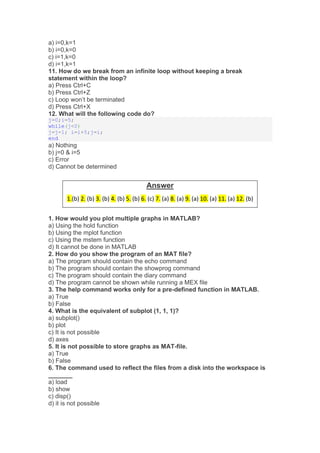

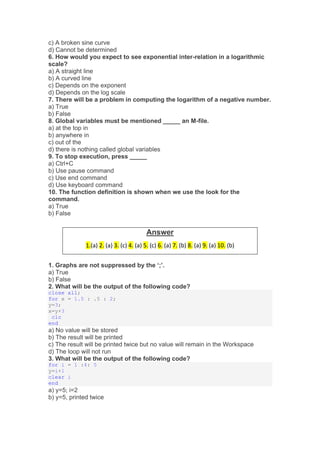
![c) Loop will run once, y=2
d) Infinite loop
4. Clear will removes all graphs.
a) True
b) False
5. What will be the output of the following code?
for i=1 : 3
i=i-1
end
a) i will be printed thrice as 0,1,2 successively
b) Infinite loop
c) No output
d) i=2
6. How can we close all graphs in MATLAB?
a) Using the close command
b) Using the clear all command
c) Using the close all command
d) Using the clear command
7. clc in a function will clear the function.
a) True
b) False
8. What will be the output of the following code?
for i = 1 : 1
p=i-1
i=i+1;
clc
end
a) i=2
b) p will be printed
c) Error
d) Cannot be determined
9. ___________ will give a hint that the file is closed.
a) Fopen
b) Fclose
c) Gclose
d) clc
10. To delete one variable but not the entire workspace, we need to mention
the variable name after the clear command.
a) True
b) False
1. What is the nature of storage of anything in MATLAB?
a) Stored as arrays
b) Stored as a data structure
c) Stored as a variable
d) Depends on nature of the input
2. What is the nature of the following variable, in MATLAB?
A=[1 , ‘Poland’, ‘Nail polish’,’Hit’,’Ler’]
a) String
b) String-integer
Answer
1.(a) 2. (c) 3. (b) 4. (b) 5. (a) 6. (b) 7. (b) 8. (a) 9. (b) 10. (a)](https://image.slidesharecdn.com/matlabquestionsandanswers-230311194350-5c97be6c/85/MATLAB-Questions-and-Answers-pdf-29-320.jpg)




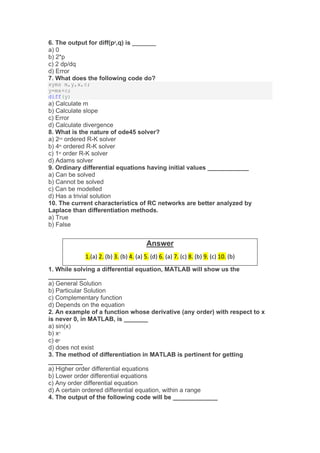
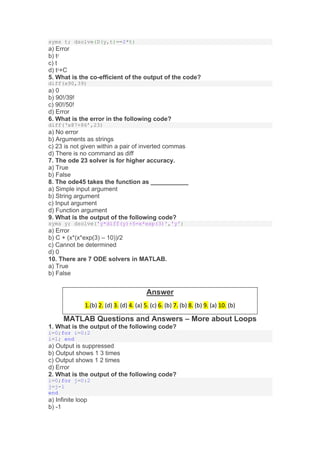


![q=q+5;
end
a) Output is suppressed
b) Syntactical error
c) q=5
d) Declaration error
5. What is the output of the following code?
a=0;for i=[1:1]
q=a-55;
end
a) Syntactical Error
b) Declaration error
c) Output is suppressed
d) q=-55
6. What is the nature of the error in the following statement?
for i=1:
a) Incomplete
b) Unexpected operator
c) Invalid keyword
d) No error
7. What is the nature of the error in the following statement?
for i=:1
a) Incomplete syntax
b) Unexpected MATLAB operator
c) No such keyword
d) No error
8. What is the output of the following code?
i=0; while[i<5]
i=i+1;
end
a) Syntactical Error
b) Declaration Error
c) Output is suppressed
d) i=5
9. The condition of a while loop cannot be given in ________
a) ()
b) []
c) {}
d) <>
10. What is the output of the following code?
while{i<5}
i=i+1234;
end
a) i=1234
b) Output is suppressed
c) Error in converting the cell to logical form
d) Error in i
11. What is the output of the following code?
i=0;while(i<5)
i=i-1;
end
a) Error
b) i=-Inf
c) i=NaN
d) Infinite loop](https://image.slidesharecdn.com/matlabquestionsandanswers-230311194350-5c97be6c/85/MATLAB-Questions-and-Answers-pdf-38-320.jpg)
![MATLAB Questions and Answers – Two-Dimensional Plots
1. How can we smoothen the following graph of sin (t) and cos (t) into a
circle?
a) reduce the gap between linearly spaced elements of the dependent variable t
b) reduce the gap between elements of the dependent variable t
c) increase the gap between linearly spaced elements of the dependent variable t
d) increase the gap between elements of the dependent variable t
2. Which command gives a title to the graph plotted by MATLAB?
a) plot() generates the title itself
b) title()
c) hlabel()
d) heading()
3. Which command enables a title for the x-axis?
a) xlabel()
b) horilabel()
c) xlabel[]
d) no command
4. Which command enables a title for the y-axis?
a) vertlabel()
b) ylabel()
c) ylabel[]
d) no command
5. How can several graphs for the same function be plotted on the same
window?
a) Contour plots
b) Bode plots
c) 3-D plots
d) n-D plots
6. What is the output of the following command?
meshgrid[x,y]
a) two x*y matrices
b) one x*y matrix
c) one y*x matrix
d) error
7. What is the output of the following code?
t=0:0.001*pi:pi/2;
plot(t,sin(t),*);
Answer
1.(b) 2. (a) 3. (d) 4. (a) 5. (c) 6. (a) 7. (b) 8. (c) 9. (c) 10. (c) 11. (d)](https://image.slidesharecdn.com/matlabquestionsandanswers-230311194350-5c97be6c/85/MATLAB-Questions-and-Answers-pdf-39-320.jpg)
![a) An inverted sine curve
b) A sine curve
c) A point
d) Error
8. What is the slope of the sawtooth waveform generated by the sawtooth
command?
a) 1/pi
b) pi
c) 1/(2*pi)
d) 2*pi
9. What is the period of the sawtooth() waveform which is generated by the
sawtooth() command?
a) 2*pi
b) pi*2
c) pi
d) 3*pi/2
10. The command used to generate an array of arrows is ________
a) quiver[]
b) arrows()
c) quiver()
d) arrows[]
11. What is the output of the following code?
t=0:.001*pi:2*pi;
plot(cos(t),sin(t))
a) A circle
b) A straight line
c) A unit circle
d) A sinusoid
12. The period of sinusoidal curves can be changed in MATLAB.
a) True
b) False
13. The command to draw the nature of a function over a default
fundamental period is _________
a) ezplot()
b) plot()
c) stem()
d) plot3()
14. In the following code, what is the fundamental frequency of the
sawtooth command?
f=1/50; sawtooth(2*pi*1/f*t)
a) 50
b) .02
c) 100
d) Error
15. The limits of the axes drawn are only specified in the command used to
plot the graph itself.
a) True
b) False
Answer
1.(a) 2. (b) 3. (a) 4. (b) 5. (a) 6. (d) 7. (d) 8. (a) 9. (a) 10. (c) 11. (c) 12. (a) 13. (a) 14. (a) 15. (b)](https://image.slidesharecdn.com/matlabquestionsandanswers-230311194350-5c97be6c/85/MATLAB-Questions-and-Answers-pdf-40-320.jpg)
![1. Which command is suitable to change the axes of the graph plotted?
a) axes
b) axis
c) yxaxes
d) no command
2. What is the output of the following code?
ezplot(x^2)
a) No such command
b) A parabola
c) A part of a parabola
d) Error
3. Which command can be used to generate multiple graphs in the same
window?
a) hold on
b) wait
c) not possible without contour command
d) not possible
4. Inline functions can be plotted by the _________ command.
a) ezplot()
b) plot3()
c) plot()
d) cannot be done
5. Which toolbox provides the plot command?
a) Symbolic Maths Toolbox
b) Signal Processing Toolbox
c) Engineering Toolbox
d) Functions
6. A power pattern for an antenna is a __________
a) 4-D plot of space and power
b) 3-D plot of space and power
c) 2-D plot of space and power
d) Nothing called power pattern
7. The general graph of f(a,b)=0 is plotted by ______
a) ezplot()
b) plot()
c) stem()
d) not possible
8. What is the period of square wave generated by the square() command?
a) User-defined
b) pi
c) 2*pi
d) pi/2
9. What is the output of the following code?
plot(linspace[0,3*pi],square[linspace[0,3*pi]]);
a) A square wave from 0 to 3*pi
b) A square wave with 50% duty cycle from 0 to 3*pi
c) A square wave with 50% duty cycle
d) Error
10. In a 2-d Plot, which command will make the axes of the graph same?
a) axis square
b) axis equals
c) axes square
d) axes equal](https://image.slidesharecdn.com/matlabquestionsandanswers-230311194350-5c97be6c/85/MATLAB-Questions-and-Answers-pdf-41-320.jpg)
![11. What is the output of the following code?
title(‘x^2+y^2=r^2’)
a) x2
+y2
= r2
b) x^2+y^2 = r^2
c) Error
d) No such command
12. What is the output of the following code?
t=linspace(0,3*pi);p=sin(t);y=cos(t);plot(t,p,t,q);
a) Error
b) Multiple plots
c) A unit circle
d) A sinusoidal
13. What is the default range used by the fplot command?
a) [-5,5]
b) (-5,5)
c) No default range
d) No such command
Answer
1.(a) 2. (d) 3. (a) 4. (a) 5. (b) 6. (c) 7. (a) 8. (c) 9. (d) 10. (a) 11. (a) 12. (b) 13. (a)](https://image.slidesharecdn.com/matlabquestionsandanswers-230311194350-5c97be6c/85/MATLAB-Questions-and-Answers-pdf-42-320.jpg)