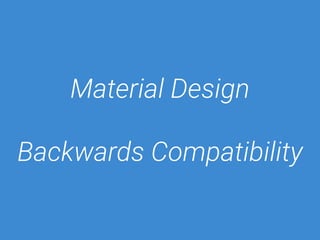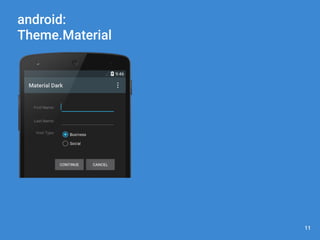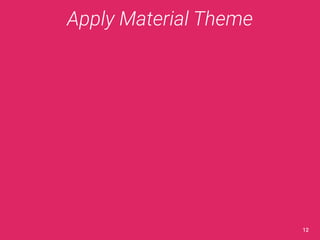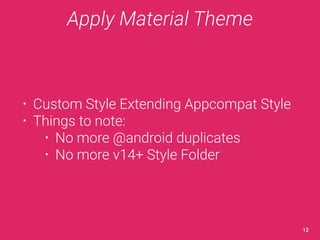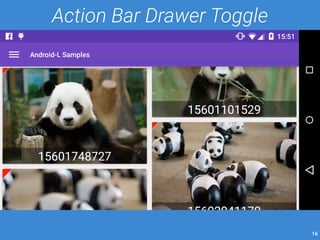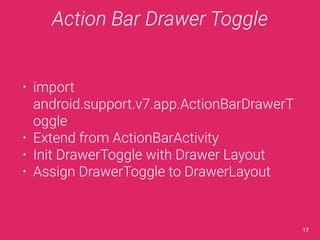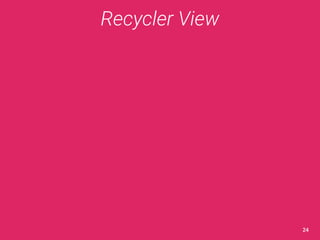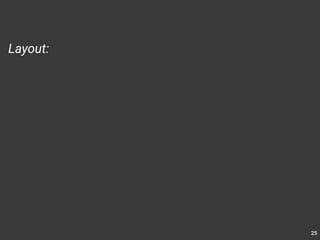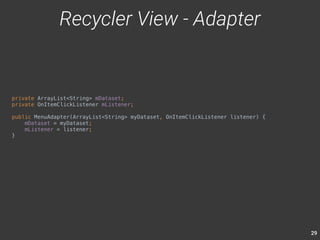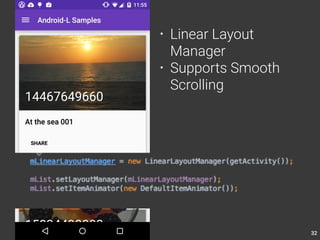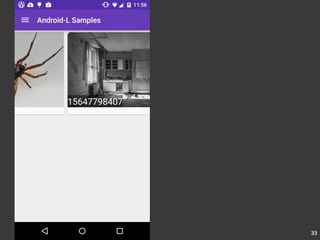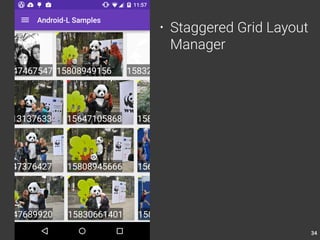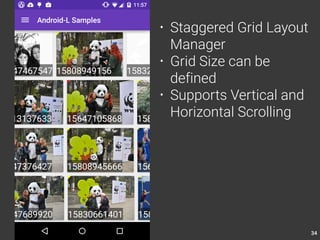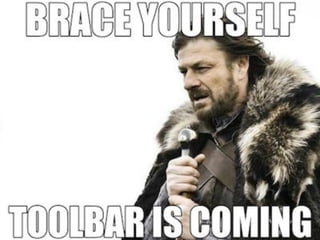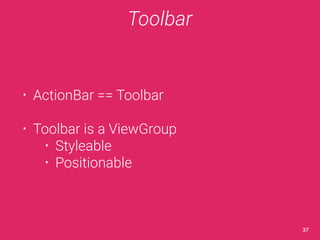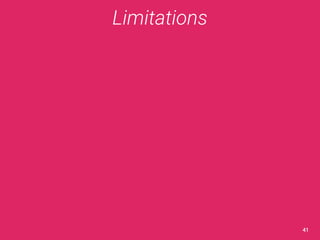The document discusses various Material Design components and techniques for implementing them in Android, including:
- Applying a Material Theme by setting android:Theme.Material
- Using CardView for visual cards with rounded corners and shadows
- Implementing RecyclerView with adapters for lists and grids
- Adding a navigation drawer with ActionBarDrawerToggle