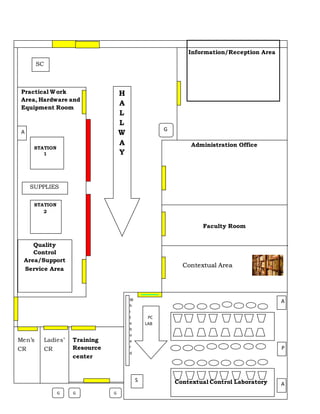This document contains information about the layout, maintenance schedules, and resources of a computer laboratory workshop for training Computer System Servicing NC II students. It includes a layout diagram of the workshop, housekeeping and equipment maintenance schedules, inspection checklists, waste segregation procedures, a repair report form, and a equipment purchase request form. The workshop contains computer stations, servers, tools, and shares areas for quality control and support services with another training program.