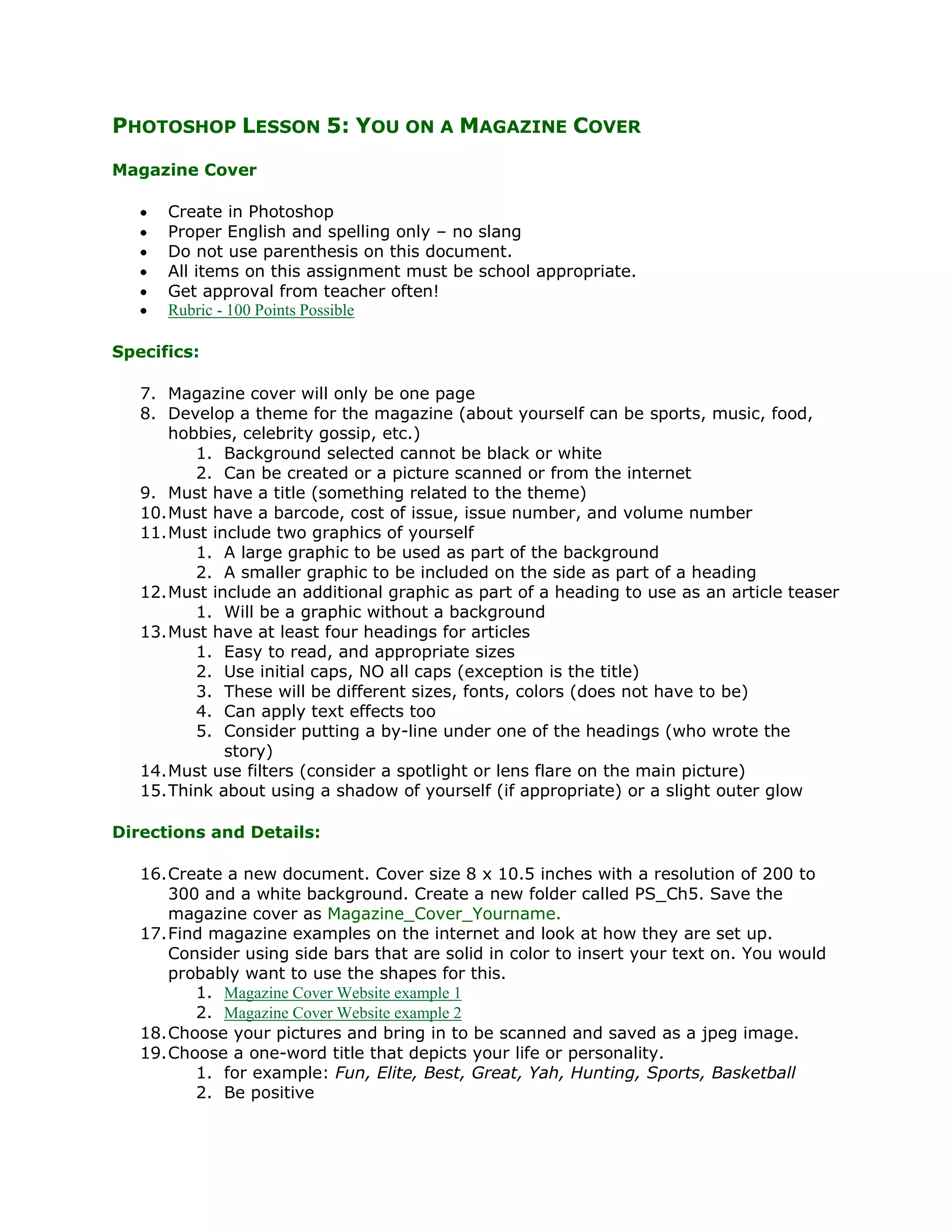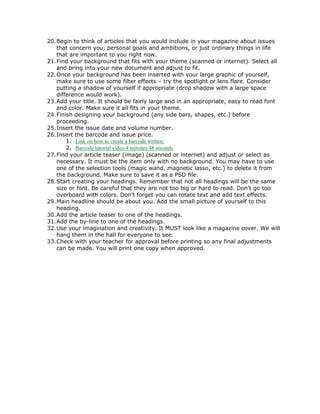This document provides instructions for creating a magazine cover in Photoshop that features the student. It must include the student's name and theme, as well as a title, barcode, issue details, two photos of the student, four article headings, and filters or effects. The cover is due as a file called Magazine_Cover_StudentName.pdf and will be printed and displayed once approved by the teacher.