Lumiring Technology - Infinity Manual
•
0 likes•15 views
The document provides instructions for setting up and configuring the INFINITY universal wireless Wiegand bridge device set. The set consists of a master device and slave device. The master connects to an access control system controller and the slave connects to door equipment. The devices provide encrypted wireless communication between the controller and door. Configuration is done through a web interface by connecting to the device's local WiFi hotspot for a limited time after startup. Key settings include matching the communication channel number and encryption key between paired devices.
Report
Share
Report
Share
Download to read offline
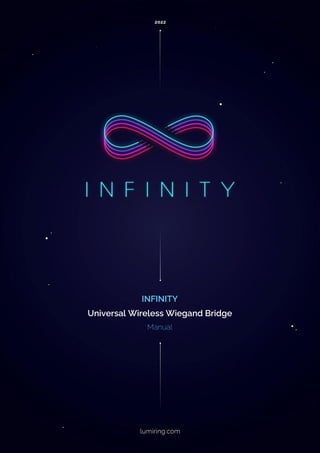
Recommended
Paxton Access 477-901-US Instruction Manual

Buy the Paxton Access 477-901-US at JMAC Supply!
https://www.jmac.com/Paxton_Access_477_901_US_p/paxton-access-477-901-us.htm?=slideshare
Ccnafile

This document provides an index for a CCNA file submitted by Shefali Garg and Bharti Garg. It covers topics such as network introduction, wired and wireless media, applications of networking, IP addressing, network models, IP subnetting, configuring IOS devices, and basic router configurations. The document defines networks and networking concepts and provides configuration examples for tasks like IP addressing, subnetting, remote access, and basic router setup.
Quick Installation Guide EWS5912FP English

The document provides instructions for installing and setting up an EnGenius EWS-series wireless management switch. It describes unpacking the package contents, installing the switch on a flat surface or rack, connecting devices to the switch ports, and accessing the switch's web interface using a default IP and login credentials. It also gives steps for locating, adding, and managing wireless access points and configuring switch settings through the browser-based user interface.
Quick Installation Guide EWS7928FP English

The document provides a quick installation guide for the EnGenius EWS-series wireless management switches. It includes unpacking the package contents, instructions for installing the switch on a flat surface or rack, connecting devices to the switch, and managing the switch and connected access points through a web browser-based graphical user interface. Key steps are to connect the switch to a power source, connect a computer to the switch via Ethernet, and log into the switch's IP address in a web browser using the default username and password.
Tenda AC23 Quick guide.pdf

I. Connect the new router to the original router using an Ethernet cable to import the PPPoE username and password from the original router.
II. Alternatively, connect the new router directly to the modem or internet source using an Ethernet cable. Set up the router by accessing the web interface at tendawifi.com.
III. Connect wireless devices to the router's WiFi network and wired devices to the LAN ports. Internet access is now available on all connected devices.
Quick Installation Guide EWS7952FP

The document provides a quick installation guide for the EnGenius EWS7952FP wireless management switch. It includes instructions on unpacking the package contents and installing the switch on a flat surface or rack. It also gives steps for connecting the switch and other devices, and accessing the web-based user interface to manage and configure the switch and any connected wireless access points. Key functions covered include locating and adding access points for management, and configuring network settings for the devices.
HOME AUTOMATION SYSTEM USING IOT TECHNOLOGY.pdf

Here are the key components of a regulated power supply:
- Transformer - Steps down the high voltage mains power to a lower voltage.
- Rectifier - Converts the AC output of the transformer to DC using diodes.
- Filtering - A capacitor filters the DC output to smooth the voltage.
- Regulator - A voltage regulator IC like the 7805 regulates the filtered DC voltage to a constant value, in this case 5V.
- Heat sinking - The regulator needs to be mounted to an adequate heat sink to dissipate heat from regulating the voltage.
- Input and output terminals - Allow connection of input voltage and output regulated voltage.
So in summary, a regulated power supply takes
Quick Installation Guide EnGenius EWS7928P

The document provides a quick installation guide for the EnGenius EWS-series wireless management switches and access points. It includes instructions on unpacking the package contents, requirements for installation location, how to mount the switch on a flat surface or rack, how to connect devices to the switch and manage it through a web browser interface. It also describes how to locate, add and manage wireless access points connected to the switch through the management interface.
Recommended
Paxton Access 477-901-US Instruction Manual

Buy the Paxton Access 477-901-US at JMAC Supply!
https://www.jmac.com/Paxton_Access_477_901_US_p/paxton-access-477-901-us.htm?=slideshare
Ccnafile

This document provides an index for a CCNA file submitted by Shefali Garg and Bharti Garg. It covers topics such as network introduction, wired and wireless media, applications of networking, IP addressing, network models, IP subnetting, configuring IOS devices, and basic router configurations. The document defines networks and networking concepts and provides configuration examples for tasks like IP addressing, subnetting, remote access, and basic router setup.
Quick Installation Guide EWS5912FP English

The document provides instructions for installing and setting up an EnGenius EWS-series wireless management switch. It describes unpacking the package contents, installing the switch on a flat surface or rack, connecting devices to the switch ports, and accessing the switch's web interface using a default IP and login credentials. It also gives steps for locating, adding, and managing wireless access points and configuring switch settings through the browser-based user interface.
Quick Installation Guide EWS7928FP English

The document provides a quick installation guide for the EnGenius EWS-series wireless management switches. It includes unpacking the package contents, instructions for installing the switch on a flat surface or rack, connecting devices to the switch, and managing the switch and connected access points through a web browser-based graphical user interface. Key steps are to connect the switch to a power source, connect a computer to the switch via Ethernet, and log into the switch's IP address in a web browser using the default username and password.
Tenda AC23 Quick guide.pdf

I. Connect the new router to the original router using an Ethernet cable to import the PPPoE username and password from the original router.
II. Alternatively, connect the new router directly to the modem or internet source using an Ethernet cable. Set up the router by accessing the web interface at tendawifi.com.
III. Connect wireless devices to the router's WiFi network and wired devices to the LAN ports. Internet access is now available on all connected devices.
Quick Installation Guide EWS7952FP

The document provides a quick installation guide for the EnGenius EWS7952FP wireless management switch. It includes instructions on unpacking the package contents and installing the switch on a flat surface or rack. It also gives steps for connecting the switch and other devices, and accessing the web-based user interface to manage and configure the switch and any connected wireless access points. Key functions covered include locating and adding access points for management, and configuring network settings for the devices.
HOME AUTOMATION SYSTEM USING IOT TECHNOLOGY.pdf

Here are the key components of a regulated power supply:
- Transformer - Steps down the high voltage mains power to a lower voltage.
- Rectifier - Converts the AC output of the transformer to DC using diodes.
- Filtering - A capacitor filters the DC output to smooth the voltage.
- Regulator - A voltage regulator IC like the 7805 regulates the filtered DC voltage to a constant value, in this case 5V.
- Heat sinking - The regulator needs to be mounted to an adequate heat sink to dissipate heat from regulating the voltage.
- Input and output terminals - Allow connection of input voltage and output regulated voltage.
So in summary, a regulated power supply takes
Quick Installation Guide EnGenius EWS7928P

The document provides a quick installation guide for the EnGenius EWS-series wireless management switches and access points. It includes instructions on unpacking the package contents, requirements for installation location, how to mount the switch on a flat surface or rack, how to connect devices to the switch and manage it through a web browser interface. It also describes how to locate, add and manage wireless access points connected to the switch through the management interface.
Domotics – A Cost Effective Smart Home Automation System Using Wifi as Networ...

This paper describes an investigation into the potential for remote controlled operation of home automation (also called as Domotics) systems. It considers problems with their implementation, discusses possible solutions through various network technologies and indicates how to optimize the use of such systems. This paper emphasizes on the design and prototype implementation of new home automation system that uses WiFi technology as a network infrastructure connecting its parts. The proposed can be viewed on two fold; the first part is the software (web server), which presents system core that manages, controls, and monitors users’ home. Users and system administrator can locally (LAN) or remotely (internet) manage the system code. Second part is hardware interface module, which provides appropriate interface to sensors and actuator of home automation system. Unlike most of available home automation system in the market the proposed system is scalable that one server can manage many hardware interface modules as long as it exists on WiFi network coverage.
Voice Control Home Automation

This project is called ‘Voice Controlled Home Automation project using Arduino’
which enables a user to control the home appliances through voice commands sent to
an Android app i.e AMR voice app.
NETIO products company: Manufacturer of networked power sockets

NETIO products is producer of smart power sockets and outlets controllable via custom Lua script or 13 M2M (machine to machine) communication protocols such as MQTT, SNMP, XML, JSON, ...
Networked power sockets NETIO are modules of four 110/230V DE/FR/IEC230 plugs. Sockets are connected to LAN / Wifi. Each socket is controllable individually. NETIO 4All supports electricity consumption metered (current, load, power factor, frequency, ...).
Find out more anout NETIO products company:
https://www.netio-products.com/en
Typical usage is smart power management in data centers, IoT and Industry 4.0 applications, intelligent buildings remote power control and more.
NETIO 4x smart power sockets can be programmed using Lua scripts. This gives the user a powerful tool for custom solutions.
User scripts run separately from the system core and cannot damage it.
NETIO smart power sockets offer unique support for a wide range of various M2M (Machine to Machine) communication protocols. We strive to produce smart sockets that can communicate using all common protocols.
The NETIO Mobile app allows you to control individual 110/230V sockets of one or more NETIO 4x (NETIO 4, NETIO 4All, NETIO 4C) smart socket products with a mobile phone or tablet.
NETIO 4All is a PDU module featuring four 230V/8A power sockets with consumption metering for each socket as well as LAN and WiFi connectivity. Each of the four sockets can be individually switched on/off over the Web or using various M2M API protocols. Electricity consumption (A, W, kWh) can be measured at each power socket. NETIO 4All smart sockets are designed for remote measurement and control of electrical sockets. Use the product whenever you need 230V sockets controlled by a mobile app, by a computer program (via M2M API) or by a custom script (Lua) that runs directly in the NETIO 4All smart socket device.
NETIO 4 is smart power socket (smart power strip) with four 230V/8A sockets, connected to LAN and WiFi. Each of the four power sockets can be individually switched on/off using various M2M API protocols. NETIO 4 is a unique product designed for IT, industry, smart homes, multimedia installations and other applications. Use the product whenever you need 230V sockets controlled by a mobile app, by a computer program (via M2M API) or by a custom script (Lua). Useful is also the timer (Scheduler) or auto reboot functionality (IP WatchDog).
NETIO 4C is a small 110/230V PDU (Power Distribution Unit) with four controlled IEC-320 C13 (max 8A) power outlets. It includes an Ethernet switch and two LAN ports for network connections. Each of the four power outputs can be individually switched on/off over the web, from a mobile app, or using various M2M APIs (SNMP, MQTT, XML, Modbus/TCP, ..). Custom Lua scripts can run directly in the NETIO 4C device. As a distinctive feature, NETIO 4C provides a RS-232 serial port (3-pin) that can be controlled with a Lua script or used as a remote serial port.
Smart home automation system

The smart home automated control system is an integrated system to facilitate elderly and disabled people with an easy-to-use home automation system that can be fully operated based on android application. The system is portable and constructed in a way that is easy to install, configure, run, and maintain. A typical wireless smart home automation system allows one to control house hold appliances centralize control unit which is wireless.
IRJET- Centralised Status alert system for industrial machines

This document describes a centralized status alert system for monitoring industrial machines. The system uses a master unit and multiple slave units to monitor machines. Each slave unit is installed on a machine and monitors parameters like oil level, temperature, and material levels. If an issue is detected, the slave unit sends an alert to the master unit. The master unit then sends an SMS notification to the control department. The slave units communicate wirelessly with the master unit using NRF24L01 transceivers. The master unit uses GSM to send SMS alerts. This allows real-time monitoring of machines and alerts operators to issues to prevent downtime or damage.
Report

The document describes a home automation system using a Node MCU and WiFi technology. The system allows users to control appliances and sensors in their home remotely through a web server or mobile application. It consists of a Node MCU module connected to sensors and actuators through a relay board. The system is scalable, allowing one server to manage multiple hardware interfaces across a WiFi network. It provides a flexible alternative to commercial home automation systems.
Esp8266 wi fi_module_quick_start_guide_v_1.0.4

The document provides an overview of connecting and communicating with an ESP8266 WiFi module via serial. It discusses the hardware connections needed, including using an FTDI or Arduino board. It then demonstrates some basic AT commands to check the module status, list available networks, connect to a network, and act as both a TCP client and server.
Edge switch es-24_qsg

This document provides installation and configuration instructions for the Ubiquiti EdgeSwitch managed PoE+ Gigabit switch. It includes package contents, hardware overview with descriptions of front panel ports and LEDs, installation requirements and steps, accessing the web-based configuration interface using the default IP address, configuring PoE settings, and specifications. The summary provides high-level information about connecting and setting up the switch.
Outdoor 4G LTE CPE Installation Guide

The document provides an installation guide for an outdoor 4G CPE device. It includes:
- An overview of the device's features such as its high gain antenna, rugged IP67 enclosure, operating temperature range, and PoE support.
- Steps for installing the device including mounting, grounding, connecting the antenna and Ethernet port, and accessing the device's web interface.
- Instructions for initial configuration like setting the APN, timezone and passwords.
- Troubleshooting tips for issues like the device not powering on or being unable to access connected devices.
I/O DECIVES CPU 

The document discusses various input/output ports and devices used to connect peripheral devices to computers. It begins by listing the chapter objectives which are to introduce ports, identify different port types, configure IRQ settings, and troubleshoot port issues. It then explains what ports are and shows symbols for common port types like serial, parallel, USB, PS/2, and infrared. The document provides details on specific ports like serial, parallel, PS/2, USB, IEEE 1394, and infrared; describes interrupt request lines; and offers tips for troubleshooting port and IRQ issues.
Door_Control_Unit_User_Manual_2.pdf

The user manual provides step-by-step instructions for installing and configuring the AKCP Door Control Unit (DCU) and its access control components. It describes the DCU hardware, how to wire the DCU to card readers, fingerprint readers, exit buttons, and door locks. It also provides diagrams of typical installations and specifications for cable runs. The manual is intended to guide users through setup and common configurations.
Data logger Specifications

This document provides specifications for data loggers to be used in a hydrology project funded by the World Bank. The data loggers must be able to communicate with at least two different telemetry devices simultaneously. They should be a proven, widely used model from a major manufacturer and have a production history of at least two years. All data loggers in the network must be identical. They must be capable of unattended operation for up to one year using on-site solar power. Technical specifications include storage capacity, inputs and outputs, operating temperature range, and documentation requirements.
Nemofsr1scannerusermanual 140112215831-phpapp01

The document provides instructions for connecting, starting, and using the Nemo FSR1 scanner to perform various measurement tasks. Key steps include connecting the scanner via Ethernet, power, and optional GPS antenna, assigning its IP address, starting the scanner within Nemo Outdoor, and configuring measurement settings for tasks like frequency scanning, pilot scanning, and spectrum analysis for technologies like GSM, UMTS, CDMA, and LTE. The document also covers firmware updates, calibration, and troubleshooting.
Nemo fsr1 scanner user manual

The document provides instructions for connecting, starting, and measuring with the Nemo FSR1 scanner. Key points include:
- Connecting the scanner via Ethernet and antenna cables, and powering it on.
- Starting the scanner from Nemo Outdoor and verifying its status.
- Configuring frequency scanning and TOP-N pilot scanning for UMTS measurements.
- Updating the scanner firmware through Nemo Outdoor if needed.
A Microcontroller Framework For PC Based Electrical Appliance Control System

This document describes a framework for controlling electrical appliances in a home or office using a personal computer. A microcontroller interfaces between the PC and appliances through a USB connection. Relays are used to control power to appliances and are regulated by the microcontroller. A program developed in C# allows the PC to turn appliances on and off via the graphical user interface, overriding any manual controls. The system aims to make appliance control easier for people with physical disabilities.
Home automation

This document describes a home automation system using Bluetooth that allows controlling appliances via a smartphone. The system uses an Arduino Uno microcontroller connected to an HC-05 Bluetooth module and 4-channel relay board. An Android app sends control signals over Bluetooth to the Arduino, which triggers relays connected to devices. The system provides a low-cost way to remotely control electrical systems like lights and AC in the home.
Low cost smart weather station using Arduino and zig bee

1) The document presents a low-cost smart weather station system using Arduino, ZigBee wireless communication, and various sensors.
2) The weather station hardware includes an Arduino board, ZigBee modules, sensors for temperature, humidity, wind, pressure, rain, and dust. It transmits real-time sensor data via ZigBee to a receiving node.
3) The receiving node stores the data on an SD card and displays it on a touchscreen. Experimental results showed data transmission with minimal delay and accurate readings compared to online weather reports.
Low cost smart weather station using Arduino and ZigBee

This paper presents low cost-effective weather station with monitoring system by using ZigBee communication technique that serves as a communication channel by using hardware and sensors to transmit and receive data in the weather station system. Using ZigBee over the Bluetooth for the short coverage distance about (1-10 m) and over the (WLAN) (wireless local area network) or Wi-Fi, a WLAN has limitation like delay, lacking BW of the handover of a large amount of data, and some areas have no internet coverage. The system includes implementation and design for the weather station using Arduino Uno board and five sensors gives sixth reading data (rain state, wind level, air pressure, dust density, temperature and humidity). The data can be stored in SD card on receiving (clouding and main processing side) from more than one transmitter node (ZigBee Network). It can be retrieved the data in any time and date. Results showed the system has no delay and the data reputedly changing ever second with the new reading.
Low cost smart weather station using arduino and zig bee

This document presents the design and implementation of a low-cost smart weather station using Arduino and ZigBee technology. The weather station system includes an Arduino Uno board connected to sensors to measure temperature, humidity, air pressure, wind speed, dust levels, and rainfall. The sensor data is transmitted using ZigBee modules from the weather station transmitter to the receiver. The receiver stores the real-time sensor readings on an SD card every second. The system provides wireless monitoring of weather conditions without internet connectivity over distances of up to 64 km using the ZigBee network.
Home automatin

This presentation summarizes an infrared and Bluetooth based home automation system using a microcontroller. It includes an overview of the system's block diagram, hardware requirements including an ATmega328P microcontroller, Arduino board, HC-05 Bluetooth module, infrared module, relays, and power supply. The presentation describes how the system allows controlling home appliances like fans, lights and TVs using a remote or smartphone app via Bluetooth or infrared signals. It highlights advantages like remote control and convenience, as well as limitations like a small control range and number of connected devices.
Communications Mining Series - Zero to Hero - Session 1

This session provides introduction to UiPath Communication Mining, importance and platform overview. You will acquire a good understand of the phases in Communication Mining as we go over the platform with you. Topics covered:
• Communication Mining Overview
• Why is it important?
• How can it help today’s business and the benefits
• Phases in Communication Mining
• Demo on Platform overview
• Q/A
More Related Content
Similar to Lumiring Technology - Infinity Manual
Domotics – A Cost Effective Smart Home Automation System Using Wifi as Networ...

This paper describes an investigation into the potential for remote controlled operation of home automation (also called as Domotics) systems. It considers problems with their implementation, discusses possible solutions through various network technologies and indicates how to optimize the use of such systems. This paper emphasizes on the design and prototype implementation of new home automation system that uses WiFi technology as a network infrastructure connecting its parts. The proposed can be viewed on two fold; the first part is the software (web server), which presents system core that manages, controls, and monitors users’ home. Users and system administrator can locally (LAN) or remotely (internet) manage the system code. Second part is hardware interface module, which provides appropriate interface to sensors and actuator of home automation system. Unlike most of available home automation system in the market the proposed system is scalable that one server can manage many hardware interface modules as long as it exists on WiFi network coverage.
Voice Control Home Automation

This project is called ‘Voice Controlled Home Automation project using Arduino’
which enables a user to control the home appliances through voice commands sent to
an Android app i.e AMR voice app.
NETIO products company: Manufacturer of networked power sockets

NETIO products is producer of smart power sockets and outlets controllable via custom Lua script or 13 M2M (machine to machine) communication protocols such as MQTT, SNMP, XML, JSON, ...
Networked power sockets NETIO are modules of four 110/230V DE/FR/IEC230 plugs. Sockets are connected to LAN / Wifi. Each socket is controllable individually. NETIO 4All supports electricity consumption metered (current, load, power factor, frequency, ...).
Find out more anout NETIO products company:
https://www.netio-products.com/en
Typical usage is smart power management in data centers, IoT and Industry 4.0 applications, intelligent buildings remote power control and more.
NETIO 4x smart power sockets can be programmed using Lua scripts. This gives the user a powerful tool for custom solutions.
User scripts run separately from the system core and cannot damage it.
NETIO smart power sockets offer unique support for a wide range of various M2M (Machine to Machine) communication protocols. We strive to produce smart sockets that can communicate using all common protocols.
The NETIO Mobile app allows you to control individual 110/230V sockets of one or more NETIO 4x (NETIO 4, NETIO 4All, NETIO 4C) smart socket products with a mobile phone or tablet.
NETIO 4All is a PDU module featuring four 230V/8A power sockets with consumption metering for each socket as well as LAN and WiFi connectivity. Each of the four sockets can be individually switched on/off over the Web or using various M2M API protocols. Electricity consumption (A, W, kWh) can be measured at each power socket. NETIO 4All smart sockets are designed for remote measurement and control of electrical sockets. Use the product whenever you need 230V sockets controlled by a mobile app, by a computer program (via M2M API) or by a custom script (Lua) that runs directly in the NETIO 4All smart socket device.
NETIO 4 is smart power socket (smart power strip) with four 230V/8A sockets, connected to LAN and WiFi. Each of the four power sockets can be individually switched on/off using various M2M API protocols. NETIO 4 is a unique product designed for IT, industry, smart homes, multimedia installations and other applications. Use the product whenever you need 230V sockets controlled by a mobile app, by a computer program (via M2M API) or by a custom script (Lua). Useful is also the timer (Scheduler) or auto reboot functionality (IP WatchDog).
NETIO 4C is a small 110/230V PDU (Power Distribution Unit) with four controlled IEC-320 C13 (max 8A) power outlets. It includes an Ethernet switch and two LAN ports for network connections. Each of the four power outputs can be individually switched on/off over the web, from a mobile app, or using various M2M APIs (SNMP, MQTT, XML, Modbus/TCP, ..). Custom Lua scripts can run directly in the NETIO 4C device. As a distinctive feature, NETIO 4C provides a RS-232 serial port (3-pin) that can be controlled with a Lua script or used as a remote serial port.
Smart home automation system

The smart home automated control system is an integrated system to facilitate elderly and disabled people with an easy-to-use home automation system that can be fully operated based on android application. The system is portable and constructed in a way that is easy to install, configure, run, and maintain. A typical wireless smart home automation system allows one to control house hold appliances centralize control unit which is wireless.
IRJET- Centralised Status alert system for industrial machines

This document describes a centralized status alert system for monitoring industrial machines. The system uses a master unit and multiple slave units to monitor machines. Each slave unit is installed on a machine and monitors parameters like oil level, temperature, and material levels. If an issue is detected, the slave unit sends an alert to the master unit. The master unit then sends an SMS notification to the control department. The slave units communicate wirelessly with the master unit using NRF24L01 transceivers. The master unit uses GSM to send SMS alerts. This allows real-time monitoring of machines and alerts operators to issues to prevent downtime or damage.
Report

The document describes a home automation system using a Node MCU and WiFi technology. The system allows users to control appliances and sensors in their home remotely through a web server or mobile application. It consists of a Node MCU module connected to sensors and actuators through a relay board. The system is scalable, allowing one server to manage multiple hardware interfaces across a WiFi network. It provides a flexible alternative to commercial home automation systems.
Esp8266 wi fi_module_quick_start_guide_v_1.0.4

The document provides an overview of connecting and communicating with an ESP8266 WiFi module via serial. It discusses the hardware connections needed, including using an FTDI or Arduino board. It then demonstrates some basic AT commands to check the module status, list available networks, connect to a network, and act as both a TCP client and server.
Edge switch es-24_qsg

This document provides installation and configuration instructions for the Ubiquiti EdgeSwitch managed PoE+ Gigabit switch. It includes package contents, hardware overview with descriptions of front panel ports and LEDs, installation requirements and steps, accessing the web-based configuration interface using the default IP address, configuring PoE settings, and specifications. The summary provides high-level information about connecting and setting up the switch.
Outdoor 4G LTE CPE Installation Guide

The document provides an installation guide for an outdoor 4G CPE device. It includes:
- An overview of the device's features such as its high gain antenna, rugged IP67 enclosure, operating temperature range, and PoE support.
- Steps for installing the device including mounting, grounding, connecting the antenna and Ethernet port, and accessing the device's web interface.
- Instructions for initial configuration like setting the APN, timezone and passwords.
- Troubleshooting tips for issues like the device not powering on or being unable to access connected devices.
I/O DECIVES CPU 

The document discusses various input/output ports and devices used to connect peripheral devices to computers. It begins by listing the chapter objectives which are to introduce ports, identify different port types, configure IRQ settings, and troubleshoot port issues. It then explains what ports are and shows symbols for common port types like serial, parallel, USB, PS/2, and infrared. The document provides details on specific ports like serial, parallel, PS/2, USB, IEEE 1394, and infrared; describes interrupt request lines; and offers tips for troubleshooting port and IRQ issues.
Door_Control_Unit_User_Manual_2.pdf

The user manual provides step-by-step instructions for installing and configuring the AKCP Door Control Unit (DCU) and its access control components. It describes the DCU hardware, how to wire the DCU to card readers, fingerprint readers, exit buttons, and door locks. It also provides diagrams of typical installations and specifications for cable runs. The manual is intended to guide users through setup and common configurations.
Data logger Specifications

This document provides specifications for data loggers to be used in a hydrology project funded by the World Bank. The data loggers must be able to communicate with at least two different telemetry devices simultaneously. They should be a proven, widely used model from a major manufacturer and have a production history of at least two years. All data loggers in the network must be identical. They must be capable of unattended operation for up to one year using on-site solar power. Technical specifications include storage capacity, inputs and outputs, operating temperature range, and documentation requirements.
Nemofsr1scannerusermanual 140112215831-phpapp01

The document provides instructions for connecting, starting, and using the Nemo FSR1 scanner to perform various measurement tasks. Key steps include connecting the scanner via Ethernet, power, and optional GPS antenna, assigning its IP address, starting the scanner within Nemo Outdoor, and configuring measurement settings for tasks like frequency scanning, pilot scanning, and spectrum analysis for technologies like GSM, UMTS, CDMA, and LTE. The document also covers firmware updates, calibration, and troubleshooting.
Nemo fsr1 scanner user manual

The document provides instructions for connecting, starting, and measuring with the Nemo FSR1 scanner. Key points include:
- Connecting the scanner via Ethernet and antenna cables, and powering it on.
- Starting the scanner from Nemo Outdoor and verifying its status.
- Configuring frequency scanning and TOP-N pilot scanning for UMTS measurements.
- Updating the scanner firmware through Nemo Outdoor if needed.
A Microcontroller Framework For PC Based Electrical Appliance Control System

This document describes a framework for controlling electrical appliances in a home or office using a personal computer. A microcontroller interfaces between the PC and appliances through a USB connection. Relays are used to control power to appliances and are regulated by the microcontroller. A program developed in C# allows the PC to turn appliances on and off via the graphical user interface, overriding any manual controls. The system aims to make appliance control easier for people with physical disabilities.
Home automation

This document describes a home automation system using Bluetooth that allows controlling appliances via a smartphone. The system uses an Arduino Uno microcontroller connected to an HC-05 Bluetooth module and 4-channel relay board. An Android app sends control signals over Bluetooth to the Arduino, which triggers relays connected to devices. The system provides a low-cost way to remotely control electrical systems like lights and AC in the home.
Low cost smart weather station using Arduino and zig bee

1) The document presents a low-cost smart weather station system using Arduino, ZigBee wireless communication, and various sensors.
2) The weather station hardware includes an Arduino board, ZigBee modules, sensors for temperature, humidity, wind, pressure, rain, and dust. It transmits real-time sensor data via ZigBee to a receiving node.
3) The receiving node stores the data on an SD card and displays it on a touchscreen. Experimental results showed data transmission with minimal delay and accurate readings compared to online weather reports.
Low cost smart weather station using Arduino and ZigBee

This paper presents low cost-effective weather station with monitoring system by using ZigBee communication technique that serves as a communication channel by using hardware and sensors to transmit and receive data in the weather station system. Using ZigBee over the Bluetooth for the short coverage distance about (1-10 m) and over the (WLAN) (wireless local area network) or Wi-Fi, a WLAN has limitation like delay, lacking BW of the handover of a large amount of data, and some areas have no internet coverage. The system includes implementation and design for the weather station using Arduino Uno board and five sensors gives sixth reading data (rain state, wind level, air pressure, dust density, temperature and humidity). The data can be stored in SD card on receiving (clouding and main processing side) from more than one transmitter node (ZigBee Network). It can be retrieved the data in any time and date. Results showed the system has no delay and the data reputedly changing ever second with the new reading.
Low cost smart weather station using arduino and zig bee

This document presents the design and implementation of a low-cost smart weather station using Arduino and ZigBee technology. The weather station system includes an Arduino Uno board connected to sensors to measure temperature, humidity, air pressure, wind speed, dust levels, and rainfall. The sensor data is transmitted using ZigBee modules from the weather station transmitter to the receiver. The receiver stores the real-time sensor readings on an SD card every second. The system provides wireless monitoring of weather conditions without internet connectivity over distances of up to 64 km using the ZigBee network.
Home automatin

This presentation summarizes an infrared and Bluetooth based home automation system using a microcontroller. It includes an overview of the system's block diagram, hardware requirements including an ATmega328P microcontroller, Arduino board, HC-05 Bluetooth module, infrared module, relays, and power supply. The presentation describes how the system allows controlling home appliances like fans, lights and TVs using a remote or smartphone app via Bluetooth or infrared signals. It highlights advantages like remote control and convenience, as well as limitations like a small control range and number of connected devices.
Similar to Lumiring Technology - Infinity Manual (20)
Domotics – A Cost Effective Smart Home Automation System Using Wifi as Networ...

Domotics – A Cost Effective Smart Home Automation System Using Wifi as Networ...
NETIO products company: Manufacturer of networked power sockets

NETIO products company: Manufacturer of networked power sockets
IRJET- Centralised Status alert system for industrial machines

IRJET- Centralised Status alert system for industrial machines
A Microcontroller Framework For PC Based Electrical Appliance Control System

A Microcontroller Framework For PC Based Electrical Appliance Control System
Low cost smart weather station using Arduino and zig bee

Low cost smart weather station using Arduino and zig bee
Low cost smart weather station using Arduino and ZigBee

Low cost smart weather station using Arduino and ZigBee
Low cost smart weather station using arduino and zig bee

Low cost smart weather station using arduino and zig bee
Recently uploaded
Communications Mining Series - Zero to Hero - Session 1

This session provides introduction to UiPath Communication Mining, importance and platform overview. You will acquire a good understand of the phases in Communication Mining as we go over the platform with you. Topics covered:
• Communication Mining Overview
• Why is it important?
• How can it help today’s business and the benefits
• Phases in Communication Mining
• Demo on Platform overview
• Q/A
Removing Uninteresting Bytes in Software Fuzzing

Imagine a world where software fuzzing, the process of mutating bytes in test seeds to uncover hidden and erroneous program behaviors, becomes faster and more effective. A lot depends on the initial seeds, which can significantly dictate the trajectory of a fuzzing campaign, particularly in terms of how long it takes to uncover interesting behaviour in your code. We introduce DIAR, a technique designed to speedup fuzzing campaigns by pinpointing and eliminating those uninteresting bytes in the seeds. Picture this: instead of wasting valuable resources on meaningless mutations in large, bloated seeds, DIAR removes the unnecessary bytes, streamlining the entire process.
In this work, we equipped AFL, a popular fuzzer, with DIAR and examined two critical Linux libraries -- Libxml's xmllint, a tool for parsing xml documents, and Binutil's readelf, an essential debugging and security analysis command-line tool used to display detailed information about ELF (Executable and Linkable Format). Our preliminary results show that AFL+DIAR does not only discover new paths more quickly but also achieves higher coverage overall. This work thus showcases how starting with lean and optimized seeds can lead to faster, more comprehensive fuzzing campaigns -- and DIAR helps you find such seeds.
- These are slides of the talk given at IEEE International Conference on Software Testing Verification and Validation Workshop, ICSTW 2022.
AI 101: An Introduction to the Basics and Impact of Artificial Intelligence

Imagine a world where machines not only perform tasks but also learn, adapt, and make decisions. This is the promise of Artificial Intelligence (AI), a technology that's not just enhancing our lives but revolutionizing entire industries.
20240607 QFM018 Elixir Reading List May 2024

Everything I found interesting about the Elixir programming ecosystem in May 2024
Why You Should Replace Windows 11 with Nitrux Linux 3.5.0 for enhanced perfor...

The choice of an operating system plays a pivotal role in shaping our computing experience. For decades, Microsoft's Windows has dominated the market, offering a familiar and widely adopted platform for personal and professional use. However, as technological advancements continue to push the boundaries of innovation, alternative operating systems have emerged, challenging the status quo and offering users a fresh perspective on computing.
One such alternative that has garnered significant attention and acclaim is Nitrux Linux 3.5.0, a sleek, powerful, and user-friendly Linux distribution that promises to redefine the way we interact with our devices. With its focus on performance, security, and customization, Nitrux Linux presents a compelling case for those seeking to break free from the constraints of proprietary software and embrace the freedom and flexibility of open-source computing.
Presentation of the OECD Artificial Intelligence Review of Germany

Consult the full report at https://www.oecd.org/digital/oecd-artificial-intelligence-review-of-germany-609808d6-en.htm
Programming Foundation Models with DSPy - Meetup Slides

Prompting language models is hard, while programming language models is easy. In this talk, I will discuss the state-of-the-art framework DSPy for programming foundation models with its powerful optimizers and runtime constraint system.
GraphSummit Singapore | The Art of the Possible with Graph - Q2 2024

Neha Bajwa, Vice President of Product Marketing, Neo4j
Join us as we explore breakthrough innovations enabled by interconnected data and AI. Discover firsthand how organizations use relationships in data to uncover contextual insights and solve our most pressing challenges – from optimizing supply chains, detecting fraud, and improving customer experiences to accelerating drug discoveries.
“Building and Scaling AI Applications with the Nx AI Manager,” a Presentation...

“Building and Scaling AI Applications with the Nx AI Manager,” a Presentation...Edge AI and Vision Alliance
For the full video of this presentation, please visit: https://www.edge-ai-vision.com/2024/06/building-and-scaling-ai-applications-with-the-nx-ai-manager-a-presentation-from-network-optix/
Robin van Emden, Senior Director of Data Science at Network Optix, presents the “Building and Scaling AI Applications with the Nx AI Manager,” tutorial at the May 2024 Embedded Vision Summit.
In this presentation, van Emden covers the basics of scaling edge AI solutions using the Nx tool kit. He emphasizes the process of developing AI models and deploying them globally. He also showcases the conversion of AI models and the creation of effective edge AI pipelines, with a focus on pre-processing, model conversion, selecting the appropriate inference engine for the target hardware and post-processing.
van Emden shows how Nx can simplify the developer’s life and facilitate a rapid transition from concept to production-ready applications.He provides valuable insights into developing scalable and efficient edge AI solutions, with a strong focus on practical implementation.Cosa hanno in comune un mattoncino Lego e la backdoor XZ?

ABSTRACT: A prima vista, un mattoncino Lego e la backdoor XZ potrebbero avere in comune il fatto di essere entrambi blocchi di costruzione, o dipendenze di progetti creativi e software. La realtà è che un mattoncino Lego e il caso della backdoor XZ hanno molto di più di tutto ciò in comune.
Partecipate alla presentazione per immergervi in una storia di interoperabilità, standard e formati aperti, per poi discutere del ruolo importante che i contributori hanno in una comunità open source sostenibile.
BIO: Sostenitrice del software libero e dei formati standard e aperti. È stata un membro attivo dei progetti Fedora e openSUSE e ha co-fondato l'Associazione LibreItalia dove è stata coinvolta in diversi eventi, migrazioni e formazione relativi a LibreOffice. In precedenza ha lavorato a migrazioni e corsi di formazione su LibreOffice per diverse amministrazioni pubbliche e privati. Da gennaio 2020 lavora in SUSE come Software Release Engineer per Uyuni e SUSE Manager e quando non segue la sua passione per i computer e per Geeko coltiva la sua curiosità per l'astronomia (da cui deriva il suo nickname deneb_alpha).
HCL Notes und Domino Lizenzkostenreduzierung in der Welt von DLAU

Webinar Recording: https://www.panagenda.com/webinars/hcl-notes-und-domino-lizenzkostenreduzierung-in-der-welt-von-dlau/
DLAU und die Lizenzen nach dem CCB- und CCX-Modell sind für viele in der HCL-Community seit letztem Jahr ein heißes Thema. Als Notes- oder Domino-Kunde haben Sie vielleicht mit unerwartet hohen Benutzerzahlen und Lizenzgebühren zu kämpfen. Sie fragen sich vielleicht, wie diese neue Art der Lizenzierung funktioniert und welchen Nutzen sie Ihnen bringt. Vor allem wollen Sie sicherlich Ihr Budget einhalten und Kosten sparen, wo immer möglich. Das verstehen wir und wir möchten Ihnen dabei helfen!
Wir erklären Ihnen, wie Sie häufige Konfigurationsprobleme lösen können, die dazu führen können, dass mehr Benutzer gezählt werden als nötig, und wie Sie überflüssige oder ungenutzte Konten identifizieren und entfernen können, um Geld zu sparen. Es gibt auch einige Ansätze, die zu unnötigen Ausgaben führen können, z. B. wenn ein Personendokument anstelle eines Mail-Ins für geteilte Mailboxen verwendet wird. Wir zeigen Ihnen solche Fälle und deren Lösungen. Und natürlich erklären wir Ihnen das neue Lizenzmodell.
Nehmen Sie an diesem Webinar teil, bei dem HCL-Ambassador Marc Thomas und Gastredner Franz Walder Ihnen diese neue Welt näherbringen. Es vermittelt Ihnen die Tools und das Know-how, um den Überblick zu bewahren. Sie werden in der Lage sein, Ihre Kosten durch eine optimierte Domino-Konfiguration zu reduzieren und auch in Zukunft gering zu halten.
Diese Themen werden behandelt
- Reduzierung der Lizenzkosten durch Auffinden und Beheben von Fehlkonfigurationen und überflüssigen Konten
- Wie funktionieren CCB- und CCX-Lizenzen wirklich?
- Verstehen des DLAU-Tools und wie man es am besten nutzt
- Tipps für häufige Problembereiche, wie z. B. Team-Postfächer, Funktions-/Testbenutzer usw.
- Praxisbeispiele und Best Practices zum sofortigen Umsetzen
Essentials of Automations: The Art of Triggers and Actions in FME

In this second installment of our Essentials of Automations webinar series, we’ll explore the landscape of triggers and actions, guiding you through the nuances of authoring and adapting workspaces for seamless automations. Gain an understanding of the full spectrum of triggers and actions available in FME, empowering you to enhance your workspaces for efficient automation.
We’ll kick things off by showcasing the most commonly used event-based triggers, introducing you to various automation workflows like manual triggers, schedules, directory watchers, and more. Plus, see how these elements play out in real scenarios.
Whether you’re tweaking your current setup or building from the ground up, this session will arm you with the tools and insights needed to transform your FME usage into a powerhouse of productivity. Join us to discover effective strategies that simplify complex processes, enhancing your productivity and transforming your data management practices with FME. Let’s turn complexity into clarity and make your workspaces work wonders!
Driving Business Innovation: Latest Generative AI Advancements & Success Story

Are you ready to revolutionize how you handle data? Join us for a webinar where we’ll bring you up to speed with the latest advancements in Generative AI technology and discover how leveraging FME with tools from giants like Google Gemini, Amazon, and Microsoft OpenAI can supercharge your workflow efficiency.
During the hour, we’ll take you through:
Guest Speaker Segment with Hannah Barrington: Dive into the world of dynamic real estate marketing with Hannah, the Marketing Manager at Workspace Group. Hear firsthand how their team generates engaging descriptions for thousands of office units by integrating diverse data sources—from PDF floorplans to web pages—using FME transformers, like OpenAIVisionConnector and AnthropicVisionConnector. This use case will show you how GenAI can streamline content creation for marketing across the board.
Ollama Use Case: Learn how Scenario Specialist Dmitri Bagh has utilized Ollama within FME to input data, create custom models, and enhance security protocols. This segment will include demos to illustrate the full capabilities of FME in AI-driven processes.
Custom AI Models: Discover how to leverage FME to build personalized AI models using your data. Whether it’s populating a model with local data for added security or integrating public AI tools, find out how FME facilitates a versatile and secure approach to AI.
We’ll wrap up with a live Q&A session where you can engage with our experts on your specific use cases, and learn more about optimizing your data workflows with AI.
This webinar is ideal for professionals seeking to harness the power of AI within their data management systems while ensuring high levels of customization and security. Whether you're a novice or an expert, gain actionable insights and strategies to elevate your data processes. Join us to see how FME and AI can revolutionize how you work with data!
Uni Systems Copilot event_05062024_C.Vlachos.pdf

Unlocking Productivity: Leveraging the Potential of Copilot in Microsoft 365, a presentation by Christoforos Vlachos, Senior Solutions Manager – Modern Workplace, Uni Systems
“I’m still / I’m still / Chaining from the Block”

“An Outlook of the Ongoing and Future Relationship between Blockchain Technologies and Process-aware Information Systems.” Invited talk at the joint workshop on Blockchain for Information Systems (BC4IS) and Blockchain for Trusted Data Sharing (B4TDS), co-located with with the 36th International Conference on Advanced Information Systems Engineering (CAiSE), 3 June 2024, Limassol, Cyprus.
みなさんこんにちはこれ何文字まで入るの?40文字以下不可とか本当に意味わからないけどこれ限界文字数書いてないからマジでやばい文字数いけるんじゃないの?えこ...

ここ3000字までしか入らないけどタイトルの方がたくさん文字入ると思います。
Building Production Ready Search Pipelines with Spark and Milvus

Spark is the widely used ETL tool for processing, indexing and ingesting data to serving stack for search. Milvus is the production-ready open-source vector database. In this talk we will show how to use Spark to process unstructured data to extract vector representations, and push the vectors to Milvus vector database for search serving.
GraphRAG for Life Science to increase LLM accuracy

GraphRAG for life science domain, where you retriever information from biomedical knowledge graphs using LLMs to increase the accuracy and performance of generated answers
Recently uploaded (20)
Communications Mining Series - Zero to Hero - Session 1

Communications Mining Series - Zero to Hero - Session 1
AI 101: An Introduction to the Basics and Impact of Artificial Intelligence

AI 101: An Introduction to the Basics and Impact of Artificial Intelligence
Why You Should Replace Windows 11 with Nitrux Linux 3.5.0 for enhanced perfor...

Why You Should Replace Windows 11 with Nitrux Linux 3.5.0 for enhanced perfor...
Presentation of the OECD Artificial Intelligence Review of Germany

Presentation of the OECD Artificial Intelligence Review of Germany
Programming Foundation Models with DSPy - Meetup Slides

Programming Foundation Models with DSPy - Meetup Slides
GraphSummit Singapore | The Art of the Possible with Graph - Q2 2024

GraphSummit Singapore | The Art of the Possible with Graph - Q2 2024
“Building and Scaling AI Applications with the Nx AI Manager,” a Presentation...

“Building and Scaling AI Applications with the Nx AI Manager,” a Presentation...
Cosa hanno in comune un mattoncino Lego e la backdoor XZ?

Cosa hanno in comune un mattoncino Lego e la backdoor XZ?
HCL Notes und Domino Lizenzkostenreduzierung in der Welt von DLAU

HCL Notes und Domino Lizenzkostenreduzierung in der Welt von DLAU
Essentials of Automations: The Art of Triggers and Actions in FME

Essentials of Automations: The Art of Triggers and Actions in FME
Driving Business Innovation: Latest Generative AI Advancements & Success Story

Driving Business Innovation: Latest Generative AI Advancements & Success Story
みなさんこんにちはこれ何文字まで入るの?40文字以下不可とか本当に意味わからないけどこれ限界文字数書いてないからマジでやばい文字数いけるんじゃないの?えこ...

みなさんこんにちはこれ何文字まで入るの?40文字以下不可とか本当に意味わからないけどこれ限界文字数書いてないからマジでやばい文字数いけるんじゃないの?えこ...
Building Production Ready Search Pipelines with Spark and Milvus

Building Production Ready Search Pipelines with Spark and Milvus
GraphRAG for Life Science to increase LLM accuracy

GraphRAG for Life Science to increase LLM accuracy
Lumiring Technology - Infinity Manual
- 1. . INFINITY Universal Wireless Wiegand Bridge Manual
- 2. 2022 INFINITY Infinity_Manual_En_V2.0 CONTENTS PURPOSE AND GENERAL INFORMATION 3 Specification 4 CONNECTION 5 Description of connectors Master device 5 Description of connectors Slave device 6 Jumper’s settings 6 Indications INFINITY 7 Example connection: 2 Doors / One side control. 7 INFINITY Master device (Controller side). 7 INFINITY Slave device (Door side). 8 DEVICE SETTINGS 8 Web-based interface 9 System info 9 Network settings 10 Wi-Fi timer settings 10 Wi-Fi Network settings 10 Wi-Fi AP settings 11 Communication channel settings 11 Maintenance 12 Security settings 12
- 3. 2022 INFINITY Infinity_Manual_En_V2.0 PURPOSE AND GENERAL INFORMATION Universal network bridge INFINITY is designed to provide wireless transmission of control signals in access control systems. The device set consists of a Master device and a Slave device. The master device is connected to inputs and outputs of any ACS controller, and the Slave device to peripheral equipment, including actuators (locks, barriers, etc.), control devices (exit buttons, control panels, etc.), and sensors (door sensor, tamper switch, etc.).
- 4. 2022 INFINITY Infinity_Manual_En_V2.0 The device set provides transparently encrypted (AES 256bit) two-way communication between the access control system controller and the door equipment. The kit requires minimal setup through a Web-based interface, connected to via a local WIFI access point, to get started. The local WIFI AP is available for connection for a strictly defined time (3-15min) after the system start. After this time, the device disconnects the WIFI AP to reduce interference with the main communication channel and increase the security of the entire system. Implementation of the solution does not require the configuration of third-party controllers and software. Specification # Parameter Value Electrical 1 Supply voltage 9-24 V 2 Average rated current consumption (at voltage 12V): - No load output, not more 0,35 А 3 Peak current consumption (at voltage 12V): - No load output 1 А Functional 4 Wireless interfaces Wi-Fi 2,4Ghz Radio 915 Mhz
- 5. 2022 INFINITY Infinity_Manual_En_V2.0 5 Wired interfaces Wiegand x 2 RS485 x 1 6 Logical level output 2 7 Logical level input 4 8 Universal input/output 4 9 Relay Output 4 10 Relay Output type 1 A, 120VDC NO/NC 11 Maximum distance of wired interface: - RS485 - Wiegand 1000 m /3280 ft 100 m /328 ft 12 Maximum distance of wireless interface: - Wi-Fi (open space) - 868/915 Mhz (open space) 10 m / 3.28 ft 1500 m / 5000+ ft Operation conditions 13 Enclosure protection class IP50 14 Ambient temperature -30 ~ +70 °C -22 ~ 158 °F 15 Relative humidity Not more than 85% at t°=30°C / 86 °F 16 Atmosphere pressure 84 -106.7 kPa. 17 Supply voltage 12 V 1 А 18 Wi-Fi hotshot communication range Up to 5 m / 16 ft (depending on environmental conditions) 19 The communication range between 2 devices in the bridge Up to 1500 m /5000 ft open space Up to 100 m / 328 ft conditions of city environment CONNECTION Description of connectors Master device
- 6. 2022 INFINITY Infinity_Manual_En_V2.0 Description of the connectors Slave device
- 7. 2022 INFINITY Infinity_Manual_En_V2.0 Jumper’s settings SHORT OPEN JP 1 RESET WORK MODE JP 2 Not used JP 3 SLAVE (Do not change) MASTER (Do not change)
- 8. 2022 INFINITY Infinity_Manual_En_V2.0 Indications INFINITY BLINK ON OFF LED 1 Data receiving from Master/Slave -- No Master/Slave device connection LED 2 Data sending to Master/Slave -- No Master/Slave device connection LED 3 -- External power supply connected No power supply connected LED 4 -- Power fuse problem Power good Example connection: 2 Doors / One side control. INFINITY Master device (Controller side).
- 9. 2022 INFINITY Infinity_Manual_En_V2.0 INFINITY Slave device (Door side).
- 10. 2022 INFINITY Infinity_Manual_En_V2.0 DEVICE SETTINGS To start the transmission, the User must set up Master and Slave devices. Both devices can be simply configured through the embedded website. The main requirement for the link between devices is the same set of parameters on the Radio channel configuration page. Master and Slave must have the same encryption key and channel number. After the right settings are configured, user must see data exchange indication by LED 1 and LED 2 on both devices.
- 11. 2022 INFINITY Infinity_Manual_En_V2.0 Web-based interface INFINITY device must be configured from the start, by a web-based interface which is accessible by connecting to the local device AP. For the first time, there is no need to use a login or password. Leave the fields empty and click «Submit.» 1. Power on the INFINITY device 2. Use a Phone or PC to scan Wi-Fi network « AIR_R_M_XXXXXXXX» or « AIR_R_S_XXXXXXXX» (where XXXXXXX – that is the device serial number). The device configured as Slave has the suffix «S,» which is Master – suffix «M.» 3. Open the browser and input IP address 192.168.4.1 to open the device site System info The first site page includes device System information which shows full hardware information and the status of all connections. ● Radio quality – Signal quality from this to the second bridged device ● Power VDC – Reference supply voltage level ● Wi-Fi AP SSID – Device Wi-Fi AP name ● IP address – The current address of the device in the TCP/IP network ● Port – Web connection port (80 by default)
- 12. 2022 INFINITY Infinity_Manual_En_V2.0 Network settings On this page, the User can change all network settings of the device, which includes the next tabs Wi-Fi timer settings Wi-Fi timer (1) is needed to limit the work time of the Wi-Fi hotspot. The local Wi-Fi hotspot will be available for connection during the specified time. Limiting the operating time of a local Wi-Fi hotspot is necessary to strengthen the protection of the device from an intruder. Access to the device settings can only be done by a person who: ● Can restart device power ● Knows the password for accessing the device's Wi-Fi hotspot ● Knows the Login and Password to the built-in site of the device Secondly, the use of automatic disabling of the Wi-Fi hotspot creates the best radio conditions for the operation of the main radio channel. After changing the timer settings, you need to press the «Save» button (2) and the “Restart device” button (3) to start the device with the new Wi-Fi Timer settings. During this procedure, the device will be restarted, and you must connect again if you need to change the other settings. Wi-Fi Network settings Connecting the device to the local network is only necessary if you need to update the software. To connect to the local network, you must: ● Choose your Wi-Fi network “SSID name” (1) ● Input the “SSID password” (2). ● Set the “Connection type” (3) DHCP or Manual ● Press the «Save» button (4) to save ● Press «Device restart» (5) to start the device with new settings. During this procedure, the device will be restarted, and you must connect again if you need to change the other settings.
- 13. 2022 INFINITY Infinity_Manual_En_V2.0 Wi-Fi AP settings On this page, the User can change the settings for connecting to a local Wi-Fi hotspot. We strongly recommend that you do this immediately after turning on the device for the first time. You must set «AP SSID Name» (1) and «AP SSID Password» (2) Press the «Save» button (3) to save Press «Device restart» (4) to start the device with new settings. During this procedure, the device will be restarted, and you must connect again if you need to change the other settings. Do not leave the Wi-Fi network of the device open - this significantly reduces the safety of using the device. Communication channel settings On this page, the User can edit the following settings: ●Channel (1) – number of the communication channel between the devices configured in the pair. If you plan to use several sets of devices, their channel numbers must be different. Example: The first device kit uses CH3 (mean master device & Slave device use CH3). The second device kit must use a different channel number from Ch3. Let's set it to CH5 and etc. ●Encrypted password (2) – encryption key for communication between configured devices. It must match between paired devices. ●Transmit power (3) – Greater power is needed for longer distances. We do not recommend setting more than 9, for the indoor locations. ● Performance (4) - setting the efficiency of devices. The greater the distance, the lower the speed. The shorter the distance, the greater the speed. ● Press the «Save» button (5) to save ● Press «Device restart» (6) to start the device with new settings.
- 14. 2022 INFINITY Infinity_Manual_En_V2.0 Maintenance On this page, the User can get information about the version of the firmware and update it if a more recent version exists. Current firmware version (1) For the update procedure, the device must be connected to the Internet. Restart device (2) - Software reboot of the device Reset partial (3) - Reset all device settings to factory defaults except for network settings. Reset full (4) - Complete reset of all settings to factory defaults Security settings On the security settings page, the User can change the login and password for the device's local site. This menu is used to change the login and password for access to the built-in website of the device. Enter new login name (1) Enter the old password (2) Enter a new password (3) Repeat new password (4) Submit (5) - to save changes
