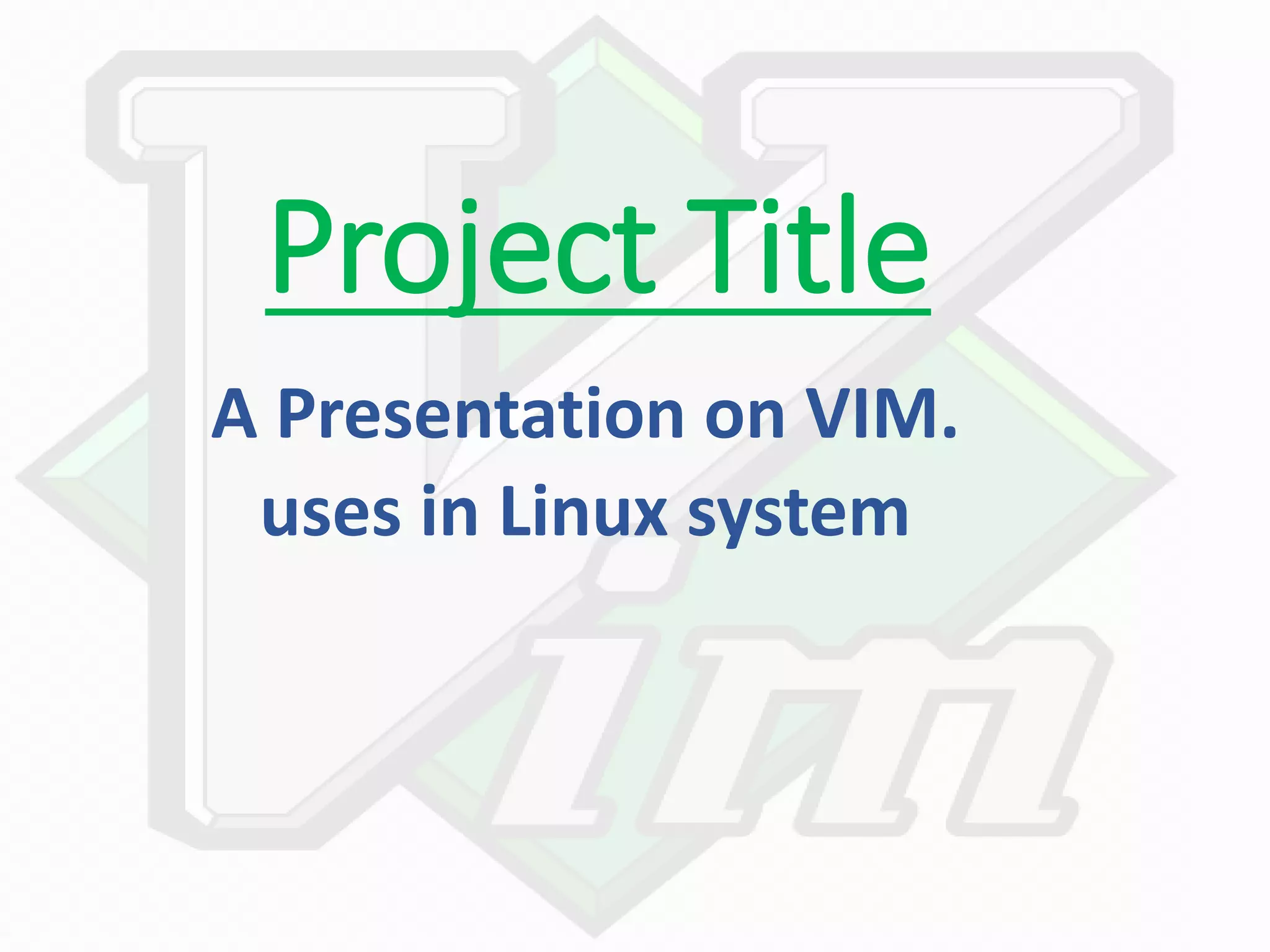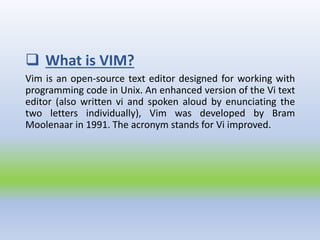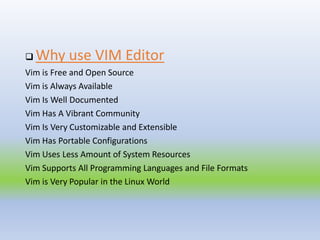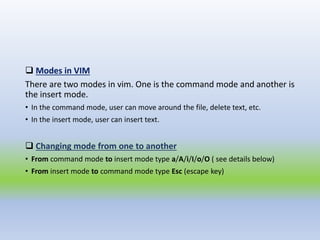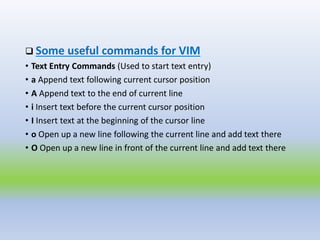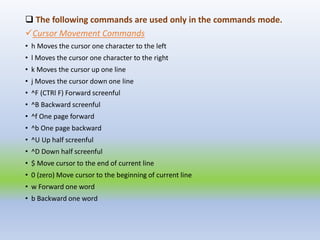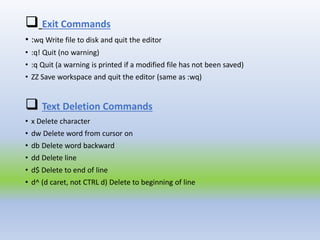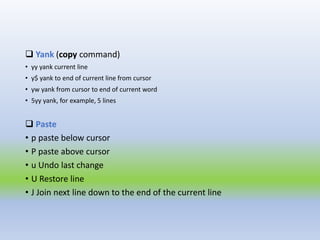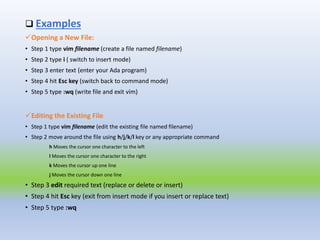This document is a presentation on Vim, an open-source text editor for Unix systems, created by Bram Moolenaar in 1991. It outlines the reasons to use Vim, its modes (command and insert), and various commands for text editing, cursor movement, and file management. Additionally, it provides examples for opening and editing files using Vim.