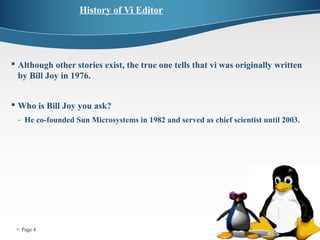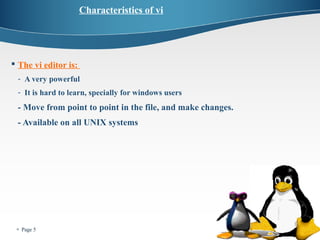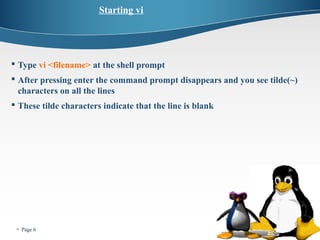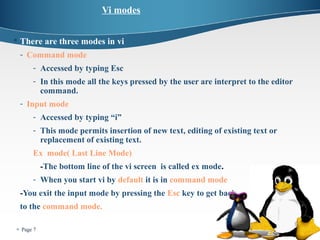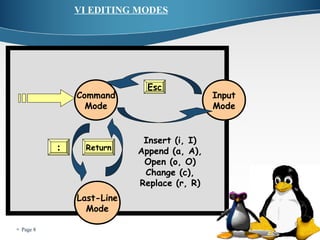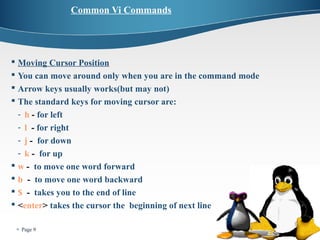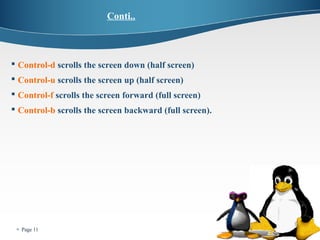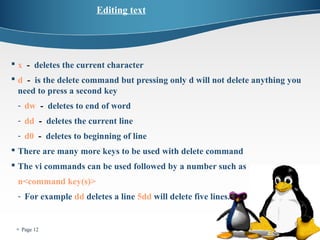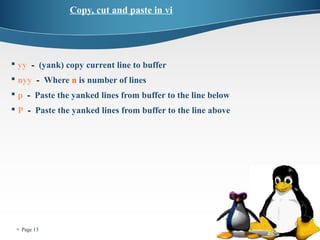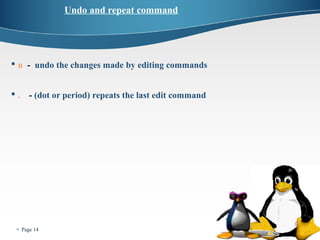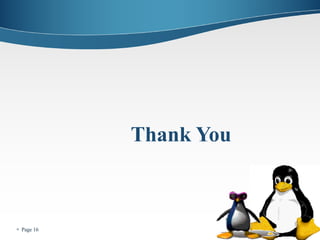This document provides an overview of the vi text editor in Linux. It discusses what vi is, its history and key characteristics. It describes the different modes in vi - command mode, input mode, and last line mode. It then covers how to start vi, common commands for navigating and editing text like moving the cursor, deleting text, and copying/pasting. Finally, it explains how to exit vi by saving changes with ZZ or quit without saving changes using :q.