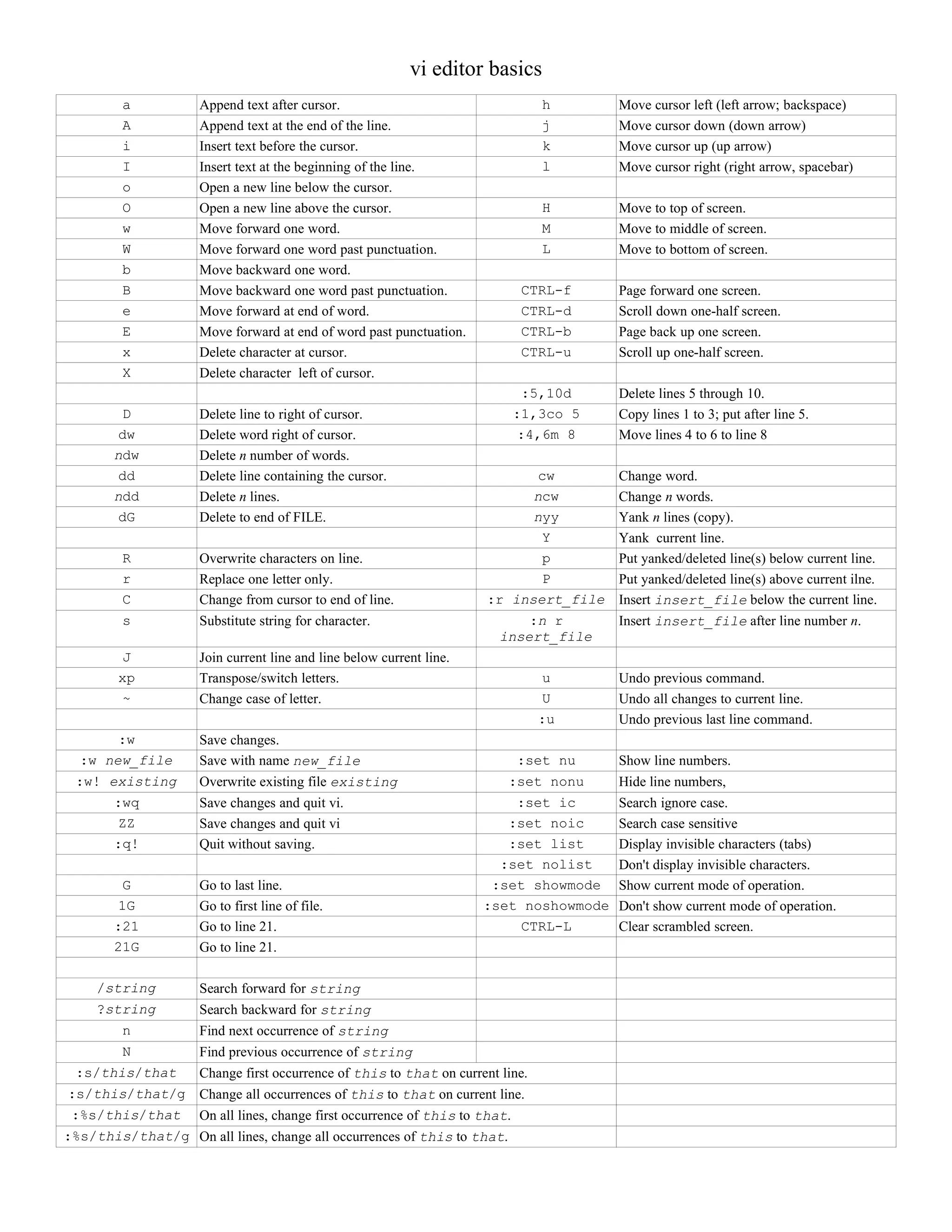This document summarizes keyboard shortcuts and commands for the vi text editor. It covers navigation, search, editing, saving files, and more. Some key shortcuts include using hjkl to move the cursor, / and ? for searching, dd to delete lines, p to paste, and :wq to save and quit. The document provides over 40 vi commands and functions.