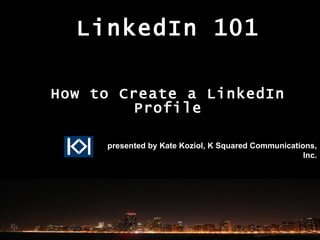
Linked In 101 2010
- 1. LinkedIn 101 How to Create a LinkedIn Profile presented by Kate Koziol, K Squared Communications, Inc.
- 2. Want to get the most out of Upgrade your registration onsite to the Best Value Package and receive access to THETRADESHOW e-Learning Center TTS.sclivelearninngcenter.com Now you can with THE TRADE SHOW e-Learning Center! THETRADESHOW experience? K Squared Communications www.ksqrd.com
- 6. The Social Media Influence
- 13. WWW.LINKEDIN.COM
- 15. K Squared Communications www.ksqrd.com
- 16. K Squared Communications www.ksqrd.com
- 17. K Squared Communications www.ksqrd.com
- 18. K Squared Communications www.ksqrd.com
- 20. Building a Profile K Squared Communications www.ksqrd.com
- 21. Adding Job Position K Squared Communications www.ksqrd.com
- 22. K Squared Communications www.ksqrd.com
- 25. Adding Connections K Squared Communications www.ksqrd.com
- 26. K Squared Communications www.ksqrd.com
- 30. Getting to Know You…
- 31. Posting and Polling K Squared Communications www.ksqrd.com
- 36. Recommendations K Squared Communications www.ksqrd.com
- 38. Joining a Group K Squared Communications www.ksqrd.com
- 39. Joining A Group
- 44. Putting It All Together K Squared Communications www.ksqrd.com
- 45. K Squared Communications www.ksqrd.com
- 46. K Squared Communications www.ksqrd.com
- 49. Information Management Tools K Squared Communications www.ksqrd.com
- 54. Knowledge is just a touch away With THETRADESHOW e-Learning Center! THE TRADE SHOW e-Learning Center Access 60 hours of recorded sessions online at your convenience. TTS.sclivelearningcenter.com K Squared Communications www.ksqrd.com
Editor's Notes
- Thank you for attending THETRADESHOW! This is a reminder that this session (title here), is being recorded with audio and speaker materials that are being synchronized for future viewing online! Upgrade to the best value package, for an additional $74, which will include unlimited access for a year to this session recording in addition to the 50+ other educational sessions debuted at THETRADESHOW. Hurry because prices increase after the meeting. Be sure to stop by registration to upgrade. To view a demonstration of THETRADESHOW e-Learning Center, visit the demonstration booth at registration.
- keep
- Keep this or get a better one
- These are the three major sites you really need to worry about.
- “ Relationships Matter” – LinkedIn’s Tagline Uses profiles, discussion boards and groups to build professional identity
- Mary Erlain
- Let’s head out to LinkedIn. If you already have an account, go ahead and sign in. If you don’t go ahead and fill out that form to the right there and sign up.
- Enter your email and use your contacts to connect.
- Confirm your email account
- Click on “Profile” tab -> Click on “Edit Profile”.
- Click on “Add a Position”. Bar on right column shows how complete profile is – 100% complete.
- Adding your job position in a company At the bottom hit Save Changes or Cancel
- Here’s what your profile looks like on LinkedIn. On LinkedIn, in particular, what you put in your profile is what people find when they do searches. Make sure you put your interests, your jobs, and other things that you want people to find you for in your profile. Left Nav bar – profile
- Click on Contacts -> Add Connections Type in bob smith 22, 324 people 1 kate koziol Katie koziol, kyle koziol, kathy koziol, kate kozul
- In LinkedIn – Contacts – Add Connections – Choose either Search Outlook or Search Webmail Contacts to add friends and make contacts in LinkedIn Automatically adds contacts by uploading email list Search for names of contacts you already know People with more than 20 connections are 34 times more likely to be approached with a job opportunity than people with less than 5.
- From “Colleagues” tab Add past or present colleagues. Search for people you know in the top right. Search “Kate Koziol”
- Mouse over the persons information block – to see above screen Click “Add to Network”
- Got to the top nav bar - Click on Contacts -> Network Statistics.
- Scroll down Tells you all the top regions and industries you have access to in your network, as well as which are the fastest growing.
- (scroll down on screen slightly to get the “how youre connected to Brian” scrren I want to meet Brian Hoyt – I know 4 people that are connected to him
- “ Home” tab. Halfway down the screen -
- Posting a question
- Suzanne Slavittter – Sports Empire - She responded with an answer and a new speaking gig. Left Nav Bar – Inbox ARTICLE
- Upload a presentation! In LinkedIn you can do so via apps such as Google Presentation Slideshare Twitter can link to a presentation you put on your website or on any of the other sites that allows public access.
- Click on Contacts in left nav bar, click on a name, Choose recommend this person Under your Contacts and then next to each contact you will find a link that says “Recommend this person.” Write a recommendation for these people, explain why someone would want to work with them and the work you have done with them.
- Recommendations help you hire and get hired and find customers and partners. Builds brand and reputation. Makes network more valuable. Select whether you are recommending as a: -Colleague, -Service Provider, -Business Partner, -Student
- From your profile, look to the left side of the page and click on “Groups”
- click on “Find a Group” on the right side of the page. enter keywords for the types of groups you are looking for. start monitoring topics that people are discussing contribute to existing discussions start a discussion thread of your own
- Click on Groups-> Groups you may like. Gives you a list of groups that match with your interests and job field.
- Attach links to interesting articles.
- Found golf course management company- Supplier company, had similar connections in same industry. When President met with him, already had connection through LinkedIn. Groups: Golfers ask for advice on trips. Be content relevant, and not too sales-y: Advice + link. Posting links in group discussions also shows up in top spots on Google. Participating in golf groups- inbound links to company website
- Listen first then start talking Qualify sources – what is legitimate and reliable?
- Debbie William example – show my postings of Crains artilce in facebook,and linked in levy group. Also show posting at end of Crains article. May need multiple slides to show elements.
- Use Often Facebook is totally free to use (beside paid ads). With regular activity you'll end up with more traffic, more contacts, and more paying clients. Create a Group This makes you searchable for those interested in what your company has to offer. Be specific! (i.e. caribbean cruises, tuscan cooking trips, adventure travel). Fan Page “ Fan” pages get top Google placement. Pages (for business) and Profiles (for personal) are indexed for optimal search engine positioning. Create a Page for your business and ''push" information to your "fans." Facebook has a page rank of #7 according to Alexa. Don’t Be a Wallflower Leave comments for your friends often. Update photos and videos, share your expertise (some of it!) Talk up your latest trips in “notes”. The key is to be active, but not a pest. Flaunt Tech-Savvy Let customers know that you’re on Facebook – tell them to look you up! They can become “friends” with you and have access to your info easily that way. Right Tools Tools can make life easier and more convenient for you. Use what makes sense and is helpful to you. Be careful, avoid clutter!
- Clutter “ Friends” will send you applications and other items that – if you accept all of them – will clutter your page and make your page complicated to use and view. Be picky about what you’ll accept, and keep your page neat and tidy. Time Vanishing SET CLEAR TIME LIMITS! Facebook will suck all of your time if you let it – so set limits and stick to it. It can be a major time-sink because it connects people so well, allowing them to keep all of the people they care about in one location. Hard Selling Doing this you will lose and alienate “friends” quickly. However, social sites are meant precisely for that: socializing. Keep it informal, fresh, and soft. Facebook is meant to help you engage with your customers to find out what they think about your products and services and to give them a heads-up on news and events at your company. Play nice. Not Updating Keep your page up-to-date, even if it is just updating your status or leaving a comment. Updating Too Often Don’t overload/ aggravate audience. Stagger updates. If too often, then people won’t bother to read. Not as often as twitter. Too Personal/Impersonal It is an art to find the right balance between too personal, and too impersonal. Don’t need to hear about your wild martini weekend in Vegas with your college buddies. Do let your “friends” know that you ARE indeed human and have a life. Keep your profile personal in nature (No one wants to interact with a sales pitch!) They want to interact with people who share the same hobbies, goals, health problems, type of pet etc…
- On “Home” Page Hide button will appear when you scroll over corner of updates. Use to sort through the noise and only see the most important news. (helps avoid clutter). When you click on “Hide”, you will no longer receive updates from that particular user. Can be undone.
- Name: Srinivasu Chakravarthula Positions for new accessibility lab in India
- “ We reduced the cost and time involved in fundraising by 75% by using LinkedIn as our funding vehicle.”
- “ Although I have profiles at Facebook, Ecademy, Twitter, Myspace, Ning, etc.I don’t use (nor need to use) them to acquire new business because all of them pale in comparison to the quality of people and available online tools found at LinkedIn.”
- Thank you for attending THETRADESHOW! This is a reminder that this session (LinkedIn 101), is being recorded with audio and speaker materials that are being synchronized for future viewing online! Upgrade to the best value package, for an additional $74, which will include unlimited access for a year to this session recording in addition to the 50+ other educational sessions debuted at THETRADESHOW. Hurry because prices increase after the meeting. Be sure to stop by registration to upgrade. To view a demonstration of THETRADESHOW e-Learning Center, visit the demonstration booth at registration.
