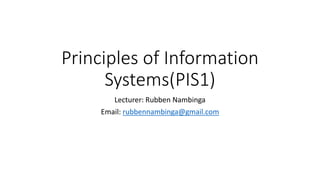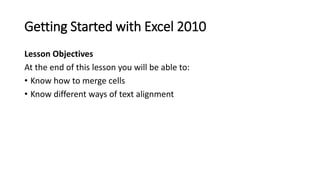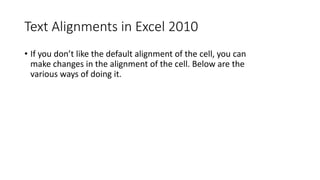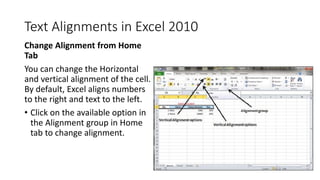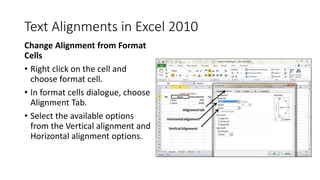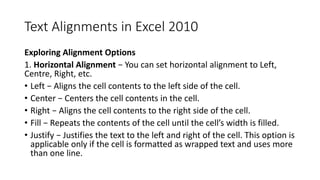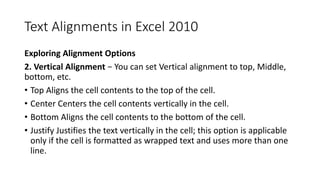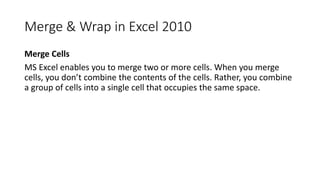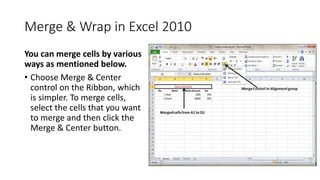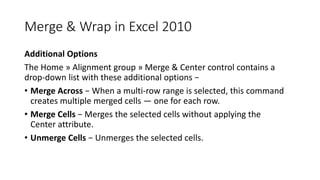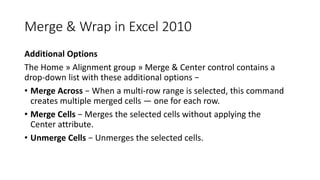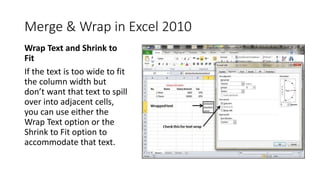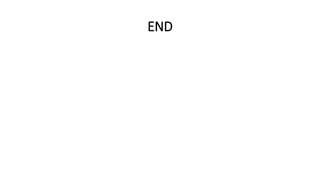This document discusses text alignment and merging cells in Excel 2010. It contains the following key points:
- There are various ways to change the horizontal and vertical alignment of cell text, including using the alignment options in the Home tab or Format Cells dialog box. Alignment options include left, center, right, fill, and justify.
- Cells can be merged by selecting the cells and clicking Merge & Center in the Home tab, or by using the Alignment tab in Format Cells. Additional merge options include Merge Across and Unmerge Cells.
- The Wrap Text and Shrink to Fit options allow text to fit within a cell by adjusting font size or wrapping text to multiple lines rather than spilling into adjacent cells.