Powerpoint 5.pptx
•Download as PPTX, PDF•
0 likes•22 views
This document discusses two lessons on PowerPoint 2010: changing slide orientations and adding slide numbers. It provides instructions on how to change between landscape and portrait orientations using the Design ribbon. It also gives a four step process for adding slide numbers, which involves using the Insert tab's Slide Number command or the Header & Footer menu to launch the Header and Footer dialog box where slide numbers can be enabled and previewed. The document aims to teach how to manipulate slide orientations and insert slide numbers in PowerPoint 2010.
Report
Share
Report
Share
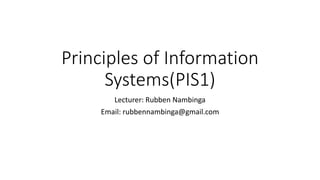
Recommended
Five Limbs of a PowerPoint Presentation

This Presentation discusses five limbs required to make a Professional PowerPoint Presentation.
PowerPoint__2013.pptx

A short tutorial of Microsoft PowerPoint, especially for students and professionals preparing for MOS Exam.
Recommended
Five Limbs of a PowerPoint Presentation

This Presentation discusses five limbs required to make a Professional PowerPoint Presentation.
PowerPoint__2013.pptx

A short tutorial of Microsoft PowerPoint, especially for students and professionals preparing for MOS Exam.
How to make effective presentation.pptx

To make an effective presentation on PowerPoint, here are some tips to keep in mind:
1. **Start with a goal**: Identify the purpose of your presentation and what you want to achieve with it. This will help you structure your content and ensure that it is relevant to your audience ¹.
2. **Less is more**: Avoid cluttering your slides with too much text or images. Keep your slides simple and easy to read. Use bullet points to highlight key information and avoid using too many transitions ¹⁴.
3. **Consider your typeface**: Choose a font that is easy to read and use it consistently throughout your presentation. Avoid using too many different fonts or font sizes, as this can be distracting ¹.
4. **Make bullet points count**: Use bullet points to highlight key information and keep your content concise. Avoid using full sentences or paragraphs on your slides ¹².
5. **Think in color**: Use color to highlight important information and make your slides visually appealing. However, avoid using too many colors or bright colors that can be hard on the eyes ¹.
6. **Take a look from the top down**: Review your presentation from the perspective of your audience. Ensure that your content is easy to read and that your slides are visually appealing ¹.
7. **Start with templates**: Consider using pre-designed templates to help you create a professional-looking presentation. This can save you time and ensure that your presentation looks polished ¹⁵.
I hope these tips help you create an effective PowerPoint presentation! Let me know if you have any other questions.
Source: Conversation with Bing, 11/01/2024
(1) 8 Tips to Make the Best PowerPoint Presentations - How-To Geek. https://www.howtogeek.com/712825/8-tips-to-make-the-best-powerpoint-presentations/.
(2) Tips for creating and delivering an effective presentation. https://support.microsoft.com/en-us/office/tips-for-creating-and-delivering-an-effective-presentation-f43156b0-20d2-4c51-8345-0c337cefb88b.
(3) Tips for Making Effective PowerPoint Presentations. https://www.ncsl.org/legislative-staff/lscc/tips-for-making-effective-powerpoint-p
PowerPoint Presentation Tips & Tricks

How to create and optimize power point presentation for business promotion.
PRODUCTIVITY-TOOLS.-POWERPOINT-PRESENTATION.pptx

• Use common productivity tools effectively by maximizing advanced application techniques
Create a PowerPoint Presentation - Repurpose It to Slideshare

Visuals, such as Slideshare, are an effective marketing tool . They should be used to optimize your content marketing in order to boost visibility, website traffic, and your authority. This presentation has step-by-step instructions on how to create a PowerPoint presentation and repurpose into a Slideshare.
Are You Still Watching? How to Create Engaging Presentations for Virtual Lear...

Remote meetings are here to stay - and many are BORING. If you are trying to engage your learners (or any audience), compelling content is critical. But trying to create stimulating content with the same tools you’ve always had is hard, right?
Thankfully, wrong! Terrific tools in PowerPoint along with visual assets help you create the kind of dynamic content you need to capture your remote audience’s attention, with functions that allow for interactive sequences and navigation. Come along to this masterclass packed with live demonstrations of how to create compelling presentations for successful meetings in a virtual and hybrid environment.
In this webinar, you will learn how to:
•Create dynamic visuals that support persuasive stories to engage your audience
•Develop professional-looking designs for presentations and other content
•Become a PowerPoint legend with techniques and assets to make effective presentations quickly and easily
More Related Content
Similar to Powerpoint 5.pptx
How to make effective presentation.pptx

To make an effective presentation on PowerPoint, here are some tips to keep in mind:
1. **Start with a goal**: Identify the purpose of your presentation and what you want to achieve with it. This will help you structure your content and ensure that it is relevant to your audience ¹.
2. **Less is more**: Avoid cluttering your slides with too much text or images. Keep your slides simple and easy to read. Use bullet points to highlight key information and avoid using too many transitions ¹⁴.
3. **Consider your typeface**: Choose a font that is easy to read and use it consistently throughout your presentation. Avoid using too many different fonts or font sizes, as this can be distracting ¹.
4. **Make bullet points count**: Use bullet points to highlight key information and keep your content concise. Avoid using full sentences or paragraphs on your slides ¹².
5. **Think in color**: Use color to highlight important information and make your slides visually appealing. However, avoid using too many colors or bright colors that can be hard on the eyes ¹.
6. **Take a look from the top down**: Review your presentation from the perspective of your audience. Ensure that your content is easy to read and that your slides are visually appealing ¹.
7. **Start with templates**: Consider using pre-designed templates to help you create a professional-looking presentation. This can save you time and ensure that your presentation looks polished ¹⁵.
I hope these tips help you create an effective PowerPoint presentation! Let me know if you have any other questions.
Source: Conversation with Bing, 11/01/2024
(1) 8 Tips to Make the Best PowerPoint Presentations - How-To Geek. https://www.howtogeek.com/712825/8-tips-to-make-the-best-powerpoint-presentations/.
(2) Tips for creating and delivering an effective presentation. https://support.microsoft.com/en-us/office/tips-for-creating-and-delivering-an-effective-presentation-f43156b0-20d2-4c51-8345-0c337cefb88b.
(3) Tips for Making Effective PowerPoint Presentations. https://www.ncsl.org/legislative-staff/lscc/tips-for-making-effective-powerpoint-p
PowerPoint Presentation Tips & Tricks

How to create and optimize power point presentation for business promotion.
PRODUCTIVITY-TOOLS.-POWERPOINT-PRESENTATION.pptx

• Use common productivity tools effectively by maximizing advanced application techniques
Create a PowerPoint Presentation - Repurpose It to Slideshare

Visuals, such as Slideshare, are an effective marketing tool . They should be used to optimize your content marketing in order to boost visibility, website traffic, and your authority. This presentation has step-by-step instructions on how to create a PowerPoint presentation and repurpose into a Slideshare.
Are You Still Watching? How to Create Engaging Presentations for Virtual Lear...

Remote meetings are here to stay - and many are BORING. If you are trying to engage your learners (or any audience), compelling content is critical. But trying to create stimulating content with the same tools you’ve always had is hard, right?
Thankfully, wrong! Terrific tools in PowerPoint along with visual assets help you create the kind of dynamic content you need to capture your remote audience’s attention, with functions that allow for interactive sequences and navigation. Come along to this masterclass packed with live demonstrations of how to create compelling presentations for successful meetings in a virtual and hybrid environment.
In this webinar, you will learn how to:
•Create dynamic visuals that support persuasive stories to engage your audience
•Develop professional-looking designs for presentations and other content
•Become a PowerPoint legend with techniques and assets to make effective presentations quickly and easily
Similar to Powerpoint 5.pptx (20)
Create a PowerPoint Presentation - Repurpose It to Slideshare

Create a PowerPoint Presentation - Repurpose It to Slideshare
Are You Still Watching? How to Create Engaging Presentations for Virtual Lear...

Are You Still Watching? How to Create Engaging Presentations for Virtual Lear...
More from rubben7
More from rubben7 (20)
Lesson 1- Get Started With Your First Computer 1.pptx

Lesson 1- Get Started With Your First Computer 1.pptx
Lesson 3- Get Started With Your First Computer 2.pptx

Lesson 3- Get Started With Your First Computer 2.pptx
Recently uploaded
一比一原版(GU毕业证)格里菲斯大学毕业证成绩单

GU毕业证【微信95270640】一比一伪造格里菲斯大学文凭@假冒GU毕业证成绩单+Q微信95270640办理GU学位证书@仿造GU毕业文凭证书@购买格里菲斯大学毕业证成绩单GU真实使馆认证/真实留信认证回国人员证明
办理国外格里菲斯大学毕业证书 #成绩单改成绩 #教育部学历学位认证 #毕业证认证 #留服认证 #使馆认证(留学回国人员证明) #(证)等
真实教育部认证教育部存档中国教育部留学服务中心认证(即教育部留服认证)网站100%可查.
真实使馆认证(即留学人员回国证明)使馆存档可通过大使馆查询确认.
留信网认证国家专业人才认证中心颁发入库证书留信网永久存档可查.
格里菲斯大学格里菲斯大学毕业证假文凭毕业证 #成绩单等全套材料从防伪到印刷从水印到钢印烫金跟学校原版100%相同.
国际留学归国服务中心:实体公司注册经营行业标杆精益求精!
国外毕业证学位证成绩单办理流程:
1客户提供办理格里菲斯大学格里菲斯大学毕业证假文凭信息:姓名生日专业学位毕业时间等(如信息不确定可以咨询顾问:我们有专业老师帮你查询);
2开始安排制作格里菲斯大学毕业证成绩单电子图;
3格里菲斯大学毕业证成绩单电子版做好以后发送给您确认;
4格里菲斯大学毕业证成绩单电子版您确认信息无误之后安排制作成品;
5格里菲斯大学成品做好拍照或者视频给您确认;
6快递给客户(国内顺丰国外DHLUPS等快递邮寄格里菲斯大学格里菲斯大学毕业证假文凭)。他跟他交友与城里人交友但他俩就好像是两个世界里的人根本拢不到一块儿不知不觉山娃倒跟周围出租屋里的几个小伙伴成了好朋友因为他们也是从乡下进城过暑假的小学生快乐的日子总是过得飞快山娃尚未完全认清那几位小朋友时他们却一个接一个地回家了山娃这时才恍然发现二个月的暑假已转到了尽头他的城市生活也将划上一个不很圆满的句号了值得庆幸的是山娃早记下了他们的学校和联系方式说也奇怪在山娃离城的头一天父亲居然请假陪山娃正
ART FORMS OF KERALA: TRADITIONAL AND OTHERS

It is about the various cultural heritage of Kerala, particularly about the Art forms of Kerala
一比一原版(qut毕业证)昆士兰科技大学毕业证如何办理

一模一样【q/微:1954292140】【(qut毕业证)昆士兰科技大学毕业证成绩单Offer】【q/微:1954292140】(留信学历认证永久存档查询)采用学校原版纸张、特殊工艺完全按照原版一比一制作(包括:隐形水印,阴影底纹,钢印LOGO烫金烫银,LOGO烫金烫银复合重叠,文字图案浮雕,激光镭射,紫外荧光,温感,复印防伪)行业标杆!精益求精,诚心合作,真诚制作!多年品质 ,按需精细制作,24小时接单,全套进口原装设备,十五年致力于帮助留学生解决难题,业务范围有加拿大、英国、澳洲、韩国、美国、新加坡,新西兰等学历材料,包您满意。
【业务选择办理准则】
一、工作未确定,回国需先给父母、亲戚朋友看下文凭的情况,办理一份就读学校的毕业证【q/微:1954292140】文凭即可
二、回国进私企、外企、自己做生意的情况,这些单位是不查询毕业证真伪的,而且国内没有渠道去查询国外文凭的真假,也不需要提供真实教育部认证。鉴于此,办理一份毕业证【q/微:1954292140】即可
三、进国企,银行,事业单位,考公务员等等,这些单位是必需要提供真实教育部认证的,办理教育部认证所需资料众多且烦琐,所有材料您都必须提供原件,我们凭借丰富的经验,快捷的绿色通道帮您快速整合材料,让您少走弯路。
留信网认证的作用:
1:该专业认证可证明留学生真实身份
2:同时对留学生所学专业登记给予评定
3:国家专业人才认证中心颁发入库证书
4:这个认证书并且可以归档倒地方
5:凡事获得留信网入网的信息将会逐步更新到个人身份内,将在公安局网内查询个人身份证信息后,同步读取人才网入库信息
6:个人职称评审加20分
7:个人信誉贷款加10分
8:在国家人才网主办的国家网络招聘大会中纳入资料,供国家高端企业选择人才
→ 【关于价格问题(保证一手价格)
我们所定的价格是非常合理的,而且我们现在做得单子大多数都是代理和回头客户介绍的所以一般现在有新的单子 我给客户的都是第一手的代理价格,因为我想坦诚对待大家 不想跟大家在价格方面浪费时间
对于老客户或者被老客户介绍过来的朋友,我们都会适当给一些优惠。
选择实体注册公司办理,更放心,更安全!我们的承诺:可来公司面谈,可签订合同,会陪同客户一起到教育部认证窗口递交认证材料,客户在教育部官方认证查询网站查询到认证通过结果后付款,不成功不收费!
一比一原版(DU毕业证)迪肯大学毕业证成绩单

DU毕业证【微信95270640】☀️原版仿制迪肯大学毕业证书扫描件本科学位证书【办证Q微信95270640】DU毕业证书扫描件原版仿制毕业成绩单,能完美还原海外各大学DUBachelor Diploma degree, Master Diploma(本科/硕士迪肯大学毕业证书、成绩单)DU大学Offer录取通知书、雅思成绩单、托福成绩单、雅思托福代考、语言证书、学生卡、高仿留服认证书等毕业/入学/在读材料。1:1完美还原海外各大学毕业材料上的迪肯大学毕业证书扫描件本科学位证书DU毕业证书扫描件原版仿制毕业成绩单工艺:水印,阴影底纹,钢印LOGO烫金烫银,LOGO烫金烫银复合重叠。文字图案浮雕,激光镭射,紫外荧光,温感,复印防伪。
办理国外迪肯大学毕业证书 #成绩单改成绩 #教育部学历学位认证 #毕业证认证 #留服认证 #使馆认证(留学回国人员证明) #(证)等
真实教育部认证教育部存档中国教育部留学服务中心认证(即教育部留服认证)网站100%可查.
真实使馆认证(即留学人员回国证明)使馆存档可通过大使馆查询确认.
留信网认证国家专业人才认证中心颁发入库证书留信网永久存档可查.
迪肯大学迪肯大学本科毕业证成绩单毕业证 #成绩单等全套材料从防伪到印刷从水印到钢印烫金跟学校原版100%相同.
国际留学归国服务中心:实体公司注册经营行业标杆精益求精!
国外毕业证学位证成绩单办理流程:
1客户提供办理迪肯大学迪肯大学本科毕业证成绩单信息:姓名生日专业学位毕业时间等(如信息不确定可以咨询顾问:我们有专业老师帮你查询);
2开始安排制作迪肯大学毕业证成绩单电子图;
3迪肯大学毕业证成绩单电子版做好以后发送给您确认;
4迪肯大学毕业证成绩单电子版您确认信息无误之后安排制作成品;
5迪肯大学成品做好拍照或者视频给您确认;
6快递给客户(国内顺丰国外DHLUPS等快递邮寄迪肯大学迪肯大学本科毕业证成绩单)。去夏令营听课山娃很高兴夏令营就设在附近一所小学山娃发现那所小学比自己的学校更大更美操场上还铺有塑胶跑道呢里面很多小朋友一班一班的快快乐乐原来城里娃都藏这儿来了怪不得平时见不到他们山娃恍然大悟起来吹拉弹唱琴棋书画山娃都不懂却什么都想学山娃怨自己太笨什么都不会斟酌再三山娃终于选定了学美术当听说每月要交元时父亲犹豫了山娃也说爸算了吧咱学校一学期才交元呢买图画书回家咱自己练父亲摸着山娃的小平头擤了擤鼻子流
Inter-Dimensional Girl Boards Segment (Act 3)

Storyboards from a segment of my thesis film: "Inter-Dimensional Girl!"
A Brief Introduction About Hadj Ounis

Hadj Ounis's most notable work is his sculpture titled "Metamorphosis." This piece showcases Ounis's mastery of form and texture, as he seamlessly combines metal and wood to create a dynamic and visually striking composition. The juxtaposition of the two materials creates a sense of tension and harmony, inviting viewers to contemplate the relationship between nature and industry.
Memory Rental Store - The Ending(Storyboard)

Memory Rental Store - The Ending
Storyboard by Surya Kalyan
一比一原版(QUT毕业证)昆士兰科技大学毕业证成绩单如何办理

QUT毕业证【微信95270640】办理QUT毕业证【Q微信95270640】昆士兰科技大学毕业证书原版↑制作昆士兰科技大学学历认证文凭办理昆士兰科技大学留信网认证,留学回国办理毕业证成绩单文凭学历认证【Q微信95270640】专业为海外学子办理毕业证成绩单、文凭制作,学历仿制,回国人员证明、做文凭,研究生、本科、硕士学历认证、留信认证、结业证、学位证书样本、美国教育部认证百分百真实存档可查】
全套服务:昆士兰科技大学昆士兰科技大学毕业证offer真实回国人员证明 #真实教育部认证。让您回国发展信心十足#铸就十年品质!信誉!实体公司!可以视频看办公环境样板如需办理真实可查可以先到公司面谈勿轻信小中介黑作坊!
可以提供昆士兰科技大学钢印 #水印 #烫金 #激光防伪 #凹凸版 #最新版的毕业证 #百分之百让您绝对满意
印刷DHL快递毕业证 #成绩单7个工作日真实大使馆教育部认证1个月。为了达到高水准高效率
请您先以qq或微信的方式对我们的服务进行了解后如果有昆士兰科技大学昆士兰科技大学毕业证offer帮助再进行电话咨询。
国外毕业证学位证成绩单如何办理:
1客户提供办理信息:姓名生日专业学位毕业时间等(如信息不确定可以咨询顾问:我们有专业老师帮你查询);
2开始安排制作昆士兰科技大学毕业证成绩单电子图;
3毕业证成绩单电子版做好以后发送给您确认;
4毕业证成绩单电子版您确认信息无误之后安排制作成品;
5成品做好拍照或者视频给您确认;
6快递给客户(国内顺丰国外DHLUPS等快读邮寄)。望着父亲山娃反问道父亲听了并不回答只是吃吃地笑山娃很精神越逛越起劲父亲却越逛越疲倦望着父亲呵欠连天的样子山娃也说困了累了回家吧小屋闷罐一般头顶上的三叶扇彻夜呜呜作响搅得满屋热气腾腾也搅得山娃心烦意乱父亲一上床就呼呼大睡山娃却辗转反侧睡不着山娃一次又一次摸索着爬起来一遍又一遍地用暖乎乎的冷水擦身往水泥地板上一勺一勺的洒水也不知过了多久山娃竟迷迷糊糊地睡着了迷迷糊糊地又闻到了闹钟刺耳的铃声和哐咣的关和
Caffeinated Pitch Bible- developed by Claire Wilson

Pitch Bible developed for a TV show concept in History of Animation
一比一原版(UniSA毕业证)南澳大学毕业证成绩单如何办理

UniSA毕业证【微信95270640】(南澳大学毕业证高仿学位证书((+《Q微信95270640》)))购买UniSA毕业证修改UniSA成绩单购买南澳大学毕业证办UniSA文凭办高仿毕业证南澳大学毕业证购买修改成绩单挂科退学如何进行学历认证留学退学办毕业证书/ 出国留学无法毕业买毕业证留学被劝退买毕业证(非正常毕业教育部认证咨询) University of South Australia
办国外南澳大学南澳大学毕业证假文凭教育部学历学位认证留信认证大使馆认证留学回国人员证明修改成绩单信封申请学校offer录取通知书在读证明offer letter。
快速办理高仿国外毕业证成绩单:
1南澳大学毕业证+成绩单+留学回国人员证明+教育部学历认证(全套留学回国必备证明材料给父母及亲朋好友一份完美交代);
2雅思成绩单托福成绩单OFFER在读证明等留学相关材料(申请学校转学甚至是申请工签都可以用到)。
3.毕业证 #成绩单等全套材料从防伪到印刷从水印到钢印烫金高精仿度跟学校原版100%相同。
专业服务请勿犹豫联系我!联系人微信号:95270640诚招代理:本公司诚聘当地代理人员如果你有业余时间有兴趣就请联系我们。
国外南澳大学南澳大学毕业证假文凭办理过程:
1客户提供办理信息:姓名生日专业学位毕业时间等(如信息不确定可以咨询顾问:我们有专业老师帮你查询);
2开始安排制作毕业证成绩单电子图;
3毕业证成绩单电子版做好以后发送给您确认;
4毕业证成绩单电子版您确认信息无误之后安排制作成品;
5成品做好拍照或者视频给您确认;
6快递给客户(国内顺丰国外DHLUPS等快读邮寄)。让我们的父母幸福快乐地度过一生挽着清风芒耀似金的骄阳如将之绽放的花蕾一般静静的从远方的山峦间缓缓升起这一片寂静的城市默默的等待着它的第一缕光芒将之唤醒那飘散在它前方的几层薄云像是新娘的婚纱一般为它的光芒添上了几分淡淡的浮晕在悄无声息间这熙和的阳光默默的照射在大地上像是母亲的手轻轻抚摸熟睡中的孩子般柔情似水五月的盛夏从这一缕柔情中揭开了第一抹的清香清晨本是繁华喧闹的街道此时只有稀薄的人群围着冒着层聋
The Last Polymath: Muntadher Saleh

Explore the multifaceted world of Muntadher Saleh, an Iraqi polymath renowned for his expertise in visual art, writing, design, and pharmacy. This SlideShare delves into his innovative contributions across various disciplines, showcasing his unique ability to blend traditional themes with modern aesthetics. Learn about his impactful artworks, thought-provoking literary pieces, and his vision as a Neo-Pop artist dedicated to raising awareness about Iraq's cultural heritage. Discover why Muntadher Saleh is celebrated as "The Last Polymath" and how his multidisciplinary talents continue to inspire and influence.
2137ad - Characters that live in Merindol and are at the center of main stories

Kurgan is a russian expatriate that is secretly in love with Sonia Contado. Henry is a british soldier that took refuge in Merindol Colony in 2137ad. He is the lover of Sonia Contado.
Memory Rental Store - The Chase (Storyboard)

Memory Rental Store - The Chase
Storyboard by Surya Kalyan
Fed by curiosity and beauty - Remembering Myrsine Zorba

Speech at the conference in the memory of Myrsine Zorba.
2137ad Merindol Colony Interiors where refugee try to build a seemengly norm...

This are the interiors of the Merindol Colony in 2137ad after the Climate Change Collapse and the Apocalipse Wars. Merindol is a small Colony in the Italian Alps where there are around 4000 humans. The Colony values mainly around meritocracy and selection by effort.
Recently uploaded (19)
Caffeinated Pitch Bible- developed by Claire Wilson

Caffeinated Pitch Bible- developed by Claire Wilson
2137ad - Characters that live in Merindol and are at the center of main stories

2137ad - Characters that live in Merindol and are at the center of main stories
Fed by curiosity and beauty - Remembering Myrsine Zorba

Fed by curiosity and beauty - Remembering Myrsine Zorba
2137ad Merindol Colony Interiors where refugee try to build a seemengly norm...

2137ad Merindol Colony Interiors where refugee try to build a seemengly norm...
Powerpoint 5.pptx
- 1. Principles of Information Systems(PIS1) Lecturer: Rubben Nambinga Email: rubbennambinga@gmail.com
- 2. Powerpoint 2010 Lesson Objectives At the end of this lesson you will be able to: • Change slide orientations • Add slid numbers
- 3. Slide Orientations In the recent years, presentations are being used for more than just as a high end replacement for transparencies and projectors. With its unique features, PowerPoint is becoming quite versatile in the kind of information it can depict and very flexible in its usage. The slide orientations are invaluable part of this improved list of PowerPoint features. Like most other applications PowerPoint supports two orientations: landscape and portrait. The Landscape layout is the default PowerPoint layout and it is probably the more commonly used one. In the landscape layout, the longer edge is horizontal so the slides align better with the screens and projectors. The Portrait layout is where the shorter edge is horizontal. This is sometimes better for print depending on the kind of content you want to present.
- 4. Slide Orientations Slide orientations in PowerPoint can be changed from the Design ribbon using the Slide Orientation command.
- 5. Adding Slide Numbers Just like you have page numbers for books, it is usually a good idea to add slide numbers to presentations. There are two ways you can add slide numbers to your presentation and this chapter will show you both those techniques. Step 1 − Under the Insert ribbon, Text group click on Slide Number command.
- 6. Adding Slide Numbers Step 2 − The Header and Footer dialog opens up.
- 7. Adding Slide Numbers Step 3 − Check the Slide number check box.
- 8. Adding Slide Numbers Step 4 − The Preview shows the section where the slide number will be placed.
- 9. Adding Slide Numbers Instead of clicking on the Slide Number command, you can also click on the Header & Footer menu item to launch the same dialog as in Step 2.
- 10. Perfect Practice Makes Perfect END