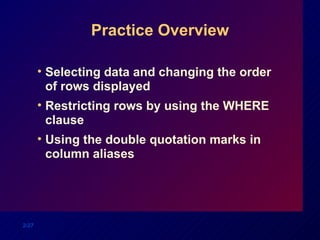This document discusses how to limit and sort data retrieved from a database table using SQL queries. It covers using the WHERE clause to restrict rows by conditions, comparison operators like = and BETWEEN, logical operators like AND and OR, and the ORDER BY clause to sort rows in ascending or descending order based on one or more columns. Examples are provided for each technique.
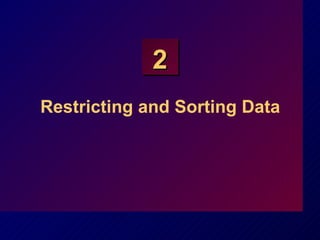
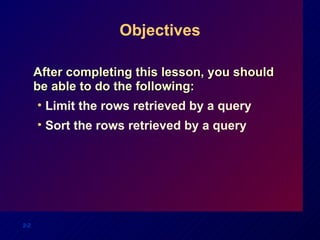
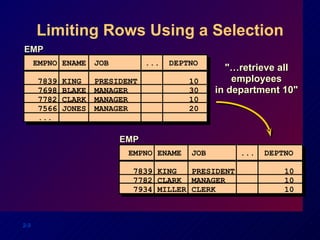
![Limiting Rows Selected Restrict the rows returned by using the WHERE clause. The WHERE clause follows the FROM clause. SELECT [DISTINCT] {*| column [ alias ], ...} FROM table [WHERE condition(s) ];](https://image.slidesharecdn.com/les02-111115074227-phpapp01/85/Les02-4-320.jpg)
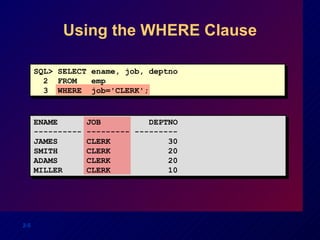
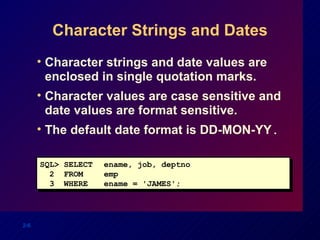
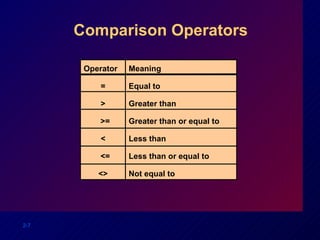
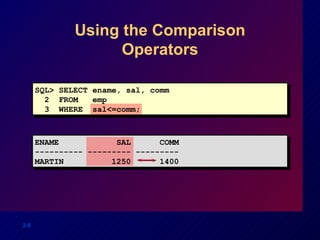
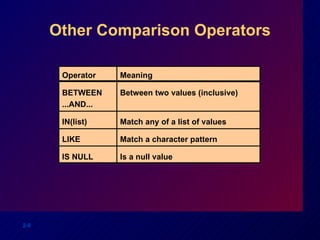
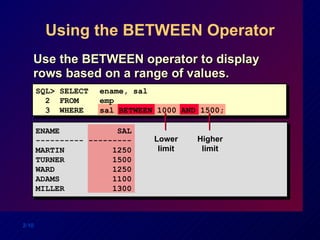
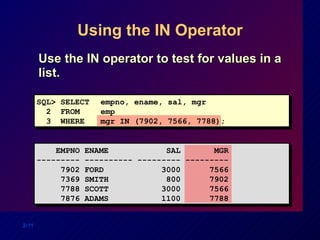
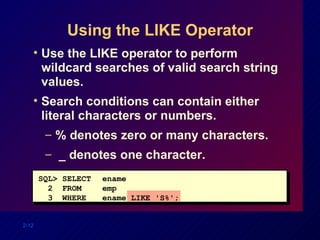
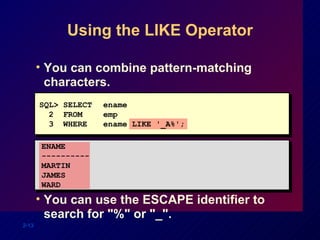
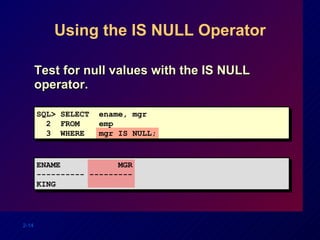
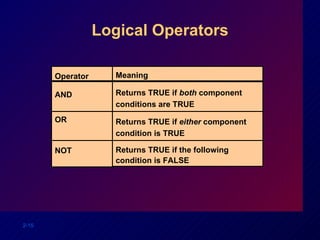
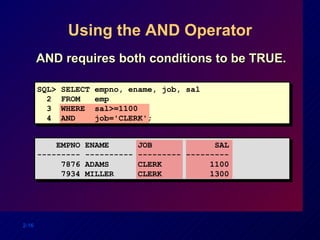
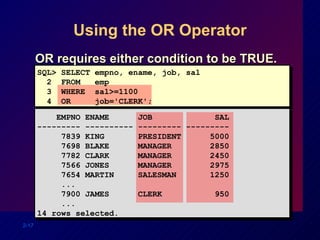
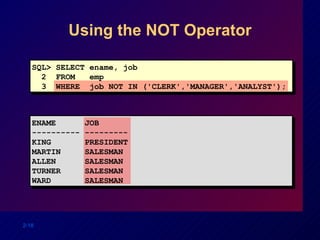
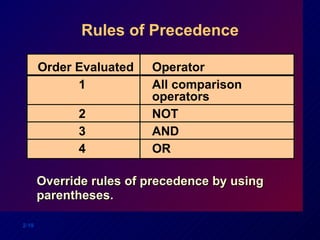
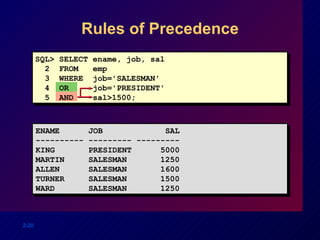
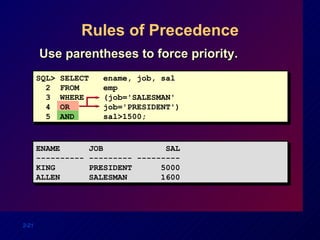
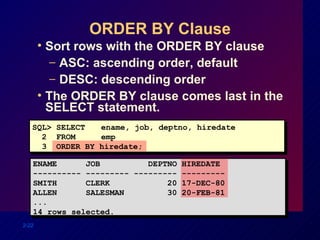
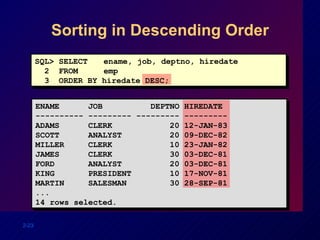
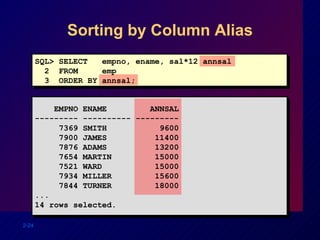
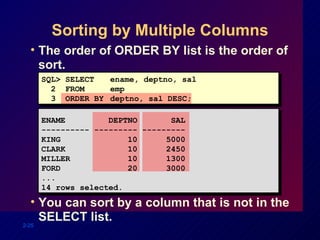
![Summary SELECT [DISTINCT] {*| column [ alias ], ...} FROM table [WHERE condition(s) ] [ORDER BY { column, expr, alias } [ASC|DESC]];](https://image.slidesharecdn.com/les02-111115074227-phpapp01/85/Les02-26-320.jpg)