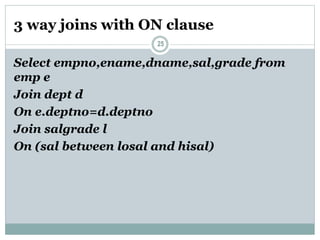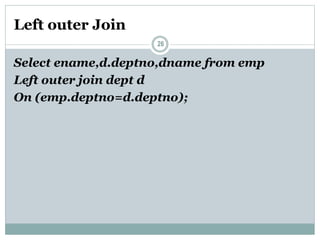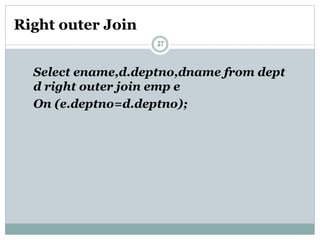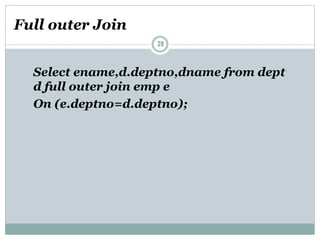This lecture discusses joining and displaying data from multiple tables in advanced database management systems. It covers various types of joins including equijoins, outer joins, and self joins, while emphasizing the importance of using join conditions to avoid Cartesian products. Additionally, it provides SQL examples for different join types and suggests using table aliases for simplification and performance improvement.
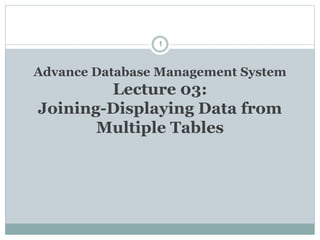
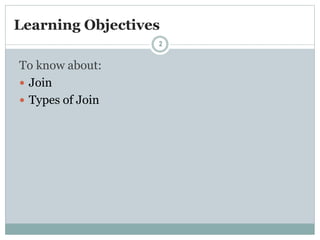
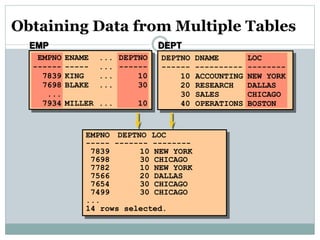
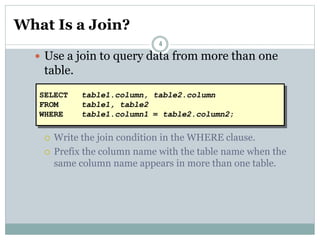
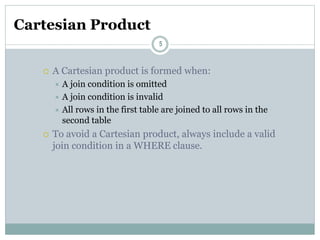
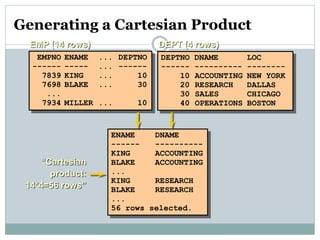
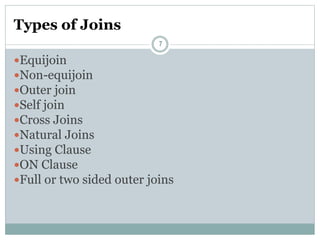
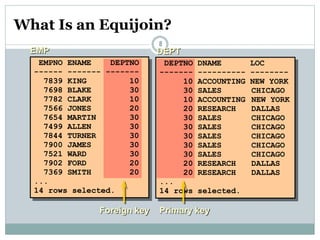
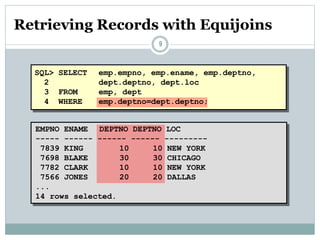
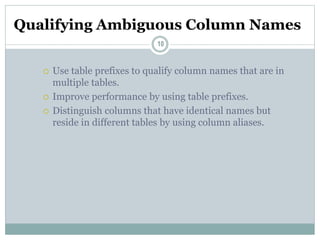
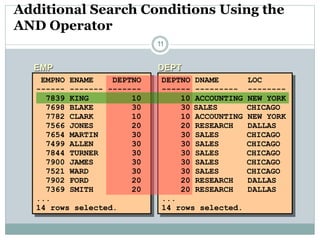
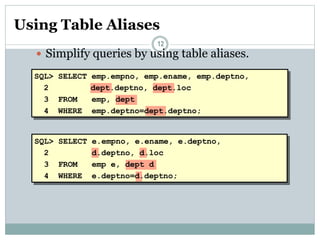
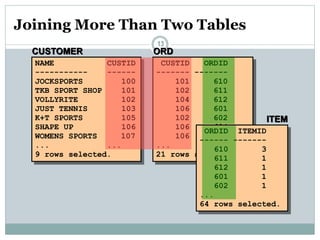
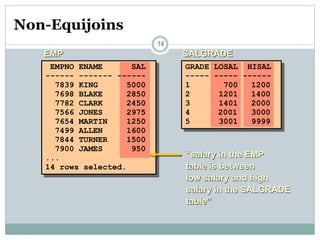
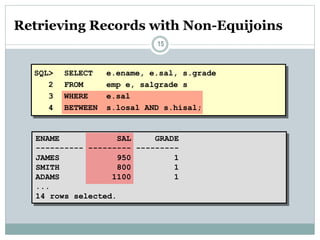
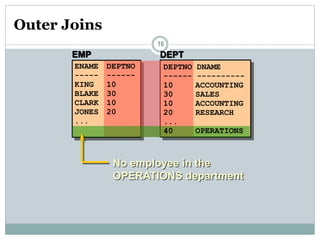
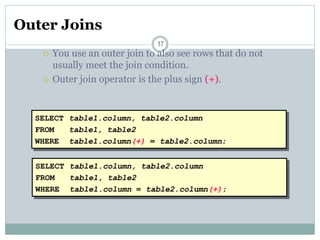
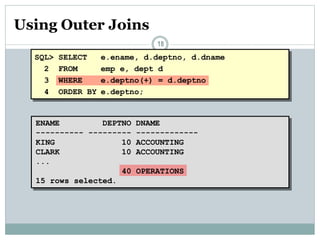
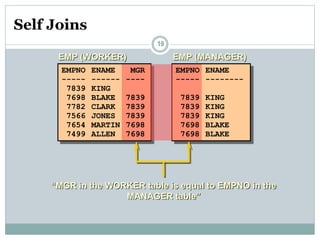
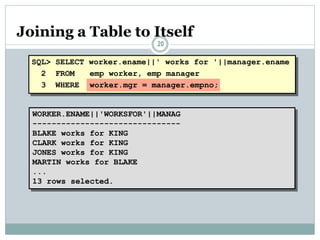
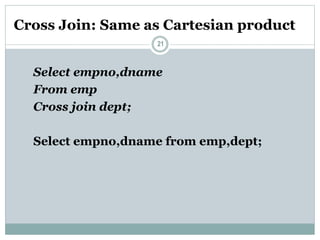
![22
Select empno,dname from emp
Natural join dept; [where deptno in (10,30);]
Select empno,dname from emp,dept
Where emp.deptno=dept.deptno;
Natural Join or Join (Equi Join)](https://image.slidesharecdn.com/lecture03joiningspring2023-2024-240507155309-2dad447e/85/Lecture03-_Joining_Spring2023-2024-pptx-22-320.jpg)
![Join with USING clause
23
Select empno,dname
From emp join dept
Using (deptno)
[where deptno<>10]](https://image.slidesharecdn.com/lecture03joiningspring2023-2024-240507155309-2dad447e/85/Lecture03-_Joining_Spring2023-2024-pptx-23-320.jpg)
![Join with ON clause
24
Select empno,dname from emp e
join dept d
On (e.deptno=d.deptno);
[where deptno in (10,30);]
Can also be used for Self join:
Select e.ename,m.ename
From emp e join emp m
On (e.mgr=m.empno);](https://image.slidesharecdn.com/lecture03joiningspring2023-2024-240507155309-2dad447e/85/Lecture03-_Joining_Spring2023-2024-pptx-24-320.jpg)