Computer programming - turbo c environment
•Download as PPTX, PDF•
2 likes•2,497 views
Turbo C is a high-level programming language integrated development environment (IDE) used to write and run C programs. The Turbo C IDE screen is divided into four parts - the main menu, editor, compiler message window, and hot key reference line. The main menu allows users to load, edit, compile and run C programs. Common functions used in C programs include input/output functions like printf() and getch(). The IDE provides features like syntax highlighting, auto-indentation, and debugging tools to aid in C program development.
Report
Share
Report
Share
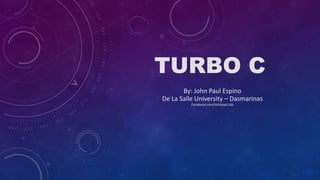
Recommended
Logic Formulation 1

A Beginner’s Guide to Programming Logic, Introductory
Chapter 1
An Overview of Computers and
Programming
Objectives
In this chapter, you will learn about:
- Computer systems
- Simple program logic
- The steps involved in the program development cycle
- Pseudocode statements and flowchart symbols
- Using a sentinel value to end a program
- Programming and user environments
- The evolution of programming models
COURSE TECHNOLOGY
CENGAGE Learning
PowerPoint Lesson 1: PowerPoint Basics

Watch this with a 10-15 minute audiotrack at http://vimeo.com/novusprogram/powerpoint1
This lesson provides information on the basics of PowerPoint, Microsoft’s powerful presentation development tool. The topics covered include a basic review of the program’s toolbars and options, and an introduction to slide creation. The objective of the lesson is for the user to be comfortable with operations like opening and creating PowerPoint documents, saving PowerPoint documents, navigating the options and toolbar, adding new slides, formatting text, formatting textboxes, using different program views, and starting a presentation. The lesson teaches concepts through a combination of image-based slides and video tutorials.
The Novus project is a combination of video tutorials designed to be used in conjunction with a free business simulation software program. The Novus Business and IT Program contains 36 business and IT training videos, covering basic finance, accounting, marketing, economics, business strategy, Word, Excel, and PowerPoint. Users will have an opportunity to apply the lessons in the Novus Business Simulator. Over six rounds, the user or teams will have to make decisions on capital purchases, financing, production, financing, and human resources for a microbrewery. This channel has arranged the 36 video lessons into the order in which they are meant to be used with the simulator. To watch this slideshow as a video, please go to our Vimeo page at: https://vimeo.com/novusprogram. To download our free business simulation software, please go to our SourceForge page at: http://sourceforge.net/projects/novus/.
Recommended
Logic Formulation 1

A Beginner’s Guide to Programming Logic, Introductory
Chapter 1
An Overview of Computers and
Programming
Objectives
In this chapter, you will learn about:
- Computer systems
- Simple program logic
- The steps involved in the program development cycle
- Pseudocode statements and flowchart symbols
- Using a sentinel value to end a program
- Programming and user environments
- The evolution of programming models
COURSE TECHNOLOGY
CENGAGE Learning
PowerPoint Lesson 1: PowerPoint Basics

Watch this with a 10-15 minute audiotrack at http://vimeo.com/novusprogram/powerpoint1
This lesson provides information on the basics of PowerPoint, Microsoft’s powerful presentation development tool. The topics covered include a basic review of the program’s toolbars and options, and an introduction to slide creation. The objective of the lesson is for the user to be comfortable with operations like opening and creating PowerPoint documents, saving PowerPoint documents, navigating the options and toolbar, adding new slides, formatting text, formatting textboxes, using different program views, and starting a presentation. The lesson teaches concepts through a combination of image-based slides and video tutorials.
The Novus project is a combination of video tutorials designed to be used in conjunction with a free business simulation software program. The Novus Business and IT Program contains 36 business and IT training videos, covering basic finance, accounting, marketing, economics, business strategy, Word, Excel, and PowerPoint. Users will have an opportunity to apply the lessons in the Novus Business Simulator. Over six rounds, the user or teams will have to make decisions on capital purchases, financing, production, financing, and human resources for a microbrewery. This channel has arranged the 36 video lessons into the order in which they are meant to be used with the simulator. To watch this slideshow as a video, please go to our Vimeo page at: https://vimeo.com/novusprogram. To download our free business simulation software, please go to our SourceForge page at: http://sourceforge.net/projects/novus/.
Basic shortcut keys of computer or PC

Shortcut keys help provide an easier and usually quicker method of navigating and executing commands in computer software programs. Shortcut keys are commonly accessed by using the Alt key (on IBM compatible computers), Ctrl key, or Shift key in conjunction with another key.
Programming Fundamentals

For most programming/scripting languages the concepts are all the same. The only thing that changes is the syntax in which it is written. Some languages may be easier to remember than others, but if you follow the basic guide line, it will make learning any programming language easier. This is in no way supposed to teach you everything about programming, just a general knowledge so when you do program you will understand what you are doing a little bit better.
Introduction to Programming Languages

Introduction to programming languages and discussion the history of programming languages generation-wise.
Algorithms and Flowcharts

This presentation covers all the basic fundamentals of Algorithms & Flowcharts.
( Included examples )
Introduction to Computer Programming

Introduction to Computer ProgrammingAmity University | FMS - DU | IMT | Stratford University | KKMI International Institute | AIMA | DTU
Introduction to Computer Programming
Higher Level Programming
Low Level Programming
Interpreters and CompilersBasics of c++ Programming Language

The aim of this list of programming languages is to include all notable programming languages in existence, both those in current use and ... Note: This page does not list esoteric programming languages. .... Computer programming portal ...
C Programming[Sample]![C Programming[Sample]](data:image/gif;base64,R0lGODlhAQABAIAAAAAAAP///yH5BAEAAAAALAAAAAABAAEAAAIBRAA7)
![C Programming[Sample]](data:image/gif;base64,R0lGODlhAQABAIAAAAAAAP///yH5BAEAAAAALAAAAAABAAEAAAIBRAA7)
It is a Sample of my Full Presentation about Programming using C language the Full one is more than 50 slide
More Related Content
What's hot
Basic shortcut keys of computer or PC

Shortcut keys help provide an easier and usually quicker method of navigating and executing commands in computer software programs. Shortcut keys are commonly accessed by using the Alt key (on IBM compatible computers), Ctrl key, or Shift key in conjunction with another key.
Programming Fundamentals

For most programming/scripting languages the concepts are all the same. The only thing that changes is the syntax in which it is written. Some languages may be easier to remember than others, but if you follow the basic guide line, it will make learning any programming language easier. This is in no way supposed to teach you everything about programming, just a general knowledge so when you do program you will understand what you are doing a little bit better.
Introduction to Programming Languages

Introduction to programming languages and discussion the history of programming languages generation-wise.
Algorithms and Flowcharts

This presentation covers all the basic fundamentals of Algorithms & Flowcharts.
( Included examples )
Introduction to Computer Programming

Introduction to Computer ProgrammingAmity University | FMS - DU | IMT | Stratford University | KKMI International Institute | AIMA | DTU
Introduction to Computer Programming
Higher Level Programming
Low Level Programming
Interpreters and CompilersBasics of c++ Programming Language

The aim of this list of programming languages is to include all notable programming languages in existence, both those in current use and ... Note: This page does not list esoteric programming languages. .... Computer programming portal ...
What's hot (20)
Similar to Computer programming - turbo c environment
C Programming[Sample]![C Programming[Sample]](data:image/gif;base64,R0lGODlhAQABAIAAAAAAAP///yH5BAEAAAAALAAAAAABAAEAAAIBRAA7)
![C Programming[Sample]](data:image/gif;base64,R0lGODlhAQABAIAAAAAAAP///yH5BAEAAAAALAAAAAABAAEAAAIBRAA7)
It is a Sample of my Full Presentation about Programming using C language the Full one is more than 50 slide
Fundamental of Information Technology - UNIT 7

C Language : Basics, Constants, Variables and Data Types, Operators and Expressions,
Input & output operations.
C Programming Lecture 2 - Structure of a C Program.pptx

CENTURION UNIVERSITY OF TECHNOLOGY AND MANAGEMENT
ANDHRAPRADESH
SUBJECT NAME: (FULL NAME)
SUBJECT CODE: CUTM1046
MODULE NO:
S.No WRT
1 Explain in detail about intrinsic and extrinsic semiconductors with neat diagrams. 8
2 Explain about PN junction diode operation and draw V-I characteristics. 8
3 Derive PN junction diode current equation. 8
4 Explain about carrier concentration of fully injected light illumination on semiconductor bar and 8
5 What is hall effect ??, derive hall coefficient by drawing neat diagram and write the applications of it. 8
6 Explain about Zener diode and avalanche breakdown in detail. 8
7 Design all the logic gates using diodes and explain the operation with truth tables. 8
8 Draw half wave rectifier circuit, explain its operation and explain all the parameters of half wave rectifier. 8
9 Draw full wave rectifier circuit, explain its operation and explain all the parameters of full wave rectifier. 8
10 Draw energy band diagrams of PN junction diode and define diffusion length and life time of the carrier. 8
11 Explain about half wave rectifier 4
12 Explain about full wave rectifier 4
13 Explain PN junction characteristics 4
14 Explain about Light Emitting Diode 4
15 Explain Zener diode characteristics 4
16 i) Define ionic bond and covalent bond
ii) Explain intrinsic semiconductors 4
17 Explain about extrinsic semiconductor 4
18 Explain about hall effect in detail 4
19 Draw AND and OR logic gates using Diodes 4
20 Draw energy band diagram of PN junction diode. 4
Embedded programming Embedded programming (1).pptx

Embedded programmingEmbedded programmingEmbedded programmingEmbedded programmingEmbedded programmingEmbedded programmingEmbedded programmingEmbedded programmingEmbedded programmingEmbedded programmingEmbedded programmingEmbedded programmingEmbedded programmingEmbedded programmingEmbedded programmingEmbedded programmingEmbedded programmingEmbedded programmingEmbedded programmingEmbedded programmingEmbedded programmingEmbedded programmingEmbedded programmingEmbedded programmingEmbedded programmingEmbedded programmingEmbedded programmingEmbedded programmingEmbedded programmingEmbedded programmingEmbedded programmingEmbedded programmingEmbedded programmingEmbedded programmingEmbedded programmingEmbedded programmingEmbedded programmingEmbedded programmingEmbedded programmingEmbedded programmingEmbedded programmingEmbedded programmingEmbedded programmingEmbedded programmingEmbedded programmingEmbedded programmingEmbedded programmingEmbedded programmingEmbedded programmingEmbedded programmingEmbedded programmingEmbedded programmingEmbedded programmingEmbedded programmingEmbedded programmingEmbedded programmingEmbedded programmingEmbedded programmingEmbedded programmingEmbedded programmingEmbedded programmingEmbedded programmingEmbedded programmingEmbedded programmingEmbedded programmingEmbedded programmingEmbedded programmingEmbedded programmingEmbedded programmingEmbedded programmingEmbedded programmingEmbedded programmingEmbedded programmingEmbedded programmingEmbedded programmingEmbedded programmingEmbedded programmingEmbedded programmingEmbedded programmingEmbedded programmingEmbedded programmingEmbedded programmingEmbedded programmingEmbedded programmingEmbedded programmingEmbedded programmingEmbedded programmingEmbedded programmingEmbedded programmingEmbedded programmingEmbedded programmingEmbedded programmingEmbedded programmingEmbedded programmingEmbedded programmingEmbedded programmingEmbedded programmingEmbedded programmingEmbedded programmingEmbedded programmingEmbedded programmingEmbedded programmingEmbedded programmingEmbedded programmingEmbedded programmingEmbedded programmingEmbedded programmingEmbedded programmingEmbedded programmingEmbedded programmingEmbedded programmingEmbedded programmingEmbedded programmingEmbedded programmingEmbedded programmingEmbedded programmingEmbedded programmingEmbedded programmingEmbedded programmingEmbedded programmingEmbedded programmingEmbedded programmingEmbedded programmingEmbedded programmingEmbedded programmingEmbedded programmingEmbedded programmingEmbedded programmingEmbedded programmingEmbedded programmingEmbedded programmingEmbedded programmingEmbedded programmingEmbedded programmingEmbedded programmingEmbedded programmingEmbedded programmingEmbedded programmingEmbedded programmingEmbedded programmingEmbedded programmingEmbedded programmingEmbedded programmingEmbedded programmingEmbedded programmingEmbedded programmingEmbedded programmingEmbedded programmingEmbedded programmingEmbedded programming
Introduction to c programming

Introduction to C Programming
Content :
Introduction
-Types of programming language
-Machine Language
-Assembly Language
-High Level Language
Introduction to C programming
-Basic Structure of C Program
-Simple program in C programming
You can get more from our website:
www.programmingcampus.com
Computer and multimedia Week 1 Windows Architecture.pptx

The kernel is the most trusted part of the operating system. Multiple rings of protection were among the most revolutionary concepts introduced by the Multics operating system, most general-purpose systems use only two rings, even if the hardware they run on provides more CPU modes than that. For example, Windows 7 and Windows Server 2008 (and their predecessors) use only two rings, with ring 0 corresponding to kernel mode and ring 3 to user mode, because earlier versions of Windows ran on processors that supported only two protection levels.
Many modern CPU architectures (including the popular Intel x86 architecture) include some form of ring protection, although the Windows NT operating system, like Unix, does not fully utilize this feature. Under DOS, the kernel, drivers and applications typically run on ring 3 (however, this is exclusive to the case where protected-mode drivers and/or DOS extenders are used; as a real-mode OS, the system runs with effectively no protection), whereas 386 memory managers such as EMM386 run at ring 0.
Windows Memory
Each process started on x86 version of Windows uses a flat memory model that ranges from 0x00000000 – 0xFFFFFFFF. The lower half of the memory, 0x00000000 – 0x7FFFFFFF, is reserved for user space code. While the upper half of the memory, 0x80000000 – 0xFFFFFFFF, is reserved for the kernel code. The Windows operating system also doesn’t use the segmentation (well actually it does, because it has to), but the segment table contains segment descriptors that use the entire linear address space. There are four segments, two for user and two for kernel mode, which describe the data and code for each of the modes. But all of the descriptors actually contain the same linear address space. This means they all point to the same segment in memory that is 0xFFFFFFFF bits long, proving that there is no segmentation on Windows systems.
The segmentation is actually not used by the Windows system. Therefore we can use the terms “virtual address space” and “linear address space” interchangeably, because they are the same in this particular case. Because of this, when talking about user space code being loaded in the virtual address space from 0x00000000 to 0x7FFFFFFF, we’re actually talking about linear addresses. Those addresses are then sent into the paging unit to be translated into physical addresses. We’ve just determined that even though each process uses a flat memory model that spans the entire 4GB linear address space, it can only use half of it. This is because the other half is reserved for kernel code: the program can thus use, at most, 2GB of memory.
Every process has its own unique value in the CR3 register that points to the process’ page directory table. Because each process has its own page directory table that is used to translate the linear address to physical address, two processes can use the same linear address, while their physical address is different. Okay, so each program has its own ad
Learn C Language

Learn C Language . For More Technical News And Political Updates Please Do Follow Us On www.swapnamithra.com
Programming Fundamentals and Programming Languages Concepts Translators

Programming Fundamentals and Programming Languages Concepts
Translators
Types of Translators
Assembler
Compiler
Simple C Program
Basics of C Environment
Executing a C Program
Executing a C Program
Similar to Computer programming - turbo c environment (20)
C Programming Lecture 2 - Structure of a C Program.pptx

C Programming Lecture 2 - Structure of a C Program.pptx
Embedded programming Embedded programming (1).pptx

Embedded programming Embedded programming (1).pptx
Computer and multimedia Week 1 Windows Architecture.pptx

Computer and multimedia Week 1 Windows Architecture.pptx
Programming Fundamentals and Programming Languages Concepts Translators

Programming Fundamentals and Programming Languages Concepts Translators
More from John Paul Espino
Religion Education - Sa kabataang Pilipino - A La Juventud Filipina

Religion Education - Human Dignity
Public Speaking and Leadership -Process of Reading

Public Speaking and Leadership -Process of Reading
Environmental Engineering - Case Study - The Minamata Disease Disaster

Environmental Engineering - Case Study - The Minamata Disease Disaster
Computer Programming - if Statements & Relational Operators

Computer Programming - if Statements & Relational Operators
Philippine Constitution - Parliamentary Immunity 

Parliamentary Immunity in the constitution of the Philippines
PREAMBLE
We, the sovereign Filipino people, imploring the aid of Almighty God, in order to build a just and humane society, and establish a Government that shall embody our ideals and aspirations, promote the common good, conserve and develop our patrimony, and secure to ourselves and our posterity, the blessings of independence and democracy under the rule of law and a regime of truth, justice, freedom, love, equality, and peace, do ordain and promulgate this Constitution.
Philippine Constitution - Article XI - Accountability of Public Officers

Article 11 - XI - Accountability of Public Officers of the Philippines
PREAMBLE
We, the sovereign Filipino people, imploring the aid of Almighty God, in order to build a just and humane society, and establish a Government that shall embody our ideals and aspirations, promote the common good, conserve and develop our patrimony, and secure to ourselves and our posterity, the blessings of independence and democracy under the rule of law and a regime of truth, justice, freedom, love, equality, and peace, do ordain and promulgate this Constitution.
Philippine Constitution - Article X - Local Government

Article 10 - X - Local Government of the Philippines
PREAMBLE
We, the sovereign Filipino people, imploring the aid of Almighty God, in order to build a just and humane society, and establish a Government that shall embody our ideals and aspirations, promote the common good, conserve and develop our patrimony, and secure to ourselves and our posterity, the blessings of independence and democracy under the rule of law and a regime of truth, justice, freedom, love, equality, and peace, do ordain and promulgate this Constitution.
Philippine Constitution - Article VIII - Judicial Department

Article 8 - VIII - Judicial Department of the Philippines
PREAMBLE
We, the sovereign Filipino people, imploring the aid of Almighty God, in order to build a just and humane society, and establish a Government that shall embody our ideals and aspirations, promote the common good, conserve and develop our patrimony, and secure to ourselves and our posterity, the blessings of independence and democracy under the rule of law and a regime of truth, justice, freedom, love, equality, and peace, do ordain and promulgate this Constitution.
Philippine Constitution - Article VII - Executive Department

Article 7 - VII - Executive Department of the Philippines
PREAMBLE
We, the sovereign Filipino people, imploring the aid of Almighty God, in order to build a just and humane society, and establish a Government that shall embody our ideals and aspirations, promote the common good, conserve and develop our patrimony, and secure to ourselves and our posterity, the blessings of independence and democracy under the rule of law and a regime of truth, justice, freedom, love, equality, and peace, do ordain and promulgate this Constitution.
Philippine Constitution - Article VI - Legislative Power

Article 6 - VI - Legislative Power of the Philippines
PREAMBLE
We, the sovereign Filipino people, imploring the aid of Almighty God, in order to build a just and humane society, and establish a Government that shall embody our ideals and aspirations, promote the common good, conserve and develop our patrimony, and secure to ourselves and our posterity, the blessings of independence and democracy under the rule of law and a regime of truth, justice, freedom, love, equality, and peace, do ordain and promulgate this Constitution.
Philippine Constitution - ARTICLE IX - Constitutional Commissions 

ARTICLE 9 - IX - Constitutional Commissions of the Philippines
PREAMBLE
We, the sovereign Filipino people, imploring the aid of Almighty God, in order to build a just and humane society, and establish a Government that shall embody our ideals and aspirations, promote the common good, conserve and develop our patrimony, and secure to ourselves and our posterity, the blessings of independence and democracy under the rule of law and a regime of truth, justice, freedom, love, equality, and peace, do ordain and promulgate this Constitution.
Philosophy - the aesthetic attitude and the sublime 

Philosophy - the aesthetic attitude and the sublime
Philosophy - the aestheic attidude and the sublime

Philosophy - the aestheic attidude and the sublime
Information literacy - effects of social networking to students thesis presen...

Fundamentals of accounting - manufacturing
Fundamentals of Accounting - Posting & Trial Balance

Fundamentals of Accounting - Posting & Trial Balance
Fundamentals of accounting - cost value profit (cvp)

Fundamentals of accounting - cost value profit (cvp)
More from John Paul Espino (20)
Religion Education - Sa kabataang Pilipino - A La Juventud Filipina

Religion Education - Sa kabataang Pilipino - A La Juventud Filipina
Religion Education - Human Dignity - Freedom and Responsibility

Religion Education - Human Dignity - Freedom and Responsibility
Public Speaking and Leadership -Process of Reading

Public Speaking and Leadership -Process of Reading
Environmental Engineering - Case Study - The Minamata Disease Disaster

Environmental Engineering - Case Study - The Minamata Disease Disaster
Computer Programming - if Statements & Relational Operators

Computer Programming - if Statements & Relational Operators
Philippine Constitution - Article XI - Accountability of Public Officers

Philippine Constitution - Article XI - Accountability of Public Officers
Philippine Constitution - Article X - Local Government

Philippine Constitution - Article X - Local Government
Philippine Constitution - Article VIII - Judicial Department

Philippine Constitution - Article VIII - Judicial Department
Philippine Constitution - Article VII - Executive Department

Philippine Constitution - Article VII - Executive Department
Philippine Constitution - Article VI - Legislative Power

Philippine Constitution - Article VI - Legislative Power
Philippine Constitution - ARTICLE IX - Constitutional Commissions 

Philippine Constitution - ARTICLE IX - Constitutional Commissions
Philosophy - the aesthetic attitude and the sublime 

Philosophy - the aesthetic attitude and the sublime
Philosophy - the aestheic attidude and the sublime

Philosophy - the aestheic attidude and the sublime
Information literacy - effects of social networking to students thesis presen...

Information literacy - effects of social networking to students thesis presen...
Fundamentals of Accounting - Posting & Trial Balance

Fundamentals of Accounting - Posting & Trial Balance
Fundamentals of accounting - cost value profit (cvp)

Fundamentals of accounting - cost value profit (cvp)
Recently uploaded
AI for Every Business: Unlocking Your Product's Universal Potential by VP of ...

AI for Every Business: Unlocking Your Product's Universal Potential by VP of Product, Slack
GraphRAG is All You need? LLM & Knowledge Graph

Guy Korland, CEO and Co-founder of FalkorDB, will review two articles on the integration of language models with knowledge graphs.
1. Unifying Large Language Models and Knowledge Graphs: A Roadmap.
https://arxiv.org/abs/2306.08302
2. Microsoft Research's GraphRAG paper and a review paper on various uses of knowledge graphs:
https://www.microsoft.com/en-us/research/blog/graphrag-unlocking-llm-discovery-on-narrative-private-data/
Software Delivery At the Speed of AI: Inflectra Invests In AI-Powered Quality

In this insightful webinar, Inflectra explores how artificial intelligence (AI) is transforming software development and testing. Discover how AI-powered tools are revolutionizing every stage of the software development lifecycle (SDLC), from design and prototyping to testing, deployment, and monitoring.
Learn about:
• The Future of Testing: How AI is shifting testing towards verification, analysis, and higher-level skills, while reducing repetitive tasks.
• Test Automation: How AI-powered test case generation, optimization, and self-healing tests are making testing more efficient and effective.
• Visual Testing: Explore the emerging capabilities of AI in visual testing and how it's set to revolutionize UI verification.
• Inflectra's AI Solutions: See demonstrations of Inflectra's cutting-edge AI tools like the ChatGPT plugin and Azure Open AI platform, designed to streamline your testing process.
Whether you're a developer, tester, or QA professional, this webinar will give you valuable insights into how AI is shaping the future of software delivery.
Kubernetes & AI - Beauty and the Beast !?! @KCD Istanbul 2024

As AI technology is pushing into IT I was wondering myself, as an “infrastructure container kubernetes guy”, how get this fancy AI technology get managed from an infrastructure operational view? Is it possible to apply our lovely cloud native principals as well? What benefit’s both technologies could bring to each other?
Let me take this questions and provide you a short journey through existing deployment models and use cases for AI software. On practical examples, we discuss what cloud/on-premise strategy we may need for applying it to our own infrastructure to get it to work from an enterprise perspective. I want to give an overview about infrastructure requirements and technologies, what could be beneficial or limiting your AI use cases in an enterprise environment. An interactive Demo will give you some insides, what approaches I got already working for real.
Connector Corner: Automate dynamic content and events by pushing a button

Here is something new! In our next Connector Corner webinar, we will demonstrate how you can use a single workflow to:
Create a campaign using Mailchimp with merge tags/fields
Send an interactive Slack channel message (using buttons)
Have the message received by managers and peers along with a test email for review
But there’s more:
In a second workflow supporting the same use case, you’ll see:
Your campaign sent to target colleagues for approval
If the “Approve” button is clicked, a Jira/Zendesk ticket is created for the marketing design team
But—if the “Reject” button is pushed, colleagues will be alerted via Slack message
Join us to learn more about this new, human-in-the-loop capability, brought to you by Integration Service connectors.
And...
Speakers:
Akshay Agnihotri, Product Manager
Charlie Greenberg, Host
State of ICS and IoT Cyber Threat Landscape Report 2024 preview

The IoT and OT threat landscape report has been prepared by the Threat Research Team at Sectrio using data from Sectrio, cyber threat intelligence farming facilities spread across over 85 cities around the world. In addition, Sectrio also runs AI-based advanced threat and payload engagement facilities that serve as sinks to attract and engage sophisticated threat actors, and newer malware including new variants and latent threats that are at an earlier stage of development.
The latest edition of the OT/ICS and IoT security Threat Landscape Report 2024 also covers:
State of global ICS asset and network exposure
Sectoral targets and attacks as well as the cost of ransom
Global APT activity, AI usage, actor and tactic profiles, and implications
Rise in volumes of AI-powered cyberattacks
Major cyber events in 2024
Malware and malicious payload trends
Cyberattack types and targets
Vulnerability exploit attempts on CVEs
Attacks on counties – USA
Expansion of bot farms – how, where, and why
In-depth analysis of the cyber threat landscape across North America, South America, Europe, APAC, and the Middle East
Why are attacks on smart factories rising?
Cyber risk predictions
Axis of attacks – Europe
Systemic attacks in the Middle East
Download the full report from here:
https://sectrio.com/resources/ot-threat-landscape-reports/sectrio-releases-ot-ics-and-iot-security-threat-landscape-report-2024/
Transcript: Selling digital books in 2024: Insights from industry leaders - T...

The publishing industry has been selling digital audiobooks and ebooks for over a decade and has found its groove. What’s changed? What has stayed the same? Where do we go from here? Join a group of leading sales peers from across the industry for a conversation about the lessons learned since the popularization of digital books, best practices, digital book supply chain management, and more.
Link to video recording: https://bnctechforum.ca/sessions/selling-digital-books-in-2024-insights-from-industry-leaders/
Presented by BookNet Canada on May 28, 2024, with support from the Department of Canadian Heritage.
Essentials of Automations: Optimizing FME Workflows with Parameters

Are you looking to streamline your workflows and boost your projects’ efficiency? Do you find yourself searching for ways to add flexibility and control over your FME workflows? If so, you’re in the right place.
Join us for an insightful dive into the world of FME parameters, a critical element in optimizing workflow efficiency. This webinar marks the beginning of our three-part “Essentials of Automation” series. This first webinar is designed to equip you with the knowledge and skills to utilize parameters effectively: enhancing the flexibility, maintainability, and user control of your FME projects.
Here’s what you’ll gain:
- Essentials of FME Parameters: Understand the pivotal role of parameters, including Reader/Writer, Transformer, User, and FME Flow categories. Discover how they are the key to unlocking automation and optimization within your workflows.
- Practical Applications in FME Form: Delve into key user parameter types including choice, connections, and file URLs. Allow users to control how a workflow runs, making your workflows more reusable. Learn to import values and deliver the best user experience for your workflows while enhancing accuracy.
- Optimization Strategies in FME Flow: Explore the creation and strategic deployment of parameters in FME Flow, including the use of deployment and geometry parameters, to maximize workflow efficiency.
- Pro Tips for Success: Gain insights on parameterizing connections and leveraging new features like Conditional Visibility for clarity and simplicity.
We’ll wrap up with a glimpse into future webinars, followed by a Q&A session to address your specific questions surrounding this topic.
Don’t miss this opportunity to elevate your FME expertise and drive your projects to new heights of efficiency.
Dev Dives: Train smarter, not harder – active learning and UiPath LLMs for do...

💥 Speed, accuracy, and scaling – discover the superpowers of GenAI in action with UiPath Document Understanding and Communications Mining™:
See how to accelerate model training and optimize model performance with active learning
Learn about the latest enhancements to out-of-the-box document processing – with little to no training required
Get an exclusive demo of the new family of UiPath LLMs – GenAI models specialized for processing different types of documents and messages
This is a hands-on session specifically designed for automation developers and AI enthusiasts seeking to enhance their knowledge in leveraging the latest intelligent document processing capabilities offered by UiPath.
Speakers:
👨🏫 Andras Palfi, Senior Product Manager, UiPath
👩🏫 Lenka Dulovicova, Product Program Manager, UiPath
Generating a custom Ruby SDK for your web service or Rails API using Smithy

Have you ever wanted a Ruby client API to communicate with your web service? Smithy is a protocol-agnostic language for defining services and SDKs. Smithy Ruby is an implementation of Smithy that generates a Ruby SDK using a Smithy model. In this talk, we will explore Smithy and Smithy Ruby to learn how to generate custom feature-rich SDKs that can communicate with any web service, such as a Rails JSON API.
FIDO Alliance Osaka Seminar: The WebAuthn API and Discoverable Credentials.pdf

FIDO Alliance Osaka Seminar
Designing Great Products: The Power of Design and Leadership by Chief Designe...

Designing Great Products: The Power of Design and Leadership by Chief Designer, Beats by Dr Dre
JMeter webinar - integration with InfluxDB and Grafana

Watch this recorded webinar about real-time monitoring of application performance. See how to integrate Apache JMeter, the open-source leader in performance testing, with InfluxDB, the open-source time-series database, and Grafana, the open-source analytics and visualization application.
In this webinar, we will review the benefits of leveraging InfluxDB and Grafana when executing load tests and demonstrate how these tools are used to visualize performance metrics.
Length: 30 minutes
Session Overview
-------------------------------------------
During this webinar, we will cover the following topics while demonstrating the integrations of JMeter, InfluxDB and Grafana:
- What out-of-the-box solutions are available for real-time monitoring JMeter tests?
- What are the benefits of integrating InfluxDB and Grafana into the load testing stack?
- Which features are provided by Grafana?
- Demonstration of InfluxDB and Grafana using a practice web application
To view the webinar recording, go to:
https://www.rttsweb.com/jmeter-integration-webinar
To Graph or Not to Graph Knowledge Graph Architectures and LLMs

Reflecting on new architectures for knowledge based systems in light of generative ai
From Siloed Products to Connected Ecosystem: Building a Sustainable and Scala...

From Siloed Products to Connected Ecosystem: Building a Sustainable and Scalable Platform by VP of Product, The New York Times
DevOps and Testing slides at DASA Connect

My and Rik Marselis slides at 30.5.2024 DASA Connect conference. We discuss about what is testing, then what is agile testing and finally what is Testing in DevOps. Finally we had lovely workshop with the participants trying to find out different ways to think about quality and testing in different parts of the DevOps infinity loop.
Recently uploaded (20)
FIDO Alliance Osaka Seminar: Passkeys and the Road Ahead.pdf

FIDO Alliance Osaka Seminar: Passkeys and the Road Ahead.pdf
FIDO Alliance Osaka Seminar: FIDO Security Aspects.pdf

FIDO Alliance Osaka Seminar: FIDO Security Aspects.pdf
AI for Every Business: Unlocking Your Product's Universal Potential by VP of ...

AI for Every Business: Unlocking Your Product's Universal Potential by VP of ...
Software Delivery At the Speed of AI: Inflectra Invests In AI-Powered Quality

Software Delivery At the Speed of AI: Inflectra Invests In AI-Powered Quality
Kubernetes & AI - Beauty and the Beast !?! @KCD Istanbul 2024

Kubernetes & AI - Beauty and the Beast !?! @KCD Istanbul 2024
Connector Corner: Automate dynamic content and events by pushing a button

Connector Corner: Automate dynamic content and events by pushing a button
State of ICS and IoT Cyber Threat Landscape Report 2024 preview

State of ICS and IoT Cyber Threat Landscape Report 2024 preview
Transcript: Selling digital books in 2024: Insights from industry leaders - T...

Transcript: Selling digital books in 2024: Insights from industry leaders - T...
Essentials of Automations: Optimizing FME Workflows with Parameters

Essentials of Automations: Optimizing FME Workflows with Parameters
Dev Dives: Train smarter, not harder – active learning and UiPath LLMs for do...

Dev Dives: Train smarter, not harder – active learning and UiPath LLMs for do...
Generating a custom Ruby SDK for your web service or Rails API using Smithy

Generating a custom Ruby SDK for your web service or Rails API using Smithy
FIDO Alliance Osaka Seminar: The WebAuthn API and Discoverable Credentials.pdf

FIDO Alliance Osaka Seminar: The WebAuthn API and Discoverable Credentials.pdf
Designing Great Products: The Power of Design and Leadership by Chief Designe...

Designing Great Products: The Power of Design and Leadership by Chief Designe...
JMeter webinar - integration with InfluxDB and Grafana

JMeter webinar - integration with InfluxDB and Grafana
To Graph or Not to Graph Knowledge Graph Architectures and LLMs

To Graph or Not to Graph Knowledge Graph Architectures and LLMs
From Siloed Products to Connected Ecosystem: Building a Sustainable and Scala...

From Siloed Products to Connected Ecosystem: Building a Sustainable and Scala...
Computer programming - turbo c environment
- 1. TURBO C By: John Paul Espino De La Salle University – Dasmarinas Facebook.com/Johnpaul.dss
- 3. COMPUTER LANGUAGE • A computer language is a set of rules and conventions used to convey the information to a computer
- 4. TYPES OF COMPUTER LANGUAGE • Machine Language • Low level Language • High Level Language
- 5. MACHINE LANGUAGE • The native tongue of a computer is a Machine Language. Each machine language instruction is a binary string of 0’s and 1’s, that specifies an operation and identifies the memory cells involved in that operation.
- 6. LOW LEVEL LANGUAGE • In the Low level language, machine language is still used by the computer as its processes data, but the low level language software first translate the specified operation symbol onto machine language equivalent. • Example is Assembly Language.
- 7. HIGH LEVEL LANGUAGE • High Level Language is a programming language where an instruction resembles everyday language. Instructions are given to a computer by using a convenient letters, symbols or English text rather than using 1’s and 0’s code that the computer understand. • Example is Turbo C, Pascal.
- 8. INTRODUCTION TO C LANGUAGE • C, a high-level language programming language was developed in early 1970’s by Dennis Ritchie at Bell Laboratories. Over the years, the power and flexibility of C, together with the availability of high quality C compilers for computers of all sizes, have made it a popular language in industry for a wide variety of applications.
- 9. TURBO C DEVELOPMENT SYSTEM • There are two development system in Turbo C a) IDE b) Command-Line Development System
- 10. IDE • IDE means Integrated Development Environment • It is a screen display with windows and pull-down menus. The program listing, its output, error messages, and other information are displayed in separate windows. • You can use menu selection to invoke all the operations necessary to develop your program.
- 11. COMMAND-LINE DEVELOPMENT SYSTEM • This is a traditional command line system, in which editing, compiling, debugging, linking and program execution are invoked from the DOS command line prompt as separate activities, performed by separate programs.
- 13. FOUR PARTS OF THE TURBO C SCREEN 1. Main Menu -It is used to tell Turbo C to do something such as execute the editor or compile the program etc.
- 14. FOUR PARTS OF THE TURBO C SCREEN 2. Editor Status line and window - Provides a place where you will type your Turbo C program.
- 15. FOUR PARTS OF THE TURBO C SCREEN 3. Compiler Message window - Is located beneath the edit window and is used to display various compiler or linker messages. When a program is running, the message window becomes the watch window is used to display debug information.
- 16. FOUR PARTS OF THE TURBO C SCREEN 4. Hot Key window reference line- The active HOT KEYS are locked at the bottom of the screen are ready for use whenever you need them.
- 17. MAIN MENU 1. File • Load – loads a file into the editor. • Pick – displays a menu that contains the last 8 file you have edited. • Save – saves the file that is currently in the editor. • Write to – option lets you save a file.
- 18. MAIN MENU • Directory – displays the current working directory and lets you choose a file to edit. • Change Directory – changes the directory to the one you specify. • OS Shell – loads the DOS command processor and lets you execute DOS command. • Quit – option quits turbo C.
- 19. MAIN MENU • Edit – lets you edit your program. • Run – executes the current program. If the program has not yet been, Run compiles it for you. • Compile – it will produce an OBJ file or an EXE file. Then EXE file can be executed from the DOS prompt. • Project – is used to aid the development and maintenance of large, multiple programs. • Option • Debug – lets you control the way turbo C’s integrated debugger operates. • Break/Watch – lets you set break programs in your program and define variables and expressions to be watched while your program executes.
- 20. HOT KEYS • F1 - activates online help • F2 – saves the file currently edited • F3 – Loads a file • F5 – zooms a window • F6 – switches between windows • F7 – trace • F8 – step • F9 – compiles and links your program • F10 – toggles between the main menu and the editor
- 21. OTHER KEYBOARD COMMANDS • Alt + F3 – pick • Alt + F5 – switches between the environment screen and the output screen • Ctrl + F9 - compile and run the program • CTRL + Y- Delete entire line • CTRL + K B - mark start of the block • CTRL + K K - mark the end of the block • CTRL + K C - copy a block • CTRL + K Y - delete a block • CTRL + K V - move a block • CTRL + Q A - find and replace
- 22. FILES USED IN C PROGRAM DEVELOPMENT • Executable files • Library and Runtime files • Header files • Programmer generated files
- 23. EXECUTABLE FILES • Executable files are stored in the subdirectory BIN. The most important executable file for the turbo C language is the TC.EXE. • The BIN directory also contains program for the command line development process. For example : TCC command line compiler TLINK command line linker TLIB library file manager
- 24. LIBRARY AND RUNTIME FILES • Various files are combined with your programs during linking. These files contains routines for a wide variety of purposes. • They are stored in LIB subdirectory.
- 25. LIBRARY FILES • Library files are group of precompiled routines for performing specific task. For example, if a programmer uses a function such as printf() to displayed text on the screen, the code to create the display is contained in a library file.
- 26. HEADER FILES • The subdirectory called INCLUDE contains header files. • Each header files has a “.h” file extension.
- 27. PROGRAMMER-GENERATED FILES • You can place the programs that you write in any subdirectory you choose, for instance a subdirectory under TC.
- 28. BASIC PARTS OF THE TURBO C PROGRAM • # include directive – contains information needed by the program to ensure the correct operation of Turbo C’s standard library functions. • # define directive – used to shorten the keywords in the program. • main () – this is the main body of the program that performs the principal function of a program.
- 29. BASIC PARTS OF THE TURBO C PROGRAM • { (start) – this symbol is used to represent the beginning of a program • Clrscr () – is used to clear the screen syntax : clrscr (); • Main body – this refers to the set of statements in a computer program • } (end) – this must be the final statement of a program.
- 30. BASIC PARTS OF THE TURBO C PROGRAM • getch () – this part gets characters from the keyboard, and does not echo on the screen. syntax: getch(); • getche () – gets the characters from the console, and echoes on the screen. syntax: getche();
- 31. EXAMPLE • Create a program that will output this statement: “Hello! Welcome to Turbo C Programming” Solution: #include<stdio.h> main () { printf(“Hello”); printf(“Welcome to Turbo C Programming”); getche(); }
