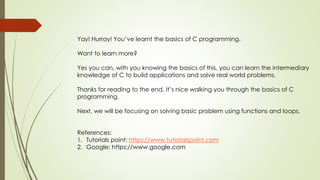This document provides an introduction and overview of the basics of C programming language. It discusses the following key topics in 3 or less sentences each:
- Introduction to programming and computer languages.
- Introduction to C programming, its history, uses, and why it is widely used.
- Program structure in C, including main functions, printf statements, comments, and return values.
- Basic syntax rules in C including semicolons, comments, identifiers, and whitespace.
- Common data types in C like char, int, float, and double and their purposes.
- How variables are named, defined through data type declaration, and initialized in C code.
- Common operators in






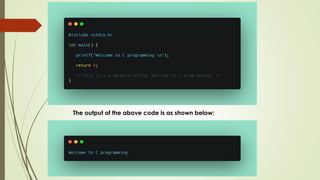





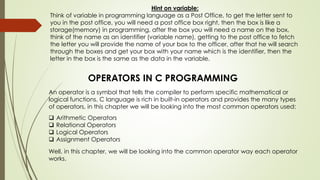
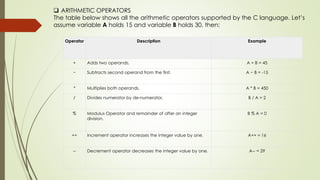


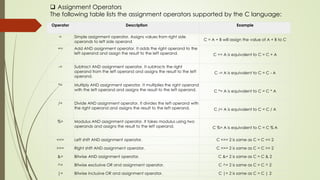


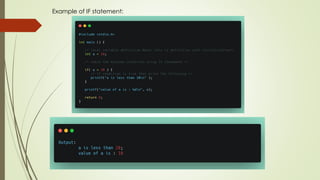



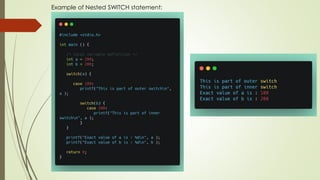

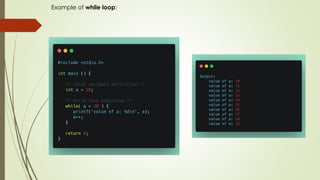
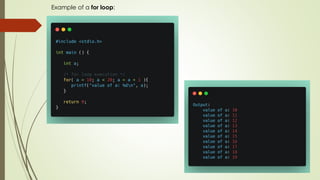
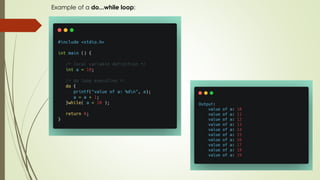
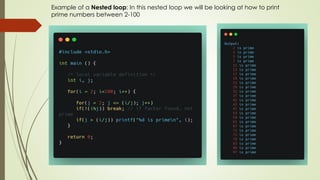



![Arrays are type of data structure that can store collection of elements of the same type.
An array is used in storing a group (or collection) of same data types. For example an int
array holds the elements of int types while a double can only holds its double. Arrays are
just like a library that can store books.
INITIALIZING ARRAYS
There are two ways to initialize an array; You can either initialize all using one single
statement or one by one:
Index of an Array:
Index of an array is like an identifier of a
data in the array, the location of the
data.
Array indexing starts at 0.
Accessing an Array:
An array is accessed using the array
name and the index[identifier]. Example:
ARRAY](https://image.slidesharecdn.com/cprogrammingtutorial-240216012429-62c86b8a/85/C-programming-language-tutorial-for-beginers-pdf-33-320.jpg)