Layers (Lecture 53).ppt
•Download as PPT, PDF•
0 likes•64 views
The document discusses the use of layers in AutoCAD. It explains that layers allow designers to separate different elements of a drawing onto individual layers for improved organization and visibility. Key points include: - In AutoCAD, layers function similarly to overlays in manual drafting by allowing elements to be grouped and manipulated separately. - Drawings for mechanical, architectural, interior, and electrical designs commonly use over 100 layers to separate elements like views, dimensions, plans, and systems. - Proper layer naming and management is important for efficiently working with elements on different layers.
Report
Share
Report
Share
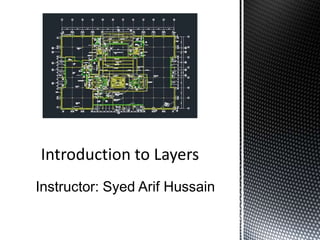
Recommended
layercommandppt-180214193500 (1).pdf

This document discusses layers, colors, linetypes, and properties in AutoCAD. It begins by introducing layers and their importance for organizing a drawing. It describes how to create and delete layers, make a layer current, assign colors using index colors and true colors, freeze/thaw and lock/unlock layers. The document also covers loading and assigning linetypes to layers. Finally, it discusses using the properties palette, match properties tool, and layers toolbar to modify the properties of objects in a drawing.
Layers, Colors, Linetypes and Properties

This document discusses layers, colors, linetypes, and properties in AutoCAD. It begins by introducing layers and their importance for organizing a drawing. It describes how to create and delete layers, make a layer current, assign colors using index colors and true colors. It also covers freezing/thawing layers, locking layers, and loading and assigning linetypes. The document concludes with an introduction to the properties palette for changing object properties like layers, colors, and linetypes.
MS Excel and Visual Basic Applications.pptx

Microsoft Excel can be used to solve engineering problems by integrating Excel and Visual Basic for Applications (VBA). The course aims to teach students how to perform calculations in Excel, solve civil engineering problems using VBA, and design structural elements by combining Excel and VBA. Students will learn functions, charts, and how to write macros in VBA. Conditional formatting and sorting data in Excel are also covered.
presentation on excel and word

This document contains instructions for opening Microsoft Word and describes various formatting tools in Word like changing font style, size, color, adding borders, and selecting text. It also explains concepts like page margins, page orientation, inserting symbols, charts, and indenting paragraphs. The document appears to be classroom notes for a computer project on Microsoft Word.
AutoCAD Command Shortcuts

This document provides AutoCAD command shortcuts organized into categories such as Blocks, Common Commands, Drawing Objects, External References, Formatting, Function Keys, Inquiry, Layers, Modifying Objects, Object Selection, Object Snap, and Text. It includes the shortcut, corresponding command, and a brief comment describing what each command does. Tips are also provided throughout. The shortcuts can be used to quickly access commands in AutoCAD without having to navigate menus.
Sketch 3 manual

This document provides an overview of the interface and functionality of Sketch, a vector drawing app for Mac. It describes key aspects like the toolbar, layers, shapes, editing tools, and more. Specifically:
- The interface is minimal and optimized for digital design work. Key areas include the toolbar, inspector, layer list, and infinite canvas.
- Layers are the basic building blocks and come in types like shapes, images, groups and artboards. Common tools allow adding, selecting, moving and editing layers.
- A variety of shape tools are available and can be customized using points, paths and boolean operations. Precise editing of shapes and layers is possible.
- Additional features like symbols,
Practical work 6

The document provides instructions for a practical evaluation in AutoCAD. It details how to:
1) Create layers, blocks, and insert blocks to represent electronic components.
2) Use printing commands to set the printing area, scale, and orientation to generate drawings.
3) Students will be evaluated on their accuracy and speed in completing these AutoCAD tasks.
Tutorial ground classification with Laserdata LiS

This tutorial describes a hybrid approach for classifying ground points from airborne laser scanning (ALS) data. The method combines progressive triangulated irregular network (TIN) densification and point cloud segmentation. First, outliers are removed from the imported ALS point cloud. Then, segmentation is used to group points. Ground points are classified using TIN densification. Finally, a high resolution digital terrain model (DTM) is generated from the ground points and smoothed.
Recommended
layercommandppt-180214193500 (1).pdf

This document discusses layers, colors, linetypes, and properties in AutoCAD. It begins by introducing layers and their importance for organizing a drawing. It describes how to create and delete layers, make a layer current, assign colors using index colors and true colors, freeze/thaw and lock/unlock layers. The document also covers loading and assigning linetypes to layers. Finally, it discusses using the properties palette, match properties tool, and layers toolbar to modify the properties of objects in a drawing.
Layers, Colors, Linetypes and Properties

This document discusses layers, colors, linetypes, and properties in AutoCAD. It begins by introducing layers and their importance for organizing a drawing. It describes how to create and delete layers, make a layer current, assign colors using index colors and true colors. It also covers freezing/thawing layers, locking layers, and loading and assigning linetypes. The document concludes with an introduction to the properties palette for changing object properties like layers, colors, and linetypes.
MS Excel and Visual Basic Applications.pptx

Microsoft Excel can be used to solve engineering problems by integrating Excel and Visual Basic for Applications (VBA). The course aims to teach students how to perform calculations in Excel, solve civil engineering problems using VBA, and design structural elements by combining Excel and VBA. Students will learn functions, charts, and how to write macros in VBA. Conditional formatting and sorting data in Excel are also covered.
presentation on excel and word

This document contains instructions for opening Microsoft Word and describes various formatting tools in Word like changing font style, size, color, adding borders, and selecting text. It also explains concepts like page margins, page orientation, inserting symbols, charts, and indenting paragraphs. The document appears to be classroom notes for a computer project on Microsoft Word.
AutoCAD Command Shortcuts

This document provides AutoCAD command shortcuts organized into categories such as Blocks, Common Commands, Drawing Objects, External References, Formatting, Function Keys, Inquiry, Layers, Modifying Objects, Object Selection, Object Snap, and Text. It includes the shortcut, corresponding command, and a brief comment describing what each command does. Tips are also provided throughout. The shortcuts can be used to quickly access commands in AutoCAD without having to navigate menus.
Sketch 3 manual

This document provides an overview of the interface and functionality of Sketch, a vector drawing app for Mac. It describes key aspects like the toolbar, layers, shapes, editing tools, and more. Specifically:
- The interface is minimal and optimized for digital design work. Key areas include the toolbar, inspector, layer list, and infinite canvas.
- Layers are the basic building blocks and come in types like shapes, images, groups and artboards. Common tools allow adding, selecting, moving and editing layers.
- A variety of shape tools are available and can be customized using points, paths and boolean operations. Precise editing of shapes and layers is possible.
- Additional features like symbols,
Practical work 6

The document provides instructions for a practical evaluation in AutoCAD. It details how to:
1) Create layers, blocks, and insert blocks to represent electronic components.
2) Use printing commands to set the printing area, scale, and orientation to generate drawings.
3) Students will be evaluated on their accuracy and speed in completing these AutoCAD tasks.
Tutorial ground classification with Laserdata LiS

This tutorial describes a hybrid approach for classifying ground points from airborne laser scanning (ALS) data. The method combines progressive triangulated irregular network (TIN) densification and point cloud segmentation. First, outliers are removed from the imported ALS point cloud. Then, segmentation is used to group points. Ground points are classified using TIN densification. Finally, a high resolution digital terrain model (DTM) is generated from the ground points and smoothed.
Auto cad shortcuts

This document provides shortcuts for various AutoCAD commands organized into categories like blocks, common commands, dimensioning, drawing objects, and formatting. It includes over 100 shortcuts in a concise list along with some tips for using blocks and external references in AutoCAD.
ARC GIS 9.1 - Part 4

This document discusses how to work with data tables in GIS. It explains how to:
- Create, name, and define the type of fields in a data table
- Enter data into fields directly or using a dialog box
- Automatically populate fields using calculations and formulas
- Calculate engineering data like line lengths and polygon areas
- Import data from an Excel or Access file into a point feature class
- Export data from a GIS table to other formats like dbf
- Sort and filter records in the data table window
The document provides step-by-step instructions for common data management tasks in GIS like adding fields, entering data, performing calculations, and importing/exporting data from tables
Auto cad commed

This document provides a summary of AutoCAD command shortcuts organized into categories such as blocks, common commands, coordinate entry, dimensioning, drawing objects, external references, formatting, functions keys, inquiry, layers, modifying objects, object selection, object snap, and text. It includes the keyboard shortcut for each command and a brief description. The shortcuts are intended to help users work more efficiently in AutoCAD by reducing the number of mouse clicks and menu browsing required.
Productivity Tips For Altium Designer

The document provides 17 productivity tips for using Altium Designer, an electronic design automation software. It describes tips such as how to walk through nets to check a design, manage layer sets, use net name prefixes to set up classes, find unconnected nets, place drill drawings, close out test point errors, and more. The tips are meant to improve efficiency and help hide some less known features of the software. It concludes by providing additional resources for more Altium Designer tips and tutorials.
Project_PPT_Presentation.ppt

This document provides instructions for creating a schematic and PCB layout using Cadence design software. It describes how to start a new project, add component libraries, draw the schematic, create a netlist, start the layout in LayoutPlus, select footprints, set routing parameters, draw the board outline, perform autorouting, and create Gerber files for fabrication. Key steps include using CIS for schematic entry, modifying component footprints, linking components to footprints in the layout, and enabling only the bottom layer for routing to simplify soldering.
MS Excel 2013

Excel 2013 is a spreadsheet program that allows users to store, organize, and analyze data. It features tools like formulas, functions, charts and pivot tables. In Excel, data is organized into cells within a worksheet. Cells can contain text, numbers, formulas or other content. Worksheets can be viewed and formatted in different layout views. Formatting options and functions allow for analysis of data through calculations and visualization. Pivot tables and charts provide interactive summaries and visual representations of worksheet data. Macros allow repetitive tasks to be automated. Advanced features include comments, filtering, sorting, tables and other analysis tools.
Auto cad command_shortcuts

The document provides a list of shortcuts for various AutoCAD commands grouped into categories like Blocks, Common Commands, Control Keys, etc. It includes the shortcut, corresponding command, and a brief comment for many common AutoCAD commands. Tips are also provided at the end of some sections to provide additional guidance on using certain commands.
Auto cad command_shortcuts

This AutoCAD command shortcuts guide provides concise shortcuts for many common AutoCAD commands and functions grouped into categories such as blocks, common commands, control keys, coordinate entry, and more. The guide lists the shortcut, corresponding command, and a brief comment for each item. Tips are also provided throughout to help users utilize various AutoCAD tools and functions more efficiently.
Auto cad commands and shortcuts

The document provides a list of shortcuts for various AutoCAD commands grouped into categories like Blocks, Common Commands, Control Keys, etc. It includes over 250 shortcuts with the corresponding AutoCAD command and a brief comment description for each. Tips are also provided at the end of some sections to provide additional guidance on using certain commands.
Operate Spreadsheet applications ppt.pptx

This document provides an overview of creating and managing database objects in Microsoft Access. It discusses:
1) The basic database objects like tables, queries, forms and reports and how they are used to store and display data.
2) How to create tables, set primary keys, add and modify fields, and create relationships between tables.
3) How to create other database objects like queries, forms and reports and customize their layout and formatting.
CVE 156 lecture 3.pdf

Excel has many built-in functions and charting capabilities for data analysis and visualization. Some key features summarized:
- Built-in functions allow complex formulas to be built and include arguments. It is important to understand the functions and arguments.
- Array formulas can perform multiple calculations and return single or multiple results, acting on array arguments with the same number of rows and columns.
- Charts can be created through the Insert tab and different chart types are suitable for different data visualizations, like scatter charts for engineering drawings with straight lines.
- Worksheet and cell protection helps control data and formulas visibility when protection is enabled. Error messages help troubleshoot issues with formulas.
Altium productivity

This document provides 17 productivity tips for Altium Designer, including how to walk through nets to check a design, manage layer sets, use net name prefixes to set up classes, find unconnected nets, delete long traces quickly, and move selections by X and Y coordinates. It also recommends additional resources for learning more Altium Designer tips and tricks.
Layers slide

Layers in AutoCAD allow users to organize a drawing into separate sets that can each be manipulated independently. Layers control properties like color, line type, visibility, and more for individual parts of a complex drawing. Common layer functions include creating new layers, setting layer colors and properties, turning layers off to simplify the drawing view, freezing layers to improve performance, and locking layers to prevent accidental changes.
Layers slide

Layers in AutoCAD allow users to organize a drawing into separate sets that can each be manipulated independently. Layers control properties like color, line type, visibility, and more for individual parts of a complex drawing. Common layer commands include creating new layers, turning layers off to simplify the drawing view, freezing layers to improve performance, and locking layers to prevent accidental changes.
AUTO CAD CIVIL ENGINEERING PPT REPORT

The document discusses AutoCAD and its features. It describes AutoCAD as CAD software for 2D and 3D design. It outlines various commands like toolbars, key commands, and key sequences. It also discusses layers, drafting settings, modify commands, and 3D modeling tools like extrude, revolve, sweep, and loft. Layers allow organizing a drawing by turning parts on and off. Commands like copy, move, and array duplicate or rearrange objects. 3D tools extrude, revolve, sweep, and loft create 3D geometry from 2D profiles.
8 - Revit Systems

This document discusses how to edit and draw pipe, duct, and wire systems in Revit. It explains that systems can be edited, copied, and deleted under the Family section of the Properties window. It provides details on editing the system type and graphics, as well as adding identity data. It also describes how to draw pipe and duct systems using placement options and how to draw wires using different styles.
Excel screen shot info 2

This document provides an overview and instructions for using Microsoft Excel, including:
- Excel is used to organize and analyze data through worksheets and graphs. A workbook contains sheets and cells are the basic units.
- Graphs are created by selecting data in columns with one as the independent variable and one as the dependent variable. A title, axes labels, and scale are needed.
- A seven-step process is outlined to select data, insert a graph, move it to its own sheet, customize the layout and style, and preview and print the graph.
Iedd 4 basic drawing commands handout

The document describes basic drawing commands in AutoCAD including measuring commands like GRID and SNAP, basic draw commands like CIRCLE and LINE, display commands like LIMITS and ZOOM, editing commands like CHANGE and ERASE, and construction commands like ARRAY, COPY, and MIRROR. It also covers placing text on drawings, crosshatching areas, and using grips to edit objects.
Notes: Verilog Part 1 - Overview - Hierarchical Modeling Concepts - Basics

The PDF contains one of the six parts to learn Verilog in the simplest possible way.
It contains notes of first three chapters of the reference book Verilog HDL by Samir Palnitkar
Shader editor

The document provides an overview of using the Strumpy Shader Editor in Unity to create shaders. It discusses installing the package, the basic interface, and creating a simple shader that uses a color input. It then covers adding textures using sampler nodes and the Tex2D function, as well as combining textures using operators. Finally, it discusses using secondary maps like normal maps, emission maps, and alpha maps by unpacking and splicing texture channels. The editor aims to simplify shader creation but is best for surface shaders rather than advanced effects requiring code transformations.
More Related Content
Similar to Layers (Lecture 53).ppt
Auto cad shortcuts

This document provides shortcuts for various AutoCAD commands organized into categories like blocks, common commands, dimensioning, drawing objects, and formatting. It includes over 100 shortcuts in a concise list along with some tips for using blocks and external references in AutoCAD.
ARC GIS 9.1 - Part 4

This document discusses how to work with data tables in GIS. It explains how to:
- Create, name, and define the type of fields in a data table
- Enter data into fields directly or using a dialog box
- Automatically populate fields using calculations and formulas
- Calculate engineering data like line lengths and polygon areas
- Import data from an Excel or Access file into a point feature class
- Export data from a GIS table to other formats like dbf
- Sort and filter records in the data table window
The document provides step-by-step instructions for common data management tasks in GIS like adding fields, entering data, performing calculations, and importing/exporting data from tables
Auto cad commed

This document provides a summary of AutoCAD command shortcuts organized into categories such as blocks, common commands, coordinate entry, dimensioning, drawing objects, external references, formatting, functions keys, inquiry, layers, modifying objects, object selection, object snap, and text. It includes the keyboard shortcut for each command and a brief description. The shortcuts are intended to help users work more efficiently in AutoCAD by reducing the number of mouse clicks and menu browsing required.
Productivity Tips For Altium Designer

The document provides 17 productivity tips for using Altium Designer, an electronic design automation software. It describes tips such as how to walk through nets to check a design, manage layer sets, use net name prefixes to set up classes, find unconnected nets, place drill drawings, close out test point errors, and more. The tips are meant to improve efficiency and help hide some less known features of the software. It concludes by providing additional resources for more Altium Designer tips and tutorials.
Project_PPT_Presentation.ppt

This document provides instructions for creating a schematic and PCB layout using Cadence design software. It describes how to start a new project, add component libraries, draw the schematic, create a netlist, start the layout in LayoutPlus, select footprints, set routing parameters, draw the board outline, perform autorouting, and create Gerber files for fabrication. Key steps include using CIS for schematic entry, modifying component footprints, linking components to footprints in the layout, and enabling only the bottom layer for routing to simplify soldering.
MS Excel 2013

Excel 2013 is a spreadsheet program that allows users to store, organize, and analyze data. It features tools like formulas, functions, charts and pivot tables. In Excel, data is organized into cells within a worksheet. Cells can contain text, numbers, formulas or other content. Worksheets can be viewed and formatted in different layout views. Formatting options and functions allow for analysis of data through calculations and visualization. Pivot tables and charts provide interactive summaries and visual representations of worksheet data. Macros allow repetitive tasks to be automated. Advanced features include comments, filtering, sorting, tables and other analysis tools.
Auto cad command_shortcuts

The document provides a list of shortcuts for various AutoCAD commands grouped into categories like Blocks, Common Commands, Control Keys, etc. It includes the shortcut, corresponding command, and a brief comment for many common AutoCAD commands. Tips are also provided at the end of some sections to provide additional guidance on using certain commands.
Auto cad command_shortcuts

This AutoCAD command shortcuts guide provides concise shortcuts for many common AutoCAD commands and functions grouped into categories such as blocks, common commands, control keys, coordinate entry, and more. The guide lists the shortcut, corresponding command, and a brief comment for each item. Tips are also provided throughout to help users utilize various AutoCAD tools and functions more efficiently.
Auto cad commands and shortcuts

The document provides a list of shortcuts for various AutoCAD commands grouped into categories like Blocks, Common Commands, Control Keys, etc. It includes over 250 shortcuts with the corresponding AutoCAD command and a brief comment description for each. Tips are also provided at the end of some sections to provide additional guidance on using certain commands.
Operate Spreadsheet applications ppt.pptx

This document provides an overview of creating and managing database objects in Microsoft Access. It discusses:
1) The basic database objects like tables, queries, forms and reports and how they are used to store and display data.
2) How to create tables, set primary keys, add and modify fields, and create relationships between tables.
3) How to create other database objects like queries, forms and reports and customize their layout and formatting.
CVE 156 lecture 3.pdf

Excel has many built-in functions and charting capabilities for data analysis and visualization. Some key features summarized:
- Built-in functions allow complex formulas to be built and include arguments. It is important to understand the functions and arguments.
- Array formulas can perform multiple calculations and return single or multiple results, acting on array arguments with the same number of rows and columns.
- Charts can be created through the Insert tab and different chart types are suitable for different data visualizations, like scatter charts for engineering drawings with straight lines.
- Worksheet and cell protection helps control data and formulas visibility when protection is enabled. Error messages help troubleshoot issues with formulas.
Altium productivity

This document provides 17 productivity tips for Altium Designer, including how to walk through nets to check a design, manage layer sets, use net name prefixes to set up classes, find unconnected nets, delete long traces quickly, and move selections by X and Y coordinates. It also recommends additional resources for learning more Altium Designer tips and tricks.
Layers slide

Layers in AutoCAD allow users to organize a drawing into separate sets that can each be manipulated independently. Layers control properties like color, line type, visibility, and more for individual parts of a complex drawing. Common layer functions include creating new layers, setting layer colors and properties, turning layers off to simplify the drawing view, freezing layers to improve performance, and locking layers to prevent accidental changes.
Layers slide

Layers in AutoCAD allow users to organize a drawing into separate sets that can each be manipulated independently. Layers control properties like color, line type, visibility, and more for individual parts of a complex drawing. Common layer commands include creating new layers, turning layers off to simplify the drawing view, freezing layers to improve performance, and locking layers to prevent accidental changes.
AUTO CAD CIVIL ENGINEERING PPT REPORT

The document discusses AutoCAD and its features. It describes AutoCAD as CAD software for 2D and 3D design. It outlines various commands like toolbars, key commands, and key sequences. It also discusses layers, drafting settings, modify commands, and 3D modeling tools like extrude, revolve, sweep, and loft. Layers allow organizing a drawing by turning parts on and off. Commands like copy, move, and array duplicate or rearrange objects. 3D tools extrude, revolve, sweep, and loft create 3D geometry from 2D profiles.
8 - Revit Systems

This document discusses how to edit and draw pipe, duct, and wire systems in Revit. It explains that systems can be edited, copied, and deleted under the Family section of the Properties window. It provides details on editing the system type and graphics, as well as adding identity data. It also describes how to draw pipe and duct systems using placement options and how to draw wires using different styles.
Excel screen shot info 2

This document provides an overview and instructions for using Microsoft Excel, including:
- Excel is used to organize and analyze data through worksheets and graphs. A workbook contains sheets and cells are the basic units.
- Graphs are created by selecting data in columns with one as the independent variable and one as the dependent variable. A title, axes labels, and scale are needed.
- A seven-step process is outlined to select data, insert a graph, move it to its own sheet, customize the layout and style, and preview and print the graph.
Iedd 4 basic drawing commands handout

The document describes basic drawing commands in AutoCAD including measuring commands like GRID and SNAP, basic draw commands like CIRCLE and LINE, display commands like LIMITS and ZOOM, editing commands like CHANGE and ERASE, and construction commands like ARRAY, COPY, and MIRROR. It also covers placing text on drawings, crosshatching areas, and using grips to edit objects.
Notes: Verilog Part 1 - Overview - Hierarchical Modeling Concepts - Basics

The PDF contains one of the six parts to learn Verilog in the simplest possible way.
It contains notes of first three chapters of the reference book Verilog HDL by Samir Palnitkar
Shader editor

The document provides an overview of using the Strumpy Shader Editor in Unity to create shaders. It discusses installing the package, the basic interface, and creating a simple shader that uses a color input. It then covers adding textures using sampler nodes and the Tex2D function, as well as combining textures using operators. Finally, it discusses using secondary maps like normal maps, emission maps, and alpha maps by unpacking and splicing texture channels. The editor aims to simplify shader creation but is best for surface shaders rather than advanced effects requiring code transformations.
Similar to Layers (Lecture 53).ppt (20)
Notes: Verilog Part 1 - Overview - Hierarchical Modeling Concepts - Basics

Notes: Verilog Part 1 - Overview - Hierarchical Modeling Concepts - Basics
Recently uploaded
Computational Engineering IITH Presentation

This Presentation will give you a brief idea about what Computational Engineering at IIT Hyderabad has to offer.
Software Engineering and Project Management - Introduction, Modeling Concepts...

Introduction, Modeling Concepts and Class Modeling: What is Object orientation? What is OO development? OO Themes; Evidence for usefulness of OO development; OO modeling history. Modeling
as Design technique: Modeling, abstraction, The Three models. Class Modeling: Object and Class Concept, Link and associations concepts, Generalization and Inheritance, A sample class model, Navigation of class models, and UML diagrams
Building the Analysis Models: Requirement Analysis, Analysis Model Approaches, Data modeling Concepts, Object Oriented Analysis, Scenario-Based Modeling, Flow-Oriented Modeling, class Based Modeling, Creating a Behavioral Model.
Comparative analysis between traditional aquaponics and reconstructed aquapon...

The aquaponic system of planting is a method that does not require soil usage. It is a method that only needs water, fish, lava rocks (a substitute for soil), and plants. Aquaponic systems are sustainable and environmentally friendly. Its use not only helps to plant in small spaces but also helps reduce artificial chemical use and minimizes excess water use, as aquaponics consumes 90% less water than soil-based gardening. The study applied a descriptive and experimental design to assess and compare conventional and reconstructed aquaponic methods for reproducing tomatoes. The researchers created an observation checklist to determine the significant factors of the study. The study aims to determine the significant difference between traditional aquaponics and reconstructed aquaponics systems propagating tomatoes in terms of height, weight, girth, and number of fruits. The reconstructed aquaponics system’s higher growth yield results in a much more nourished crop than the traditional aquaponics system. It is superior in its number of fruits, height, weight, and girth measurement. Moreover, the reconstructed aquaponics system is proven to eliminate all the hindrances present in the traditional aquaponics system, which are overcrowding of fish, algae growth, pest problems, contaminated water, and dead fish.
Data Driven Maintenance | UReason Webinar

Discover the latest insights on Data Driven Maintenance with our comprehensive webinar presentation. Learn about traditional maintenance challenges, the right approach to utilizing data, and the benefits of adopting a Data Driven Maintenance strategy. Explore real-world examples, industry best practices, and innovative solutions like FMECA and the D3M model. This presentation, led by expert Jules Oudmans, is essential for asset owners looking to optimize their maintenance processes and leverage digital technologies for improved efficiency and performance. Download now to stay ahead in the evolving maintenance landscape.
学校原版美国波士顿大学毕业证学历学位证书原版一模一样

原版一模一样【微信:741003700 】【美国波士顿大学毕业证学历学位证书】【微信:741003700 】学位证,留信认证(真实可查,永久存档)offer、雅思、外壳等材料/诚信可靠,可直接看成品样本,帮您解决无法毕业带来的各种难题!外壳,原版制作,诚信可靠,可直接看成品样本。行业标杆!精益求精,诚心合作,真诚制作!多年品质 ,按需精细制作,24小时接单,全套进口原装设备。十五年致力于帮助留学生解决难题,包您满意。
本公司拥有海外各大学样板无数,能完美还原海外各大学 Bachelor Diploma degree, Master Degree Diploma
1:1完美还原海外各大学毕业材料上的工艺:水印,阴影底纹,钢印LOGO烫金烫银,LOGO烫金烫银复合重叠。文字图案浮雕、激光镭射、紫外荧光、温感、复印防伪等防伪工艺。材料咨询办理、认证咨询办理请加学历顾问Q/微741003700
留信网认证的作用:
1:该专业认证可证明留学生真实身份
2:同时对留学生所学专业登记给予评定
3:国家专业人才认证中心颁发入库证书
4:这个认证书并且可以归档倒地方
5:凡事获得留信网入网的信息将会逐步更新到个人身份内,将在公安局网内查询个人身份证信息后,同步读取人才网入库信息
6:个人职称评审加20分
7:个人信誉贷款加10分
8:在国家人才网主办的国家网络招聘大会中纳入资料,供国家高端企业选择人才
Electric vehicle and photovoltaic advanced roles in enhancing the financial p...

Climate change's impact on the planet forced the United Nations and governments to promote green energies and electric transportation. The deployments of photovoltaic (PV) and electric vehicle (EV) systems gained stronger momentum due to their numerous advantages over fossil fuel types. The advantages go beyond sustainability to reach financial support and stability. The work in this paper introduces the hybrid system between PV and EV to support industrial and commercial plants. This paper covers the theoretical framework of the proposed hybrid system including the required equation to complete the cost analysis when PV and EV are present. In addition, the proposed design diagram which sets the priorities and requirements of the system is presented. The proposed approach allows setup to advance their power stability, especially during power outages. The presented information supports researchers and plant owners to complete the necessary analysis while promoting the deployment of clean energy. The result of a case study that represents a dairy milk farmer supports the theoretical works and highlights its advanced benefits to existing plants. The short return on investment of the proposed approach supports the paper's novelty approach for the sustainable electrical system. In addition, the proposed system allows for an isolated power setup without the need for a transmission line which enhances the safety of the electrical network
Null Bangalore | Pentesters Approach to AWS IAM

#Abstract:
- Learn more about the real-world methods for auditing AWS IAM (Identity and Access Management) as a pentester. So let us proceed with a brief discussion of IAM as well as some typical misconfigurations and their potential exploits in order to reinforce the understanding of IAM security best practices.
- Gain actionable insights into AWS IAM policies and roles, using hands on approach.
#Prerequisites:
- Basic understanding of AWS services and architecture
- Familiarity with cloud security concepts
- Experience using the AWS Management Console or AWS CLI.
- For hands on lab create account on [killercoda.com](https://killercoda.com/cloudsecurity-scenario/)
# Scenario Covered:
- Basics of IAM in AWS
- Implementing IAM Policies with Least Privilege to Manage S3 Bucket
- Objective: Create an S3 bucket with least privilege IAM policy and validate access.
- Steps:
- Create S3 bucket.
- Attach least privilege policy to IAM user.
- Validate access.
- Exploiting IAM PassRole Misconfiguration
-Allows a user to pass a specific IAM role to an AWS service (ec2), typically used for service access delegation. Then exploit PassRole Misconfiguration granting unauthorized access to sensitive resources.
- Objective: Demonstrate how a PassRole misconfiguration can grant unauthorized access.
- Steps:
- Allow user to pass IAM role to EC2.
- Exploit misconfiguration for unauthorized access.
- Access sensitive resources.
- Exploiting IAM AssumeRole Misconfiguration with Overly Permissive Role
- An overly permissive IAM role configuration can lead to privilege escalation by creating a role with administrative privileges and allow a user to assume this role.
- Objective: Show how overly permissive IAM roles can lead to privilege escalation.
- Steps:
- Create role with administrative privileges.
- Allow user to assume the role.
- Perform administrative actions.
- Differentiation between PassRole vs AssumeRole
Try at [killercoda.com](https://killercoda.com/cloudsecurity-scenario/)
Embedded machine learning-based road conditions and driving behavior monitoring

Car accident rates have increased in recent years, resulting in losses in human lives, properties, and other financial costs. An embedded machine learning-based system is developed to address this critical issue. The system can monitor road conditions, detect driving patterns, and identify aggressive driving behaviors. The system is based on neural networks trained on a comprehensive dataset of driving events, driving styles, and road conditions. The system effectively detects potential risks and helps mitigate the frequency and impact of accidents. The primary goal is to ensure the safety of drivers and vehicles. Collecting data involved gathering information on three key road events: normal street and normal drive, speed bumps, circular yellow speed bumps, and three aggressive driving actions: sudden start, sudden stop, and sudden entry. The gathered data is processed and analyzed using a machine learning system designed for limited power and memory devices. The developed system resulted in 91.9% accuracy, 93.6% precision, and 92% recall. The achieved inference time on an Arduino Nano 33 BLE Sense with a 32-bit CPU running at 64 MHz is 34 ms and requires 2.6 kB peak RAM and 139.9 kB program flash memory, making it suitable for resource-constrained embedded systems.
哪里办理(csu毕业证书)查尔斯特大学毕业证硕士学历原版一模一样

原版一模一样【微信:741003700 】【(csu毕业证书)查尔斯特大学毕业证硕士学历】【微信:741003700 】学位证,留信认证(真实可查,永久存档)offer、雅思、外壳等材料/诚信可靠,可直接看成品样本,帮您解决无法毕业带来的各种难题!外壳,原版制作,诚信可靠,可直接看成品样本。行业标杆!精益求精,诚心合作,真诚制作!多年品质 ,按需精细制作,24小时接单,全套进口原装设备。十五年致力于帮助留学生解决难题,包您满意。
本公司拥有海外各大学样板无数,能完美还原海外各大学 Bachelor Diploma degree, Master Degree Diploma
1:1完美还原海外各大学毕业材料上的工艺:水印,阴影底纹,钢印LOGO烫金烫银,LOGO烫金烫银复合重叠。文字图案浮雕、激光镭射、紫外荧光、温感、复印防伪等防伪工艺。材料咨询办理、认证咨询办理请加学历顾问Q/微741003700
留信网认证的作用:
1:该专业认证可证明留学生真实身份
2:同时对留学生所学专业登记给予评定
3:国家专业人才认证中心颁发入库证书
4:这个认证书并且可以归档倒地方
5:凡事获得留信网入网的信息将会逐步更新到个人身份内,将在公安局网内查询个人身份证信息后,同步读取人才网入库信息
6:个人职称评审加20分
7:个人信誉贷款加10分
8:在国家人才网主办的国家网络招聘大会中纳入资料,供国家高端企业选择人才
官方认证美国密歇根州立大学毕业证学位证书原版一模一样

原版一模一样【微信:741003700 】【美国密歇根州立大学毕业证学位证书】【微信:741003700 】学位证,留信认证(真实可查,永久存档)offer、雅思、外壳等材料/诚信可靠,可直接看成品样本,帮您解决无法毕业带来的各种难题!外壳,原版制作,诚信可靠,可直接看成品样本。行业标杆!精益求精,诚心合作,真诚制作!多年品质 ,按需精细制作,24小时接单,全套进口原装设备。十五年致力于帮助留学生解决难题,包您满意。
本公司拥有海外各大学样板无数,能完美还原海外各大学 Bachelor Diploma degree, Master Degree Diploma
1:1完美还原海外各大学毕业材料上的工艺:水印,阴影底纹,钢印LOGO烫金烫银,LOGO烫金烫银复合重叠。文字图案浮雕、激光镭射、紫外荧光、温感、复印防伪等防伪工艺。材料咨询办理、认证咨询办理请加学历顾问Q/微741003700
留信网认证的作用:
1:该专业认证可证明留学生真实身份
2:同时对留学生所学专业登记给予评定
3:国家专业人才认证中心颁发入库证书
4:这个认证书并且可以归档倒地方
5:凡事获得留信网入网的信息将会逐步更新到个人身份内,将在公安局网内查询个人身份证信息后,同步读取人才网入库信息
6:个人职称评审加20分
7:个人信誉贷款加10分
8:在国家人才网主办的国家网络招聘大会中纳入资料,供国家高端企业选择人才
Mechanical Engineering on AAI Summer Training Report-003.pdf

Mechanical Engineering PROJECT REPORT ON SUMMER VOCATIONAL TRAINING
AT MBB AIRPORT
Recently uploaded (20)
Software Engineering and Project Management - Introduction, Modeling Concepts...

Software Engineering and Project Management - Introduction, Modeling Concepts...
Comparative analysis between traditional aquaponics and reconstructed aquapon...

Comparative analysis between traditional aquaponics and reconstructed aquapon...
Electric vehicle and photovoltaic advanced roles in enhancing the financial p...

Electric vehicle and photovoltaic advanced roles in enhancing the financial p...
Data Control Language.pptx Data Control Language.pptx

Data Control Language.pptx Data Control Language.pptx
Embedded machine learning-based road conditions and driving behavior monitoring

Embedded machine learning-based road conditions and driving behavior monitoring
4. Mosca vol I -Fisica-Tipler-5ta-Edicion-Vol-1.pdf

4. Mosca vol I -Fisica-Tipler-5ta-Edicion-Vol-1.pdf
Mechanical Engineering on AAI Summer Training Report-003.pdf

Mechanical Engineering on AAI Summer Training Report-003.pdf
Layers (Lecture 53).ppt
- 1. Instructor: Syed Arif Hussain
- 2. In manual drafting, details of a design are separated by placing them on different sheets. This is called overlay or pin drafting Each overlay is perfectly aligned with the others. All of the layers can be reproduced to reflect the entire design. Individual layers may be reproduced to show specific details.
- 3. In AutoCAD, overlays are called layers The use of layers increases productivity. Specific information can be grouped by layer. Drawings can be reproduced by layer or combined in any sequence desired. Each layer can be assigned a different color to improve clarity.
- 4. Each layer can be plotted in a different color or pen width. Selected layers can be turned on or off, or frozen to decrease information clutter. Changes can be made to a layer promptly.
- 5. Mechanical drafting The following may be placed on separate layers: views hidden features dimensions sections notes symbols
- 6. Architectural Drafting Drawings usually contain over 100 layers Floor plan layer Foundation plan layer Partition layout layer Plumbing layer Electrical layer Structural layer Roof drainage layer HVAC systems layer
- 10. Interior Design Drafting floor plan layer interior partition layer furniture layer
- 11. Electronics Drafting Circuit boards have multiple layers to conduct electricity to different components. Each layer of a circuit board is drawn on a different layer.
- 12. AutoCAD allows you to select a linetype for each layer. Any item drawn on that layer would be assigned that linetype
- 13. AutoCAD uses Layer 0 as the default layer It has a continuous linetype. The ZERO layer or “0” layer is a special layer. The “0” layer should be kept empty. It is reserved for creating BLOCKS.
- 14. Create the layer FIRST. MOVE to that layer. THEN, draw objects on the new layer. Do not draw objects on Layer 0.
- 15. Name Layers to reflect what is on the layer. Examples of good layer names: 1stFL_PLAN 1stFL_ELECTRICAL 1stFL_MECHANICAL
- 16. Name Layers to reflect what is on the layer. Examples of poor layer names: LAYER1 LAYER2 LAYER3
- 17. Layer names can have up to 31 characters Layer names can include Letters. Numbers. Special characters. Layer names cannot include / | * ? ; or :
- 18. Access the LAYER command by: 1. Typing LA or LAYER at the Command: prompt. OR 2. Select the Layers button on the Object Properties toolbar. OR 3. Select Layer from the Format pull-down menu.
- 19. The only layer present in a new drawing is the 0 Layer. Add Layers as needed. To ADD a layer pick the New button A new layer listing appears using the default name of Layer 1.
- 21. You can enter several new layers at the same time. Entering several layer names at the same time is faster than entering them individually.
- 22. You can set a new current layer by 1. Highlighting the layer name in the layer list Picking the Current: button. OR 2. Double-clicking on the layer.
- 23. The status of each layer is displayed with icons to the right of the layer name. ToolTips indicate what each icon represents. Changing layer name. Turning layers on/off. Thawing/freezing layers. Thawing/freezing layers in viewports. Unlocked and locked layers. Layer color. Layer linetype.
- 24. Several layers can be selected at once in the layer dialog box. Hold [Shift] to select layers contiguously. Hold [Ctrl] to select multiple layers individually, NOT contiguously.
- 25. Layers are coded by name and number 1 red 2 yellow 3 green 4 cyan 5 blue 6 magenta 7 white Memorize these numbers/colors.
- 26. Color settings affect the appearance of plotted drawings. Plotter pen widths are associated with drawing color. Color = line width Color = pen weight The colors you use must correspond to the proper pen widths.