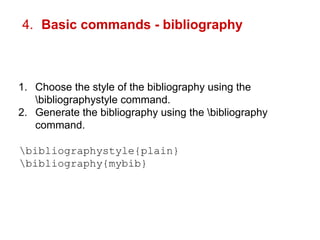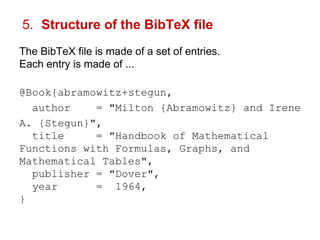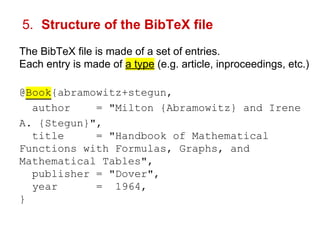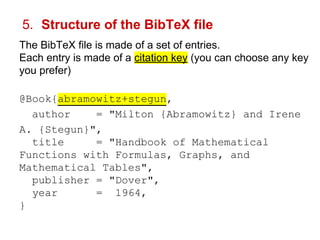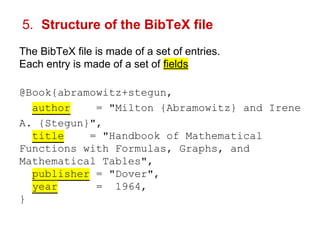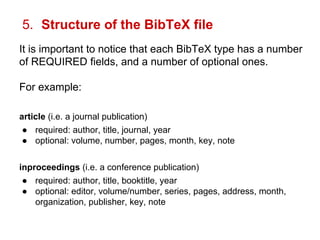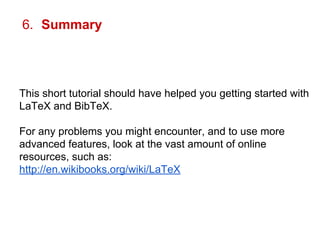This document provides a comprehensive guide for getting started with LaTeX and BibTeX, covering installation, document creation, compilation, and basic commands. It includes step-by-step instructions for setting up LaTeX on various operating systems, creating a sample document, and utilizing BibTeX for references and citations. Additionally, it details the structure of BibTeX entries and offers tips for using various LaTeX features effectively.
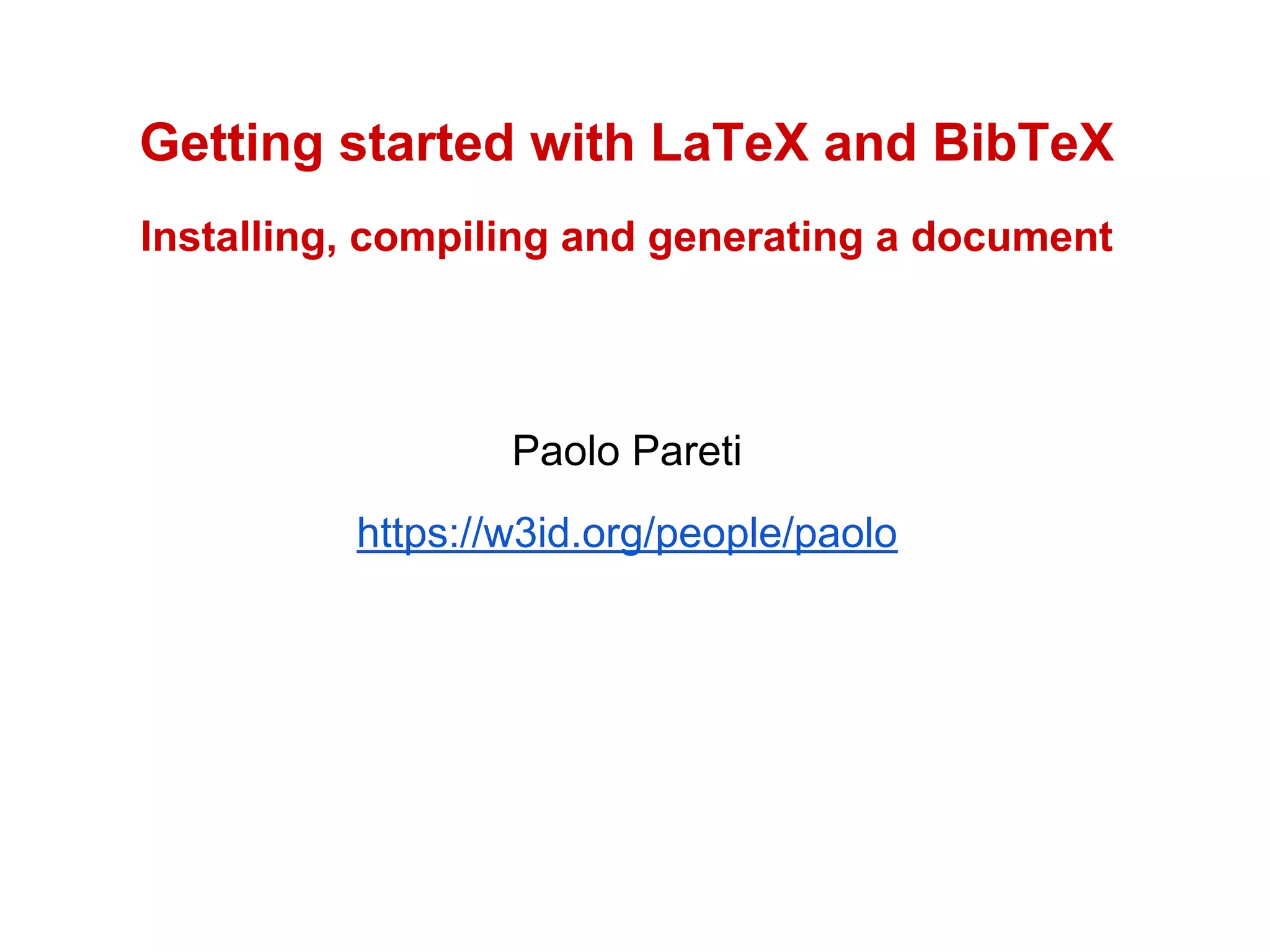

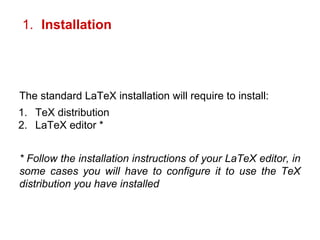
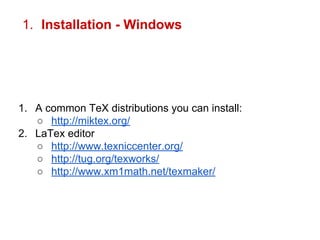
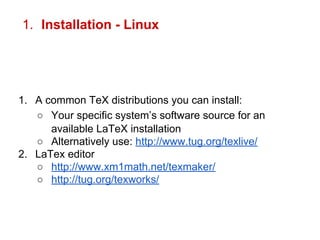
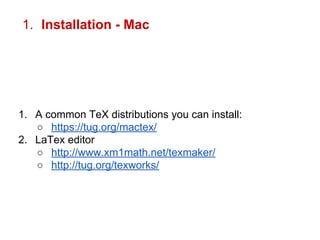
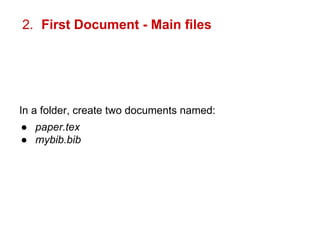
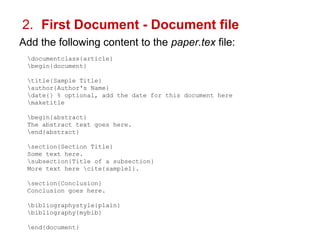
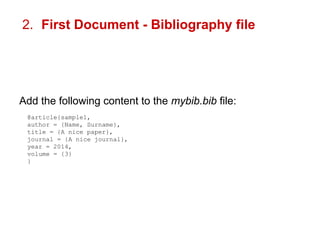
![3. Compiling the documents
1. Open the file paper.tex with your LaTeX editor
2. Use the editor build commands to generate the PDF
○ build once
○ then build the BibTeX index
○ build a second time
○ build a third time
3. Alternatively you can directly use the following commands:
○ pdflatex paper.tex
○ bibtex paper
○ pdflatex paper.tex
○ pdflatex paper.tex
* It is necessary to build documents this way to make sure
that the bibliography and the paper are properly
synchronized. If this is not done properly, you will end up with
undefined citations [?]](https://image.slidesharecdn.com/latextutorial-141105062443-conversion-gate01/85/How-to-Start-Using-LaTeX-and-BibTeX-10-320.jpg)
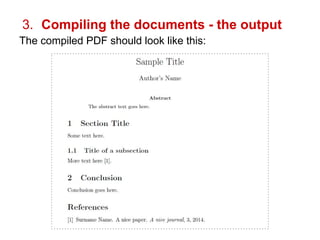
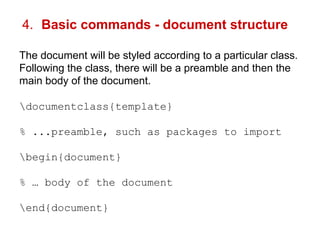
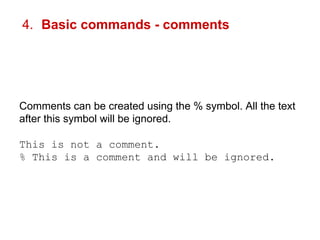
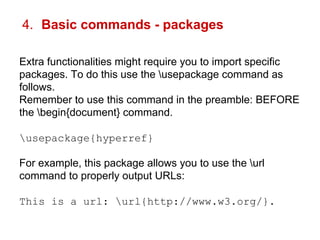
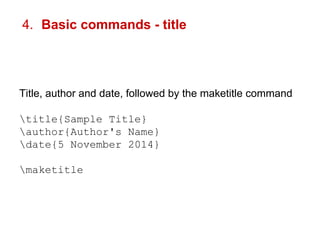
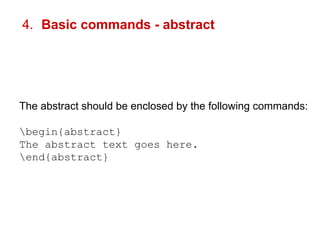
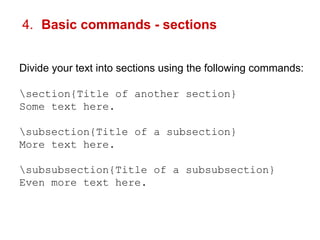
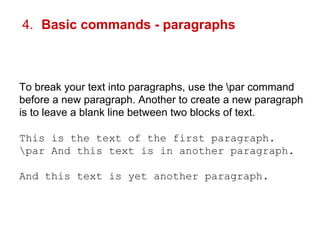
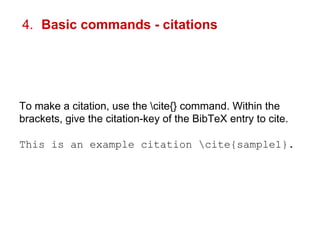
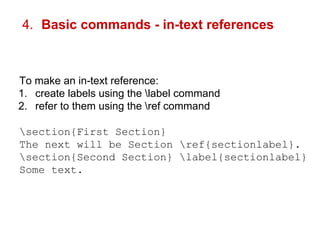
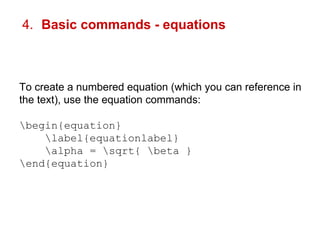
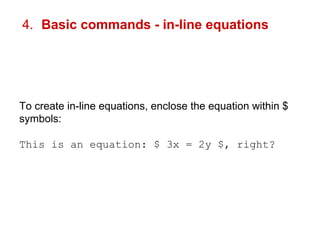
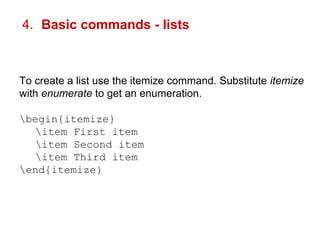
![4. Basic commands - tables
Separate lines using the newline command
Create horizontal lines using hline before the row to overline.
Create vertical lines using the | symbol before the column
definition (in this case the letter ‘l’ stands for ‘left aligned’)
begin{table}[tp] centering
begin{tabular}{ | l | l l }
hline
A & B & C hline
a & b & c
end{tabular}
caption{Table caption here}
label{sampletable}
end{table}](https://image.slidesharecdn.com/latextutorial-141105062443-conversion-gate01/85/How-to-Start-Using-LaTeX-and-BibTeX-24-320.jpg)
![4. Basic commands - figures
Figures (in this case Image.jpg) can be added using the
following command. Images are one of many LaTeX objects
which can have labels.
begin{figure}[tb] centering
includegraphics[width=1.00textwidth]{Image.jpg}
label{figurelabel}
caption{This is a figure}
end{figure}](https://image.slidesharecdn.com/latextutorial-141105062443-conversion-gate01/85/How-to-Start-Using-LaTeX-and-BibTeX-25-320.jpg)