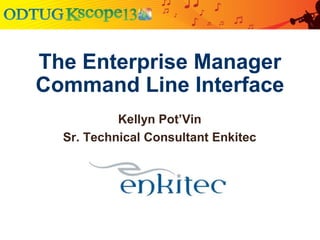
Kscope emcli kpotvin
- 1. The Enterprise Manager Command Line Interface Kellyn Pot’Vin Sr. Technical Consultant Enkitec
- 2. About Me Kellyn Pot’Vin, Westminster, Colorado Oracle ACE Director, Sr. Technical Specialist at Enkitec Finishing up EM12c book and starting EM CLI book Specialize in performance and management of large enterprise environments. Board of directors for RMOUG, Director of Training Days Conference, KSCOPE DB Track Lead 2013 Blog: DBAKevlar.com Twitter: @DBAKevlar
- 3. Challenges of Topic What to Include? What to Exclude? What are the most important areas of the EM CLI? What commands are best covered to create the best educational introduction to the topic?
- 4. Agenda Enterprise Manager Command Line Interface History How EM12c has changed level of knowledge requirements for the administrator The Command Line Interface Basics Enterprise Manager commands EM CLI Procedure Scripting
- 5. EM CLI Introduced in Oracle 9i with very limited use. Access to EM functionality from text based consoles. Ability to incorporate scripts, including SQL*Plus, Perl, Shell, Python, etc. Fully integrated as part of the EM environment, including same security. Ability to simplify multi-target tasks through command line interface.
- 6. What We Can Do- Create Jobs, schedule jobs, delete jobs Administer groups, members, targets Administer users and credentials. Upload patches, delete patches-create patch plans. Execute host and SQL commands. Get information about all targets, monitoring. Over 30 verb “groups” and 250 commands that I have documented “so far”.
- 7. EM CLI Terminology EM CLI Login- Online or Offline? “Verbs” grant the administrator initial commands for the interface. May Require one or more arguments. Can utilize a argument file, aka properties file. Syntax often changes with version of Enterprise Manager. emcli help <verb>
- 8. Must be Logged in… The Command Line must be logged into for the first time before commands will be accepted, (login dependent upon EM security time out feature or connection mode.) emcli login –username=<username> Syncronize the EMCLI with the OMS: emcli sync
- 9. Unless You Set to “Offline” Check connection mode, if complete, then offline the EM CLI emcli get_connection_mode emcli set_connection_mode -mode="offline“ emcli get_jobs Set back to online mode if wanting to proceed.
- 10. EM CLI Syntax emcli <verb> 1st_argument[-name, -procedure, -instance, -guid, -argfile, -input_file, -type, -targets, -action…] = <value> 2nd_argument [-xml, -tailLength, -info, -analyze, -grants, -scheduler, -notification] = <value>
- 11. Redirection Redirection example of output, (similar to Unix): emcli get_procedure_xml – procedure=“PROC_GUID” > test_proc.xml
- 12. Common Verbs(aka arguments) get_resolution_states - Incident Information stop/start_agent - Manage Agents create/stop_blackout - Manage Blackouts clone_database_home - Clone home execute_sql - Execute SQL get_jobs - Get a list of jobs clear_stateless_alerts - Clears stateless alerts Argfile: File of verbs to execute from the emcli.
- 13. Agenda: Baby Steps EM CLI for EM12c support ● Checking Incidents ● Retrieve Targets Monitored ● Retrieve Agent Properties ● Agent Deployment ● Platform support ● Creating/Stopping Blackouts ● Executing Host Commands
- 14. Checking the Incidents in EM12c emcli get_resolution_states
- 15. Simple EM CLI Command What database targets are being monitored, both single instance and RAC? emcli get_targets -targets="%database%"
- 16. What’s Platforms are Supported? emcli get_supported_platforms
- 17. Download for Agent Deploy emcli get_agentimage -destination=/home/oracle -platform="Microsoft Windows x64 (64-bit)" –version="12.1.0.1.0"
- 18. Agent Deployment Steps emcli get_targets emcli delete_target –name="<trg_nm>“ emcli import_update –file="file_nm" –omslocal emcli deploy_plugin_on_server -plugin=oracle.sysman.db – sys_password=<passwd> emcli deploy_plugin_on_agent – plugin="oracle.sysman.db" – agent_name="<dbname>:<port>"
- 19. Final Configuration of Target emcli set_credential -target_type=oracle_database -target_name="<preferred_nm>"- credential_set=DBCredsMonitoring - user=sysman - column="Role:SYSDBA;UserName:sys;passwor d:<passwd>"-monitoring
- 20. Tips For Success Save off Templates Inventory Existing Jobs Create secure credentials for targets Create administrator groups to ease administration. Reuse templates, post creating first one, easy updates!
- 21. Create a Blackout emcli create_blackout -name="Linux Patch 120612" -reason="Needs to be Done" -add_targets="emrep12:oracle_databas e" -schedule="duration::60“ How fast could you blackout an entire environment for maintenance window with this scripted?
- 22. Stop Blackout Simply state the name of the blackout and the agent will issue a stop to the OMS: emcli stop_blackout -name="Linux Patch 120612“ How quickly could you end a blackout of environment post maintenance?
- 24. Executing Host Commands emcli execute_hostcmd –cmd=“ls -ltr /home/oracle” -credential_set_name=“HostCredsPriv” -targets=“<host>.com:host”
- 25. Why jobs from EM CLI? Simplify management of large number of targets with simple script vs. multiple steps through EM12c console. This simplicity includes creating, managing, editing and purging of jobs and patching job tasks. Retain EM12c security and single console monitoring if required.
- 26. Verify Details of Job Execution Need to verify job information emcli get_jobs
- 27. Details Based off Execution emcli get_job_execution_detail -execution=C07388B855B44C38B5953B8C3 C7C6A5E -xml
- 28. Patching Simplified through the EM CLI Assumption is that patches are downloaded via EM12c. Process: ● Verify Patch Available. ● Create Patch Plan ● Schedule Patches in Patch Plan ● Deploy Patch Plan
- 29. Power of List_aru_xx cmds list_aru_languages -- List ARU Language information. list_aru_platforms -- List ARU platform information. list_aru_products -- List ARU Product information. list_aru_releases -- List ARU Release information. list_patch_plans -- List existing Patch Plans. search_patches -- Search patches from ARU site or Software
- 30. Search Available Patches emcli search_patches -patch_name="patch number" -platform="platform id“ emcli search_patches –patch_name=“5875660” (BI Publisher) –platform=“233” (Windows 64 bit)
- 31. Procedural Scripting in EM CLI Multi-step, multi-tasked or chained scripting through the EM CLI. Ability to execute SQL, Perl, OS Commands from one procedure. Ability to use properties file to simplify work and reuse with other procedures. EM Console access through Job Activity Interface.
- 32. Submitting an EM CLI procedure emcli submit_procedure -name='<Procedure Name>' -input_file="<data:path to file>" -instance_name="<Procedure Instance>" -schedule=start_time:yyyy/mm/dd HH:mm;
- 33. Example of Submit Procedure- EM Job emcli submit_procedure -input_file=data:data.xml -procedure=3D7F4D139E70453CB56D7621 BB56D390 -schedule="start_time:2012/12/03 21:00; tz:America/Central" -grants="KPOTVIN:VIEW_JOB; SYSMAN:FULL_JOB" -notification="action required, failed"
- 34. Properties Files Create a template to use for your new properties file, sourced from a procedure definition. Fill in all pertinent information for the target lists. Submit the procedure, using the properties file as part or whole of the entry at the command line. Verify all was successful.
- 35. Get the Procedure Name emcli get_procedures –type=DBPROV Example Output: $>BFC71D3485629B93E04014AC08001B7D, DBPROV, DBREPLAYCLIENTDP_NG, Provision Oracle Database Client, 6.2, ORACLE BFC71D3485599B93E04014AC08001B7D, DBPROV, SIHA_SIDB_PROC, Provision Oracle Database, 1.1, ORACLE
- 36. Creating a Template Using the GUID, (or the procedure <NAME>, we can then generate a properties file template: emcli describe_procedure_input – procedure= BFC71D3485629B93E04014AC08001B7D > dbreplay_tst.properties $> Verifying parameters… $>
- 37. Updating with a New Target Edit the new template properties file and add the new values for the following: $ vi dbreplay_tst.properties Source and Reference Host Data Agent Info Oracle Home Credentials
- 39. Submit your Procedure with Properties File emcli submit_procedure – name=test_dbrpl_job -owner=sys_jobs -procedure= C23E10B1F427B4EEE040578CD74442G4 - input_file=/u01/emjobs/emcli/dbreplay_tst. properties -notification="action required, failed" -grants=“KPOTVIN:VIEW_JOB; SYSMAN:FULL_JOB" -schedule= "start_time:2012/12/06 01:00:00; tz:America/Denver"
- 40. Verify from EM CLI emcli get_instance_status -instance=C23E10B1F427B4EEE040578CD7 4442G4 -details -showJobOutput Output: C23E10B1F427B4EEE040578CD74442G4 , test_job, test_job, SUCCESSFUL
- 41. Want to Read More? Rob Zoeteweij, Patching with EM12c http://oemgc.wordpress.com/tag/oem-gc-12c/ Laurent Leturgez, Useful EMCLI Commands http://laurentleturgez.wordpress.com/2012/06/11/ useful-emcli-commands-in-em-cloud-control-12c/ Laurent Schneider, The EM CLI http://laurentschneider.com/wordpress/2011/11/e nterprise-manager-command-line-interface.html
