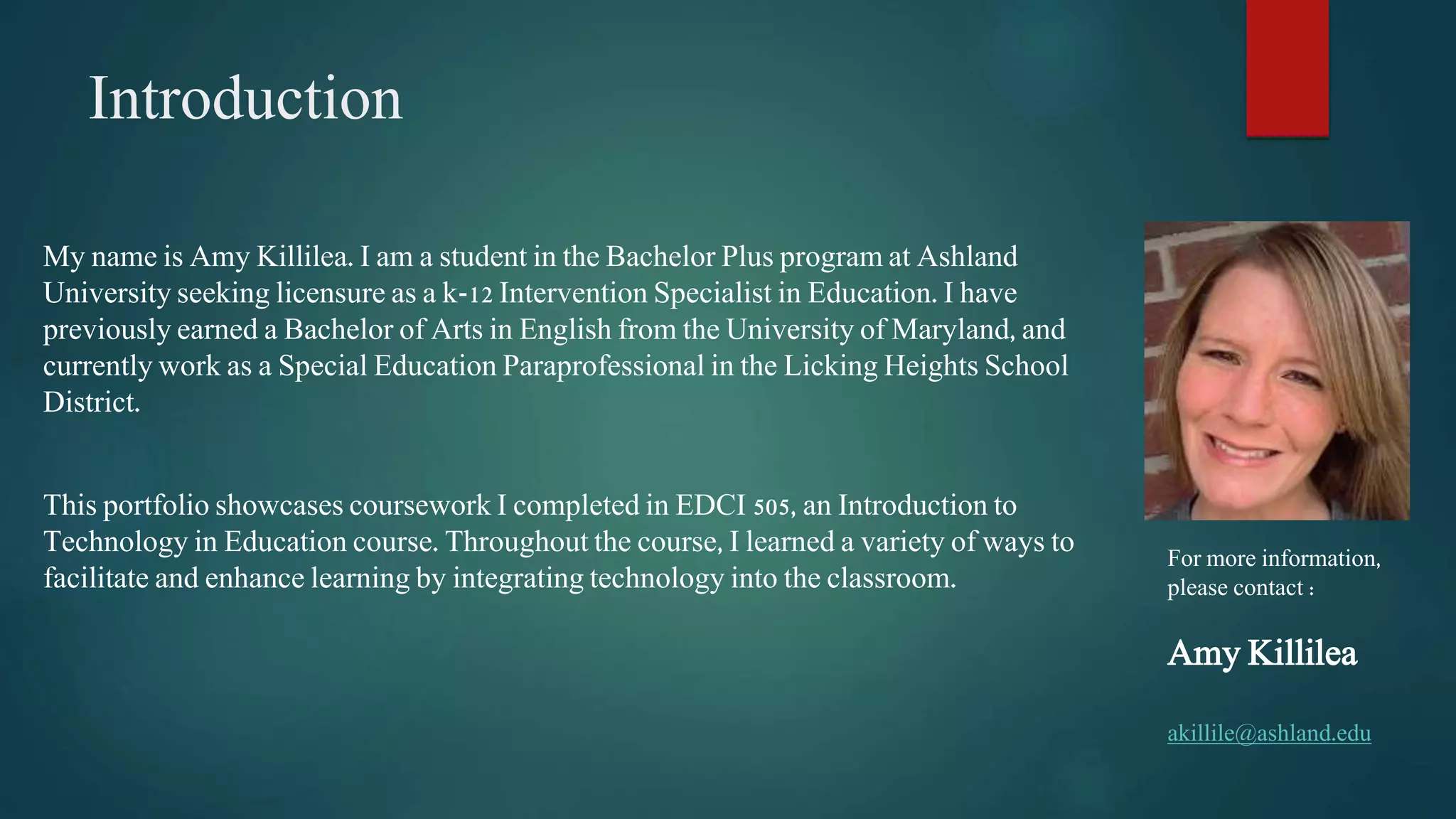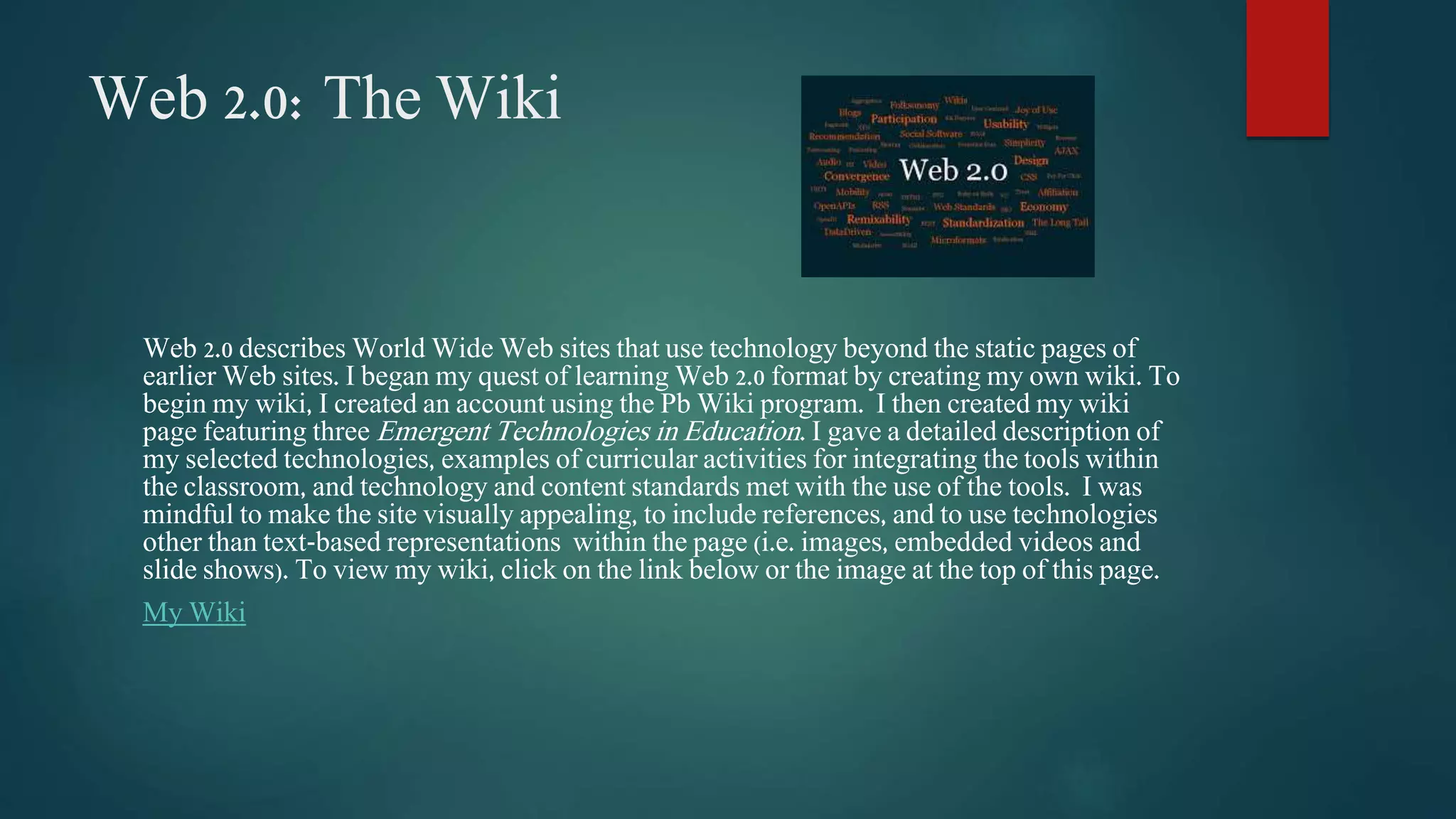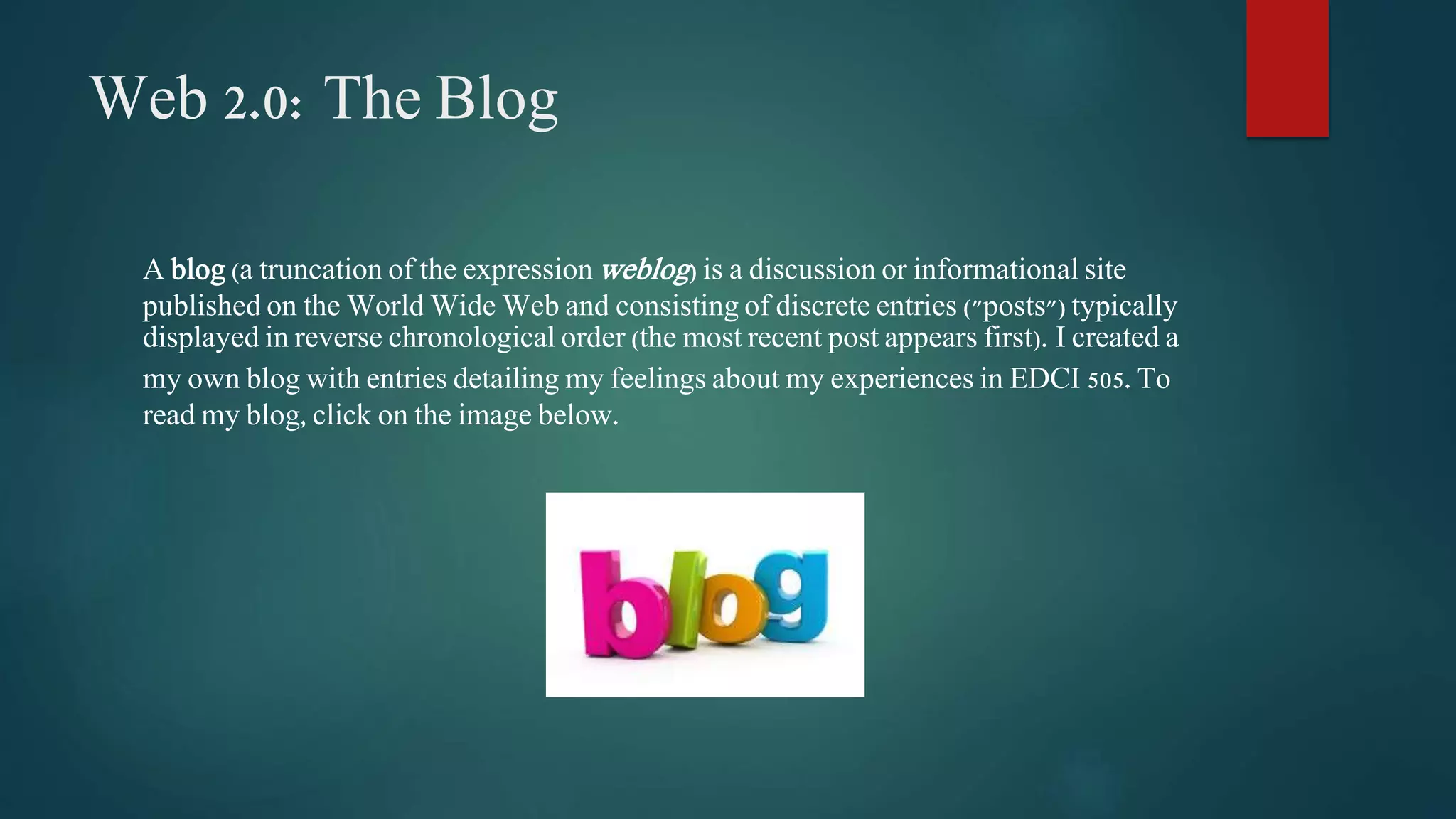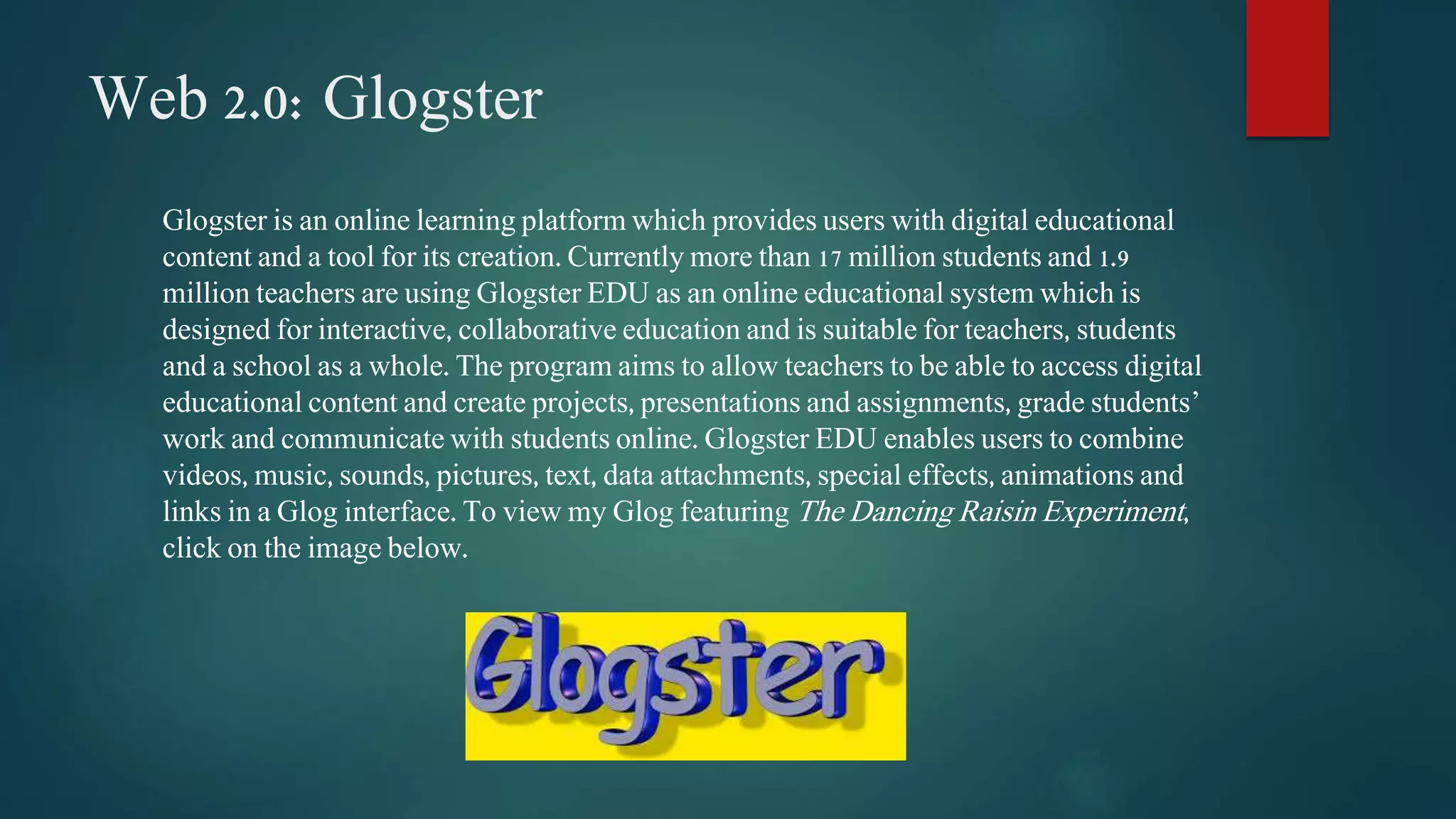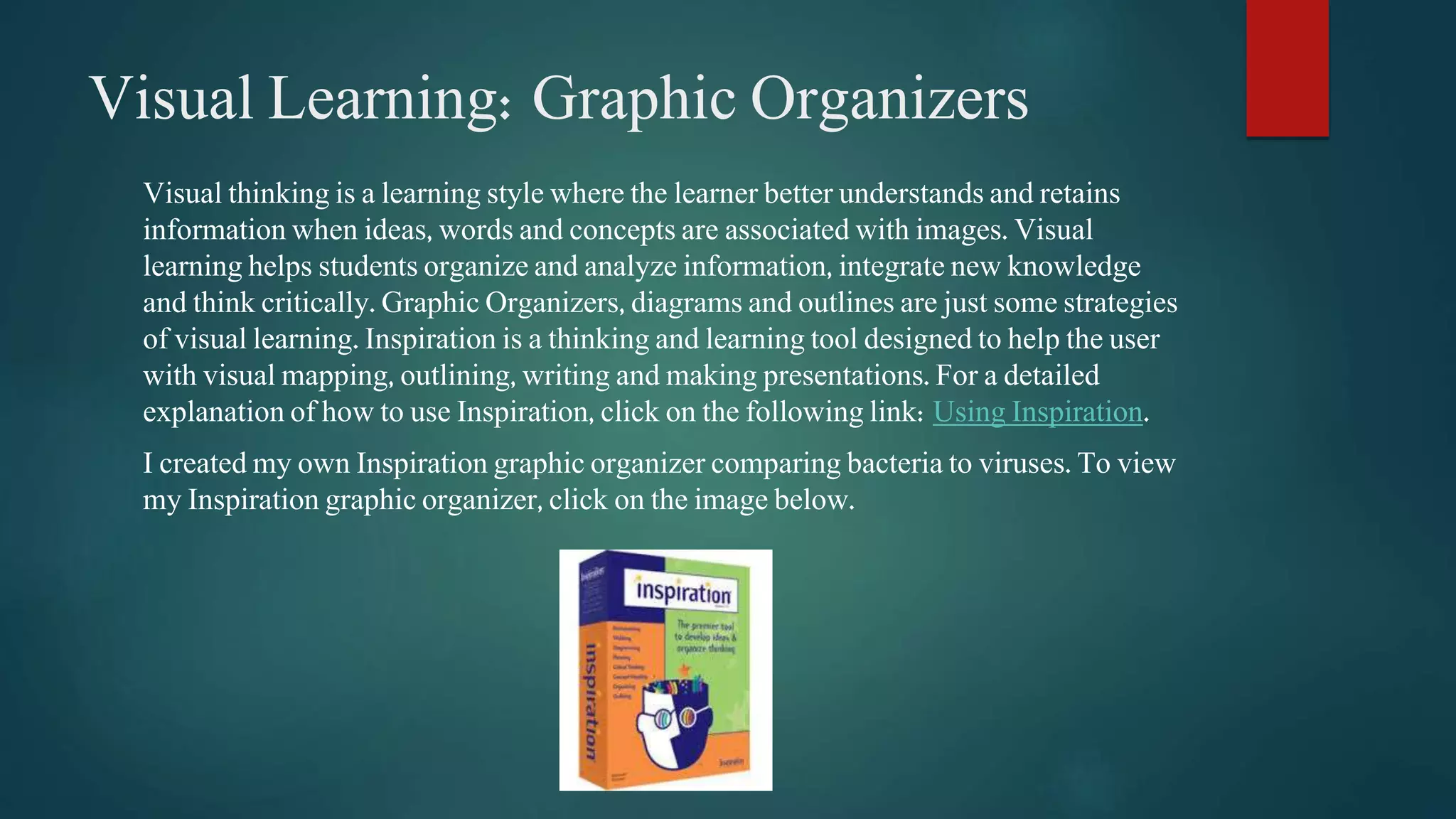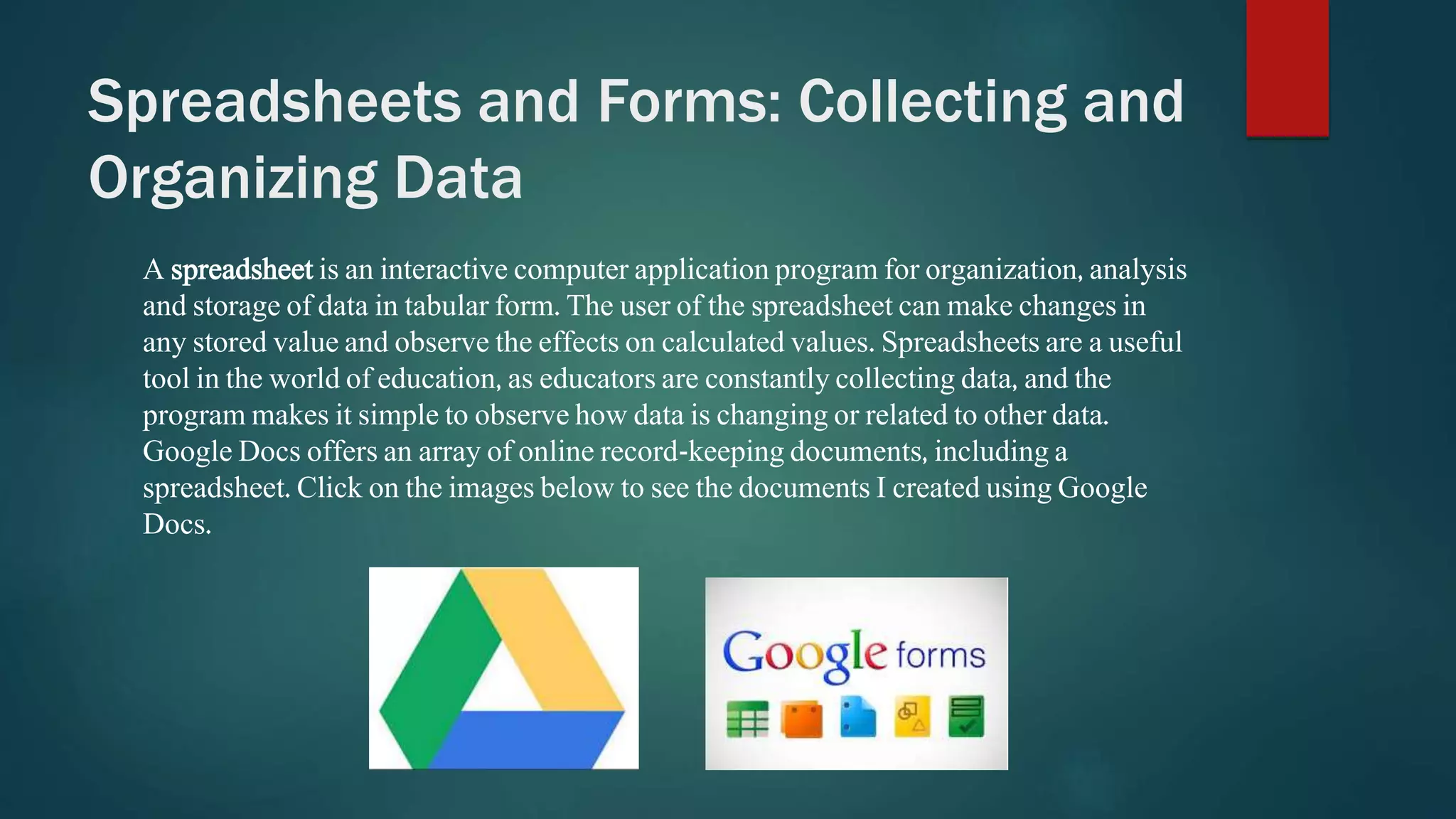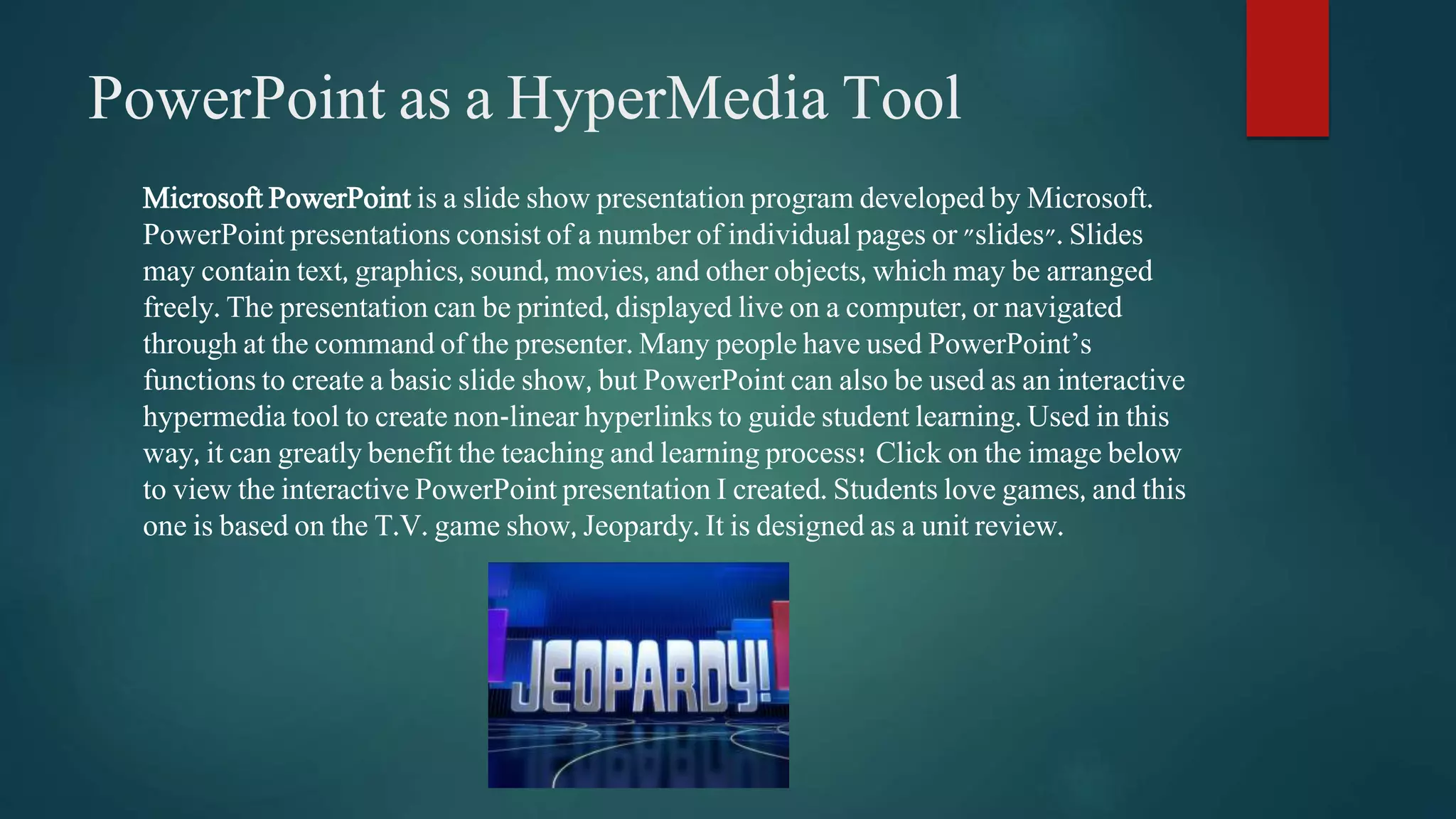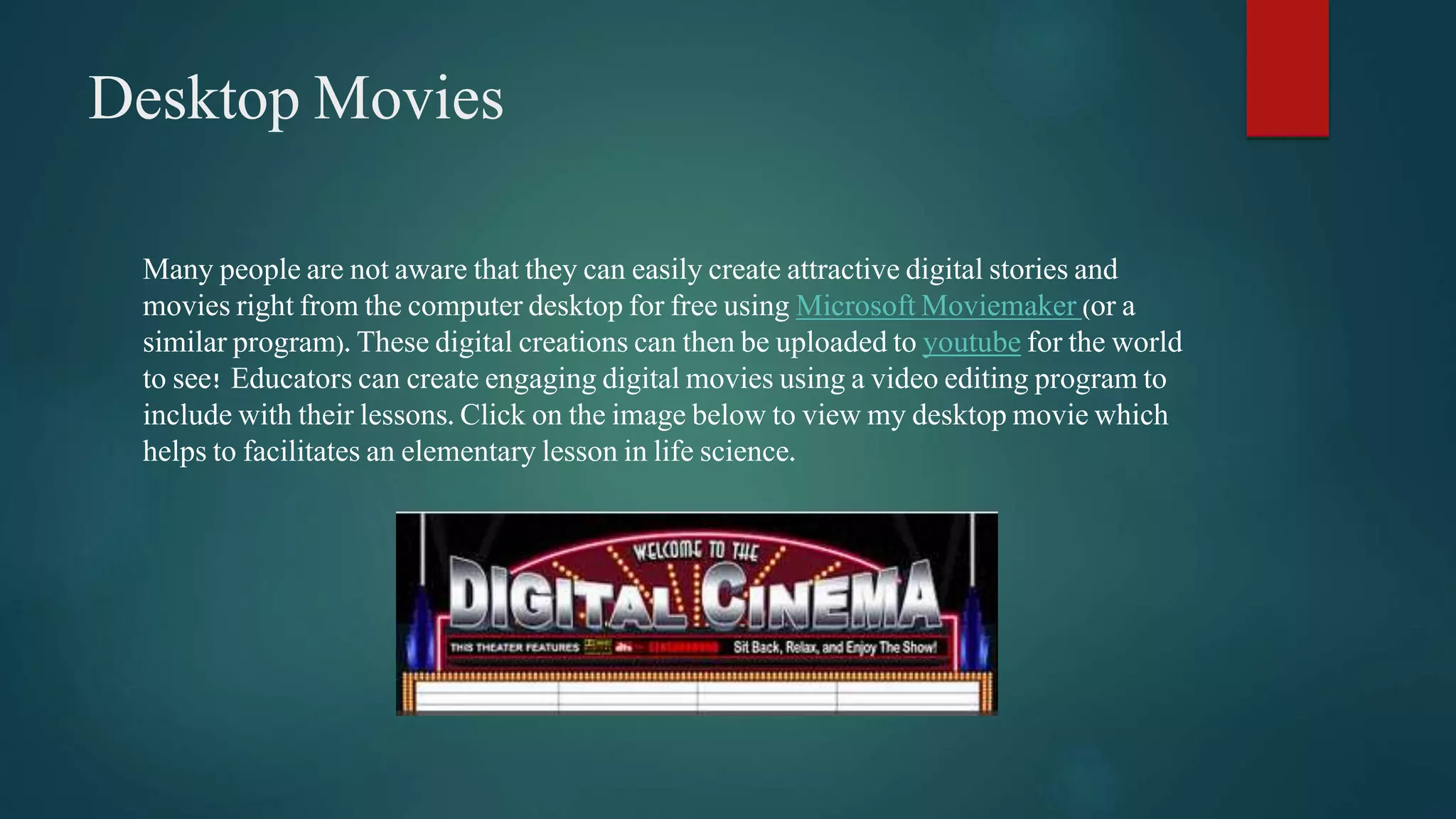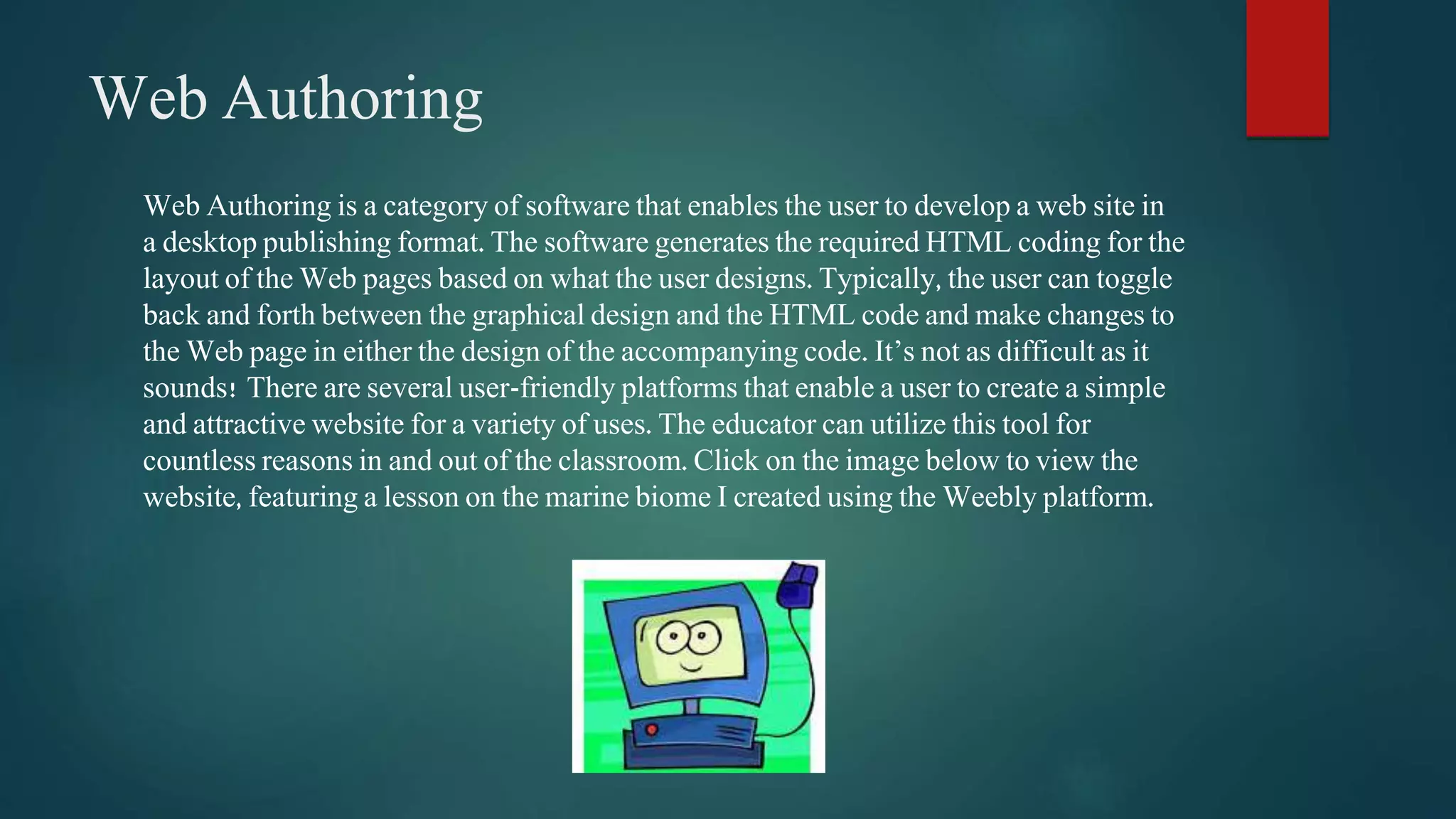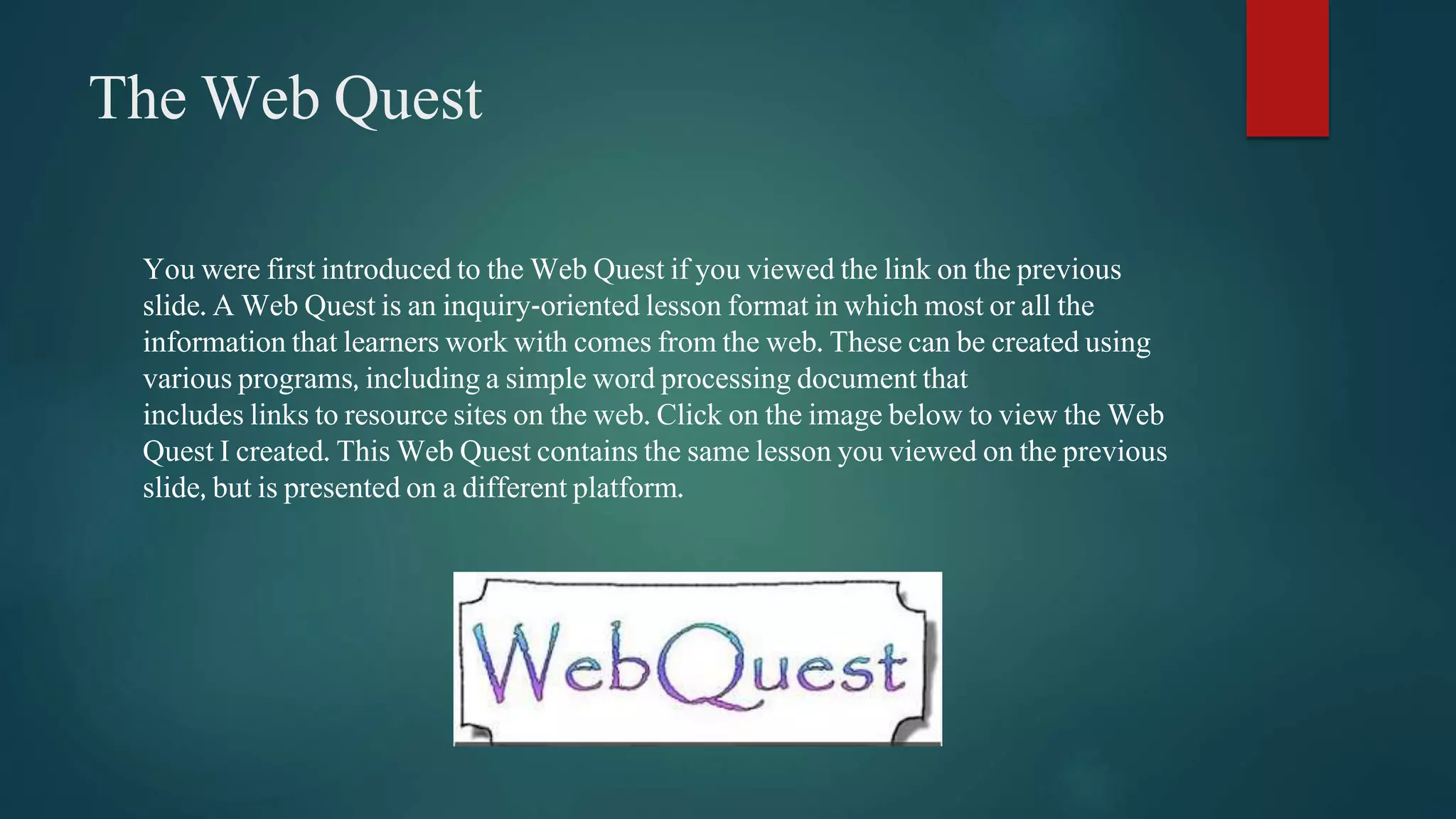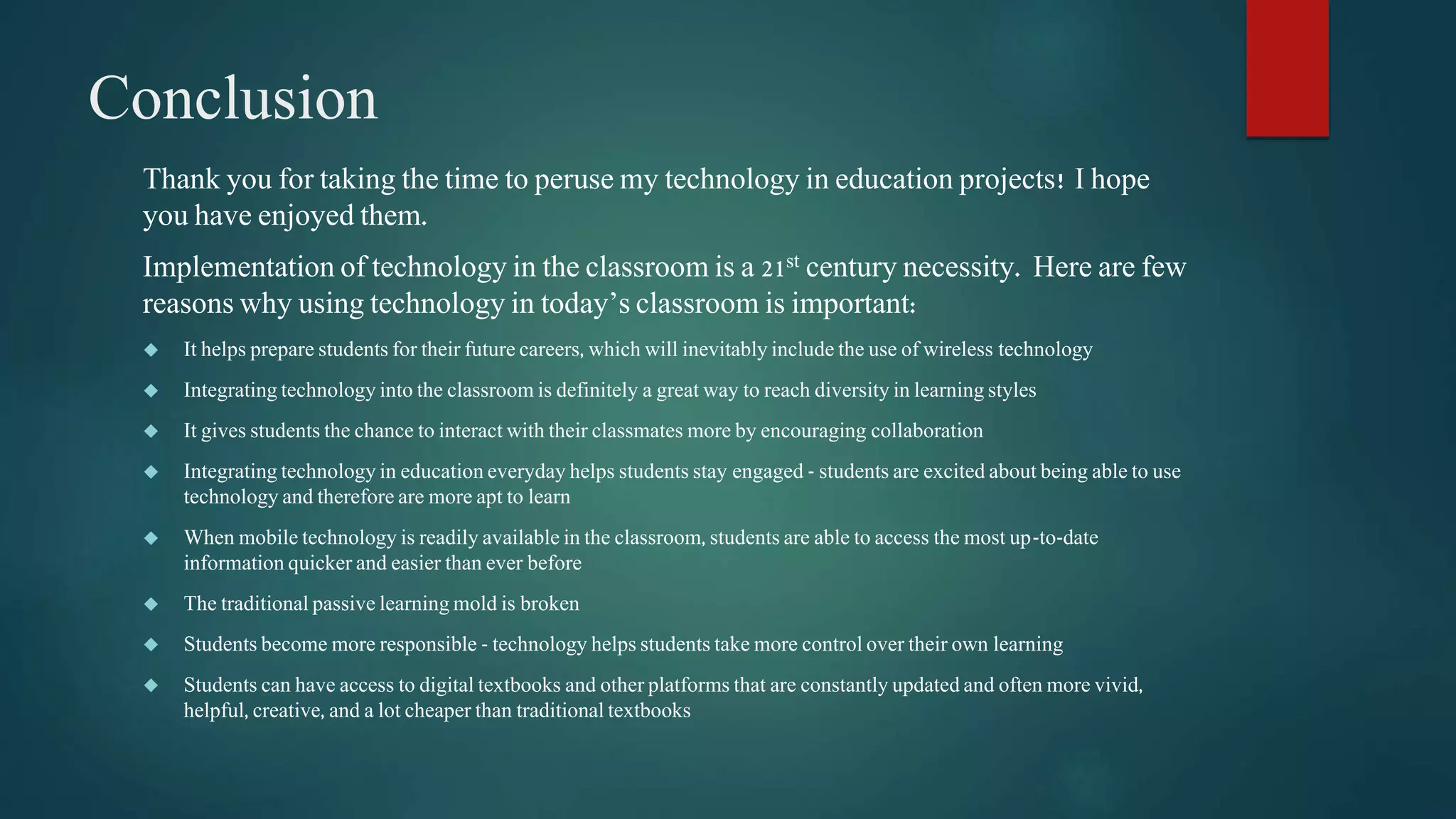This portfolio showcases Amy Killilea's coursework from an Introduction to Technology in Education class, where she learned to integrate technology into the classroom. It includes examples of her work creating a wiki about emerging technologies, a blog reflecting on the course, a Glog about an experiment, an Inspiration graphic organizer comparing bacteria and viruses, spreadsheets in Google Docs, an interactive Jeopardy-style PowerPoint game, a movie for an elementary science lesson, a website about marine biology created in Weebly, and a web quest on the same topic presented differently. The portfolio demonstrates various ways technology can enhance learning.