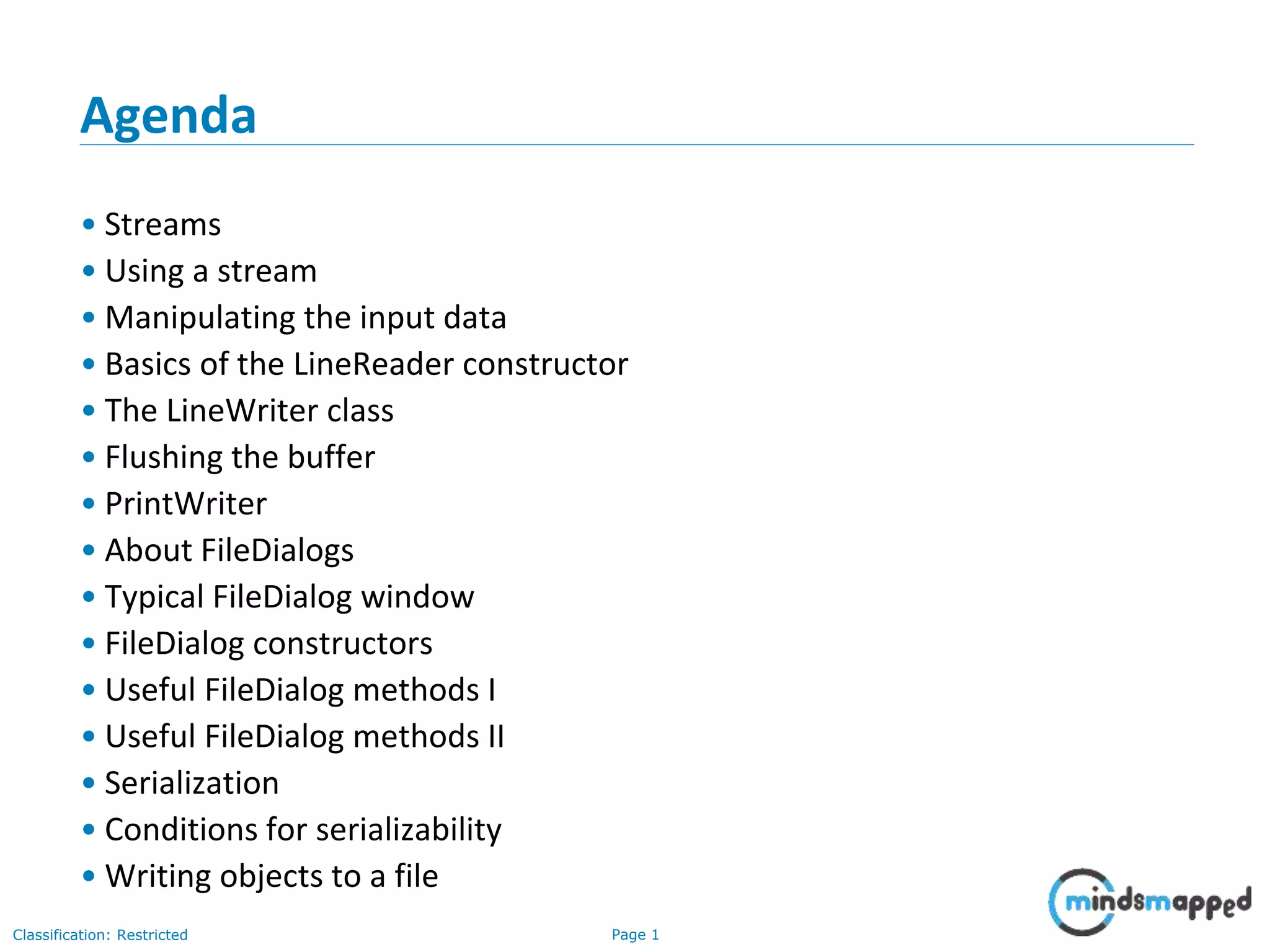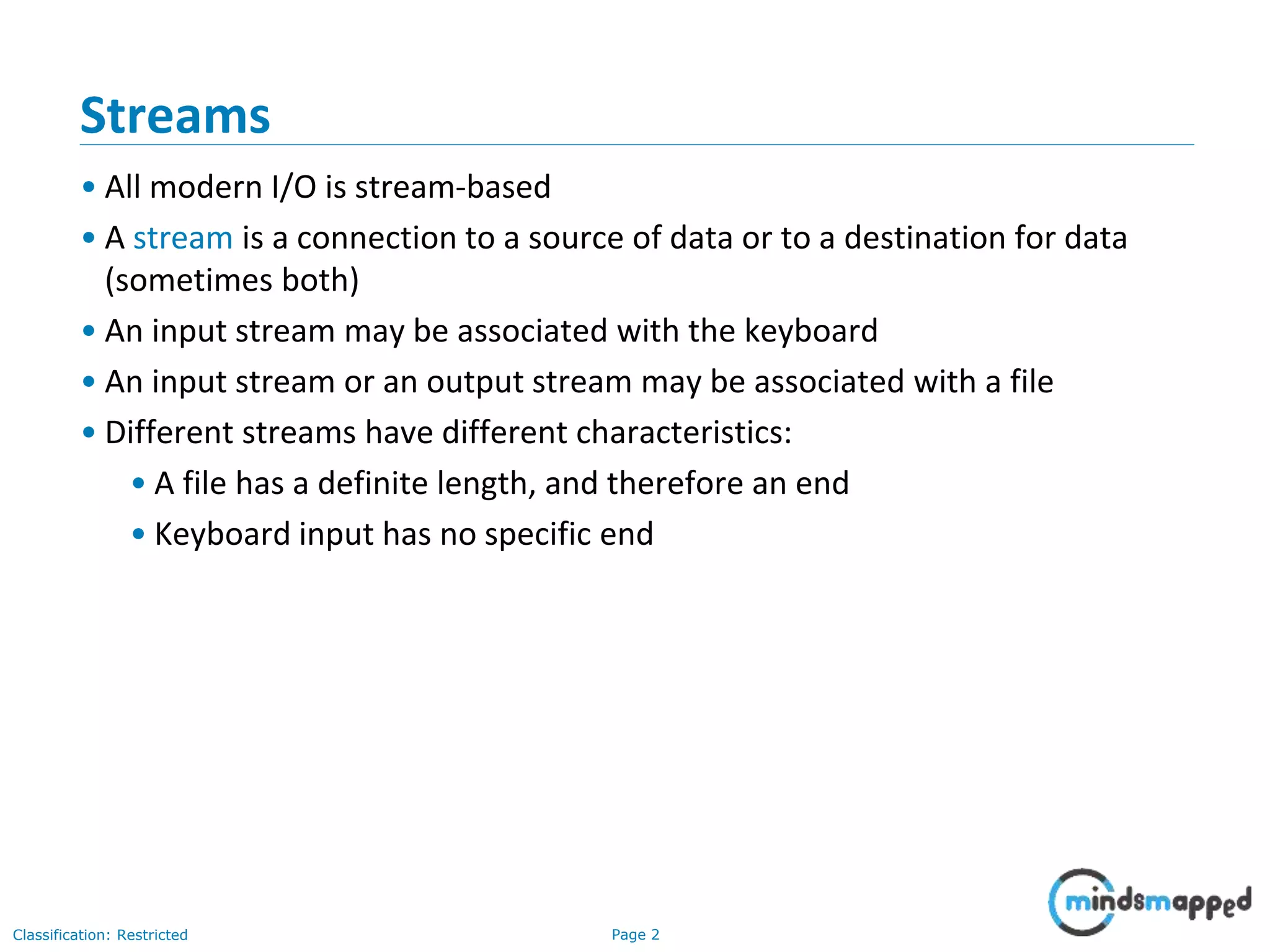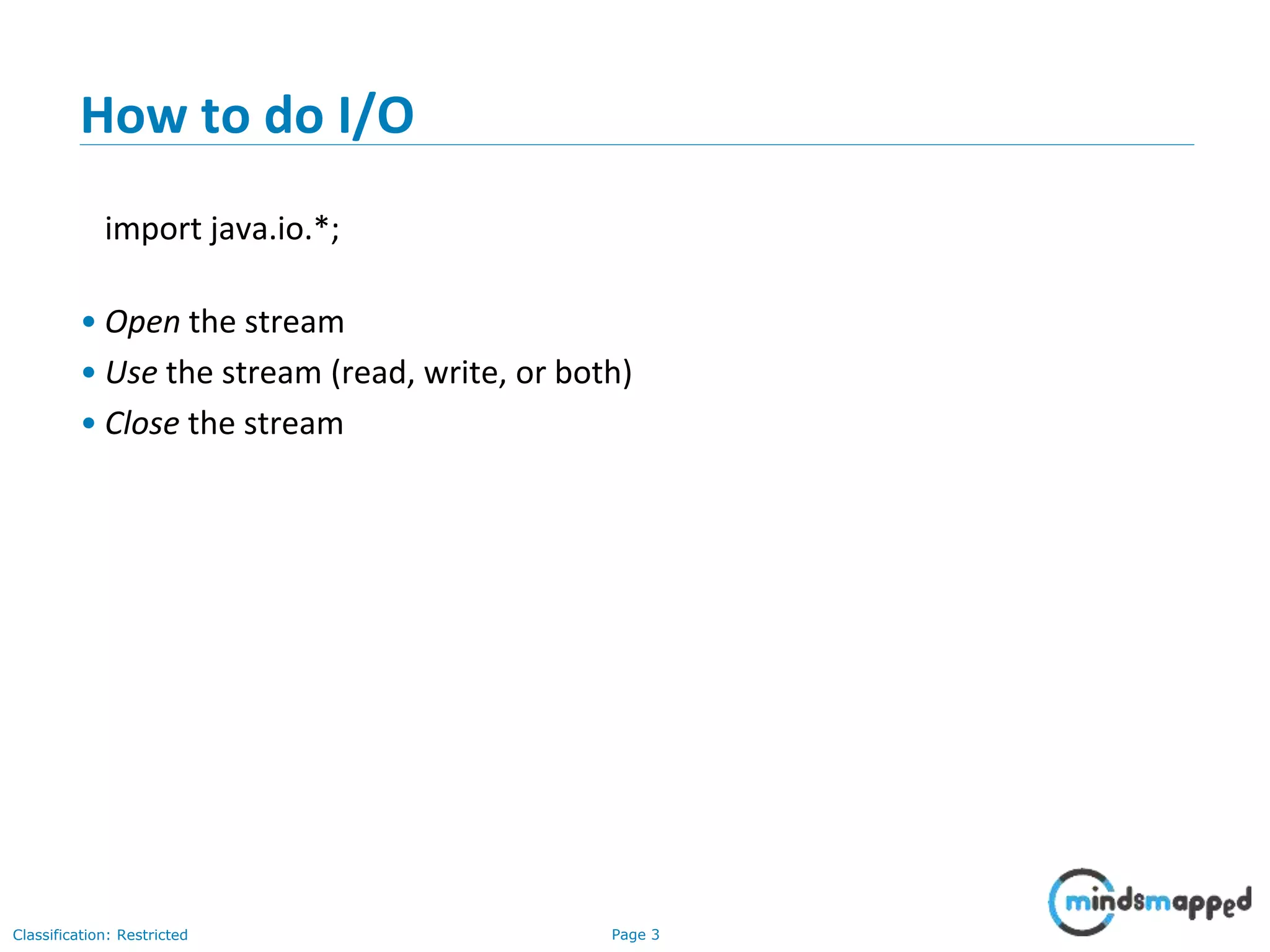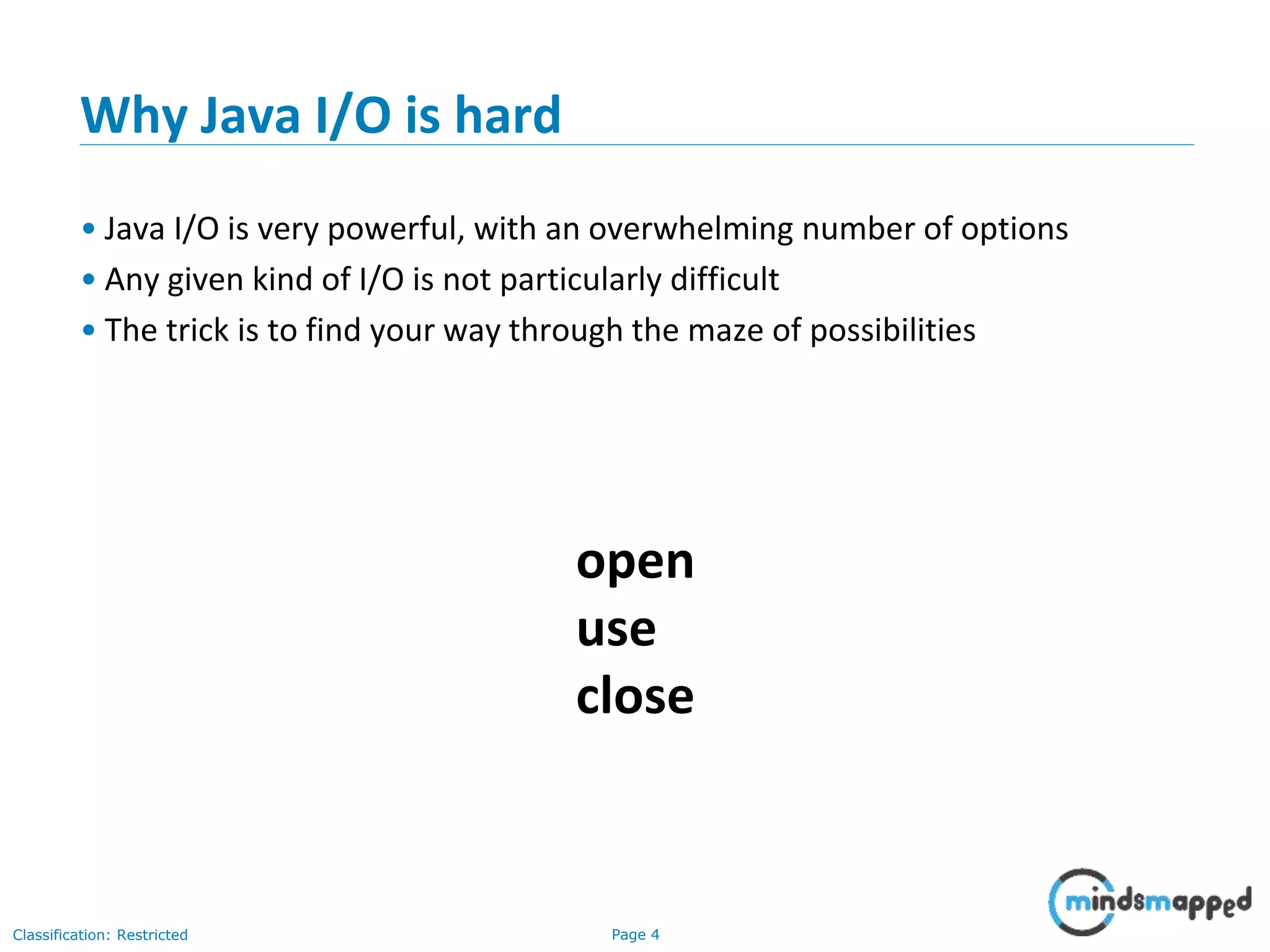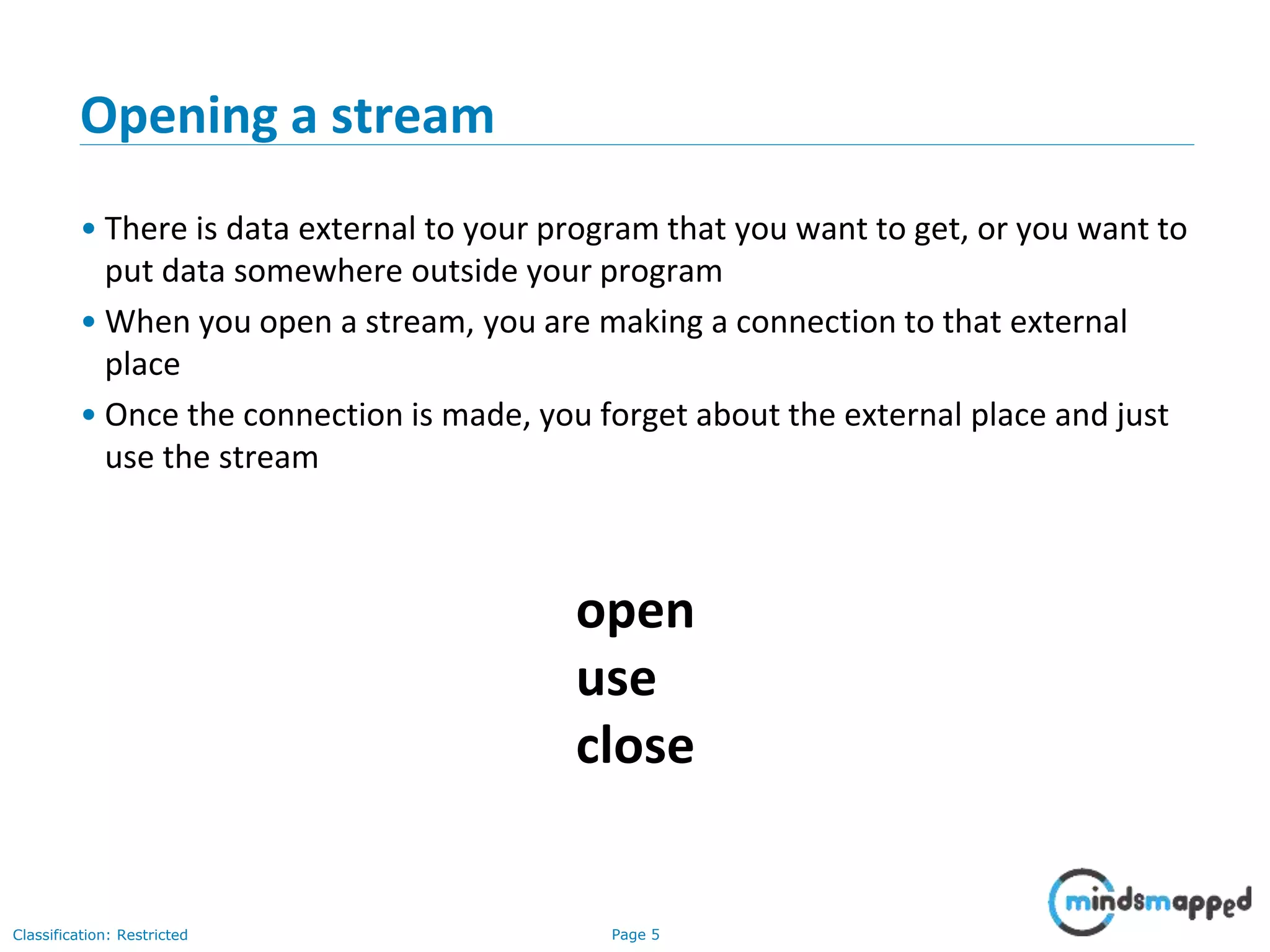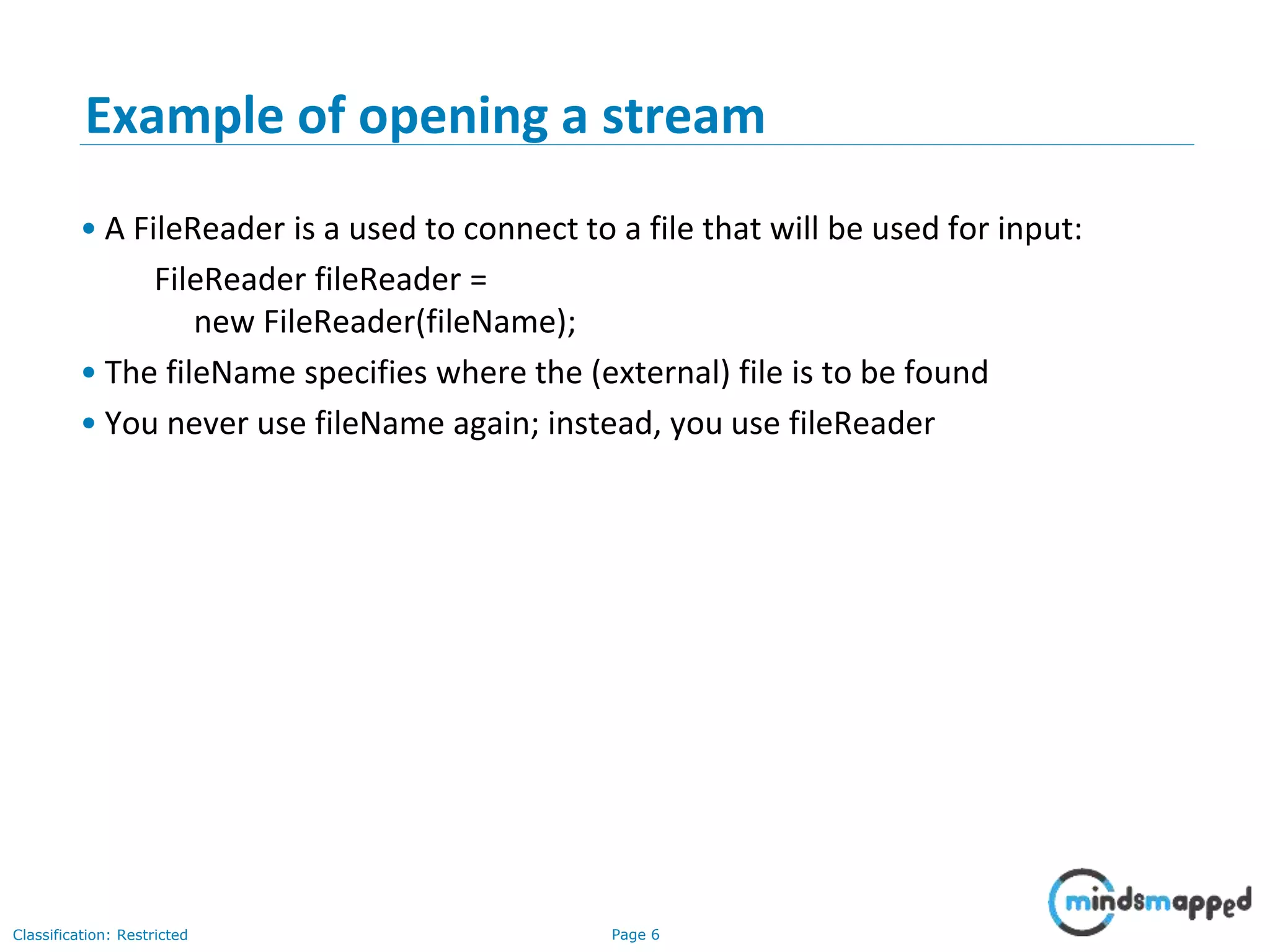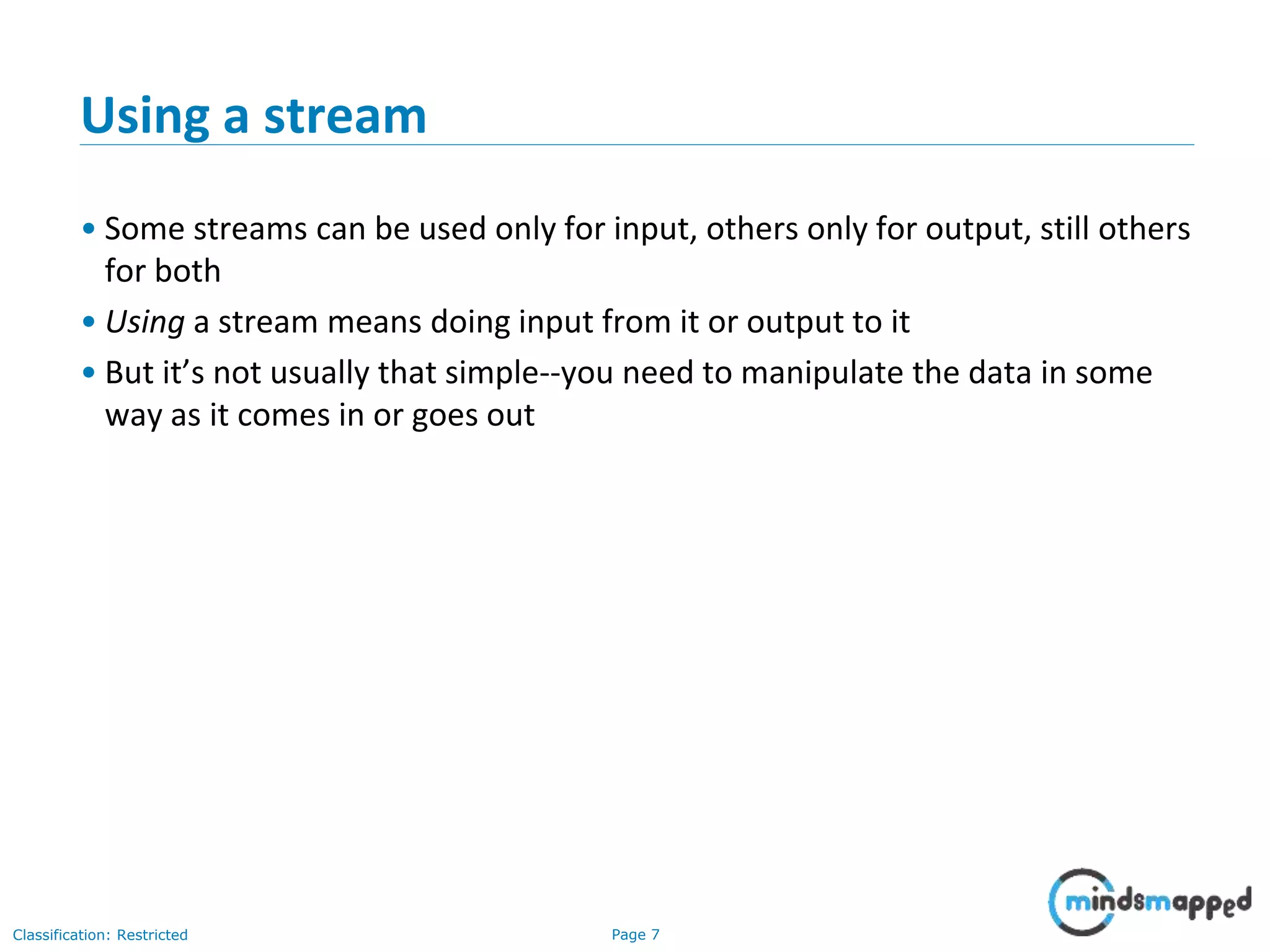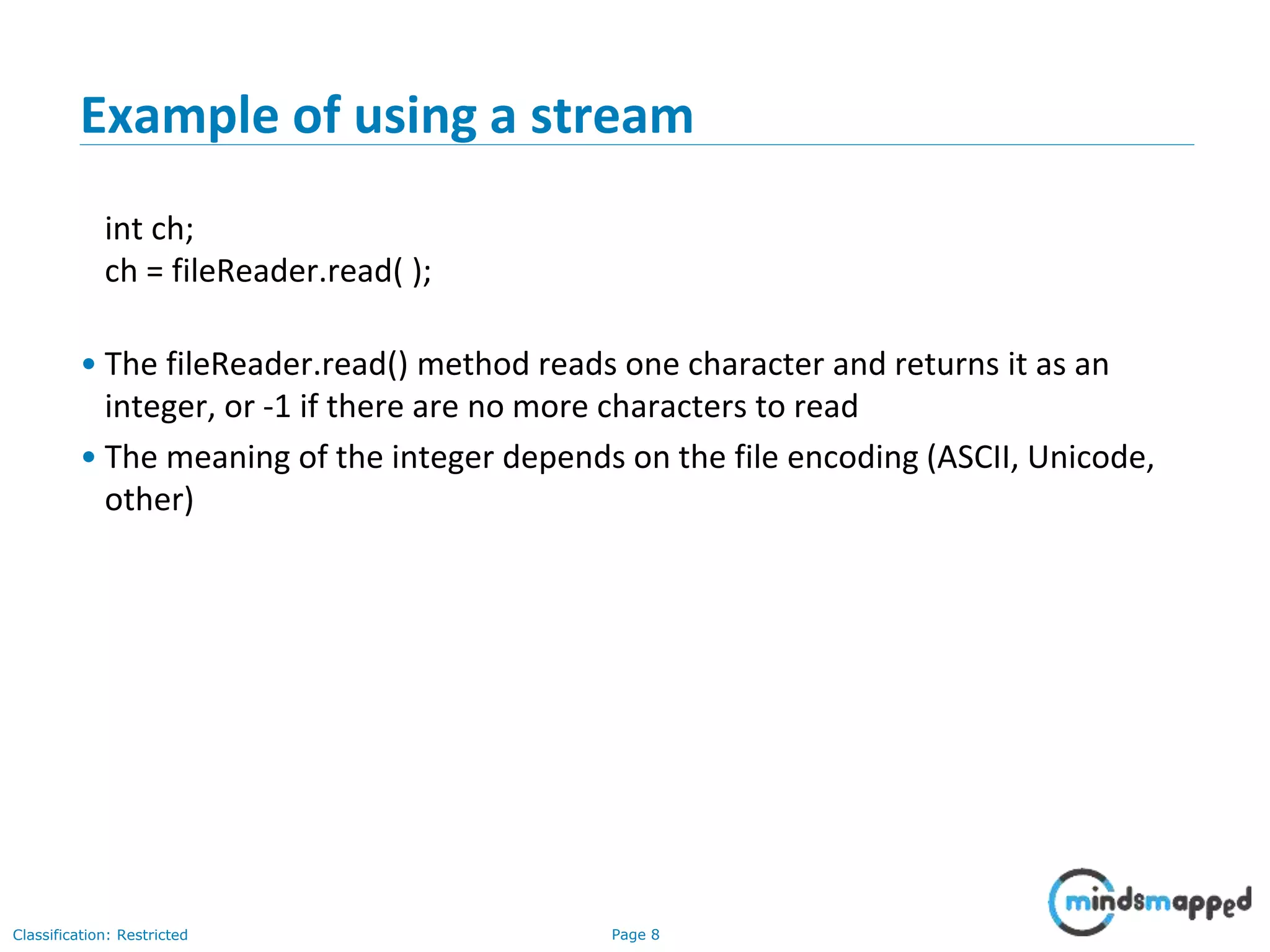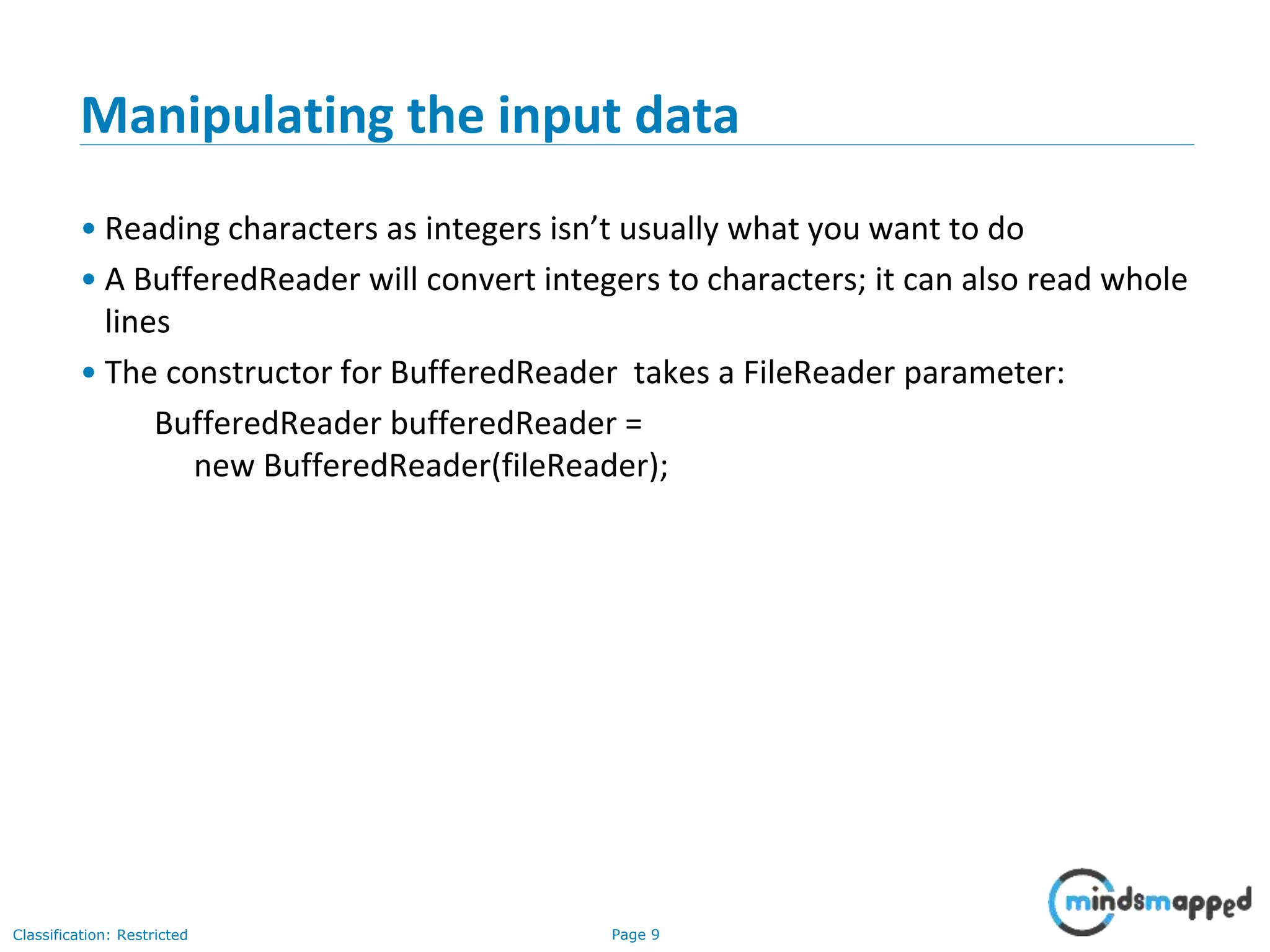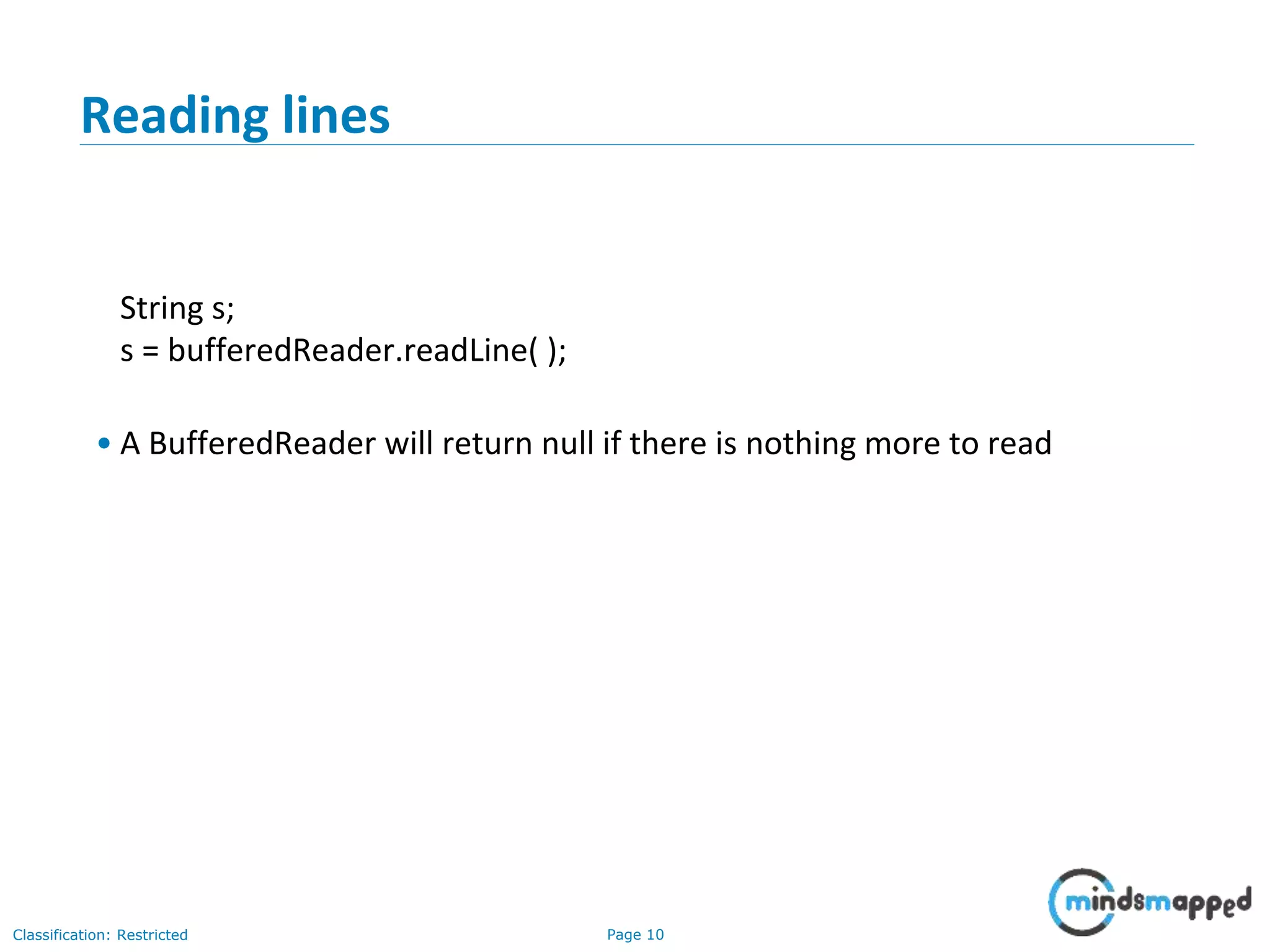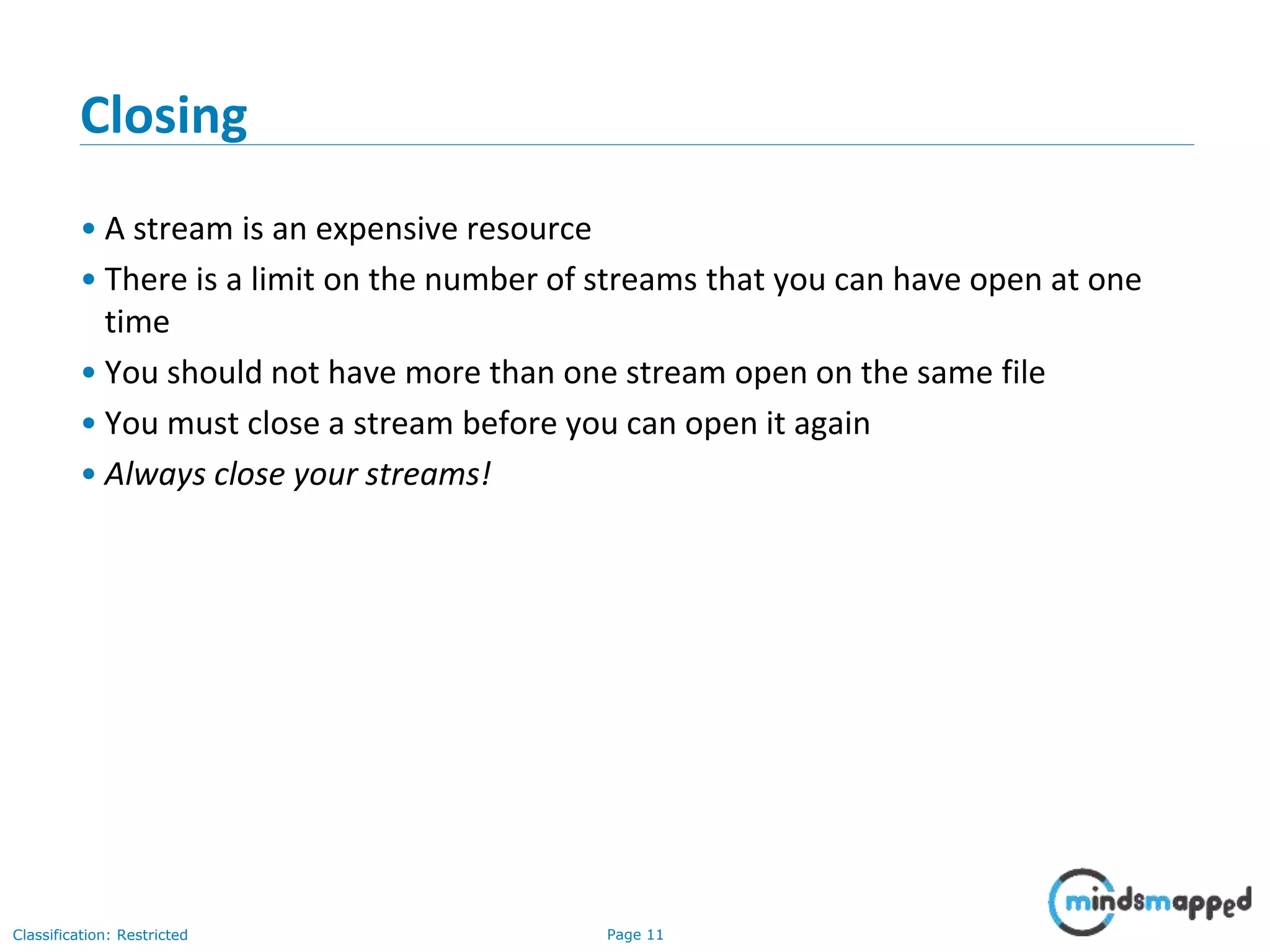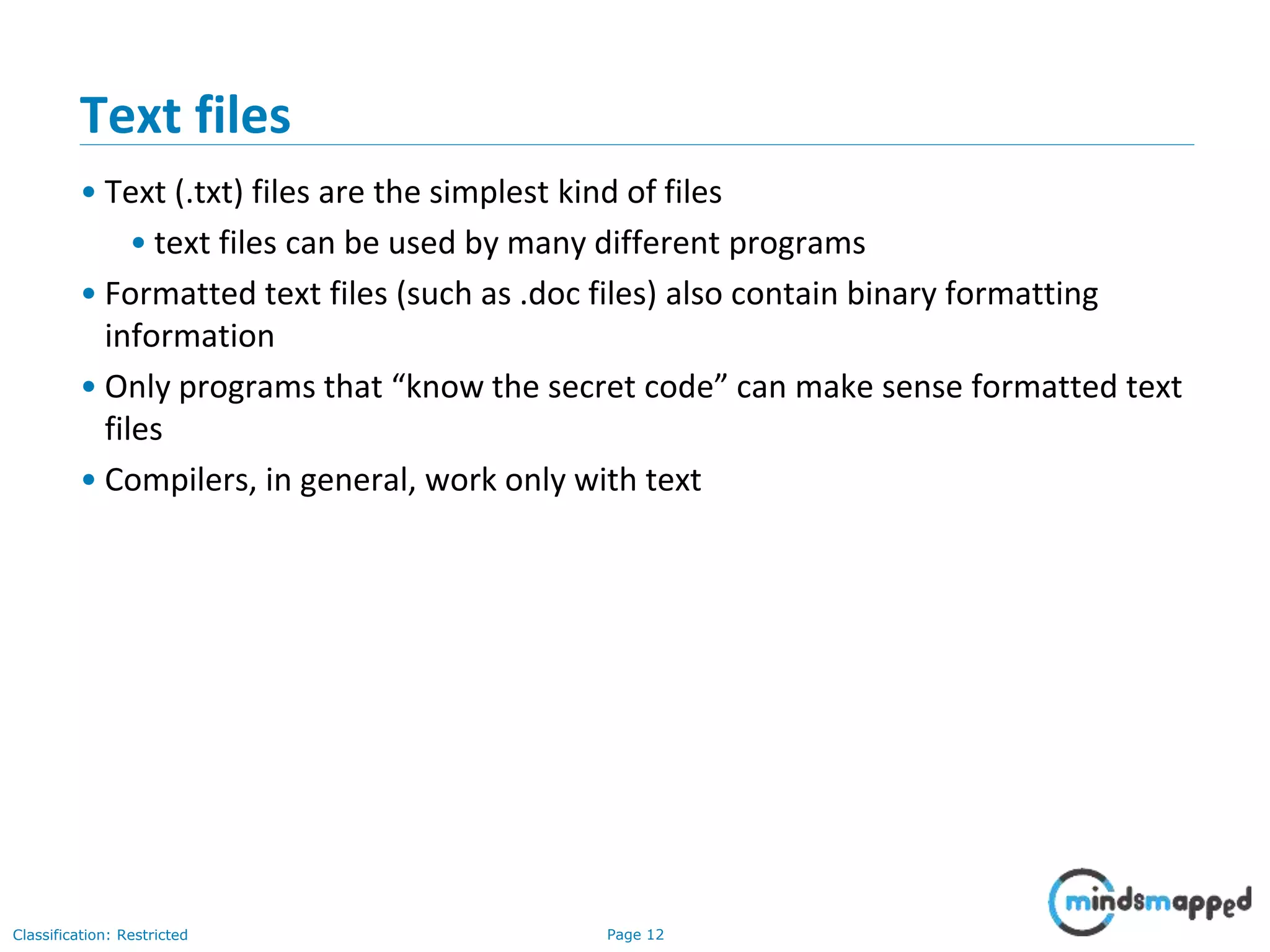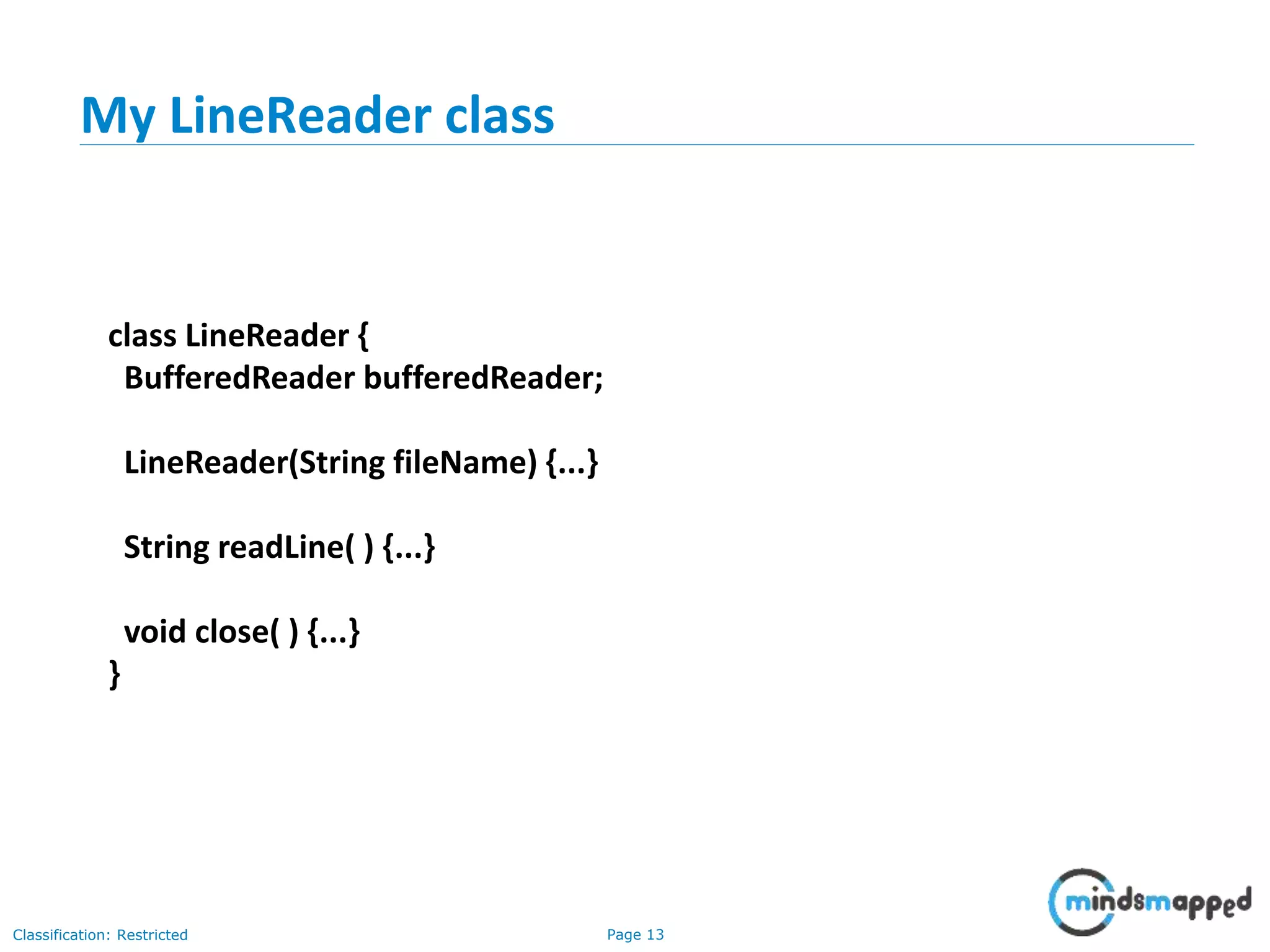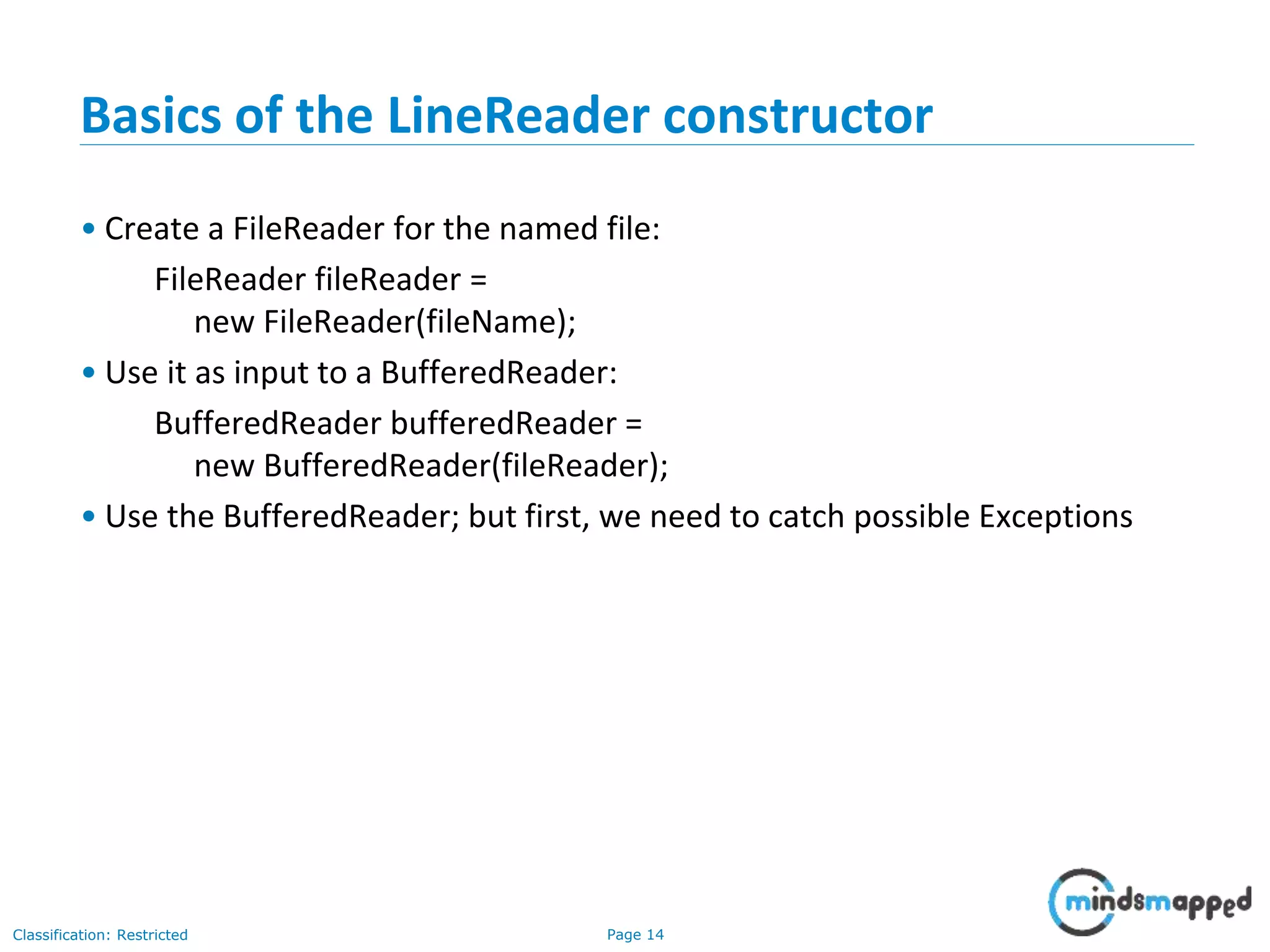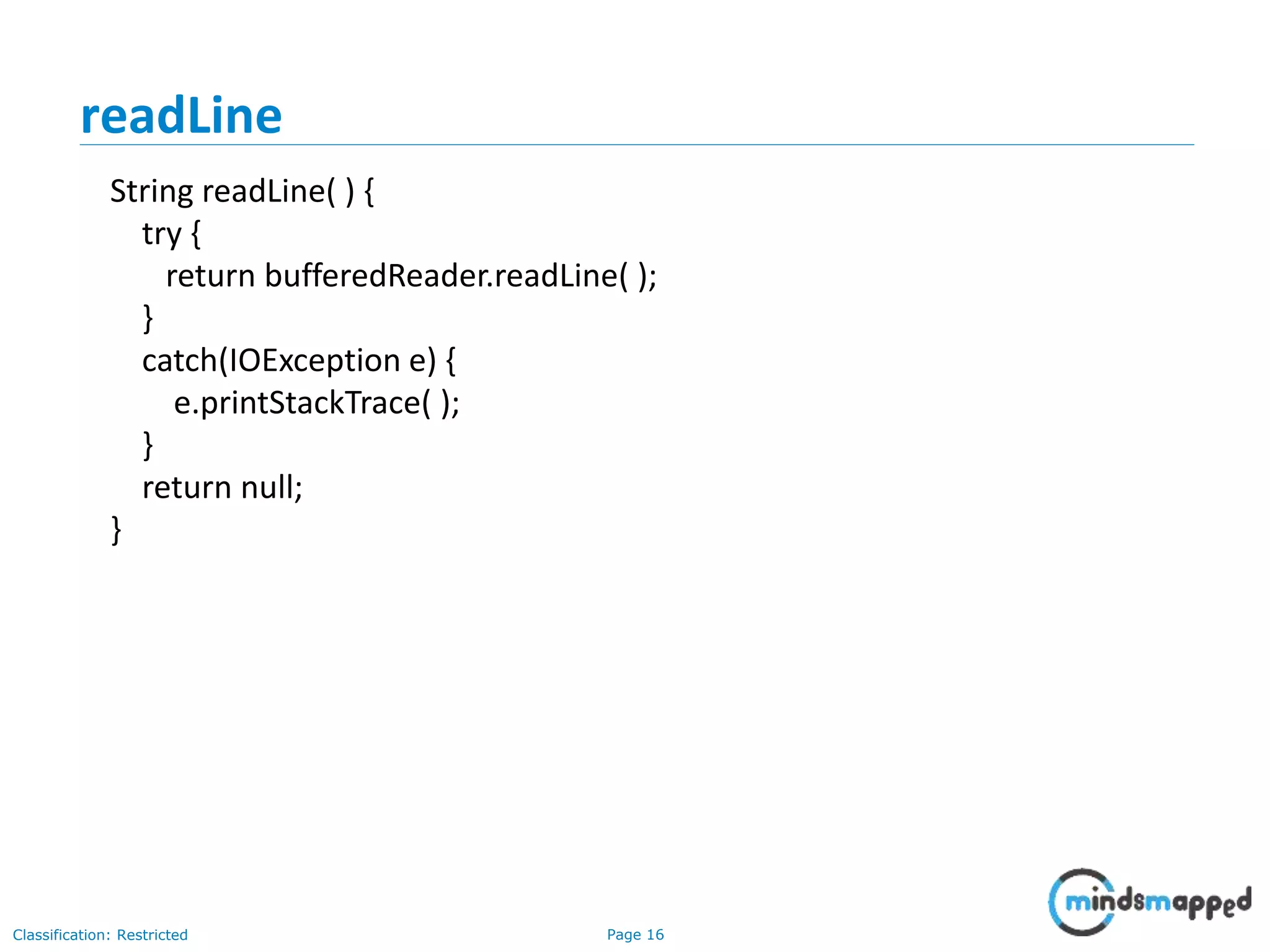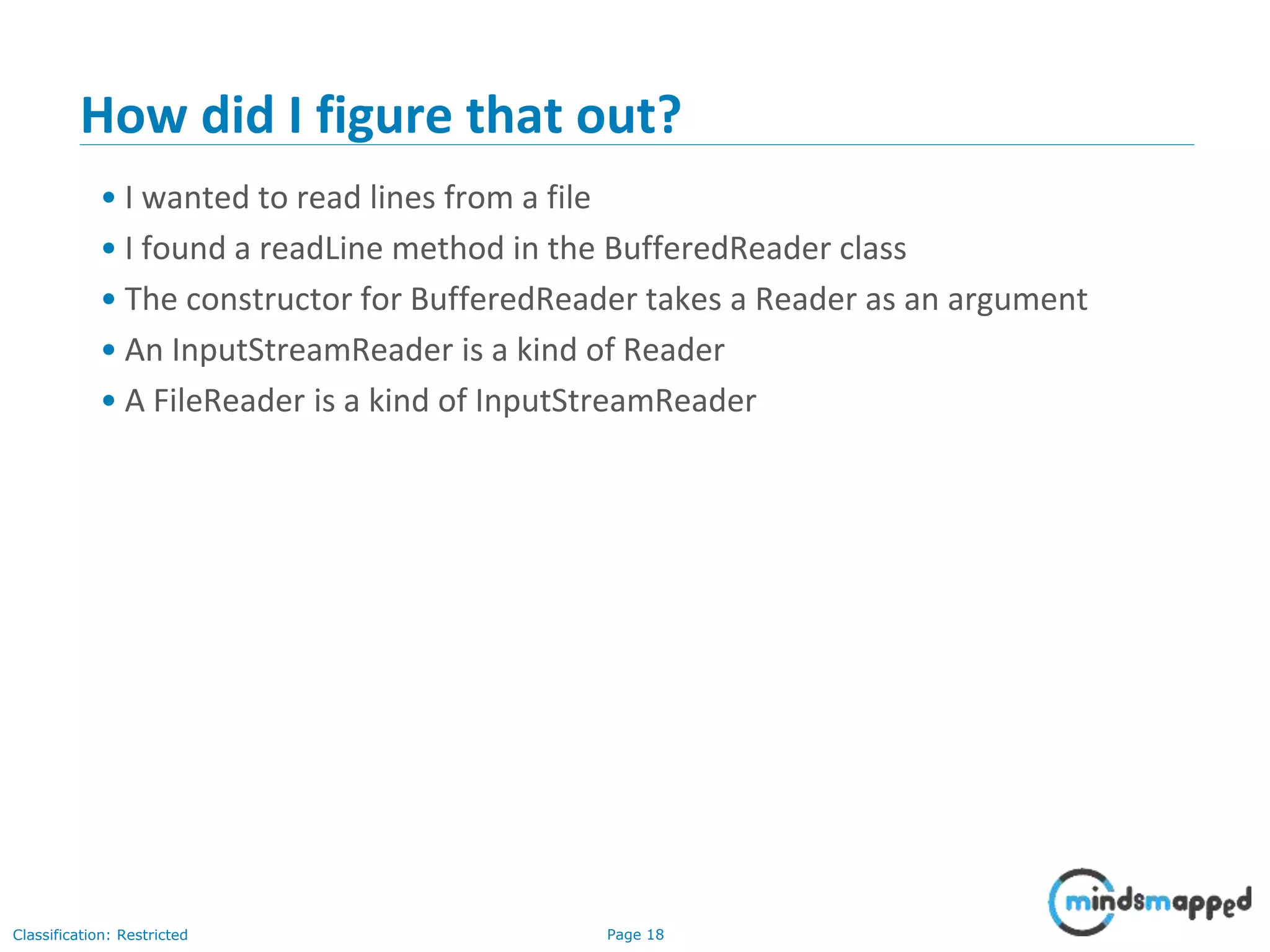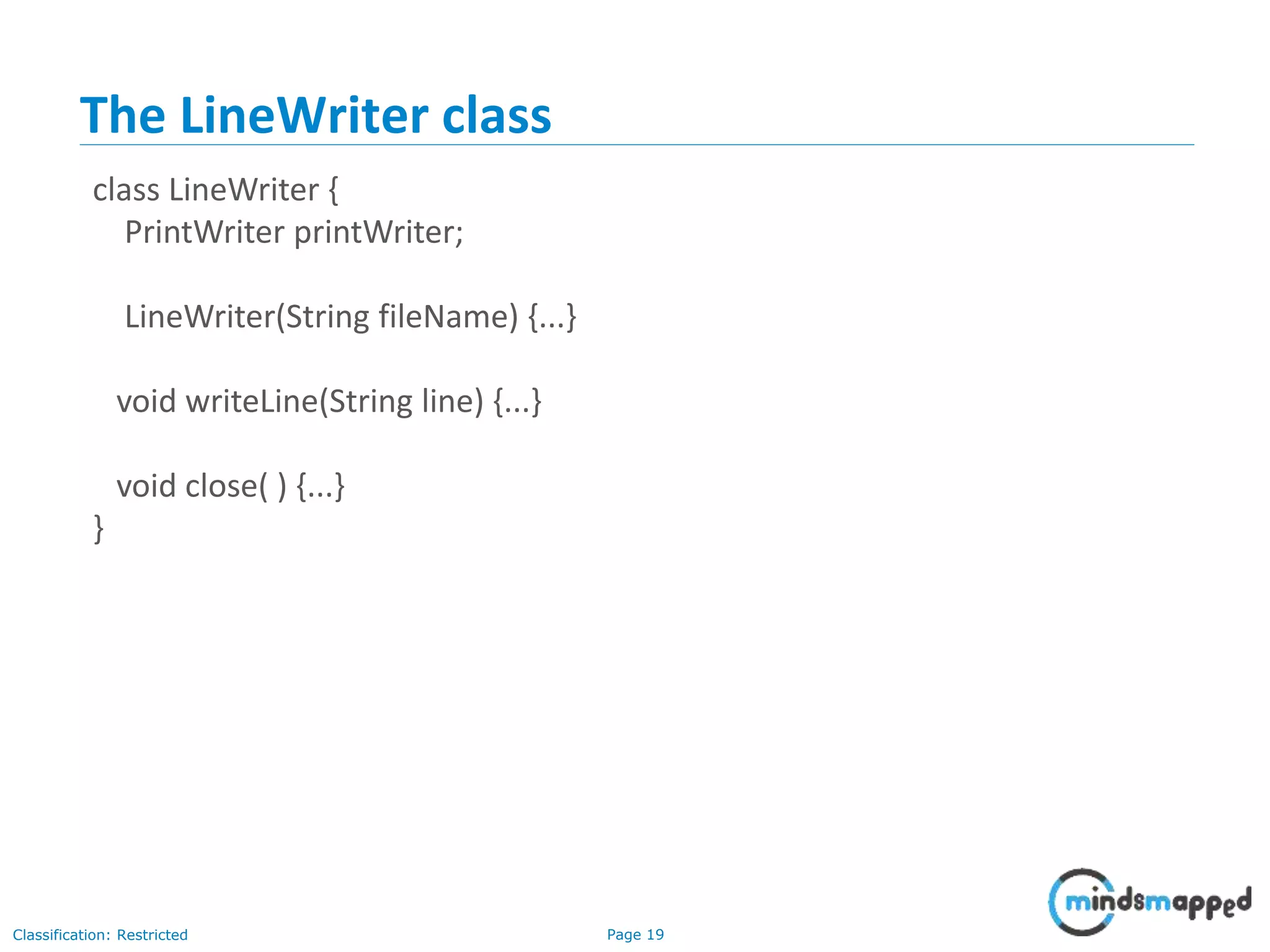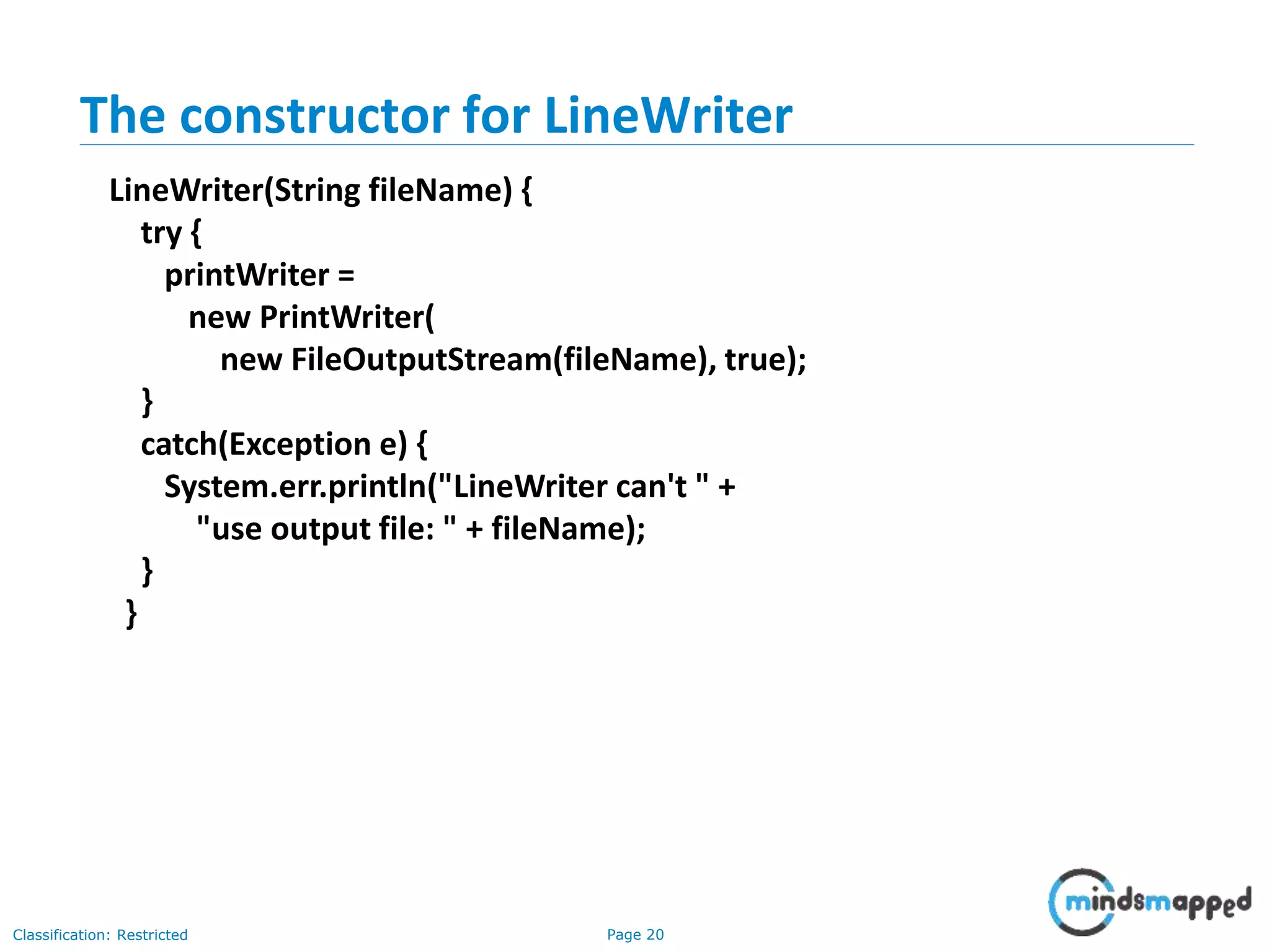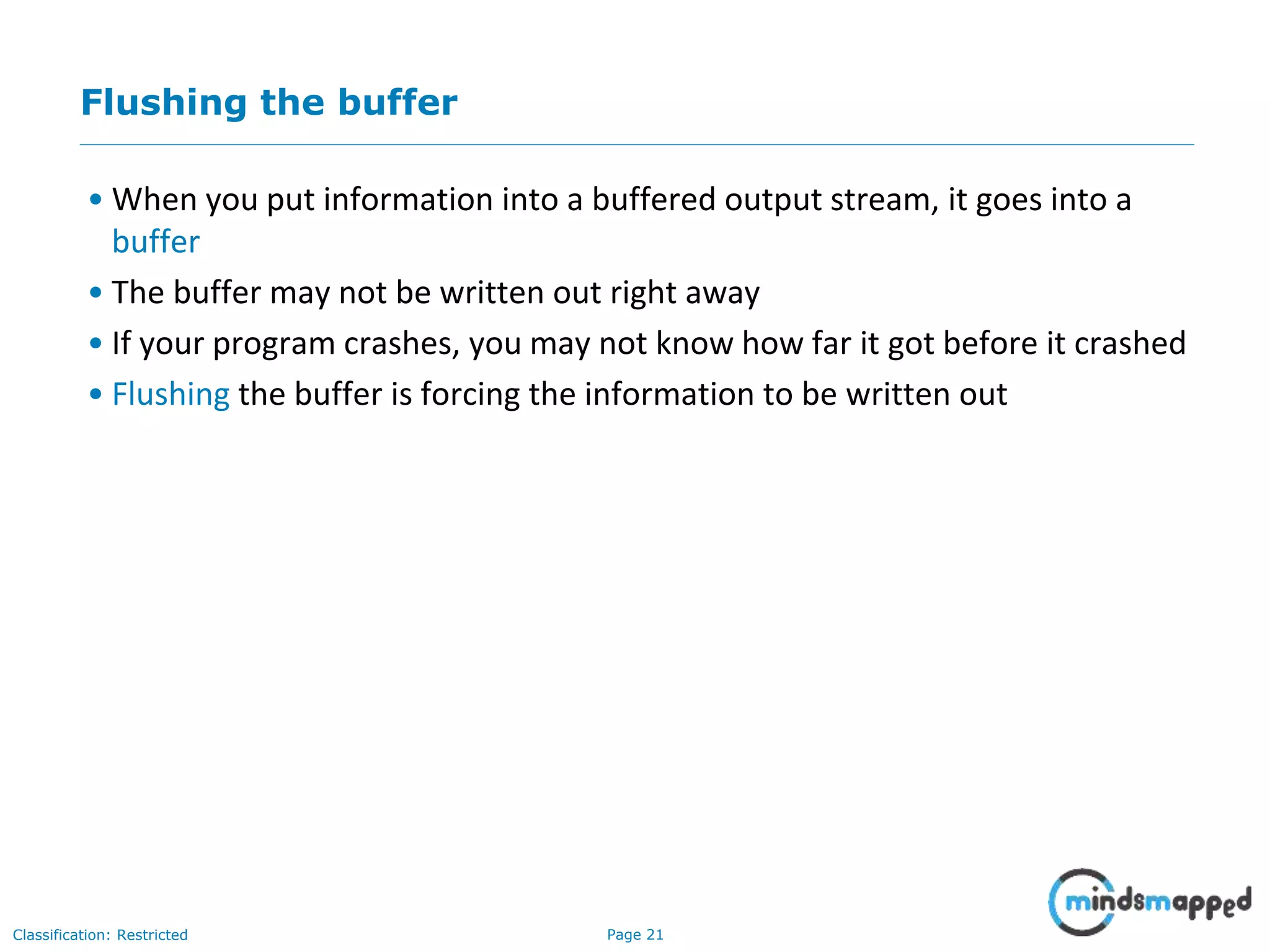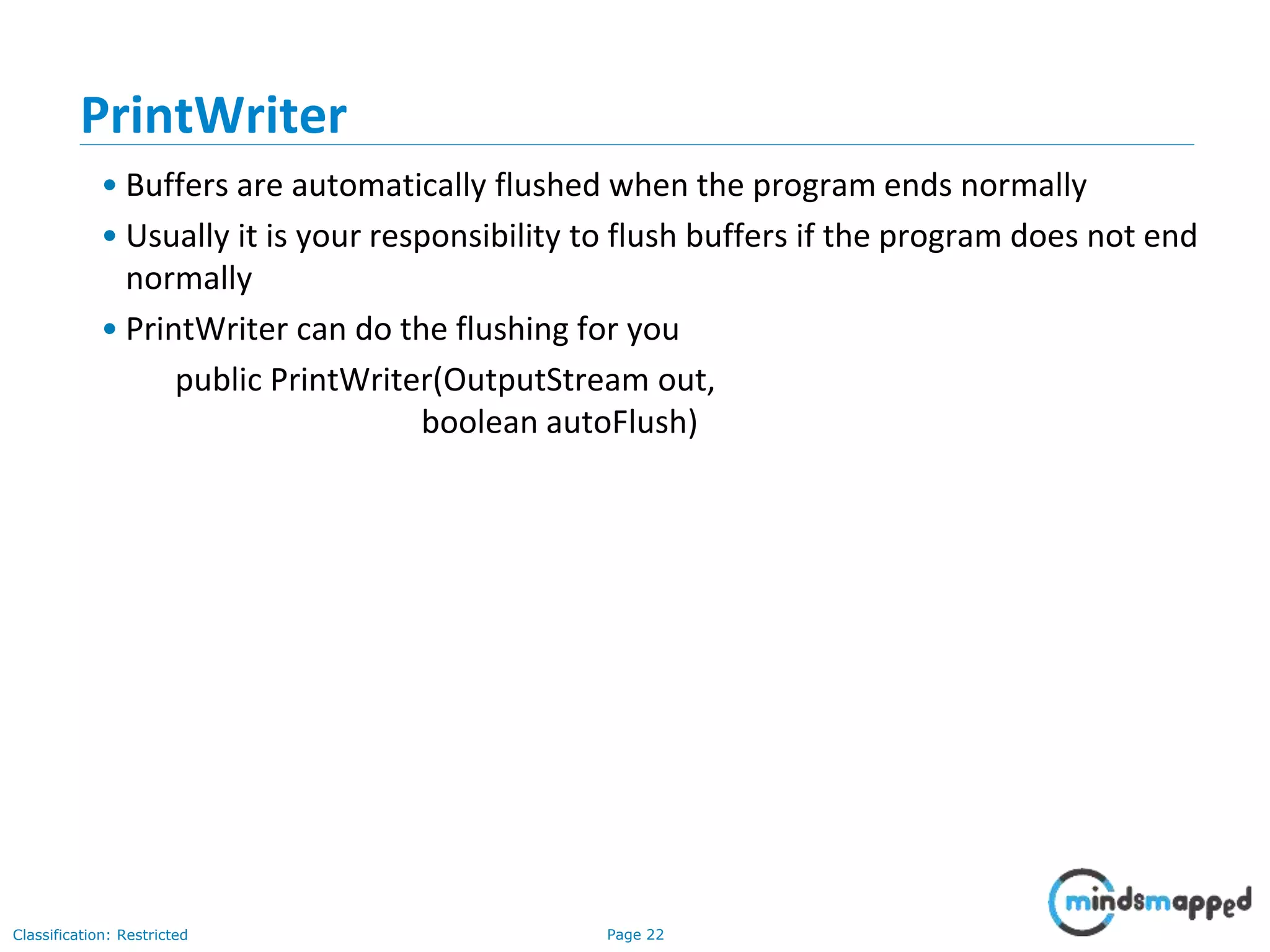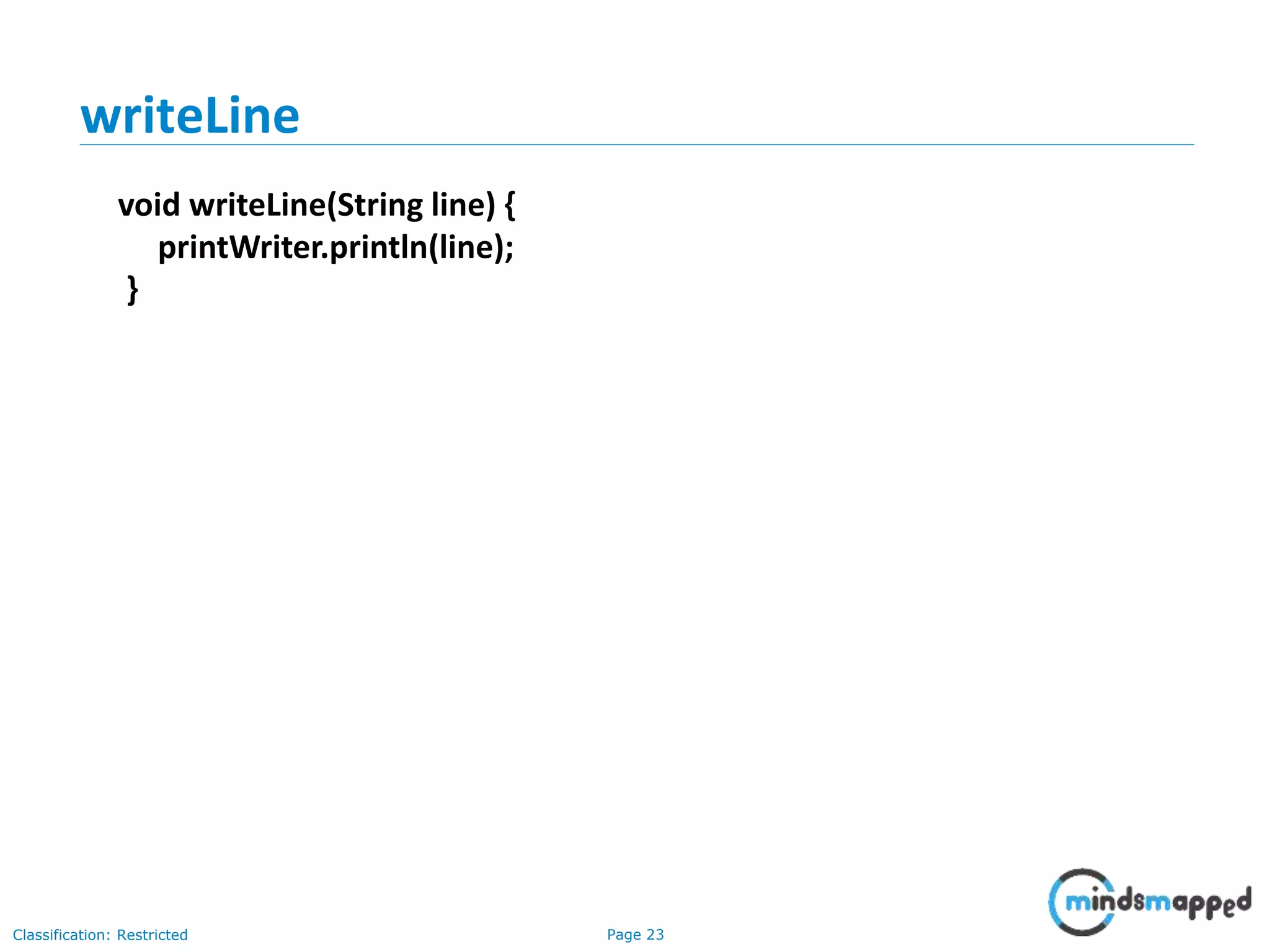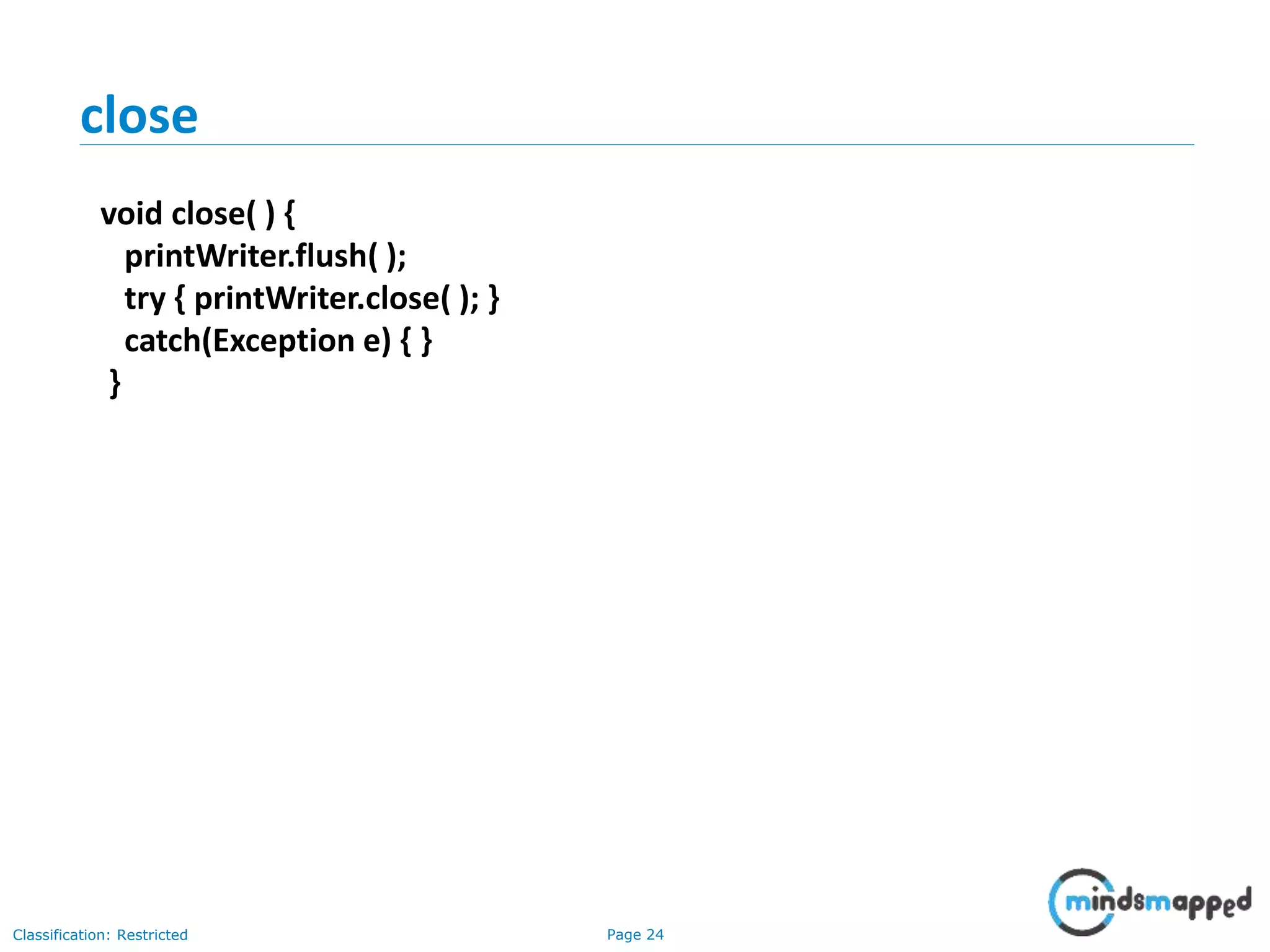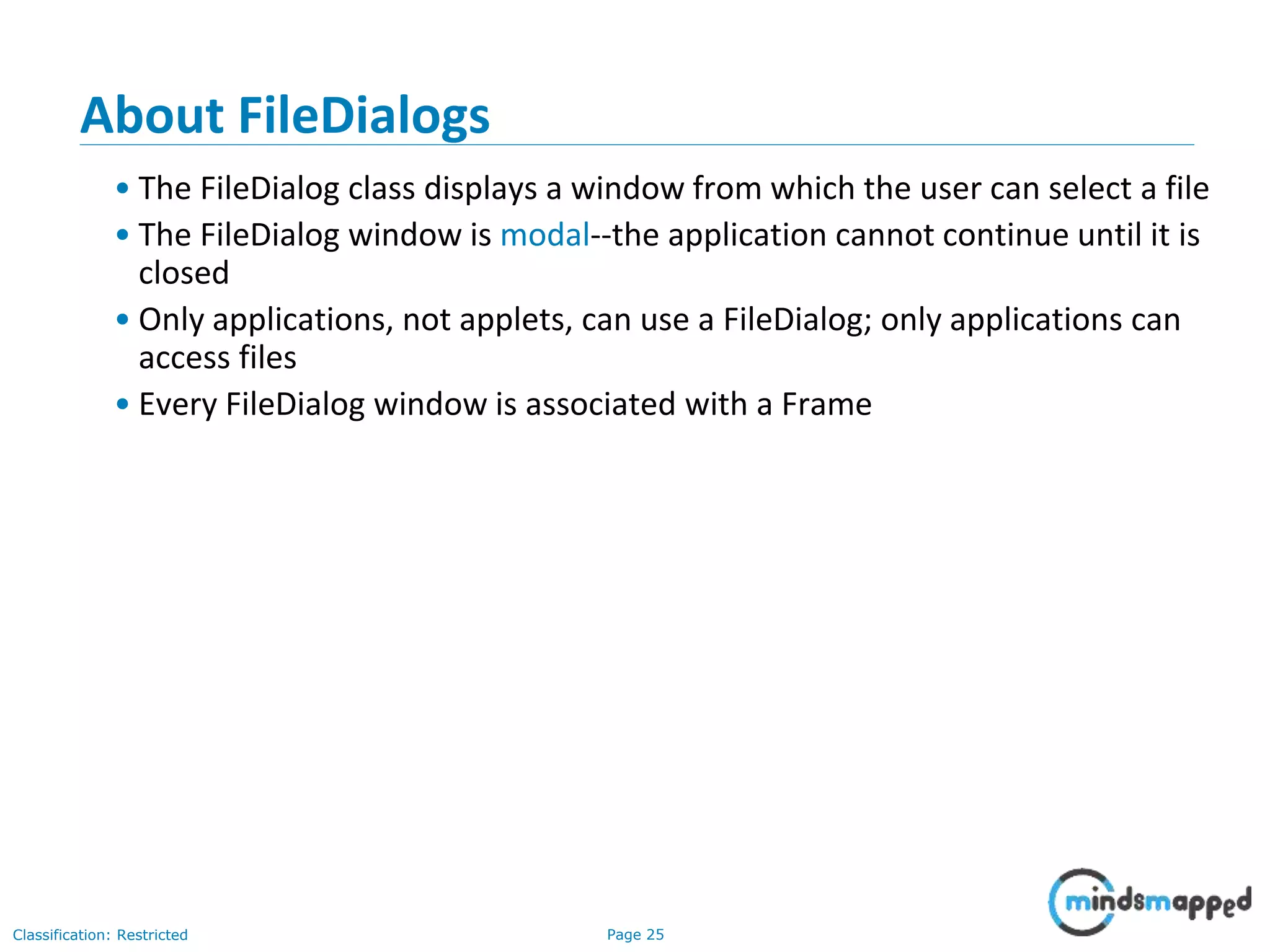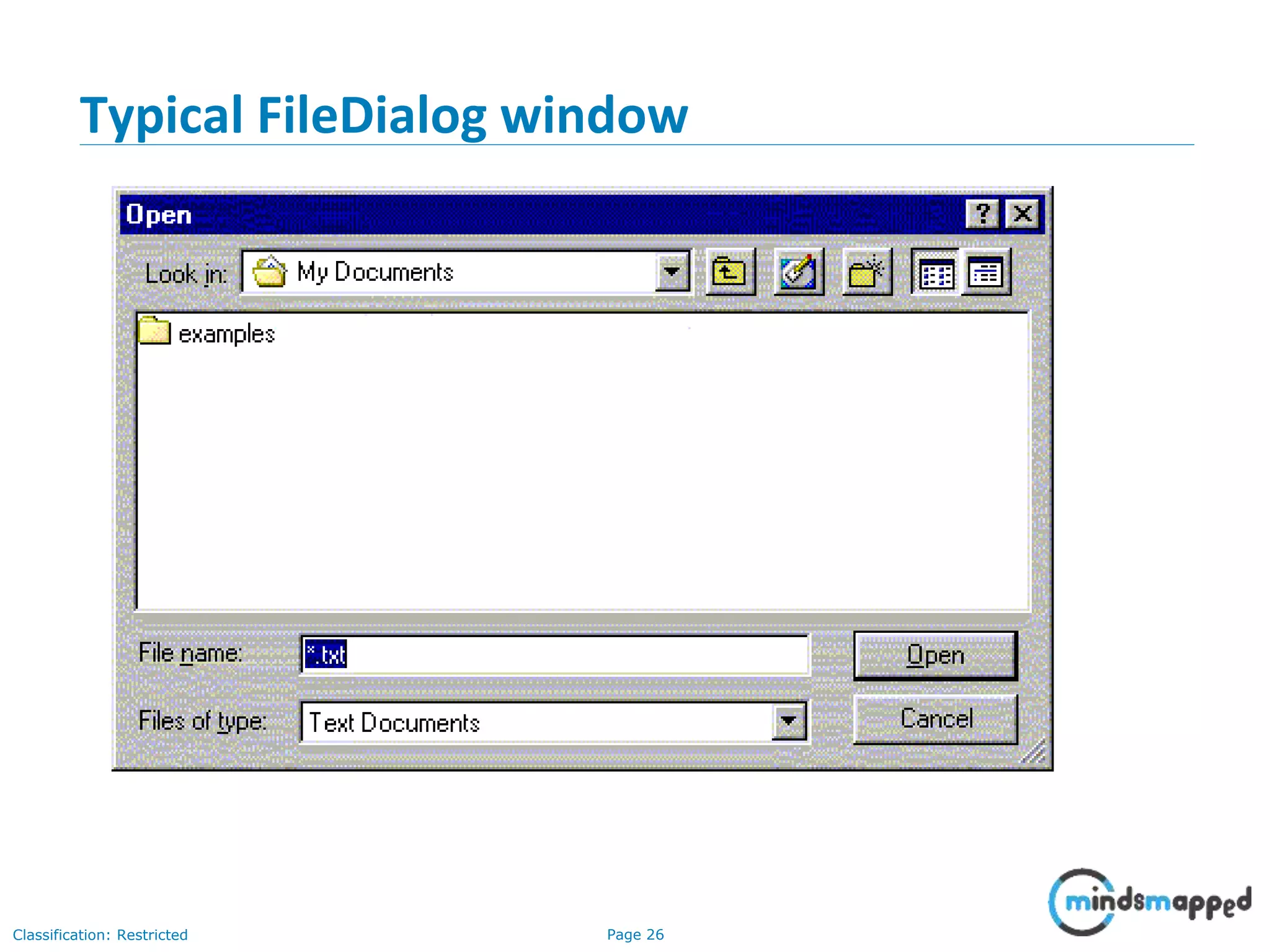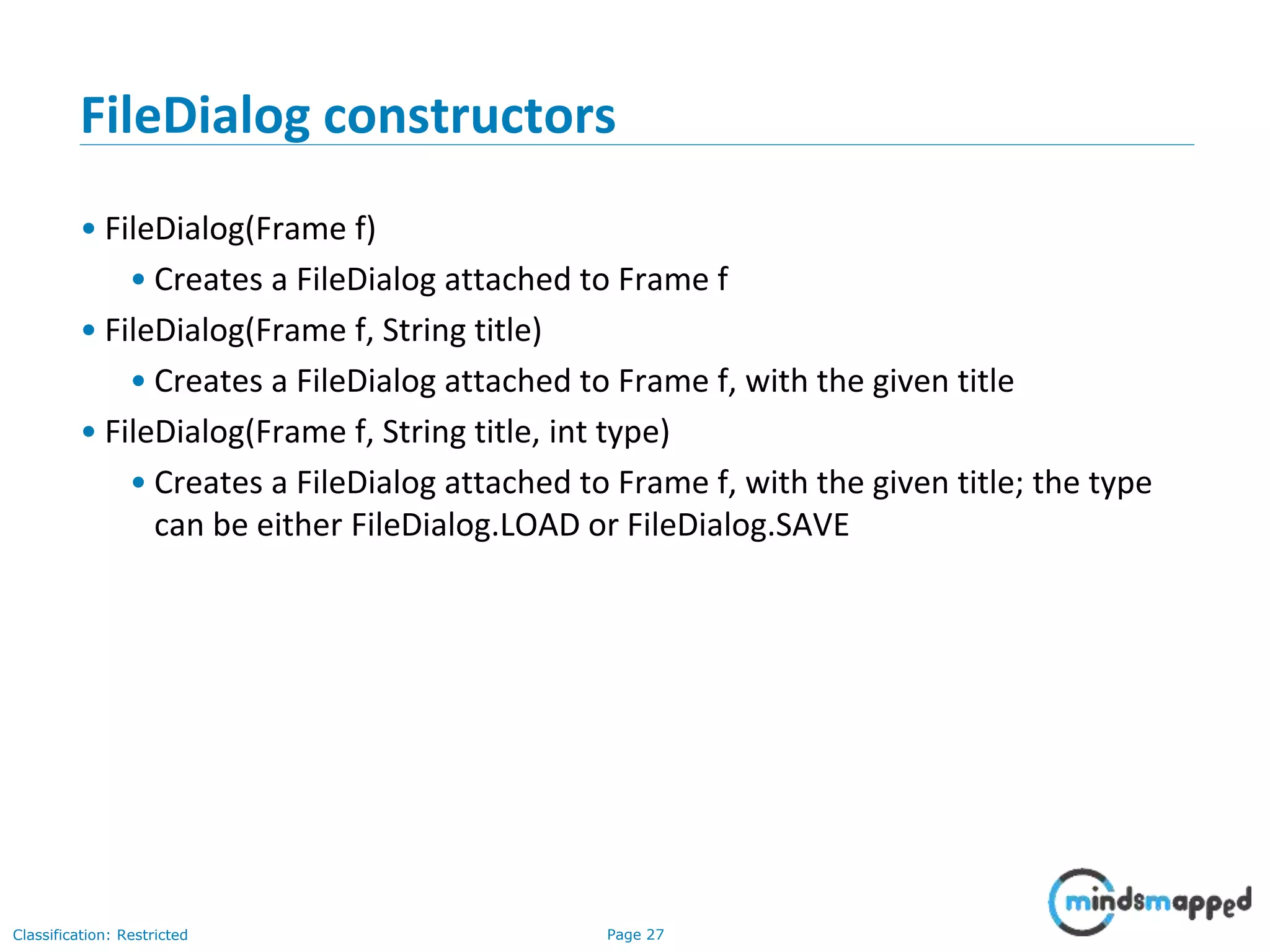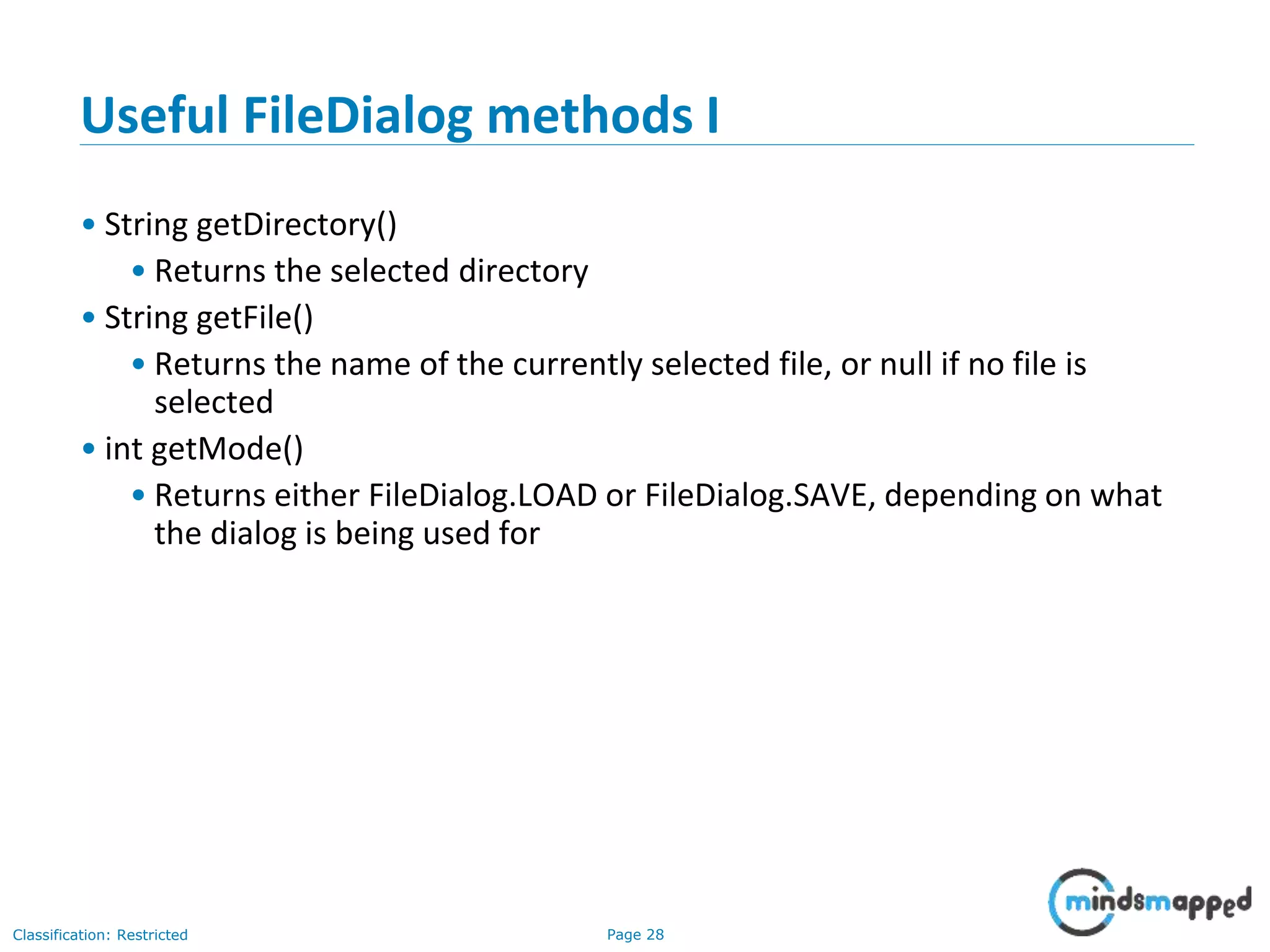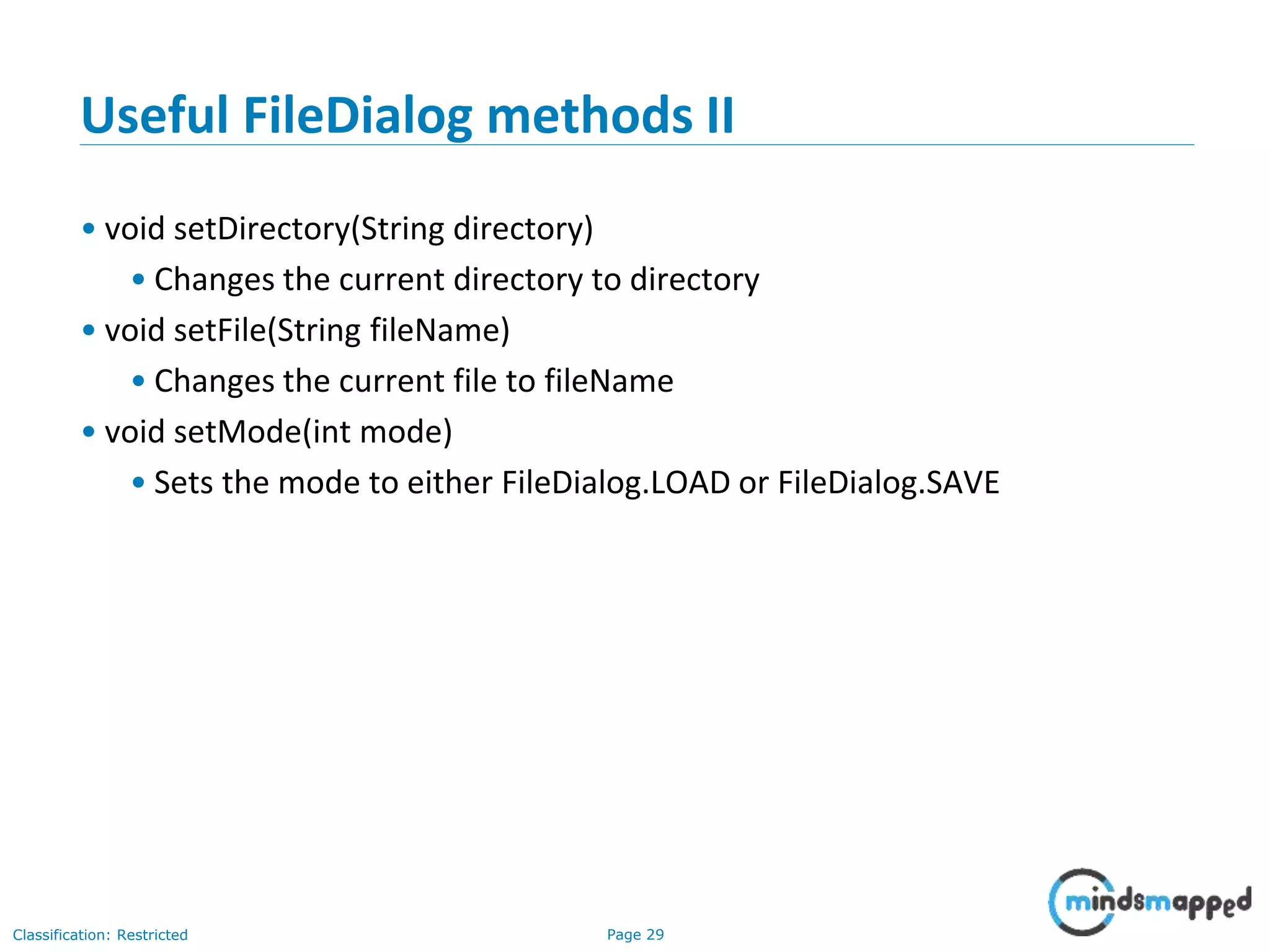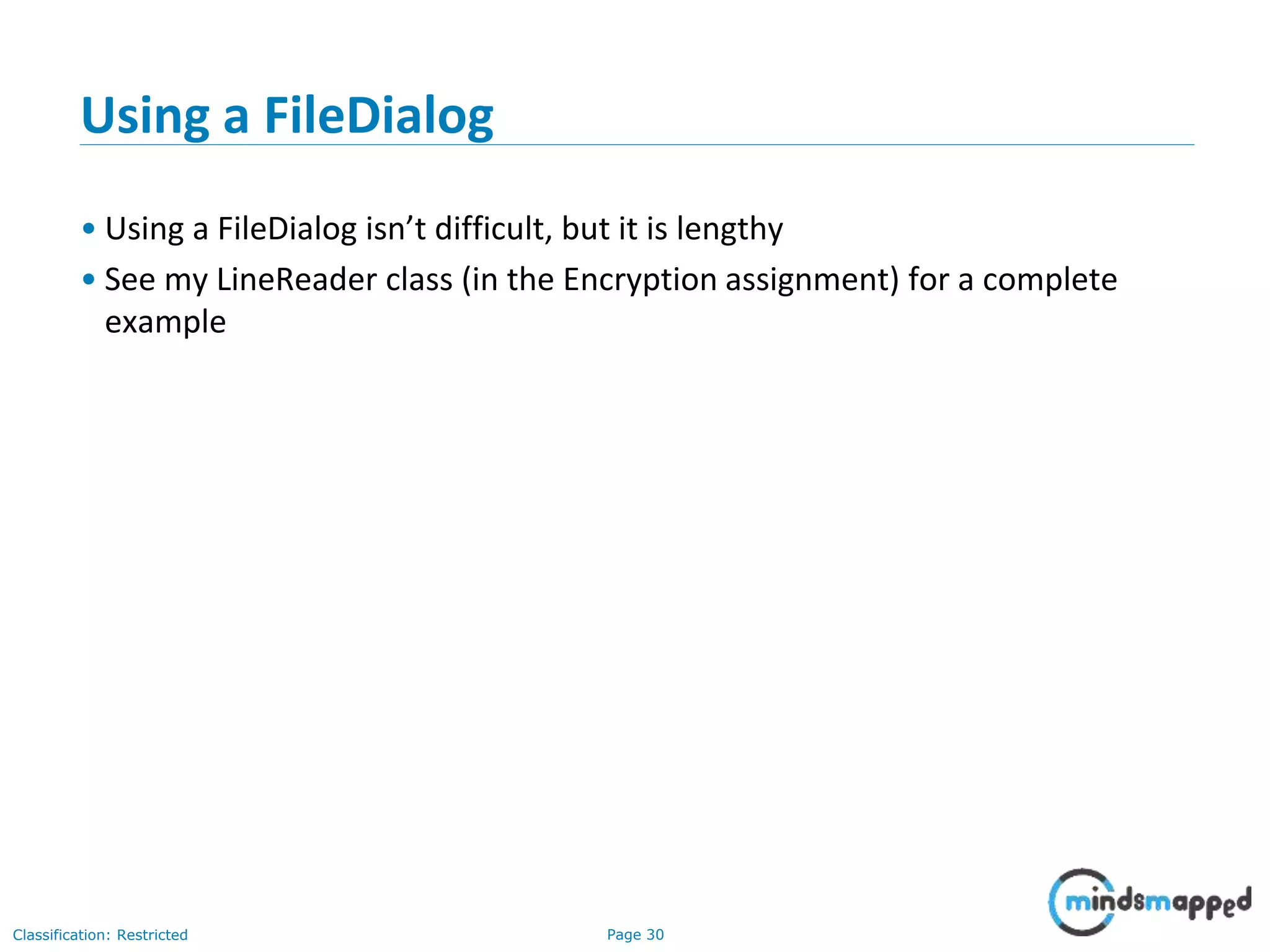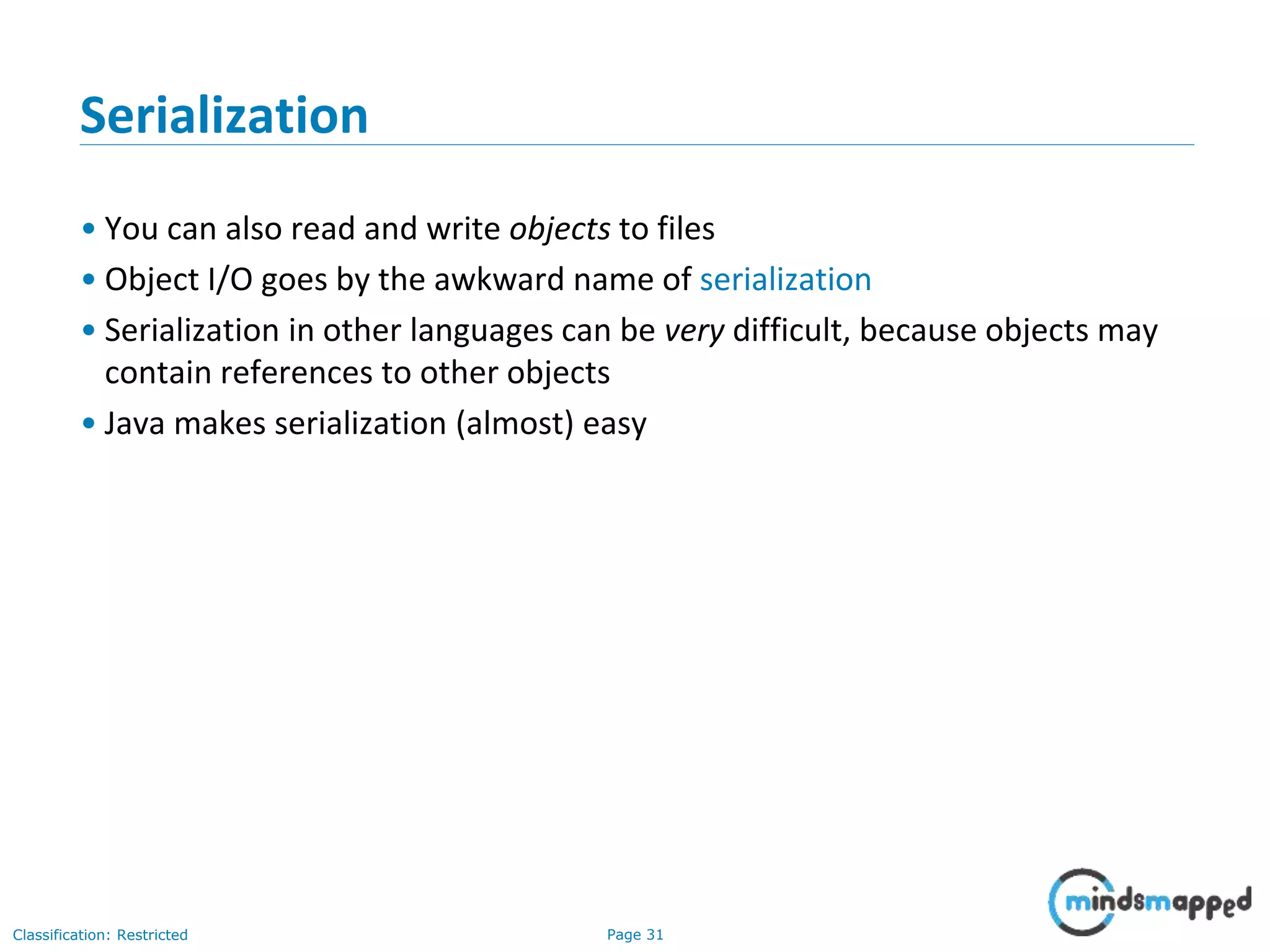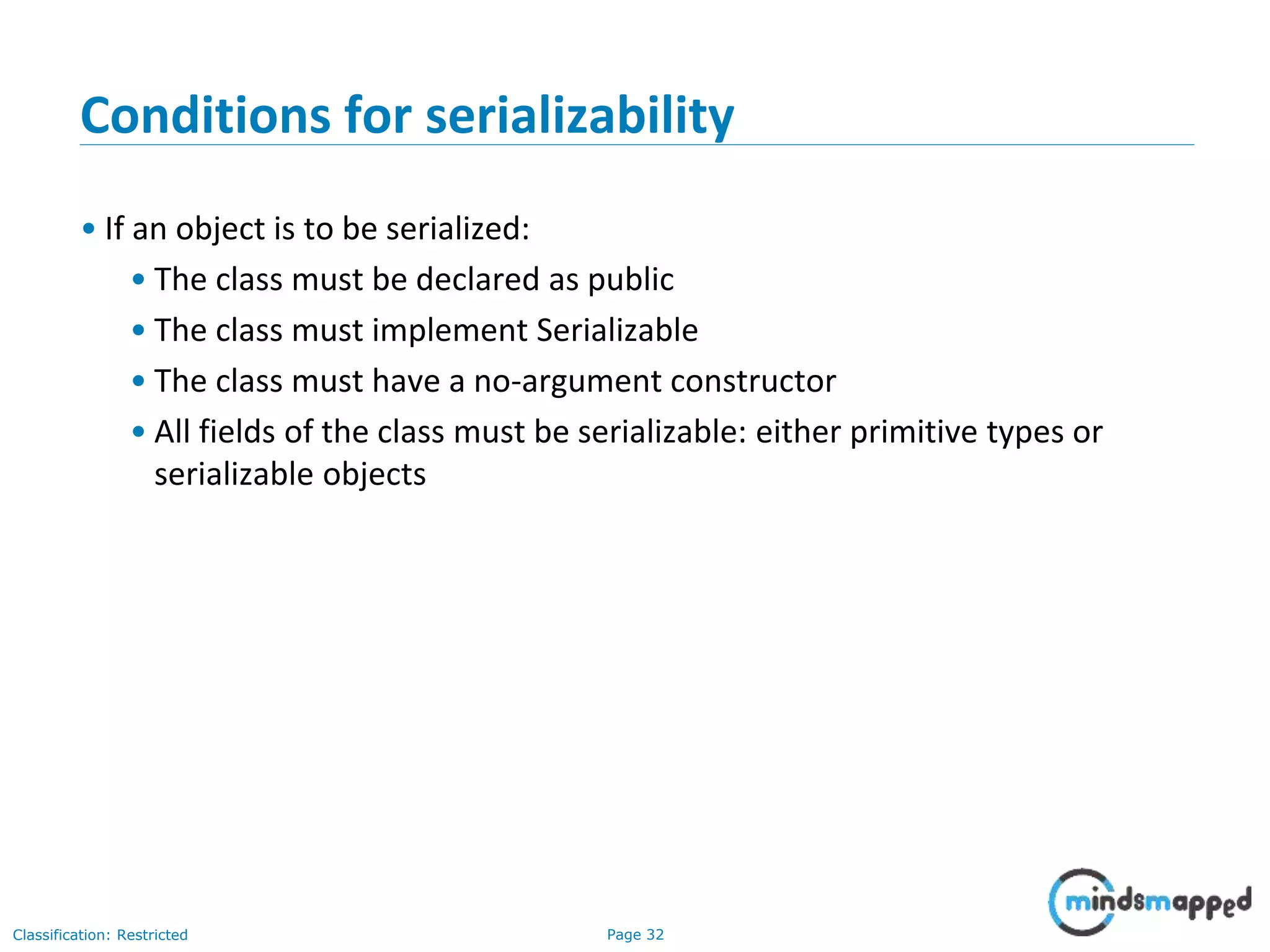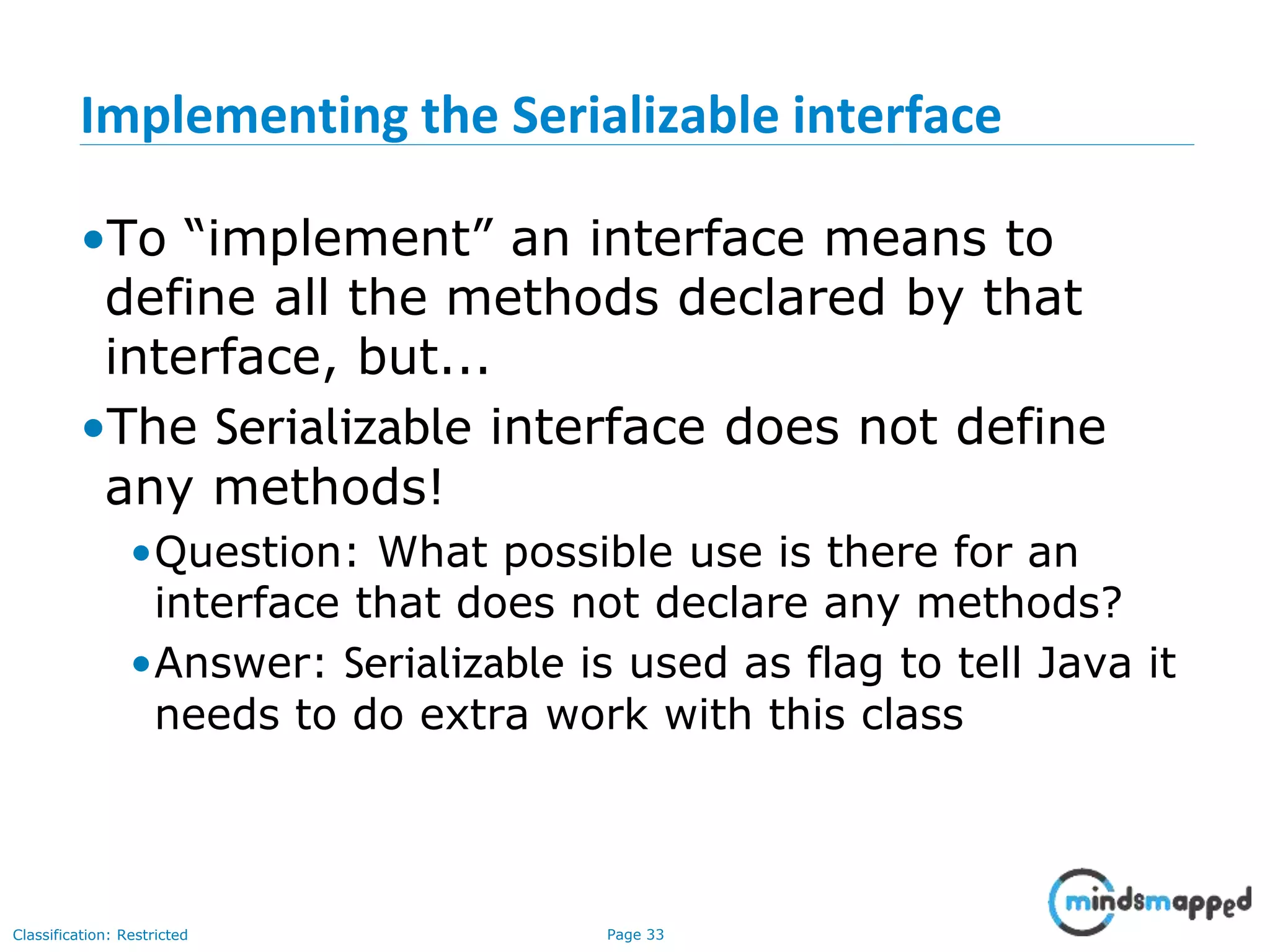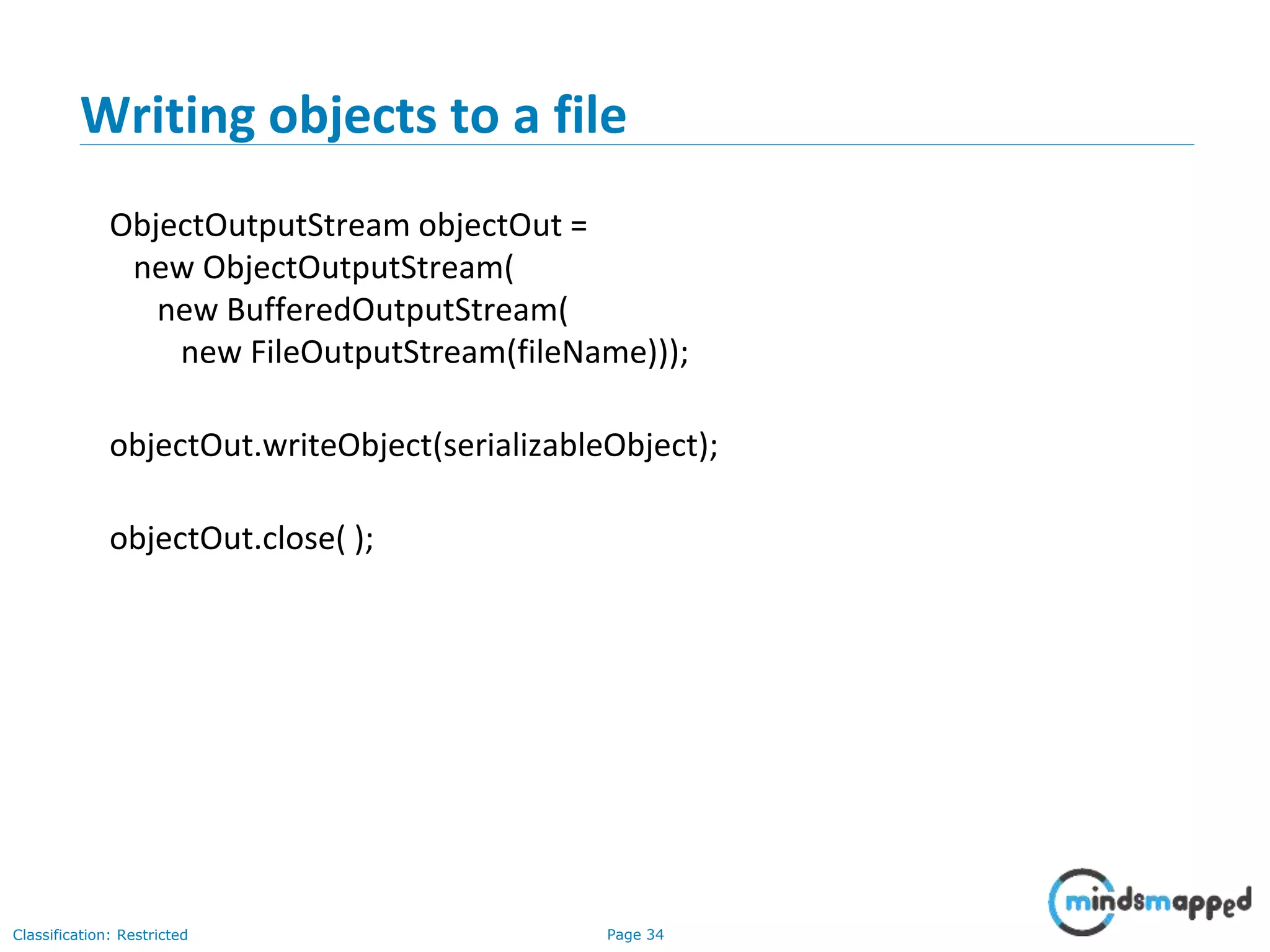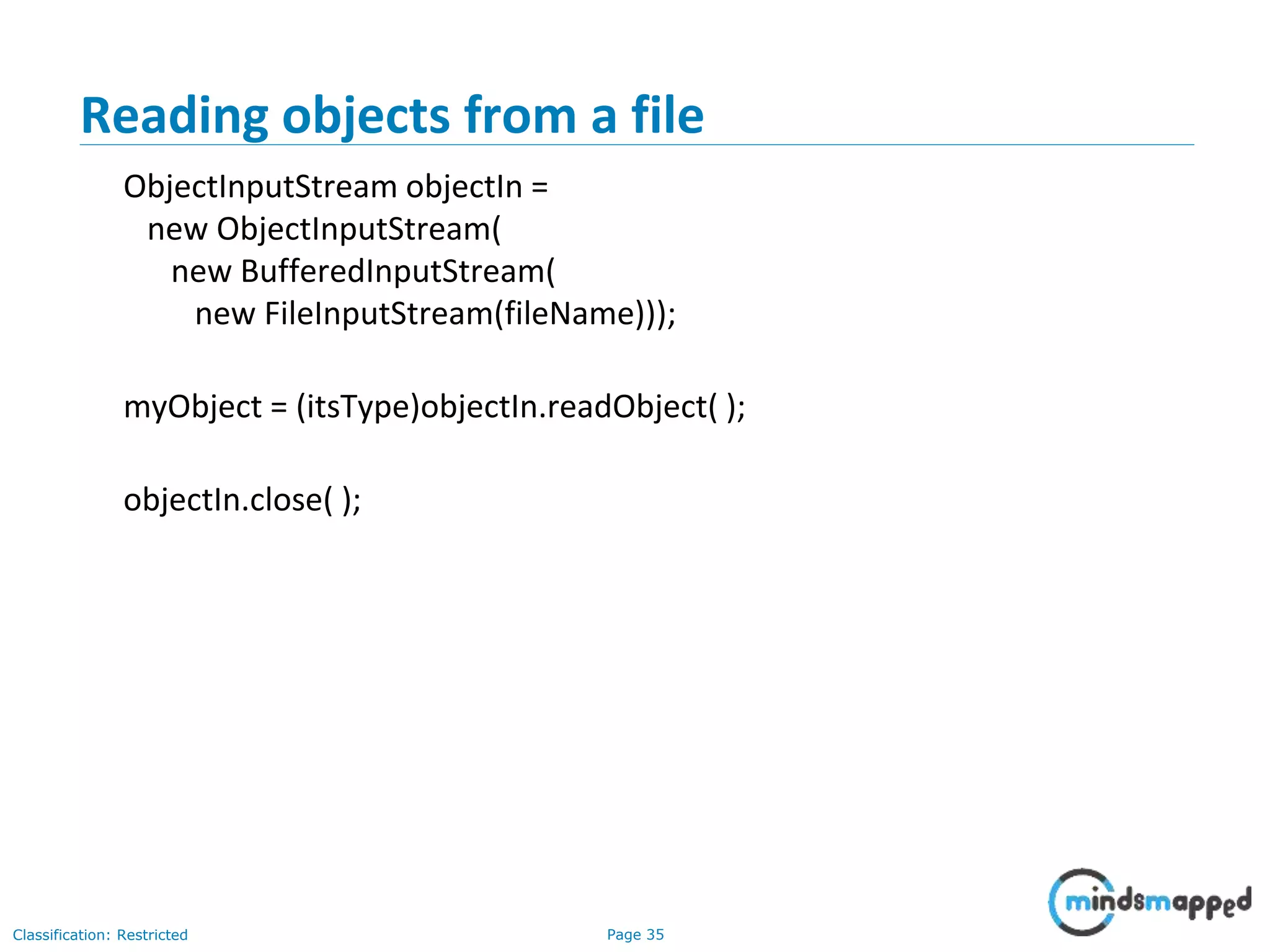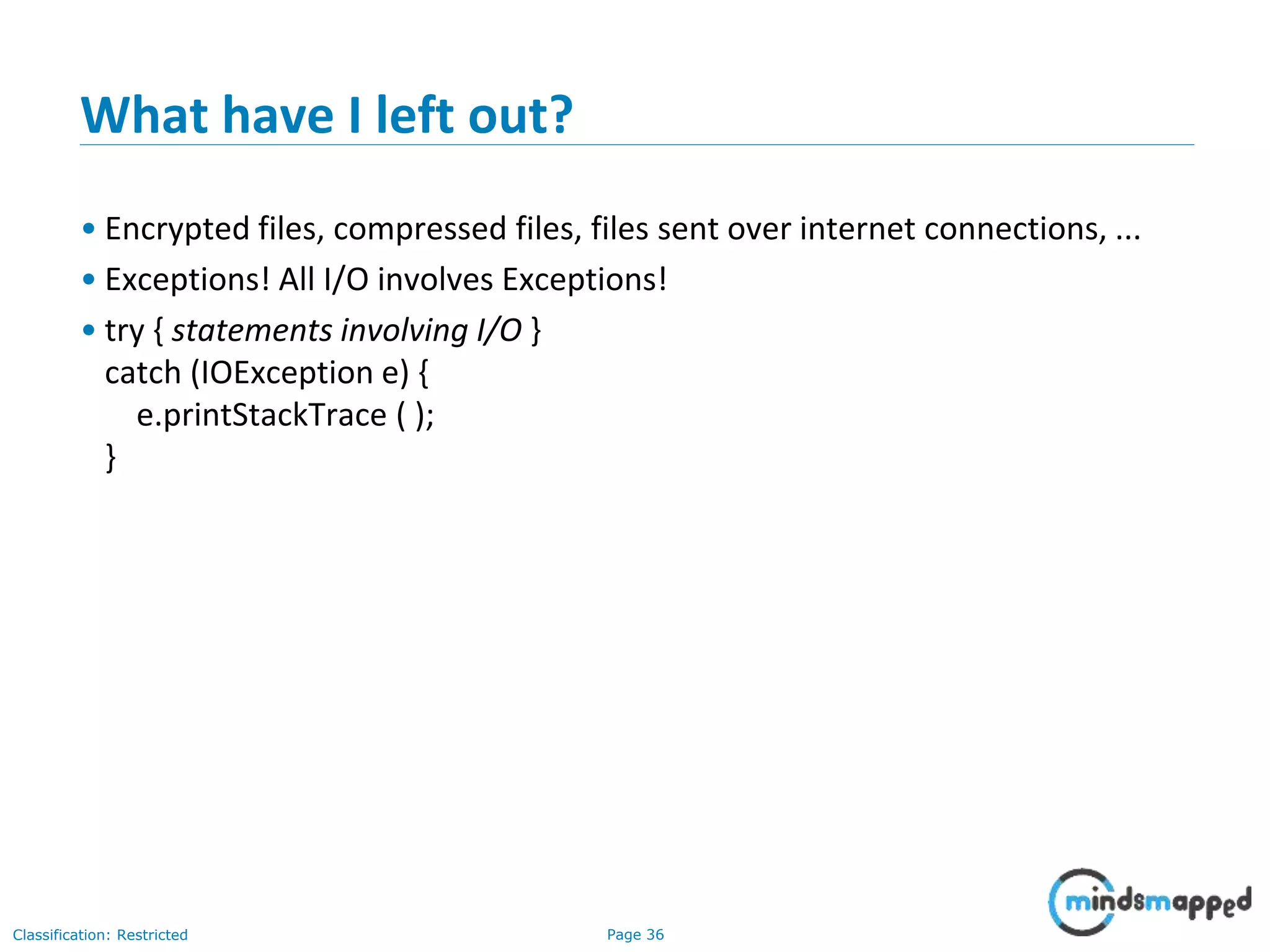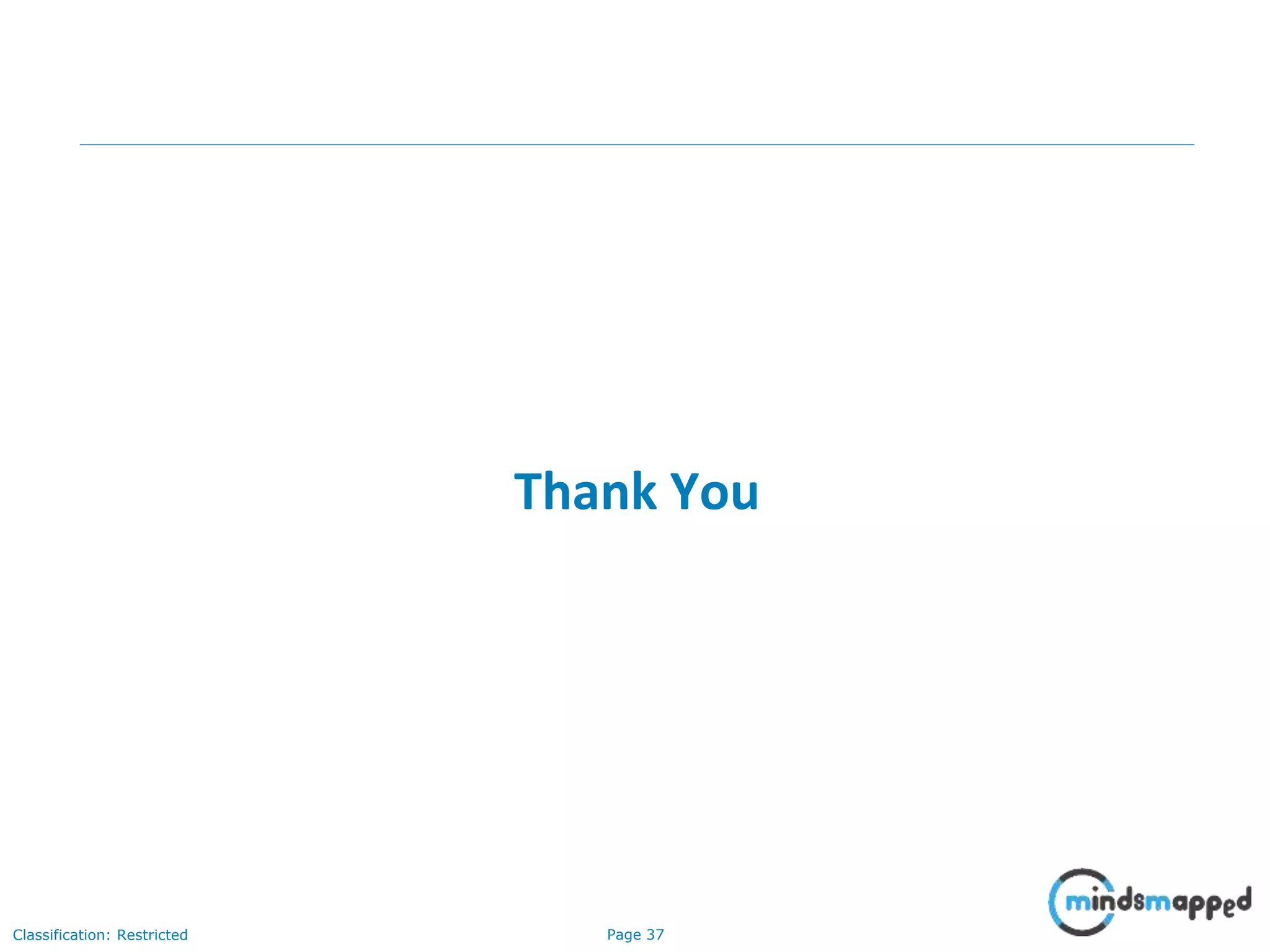The document is a training guide on Java I/O programming, covering topics such as streams, file reading/writing, using BufferedReader and PrintWriter, and serialization of objects. It details how to manage input and output data efficiently, including opening, using, and closing streams, with examples of custom classes like LineReader and LineWriter. Additionally, it introduces FileDialog usage for file selection and outlines the conditions and implementation of serialization in Java.