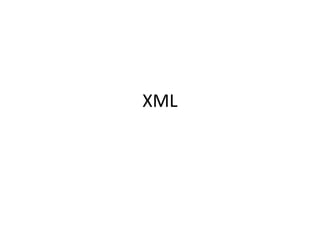
XML
- 1. XML
- 2. XML • Is the “eXtensible Markup Language” • Became a W3C Recommendation in 1998 • Tag-based syntax, very much like HTML • Is not a replacement for HTML • X means eXtensible - we can make your own tag • Revolutionizes software development • Enables application portability
- 3. XML is not… • A replacement for HTML (but HTML can be generated from XML) • A presentation format (but XML can be converted into one) • A programming language (but it can be used with almost any language) • A network transfer protocol (but XML may be transferred over a network) • A database (but XML may be stored into a database)
- 4. But then – what is it? XML is a meta markup language for text documents / textual data XML allows to define languages (”applications“) to represent text documents / textual data
- 5. XML by Example <article> <author>Ram Bahadur</author> <title>The Web in 10 Years</title> </article> • Easy to understand for human users • Very expressive (semantics along with the data) • Well structured, easy to read and write from programs
- 6. XML by Example <t108> <x87>Ram Bahadur</x87> <g10>The Web in 10 Years</g10> </t108> • Hard to understand for human users • Not expressive (no semantics along with the data) • Well structured, easy to read and write from programs … this is XML, too:
- 7. XML by Example <data> ch37fhgks73j5mv9d63h5mgfkds8d984lgnsmcns983 </data> • Impossible to understand for human users • Not expressive (no semantics along with the data) • Unstructured, read and write only with special programs … and what about this XML document: The actual benefit of using XML highly depends on the design of the application.
- 8. Possible Advantages of Using XML • Truly Portable Data • Easily readable by human users • Very flexible and customizable (no finite tag set) • Easy to use from programs (libs available) • Easy to convert into other representations (XML transformation languages) • Many additional standards and tools • Widely used and supported
- 9. Application Database with XML documents Clients ConvertersXML2HTML XML2WML XML2PDF
- 11. Application • Document Markup adds structural and semantic information to documents, e.g. – Sections, Subsections, Theorems, … – Cross References – Literature Citations
- 12. XML Standards – an Overview • XML Core Working Group: – XML 1.0 (Feb 1998), 1.1 (candidate for recommendation) – XML Namespaces (Jan 1999) • XSLT Working Group: – XSL(eXtensible Stylesheet Language) Transformations 1.0 (Nov 1999), 2.0 planned – XPath 1.0 (Nov 1999), 2.0 planned • XML Linking Working Group: – XLink 1.0 (Jun 2001) – XPointer 1.0 (March 2003) • XQuery 1.0 (Nov 2002) • XMLSchema 1.0 (May 2001)
- 13. XML Documents
- 14. A Simple XML Document <article> <author>Ram Bahadur</author> <title>The Web in Ten Years</title> <text> <abstract>In order to evolve...</abstract> <section number=“1” title=“Introduction”> The <index>Web</index> provides the universal... </section> </text> </article>
- 15. A Simple XML Document <article> <author>Ram Bahadur</author> <title>The Web in Ten Years</title> <text> <abstract>In order to evolve...</abstract> <section number=“1” title=“Introduction”> The <index>Web</index> provides the universal... </section> </text> </article> Freely definable tags
- 16. Element Content of the Element (Subelements and/or Text) A Simple XML Document<article> <author>Gerhard Weikum</author> <title>The Web in Ten Years</title> <text> <abstract>In order to evolve...</abstract> <section number=“1” title=“Introduction”> The <index>Web</index> provides the universal... </section> </text> </article> End Tag Start Tag
- 17. A Simple XML Document<article> <author>Gerhard Weikum</author> <title>The Web in Ten Years</title> <text> <abstract>In order to evolve...</abstract> <section number=“1” title=“Introduction”> The <index>Web</index> provides the universal... </section> </text> </article> Attributes with name and value
- 18. Elements in XML Documents • (Freely definable) tags: article, title, author – with start tag: <article> etc. – and end tag: </article> etc. • Elements: <article> ... </article> • Elements have a name (article) and a content (...) • Elements may be nested. • Elements may be empty: <this_is_empty/> • Element content is typically parsed character data (PCDATA), i.e., strings with special characters, and/or nested elements (mixed content if both). • Each XML document has exactly one root element and forms a tree.
- 19. XML Documents as Ordered Trees article author title text sectionabstract The index Web provides … title=“…“ number=“1“ In order … Ram Bahadur The Web in 10 years
- 20. Well-Formed XML Documents A well-formed document must adher to, among others, the following rules: • Every start tag has a matching end tag. • Elements may nest, but must not overlap. • There must be exactly one root element. • Attribute values must be quoted. • An element may not have two attributes with the same name. • Comments and processing instructions may not appear inside tags. • No unescaped < or & signs may occur inside character data.
- 21. Well-Formed XML Documents A well-formed document must adher to, among others, the following rules: • Every start tag has a matching end tag. • Elements may nest, but must not overlap. • There must be exactly one root element. • Attribute values must be quoted. • An element may not have to attributes with the same name. • Comments and processing instructions may not appear inside tags. • No unescaped < or & signs may occur inside character data. Only well-formed documents can be processed by XML parsers.
- 22. XML document
- 24. XML with CSS
- 27. XSL • XML also has it's own styles language – XSL • XSL stands for Extensible Styles Language and is a very powerful language for applying styles to XML documents • XSL has two parts – a formatting language – a transformation language.
- 28. • The formatting language allows to apply styles similar to CSS • Browser support for the XSL formatting language is limited • The transformation language is known as XSLT (XSL Transformations) • XSLT allows to transform XML document into another form • For example, we could use XSLT to dynamically output some (or all) of the contents of your XML file into an HTML document
- 29. Namespace • XML allows to create our own element names, there's always the possibility of naming an element exactly the same as one in another XML document • This might be OK if we never use both documents together • But what if we need to combine the content of both documents • Would have a name conflict – Would have two different elements, with different purposes, both with the same name
- 33. Namespace Syntax <bk:books xmlns:bk =“http://www.books.com/books_detail“> Unique URI to identify the namespace Signal that namespace definition happens Prefix as abbrevation of URI
- 34. Local Namespace • We created a namespace to avoid a name conflict between the elements of two documents we wanted to combine • When we defined the namespace, we defined it against the root element • This meant that the namespace was to be used for the whole document, and we prefixed all child elements with the same namespace. • Can also define namespaces against a child node • This way, we could use multiple namespaces within the same document if required
- 35. Example
- 36. Multiple Namespaces • We could also have multiple namespaces within your XML document • For example, we could define one namespace against the root element, and another against a child element
- 37. Example
- 38. XML Default Namespace • We applied the prefix when we defined the namespace, and we applied a prefix to each element that referred to the namespace. • We can also use what is known as a default namespace within our XML documents • The only difference is, a default namespace is one where we don't apply a prefix
- 39. Example
- 40. XML Entities • We can use entities to represent: – Characters that would otherwise cause problems for the XML processor – Large blocks of data that need to be repeated throughout the document – Characters that you can't type on your keyboard (eg, ©)
- 41. Problematic Characters • Some characters have a special meaning in XML. • For example: – the less than sign (<) marks the beginning of a tag – And, of course, the greater than sign (>) marks the end of the tag. • When the XML processor parses the document, it looks for these characters (and others) to determine how to interpret the document • This is fine, as long as your data doesn't contain any of these characters. – But what if it does?
- 42. • Imagine you had the following text within an element: 10 < 5. • When the XML processor encounters the <, it will assume it's the start of an opening tag. – Problem is, it's not. • In order to include characters such as < and & etc, we need to use their entity reference instead of the character itself
- 44. XML Creating Entities • Defining • Using
- 45. Example
- 47. CDATA • In XML, a CDATA section is used to escape a block of text that would otherwise be parsed as markup
- 48. Why Are CDATA Sections Useful? • Occasionally data contains large blocks of text with lots of potentially problematic characters • For example, – Data could contain a programming script – Many progamming scripts contain characters such as less than/greater than signs, ampersands etc, which would cause problems for the XML processor.
- 49. • CDATA allows to escape the whole block of text • This eliminates the need to go through the whole script, individually replacing all the potentially problematic characters • The XML processor knows to escape all data between the CDATA tags
- 50. CDATA Syntax • Declare a CDATA section using – <![CDATA[ as the opening tag – ]]> as the closing tag
- 51. Example