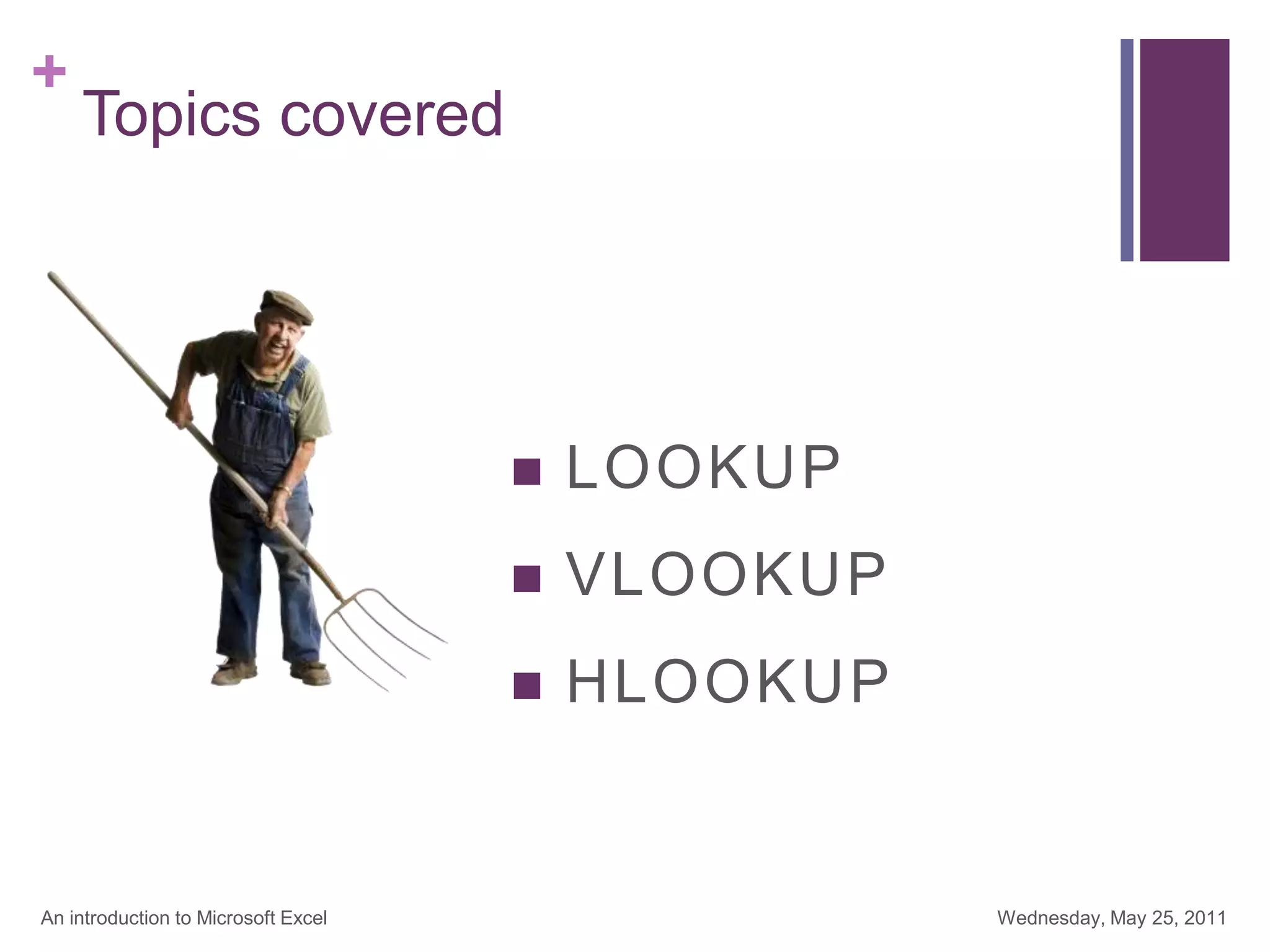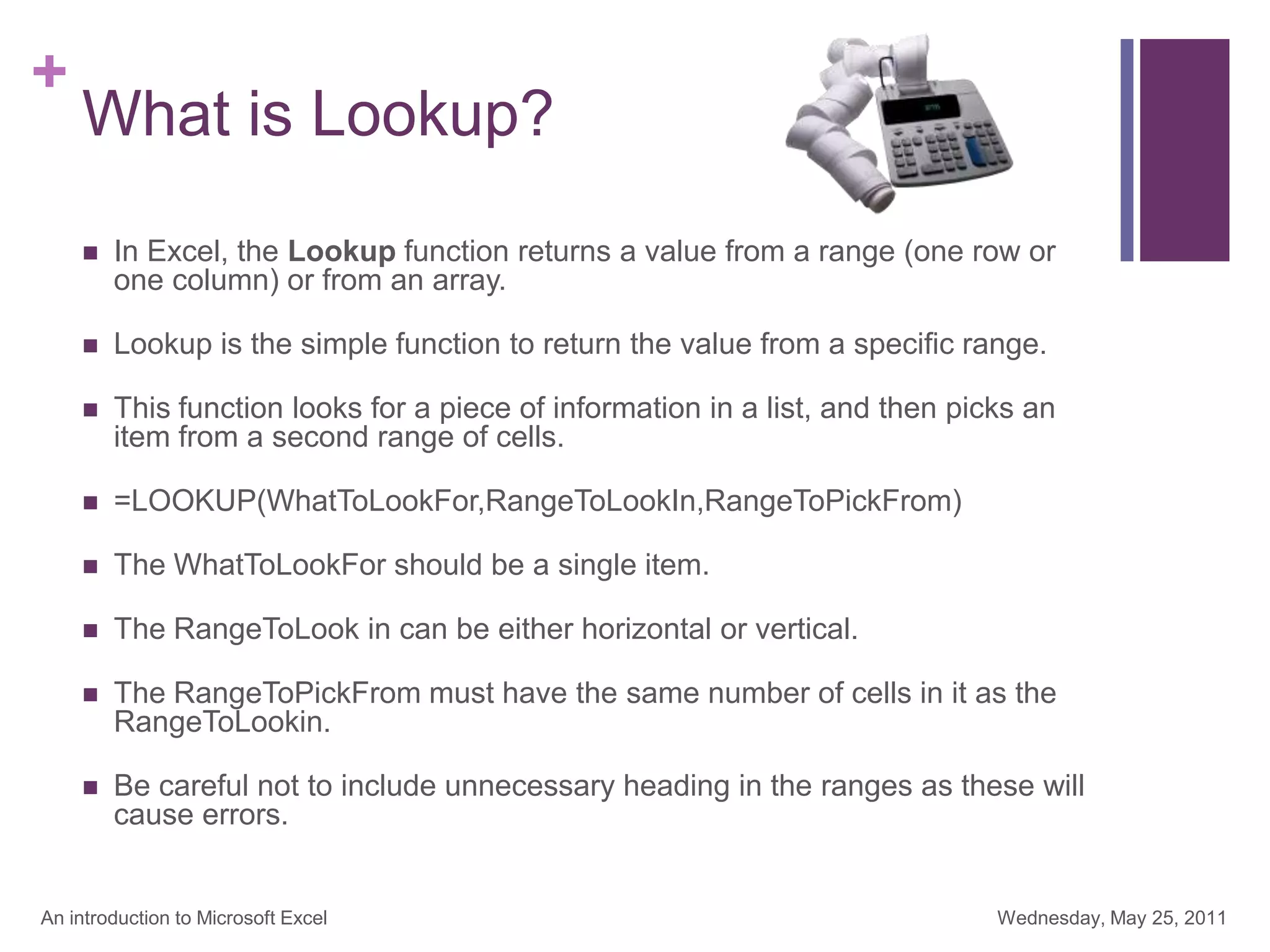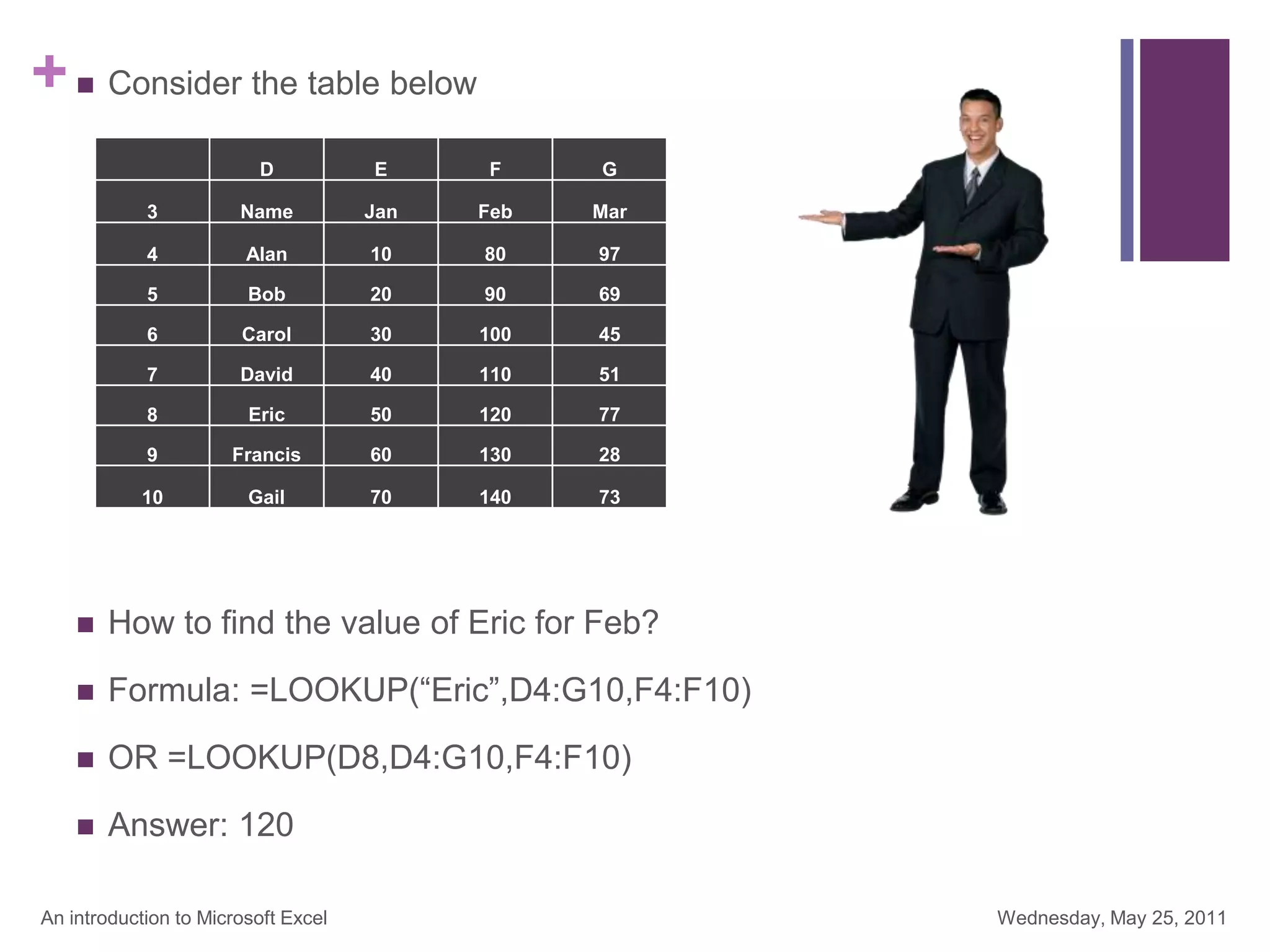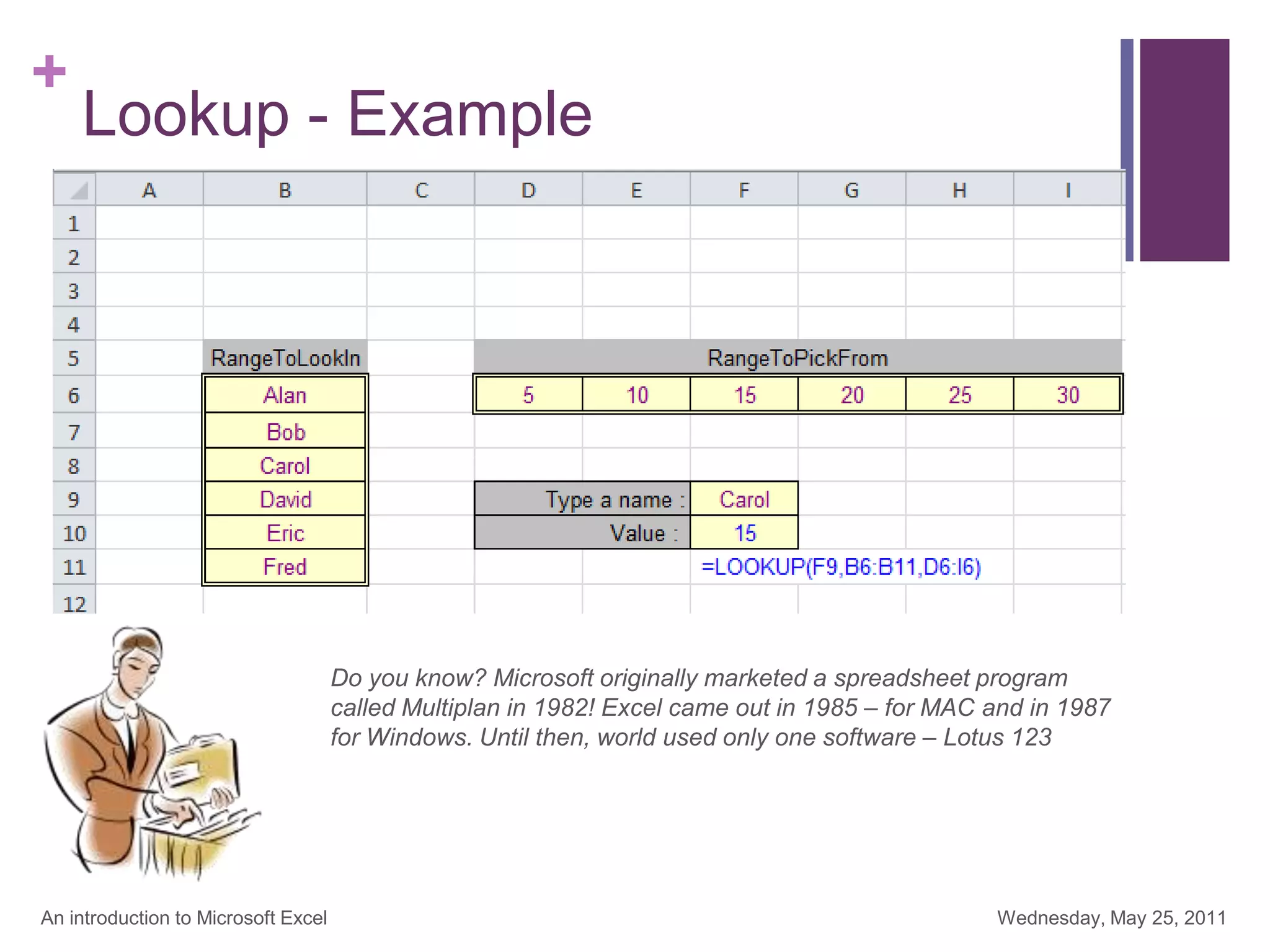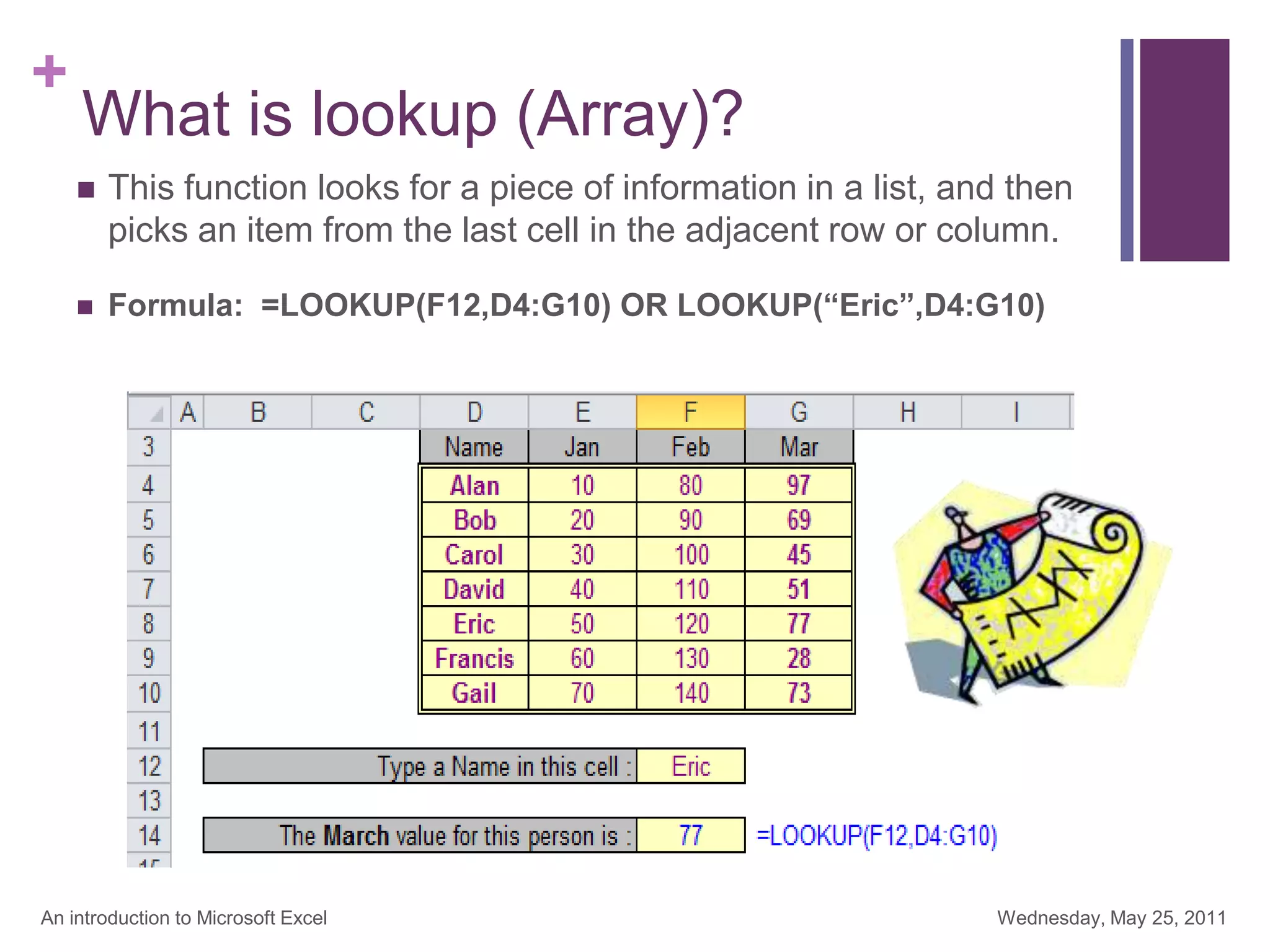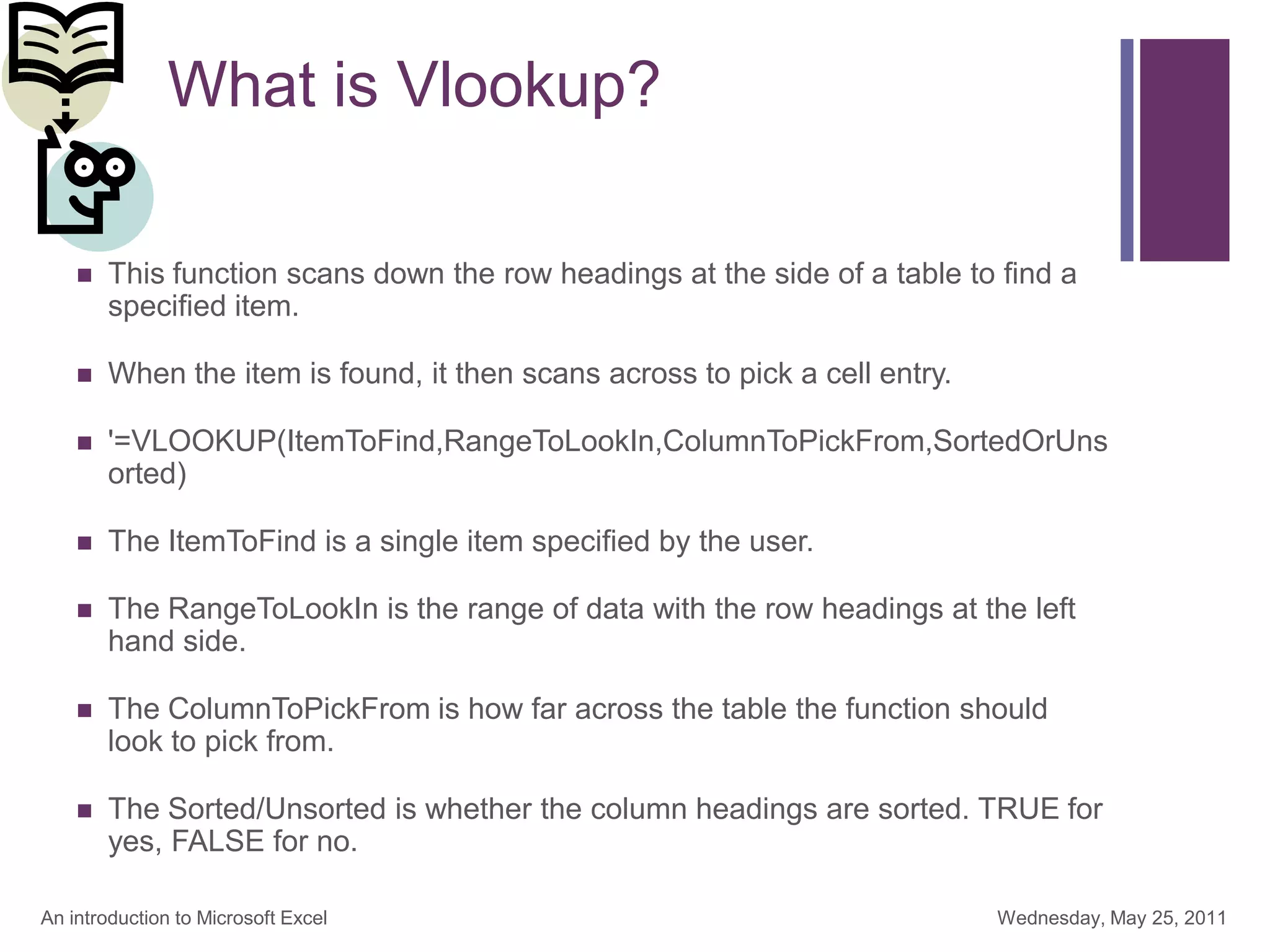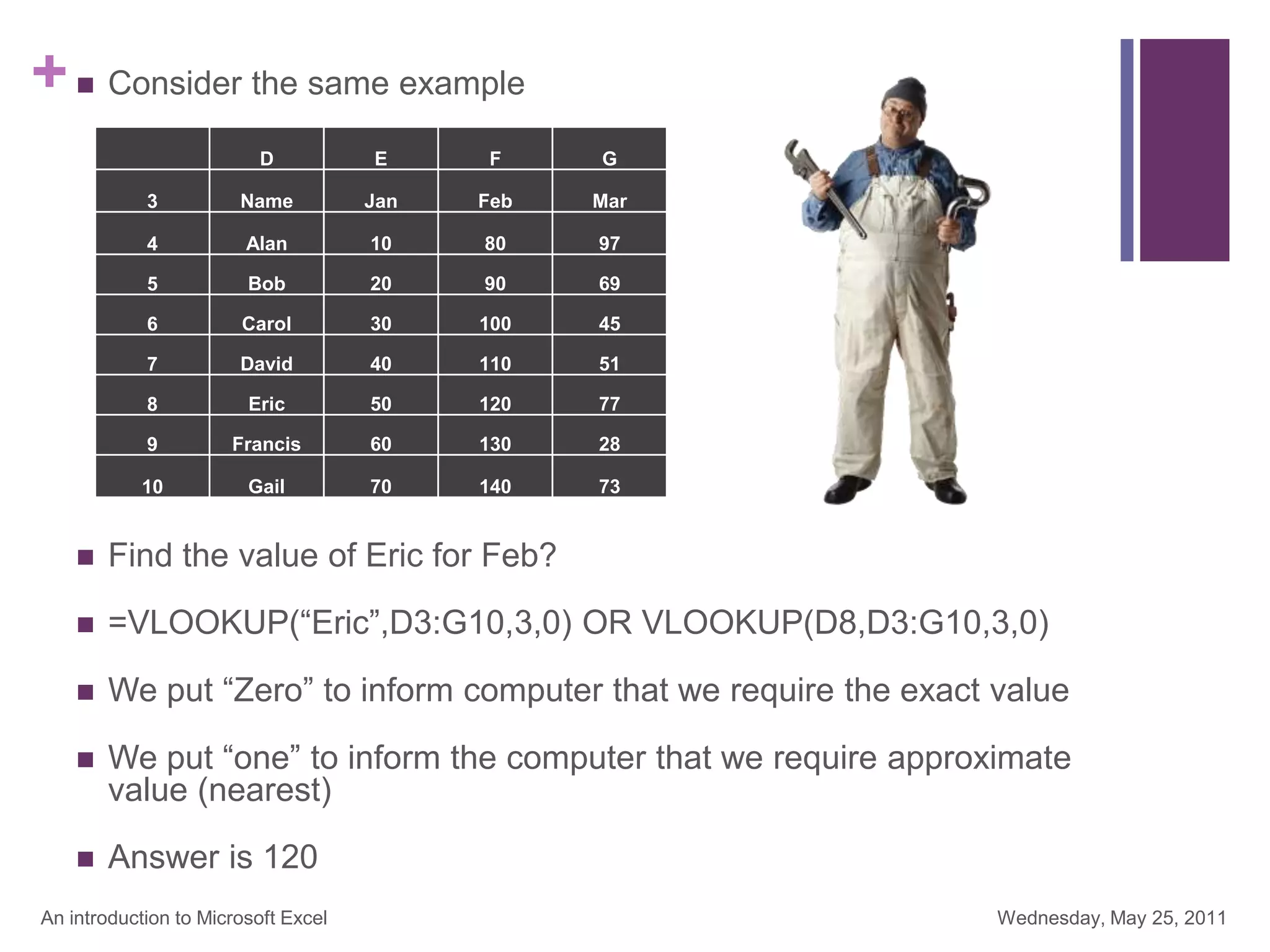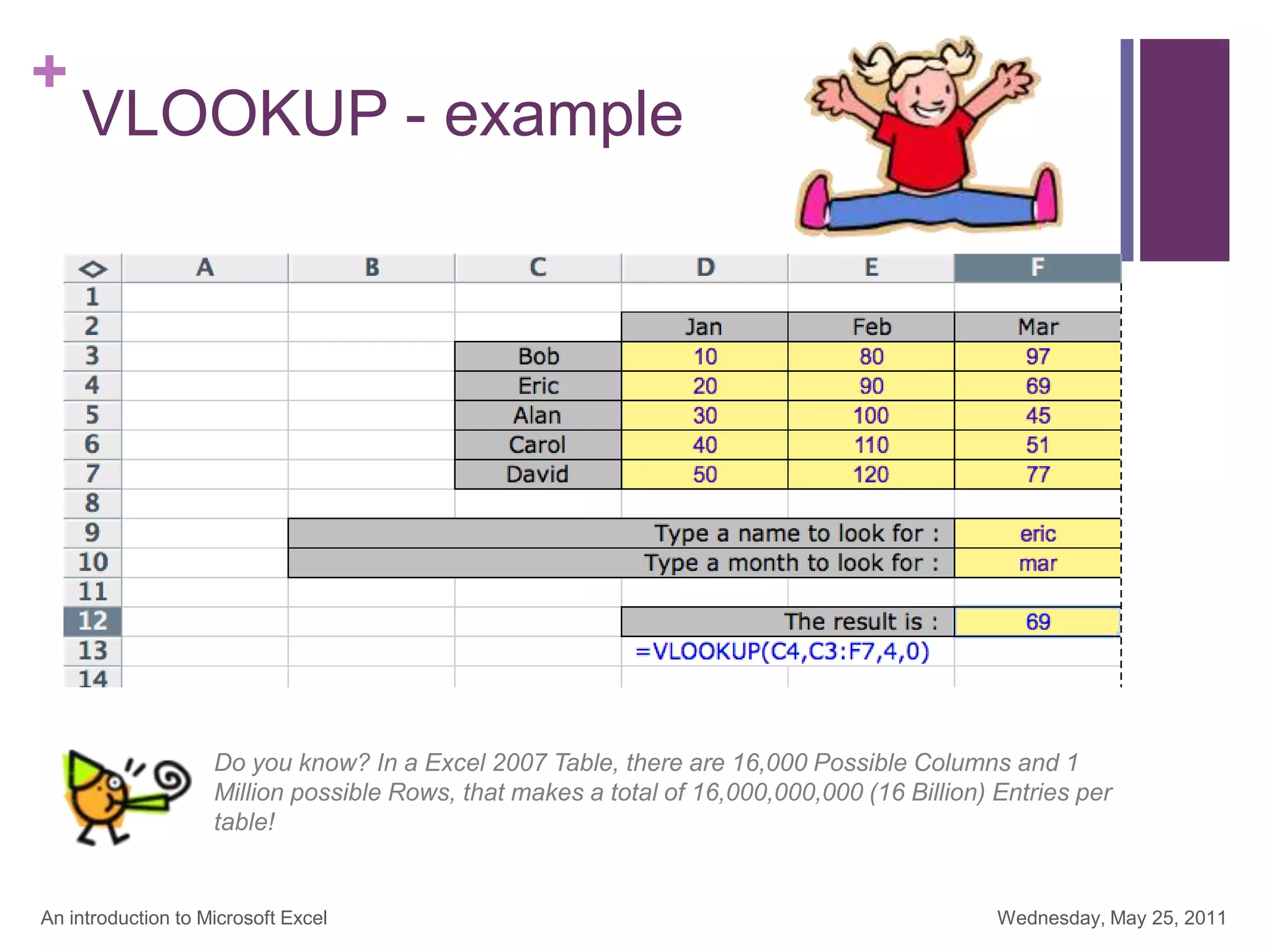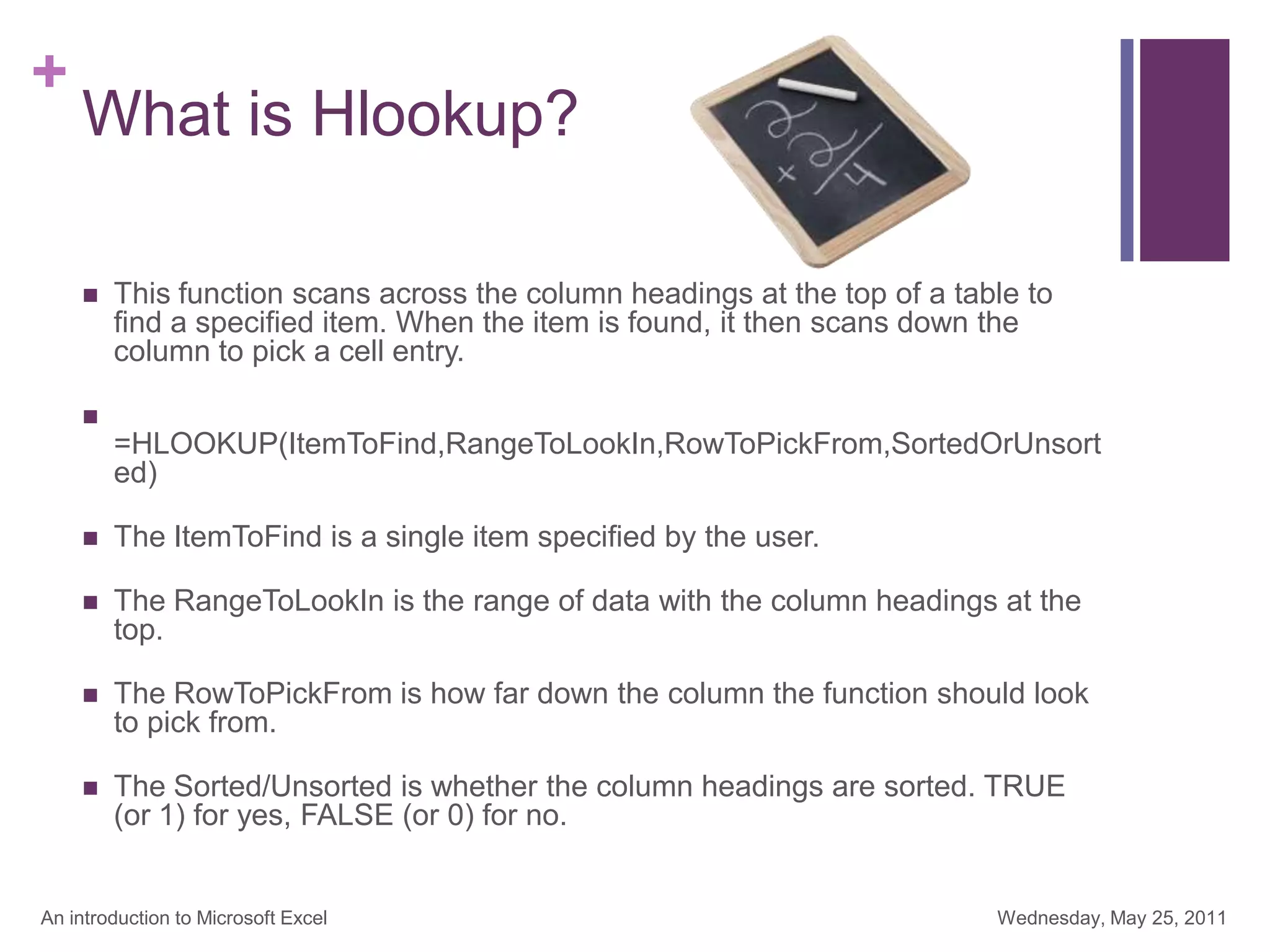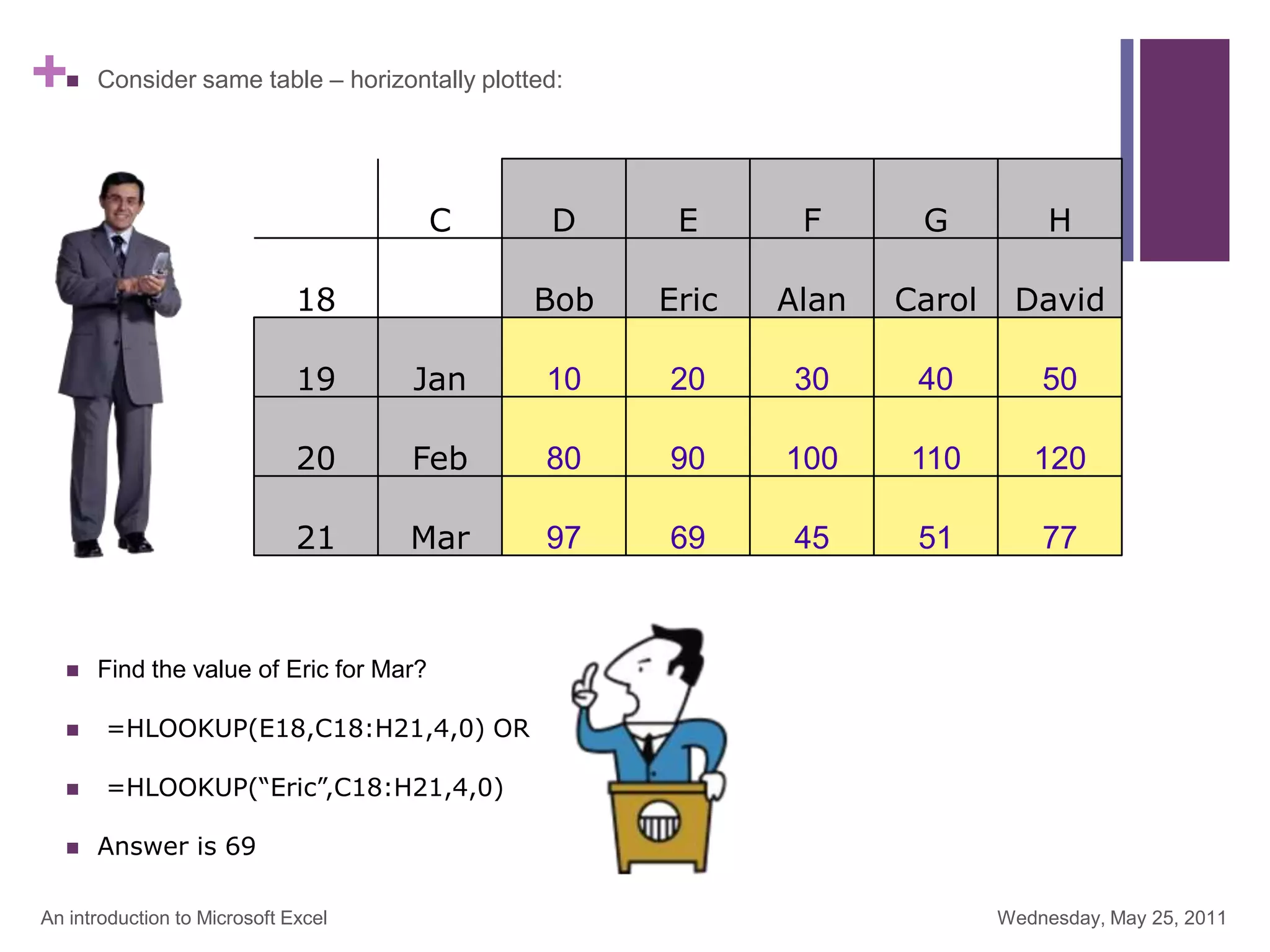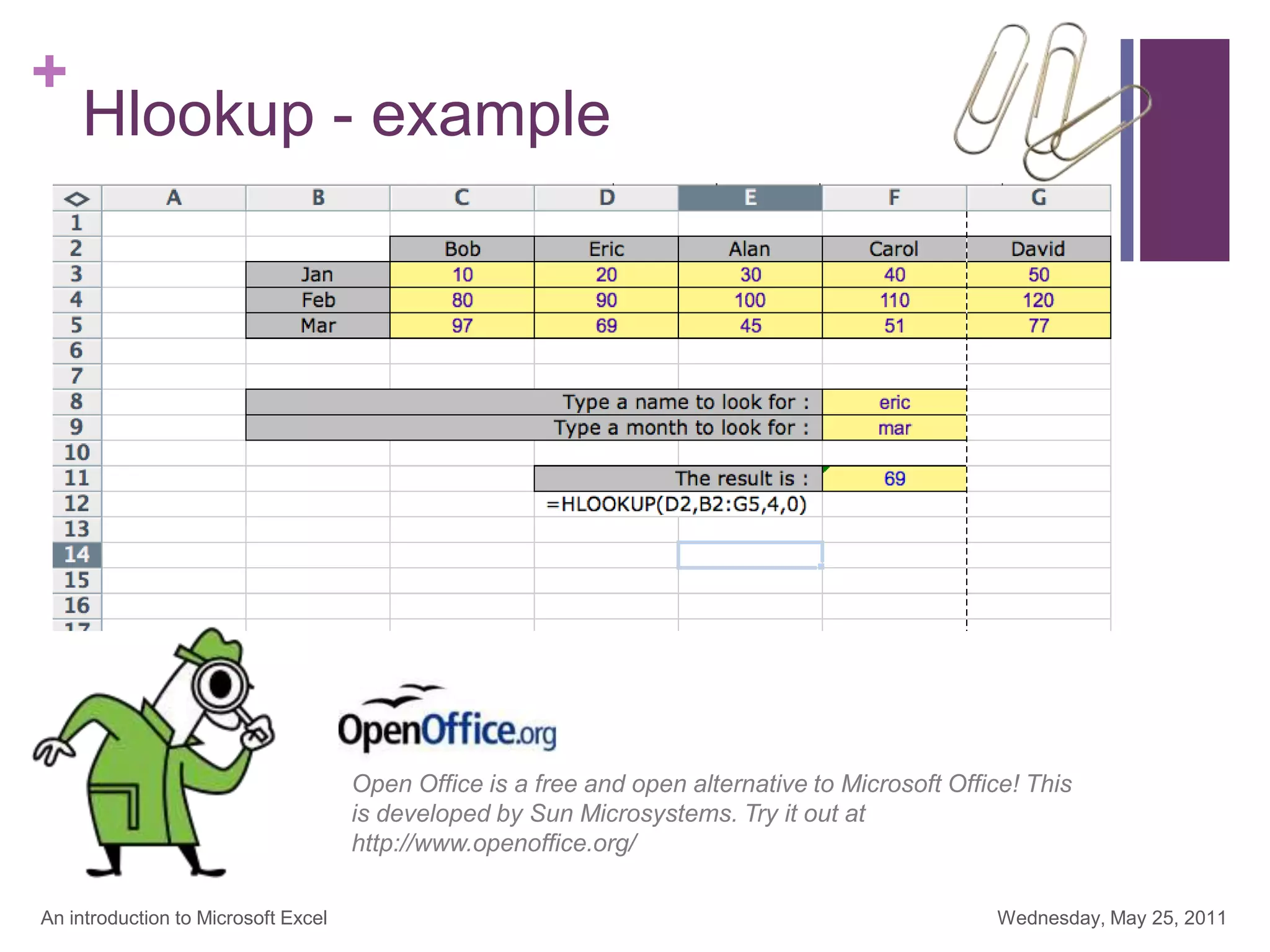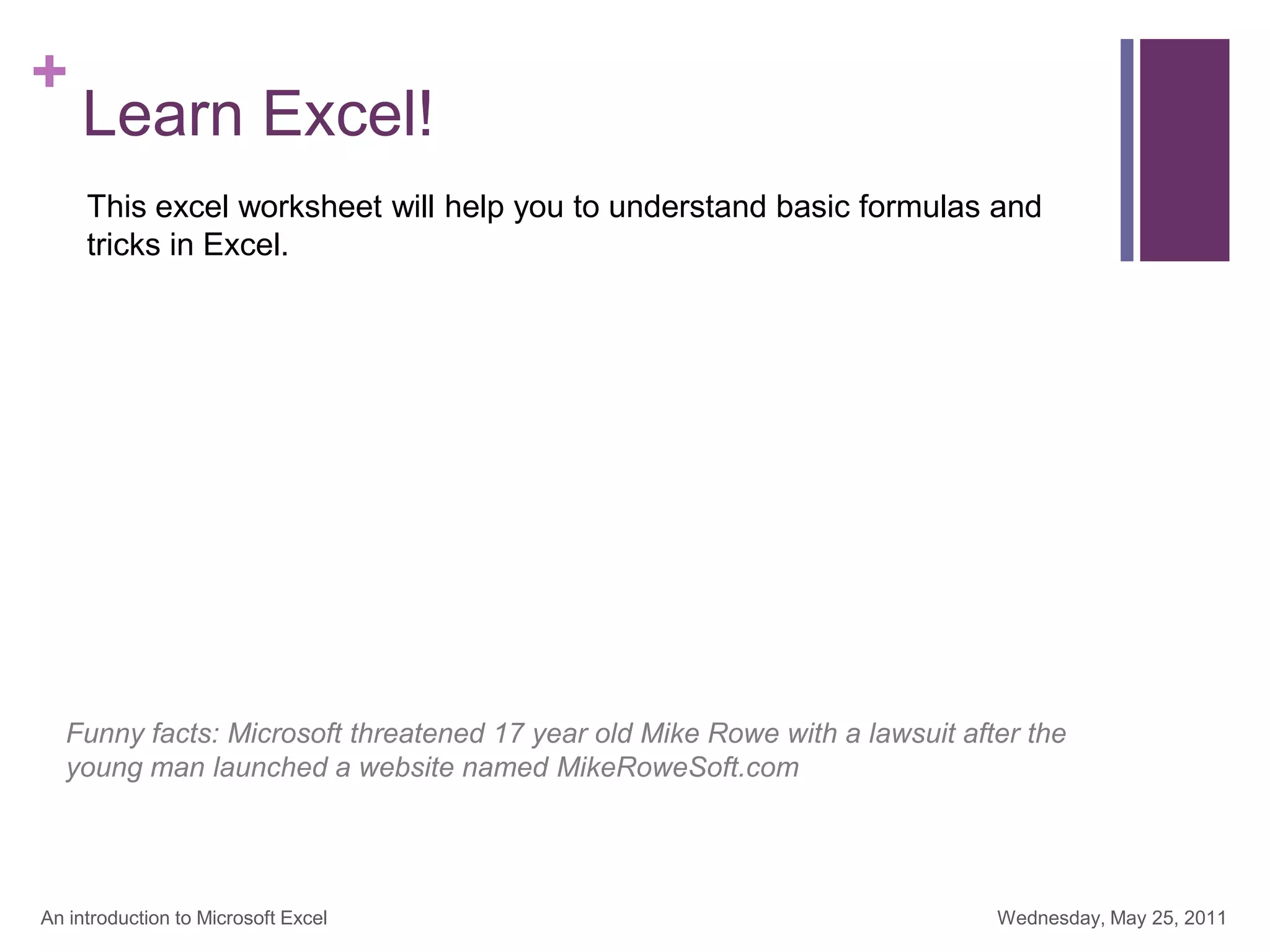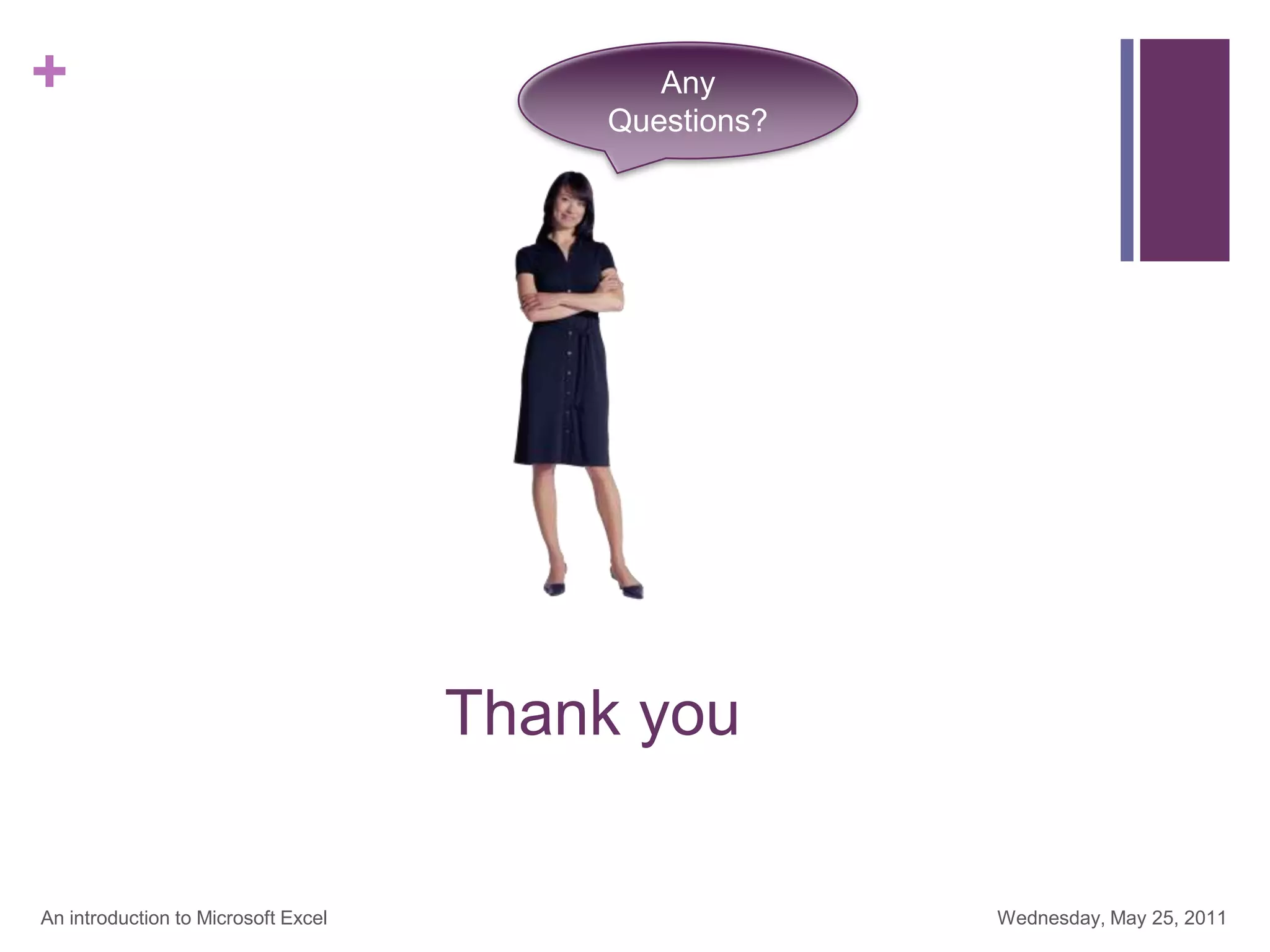The document provides an introduction to lookup functions in Microsoft Excel, including LOOKUP, VLOOKUP, and HLOOKUP. It defines what each function is used for, the syntax, and provides examples of formulas to lookup values in tables. It also includes some fun facts about the history of Excel and Microsoft.