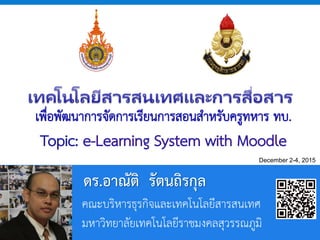
IT for edu e-Learning-กรมยุทธฯ 2-4 dec15_DR.ARNUT
- 1. Powerpoint Templates Page 1 Powerpoint Templates โครงการพัฒนาเสริมสร้างความเข้มแข็งทางวิชาการให้กับนักศึกษา กิจกรรมที่ ๑ กิจกรรมอบรมความรู้ด้านคอมพิวเตอร์ให้กับนักศึกษา ดร.อาณัติ รัตนถิรกุล คณะบริหารธุรกิจและเทคโนโลยีสารสนเทศ มหาวิทยาลัยเทคโนโลยีราชมงคลสุวรรณภูมิ December 2-4, 2015
- 2. Powerpoint Templates Page 2 วิวัฒนาการของเทคโนโลยีสารสนเทศและการสื่อสาร เพื่อจัดการเรียนการสอนในศตวรรษที่ 21 Computer-based Web-based Social-based Cloud-based CAI CBT WBI WBT WBL SBI SBT SBL SaaS EaaS Collaborative Learning MOOC Cloud Learning m-Learning CD, DVD Social Learning e-Learning Blogs Website
- 4. Powerpoint Templates Page 4 EaaS Dropbox Bangkok WiFi e-Learning Google Docs Facebook Social Network Storages Web Programming Web Developer Web Desktop YouTube01010101010101010101010101010 MOOC เทคโนโลยีการสอน แห่งศตวรรษที่ 21 Smart Classroom Twitter GIS Database Data Warehouse Data Mining BigData CPD IT Systemse-Learning CloudLearning m-Learning CAISocial Learning
- 5. Powerpoint Templates Page 5 Top 10 Strategic Technology Trends for 2015 Source - http://www.gartner.com
- 6. Powerpoint Templates Page 6 การเรียนการสอนในศตวรรษที่ 21 Internet of Things (IoT)
- 7. Powerpoint Templates Page 7 Thailand's Mobile Market Information 97 Million Mobile Subscriptions Population: 65 M Males: 21.xx M Females: 33.xx M Social Users: 30.xx M Subscriber : 97.xx M Fixed Line : 6.xx M
- 8. Powerpoint Templates Page 8 35 Million 7.8 Million 3.4 Million 24 Million Thailand's Social Media show great potential Total Population: 65 Million Active Internet Users: 35 Million
- 9. Powerpoint Templates Page 9 ASEAN Economic Community
- 10. Powerpoint Templates Page 10 ASEAN Economic Community Technology Instruments ST KM EDC Automation New Products 2558 Bahasa Indonesia Bahasa Melayu English Filipino Thai
- 11. Powerpoint Templates Page 11 ประชากร อาเซียน จาก 10 ประเทศ สมาชิก
- 12. Powerpoint Templates Page 12 การเรียนการสอน ในศตวรรษที่ 21
- 13. Powerpoint Templates Page 13 e-Learning System
- 14. Powerpoint Templates Page 14 e-Learning System องค์ประกอบ Learning Management System SCORM Moodle e-Learning LABs
- 15. Powerpoint Templates Page 15 Web-based e-Learning survey Source: http://www.di.uniovi.es/~victoralvarez/survey.html
- 16. Powerpoint Templates Page 16 องค์ประกอบหลักของระบบ e-Learning 1. เครื่องคอมพิวเตอร์แม่ข่ายหรือเซิร์ฟเวอร์ (Server) 2. ระบบในการบริหารจัดการการเรียนการสอน หรือ LMS 3. ระบบเครือข่ายคอมพิวเตอร์ 4. เครื่องคอมพิวเตอร์ลูกข่าย (Clients)
- 17. Powerpoint Templates Page 17 รู ้จักระบบ LMS LMS ย่อมาจาก Learning Management System เป็นระบบที่ใช้บริหารจัดการการเรียนรู้สาหรับใช้งานใน หน่วยงาน อานวยความสะดวกในการสร้างบทเรียน การจัดกลุ่มเนื้อหา และกิจกรรมการเรียนรู้ การสื่อสารโต้ตอบระหว่างผู้สอนกับ ผู้เรียน รวมทั้งการจัดกลุ่มผู้เรียน การสร้างแบบทดสอบ การ ทดสอบ และการประเมินผลการเรียน
- 18. Powerpoint Templates Page 18 Learning Management System : LMS Commercial Software ($) WebCT Black Board LearningSpace Education Sphere DLS Desire2Learn iLMS Canvas Oracle iLearning IBM Lotus LearningSpace SharePoint LMS OutStart Open Source Software Moodle ATutor Claroline Sakai eFront Docebo Dokeos ILIAS OLAT .LRN Totara LMS (base on moodle) Edmodo (online) Resource : http://sysadmin.in.th/node/282 openelms Ganesha Fle3 Kerala WeBWorK LearnSquare (th) VClass (th) NOLP LMS (th) Vuepoint Avaltus Ziiva FlexTraining System GraspLink Gyrus Systems LatitudeLearning
- 19. Powerpoint Templates Page 19 Top 20 LMS Software
- 20. Powerpoint Templates Page 20 Learning Management System แบ่งในรูปแบบมาตรฐาน 1. ระบบ LMS ที่รองรับมาตรฐาน อีเลิร์นนิ่ง (SCORM LMS) 2. ระบบ LMS ที่ไม่รองรับมาตรฐานอี เลิร์นนิ่ง (Non SCORM LMS) แบ่งในรูปแบบเชิงพาณิชย์ 1. ระบบ LMS เชิงการค้า ($) 2. ระบบ LMS แบบ Open Source
- 21. Powerpoint Templates Page 21 e-Learning Standard SCORM - Sharable Content Object Reference Model Source: http://www.cmsthailand.com/lms/index.html
- 22. Powerpoint Templates Page 22 e-Learning Planning
- 23. Powerpoint Templates Page 23 What is Moodle Moodle อ่านว่า มูเดิลหรือมูดี้ ย่อมาจาก Modular Object-Oriented Dynamic Learning Environment เป็นระบบจัดการบทเรียนออนไลน์ (Course Management System, CMS) หรือที่รู้จักกันในชื่อ Learning Management System (LMS) หรือ Virtual Learning Environment (VLE) เป็นซอฟต์แวร์ฟรีพัฒนาขึ้นในแนวโอเพ่นซอต์ส (Open Source) มีลิขสิทธิ์แบบ GPL (General Public License Martin Dougiamas http://en.wikipedia.org/wiki/Martin_Dougiamas
- 24. Powerpoint Templates Page 24 องค์ประกอบภายในระบบ Moodle ระบบจัดการหลักสูตรการเรียนการสอน (Course Management) ระบบจัดการไซต์ (Site Management) ระบบจัดการผู้ใช้งาน (Account Management) ระบบจัดการไฟล์ (File Management) ระบบจัดการงานมอบหมายและการประเมินผลการเรียน (Assessment Management) ระบบติดตามและรายงานผลการเรียน (Tracking and Report)
- 25. Powerpoint Templates Page 25 ผู้ใช้งานในระบบ Moodle 1. กลุ่มผู้บริหารระบบ (Administrator) ทาหน้าที่ในการติดตั้งระบบ LMS การกาหนดค่าเริ่มต้นของ ระบบ การสารองฐานข้อมูล การกาหนดสิทธิ์การเป็นผู้สอน 2. กลุ่มผู้จัดการศูนย์อีเลิร์นิ่ง (Manager) ทาหน้าที่บริหารหลักสูตรการเรียนการสอน, ทีมงาน, กาหนดบทบาทผู้ใช้งาน หน้าที่นี้อาจจะเป็นหน้าที่ของสานักวิชาการ/ฝ่ายวิชาการ 3. กลุ่มผู้สร้างรายวิชา (Course creator) ทาหน้าที่สร้างรายวิชาที่เปิดสอน 4. กลุ่มผู้สอน (Teacher) ทาหน้าที่ในการเพิ่มเนื้อหา บทเรียนต่างๆ เข้าระบบ อาทิ ข้อมูลรายวิชา ใบเนื้อหา เอกสารประกอบการสอน การประเมินผู้เรียนโดยใช้ข้อสอบ ปรนัย อัตนัย การให้คะแนน ตรวจสอบกิจกรรมผู้เรียน ตอบคาถาม และสนทนากับนักเรียน 5. กลุ่มผู้ช่วยสอน (Non-editing teacher) ทาหน้าที่เป็นครูผู้ช่วยสอนรายวิชา หรือฝึกสอนรายวิชา 6. กลุ่มผู้เรียน (Student) เป็นกลุ่มนักเรียน นักศึกษา ที่สมัครเข้าเรียนตามหัวข้อต่าง ๆ รวมทั้งการ ทาแบบฝึกหัด ตามที่ได้รับมอบหมายจากผู้สอน โดยอาจารย์สามารถทาการแบ่งกลุ่มผู้เรียนได้ และ สามารถตั้งรหัสผ่านในการเข้าเรียนแต่ละวิชาได้ 7. กลุ่มผู้ใช้งานทั่วไป (Guest) มีสิทธิใช้งานได้ตามแต่ผู้ดูแลระบบหรือครูกาหนด
- 26. Powerpoint Templates Page 26 e-Learning Teams • Teacher• IT Admin • Course Creator • Manager กลุ่มผู้บริหารระบบ กลุ่มผู้จัดการศูนย์อีเลิร์นนิ่ง กลุ่มผู้สร้างรายวิชา กลุ่มผู้สอน Student Employee
- 27. Powerpoint Templates Page 27 e-Learning Teams 1. e-Learning Manager (HR / Academic) …………………………………………. 2. Course Creator (Division) …………………………………………. 3. IT Admin (IT) …………………………………………. 4. Trainer / Teacher / Instructor …………………………………………. 5. Student / Employee …………………………………………. Report+Evaluation IT Consult
- 28. Powerpoint Templates Page 28 Intranet e-Learning Planning
- 29. Powerpoint Templates Page 29 ระบบ e-Learning กับมิติทางเทคโนโลยีของการสอน 3 ด้าน เทคนิควิธีการ (Pedagogical) การจัดการ (Management) สื่อ (Media) Active Learning Problem-based Learning : PBL Project-based Learning: PjBL Flipped Classroom Animation Collaborative Learning STEM Education BrainStorming & Mind Mapping DIY (Do it Yourself) Game and Gamification Images Presentation Augmented Reality Social Media Resources Activities YouTube e-Book MIAP Document
- 30. Powerpoint Templates Page 30 แนวทางการใช้งานระบบ e-Learning ที่สร้างด้วย Moodle
- 31. Powerpoint Templates Page 31 แนวทางการใช้งานระบบ e-Learning ที่สร้างด้วย Moodle ติดตั้งไว้บน Hosting ภายนอกหน่วยงาน
- 32. Powerpoint Templates Page 32 แนวทางการใช้งานระบบ e-Learning ที่สร้างด้วย Moodle ติดตั้งระบบไว้ที่เซิร ์ฟเวอร ์ ส่วนกลาง
- 33. Powerpoint Templates Page 33 แนวทางการใช้งานระบบ e-Learning ที่สร้างด้วย Moodle ติดตั้งไว้ที่เซิร ์ฟเวอร ์ หน่วยงานแบบแยก ส่วนงาน
- 34. Powerpoint Templates Page 34 แนวทางการใช้งานระบบ e-Learning ที่สร้างด้วย Moodle ติดตั้งไว้ที่เซิร ์ฟเวอร ์ หน่วยงาน
- 35. Powerpoint Templates Page 35 แนวทางการใช้งานระบบ e-Learning ที่สร้างด้วย Moodle ติดตั้งไว้ที่เซิร ์ฟเวอร ์ หน่วยงาน ผูกบัญชี ผู้ใช้กับฐานข้อมูล กลาง
- 36. Powerpoint Templates Page 36 แนวทางการใช้งานระบบ e-Learning ที่สร้างด้วย Moodle ติดตั้งไว้บนเครือข่าย กลุ่มเมฆ
- 37. Powerpoint Templates Page 37 การสร ้างระบบ e-Learning LMS Installation Account Management Course Management File Management Assessment Management Tracking and Report
- 38. Powerpoint Templates Page 38 การสร ้างระบบ e-Learning LMS Installation Account Management Cohorts Disk Quota Course Management Groups LDAP RADIUS Plugins Modules blocks Language Themes Course Categories Course Formats e-Learning Teams Assign roles External Apps Permissions Course Template Resource Activities Enrolment methods
- 39. Powerpoint Templates Page 39 การสร ้างระบบ e-Learning File Management Assessment Management Questions Tracking and Report Categories System path Permission Backup Restore Grades ReportsQuestion bank Logs Badges Site Management SecurityNews Server Backup Development Moodle Hubs Quiz
- 40. Powerpoint Templates Page 40 Open Educational Resources (OER)
- 41. Powerpoint Templates Page 41 Creative Common : CC https://creativecommons.org
- 42. Powerpoint Templates Page 42 Creative Common : CC
- 43. Powerpoint Templates Page 43 Creative Common : CC
- 44. Powerpoint Templates Page 44 Free Image and Clipart สาหรับสร ้างสื่อประกอบบทเรียน
- 45. Powerpoint Templates Page 45 Free Image and Clipart www.pexels.com
- 46. Powerpoint Templates Page 46 Free Image and Clipart www.stocksnap.io
- 47. Powerpoint Templates Page 47 Free Image and Clipart www.openclipart.org
- 48. Powerpoint Templates Page 48 Free Image and Clipart http://search.creativecommons.org
- 51. Powerpoint Templates Page 51 Personal Account URL: http://met.fte.kmutnb.ac.th/e-learning/ Username: teacher01 Password: weloveatc
- 52. Powerpoint Templates Page 52 Apps for Teacher Yourname e-Mail Department Institute Course Student LABs KnowledgeBlogs x-Learning Tags Anywhere Anytime Any device
- 54. Powerpoint Templates Page 54 Assignment 1 สร้างหลักสูตรรายวิชาโรงเรียนละ 1 หลักสูตร กาหนดสภาพแวดล้อมห้องเรียนออนไลน์ กาหนดหัวข้อการสอนแบบ Topic จานวน 7 ครั้ง ระบุแหล่งข้อมูลประกอบการบรรยาย เนื้อหาแบบเว็บเพจ, ไฟล์ Slide, ไฟล์ Clip วีดีโอ ระบุกิจกรรมการเรียนการสอน ใบงาน (Asignment) แบบทดสอบก่อนบทเรียน (Pre-Test) กาหนดผู้เรียน Std01- std10 ให้เข้าเรียนหลักสูตรผ่าน ทาง Cohort
- 55. Powerpoint Templates Page 55 Arnut Ruttanatirakul, Ph.D. www.arnut.com
- 56. Powerpoint Templates Page 56 จงฝันอยู่เสมอ ที่สาคัญมากไปกว่านั้นคือ ทาฝันนั้นให้เป็ นความจริง และอย่ายอมแพ้ Dr.Robert D. Ballard - นักสมุทรศาสตร์ ชาวอเมริกัน คณะบริหารธุรกิจและเทคโนโลยีสารสนเทศ มหาวิทยาลัยเทคโนโลยีราชมงคลสุวรรณภูมิ อาจารย์ ดร.อาณัติ รันตนถิรกุล http://www.rmutsb.ac.th 081-910-6310 www.arnut.com
