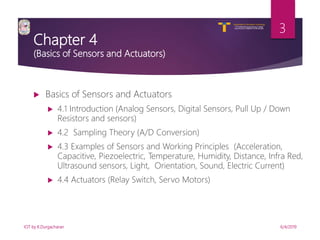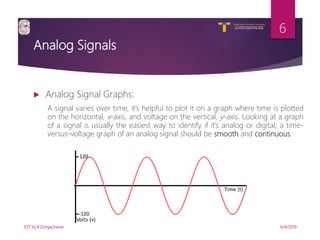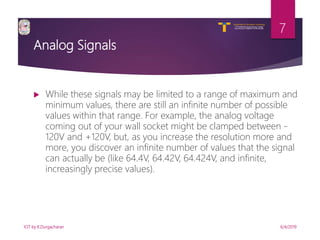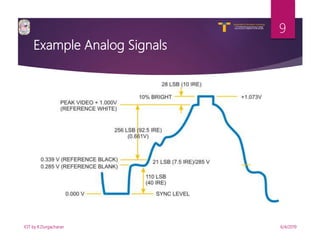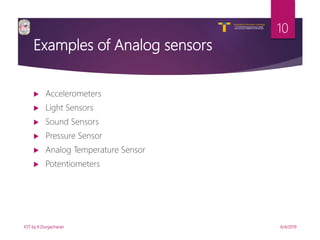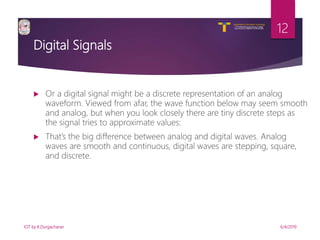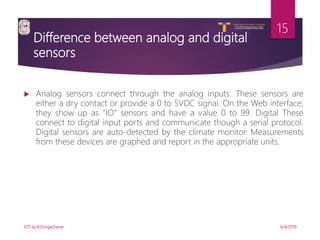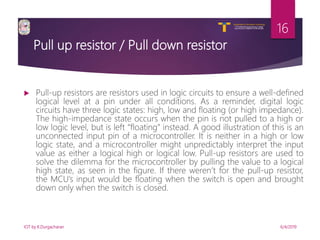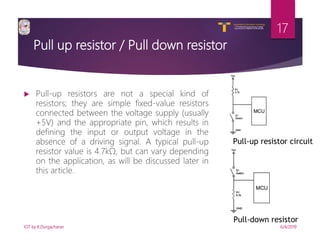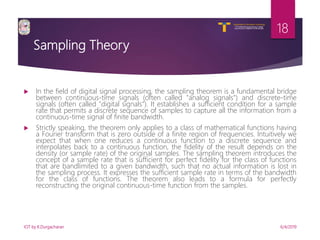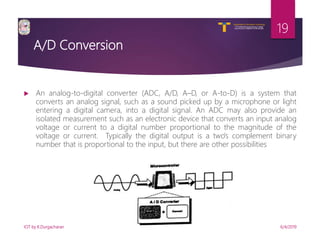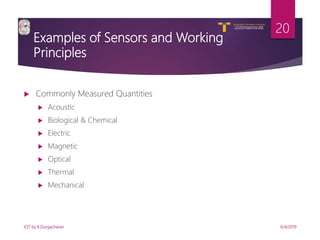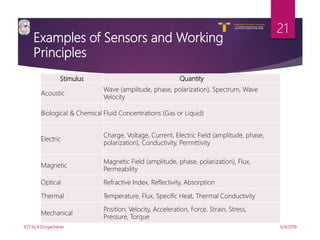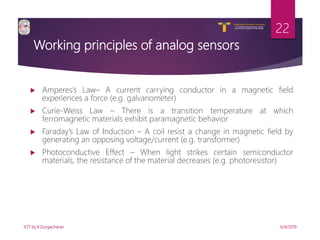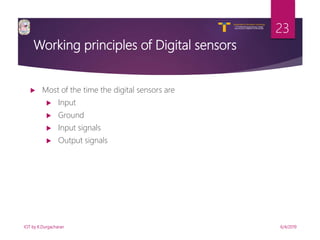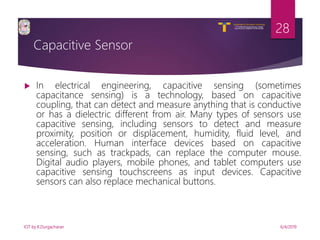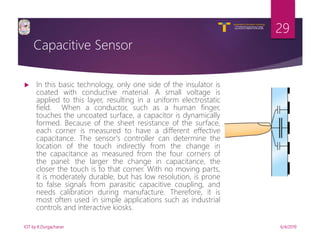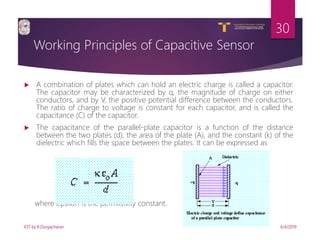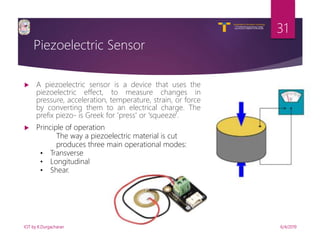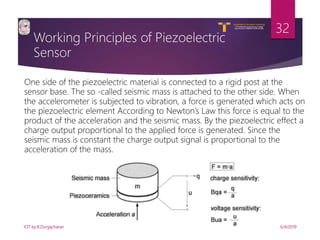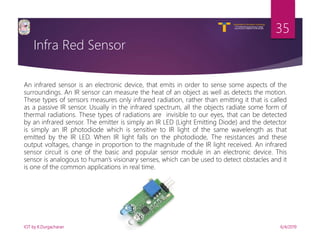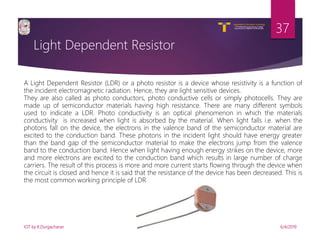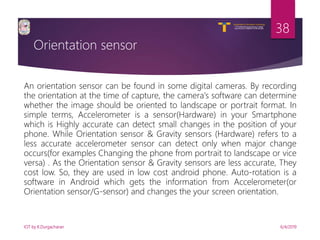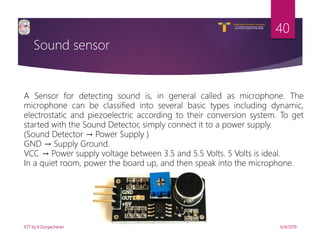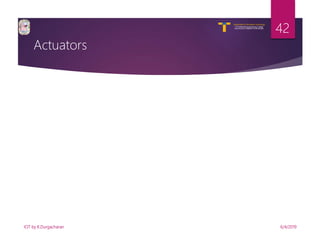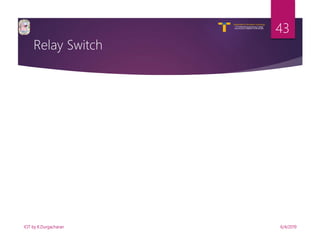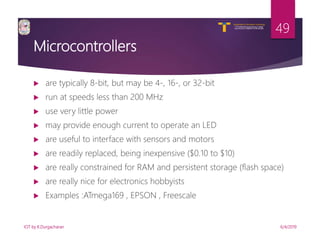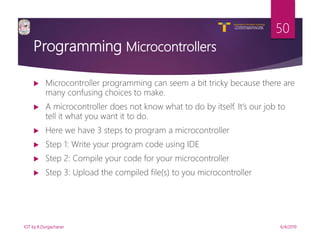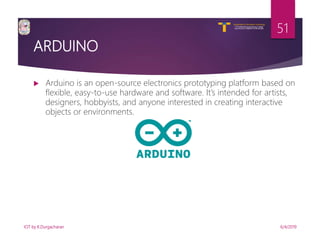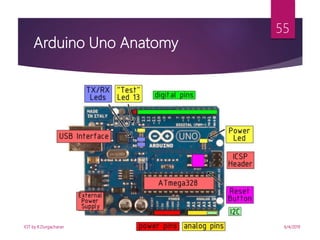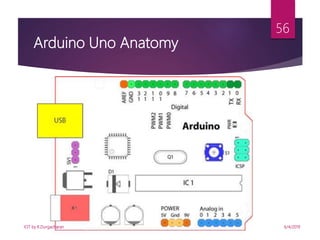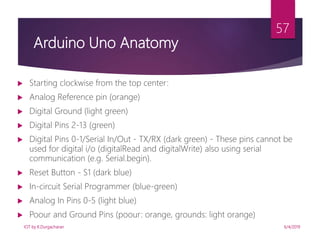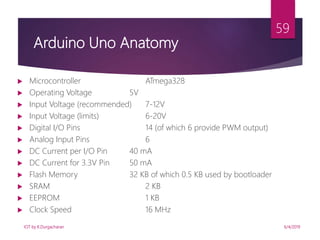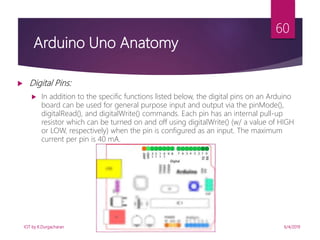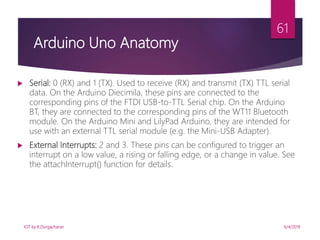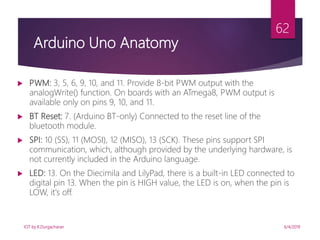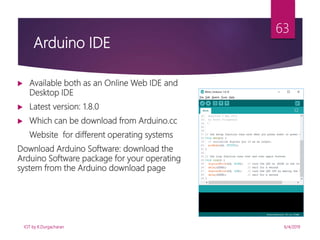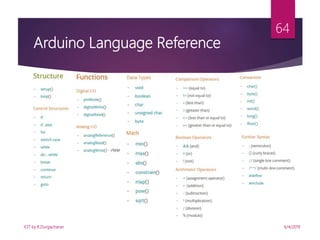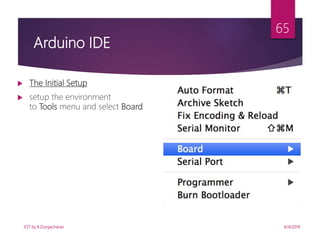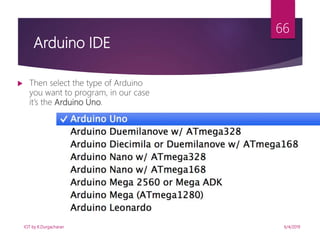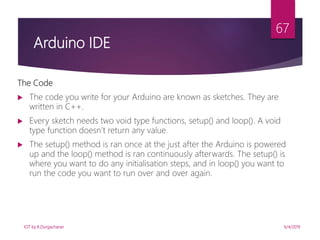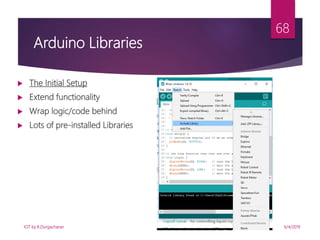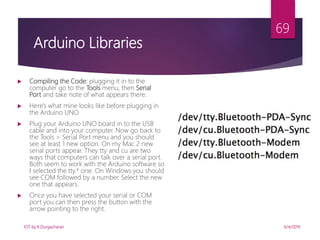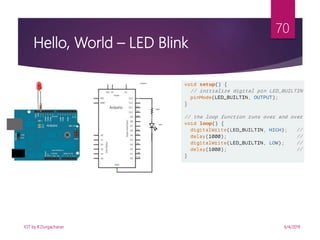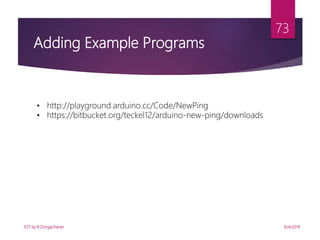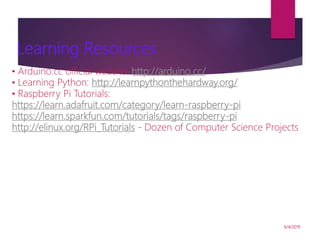The document provides an overview of sensors and actuators in the context of the Internet of Things, covering various types of analog and digital sensors, their principles, and applications. It discusses the basics of sampling theory, analog-to-digital conversion, and the operation of the Arduino microcontroller platform. Additionally, it details the characteristics and differences between analog and digital signals, including examples and practical applications in technology.