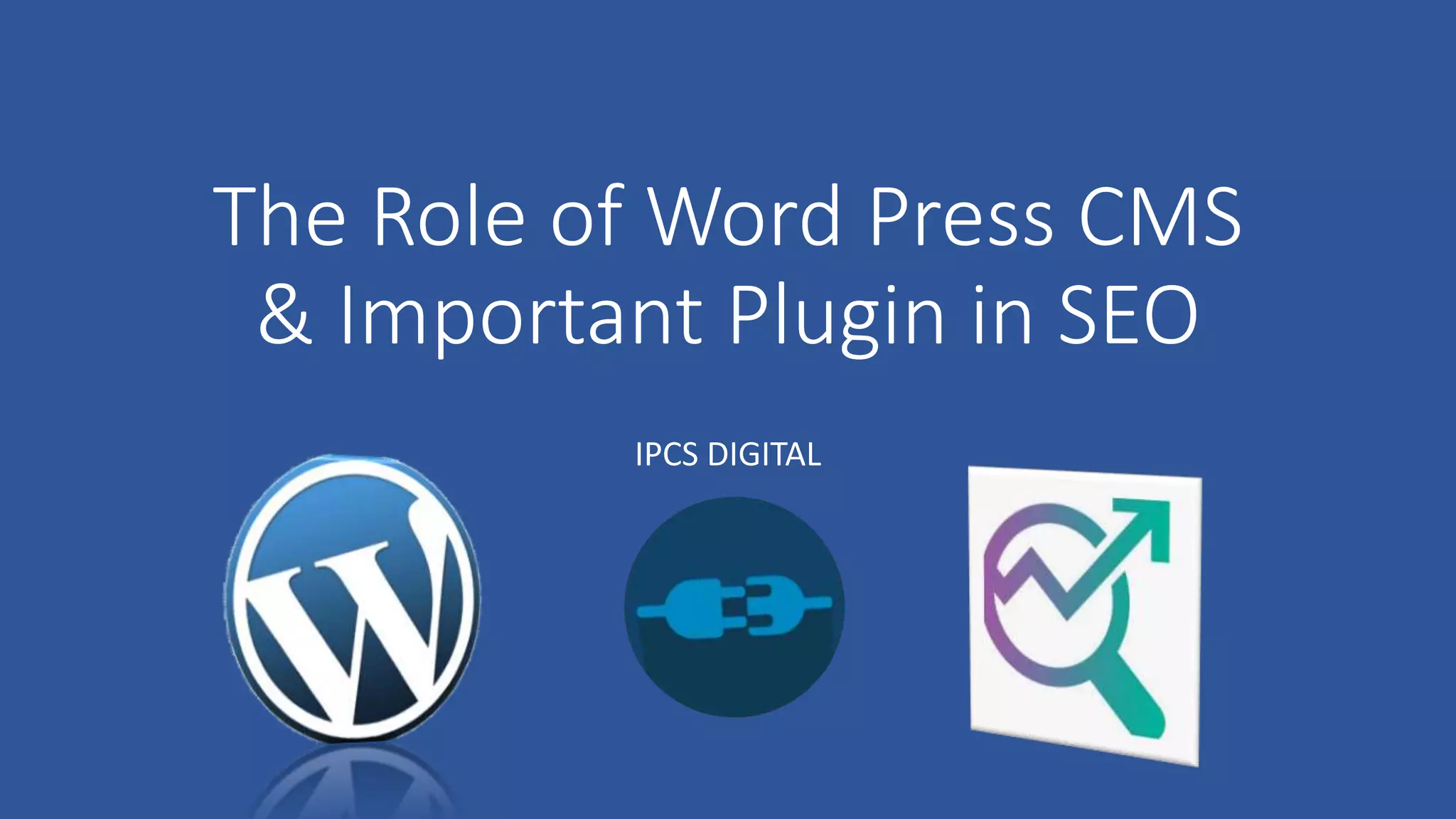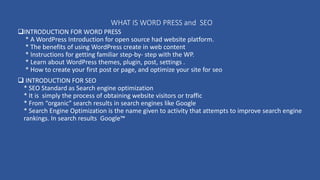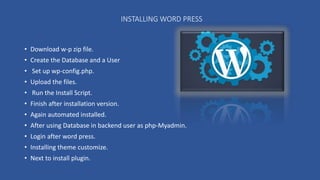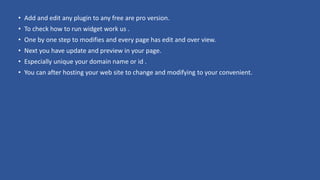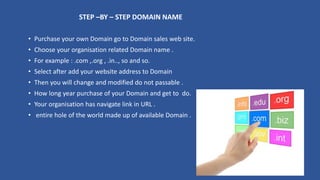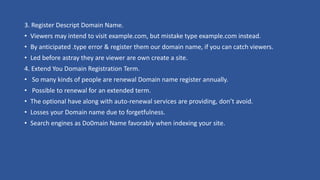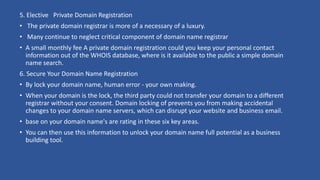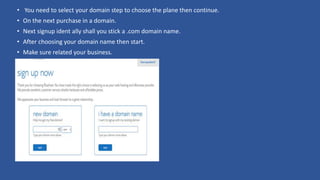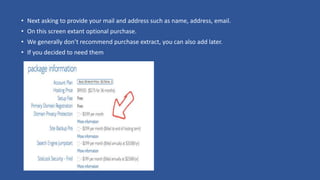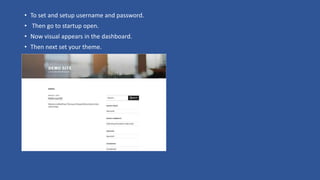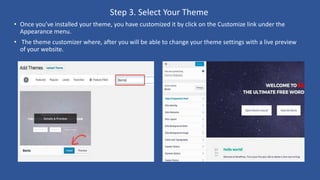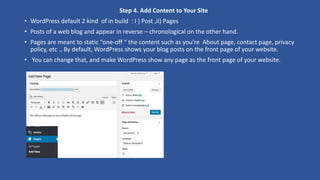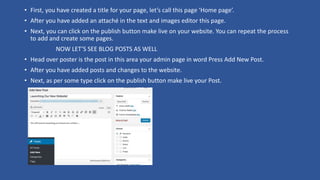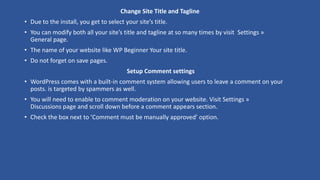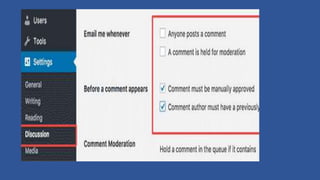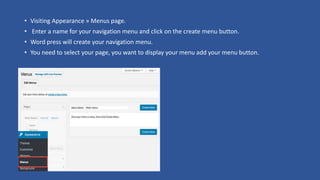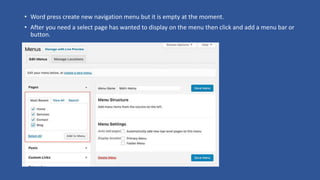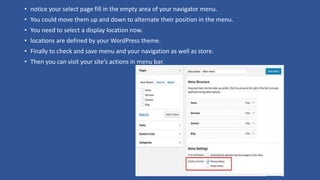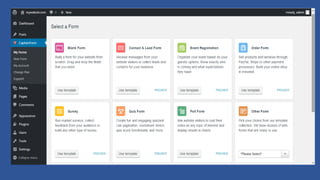The document discusses how to set up and optimize a WordPress website for SEO. It covers installing WordPress, selecting themes and plugins, creating content like posts and pages, and customizing the website. Some key points covered include choosing a domain name, installing WordPress on a hosting server, selecting and customizing themes, adding blog posts and static pages, and configuring basic settings like comments and the site title. The overall goal is to help new users understand the basic process of installing and optimizing a WordPress site for search engine optimization.