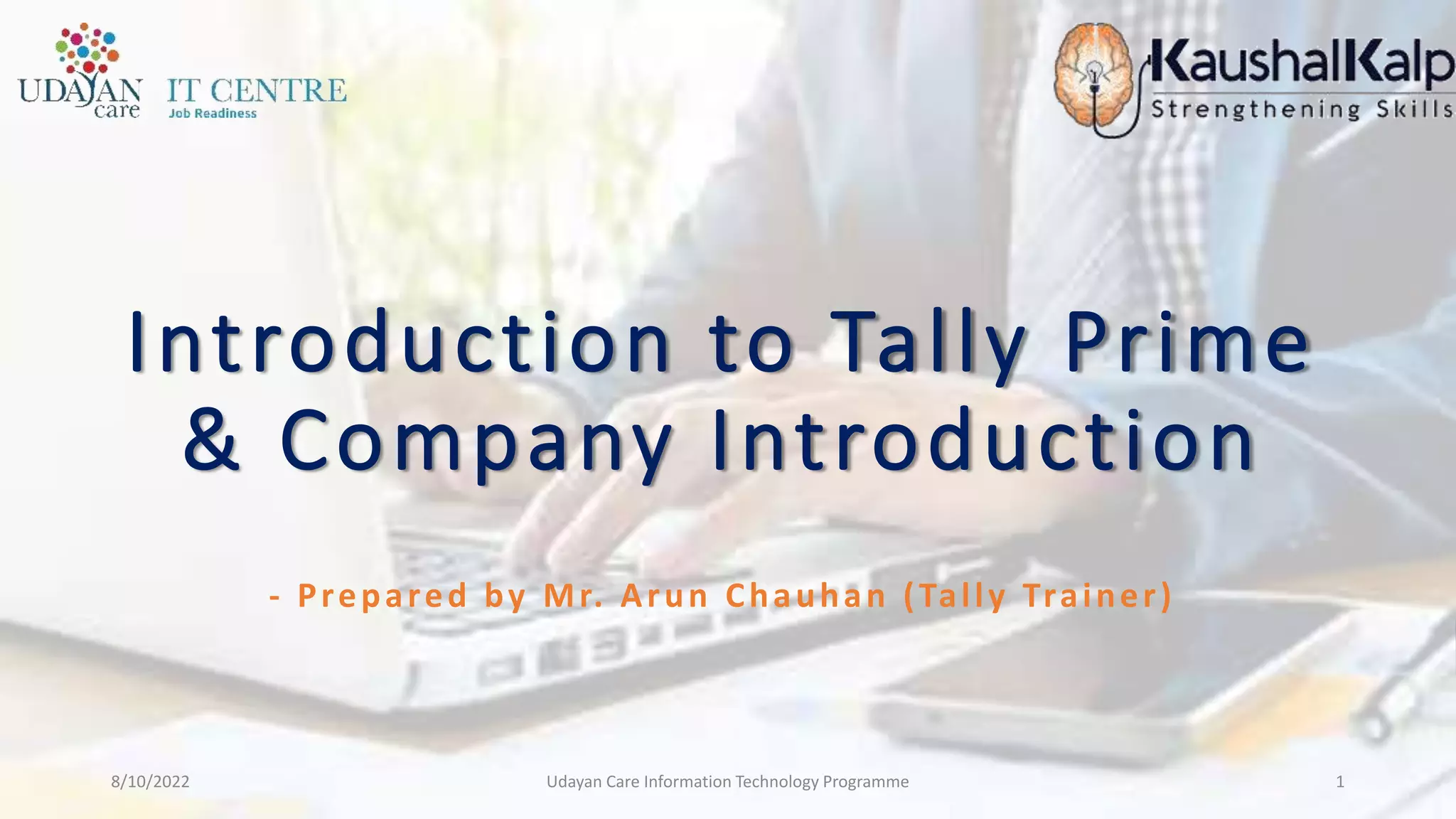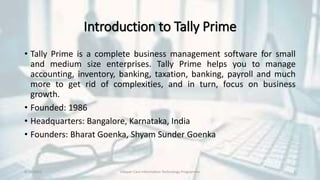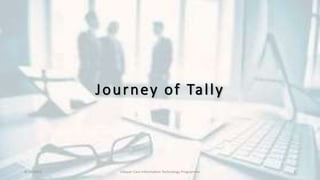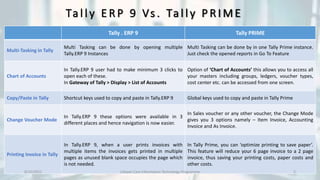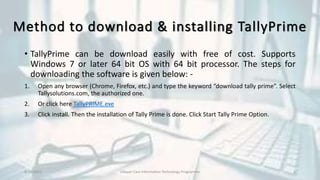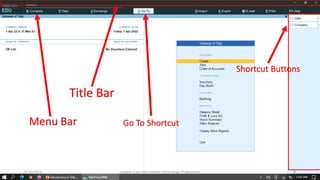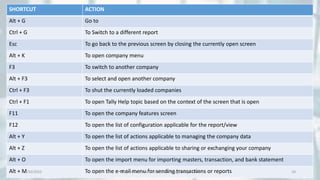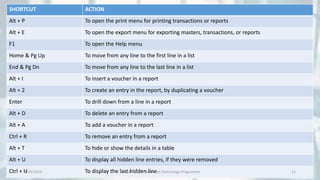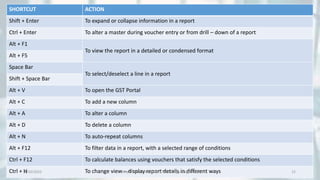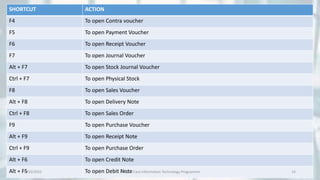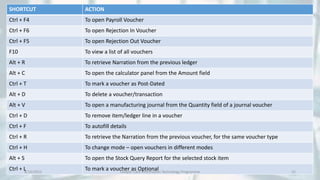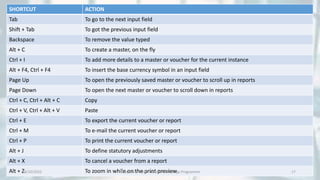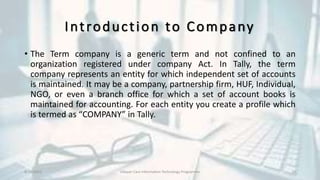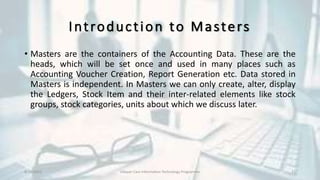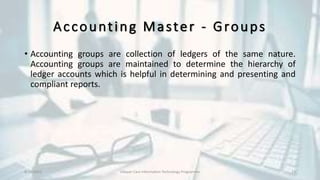Tally Prime is a business management software that helps small and medium enterprises manage accounting, inventory, banking, taxation, payroll and other tasks. It was founded in 1986 in Bangalore, India by Bharat Goenka and Shyam Sunder Goenka. The document provides an overview of the key features and improvements of Tally Prime over Tally ERP 9, including easier multi-tasking, simplified chart of accounts, optimized invoice printing, and simplified installation process. It also outlines the basic interface and many shortcut keys available in Tally Prime for navigating reports and entering transactions quickly and efficiently.