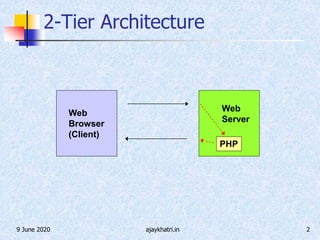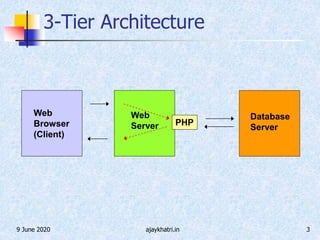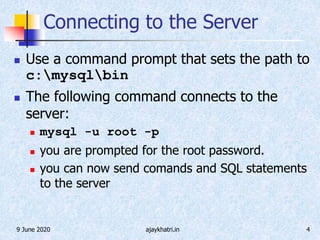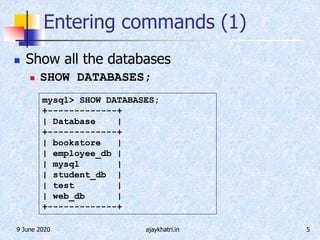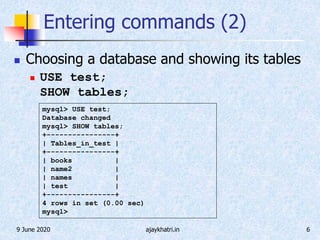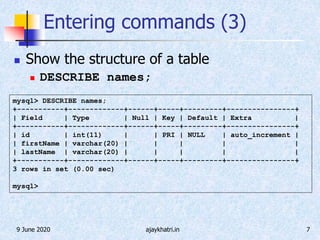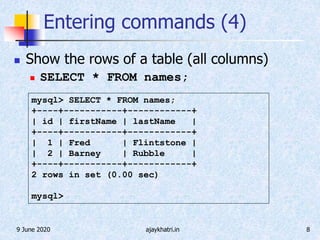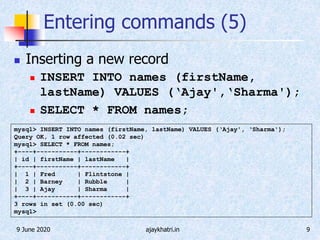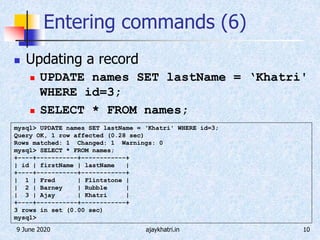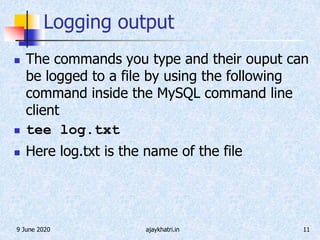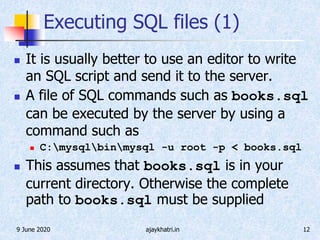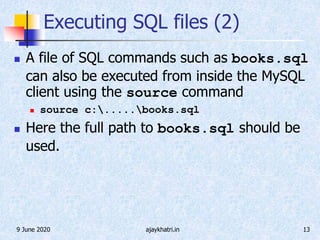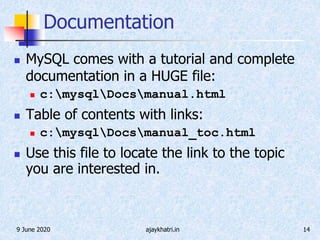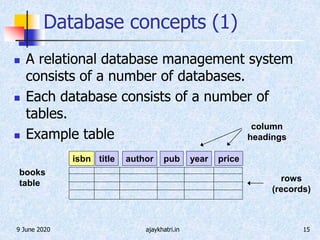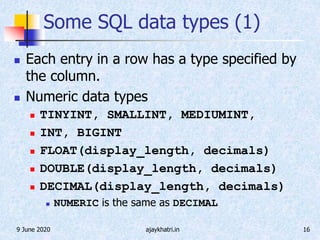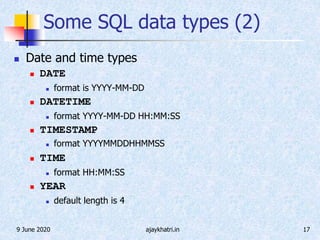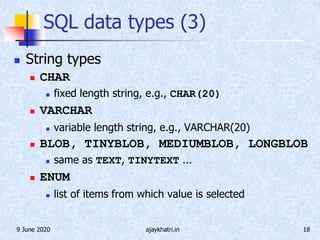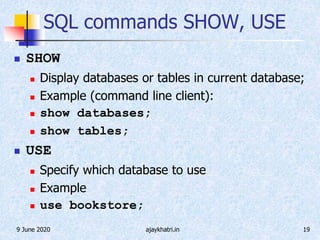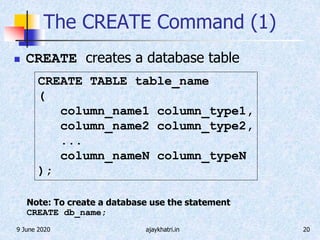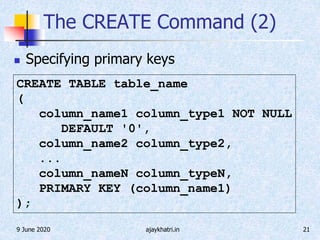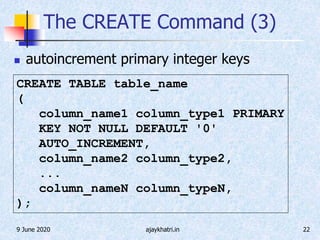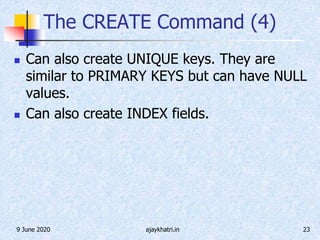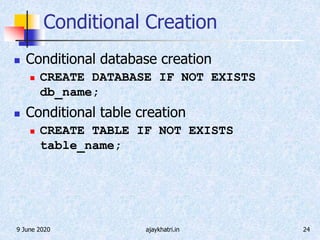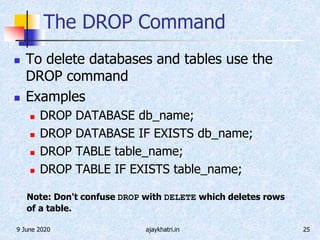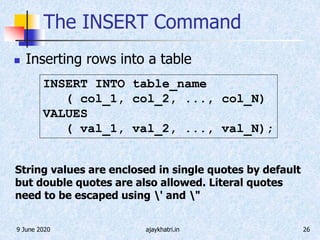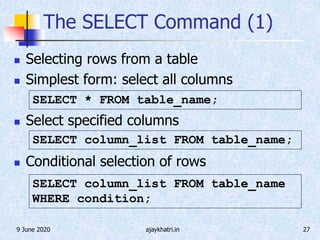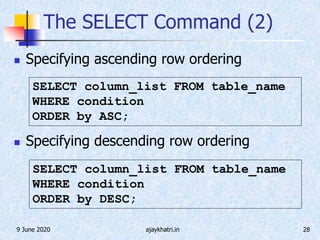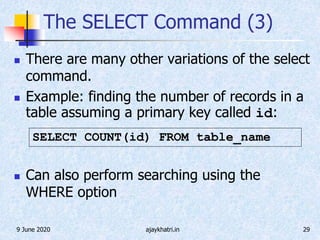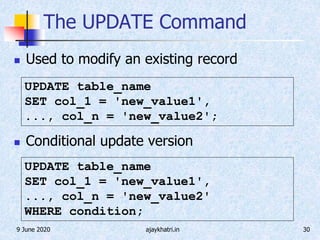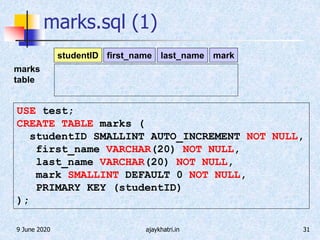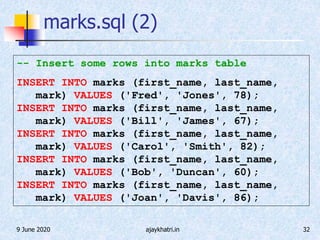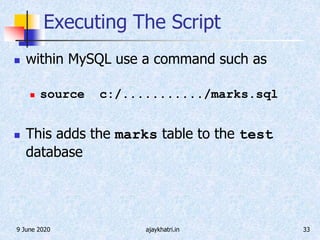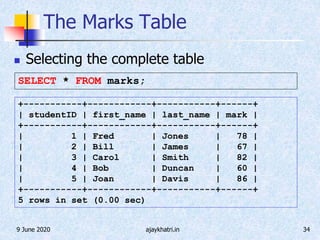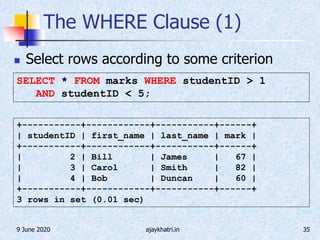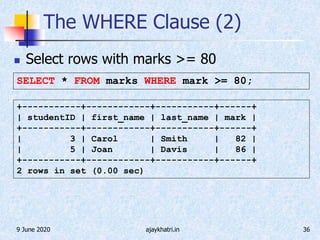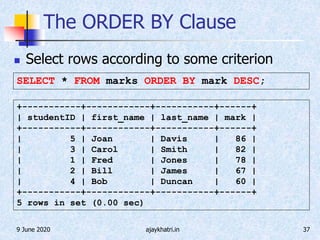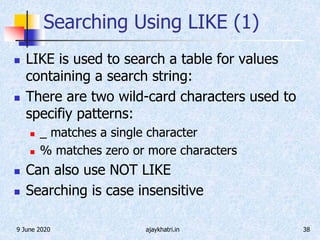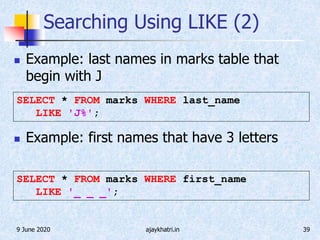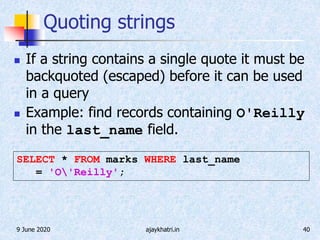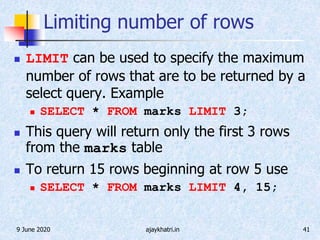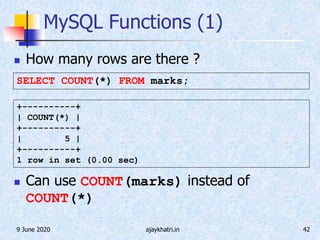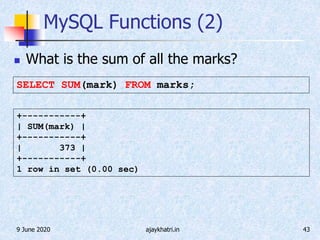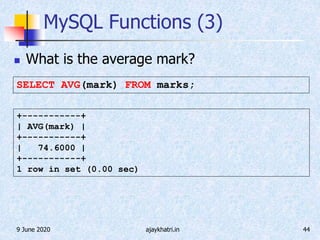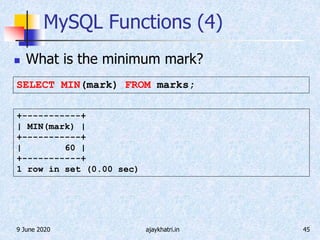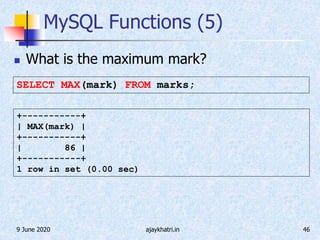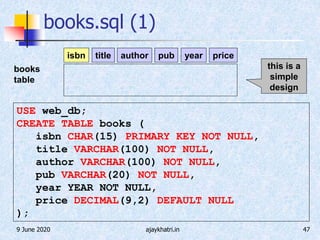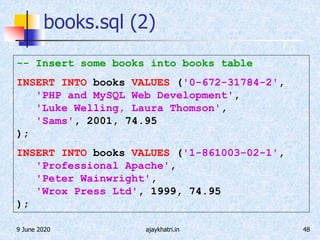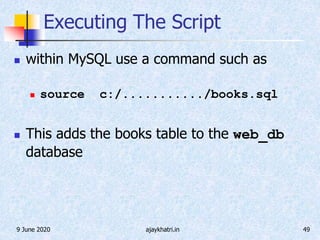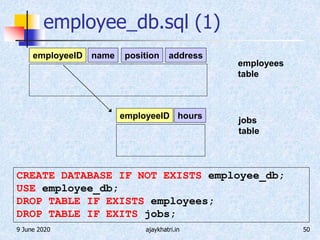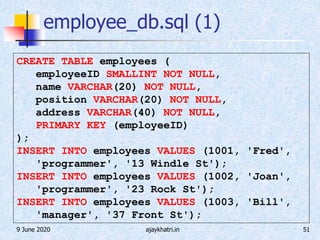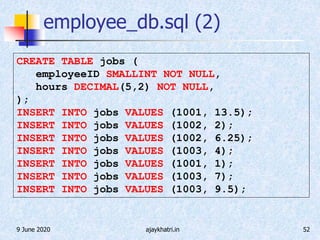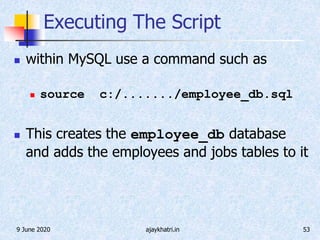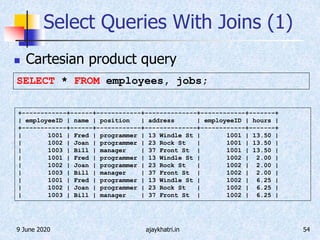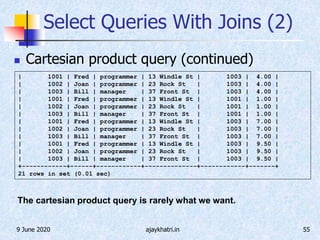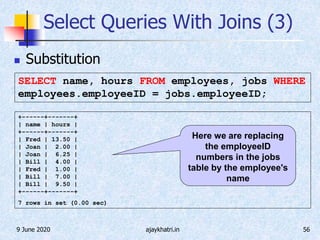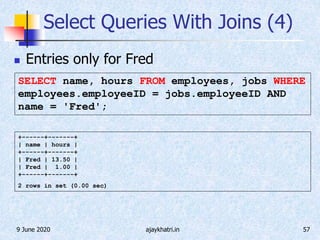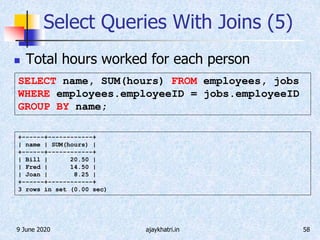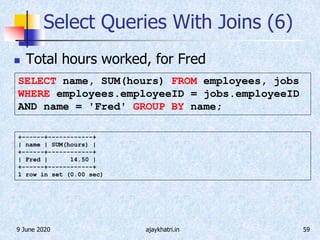This document provides an overview of MySQL and SQL commands. It discusses:
1) Different database architectures like 2-tier and 3-tier that separate the database, web server, and application logic.
2) How to connect to a MySQL server using the mysql command line client and send SQL statements.
3) Common SQL commands like SELECT, INSERT, UPDATE, DELETE etc and how to retrieve, modify and delete data from database tables.
4) Examples of creating a database, table, inserting and querying data using the marks table example.
5) Additional SQL functions, wildcards, limiting results and other advanced query features.