The document provides an introduction to MySQL, detailing its features as an open-source relational database used by businesses of all sizes. It covers the installation process of the MySQL Python connector, how to connect to a database, and basic operations such as creating databases, tables, and inserting data. Additionally, it includes examples for executing SQL commands to manage databases and demonstrates the use of primary keys.
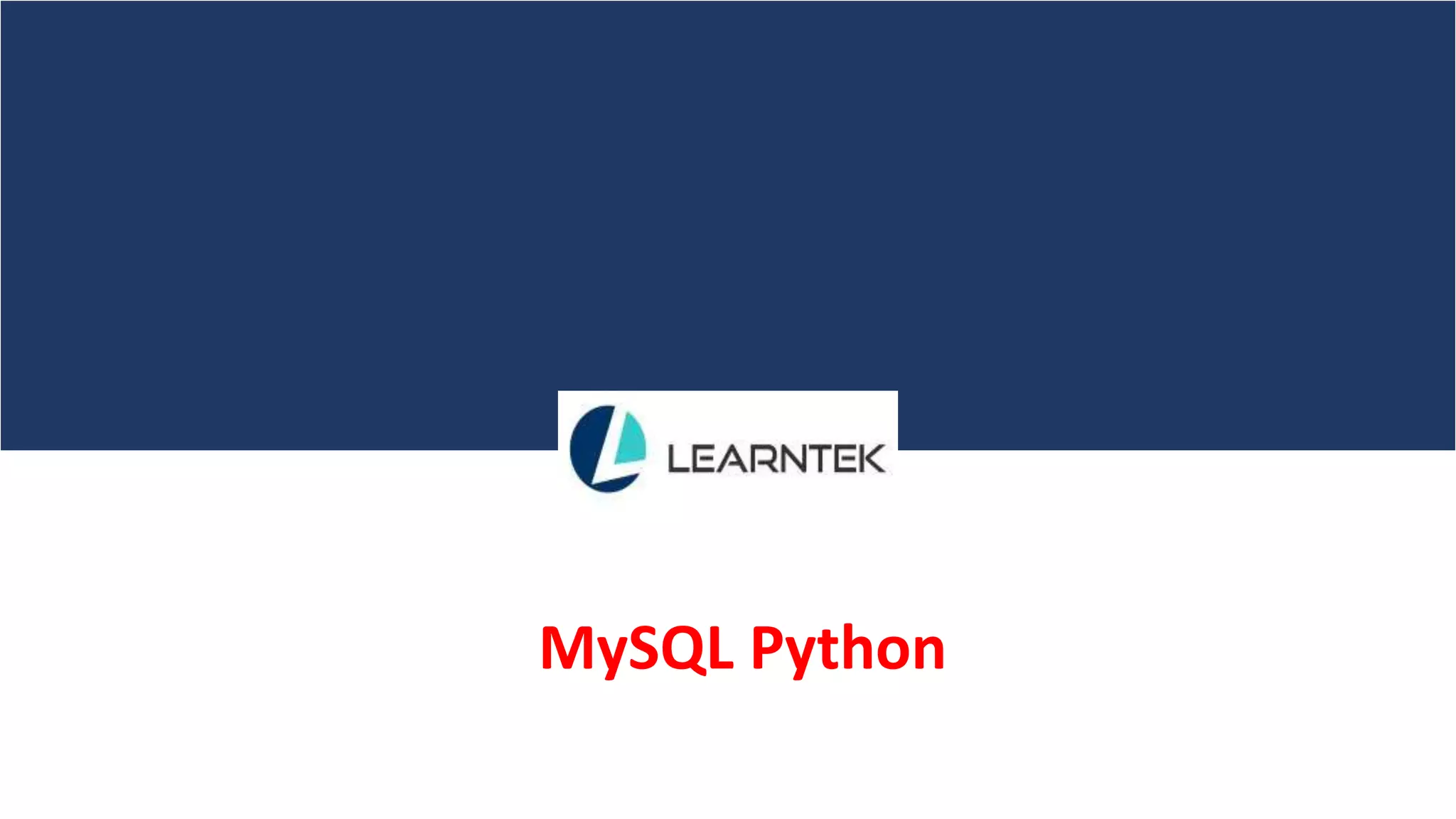


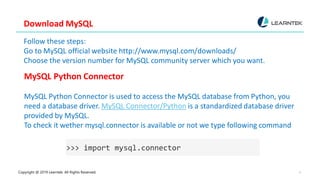

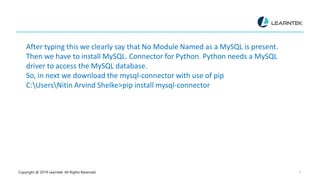
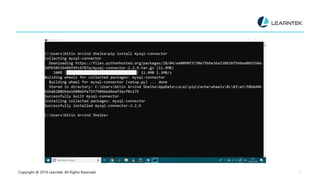
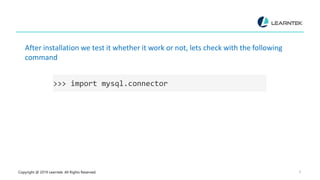
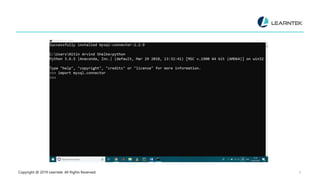


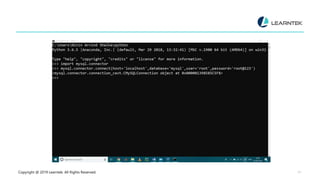
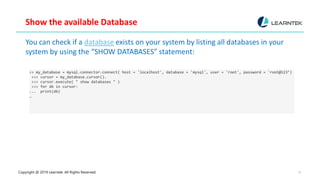
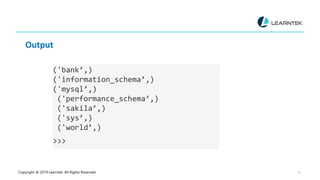
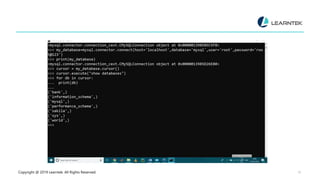
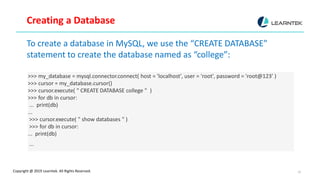

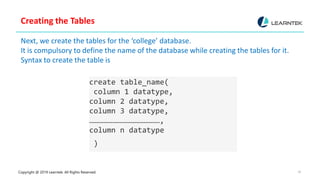
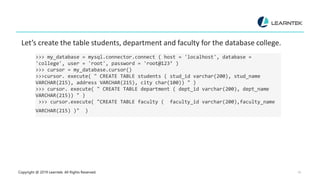
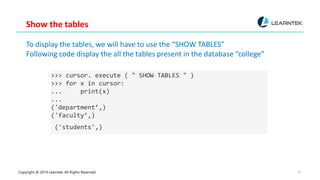
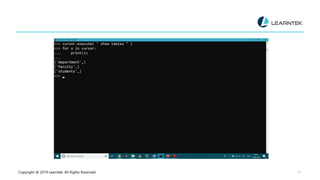
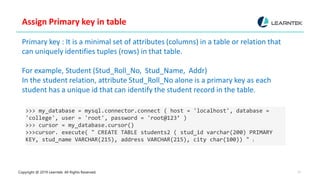
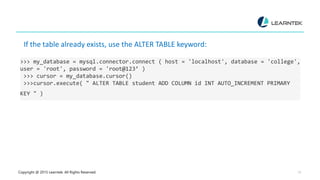
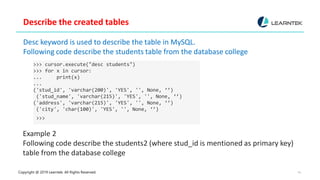
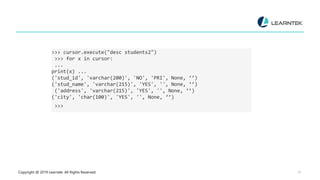
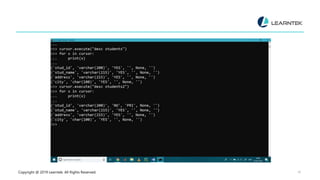
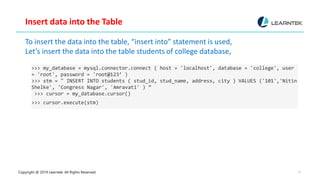
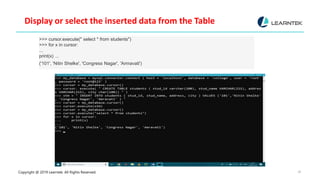
![Copyright @ 2019 Learntek. All Rights Reserved. 29
Alternate way is to use the fetchall() method
>>> cursor.fetchall()
[(‘101’, ‘Nitin Shelke’, ‘Congress Nagar’, ‘Amravati’)]](https://image.slidesharecdn.com/mysqlpython-190726072642/85/Mysql-python-29-320.jpg)
