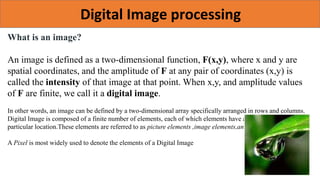
Introduction to Image Processing_Lecture01
- 1. Digital Image processing What is an image? An image is defined as a two-dimensional function, F(x,y), where x and y are spatial coordinates, and the amplitude of F at any pair of coordinates (x,y) is called the intensity of that image at that point. When x,y, and amplitude values of F are finite, we call it a digital image. In other words, an image can be defined by a two-dimensional array specifically arranged in rows and columns. Digital Image is composed of a finite number of elements, each of which elements have a particular value at a particular location.These elements are referred to as picture elements ,image elements,and pixels. A Pixel is most widely used to denote the elements of a Digital Image
- 2. Image as a Matrix As we know, images are represented in rows and columns we have the following syntax in which images are represented: The right side of this equation is digital image by definition. Every element of this matrix is called image element , picture element , or pixel.
- 3. Introduction to the Image processing □ Image processing is a method to perform some operations on an image, in order to get an enhanced image or to extract some useful information from it. It is a type of signal processing in which input is an image and output may be image or characteristics/features associated with that image. □ Image processing basically includes the following three steps: ▪ Importing the image via image acquisition tools ▪ Analyzing and manipulating the image; ▪ Output in which result can be altered image or report that is based on image analysis.
- 4. Introduction to the Image processing There are two types of methods used for image processing namely, analogue and digital image processing. □ Analogue image processing can be used for the hard copies like printouts and photographs. Image analysts use various fundamentals of interpretation while using these visual techniques. □ The analog image processing is applied on analog signals and it processes only two-dimensional signals. The images are manipulated by electrical signals. In analog image processing, analog signals can be periodic or non-periodic Examples of analog images are television images, photographs, paintings,
- 5. Introduction to the Image processing □ Digital image processing techniques help in manipulation of the digital images by using computers. □ A digital image processing is applied to digital images (a matrix of small pixels and elements). For manipulating the images, there is a number of software and algorithms that are applied to perform changes. Digital image processing is one of the fastest growing industry which affects everyone's life. Examples of digital images are color processing, image recognition, video processing, etc
- 6. Introduction to the Image processing
- 7. Analog Image Processing vs. Digital Image Processing quality of images. Analog Image Processing Digital Image Processing The analog image processing is applied on The digital image processing is applied to digital analog signals and it processes only signals that work on analyzing and manipulating the two- dimensional signals. images. Analog signal is time-varying signals so the It improves the digital quality of the image and images formed under analog image intensity distribution is perfect in it. processing get varied. Analog image processing is a slower and Digital image processing is a cheaper and fast image costlier process. storage and retrieval process. Analog signal is a real-world but not good It uses good image compression techniques that reduce the amount of data required and produce good quality of images into tiny components. It is generally continuous and not broken It uses an image segmentation technique which is used to detect discontinuity which occurs due to a broken connection path.
- 8. Introduction to the DIP □ Digital image processing deals with manipulation of digital images through a digital computer. It is a subfield of signals and systems but focus particularly on images. DIP focuses on developing a computer system that is able to perform processing on an image. □ Digital Image Processing is a software which is used in image processing. For example: computer graphics, signals, photography, camera mechanism, pixels, etc. □ Digital Image Processing provides a platform to perform various operations like image enhancing, processing of analog and digital signals, image signals, voice signals etc.
- 9. Introduction to the DIP
- 10. Introduction to the DIP
- 11. Different Dimention 1-D Pictures: One-dimensional pictures are those containing only one dimension. This is only possible when you're dealing with a line, as the only dimension you have is length. 2-D Pictures: One type of picture you can come across in real life is the two- dimensional one. The two dimensions depicted are length and width and the objects on the picture are flat. 3-D Pictures: Three-dimensional pictures contain yet another dimension: depth. This type is the most realistic one, as the depiction of objects or environments resembles the way we see them through our own eyes
- 13. Concept of Pixel The full form of the pixel is "Picture Element." It is also known as "PEL." Pixel is the smallest element of an image on a computer display, whether they are LCD or CRT monitors. A screen is made up of a matrix of thousands or millions of pixels. A pixel is represented with a dot or a square on a computer screen.
- 14. Concept of Pixel Each pixel has a value, or we can say a unique logical address. It can have only one color at a time. Colour of a pixel is determined by the number of bits which is used to represent it. A resolution of a computer screen depends upon graphics card and display monitor, the quantity, size and color combination of pixels.
- 15. Concept of Pixel
- 16. Concept of Pixel
- 17. Calculation of the total number of pixels Below is the formula to calculate the total number of pixel in an image. For example: let rows=300 & columns=200 Total number of pixels= 300 X 200 = 500
- 18. Concept of Pixel Pixel value(0) As we know that each pixel has a unique value. 0 is a unique value that means the absence of light. It means that 0 is used to denote dark. We have a matrix of 3X3 of an image, and each pixel is of value as shown below: It means the image formed is of 9 pixels which are black. The image would be something as below:
- 19. Types of an image BINARY IMAGE– The binary image as its name suggests, contain only two pixel elements i.e 0 & 1,where 0 refers to black and 1 refers to white. This image is also known as Monochrome. It is the simplest type of image. It takes only two values i.e, Black and White or 0 and 1. The binary image consists of a 1-bit image and it takes only 1 binary digit to represent a pixel. Binary images are mostly used for general shape or outline.
- 20. Types of an image Gray-scale images Grayscale images are monochrome images, Means they have only one color. Grayscale images do not contain any information about color. Each pixel determines available different grey levels. A normal grayscale image contains 8 bits/pixel data, which has 256 different grey levels.
- 21. Types of an image Colour images Colour images are three band monochrome images in which, each band contains a different color and the actual information is stored in the digital image. The color images contain gray level information in each spectral band. The images are represented as red, green and blue (RGB images). And each color image has 24 bits/pixel means 8 bits for each of the three color band(RGB).
- 22. Types of an image
- 23. Pixels, Dots, and Lines per Inch Megapixels A digital camera uses pixel elements (also known as a pixel) to capture images. More number of pixels makes the better resolution of that image. Formula to calculate megapixel of a camera:
- 24. Pixels, Dots, and Lines per Inch Example: Let's take dimension of an image: 2500 X 3192 So, according to formula (2500 * 3192) / 1 Million = 7.9 = 8 megapixel (approx).
- 25. Pixels, Dots, and Lines per Inch Aspect ratio: Aspect ratio is the ratio between height and width of an image. A colon is used to separate two numbers. Different images on different screens have a different ratio. Essentially, it describes an image's shape. Aspect ratios are written as a formula of width to height, like this: 3:2. For example, a square image has an aspect ratio of 1:1, since the height and width are the same. Common aspect ratio is as follows: 1.33:1, 1.37:1, 1.43:1, 1.50:1, 1.56:1, 1.66:1, 1.75:1, 1.78:1, 1.85:1, 2.00:1, e.t.c Advantage 1. It maintains balance in the appearance of an image (ratio between horizontal and vertical pixel). 2. When the aspect ratio is increased, images do not distort.
- 26. Pixels, Dots, and Lines per Inch Math-01: Here is a grayscale image given with aspect ratio 2:5, and the resolution of the image is 480000 pixels. Calculate the following things: □ Dimensions of the image. □ R =? □ C =? □ Size of the image.
- 27. Pixels, Dots, and Lines per Inch Comparing equation 1 and equation 2