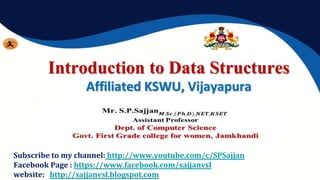
Introduction to Data Structure : Pointer
- 1. Introduction to Data Structures Affiliated KSWU, Vijayapura Subscribe to my channel: http://www.youtube.com/c/SPSajjan Facebook Page : https://www.facebook.com/sajjanvsl website: http://sajjanvsl.blogspot.com
- 2. Pointer to a Structure in C We have already learned that a pointer is a variable which points to the address of another variable of any data type like int, char, float etc. Similarly, we can have a pointer to structures, where a pointer variable can point to the address of a structure variable. Here is how we can declare a pointer to a structure variable.
- 3. Pointer to array of string struct dog { char name[10]; char breed[10]; int age; char color[10]; }; struct dog spike; // declaring a pointer to a structure of type struct dog struct dog *ptr_dog
- 4. 1 : Printing Address of the Character Array Here's how you can create pointers to structs. struct name { member1; member2; . . }; int main() { struct name *ptr, Harry; } Here, ptr is a pointer to struct.
- 5. Accessing members using Pointer There are two ways of accessing members of structure using pointer: Using indirection (*) operator and dot (.) operator. Using arrow (->) operator or membership operator. Let's start with the first one.
- 6. Using Indirection (*) Operator and Dot (.) Operator At this point ptr_dog points to the structure variable spike, so by dereferencing it we will get the contents of the spike. This means spike and *ptr_dog are functionally equivalent. To access a member of structure write *ptr_dog followed by a dot(.) operator, followed by the name of the member. For example: (*ptr_dog).name - refers to the name of dog (*ptr_dog).breed - refers to the breed of dog and so on. Parentheses around *ptr_dog are necessary because the precedence of dot(.) operator is greater than that of indirection (*) operator.
- 7. Using arrow operator (->) The above method of accessing members of the structure using pointers is slightly confusing and less readable, that's why C provides another way to access members using the arrow (->) operator. To access members using arrow (->) operator write pointer variable followed by -> operator, followed by name of the member. 1 2 ptr_dog->name // refers to the name of dog ptr_dog->breed // refers to the breed of dog and so on. Here we don't need parentheses, asterisk (*) and dot (.) operator. This method is much more readable and intuitive.
- 8. C - Pointer to Pointer A pointer to a pointer is a form of multiple indirection, or a chain of pointers. Normally, a pointer contains the address of a variable. When we define a pointer to a pointer, the first pointer contains the address of the second pointer, which points to the location that contains the actual value as shown below. Pointer to Pointer in C A variable that is a pointer to a pointer must be declared as such. This is done by placing an additional asterisk in front of its name. For example, the following declaration declares a pointer to a pointer of type int − int **var;
- 9. When a target value is indirectly pointed to by a pointer to a pointer, accessing that value requires that the asterisk operator be applied twice, as is shown below in the example − #include <stdio.h> int main () { int var; int *ptr; int **pptr; var = 3000; /* take the address of var */ ptr = &var; /* take the address of ptr using address of operator & */ pptr = &ptr;
- 10. /* take the value using pptr */ printf("Value of var = %dn", var ); printf("Value available at *ptr = %dn", *ptr ); printf("Value available at **pptr = %dn", **pptr); return 0; } When the above code is compiled and executed, it produces the following result − Value of var = 3000 Value available at *ptr = 3000 Value available at **pptr = 3000
- 11. File Management in C: Defining and Opening & Closing File,
- 12. Declaring, Opening & Closing File Streams in C Programming This lesson explains handling file operations, like opening and closing a file, in C programming. You will also learn how to perform read and write operations on a file. Various examples are shown to understand file streams. Handling File Streams in C A file can be treated as external storage. It consists of a sequence of bytes residing on the disk. Groups of related data can be stored in a single file. A program can create, read, and write to a file. Unlike an array, the data in the file is retained even after the program finishes its execution. It's a permanent storage medium.
- 13. Declaring a File Pointer In C language, in order to declare a file, we use a file pointer. A file pointer is a pointer variable that specifies the next byte to be read or written to. Every time a file is opened, the file pointer points to the beginning of the file. A file is declared as follows: FILE *fp; //fp is the name of the file pointer
- 14. Opening, Creating, Closing C language provides a number of functions to perform file handling. fopen() is used to create a new file or open an existing file. The syntax is as follows: fp = FILE *fopen(const char *filename, const char *mode); fp is the file pointer that holds the reference to the file, the filename is the name of the file to be opened or created, and mode specifies the purpose of opening a file such as for reading or writing. FILE is an object type used for storing information about the file stream. A file can be opened in different modes. Below are some of the most commonly used modes for opening or creating a file.
- 15. r : opens a text file in reading mode. w : opens or creates a text file in writing mode. a : opens a text file in append mode. r+ : opens a text file in both reading and writing mode. The file must exist. w+ : opens a text file in both reading and writing mode. If the file exists, it's truncated first before overwriting. Any old data will be lost. If the file doesn't exist, a new file will be created. a+ : opens a text file in both reading and appending mode. New data is appended at the end of the file and does not overwrite the existing content. rb : opens a binary file in reading mode. wb : opens or creates a binary file in writing mode. ab : opens a binary file in append mode. rb+ : opens a binary file in both reading and writing mode, and the original content is overwritten if the file exists. wb+: opens a binary file in both reading and writing mode and works similar to the
- 16. w+ mode for binary files. The file content is deleted first and then new content is added. ab+: opens a binary file in both reading and appending mode and appends data at the end of the file without overwriting the existing content. A file needs to be closed after a read or write operation to release the memory allocated by the program. In C, a file is closed using the fclose() function. This returns 0 on success and EOF in the case of a failure. An EOF is defined in the library called stdio.h. EOF is a constant defined as a negative integer value which denotes that the end of the file has reached. fclose( FILE *fp );
- 17. Writing and Reading Now that you've learned how to create a file in various modes and also how to close a file, you must be wondering: how would you perform input and output operations in a file? The fputc() and fputs() functions are used to write characters and strings respectively in a file. Let's see how it's used. int fputc( int c, FILE *fp ); This function writes a character c into the file with the help of the file pointer fp. It returns EOF in the case of an error. int fputs( const char *s, FILE *fp ); This function writes string s to the file with the help of the reference pointer fp. The fgetc(), fgets(), and fscanf() are functions used in C programming language to read characters or strings from a file. Let's discuss these, one by one.
- 18. How to Create a File 1. Whenever you want to work with a file, the first step is to create a file. A file is nothing but space in a memory where data is stored. 2. To create a file in a 'C' program following syntax is used, 3. FILE *fp; fp = fopen ("file_name", "mode"); 4. In the above syntax, the file is a data structure which is defined in the standard library. 5. fopen is a standard function which is used to open a file. 6. If the file is not present on the system, then it is created and then opened. 7. If a file is already present on the system, then it is directly opened using this function. 8. fp is a file pointer which points to the type file.
- 19. Example: #include <stdio.h> int main() { FILE *fp; fp = fopen ("data.txt", "w"); } Output: File is created in the same folder where you have saved your code.
- 20. How to Close a fileExample: FILE *fp; fp = fopen ("data.txt", "r"); fclose (fp); The fclose function takes a file pointer as an argument. The file associated with the file pointer is then closed with the help of fclose function. It returns 0 if close was successful and EOF (end of file) if there is an error has occurred while file closing. After closing the file, the same file pointer can also be used with other files. In 'C' programming, files are automatically close when the program is terminated. Closing a file manually by writing fclose function is a good programming practice
- 21. Writing to a File 1.In C, when you write to a file, newline characters 'n' must be explicitly added. 2.The stdio library offers the necessary functions to write to a file: 3.fputc(char, file_pointer): It writes a character to the file pointed to by file_pointer. 4.fputs(str, file_pointer): It writes a string to the file pointed to by file_pointer. 5.fprintf(file_pointer, str, variable_lists): It prints a string to the file pointed to by file_pointer. The string can optionally include format specifiers and a list of variables variable_lists.
