The document discusses file input/output (I/O) functions in C. It describes functions for opening, reading from, writing to, closing, and positioning within files. Some key functions are fopen() to open a file, fread() and fwrite() for direct I/O, fgetc() and fputc() for character I/O, fscanf() and fprintf() for formatted I/O, and fclose() to close a file. The document provides examples of opening files for reading, writing, and appending data.
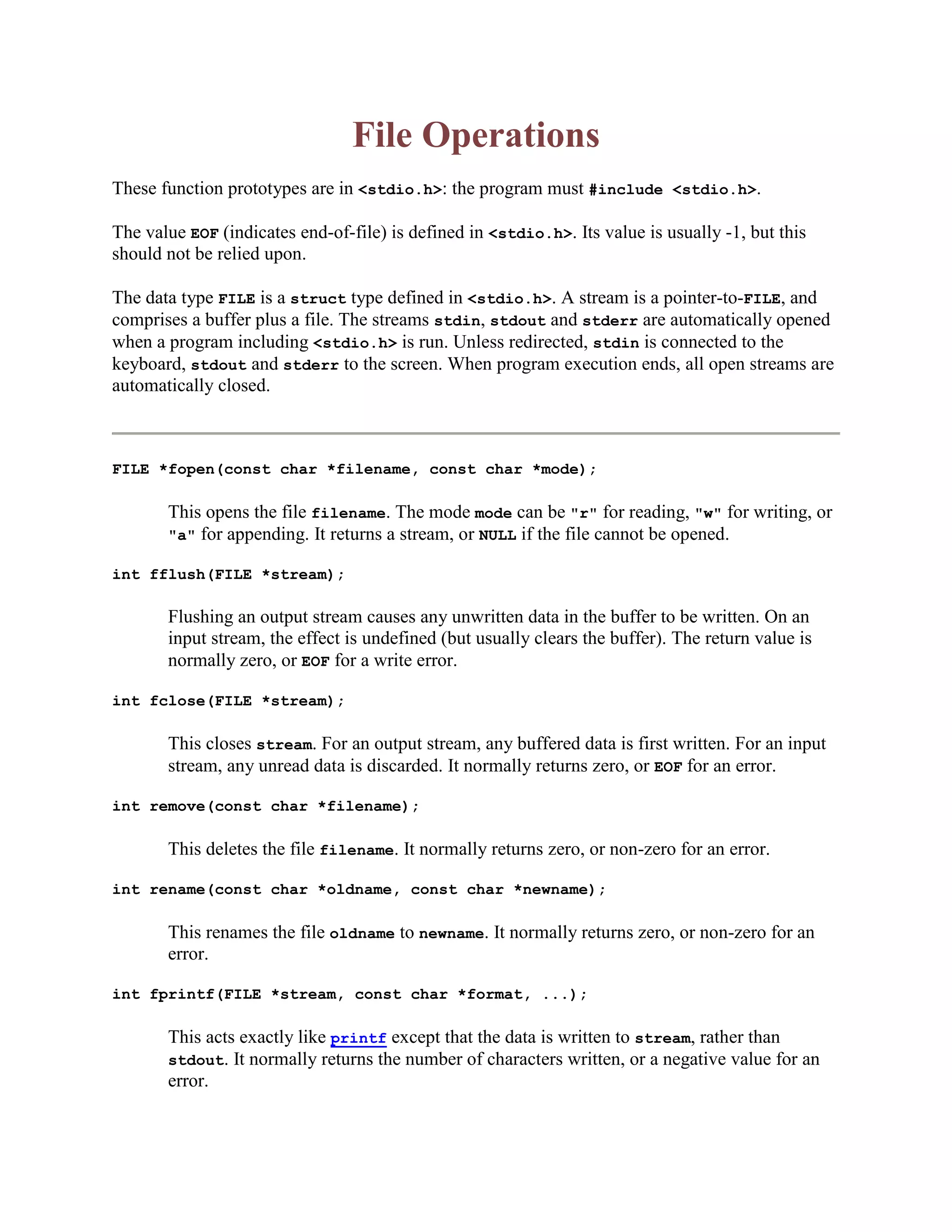
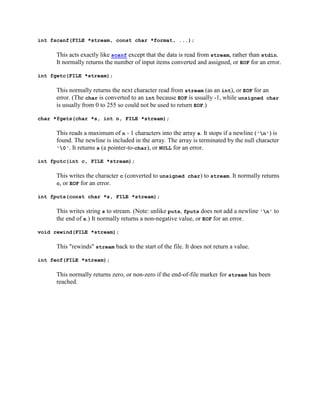
![Creating a file and output some data
In order to create files we have to learn about File I/O i.e. how to write data into a file and how to
read data from a file. We will start this section with an example of writing data to a file. We
begin as before with the include statement for stdio.h, then define some variables for use in the
example including a rather strange looking new type.
/* Program to create a file and write some data the file */
#include <stdio.h>
#include <stdio.h>
main( )
{
FILE *fp;
char stuff[25];
int index;
fp = fopen("TENLINES.TXT","w"); /* open for writing */
strcpy(stuff,"This is an example line.");
for (index = 1; index <= 10; index++)
fprintf(fp,"%s Line number %dn", stuff, index);
fclose(fp); /* close the file before ending program */
}
The type FILE is used for a file variable and is defined in the stdio.h file. It is used to define a
file pointer for use in file operations. Before we can write to a file, we must open it. What this
really means is that we must tell the system that we want to write to a file and what the file name
is. We do this with the fopen() function illustrated in the first line of the program. The file
pointer, fp in our case, points to the file and two arguments are required in the parentheses, the
file name first, followed by the file type.
The file name is any valid DOS file name, and can be expressed in upper or lower case letters, or
even mixed if you so desire. It is enclosed in double quotes. For this example we have chosen the
name TENLINES.TXT. This file should not exist on your disk at this time. If you have a file
with this name, you should change its name or move it because when we execute this program,
its contents will be erased. If you don’t have a file by this name, that is good because we will
create one and put some data into it. You are permitted to include a directory with the file
name.The directory must, of course, be a valid directory otherwise an error will occur. Also,
because of the way C handles literal strings, the directory separation character ‘’ must be
written twice. For example, if the file is to be stored in the PROJECTS sub directory then the
file name should be entered as “PROJECTSTENLINES.TXT”. The second parameter is the
file attribute and can be any of three letters, r, w, or a, and must be lower case.
Reading (r)
When an r is used, the file is opened for reading, a w is used to indicate a file to be used for
writing, and an a indicates that you desire to append additional data to the data already in an
existing file. Most C compilers have other file attributes available; check your Reference Manual
for details. Using the r indicates that the file is assumed to be a text file. Opening a file for
reading requires that the file already exist. If it does not exist, the file pointer will be set to
NULL and can be checked by the program.](https://image.slidesharecdn.com/satz1-130131040250-phpapp02/85/Satz1-3-320.jpg)




