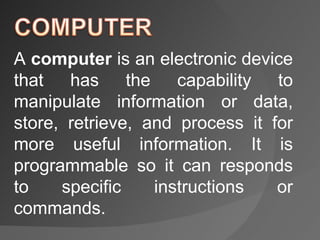A computer is an electronic device that can manipulate, store, retrieve and process data for more useful information. It is programmable to respond to specific instructions. The mainframe is considered the heart of a computer network, allowing hundreds to work on the same data at once in a cold, dry environment. Supercomputers perform massive calculations like weather forecasting or engineering design. Minicomputers were less important as PCs grew more powerful, originally developed for tasks tying up mainframes like engineering calculations.