Access2 parts of a computer system
•Download as PPS, PDF•
2 likes•327 views
A computer system is made up of hardware and software. The main hardware components include the monitor for output, the processor (CPU) for processing data, the keyboard and mouse for input, and storage devices like floppy disks and CD-ROMs. Additional input devices can include scanners, joysticks, and trackballs. Common output devices are printers for printing documents and pictures. The software includes the operating system and programs that make the hardware components work together.
Report
Share
Report
Share
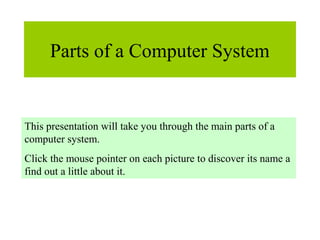
Recommended
Parts of the Computer

You can learn here the parts of the computer and their uses. In these power point presentation, it will also add your knowledge about computer.
Computer fundamentals

Main types of computers include mainframe computers, used by large organizations for critical applications; supercomputers, used for processing-intensive tasks like modeling; and minicomputers, between mainframes and microcomputers. Microcomputers are single-user systems like PDAs, laptops, desktops, and Macintosh computers. Input devices include keyboards, mice, touchpads, game controllers, touch screens, scanners, cameras, and sensors. Output devices display and print data, like monitors, printers, projectors, voice synthesizers, and braille translators. Factors affecting computer performance are software, drivers, network speed, disk space, and processor speed and memory. Computers must be protected from environmental hazards, theft
Chapter 1 Introduction To Computers

This document provides an overview of computers and their components. It discusses the importance of computer literacy and defines a computer. It describes the basic components of a computer including hardware such as the system unit, storage devices, input/output devices, and software. It explains different types of computers including personal computers, handheld computers, internet appliances, mid-range servers, and mainframes. It also provides an introduction to computer networks and the internet.
The different components of a computer system 

A computer system consists of various interconnected components that work together, including hardware devices and software programs. It allows users to input data using devices like a keyboard and mouse, process and store the data, and output information using devices like a monitor. The main hardware components are the system unit and peripheral devices for input, output, and storage. Software programs include operating systems and utilities that control the computer, as well as application software for specific tasks.
Parts of a computer

This document summarizes the main hardware components of a typical desktop computer system. It describes the system unit, which contains the central processing unit (CPU) and random access memory (RAM). Other components that connect to the system unit include storage devices like the hard disk drive, CD/DVD drives, and sometimes a floppy disk drive. Additional components are the mouse, keyboard, monitor, printer, speakers, and modem, which allows internet connectivity. Peripheral devices connect to the system unit via cables and expand the computer's functionality.
Computer System Hardware

This document provides an overview of computer system hardware by summarizing different types of input and output devices. It describes common input devices like keyboards, mice, scanners, and webcams that allow users to provide data to computers. It also outlines various storage options for computers including hard drives, CDs, DVDs, USB flash drives, and floppy disks. Finally, it lists output devices such as monitors, printers, projectors, sound cards, speakers, and video cards that enable computers to display or playback information for users.
Software and hardware overview

The document discusses the differences between software and hardware for personal computers. It defines software as the programs and electronic instructions that tell the hardware how to perform tasks, while hardware refers to the physical electronic components inside the computer case. It provides examples of both software and hardware components. Input devices like keyboards, mice, and touchscreens allow users to provide information to the computer. Output devices like monitors, audio, and printers allow the computer to provide information to users. The hardware and software work together, with software giving the hardware instructions to perform tasks.
Parts of a Computer

The parts of a computer slideshow for grades 3-4. Includes a quiz and activity. The activity is supposed to have the students act out the parts of a computer.
*ROM is READ ONLY MEMORY - I had a typo...sorry!
Recommended
Parts of the Computer

You can learn here the parts of the computer and their uses. In these power point presentation, it will also add your knowledge about computer.
Computer fundamentals

Main types of computers include mainframe computers, used by large organizations for critical applications; supercomputers, used for processing-intensive tasks like modeling; and minicomputers, between mainframes and microcomputers. Microcomputers are single-user systems like PDAs, laptops, desktops, and Macintosh computers. Input devices include keyboards, mice, touchpads, game controllers, touch screens, scanners, cameras, and sensors. Output devices display and print data, like monitors, printers, projectors, voice synthesizers, and braille translators. Factors affecting computer performance are software, drivers, network speed, disk space, and processor speed and memory. Computers must be protected from environmental hazards, theft
Chapter 1 Introduction To Computers

This document provides an overview of computers and their components. It discusses the importance of computer literacy and defines a computer. It describes the basic components of a computer including hardware such as the system unit, storage devices, input/output devices, and software. It explains different types of computers including personal computers, handheld computers, internet appliances, mid-range servers, and mainframes. It also provides an introduction to computer networks and the internet.
The different components of a computer system 

A computer system consists of various interconnected components that work together, including hardware devices and software programs. It allows users to input data using devices like a keyboard and mouse, process and store the data, and output information using devices like a monitor. The main hardware components are the system unit and peripheral devices for input, output, and storage. Software programs include operating systems and utilities that control the computer, as well as application software for specific tasks.
Parts of a computer

This document summarizes the main hardware components of a typical desktop computer system. It describes the system unit, which contains the central processing unit (CPU) and random access memory (RAM). Other components that connect to the system unit include storage devices like the hard disk drive, CD/DVD drives, and sometimes a floppy disk drive. Additional components are the mouse, keyboard, monitor, printer, speakers, and modem, which allows internet connectivity. Peripheral devices connect to the system unit via cables and expand the computer's functionality.
Computer System Hardware

This document provides an overview of computer system hardware by summarizing different types of input and output devices. It describes common input devices like keyboards, mice, scanners, and webcams that allow users to provide data to computers. It also outlines various storage options for computers including hard drives, CDs, DVDs, USB flash drives, and floppy disks. Finally, it lists output devices such as monitors, printers, projectors, sound cards, speakers, and video cards that enable computers to display or playback information for users.
Software and hardware overview

The document discusses the differences between software and hardware for personal computers. It defines software as the programs and electronic instructions that tell the hardware how to perform tasks, while hardware refers to the physical electronic components inside the computer case. It provides examples of both software and hardware components. Input devices like keyboards, mice, and touchscreens allow users to provide information to the computer. Output devices like monitors, audio, and printers allow the computer to provide information to users. The hardware and software work together, with software giving the hardware instructions to perform tasks.
Parts of a Computer

The parts of a computer slideshow for grades 3-4. Includes a quiz and activity. The activity is supposed to have the students act out the parts of a computer.
*ROM is READ ONLY MEMORY - I had a typo...sorry!
introduction to Basic parts of the computer

The document introduces the basic parts of a computer, including input devices like the keyboard, mouse, and microphone, and output devices like the monitor, printer, and speakers. It defines each part and their functions, such as the keyboard being used to enter text and numbers, the mouse being a pointing device, the monitor displaying output, and the speakers producing sound. It also defines input and output devices, with input devices taking data into the computer and output devices displaying the processed results. Finally, it discusses why computers are important for their accuracy, speed, and ability to store large amounts of data and perform complex tasks.
equipment and components of computer

This presentation discusses the components and equipment of computers. It is presented by 8 students: Samiullah, Amna Mehmood, Laraib Mehmood, Saman Jaan, Zaid Butt, Sundas Shafaizi, Isma Mehmood, and Usama Iftikhar. The major components of a computer discussed are the processor, main memory, secondary memory, input devices, and output devices. Examples of equipment include the monitor, keyboard, printer, and microphone. The functions of the CPU, RAM, hard disk, and common input/output devices are also summarized.
Basic computer for_b_ed

This document provides an overview of basic computer concepts including:
- Computer hardware refers to the physical parts of a computer like the monitor, keyboard, and printer.
- Computer software includes programs that tell the computer what to do, like Microsoft Word, PowerPoint, and Excel.
- The motherboard is located inside the CPU case and holds the microprocessor, memory, and other crucial components that control the computer's operation.
Computer hardware

Computer hardware are the physical parts or components of a computer, such as the central processing unit, monitor, keyboard, computer data storage, graphic card, sound card and motherboard.
Intro to Computers

The document provides an introduction to basic computer concepts and components. It discusses the history of computing from DOS commands to graphical user interfaces. It also covers keyboards, describing the original alphabetical layout and today's more common QWERTY design. Finally, it defines common desktop elements like windows, icons, and the taskbar, explaining how multiple windows can be opened and switched between.
Computer Hardware

Computer hardware includes all the physical parts of a computer system. A simple computer system has a processor that acts as the brain to carry out billions of instructions per second, memory made up of millions of storage locations used to store programs and data, and both RAM and ROM types of memory - RAM for temporary storage that is lost on shutdown and ROM for permanent storage of startup instructions.
Module 1-parts of computer and its functions

Charles Babbage invented the first mechanical computer called the Analytical Engine in the 1830s-1850s. A computer is an electronic device that can accept, store, and process information to produce required results. The main parts of a computer are the CPU (central processing unit), memory, input and output devices. The CPU contains the control unit and arithmetic logic unit and is responsible for processing data. Memory is used to store programs and data. Common input devices include keyboards and mice, while output devices include monitors and printers.
Parts of the computer and thier function

this presentation was presented in our Educational Technology 2 subjects and demonstrated this. the title is Parts of the computer and their function. This presentation also include activities. just also check the hyperlinks on the presentation.
The Main Parts of the Computer

The main parts of a computer include the mouse, keyboard, monitor, speakers, system unit, printer, compact disks, and thumb drives. The mouse and keyboard are used for input, while the monitor displays output. The system unit contains the central processing unit and motherboard that act as the computer's brain. External storage devices like compact disks and thumb drives allow transferring and storing files.
Beginning computer basics 

This document provides an introduction to basic computer concepts. It begins by outlining the goals of learning common computer terms, hardware, software and the desktop. It then defines a computer as a device that accepts input, processes data, stores and retrieves information, and provides output. Hardware is described as the physical components like the console, monitor, mouse, keyboard and printers. Software is defined as the set of instructions that directs the hardware. The desktop, icons, taskbar, start button and system tray are introduced as core elements of the graphical user interface. Basic mouse and keyboard functions are also reviewed.
Computer Hardware

A computer is an electronic device that accepts data as input, processes the data according to stored instructions, and provides output. It can store, process, display, and print a variety of data. Computers range in size from microcomputers like personal computers to larger mainframes and supercomputers. They have various components including a microprocessor, memory, storage devices, input devices like a keyboard, and output devices like a monitor.
Input and Output Devices of Computers (Powerpoint Presentation)

A Powerpoint Presentation about Input and Output Devices of Computers in the Computer Subject. I'm now a professional teacher and this powerpoint presentation was used during my teaching demonstration in Sicayab National High School.
Input and output devices

Input and output devices allow communication between a computer system and the outside world. Input devices such as keyboards, mice, and microphones allow data and information to enter the computer. Output devices like monitors, printers, and speakers allow the computer to display and share information with users. Common input devices include keyboards, mice, touchscreens, scanners, and microphones. Common output devices are monitors, printers, speakers, and projectors. Devices like network cards and modems can serve as both input and output devices to facilitate communication between computers.
Computer Basics

New to computers? Our presentation will help you get oriented to your PC - learn about key mouse functions, the components of your desktop, and the features of program windows.
Part’s of computer

The document describes the main parts of a computer system, including input devices like the mouse and keyboard, output devices like the monitor and speakers, the system unit containing the motherboard and power supply, and storage devices like printers, CDs, and thumb drives. The system unit acts as the central hub bringing together all the other components to form a functional computer.
Internal System Unit Components

The three main components of an internal computer system unit are the processor, motherboard, and power supply. The processor acts as the computer's brain and carries out instructions. The motherboard brings all the components together and contains ports for adding peripherals. The power supply converts main power to lower voltages needed to run the computer safely.
Computer hardware-ports-connectors

The document discusses computer hardware ports and connectors. It defines ports as places for physically connecting devices to a computer, usually with sockets. Connectors are the types of cables used to connect devices. Common ports discussed include USB, FireWire, Ethernet, parallel and PS/2 ports. The document also covers expansion slots, buses, cache memory, virtual memory, and auxiliary storage components like hard disks.
Input and Output Devices PPT by Aamir Saleem Ansari

An input device sends information to a computer system for processing, and an output device reproduces or displays the results of that processing. Depending on the interaction, a device can be both, referred to as an input/output or I/O device.
For example, as you can see in the top half of the image, a keyboard sends electrical signals, which are received by the computer (input). Those signals are then interpreted by the computer and displayed on the monitor as text (output). In the lower half of the image, the computer sends data to a printer, which will print the data onto a piece of paper (output).
An input device can send data to another device, but it cannot receive data from another device. Examples of an input device include a computer keyboard and mouse, which can send data (input) to the computer, but they cannot receive or reproduce information (output) from the computer.
An output device can receive data from another device, but it cannot send data to another device. Examples of an output device include a computer monitor, projector, and speakers, which can receive data (output) from the computer, but they cannot send information (input) to the computer.
Basic computer hardware and software

The document provides an overview of basic computer hardware and software. It describes the central processing unit as the "brain" of the computer and lists common brands of processors. It also discusses various input and output devices, data storage technologies like hard drives, CDs, floppy disks and flash drives. The document differentiates between system software like operating systems and utilities, and application software for tasks like word processing, spreadsheets, presentations and databases.
The Inside of a Computer

The document discusses the main internal components of a computer, including the motherboard, central processing unit (CPU), ROM-BIOS, random access memory (RAM), expansion slots, expansion cards, and PCMCIA cards. The motherboard is the main circuit board that connects all the components, the CPU is the computer's processor, ROM-BIOS contains startup instructions, RAM is used for temporary storage, expansion slots add capabilities via cards, and PCMCIA cards provide similar functionality for notebooks.
Computer and computation

I hope You all like it. I hope It is very beneficial for you all. I really thought that you all get enough knowledge from this presentation. This presentation is about materials and their classifications. After you read this presentation you knowledge is not as before.
Fundamentals of-computer

The document provides an introduction to computer information processing systems. It discusses how computers accept and process data to produce information. The three main components of an information processing system are hardware, software, and peopleware. It then describes the basic units used to measure digital information (bits and bytes) and provides details on the basic hardware components of a PC system, including the central processing unit, memory, input/output devices, and secondary storage. The document also discusses software and some key aspects of system software and applications.
More Related Content
What's hot
introduction to Basic parts of the computer

The document introduces the basic parts of a computer, including input devices like the keyboard, mouse, and microphone, and output devices like the monitor, printer, and speakers. It defines each part and their functions, such as the keyboard being used to enter text and numbers, the mouse being a pointing device, the monitor displaying output, and the speakers producing sound. It also defines input and output devices, with input devices taking data into the computer and output devices displaying the processed results. Finally, it discusses why computers are important for their accuracy, speed, and ability to store large amounts of data and perform complex tasks.
equipment and components of computer

This presentation discusses the components and equipment of computers. It is presented by 8 students: Samiullah, Amna Mehmood, Laraib Mehmood, Saman Jaan, Zaid Butt, Sundas Shafaizi, Isma Mehmood, and Usama Iftikhar. The major components of a computer discussed are the processor, main memory, secondary memory, input devices, and output devices. Examples of equipment include the monitor, keyboard, printer, and microphone. The functions of the CPU, RAM, hard disk, and common input/output devices are also summarized.
Basic computer for_b_ed

This document provides an overview of basic computer concepts including:
- Computer hardware refers to the physical parts of a computer like the monitor, keyboard, and printer.
- Computer software includes programs that tell the computer what to do, like Microsoft Word, PowerPoint, and Excel.
- The motherboard is located inside the CPU case and holds the microprocessor, memory, and other crucial components that control the computer's operation.
Computer hardware

Computer hardware are the physical parts or components of a computer, such as the central processing unit, monitor, keyboard, computer data storage, graphic card, sound card and motherboard.
Intro to Computers

The document provides an introduction to basic computer concepts and components. It discusses the history of computing from DOS commands to graphical user interfaces. It also covers keyboards, describing the original alphabetical layout and today's more common QWERTY design. Finally, it defines common desktop elements like windows, icons, and the taskbar, explaining how multiple windows can be opened and switched between.
Computer Hardware

Computer hardware includes all the physical parts of a computer system. A simple computer system has a processor that acts as the brain to carry out billions of instructions per second, memory made up of millions of storage locations used to store programs and data, and both RAM and ROM types of memory - RAM for temporary storage that is lost on shutdown and ROM for permanent storage of startup instructions.
Module 1-parts of computer and its functions

Charles Babbage invented the first mechanical computer called the Analytical Engine in the 1830s-1850s. A computer is an electronic device that can accept, store, and process information to produce required results. The main parts of a computer are the CPU (central processing unit), memory, input and output devices. The CPU contains the control unit and arithmetic logic unit and is responsible for processing data. Memory is used to store programs and data. Common input devices include keyboards and mice, while output devices include monitors and printers.
Parts of the computer and thier function

this presentation was presented in our Educational Technology 2 subjects and demonstrated this. the title is Parts of the computer and their function. This presentation also include activities. just also check the hyperlinks on the presentation.
The Main Parts of the Computer

The main parts of a computer include the mouse, keyboard, monitor, speakers, system unit, printer, compact disks, and thumb drives. The mouse and keyboard are used for input, while the monitor displays output. The system unit contains the central processing unit and motherboard that act as the computer's brain. External storage devices like compact disks and thumb drives allow transferring and storing files.
Beginning computer basics 

This document provides an introduction to basic computer concepts. It begins by outlining the goals of learning common computer terms, hardware, software and the desktop. It then defines a computer as a device that accepts input, processes data, stores and retrieves information, and provides output. Hardware is described as the physical components like the console, monitor, mouse, keyboard and printers. Software is defined as the set of instructions that directs the hardware. The desktop, icons, taskbar, start button and system tray are introduced as core elements of the graphical user interface. Basic mouse and keyboard functions are also reviewed.
Computer Hardware

A computer is an electronic device that accepts data as input, processes the data according to stored instructions, and provides output. It can store, process, display, and print a variety of data. Computers range in size from microcomputers like personal computers to larger mainframes and supercomputers. They have various components including a microprocessor, memory, storage devices, input devices like a keyboard, and output devices like a monitor.
Input and Output Devices of Computers (Powerpoint Presentation)

A Powerpoint Presentation about Input and Output Devices of Computers in the Computer Subject. I'm now a professional teacher and this powerpoint presentation was used during my teaching demonstration in Sicayab National High School.
Input and output devices

Input and output devices allow communication between a computer system and the outside world. Input devices such as keyboards, mice, and microphones allow data and information to enter the computer. Output devices like monitors, printers, and speakers allow the computer to display and share information with users. Common input devices include keyboards, mice, touchscreens, scanners, and microphones. Common output devices are monitors, printers, speakers, and projectors. Devices like network cards and modems can serve as both input and output devices to facilitate communication between computers.
Computer Basics

New to computers? Our presentation will help you get oriented to your PC - learn about key mouse functions, the components of your desktop, and the features of program windows.
Part’s of computer

The document describes the main parts of a computer system, including input devices like the mouse and keyboard, output devices like the monitor and speakers, the system unit containing the motherboard and power supply, and storage devices like printers, CDs, and thumb drives. The system unit acts as the central hub bringing together all the other components to form a functional computer.
Internal System Unit Components

The three main components of an internal computer system unit are the processor, motherboard, and power supply. The processor acts as the computer's brain and carries out instructions. The motherboard brings all the components together and contains ports for adding peripherals. The power supply converts main power to lower voltages needed to run the computer safely.
Computer hardware-ports-connectors

The document discusses computer hardware ports and connectors. It defines ports as places for physically connecting devices to a computer, usually with sockets. Connectors are the types of cables used to connect devices. Common ports discussed include USB, FireWire, Ethernet, parallel and PS/2 ports. The document also covers expansion slots, buses, cache memory, virtual memory, and auxiliary storage components like hard disks.
Input and Output Devices PPT by Aamir Saleem Ansari

An input device sends information to a computer system for processing, and an output device reproduces or displays the results of that processing. Depending on the interaction, a device can be both, referred to as an input/output or I/O device.
For example, as you can see in the top half of the image, a keyboard sends electrical signals, which are received by the computer (input). Those signals are then interpreted by the computer and displayed on the monitor as text (output). In the lower half of the image, the computer sends data to a printer, which will print the data onto a piece of paper (output).
An input device can send data to another device, but it cannot receive data from another device. Examples of an input device include a computer keyboard and mouse, which can send data (input) to the computer, but they cannot receive or reproduce information (output) from the computer.
An output device can receive data from another device, but it cannot send data to another device. Examples of an output device include a computer monitor, projector, and speakers, which can receive data (output) from the computer, but they cannot send information (input) to the computer.
Basic computer hardware and software

The document provides an overview of basic computer hardware and software. It describes the central processing unit as the "brain" of the computer and lists common brands of processors. It also discusses various input and output devices, data storage technologies like hard drives, CDs, floppy disks and flash drives. The document differentiates between system software like operating systems and utilities, and application software for tasks like word processing, spreadsheets, presentations and databases.
The Inside of a Computer

The document discusses the main internal components of a computer, including the motherboard, central processing unit (CPU), ROM-BIOS, random access memory (RAM), expansion slots, expansion cards, and PCMCIA cards. The motherboard is the main circuit board that connects all the components, the CPU is the computer's processor, ROM-BIOS contains startup instructions, RAM is used for temporary storage, expansion slots add capabilities via cards, and PCMCIA cards provide similar functionality for notebooks.
What's hot (20)
Input and Output Devices of Computers (Powerpoint Presentation)

Input and Output Devices of Computers (Powerpoint Presentation)
Input and Output Devices PPT by Aamir Saleem Ansari

Input and Output Devices PPT by Aamir Saleem Ansari
Similar to Access2 parts of a computer system
Computer and computation

I hope You all like it. I hope It is very beneficial for you all. I really thought that you all get enough knowledge from this presentation. This presentation is about materials and their classifications. After you read this presentation you knowledge is not as before.
Fundamentals of-computer

The document provides an introduction to computer information processing systems. It discusses how computers accept and process data to produce information. The three main components of an information processing system are hardware, software, and peopleware. It then describes the basic units used to measure digital information (bits and bytes) and provides details on the basic hardware components of a PC system, including the central processing unit, memory, input/output devices, and secondary storage. The document also discusses software and some key aspects of system software and applications.
Computer Basics

This document provides an introduction to information technology concepts. It defines IT as using technologies like computing, electronics, and telecommunications to process and distribute digital information. It also discusses computer literacy and the basic components of a computer system, including hardware like the CPU, memory, input/output devices, and storage. The document also covers software types like operating systems and applications. It provides examples of common system software tasks and operating systems for different device types.
Input and output devices

Input and Output devices provides a brief and comprehensive overview of computer system basics. It is beneficial for novices and may provide more clear picture to advance users about computer fundamentals
Fundamentalsofcomputer

This document summarizes the key components and functions of a basic computer system. It discusses input devices like keyboards, mice, and scanners. It describes output devices such as monitors, printers, and speakers. It explains that the central processing unit (CPU) and memory chips are located inside the system unit along with storage devices like hard drives and CD-ROMs. The document outlines how computers process data from input to output and provides examples of their speed, accuracy, and ability to perform repetitive tasks.
Introduction Computer

The document provides an overview of the basic parts and functions of a computer. It describes the main internal and external components of a computer, including the monitor, CPU, keyboard, mouse, hard drive, RAM, motherboard, sound and video cards, printers, and other input/output devices. It also explains how computers process and store information using binary code and bytes, kilobytes, megabytes and gigabytes.
PPT ON HARDWARE AND CONCEPT 

subject : informatics practice.
chapter 1 hardware and concept .
school type : cbse (central board of secondary education.)
Computer basics

The document provides an overview of the basic parts of a computer and how they work together. It discusses the central processing unit (CPU) that acts as the computer's brain and processes information. It also mentions the monitor for viewing output, storage devices like hard drives and flash drives, and input devices like keyboards, mice, and scanners that allow information to enter the computer.
Fundamentals of Computer.pptx

This document defines key concepts related to computers and data processing. It explains that data is raw facts while information is processed data presented meaningfully. Computers accept and process data to transform it into information by following a set of instructions. Hardware refers to tangible computer components while software tells the computer how to operate. The document also outlines different types of computers, data storage units, input/output devices, and other basic computer parts and concepts.
Computer basics

This document provides an overview of basic computer parts and how they work for kids. It describes the monitor, CPU, floppy disk drive, CD-ROM drive, DVD drive, flash drive, keyboard, mouse, scanner, printer, soundboard, speakers, RAM, ROM, hard drive, motherboard, sound and video cards, memory cards, and power supply. It explains what each part does and how computers process information through input, output, and the CPU.
Powerpoint Presentation

A process is a computer program that is actively running. The central processing unit (CPU) is the "brain" of the computer that reads and executes program instructions, performs calculations, and makes decisions. The CPU contains a control unit that directs the system, an arithmetic logic unit that performs arithmetic and logical operations, and memory units that hold data and instructions. A microprocessor is a silicon chip that contains the CPU and is the "engine" that controls the computer.
Basic of computer

The document describes the basic components and functions of a computer system. It explains that the monitor displays visual output, while the CPU contains the computer's processor and can be in desktop or tower cases. The document outlines different input devices like keyboards, mice, scanners, and their functions. It also discusses internal memory components like RAM and ROM that help the CPU process and store information, as well as long-term storage devices like hard disk drives. Finally, it mentions that the motherboard coordinates communication between all computer components and is essential to the computer's operation.
C hapter 1 types-and_components_of_computer_system[1][1]![C hapter 1 types-and_components_of_computer_system[1][1]](data:image/gif;base64,R0lGODlhAQABAIAAAAAAAP///yH5BAEAAAAALAAAAAABAAEAAAIBRAA7)
![C hapter 1 types-and_components_of_computer_system[1][1]](data:image/gif;base64,R0lGODlhAQABAIAAAAAAAP///yH5BAEAAAAALAAAAAABAAEAAAIBRAA7)
This document defines and describes the main components of a computer system, including both hardware and software. It discusses the central processing unit, memory, input/output and storage devices, as well as operating systems and user interfaces. Different types of computers are also covered, from mainframes to personal computers, laptops, palmtops and personal digital assistants. The key components that make up all computer systems are hardware to run the software and software containing instructions to operate the hardware.
The fundamentals of computer renew

Computers are electronic devices that can store, process, and retrieve data through both hardware and software. They provide benefits of speed, accuracy, and ability to work continuously. Computers take input through devices like keyboards, mice, microphones, and scanners. They process this input and provide output through monitors, printers, speakers, and other devices. Common computer components include the motherboard, CPU, memory, storage devices, power supply, and cooling fan. Software is divided into application software that enables specific tasks and system software that allows the computer to function, like operating systems.
COMPUTER 

A computer is an electronic device that processes data according to programmed instructions. It consists of a central processing unit that executes instructions, input devices like a keyboard and mouse, output devices like a monitor and speakers, and a storage device like a hard drive. Common types of computers include personal computers for individual use, workstations with more powerful processors, minicomputers and mainframes that can support many users, and supercomputers capable of extremely fast processing.
introduction to computer

This document provides an overview of the basic parts and functions of a computer. It explains that a computer consists of an input unit (keyboard, mouse), processing unit (CPU), memory (RAM, ROM), storage devices (hard drive, flash drive), and output units (monitor, printer). It describes the role of each component and how information is entered, processed, stored and displayed on a computer. Key components like the motherboard, power supply and networking cards are also outlined. The document concludes by explaining binary code and how bytes, kilobytes and gigabytes are used to measure digital information storage.
Basin Input output Software explained

This document discusses the basic input/output system (BIOS) and various input/output devices used in computers. It begins by explaining how the BIOS acts as the interface between hardware and operating system software. It then describes different types of keyboards, mice, webcams, scanners, and barcode scanners that are used as input devices. For output devices it covers computer monitors, printers, speakers, and slide projectors. The document provides details on how each device functions and its role in allowing humans to communicate with computers.
102 Computer Parts and Basic Function.pdf

The document defines the basic parts and functions of a computer. It explains that a computer has two main components: hardware and software. The hardware includes the physical parts like the central processing unit, memory, storage devices, keyboard, mouse, and monitor. The software includes the operating system and other application programs. The document provides detailed descriptions of the various computer hardware components, their functions, and examples. It also distinguishes between system and application software.
JSS IOE ICT

This document discusses fundamentals of computer information processing systems. It defines key terms like data, information, and data processing. It explains that a computer accepts and processes data to produce information by following a set of instructions. The major components of an information processing system are hardware, software, and peopleware. It also outlines the basic units of measurement for digital information storage. Finally, it describes the basic hardware components of a personal computer system including the central processing unit, memory, input/output devices, and secondary storage devices.
Fundamentals-of-Computer.ppt

A computer is an electronic machine that follows instructions to accept and process data into information. It has four main functions: input, processing, storage, and output. There are three major components: hardware, software, and peopleware. Hardware refers to the tangible parts like the CPU, memory, and input/output devices. Software includes operating systems and applications that tell the computer how to function. Peopleware are the users. A computer system accepts data as input, processes it, stores the data and information, and presents the output.
Similar to Access2 parts of a computer system (20)
C hapter 1 types-and_components_of_computer_system[1][1]![C hapter 1 types-and_components_of_computer_system[1][1]](data:image/gif;base64,R0lGODlhAQABAIAAAAAAAP///yH5BAEAAAAALAAAAAABAAEAAAIBRAA7)
![C hapter 1 types-and_components_of_computer_system[1][1]](data:image/gif;base64,R0lGODlhAQABAIAAAAAAAP///yH5BAEAAAAALAAAAAABAAEAAAIBRAA7)
C hapter 1 types-and_components_of_computer_system[1][1]
Recently uploaded
"IOS 18 CONTROL CENTRE REVAMP STREAMLINED IPHONE SHUTDOWN MADE EASIER"

In iOS 18, Apple has introduced a significant revamp to the Control Centre, making it more intuitive and user-friendly. One of the standout features is a quicker and more accessible way to shut down your iPhone. This enhancement aims to streamline the user experience, allowing for faster access to essential functions. Discover how iOS 18's redesigned Control Centre can simplify your daily interactions with your iPhone, bringing convenience right at your fingertips.
按照学校原版(UAL文凭证书)伦敦艺术大学毕业证快速办理

出售假学位证【微信:176555708】【(UAL毕业证书)伦敦艺术大学毕业证】【微信:176555708】成绩单、外壳、offer、留信学历认证(永久存档真实可查)采用学校原版纸张、特殊工艺完全按照原版一比一制作(包括:隐形水印,阴影底纹,钢印LOGO烫金烫银,LOGO烫金烫银复合重叠,文字图案浮雕,激光镭射,紫外荧光,温感,复印防伪)行业标杆!精益求精,诚心合作,真诚制作!多年品质 ,按需精细制作,24小时接单,全套进口原装设备,十五年致力于帮助留学生解决难题,业务范围有加拿大、英国、澳洲、韩国、美国、新加坡,新西兰等学历材料,包您满意。
【我们承诺采用的是学校原版纸张(纸质、底色、纹路),我们拥有全套进口原装设备,特殊工艺都是采用不同机器制作,仿真度基本可以达到100%,所有工艺效果都可提前给客户展示,不满意可以根据客户要求进行调整,直到满意为止!】
【业务选择办理准则】
一、工作未确定,回国需先给父母、亲戚朋友看下文凭的情况,办理一份就读学校的毕业证【微信176555708】文凭即可
二、回国进私企、外企、自己做生意的情况,这些单位是不查询毕业证真伪的,而且国内没有渠道去查询国外文凭的真假,也不需要提供真实教育部认证。鉴于此,办理一份毕业证【微信176555708】即可
三、进国企,银行,事业单位,考公务员等等,这些单位是必需要提供真实教育部认证的,办理教育部认证所需资料众多且烦琐,所有材料您都必须提供原件,我们凭借丰富的经验,快捷的绿色通道帮您快速整合材料,让您少走弯路。
留信网认证的作用:
1:该专业认证可证明留学生真实身份
2:同时对留学生所学专业登记给予评定
3:国家专业人才认证中心颁发入库证书
4:这个认证书并且可以归档倒地方
5:凡事获得留信网入网的信息将会逐步更新到个人身份内,将在公安局网内查询个人身份证信息后,同步读取人才网入库信息
6:个人职称评审加20分
7:个人信誉贷款加10分
8:在国家人才网主办的国家网络招聘大会中纳入资料,供国家高端企业选择人才
留信网服务项目:
1、留学生专业人才库服务(留信分析)
2、国(境)学习人员提供就业推荐信服务
3、留学人员区块链存储服务
→ 【关于价格问题(保证一手价格)】
我们所定的价格是非常合理的,而且我们现在做得单子大多数都是代理和回头客户介绍的所以一般现在有新的单子 我给客户的都是第一手的代理价格,因为我想坦诚对待大家 不想跟大家在价格方面浪费时间
对于老客户或者被老客户介绍过来的朋友,我们都会适当给一些优惠。
选择实体注册公司办理,更放心,更安全!我们的承诺:客户在留信官方认证查询网站查询到认证通过结果后付款,不成功不收费!
Building a Raspberry Pi Robot with Dot NET 8, Blazor and SignalR

In this session delivered at NDC Oslo 2024, I talk about how you can control a 3D printed Robot Arm with a Raspberry Pi, .NET 8, Blazor and SignalR.
I also show how you can use a Unity app on an Meta Quest 3 to control the arm VR too.
You can find the GitHub repo and workshop instructions here;
https://bit.ly/dotnetrobotgithub
欧洲杯赌钱-欧洲杯赌钱冠军-欧洲杯赌钱冠军赔率|【网址🎉ac10.net🎉】

【网址🎉ac10.net🎉】欧洲杯赌钱是世界上最大的网上博彩公司之一,于直布罗陀注册,在200个国家拥有超过3500万客户。在国际上都可以称得上是极其优秀的博彩公司。总部位于英国Stoke-on-Trent,欧洲杯赌钱在世界各地的雇员超过600名。该公司登录亚洲市场多年,近年针对亚洲的市场拓展的很快。它的特点是投注赔率富于变化,同时对于冷门赛事,赔率变化幅度会大于其它博彩公司。欧洲杯赌钱在终赔阶段往往向立博、韦德等靠拢,一旦差异很大,往往会出现问题。
按照学校原版(Adelaide文凭证书)阿德莱德大学毕业证快速办理

怎样办理复制【微信:176555708】【(Adelaide毕业证书)阿德莱德大学毕业证】【微信:176555708】成绩单、外壳、offer、留信学历认证(永久存档真实可查)采用学校原版纸张、特殊工艺完全按照原版一比一制作(包括:隐形水印,阴影底纹,钢印LOGO烫金烫银,LOGO烫金烫银复合重叠,文字图案浮雕,激光镭射,紫外荧光,温感,复印防伪)行业标杆!精益求精,诚心合作,真诚制作!多年品质 ,按需精细制作,24小时接单,全套进口原装设备,十五年致力于帮助留学生解决难题,业务范围有加拿大、英国、澳洲、韩国、美国、新加坡,新西兰等学历材料,包您满意。
【我们承诺采用的是学校原版纸张(纸质、底色、纹路),我们拥有全套进口原装设备,特殊工艺都是采用不同机器制作,仿真度基本可以达到100%,所有工艺效果都可提前给客户展示,不满意可以根据客户要求进行调整,直到满意为止!】
【业务选择办理准则】
一、工作未确定,回国需先给父母、亲戚朋友看下文凭的情况,办理一份就读学校的毕业证【微信176555708】文凭即可
二、回国进私企、外企、自己做生意的情况,这些单位是不查询毕业证真伪的,而且国内没有渠道去查询国外文凭的真假,也不需要提供真实教育部认证。鉴于此,办理一份毕业证【微信176555708】即可
三、进国企,银行,事业单位,考公务员等等,这些单位是必需要提供真实教育部认证的,办理教育部认证所需资料众多且烦琐,所有材料您都必须提供原件,我们凭借丰富的经验,快捷的绿色通道帮您快速整合材料,让您少走弯路。
留信网认证的作用:
1:该专业认证可证明留学生真实身份
2:同时对留学生所学专业登记给予评定
3:国家专业人才认证中心颁发入库证书
4:这个认证书并且可以归档倒地方
5:凡事获得留信网入网的信息将会逐步更新到个人身份内,将在公安局网内查询个人身份证信息后,同步读取人才网入库信息
6:个人职称评审加20分
7:个人信誉贷款加10分
8:在国家人才网主办的国家网络招聘大会中纳入资料,供国家高端企业选择人才
留信网服务项目:
1、留学生专业人才库服务(留信分析)
2、国(境)学习人员提供就业推荐信服务
3、留学人员区块链存储服务
→ 【关于价格问题(保证一手价格)】
我们所定的价格是非常合理的,而且我们现在做得单子大多数都是代理和回头客户介绍的所以一般现在有新的单子 我给客户的都是第一手的代理价格,因为我想坦诚对待大家 不想跟大家在价格方面浪费时间
对于老客户或者被老客户介绍过来的朋友,我们都会适当给一些优惠。
选择实体注册公司办理,更放心,更安全!我们的承诺:客户在留信官方认证查询网站查询到认证通过结果后付款,不成功不收费!
按照学校原版(UPenn文凭证书)宾夕法尼亚大学毕业证快速办理

办理【(UPenn毕业证书)宾夕法尼亚大学毕业证】【176555708微信号】存档可查的成绩单、外壳、offer、留信学历认证(永久存档真实可查)采用学校原版纸张、特殊工艺完全按照原版一比一制作(包括:隐形水印,阴影底纹,钢印LOGO烫金烫银,LOGO烫金烫银复合重叠,文字图案浮雕,激光镭射,紫外荧光,温感,复印防伪)行业标杆!精益求精,诚心合作,真诚制作!多年品质 ,按需精细制作,24小时接单,全套进口原装设备,十五年致力于帮助留学生解决难题,业务范围有加拿大、英国、澳洲、韩国、美国、新加坡,新西兰等学历材料,包您满意。
【我们承诺采用的是学校原版纸张(纸质、底色、纹路),我们拥有全套进口原装设备,特殊工艺都是采用不同机器制作,仿真度基本可以达到100%,所有工艺效果都可提前给客户展示,不满意可以根据客户要求进行调整,直到满意为止!】
【业务选择办理准则】
一、工作未确定,回国需先给父母、亲戚朋友看下文凭的情况,办理一份就读学校的毕业证【微信176555708】文凭即可
二、回国进私企、外企、自己做生意的情况,这些单位是不查询毕业证真伪的,而且国内没有渠道去查询国外文凭的真假,也不需要提供真实教育部认证。鉴于此,办理一份毕业证【微信176555708】即可
三、进国企,银行,事业单位,考公务员等等,这些单位是必需要提供真实教育部认证的,办理教育部认证所需资料众多且烦琐,所有材料您都必须提供原件,我们凭借丰富的经验,快捷的绿色通道帮您快速整合材料,让您少走弯路。
留信网认证的作用:
1:该专业认证可证明留学生真实身份
2:同时对留学生所学专业登记给予评定
3:国家专业人才认证中心颁发入库证书
4:这个认证书并且可以归档倒地方
5:凡事获得留信网入网的信息将会逐步更新到个人身份内,将在公安局网内查询个人身份证信息后,同步读取人才网入库信息
6:个人职称评审加20分
7:个人信誉贷款加10分
8:在国家人才网主办的国家网络招聘大会中纳入资料,供国家高端企业选择人才
留信网服务项目:
1、留学生专业人才库服务(留信分析)
2、国(境)学习人员提供就业推荐信服务
3、留学人员区块链存储服务
→ 【关于价格问题(保证一手价格)】
我们所定的价格是非常合理的,而且我们现在做得单子大多数都是代理和回头客户介绍的所以一般现在有新的单子 我给客户的都是第一手的代理价格,因为我想坦诚对待大家 不想跟大家在价格方面浪费时间
对于老客户或者被老客户介绍过来的朋友,我们都会适当给一些优惠。
选择实体注册公司办理,更放心,更安全!我们的承诺:客户在留信官方认证查询网站查询到认证通过结果后付款,不成功不收费!
按照学校原版(KCL文凭证书)伦敦国王学院毕业证快速办理

咨询办理ps毕业证【微信:176555708】【(KCL毕业证书)伦敦国王学院毕业证】【微信:176555708】成绩单、外壳、offer、留信学历认证(永久存档真实可查)采用学校原版纸张、特殊工艺完全按照原版一比一制作(包括:隐形水印,阴影底纹,钢印LOGO烫金烫银,LOGO烫金烫银复合重叠,文字图案浮雕,激光镭射,紫外荧光,温感,复印防伪)行业标杆!精益求精,诚心合作,真诚制作!多年品质 ,按需精细制作,24小时接单,全套进口原装设备,十五年致力于帮助留学生解决难题,业务范围有加拿大、英国、澳洲、韩国、美国、新加坡,新西兰等学历材料,包您满意。
【我们承诺采用的是学校原版纸张(纸质、底色、纹路),我们拥有全套进口原装设备,特殊工艺都是采用不同机器制作,仿真度基本可以达到100%,所有工艺效果都可提前给客户展示,不满意可以根据客户要求进行调整,直到满意为止!】
【业务选择办理准则】
一、工作未确定,回国需先给父母、亲戚朋友看下文凭的情况,办理一份就读学校的毕业证【微信176555708】文凭即可
二、回国进私企、外企、自己做生意的情况,这些单位是不查询毕业证真伪的,而且国内没有渠道去查询国外文凭的真假,也不需要提供真实教育部认证。鉴于此,办理一份毕业证【微信176555708】即可
三、进国企,银行,事业单位,考公务员等等,这些单位是必需要提供真实教育部认证的,办理教育部认证所需资料众多且烦琐,所有材料您都必须提供原件,我们凭借丰富的经验,快捷的绿色通道帮您快速整合材料,让您少走弯路。
留信网认证的作用:
1:该专业认证可证明留学生真实身份
2:同时对留学生所学专业登记给予评定
3:国家专业人才认证中心颁发入库证书
4:这个认证书并且可以归档倒地方
5:凡事获得留信网入网的信息将会逐步更新到个人身份内,将在公安局网内查询个人身份证信息后,同步读取人才网入库信息
6:个人职称评审加20分
7:个人信誉贷款加10分
8:在国家人才网主办的国家网络招聘大会中纳入资料,供国家高端企业选择人才
留信网服务项目:
1、留学生专业人才库服务(留信分析)
2、国(境)学习人员提供就业推荐信服务
3、留学人员区块链存储服务
→ 【关于价格问题(保证一手价格)】
我们所定的价格是非常合理的,而且我们现在做得单子大多数都是代理和回头客户介绍的所以一般现在有新的单子 我给客户的都是第一手的代理价格,因为我想坦诚对待大家 不想跟大家在价格方面浪费时间
对于老客户或者被老客户介绍过来的朋友,我们都会适当给一些优惠。
选择实体注册公司办理,更放心,更安全!我们的承诺:客户在留信官方认证查询网站查询到认证通过结果后付款,不成功不收费!
按照学校原版(USD文凭证书)圣地亚哥大学毕业证快速办理

官方原版办理成绩单ps【微信:176555708】【(USD毕业证书)圣地亚哥大学毕业证】【微信:176555708】成绩单、外壳、offer、留信学历认证(永久存档真实可查)采用学校原版纸张、特殊工艺完全按照原版一比一制作(包括:隐形水印,阴影底纹,钢印LOGO烫金烫银,LOGO烫金烫银复合重叠,文字图案浮雕,激光镭射,紫外荧光,温感,复印防伪)行业标杆!精益求精,诚心合作,真诚制作!多年品质 ,按需精细制作,24小时接单,全套进口原装设备,十五年致力于帮助留学生解决难题,业务范围有加拿大、英国、澳洲、韩国、美国、新加坡,新西兰等学历材料,包您满意。
【我们承诺采用的是学校原版纸张(纸质、底色、纹路),我们拥有全套进口原装设备,特殊工艺都是采用不同机器制作,仿真度基本可以达到100%,所有工艺效果都可提前给客户展示,不满意可以根据客户要求进行调整,直到满意为止!】
【业务选择办理准则】
一、工作未确定,回国需先给父母、亲戚朋友看下文凭的情况,办理一份就读学校的毕业证【微信176555708】文凭即可
二、回国进私企、外企、自己做生意的情况,这些单位是不查询毕业证真伪的,而且国内没有渠道去查询国外文凭的真假,也不需要提供真实教育部认证。鉴于此,办理一份毕业证【微信176555708】即可
三、进国企,银行,事业单位,考公务员等等,这些单位是必需要提供真实教育部认证的,办理教育部认证所需资料众多且烦琐,所有材料您都必须提供原件,我们凭借丰富的经验,快捷的绿色通道帮您快速整合材料,让您少走弯路。
留信网认证的作用:
1:该专业认证可证明留学生真实身份
2:同时对留学生所学专业登记给予评定
3:国家专业人才认证中心颁发入库证书
4:这个认证书并且可以归档倒地方
5:凡事获得留信网入网的信息将会逐步更新到个人身份内,将在公安局网内查询个人身份证信息后,同步读取人才网入库信息
6:个人职称评审加20分
7:个人信誉贷款加10分
8:在国家人才网主办的国家网络招聘大会中纳入资料,供国家高端企业选择人才
留信网服务项目:
1、留学生专业人才库服务(留信分析)
2、国(境)学习人员提供就业推荐信服务
3、留学人员区块链存储服务
→ 【关于价格问题(保证一手价格)】
我们所定的价格是非常合理的,而且我们现在做得单子大多数都是代理和回头客户介绍的所以一般现在有新的单子 我给客户的都是第一手的代理价格,因为我想坦诚对待大家 不想跟大家在价格方面浪费时间
对于老客户或者被老客户介绍过来的朋友,我们都会适当给一些优惠。
选择实体注册公司办理,更放心,更安全!我们的承诺:客户在留信官方认证查询网站查询到认证通过结果后付款,不成功不收费!
按照学校原版(Greenwich文凭证书)格林威治大学毕业证快速办理

出售买大学文凭【微信:176555708】【(Greenwich毕业证书)格林威治大学毕业证】【微信:176555708】成绩单、外壳、offer、留信学历认证(永久存档真实可查)采用学校原版纸张、特殊工艺完全按照原版一比一制作(包括:隐形水印,阴影底纹,钢印LOGO烫金烫银,LOGO烫金烫银复合重叠,文字图案浮雕,激光镭射,紫外荧光,温感,复印防伪)行业标杆!精益求精,诚心合作,真诚制作!多年品质 ,按需精细制作,24小时接单,全套进口原装设备,十五年致力于帮助留学生解决难题,业务范围有加拿大、英国、澳洲、韩国、美国、新加坡,新西兰等学历材料,包您满意。
【我们承诺采用的是学校原版纸张(纸质、底色、纹路),我们拥有全套进口原装设备,特殊工艺都是采用不同机器制作,仿真度基本可以达到100%,所有工艺效果都可提前给客户展示,不满意可以根据客户要求进行调整,直到满意为止!】
【业务选择办理准则】
一、工作未确定,回国需先给父母、亲戚朋友看下文凭的情况,办理一份就读学校的毕业证【微信176555708】文凭即可
二、回国进私企、外企、自己做生意的情况,这些单位是不查询毕业证真伪的,而且国内没有渠道去查询国外文凭的真假,也不需要提供真实教育部认证。鉴于此,办理一份毕业证【微信176555708】即可
三、进国企,银行,事业单位,考公务员等等,这些单位是必需要提供真实教育部认证的,办理教育部认证所需资料众多且烦琐,所有材料您都必须提供原件,我们凭借丰富的经验,快捷的绿色通道帮您快速整合材料,让您少走弯路。
留信网认证的作用:
1:该专业认证可证明留学生真实身份
2:同时对留学生所学专业登记给予评定
3:国家专业人才认证中心颁发入库证书
4:这个认证书并且可以归档倒地方
5:凡事获得留信网入网的信息将会逐步更新到个人身份内,将在公安局网内查询个人身份证信息后,同步读取人才网入库信息
6:个人职称评审加20分
7:个人信誉贷款加10分
8:在国家人才网主办的国家网络招聘大会中纳入资料,供国家高端企业选择人才
留信网服务项目:
1、留学生专业人才库服务(留信分析)
2、国(境)学习人员提供就业推荐信服务
3、留学人员区块链存储服务
→ 【关于价格问题(保证一手价格)】
我们所定的价格是非常合理的,而且我们现在做得单子大多数都是代理和回头客户介绍的所以一般现在有新的单子 我给客户的都是第一手的代理价格,因为我想坦诚对待大家 不想跟大家在价格方面浪费时间
对于老客户或者被老客户介绍过来的朋友,我们都会适当给一些优惠。
选择实体注册公司办理,更放心,更安全!我们的承诺:客户在留信官方认证查询网站查询到认证通过结果后付款,不成功不收费!
按照学校原版(Westminster文凭证书)威斯敏斯特大学毕业证快速办理

加急购买办理毕业证【微信:176555708】【(Westminster毕业证书)威斯敏斯特大学毕业证】【微信:176555708】成绩单、外壳、offer、留信学历认证(永久存档真实可查)采用学校原版纸张、特殊工艺完全按照原版一比一制作(包括:隐形水印,阴影底纹,钢印LOGO烫金烫银,LOGO烫金烫银复合重叠,文字图案浮雕,激光镭射,紫外荧光,温感,复印防伪)行业标杆!精益求精,诚心合作,真诚制作!多年品质 ,按需精细制作,24小时接单,全套进口原装设备,十五年致力于帮助留学生解决难题,业务范围有加拿大、英国、澳洲、韩国、美国、新加坡,新西兰等学历材料,包您满意。
【我们承诺采用的是学校原版纸张(纸质、底色、纹路),我们拥有全套进口原装设备,特殊工艺都是采用不同机器制作,仿真度基本可以达到100%,所有工艺效果都可提前给客户展示,不满意可以根据客户要求进行调整,直到满意为止!】
【业务选择办理准则】
一、工作未确定,回国需先给父母、亲戚朋友看下文凭的情况,办理一份就读学校的毕业证【微信176555708】文凭即可
二、回国进私企、外企、自己做生意的情况,这些单位是不查询毕业证真伪的,而且国内没有渠道去查询国外文凭的真假,也不需要提供真实教育部认证。鉴于此,办理一份毕业证【微信176555708】即可
三、进国企,银行,事业单位,考公务员等等,这些单位是必需要提供真实教育部认证的,办理教育部认证所需资料众多且烦琐,所有材料您都必须提供原件,我们凭借丰富的经验,快捷的绿色通道帮您快速整合材料,让您少走弯路。
留信网认证的作用:
1:该专业认证可证明留学生真实身份
2:同时对留学生所学专业登记给予评定
3:国家专业人才认证中心颁发入库证书
4:这个认证书并且可以归档倒地方
5:凡事获得留信网入网的信息将会逐步更新到个人身份内,将在公安局网内查询个人身份证信息后,同步读取人才网入库信息
6:个人职称评审加20分
7:个人信誉贷款加10分
8:在国家人才网主办的国家网络招聘大会中纳入资料,供国家高端企业选择人才
留信网服务项目:
1、留学生专业人才库服务(留信分析)
2、国(境)学习人员提供就业推荐信服务
3、留学人员区块链存储服务
→ 【关于价格问题(保证一手价格)】
我们所定的价格是非常合理的,而且我们现在做得单子大多数都是代理和回头客户介绍的所以一般现在有新的单子 我给客户的都是第一手的代理价格,因为我想坦诚对待大家 不想跟大家在价格方面浪费时间
对于老客户或者被老客户介绍过来的朋友,我们都会适当给一些优惠。
选择实体注册公司办理,更放心,更安全!我们的承诺:客户在留信官方认证查询网站查询到认证通过结果后付款,不成功不收费!
欧洲杯体彩-欧洲杯体彩比赛投注-欧洲杯体彩比赛投注官网|【网址🎉ac99.net🎉】

【网址🎉ac99.net🎉】欧洲杯体彩是独立的博彩公司。该公司最初专门从事在线体育博彩,现在合并了在线娱乐场。该公司最初成立时以其前董事长Victor Chandler的名字命名,之后更名为欧洲杯体彩。欧洲杯体彩现由商人和赛马主,迈克尔·塔博尔拥有,运营总部设在直布罗陀。平台拥有体育博彩(沙巴)、真人娱乐场、电子游戏、金融投注等游戏项目,支持手机投注,优惠活动很丰富。
买(usyd毕业证书)澳洲悉尼大学毕业证研究生文凭证书原版一模一样

原版定制【微信:bwp0011】《(usyd毕业证书)澳洲悉尼大学毕业证研究生文凭证书》【微信:bwp0011】成绩单 、雅思、外壳、留信学历认证永久存档查询,采用学校原版纸张、特殊工艺完全按照原版一比一制作(包括:隐形水印,阴影底纹,钢印LOGO烫金烫银,LOGO烫金烫银复合重叠,文字图案浮雕,激光镭射,紫外荧光,温感,复印防伪)行业标杆!精益求精,诚心合作,真诚制作!多年品质 ,按需精细制作,24小时接单,全套进口原装设备,十五年致力于帮助留学生解决难题,业务范围有加拿大、英国、澳洲、韩国、美国、新加坡,新西兰等学历材料,包您满意。
【业务选择办理准则】
一、工作未确定,回国需先给父母、亲戚朋友看下文凭的情况,办理一份就读学校的毕业证【微信bwp0011】文凭即可
二、回国进私企、外企、自己做生意的情况,这些单位是不查询毕业证真伪的,而且国内没有渠道去查询国外文凭的真假,也不需要提供真实教育部认证。鉴于此,办理一份毕业证【微信bwp0011】即可
三、进国企,银行,事业单位,考公务员等等,这些单位是必需要提供真实教育部认证的,办理教育部认证所需资料众多且烦琐,所有材料您都必须提供原件,我们凭借丰富的经验,快捷的绿色通道帮您快速整合材料,让您少走弯路。
留信网认证的作用:
1:该专业认证可证明留学生真实身份
2:同时对留学生所学专业登记给予评定
3:国家专业人才认证中心颁发入库证书
4:这个认证书并且可以归档倒地方
5:凡事获得留信网入网的信息将会逐步更新到个人身份内,将在公安局网内查询个人身份证信息后,同步读取人才网入库信息
6:个人职称评审加20分
7:个人信誉贷款加10分
8:在国家人才网主办的国家网络招聘大会中纳入资料,供国家高端企业选择人才
【关于价格问题(保证一手价格)】
我们所定的价格是非常合理的,而且我们现在做得单子大多数都是代理和回头客户介绍的所以一般现在有新的单子 我给客户的都是第一手的代理价格,因为我想坦诚对待大家 不想跟大家在价格方面浪费时间
对于老客户或者被老客户介绍过来的朋友,我们都会适当给一些优惠。
一比一原版西三一大学毕业证(TWU毕业证书)学历如何办理

加急办理【微信号:176555708】【加急办理(TWU毕业证书)】【微信号:176555708】《成绩单、外壳、offer、真实留信官方学历认证(永久存档/真实可查)》采用学校原版纸张、特殊工艺完全按照原版一比一制作(包括:隐形水印,阴影底纹,钢印LOGO烫金烫银,LOGO烫金烫银复合重叠,文字图案浮雕,激光镭射,紫外荧光,温感,复印防伪)行业标杆!精益求精,诚心合作,真诚制作!多年品质 ,按需精细制作,24小时接单,全套进口原装设备,十五年致力于帮助留学生解决难题,业务范围有加拿大、英国、澳洲、韩国、美国、新加坡,新西兰等学历材料,包您满意。
【我们承诺采用的是学校原版纸张(纸质、底色、纹路)我们拥有全套进口原装设备,特殊工艺都是采用不同机器制作,仿真度基本可以达到100%,所有工艺效果都可提前给客户展示,不满意可以根据客户要求进行调整,直到满意为止!】
【业务选择办理准则】
一、工作未确定,回国需先给父母、亲戚朋友看下文凭的情况,办理一份就读学校的毕业证【微信号:176555708】文凭即可
二、回国进私企、外企、自己做生意的情况,这些单位是不查询毕业证真伪的,而且国内没有渠道去查询国外文凭的真假,也不需要提供真实教育部认证。鉴于此,办理一份毕业证【微信号:176555708】即可
三、进国企,银行,事业单位,考公务员等等,这些单位是必需要提供真实教育部认证的,办理教育部认证所需资料众多且烦琐,所有材料您都必须提供原件,我们凭借丰富的经验,快捷的绿色通道帮您快速整合材料,让您少走弯路。
留信网认证的作用:
1:该专业认证可证明留学生真实身份
2:同时对留学生所学专业登记给予评定
3:国家专业人才认证中心颁发入库证书
4:这个认证书并且可以归档倒地方
5:凡事获得留信网入网的信息将会逐步更新到个人身份内,将在公安局网内查询个人身份证信息后,同步读取人才网入库信息
6:个人职称评审加20分
7:个人信誉贷款加10分
8:在国家人才网主办的国家网络招聘大会中纳入资料,供国家高端企业选择人才
留信网服务项目:
1、留学生专业人才库服务(留信分析)
2、国(境)学习人员提供就业推荐信服务
3、留学人员区块链存储服务
【关于价格问题(保证一手价格)】
我们所定的价格是非常合理的,而且我们现在做得单子大多数都是代理和回头客户介绍的所以一般现在有新的单子 我给客户的都是第一手的代理价格,因为我想坦诚对待大家 不想跟大家在价格方面浪费时间
对于老客户或者被老客户介绍过来的朋友,我们都会适当给一些优惠。
选择实体注册公司办理,更放心,更安全!我们的承诺:客户在留信官方认证查询网站查询到认证通过结果后付款,不成功不收费!
一比一原版不列颠哥伦比亚大学毕业证(UBC毕业证书)学历如何办理

快速办理【微信号:176555708】【快速办理(UBC毕业证书)】【微信号:176555708】《成绩单、外壳、offer、真实留信官方学历认证(永久存档/真实可查)》采用学校原版纸张、特殊工艺完全按照原版一比一制作(包括:隐形水印,阴影底纹,钢印LOGO烫金烫银,LOGO烫金烫银复合重叠,文字图案浮雕,激光镭射,紫外荧光,温感,复印防伪)行业标杆!精益求精,诚心合作,真诚制作!多年品质 ,按需精细制作,24小时接单,全套进口原装设备,十五年致力于帮助留学生解决难题,业务范围有加拿大、英国、澳洲、韩国、美国、新加坡,新西兰等学历材料,包您满意。
【我们承诺采用的是学校原版纸张(纸质、底色、纹路)我们拥有全套进口原装设备,特殊工艺都是采用不同机器制作,仿真度基本可以达到100%,所有工艺效果都可提前给客户展示,不满意可以根据客户要求进行调整,直到满意为止!】
【业务选择办理准则】
一、工作未确定,回国需先给父母、亲戚朋友看下文凭的情况,办理一份就读学校的毕业证【微信号:176555708】文凭即可
二、回国进私企、外企、自己做生意的情况,这些单位是不查询毕业证真伪的,而且国内没有渠道去查询国外文凭的真假,也不需要提供真实教育部认证。鉴于此,办理一份毕业证【微信号:176555708】即可
三、进国企,银行,事业单位,考公务员等等,这些单位是必需要提供真实教育部认证的,办理教育部认证所需资料众多且烦琐,所有材料您都必须提供原件,我们凭借丰富的经验,快捷的绿色通道帮您快速整合材料,让您少走弯路。
留信网认证的作用:
1:该专业认证可证明留学生真实身份
2:同时对留学生所学专业登记给予评定
3:国家专业人才认证中心颁发入库证书
4:这个认证书并且可以归档倒地方
5:凡事获得留信网入网的信息将会逐步更新到个人身份内,将在公安局网内查询个人身份证信息后,同步读取人才网入库信息
6:个人职称评审加20分
7:个人信誉贷款加10分
8:在国家人才网主办的国家网络招聘大会中纳入资料,供国家高端企业选择人才
留信网服务项目:
1、留学生专业人才库服务(留信分析)
2、国(境)学习人员提供就业推荐信服务
3、留学人员区块链存储服务
【关于价格问题(保证一手价格)】
我们所定的价格是非常合理的,而且我们现在做得单子大多数都是代理和回头客户介绍的所以一般现在有新的单子 我给客户的都是第一手的代理价格,因为我想坦诚对待大家 不想跟大家在价格方面浪费时间
对于老客户或者被老客户介绍过来的朋友,我们都会适当给一些优惠。
选择实体注册公司办理,更放心,更安全!我们的承诺:客户在留信官方认证查询网站查询到认证通过结果后付款,不成功不收费!
按照学校原版(Birmingham文凭证书)伯明翰大学|学院毕业证快速办理

加急购买全套证件文凭【微信:176555708】【(Birmingham毕业证书)伯明翰大学|学院毕业证】【微信:176555708】成绩单、外壳、offer、留信学历认证(永久存档真实可查)采用学校原版纸张、特殊工艺完全按照原版一比一制作(包括:隐形水印,阴影底纹,钢印LOGO烫金烫银,LOGO烫金烫银复合重叠,文字图案浮雕,激光镭射,紫外荧光,温感,复印防伪)行业标杆!精益求精,诚心合作,真诚制作!多年品质 ,按需精细制作,24小时接单,全套进口原装设备,十五年致力于帮助留学生解决难题,业务范围有加拿大、英国、澳洲、韩国、美国、新加坡,新西兰等学历材料,包您满意。
【我们承诺采用的是学校原版纸张(纸质、底色、纹路),我们拥有全套进口原装设备,特殊工艺都是采用不同机器制作,仿真度基本可以达到100%,所有工艺效果都可提前给客户展示,不满意可以根据客户要求进行调整,直到满意为止!】
【业务选择办理准则】
一、工作未确定,回国需先给父母、亲戚朋友看下文凭的情况,办理一份就读学校的毕业证【微信176555708】文凭即可
二、回国进私企、外企、自己做生意的情况,这些单位是不查询毕业证真伪的,而且国内没有渠道去查询国外文凭的真假,也不需要提供真实教育部认证。鉴于此,办理一份毕业证【微信176555708】即可
三、进国企,银行,事业单位,考公务员等等,这些单位是必需要提供真实教育部认证的,办理教育部认证所需资料众多且烦琐,所有材料您都必须提供原件,我们凭借丰富的经验,快捷的绿色通道帮您快速整合材料,让您少走弯路。
留信网认证的作用:
1:该专业认证可证明留学生真实身份
2:同时对留学生所学专业登记给予评定
3:国家专业人才认证中心颁发入库证书
4:这个认证书并且可以归档倒地方
5:凡事获得留信网入网的信息将会逐步更新到个人身份内,将在公安局网内查询个人身份证信息后,同步读取人才网入库信息
6:个人职称评审加20分
7:个人信誉贷款加10分
8:在国家人才网主办的国家网络招聘大会中纳入资料,供国家高端企业选择人才
留信网服务项目:
1、留学生专业人才库服务(留信分析)
2、国(境)学习人员提供就业推荐信服务
3、留学人员区块链存储服务
→ 【关于价格问题(保证一手价格)】
我们所定的价格是非常合理的,而且我们现在做得单子大多数都是代理和回头客户介绍的所以一般现在有新的单子 我给客户的都是第一手的代理价格,因为我想坦诚对待大家 不想跟大家在价格方面浪费时间
对于老客户或者被老客户介绍过来的朋友,我们都会适当给一些优惠。
选择实体注册公司办理,更放心,更安全!我们的承诺:客户在留信官方认证查询网站查询到认证通过结果后付款,不成功不收费!
按照学校原版(UOL文凭证书)利物浦大学毕业证快速办理

一比一办理办理毕业证【微信:176555708】【(UOL毕业证书)利物浦大学毕业证】【微信:176555708】成绩单、外壳、offer、留信学历认证(永久存档真实可查)采用学校原版纸张、特殊工艺完全按照原版一比一制作(包括:隐形水印,阴影底纹,钢印LOGO烫金烫银,LOGO烫金烫银复合重叠,文字图案浮雕,激光镭射,紫外荧光,温感,复印防伪)行业标杆!精益求精,诚心合作,真诚制作!多年品质 ,按需精细制作,24小时接单,全套进口原装设备,十五年致力于帮助留学生解决难题,业务范围有加拿大、英国、澳洲、韩国、美国、新加坡,新西兰等学历材料,包您满意。
【我们承诺采用的是学校原版纸张(纸质、底色、纹路),我们拥有全套进口原装设备,特殊工艺都是采用不同机器制作,仿真度基本可以达到100%,所有工艺效果都可提前给客户展示,不满意可以根据客户要求进行调整,直到满意为止!】
【业务选择办理准则】
一、工作未确定,回国需先给父母、亲戚朋友看下文凭的情况,办理一份就读学校的毕业证【微信176555708】文凭即可
二、回国进私企、外企、自己做生意的情况,这些单位是不查询毕业证真伪的,而且国内没有渠道去查询国外文凭的真假,也不需要提供真实教育部认证。鉴于此,办理一份毕业证【微信176555708】即可
三、进国企,银行,事业单位,考公务员等等,这些单位是必需要提供真实教育部认证的,办理教育部认证所需资料众多且烦琐,所有材料您都必须提供原件,我们凭借丰富的经验,快捷的绿色通道帮您快速整合材料,让您少走弯路。
留信网认证的作用:
1:该专业认证可证明留学生真实身份
2:同时对留学生所学专业登记给予评定
3:国家专业人才认证中心颁发入库证书
4:这个认证书并且可以归档倒地方
5:凡事获得留信网入网的信息将会逐步更新到个人身份内,将在公安局网内查询个人身份证信息后,同步读取人才网入库信息
6:个人职称评审加20分
7:个人信誉贷款加10分
8:在国家人才网主办的国家网络招聘大会中纳入资料,供国家高端企业选择人才
留信网服务项目:
1、留学生专业人才库服务(留信分析)
2、国(境)学习人员提供就业推荐信服务
3、留学人员区块链存储服务
→ 【关于价格问题(保证一手价格)】
我们所定的价格是非常合理的,而且我们现在做得单子大多数都是代理和回头客户介绍的所以一般现在有新的单子 我给客户的都是第一手的代理价格,因为我想坦诚对待大家 不想跟大家在价格方面浪费时间
对于老客户或者被老客户介绍过来的朋友,我们都会适当给一些优惠。
选择实体注册公司办理,更放心,更安全!我们的承诺:客户在留信官方认证查询网站查询到认证通过结果后付款,不成功不收费!
一比一原版圣托马斯大学毕业证(UST毕业证书)学历如何办理

精仿办理【微信号:176555708】【精仿办理(UST毕业证书)】【微信号:176555708】《成绩单、外壳、offer、真实留信官方学历认证(永久存档/真实可查)》采用学校原版纸张、特殊工艺完全按照原版一比一制作(包括:隐形水印,阴影底纹,钢印LOGO烫金烫银,LOGO烫金烫银复合重叠,文字图案浮雕,激光镭射,紫外荧光,温感,复印防伪)行业标杆!精益求精,诚心合作,真诚制作!多年品质 ,按需精细制作,24小时接单,全套进口原装设备,十五年致力于帮助留学生解决难题,业务范围有加拿大、英国、澳洲、韩国、美国、新加坡,新西兰等学历材料,包您满意。
【我们承诺采用的是学校原版纸张(纸质、底色、纹路)我们拥有全套进口原装设备,特殊工艺都是采用不同机器制作,仿真度基本可以达到100%,所有工艺效果都可提前给客户展示,不满意可以根据客户要求进行调整,直到满意为止!】
【业务选择办理准则】
一、工作未确定,回国需先给父母、亲戚朋友看下文凭的情况,办理一份就读学校的毕业证【微信号:176555708】文凭即可
二、回国进私企、外企、自己做生意的情况,这些单位是不查询毕业证真伪的,而且国内没有渠道去查询国外文凭的真假,也不需要提供真实教育部认证。鉴于此,办理一份毕业证【微信号:176555708】即可
三、进国企,银行,事业单位,考公务员等等,这些单位是必需要提供真实教育部认证的,办理教育部认证所需资料众多且烦琐,所有材料您都必须提供原件,我们凭借丰富的经验,快捷的绿色通道帮您快速整合材料,让您少走弯路。
留信网认证的作用:
1:该专业认证可证明留学生真实身份
2:同时对留学生所学专业登记给予评定
3:国家专业人才认证中心颁发入库证书
4:这个认证书并且可以归档倒地方
5:凡事获得留信网入网的信息将会逐步更新到个人身份内,将在公安局网内查询个人身份证信息后,同步读取人才网入库信息
6:个人职称评审加20分
7:个人信誉贷款加10分
8:在国家人才网主办的国家网络招聘大会中纳入资料,供国家高端企业选择人才
留信网服务项目:
1、留学生专业人才库服务(留信分析)
2、国(境)学习人员提供就业推荐信服务
3、留学人员区块链存储服务
【关于价格问题(保证一手价格)】
我们所定的价格是非常合理的,而且我们现在做得单子大多数都是代理和回头客户介绍的所以一般现在有新的单子 我给客户的都是第一手的代理价格,因为我想坦诚对待大家 不想跟大家在价格方面浪费时间
对于老客户或者被老客户介绍过来的朋友,我们都会适当给一些优惠。
选择实体注册公司办理,更放心,更安全!我们的承诺:客户在留信官方认证查询网站查询到认证通过结果后付款,不成功不收费!
按照学校原版(AU文凭证书)英国阿伯丁大学毕业证快速办理

出售毕业典礼【微信:176555708】【(AU毕业证书)英国阿伯丁大学毕业证】【微信:176555708】成绩单、外壳、offer、留信学历认证(永久存档真实可查)采用学校原版纸张、特殊工艺完全按照原版一比一制作(包括:隐形水印,阴影底纹,钢印LOGO烫金烫银,LOGO烫金烫银复合重叠,文字图案浮雕,激光镭射,紫外荧光,温感,复印防伪)行业标杆!精益求精,诚心合作,真诚制作!多年品质 ,按需精细制作,24小时接单,全套进口原装设备,十五年致力于帮助留学生解决难题,业务范围有加拿大、英国、澳洲、韩国、美国、新加坡,新西兰等学历材料,包您满意。
【我们承诺采用的是学校原版纸张(纸质、底色、纹路),我们拥有全套进口原装设备,特殊工艺都是采用不同机器制作,仿真度基本可以达到100%,所有工艺效果都可提前给客户展示,不满意可以根据客户要求进行调整,直到满意为止!】
【业务选择办理准则】
一、工作未确定,回国需先给父母、亲戚朋友看下文凭的情况,办理一份就读学校的毕业证【微信176555708】文凭即可
二、回国进私企、外企、自己做生意的情况,这些单位是不查询毕业证真伪的,而且国内没有渠道去查询国外文凭的真假,也不需要提供真实教育部认证。鉴于此,办理一份毕业证【微信176555708】即可
三、进国企,银行,事业单位,考公务员等等,这些单位是必需要提供真实教育部认证的,办理教育部认证所需资料众多且烦琐,所有材料您都必须提供原件,我们凭借丰富的经验,快捷的绿色通道帮您快速整合材料,让您少走弯路。
留信网认证的作用:
1:该专业认证可证明留学生真实身份
2:同时对留学生所学专业登记给予评定
3:国家专业人才认证中心颁发入库证书
4:这个认证书并且可以归档倒地方
5:凡事获得留信网入网的信息将会逐步更新到个人身份内,将在公安局网内查询个人身份证信息后,同步读取人才网入库信息
6:个人职称评审加20分
7:个人信誉贷款加10分
8:在国家人才网主办的国家网络招聘大会中纳入资料,供国家高端企业选择人才
留信网服务项目:
1、留学生专业人才库服务(留信分析)
2、国(境)学习人员提供就业推荐信服务
3、留学人员区块链存储服务
→ 【关于价格问题(保证一手价格)】
我们所定的价格是非常合理的,而且我们现在做得单子大多数都是代理和回头客户介绍的所以一般现在有新的单子 我给客户的都是第一手的代理价格,因为我想坦诚对待大家 不想跟大家在价格方面浪费时间
对于老客户或者被老客户介绍过来的朋友,我们都会适当给一些优惠。
选择实体注册公司办理,更放心,更安全!我们的承诺:客户在留信官方认证查询网站查询到认证通过结果后付款,不成功不收费!
Recently uploaded (18)
"IOS 18 CONTROL CENTRE REVAMP STREAMLINED IPHONE SHUTDOWN MADE EASIER"

"IOS 18 CONTROL CENTRE REVAMP STREAMLINED IPHONE SHUTDOWN MADE EASIER"
Building a Raspberry Pi Robot with Dot NET 8, Blazor and SignalR

Building a Raspberry Pi Robot with Dot NET 8, Blazor and SignalR
Access2 parts of a computer system
- 1. Parts of a Computer System This presentation will take you through the main parts of a computer system. Click the mouse pointer on each picture to discover its name a find out a little about it.
- 2. The System
- 3. The System Info. A Computer System A computer system is made up of many parts. We call the bits you can see, the HARDWARE. The instructions which make it work we call SOFTWARE. In the following slides you will see the main hardware which makes up a modern, desktop computer system.
- 4. Monitor
- 5. Monitor Info.Monitor The most common type of OUTPUT DEVICE, a monitor lets you see what the computer is up to, which makes giving it instructions MUCH easier! This is a Monitor
- 7. Processor Info. This is the PROCESSOR Also known as the C.P.U. (Central Processing Unit) but better known as a COMPUTER to most people. This is where the data you enter into the computer is put to work to produce the desired result (Games, Text, Music, etc.).
- 8. Keyboard
- 9. Keyboard Info. One of the two most common type of INPUT DEVICE, the keyboard allows you to put data into the computer. Keyboard This is the KEYBOARD
- 10. Mouse
- 11. Mouse Info. This is the MOUSE The other very common type of INPUT DEVICE, a mouse lets you tell the computer what you want it to do. The most common mouse functions are POINTING, CLICKING AND DRAGGING.
- 12. Other ‘Mice’
- 13. Other ‘Mice’ Info. Other ‘mice’ Most mice are joined to the computer by a cord but there is a CORDLESS variant which uses batteries to power a radio link. Some mice are lazy and lie on their backs! We call them TRACKERBALLS.
- 14. Joystick
- 15. Joystick Info. Joystick Yet another INPUT DEVICE, a joystick is used to send information to the computer. It is basically a mouse which controls the movement of the pointer. Because it is easy to use, it is popular with players of computer games but it also allows some people to control the pointer much more easily.
- 16. Scanner
- 17. Scanner Info. Scanner Another INPUT DEVICE, a scanner is used to copy documents or pictures by changing the image into a form of data which can be sent to a computer and stored in electronic form.
- 18. Printer
- 19. Printer Info. This is a Laser Printer The most common OUTPUT DEVICE, a printer makes hard copies (i.e. paper copies rather than electronic ones) of your documents, pictures or photographs. There are several types of printer. Laser printers use a low-powered laser beam to melt toner powder onto the page.
- 20. 3.5” Floppy Disc
- 21. 3.5” Disc Info. 3.5” Floppy Disc This is a STORAGE DEVICE. Floppy discs were one of the first ways of storing electronic data. Their big advantage is that they are portable and can be carried from one computer to another. Their disadvantage is their small storage capacity which means that they are now an endangered species which will shortly become extinct!
- 22. C.D.ROM
- 23. C.D.ROM Info. C.D.ROM Another, and much more modern STORAGE DEVICE. C.D.ROM’s (stands for Compact Disc – Read Only Memory) are used for storing electronic data. Each C.D.ROM can carry over 600 times as much data as a FLOPPY DISC. This makes them excellent for storing music, photographs and video footage which need LOTS of electronic ‘space’.
- 24. C.D.ROM Drive
- 25. C.D.ROM Drive Info. C.D.ROM Drives This device is usually built into the case of a computer system. It allows the computer to access the data stored on a C.D.ROM. It is very similar to a Floppy Disc Drive but spins (and accesses data) MUCH more quickly.