Introduction to compter
•
0 likes•230 views
definition and all parts of computer define well way you can learn knowledge of computer and the parts of a computer.
Report
Share
Report
Share
Download to read offline
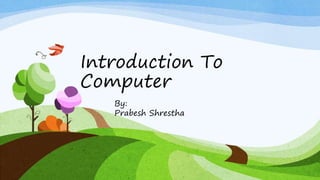
Recommended
types of computer 

This document classifies and describes different types of computers. It discusses analog computers, digital computers, and hybrid computers. It then focuses on classifications of microcomputers like home computers, personal computers, mini computers, laptop computers, mainframe computers, super computers, wearable computers, and palm computers. For each type of computer, it provides a brief description of its key features and examples. The overall document aims to provide an overview of how computers can be classified according to their size and logical functions.
Uses of computer in various fields of life

This document discusses the various uses of computers in different fields such as business, commerce, banking, industry, medicine, education, weather forecasting, transportation, defense, and nuclear energy. Computers are used in businesses for marketing, stock exchanges, and departmental stores. In banking, they handle multi-currency trading and automatic teller machines. Computers are also used in industry for machinery monitoring, temperature and pressure readings. Additional fields discussed include use of computers in travel, tourism, education, and home applications.
Classification of computer

This document classifies and describes different types of computers. It discusses analog computers, which provide continuous outputs based on physical inputs like temperature or pressure. It then covers digital computers, which represent inputs and outputs numerically. Microcomputers are the smallest systems, including PCs, notebooks, and tablets. Mini computers are multi-user systems less powerful than mainframes. Mainframes offer high-speed processing and storage and function as central servers. Supercomputers, the most powerful and expensive, contain multiple parallel CPUs for tasks like weather modeling. The document also categorizes different forms of digital computers like desktops, workstations, notebooks, tablets, handhelds, and smartphones.
Computer Fundamental

The document provides information about computers and their components. It defines what a computer is and describes some key parts like the CPU, memory, storage devices, and input/output components. It also discusses the history of computers and important figures like Charles Babbage. Generations of computers are outlined and examples of components like processors, monitors, and printers are explained. Storage capacity units and memory types are also defined.
Characteristics of computer

A computer is a calculating device that can input, process, store, and retrieve vast amounts of data at incredible speeds and with perfect accuracy. It has characteristics such as speed, accuracy, diligence, versatility, and a powerful ability to remember information without limit. However, a computer lacks intelligence, feelings, and independent thinking - it can only perform tasks based on human instructions.
Classification of computers

1. The document classifies computers based on their function, size, and purpose. It discusses analog computers, digital computers, and hybrid computers.
2. Computers are also classified based on their size as super computers, mainframe computers, mini computers, micro computers, desktop computers, and pocket computers. Super computers are the largest and are used for complex scientific applications.
3. The document provides examples and characteristics of different types of computers like their memory capacity, typical costs, and limitations. It compares their speeds, uses, and advantages over each other.
Different Types of Computer

The document defines a computer as an electronic device that processes data into useful information. It notes that Charles Babbage is considered the father of computers for his work on the analytical engine in 1834. The document then discusses the main types of computers as analog, hybrid, and digital. It also categorizes computers by size as microcomputers, minicomputers, mainframe computers, and supercomputers and by function as servers, workstations, information appliances, and embedded computers. In closing, it thanks the audience.
Introduction to computer

This document provides an introduction to computers, including how they work and their key characteristics. It defines a computer as an electronic device that accepts input, processes data, stores data, and produces output. It then describes the main components of a computer and how data is processed. The document outlines the main characteristics of computers as being fast, accurate, having large memory and storage, being diligent and versatile. It also categorizes the different types of computers as analog, digital, and hybrid and provides examples of each type. Finally, it classifies computers as microcomputers, minicomputers, mainframes, and supercomputers and describes the defining features of each.
Recommended
types of computer 

This document classifies and describes different types of computers. It discusses analog computers, digital computers, and hybrid computers. It then focuses on classifications of microcomputers like home computers, personal computers, mini computers, laptop computers, mainframe computers, super computers, wearable computers, and palm computers. For each type of computer, it provides a brief description of its key features and examples. The overall document aims to provide an overview of how computers can be classified according to their size and logical functions.
Uses of computer in various fields of life

This document discusses the various uses of computers in different fields such as business, commerce, banking, industry, medicine, education, weather forecasting, transportation, defense, and nuclear energy. Computers are used in businesses for marketing, stock exchanges, and departmental stores. In banking, they handle multi-currency trading and automatic teller machines. Computers are also used in industry for machinery monitoring, temperature and pressure readings. Additional fields discussed include use of computers in travel, tourism, education, and home applications.
Classification of computer

This document classifies and describes different types of computers. It discusses analog computers, which provide continuous outputs based on physical inputs like temperature or pressure. It then covers digital computers, which represent inputs and outputs numerically. Microcomputers are the smallest systems, including PCs, notebooks, and tablets. Mini computers are multi-user systems less powerful than mainframes. Mainframes offer high-speed processing and storage and function as central servers. Supercomputers, the most powerful and expensive, contain multiple parallel CPUs for tasks like weather modeling. The document also categorizes different forms of digital computers like desktops, workstations, notebooks, tablets, handhelds, and smartphones.
Computer Fundamental

The document provides information about computers and their components. It defines what a computer is and describes some key parts like the CPU, memory, storage devices, and input/output components. It also discusses the history of computers and important figures like Charles Babbage. Generations of computers are outlined and examples of components like processors, monitors, and printers are explained. Storage capacity units and memory types are also defined.
Characteristics of computer

A computer is a calculating device that can input, process, store, and retrieve vast amounts of data at incredible speeds and with perfect accuracy. It has characteristics such as speed, accuracy, diligence, versatility, and a powerful ability to remember information without limit. However, a computer lacks intelligence, feelings, and independent thinking - it can only perform tasks based on human instructions.
Classification of computers

1. The document classifies computers based on their function, size, and purpose. It discusses analog computers, digital computers, and hybrid computers.
2. Computers are also classified based on their size as super computers, mainframe computers, mini computers, micro computers, desktop computers, and pocket computers. Super computers are the largest and are used for complex scientific applications.
3. The document provides examples and characteristics of different types of computers like their memory capacity, typical costs, and limitations. It compares their speeds, uses, and advantages over each other.
Different Types of Computer

The document defines a computer as an electronic device that processes data into useful information. It notes that Charles Babbage is considered the father of computers for his work on the analytical engine in 1834. The document then discusses the main types of computers as analog, hybrid, and digital. It also categorizes computers by size as microcomputers, minicomputers, mainframe computers, and supercomputers and by function as servers, workstations, information appliances, and embedded computers. In closing, it thanks the audience.
Introduction to computer

This document provides an introduction to computers, including how they work and their key characteristics. It defines a computer as an electronic device that accepts input, processes data, stores data, and produces output. It then describes the main components of a computer and how data is processed. The document outlines the main characteristics of computers as being fast, accurate, having large memory and storage, being diligent and versatile. It also categorizes the different types of computers as analog, digital, and hybrid and provides examples of each type. Finally, it classifies computers as microcomputers, minicomputers, mainframes, and supercomputers and describes the defining features of each.
Classification of Computer

Computers can be classified in several ways, including by purpose, type of data handled, and size. The main classifications by size are:
- Micro-computers, which include personal computers and workstations used by individuals.
- Mini-computers, which are more powerful than micro-computers and used for general purposes.
- Mainframe computers, which offer high processing and storage for multiple users simultaneously in large organizations.
- Supercomputers, which are designed for scientific jobs and contain many parallel CPUs, making them very fast but also very expensive.
Computer generations

Computer Generations :
1. First Generation : 1942-1954. Vaccum tube based.
2. Second Generation : 1952-1964. Transistor based.
3. Third Generation : 1964-1972. Integrated Circuit based.
4. Fourth Generation : 1972-1990. VLSI microprocessor based.
5. Fifth Generation : 1990-onwards.ULSI microprocessor based
Introduction to computer

The document provides an introduction to computers including definitions, operations, characteristics, hardware, software, and the difference between hardware and software. It defines a computer as an electronic device that accepts input, stores and manipulates data according to instructions, and can store, retrieve, and process information. Computers perform four main operations - input, processing, storage, and output. Characteristics include speed, accuracy, storage capacity, versatility, reliability, communication abilities, multi-tasking capability, automation, and ability to reduce costs. Computer hardware refers to physical components while software refers to programs and procedures that perform tasks.
Evolution of Computers - by Solomon

The document summarizes the evolution of computers from the 17th century to modern times. It describes early mechanical calculating devices like the abacus and Babbage's difference engine. The first all-electronic general-purpose computer, ENIAC, used vacuum tubes and was an improvement over previous technology. The development of transistors, integrated circuits, and microprocessors allowed computers to become smaller, faster, and more energy efficient over time. Modern computers include desktops, laptops, PDAs, and supercomputers, with core internal components being the CPU, motherboard, hard disk, monitor, keyboard, and mouse.
Basic of Computer Introduction - World of Computers 

Basic of Computer Introduction - World of Computers Amity University | FMS - DU | IMT | Stratford University | KKMI International Institute | AIMA | DTU
This Slides covers:
Introduction to world of Computers, Basic Structure of Computer System, Computers in Home (Reference, Education & Communications, Entertainment an Digital Media Delivery, Smart Appliances, Home Computers), Computers in Education, Computers in workplace (productivity and decision making, customer services, communications), Computers on the move (Portable and Hand held computers, Self-Service kiosks, GPS Applications), Generation of Computer, Types of Computer (Size and Technology wise), Support Systems - Hardware and Software, Computer Peripherals, Memory Management.
characterstics of computer

This powerpoint presentation helps you to understand the characterstics of computer in brief....nd in very easy language...!! enjoy nd send me ur views....
Computer Components

The document discusses several key components of a computer system. It describes the central processing unit (CPU) as the brain of the computer and explains that CPU speed is measured in GHz, with higher speeds allowing more data to be processed. It also discusses different types of memory like ROM, EEPROM, flash memory, and RAM (including SDRAM and DDR). The document outlines internal storage devices like hard disk drives, describing technologies like SATA, PATA, and SSD. It also covers adapter cards, motherboards, and other essential computer parts.
Uses of computer

The document discusses several positive and negative impacts of computers on society. Positively, computers have made daily tasks easier and quicker, are used to maintain records in institutions and banks, and facilitate online banking and trading. However, computers have also led to unemployment as jobs are automated, cause people to waste time on non-productive activities, and pose security and privacy risks like data theft and cyber crimes. The document also outlines several uses of computers at home for budgeting, entertainment, chatting, and working remotely, as well as in education, business, offices, and for simulation training.
Ahmad sameer types of computer

This document classifies and describes different types of computers. It discusses computers by size (microcomputers, minicomputers, mainframes, supercomputers), by function (servers, workstations, information appliances, embedded computers), and by analog/digital qualities (analog, digital, hybrid). Each type is defined and examples are provided. For instance, it notes that analog computers use continuous voltages to represent values while digital computers use discrete 0s and 1s, and hybrid computers combine both approaches.
Types-of-computer-ppt

There are several types of computers:
- Analog computers represent data continuously as physical quantities like temperature and output is also continuous.
- Digital computers represent data as discrete numbers and output discrete results. They are faster and more accurate than analog computers.
- Microcomputers are the smallest type, ranging from calculators to desktop PCs, using a microprocessor as the CPU. They are used for personal and small office/business applications.
- Minicomputers are more powerful than microcomputers and used for departmental and work group systems.
- Mainframe computers offer high-speed processing and large storage and are used as central databases and host systems.
- Supercomputers are designed for scientific tasks and contain multiple
Classification of Computers

This document classifies computers into different types based on their functionality and size. It discusses digital computers, analog computers, and hybrid computers. It also describes special purpose computers designed for specific tasks and general purpose computers that can be used for many applications. Finally, it categorizes computers by size into embedded systems, programmable computers, laptops, personal computers, workstations, mainframes, and supercomputers.
Introduction To Computer 1

The document provides an overview of computers including:
1. Computers accept input, process data, store data, and produce output. They are electronic devices that can perform calculations quickly and accurately.
2. Computers have large memory, can be programmed for different tasks, and never get confused or tired like humans.
3. There are two main types of computers - analog and digital. Digital computers are now more common and represent data using binary numbers.
CLASSIFICATION OF COMPUTERS

The document discusses different types of computers:
- Analog computers represent data with continuous physical quantities like voltage. Accuracy depends on precision of measurements.
- Digital computers use discrete values like binary digits to represent data symbols. They are used for business/science data processing and storing large quantities of data magnetically.
- Hybrid computers combine analog and digital, using analog input converted to digital for processing and accuracy.
- Other computer types discussed are mainframes for CPU/I/O intensive jobs, mini computers for real-time multi-user apps, microcomputers for simple tasks, and supercomputers for large data and intensive computing.
Computer Hardware and software

Computer is an electronic device that processes data according to programmed instructions. It has hardware components that can be seen like input devices to enter data, output devices to display processed information, processing devices to execute instructions on data, and storage devices to store data. It also uses software programs installed on the hardware to perform specific tasks, including system software to manage the hardware, application software to perform user-oriented tasks, and utility software provided by vendors to perform common functions.
Evolution Of The Computers

The document discusses the evolution of computers over five generations from the 1940s to present day. Early computers used vacuum tubes which generated a lot of heat and frequently burnt out. The second generation saw the introduction of transistors which were smaller, needed no warmup, and consumed less energy. The third generation used integrated circuits and silicon chips, making computers smaller and cheaper. The fourth generation included the microprocessor and personal computers. Current and future fifth generation computers utilize more advanced technologies like robotics, virtual reality, and language translation programs.
Characteristics of computer.ppt tamoor

A computer is a calculating device that can input, process, store, and retrieve data at enormous speeds with great accuracy. It has characteristics such as speed, accuracy, diligence, versatility, and a powerful ability to remember large amounts of data. However, computers have no intelligence, feelings, or ability to think or decide on their own - they simply carry out human instructions.
WorkStation( HP WorkStation)

This is a power point presentation on hp workstation.
I hope you will enjoy this and it will help you to clear about you'r thinking on not only workstation but also the other IT product and the competitive market with Dell and Lenovo.
Computer a machine grade ii

Computers are used in many aspects of modern life such as at home, school, work, research, entertainment, and more. They are used by students for projects, by teachers for lessons, by scientists for research, and in offices, libraries, hospitals, shops, and other businesses to store data, perform tasks, and keep records. Computers come in different forms like desktops, laptops, and tablets.
Uses of Computers

A presentation about some superficial information about the usage of computers in the contemporary world.
GENERATIONS OF COMPUTER

The document discusses the five generations of computers from the first to fifth generation. [1] The first generation used vacuum tubes and were very large in size. [2] The second generation used transistors and were smaller with magnetic storage. [3] The third generation used integrated circuits and were smaller still with multiple users accessing remote terminals.
ICT 1 Week 2 Discussion - Introduction to Computer System (PowerPoint)

This document provides an introduction to computer systems and fundamentals of information technology. It discusses the classification of computers based on the type of data processed (analog, digital, hybrid), functions performed (special purpose, general purpose), and processing capabilities (microcomputer, workstation, minicomputer, mainframe, supercomputer). It also defines computer storage capacities in bytes, kilobytes, megabytes etc. and describes measures of computer processing speed in milliseconds, microseconds, MIPS, MHz and GHz. Faster processing is indicated by higher numbers in these measures.
Introduction to Computers

This slide contains an introduction to computers, it's types, it's components, notes on important applications, notes on the types of computers in today's world, notes on Network, Intranet and Internet!
Additionally containts note on MS Office tools, Photoshop, Programming Languages, Browsers, Search Engines, etc.
Hope it finds use to you!
This slide was prepared by Rohit Pant.
More Related Content
What's hot
Classification of Computer

Computers can be classified in several ways, including by purpose, type of data handled, and size. The main classifications by size are:
- Micro-computers, which include personal computers and workstations used by individuals.
- Mini-computers, which are more powerful than micro-computers and used for general purposes.
- Mainframe computers, which offer high processing and storage for multiple users simultaneously in large organizations.
- Supercomputers, which are designed for scientific jobs and contain many parallel CPUs, making them very fast but also very expensive.
Computer generations

Computer Generations :
1. First Generation : 1942-1954. Vaccum tube based.
2. Second Generation : 1952-1964. Transistor based.
3. Third Generation : 1964-1972. Integrated Circuit based.
4. Fourth Generation : 1972-1990. VLSI microprocessor based.
5. Fifth Generation : 1990-onwards.ULSI microprocessor based
Introduction to computer

The document provides an introduction to computers including definitions, operations, characteristics, hardware, software, and the difference between hardware and software. It defines a computer as an electronic device that accepts input, stores and manipulates data according to instructions, and can store, retrieve, and process information. Computers perform four main operations - input, processing, storage, and output. Characteristics include speed, accuracy, storage capacity, versatility, reliability, communication abilities, multi-tasking capability, automation, and ability to reduce costs. Computer hardware refers to physical components while software refers to programs and procedures that perform tasks.
Evolution of Computers - by Solomon

The document summarizes the evolution of computers from the 17th century to modern times. It describes early mechanical calculating devices like the abacus and Babbage's difference engine. The first all-electronic general-purpose computer, ENIAC, used vacuum tubes and was an improvement over previous technology. The development of transistors, integrated circuits, and microprocessors allowed computers to become smaller, faster, and more energy efficient over time. Modern computers include desktops, laptops, PDAs, and supercomputers, with core internal components being the CPU, motherboard, hard disk, monitor, keyboard, and mouse.
Basic of Computer Introduction - World of Computers 

Basic of Computer Introduction - World of Computers Amity University | FMS - DU | IMT | Stratford University | KKMI International Institute | AIMA | DTU
This Slides covers:
Introduction to world of Computers, Basic Structure of Computer System, Computers in Home (Reference, Education & Communications, Entertainment an Digital Media Delivery, Smart Appliances, Home Computers), Computers in Education, Computers in workplace (productivity and decision making, customer services, communications), Computers on the move (Portable and Hand held computers, Self-Service kiosks, GPS Applications), Generation of Computer, Types of Computer (Size and Technology wise), Support Systems - Hardware and Software, Computer Peripherals, Memory Management.
characterstics of computer

This powerpoint presentation helps you to understand the characterstics of computer in brief....nd in very easy language...!! enjoy nd send me ur views....
Computer Components

The document discusses several key components of a computer system. It describes the central processing unit (CPU) as the brain of the computer and explains that CPU speed is measured in GHz, with higher speeds allowing more data to be processed. It also discusses different types of memory like ROM, EEPROM, flash memory, and RAM (including SDRAM and DDR). The document outlines internal storage devices like hard disk drives, describing technologies like SATA, PATA, and SSD. It also covers adapter cards, motherboards, and other essential computer parts.
Uses of computer

The document discusses several positive and negative impacts of computers on society. Positively, computers have made daily tasks easier and quicker, are used to maintain records in institutions and banks, and facilitate online banking and trading. However, computers have also led to unemployment as jobs are automated, cause people to waste time on non-productive activities, and pose security and privacy risks like data theft and cyber crimes. The document also outlines several uses of computers at home for budgeting, entertainment, chatting, and working remotely, as well as in education, business, offices, and for simulation training.
Ahmad sameer types of computer

This document classifies and describes different types of computers. It discusses computers by size (microcomputers, minicomputers, mainframes, supercomputers), by function (servers, workstations, information appliances, embedded computers), and by analog/digital qualities (analog, digital, hybrid). Each type is defined and examples are provided. For instance, it notes that analog computers use continuous voltages to represent values while digital computers use discrete 0s and 1s, and hybrid computers combine both approaches.
Types-of-computer-ppt

There are several types of computers:
- Analog computers represent data continuously as physical quantities like temperature and output is also continuous.
- Digital computers represent data as discrete numbers and output discrete results. They are faster and more accurate than analog computers.
- Microcomputers are the smallest type, ranging from calculators to desktop PCs, using a microprocessor as the CPU. They are used for personal and small office/business applications.
- Minicomputers are more powerful than microcomputers and used for departmental and work group systems.
- Mainframe computers offer high-speed processing and large storage and are used as central databases and host systems.
- Supercomputers are designed for scientific tasks and contain multiple
Classification of Computers

This document classifies computers into different types based on their functionality and size. It discusses digital computers, analog computers, and hybrid computers. It also describes special purpose computers designed for specific tasks and general purpose computers that can be used for many applications. Finally, it categorizes computers by size into embedded systems, programmable computers, laptops, personal computers, workstations, mainframes, and supercomputers.
Introduction To Computer 1

The document provides an overview of computers including:
1. Computers accept input, process data, store data, and produce output. They are electronic devices that can perform calculations quickly and accurately.
2. Computers have large memory, can be programmed for different tasks, and never get confused or tired like humans.
3. There are two main types of computers - analog and digital. Digital computers are now more common and represent data using binary numbers.
CLASSIFICATION OF COMPUTERS

The document discusses different types of computers:
- Analog computers represent data with continuous physical quantities like voltage. Accuracy depends on precision of measurements.
- Digital computers use discrete values like binary digits to represent data symbols. They are used for business/science data processing and storing large quantities of data magnetically.
- Hybrid computers combine analog and digital, using analog input converted to digital for processing and accuracy.
- Other computer types discussed are mainframes for CPU/I/O intensive jobs, mini computers for real-time multi-user apps, microcomputers for simple tasks, and supercomputers for large data and intensive computing.
Computer Hardware and software

Computer is an electronic device that processes data according to programmed instructions. It has hardware components that can be seen like input devices to enter data, output devices to display processed information, processing devices to execute instructions on data, and storage devices to store data. It also uses software programs installed on the hardware to perform specific tasks, including system software to manage the hardware, application software to perform user-oriented tasks, and utility software provided by vendors to perform common functions.
Evolution Of The Computers

The document discusses the evolution of computers over five generations from the 1940s to present day. Early computers used vacuum tubes which generated a lot of heat and frequently burnt out. The second generation saw the introduction of transistors which were smaller, needed no warmup, and consumed less energy. The third generation used integrated circuits and silicon chips, making computers smaller and cheaper. The fourth generation included the microprocessor and personal computers. Current and future fifth generation computers utilize more advanced technologies like robotics, virtual reality, and language translation programs.
Characteristics of computer.ppt tamoor

A computer is a calculating device that can input, process, store, and retrieve data at enormous speeds with great accuracy. It has characteristics such as speed, accuracy, diligence, versatility, and a powerful ability to remember large amounts of data. However, computers have no intelligence, feelings, or ability to think or decide on their own - they simply carry out human instructions.
WorkStation( HP WorkStation)

This is a power point presentation on hp workstation.
I hope you will enjoy this and it will help you to clear about you'r thinking on not only workstation but also the other IT product and the competitive market with Dell and Lenovo.
Computer a machine grade ii

Computers are used in many aspects of modern life such as at home, school, work, research, entertainment, and more. They are used by students for projects, by teachers for lessons, by scientists for research, and in offices, libraries, hospitals, shops, and other businesses to store data, perform tasks, and keep records. Computers come in different forms like desktops, laptops, and tablets.
Uses of Computers

A presentation about some superficial information about the usage of computers in the contemporary world.
GENERATIONS OF COMPUTER

The document discusses the five generations of computers from the first to fifth generation. [1] The first generation used vacuum tubes and were very large in size. [2] The second generation used transistors and were smaller with magnetic storage. [3] The third generation used integrated circuits and were smaller still with multiple users accessing remote terminals.
What's hot (20)
Basic of Computer Introduction - World of Computers 

Basic of Computer Introduction - World of Computers
Similar to Introduction to compter
ICT 1 Week 2 Discussion - Introduction to Computer System (PowerPoint)

This document provides an introduction to computer systems and fundamentals of information technology. It discusses the classification of computers based on the type of data processed (analog, digital, hybrid), functions performed (special purpose, general purpose), and processing capabilities (microcomputer, workstation, minicomputer, mainframe, supercomputer). It also defines computer storage capacities in bytes, kilobytes, megabytes etc. and describes measures of computer processing speed in milliseconds, microseconds, MIPS, MHz and GHz. Faster processing is indicated by higher numbers in these measures.
Introduction to Computers

This slide contains an introduction to computers, it's types, it's components, notes on important applications, notes on the types of computers in today's world, notes on Network, Intranet and Internet!
Additionally containts note on MS Office tools, Photoshop, Programming Languages, Browsers, Search Engines, etc.
Hope it finds use to you!
This slide was prepared by Rohit Pant.
Introduction To Computer 1

The document provides an overview of computers including:
1. Computers accept input, process data, store data, and produce output. They are electronic devices that can perform calculations quickly and accurately.
2. Computers have large memory, can be programmed for different tasks, and never get confused or tired like humans.
3. There are two main types of computers - analog and digital. Digital computers are now more common and represent data using binary numbers.
Unit-1 Introduction To Computer System.pptx

This document provides information about computers. It defines a computer as an electronic device that processes data using input, storage, processing, and output units. It then discusses different types of computers including analog, digital, supercomputers, mainframes, minicomputers, and microcomputers. Hybrid computers that have both analog and digital components are also mentioned. Input devices, storage, processors, and output are described. Characteristics like speed, accuracy, storage capacity, versatility and automation are listed for computers.
Introduction To Computer!!

This document provides an introduction to computers, including definitions and characteristics. It defines a computer as a device that performs calculations at enormous speed and operates on data. The main characteristics of a computer are described as speed, accuracy, large memory, programmed intelligence, diligence, versatility, and powerful remembrance. The document also discusses different types of computers such as analog, digital, and hybrid computers. Computers are classified by size and power as personal computers, workstations, mini computers, mainframe computers, and super computers. The advantages of computers include speed, powerful search engines, calculating power, storage, and communication capabilities. The disadvantages are potential health risks, privacy violations, public safety issues, inability to think for itself, and
Introduction to computer

The document provides an introduction to computers including:
1. Defining a computer as an electronic device that takes input, processes it, and provides output.
2. Classifying computers into three types: analog, digital, and hybrid. Digital computers represent data using digits and are most common.
3. Describing characteristics of computers like speed, accuracy, storage capability, versatility, and automation.
4. Identifying the main parts of a computer as hardware like the CPU and monitors, and software like operating systems and applications.
Module 1.pptx

Charles Babbage is considered the father of computers. He designed the Difference Engine and Analytical Engine in the 1820s and 1830s, respectively, which provided a basis for modern computers. A computer processes data into information using hardware and software. Hardware is the physical components, while software contains instructions. Computers have evolved through five generations from vacuum tubes to transistors to integrated circuits to microprocessors and now artificial intelligence. Computers are versatile machines that can rapidly perform calculations with high accuracy and store large amounts of data.
Introduction to computer system.pptx

A computer is an electronic device that processes data according to instructions stored in its memory. It accepts raw data as input, processes the data, stores the results if needed, and provides output. Computers can solve problems quickly and accurately, store and retrieve large amounts of data, and display information through documents and images. The basic components of a computer system are hardware and software. Hardware refers to the physical parts like the processor and memory, while software provides instructions for the hardware to function. Together, hardware and software allow computers to perform a wide range of tasks.
Computer architecture pptx

This file contains complete information about computer Architecture.
1. What is a computer.
2. Types of computers
3. Block Diagram of Computer.
4 . Processor, Memory
5. Computer Generati
computer literacy chapter2.pptx

Microcomputers (personal computers)
Microcomputers became the most common type of computer in the late 20th century. The term “microcomputer” was introduced with the advent of systems based on single-chip microprocessors. The best-known early system was the Altair 8800, introduced in 1975. The term "microcomputer" has practically become an anachronism.
computer catagory and its organization

The document provides information on computer organization and architecture. It discusses the basic characteristics of computers such as speed, accuracy, reliability, versatility, and others. It also covers the classification of computers according to functionality, purpose, and size. The key structural components of a computer are described as the central processing unit (CPU), main memory, input/output (I/O), and interconnect system. The CPU contains a control unit, arithmetic logic unit (ALU), and registers. Computer organization refers to how the operational units are interconnected, while computer architecture describes the attributes visible to programmers.
Classification of computers (- Minicomputers) (Microcomputers)

Classification of computers]
Computers that process analog data are called analog computers. (Analog data is continuous)
The input data is not a number infect a physical quantity like temperature, pressure, speed, velocity.
Computers that accept analog input and provide analog output.
Deal with variables.
It is used for measuring physical quantities.
Special purpose computers.
Computers that accepts digital input and provide
digital output.
The input data is represented by a number (Binary Number System).
These are used for the logical and arithmetic operations.
Measure digital quantities.
Microcomputers are more commonly known as personal computers. The term "PC" is applied to IBM-PCs or compatible computers.
Full-size desktop computers are the most common type of PC.
Notebook (laptop) computers are used by people who need the power of a desktop system, but also portability.
Handheld PCs (such as PDAs, IPADs) lack the power of a desktop or notebook PC, but offer features for users who need limited functions and small size.
Microcomputers are more commonly known as personal computers. The term "PC" is applied to IBM-PCs or compatible computers.
Full-size desktop computers are the most common type of PC.
Notebook (laptop) computers are used by people who need the power of a desktop system, but also portability.
Handheld PCs (such as PDAs, IPADs) lack the power of a desktop or notebook PC, but offer features for users who need limited functions and small size.
Microcomputers are more commonly known as personal computers. The term "PC" is applied to IBM-PCs or compatible computers.
Full-size desktop computers are the most common type of PC.
Notebook (laptop) computers are used by people who need the power of a desktop system, but also portability.
Handheld PCs (such as PDAs, IPADs) lack the power of a desktop or notebook PC, but offer features for users who need limited functions and small size.
Microcomputers are more commonly known as personal computers. The term "PC" is applied to IBM-PCs or compatible computers.
Full-size desktop computers are the most common type of PC.
Notebook (laptop) computers are used by people who need the power of a desktop system, but also portability.
Handheld PCs (such as PDAs, IPADs) lack the power of a desktop or notebook PC, but offer features for users who need limited functions and small size.
Minicomputers are smaller than mainframes but larger than personal computers.
Also called midrange computers.
Powerful Minicomputers usually entertain input output need of hundred of user at a time.
Example HP 3000
Minicomputers may be used as network servers and Internet servers.
COMPUTER CHAPTER 1 NOTES (1).pptx

Computers can perform a variety of tasks and are present in many fields. A computer is a programmable electronic device that takes in data as input, processes it, and provides output. It has various hardware components like a central processing unit (CPU) and memory. The CPU contains an arithmetic logic unit and control unit and works with various input/output devices. Computers are fast, accurate, reliable, versatile and can store vast amounts of data. They are classified by size into supercomputers, mainframes, microcomputers, minicomputers, and workstations.
Computer_Fundamentals1 (1).pdf

The document provides an overview of computer fundamentals including:
- A computer is an electronic device that accepts data as input, processes it, and provides output. It functions similarly to the human brain in how it stores, processes, and delivers information.
- The main components of a computer system are hardware, software, data, and users. Hardware includes the central processing unit (CPU) which contains the arithmetic logic unit (ALU) for processing and control unit for coordination. Memory and input/output devices are also included.
- Computers have advantages like speed, accuracy, storage capabilities, and versatility in performing different tasks. They also have limitations in only being able to perform programmed instructions.
Computer_Fundamentals1 (1).pdf

The document provides an overview of computer fundamentals including:
- What a computer is and how it functions similarly to the human brain by taking in data, processing it, and producing outputs.
- The main components of a computer system including hardware, software, data, and users.
- Key characteristics of computers like speed, accuracy, storage capabilities, and programmability.
- The basic architecture of a computer including input and output devices, the central processing unit (CPU), and memory.
- Details on how the CPU works with components like the arithmetic logic unit (ALU) and control unit.
Introduction to computer.pps

This document provides an introduction to computers. It defines a computer as an electronic device that takes input, processes it, and provides output. It describes the main types of computers as analog, digital, and hybrid. It also classifies computers by size as supercomputers, mainframes, minicomputers, and microcomputers. The document outlines the key characteristics, parts, and common uses of computers. The parts discussed are hardware, software, and different input, output, and storage devices. Uses mentioned include applications at home, education, hospitals, government, and business.
Introduction to Computers.ppt

This document provides an introduction to computers, including:
- The definition of a computer as an electronic device that accepts data as input, processes it, and provides output.
- The basic functions/operations of a computer: input, processing, output, storage, and control.
- Characteristics of computers like speed, accuracy, diligence, versatility, and storage capacity.
- The evolution of early calculating devices like the abacus to modern computers.
- Generations of computers from the first vacuum tube-based generation to the current microprocessor-based generation.
- Classifications of computers by size and capabilities.
- The basic organization of a computer including its central processing unit
TYPES OF COMPUTERS

Types of computer on the basis of configuration and principles. Analog, hybrid, digital computers, mini,micro, mainframe, super computers..
History of computer

This document provides an introduction and history of computers, their applications, and types. It defines a computer as an electronic device that accepts input, processes data into information, produces output, and stores information. A user is someone who interacts with a computer. The history of computers is outlined in generations from mechanical computers in the 1600s to the current fourth generation of microprocessors. Computers are classified as analog, which represent continuous values, or digital, which use binary numbers. Types include supercomputers, mainframes, workstations, servers, desktops, laptops, and palmtops/handhelds. Each type has distinct features regarding size, power, and common applications.
Information Technology for Managers - Basics

This document provides an introduction to computers including definitions of key terms like data, information, hardware, and software. It discusses the history and generations of computers from Charles Babbage to the modern era. It describes the characteristics, advantages, disadvantages, types (microcomputer, mainframe, etc.), architecture, and functions of computers. The document concludes with multiple choice questions.
Similar to Introduction to compter (20)
ICT 1 Week 2 Discussion - Introduction to Computer System (PowerPoint)

ICT 1 Week 2 Discussion - Introduction to Computer System (PowerPoint)
Classification of computers (- Minicomputers) (Microcomputers)

Classification of computers (- Minicomputers) (Microcomputers)
Recently uploaded
Executive Directors Chat Leveraging AI for Diversity, Equity, and Inclusion

Let’s explore the intersection of technology and equity in the final session of our DEI series. Discover how AI tools, like ChatGPT, can be used to support and enhance your nonprofit's DEI initiatives. Participants will gain insights into practical AI applications and get tips for leveraging technology to advance their DEI goals.
What is Digital Literacy? A guest blog from Andy McLaughlin, University of Ab...

What is Digital Literacy? A guest blog from Andy McLaughlin, University of Aberdeen
PCOS corelations and management through Ayurveda.

This presentation includes basic of PCOS their pathology and treatment and also Ayurveda correlation of PCOS and Ayurvedic line of treatment mentioned in classics.
Advanced Java[Extra Concepts, Not Difficult].docx![Advanced Java[Extra Concepts, Not Difficult].docx](data:image/gif;base64,R0lGODlhAQABAIAAAAAAAP///yH5BAEAAAAALAAAAAABAAEAAAIBRAA7)
![Advanced Java[Extra Concepts, Not Difficult].docx](data:image/gif;base64,R0lGODlhAQABAIAAAAAAAP///yH5BAEAAAAALAAAAAABAAEAAAIBRAA7)
This is part 2 of my Java Learning Journey. This contains Hashing, ArrayList, LinkedList, Date and Time Classes, Calendar Class and more.
How to Fix the Import Error in the Odoo 17

An import error occurs when a program fails to import a module or library, disrupting its execution. In languages like Python, this issue arises when the specified module cannot be found or accessed, hindering the program's functionality. Resolving import errors is crucial for maintaining smooth software operation and uninterrupted development processes.
Exploiting Artificial Intelligence for Empowering Researchers and Faculty, In...

Exploiting Artificial Intelligence for Empowering Researchers and Faculty, In...Dr. Vinod Kumar Kanvaria
Exploiting Artificial Intelligence for Empowering Researchers and Faculty,
International FDP on Fundamentals of Research in Social Sciences
at Integral University, Lucknow, 06.06.2024
By Dr. Vinod Kumar KanvariaAzure Interview Questions and Answers PDF By ScholarHat

Azure Interview Questions and Answers PDF By ScholarHat
BBR 2024 Summer Sessions Interview Training

Qualitative research interview training by Professor Katrina Pritchard and Dr Helen Williams
Hindi varnamala | hindi alphabet PPT.pdf

हिंदी वर्णमाला पीपीटी, hindi alphabet PPT presentation, hindi varnamala PPT, Hindi Varnamala pdf, हिंदी स्वर, हिंदी व्यंजन, sikhiye hindi varnmala, dr. mulla adam ali, hindi language and literature, hindi alphabet with drawing, hindi alphabet pdf, hindi varnamala for childrens, hindi language, hindi varnamala practice for kids, https://www.drmullaadamali.com
How to Setup Warehouse & Location in Odoo 17 Inventory

In this slide, we'll explore how to set up warehouses and locations in Odoo 17 Inventory. This will help us manage our stock effectively, track inventory levels, and streamline warehouse operations.
Natural birth techniques - Mrs.Akanksha Trivedi Rama University

Natural birth techniques - Mrs.Akanksha Trivedi Rama UniversityAkanksha trivedi rama nursing college kanpur.
Natural birth techniques are various type such as/ water birth , alexender method, hypnosis, bradley method, lamaze method etcDigital Artifact 1 - 10VCD Environments Unit

Digital Artifact 1 - 10VCD Environments Unit - NGV Pavilion Concept Design
Recently uploaded (20)
Executive Directors Chat Leveraging AI for Diversity, Equity, and Inclusion

Executive Directors Chat Leveraging AI for Diversity, Equity, and Inclusion
What is Digital Literacy? A guest blog from Andy McLaughlin, University of Ab...

What is Digital Literacy? A guest blog from Andy McLaughlin, University of Ab...
Exploiting Artificial Intelligence for Empowering Researchers and Faculty, In...

Exploiting Artificial Intelligence for Empowering Researchers and Faculty, In...
Azure Interview Questions and Answers PDF By ScholarHat

Azure Interview Questions and Answers PDF By ScholarHat
Film vocab for eal 3 students: Australia the movie

Film vocab for eal 3 students: Australia the movie
Pride Month Slides 2024 David Douglas School District

Pride Month Slides 2024 David Douglas School District
How to Setup Warehouse & Location in Odoo 17 Inventory

How to Setup Warehouse & Location in Odoo 17 Inventory
Natural birth techniques - Mrs.Akanksha Trivedi Rama University

Natural birth techniques - Mrs.Akanksha Trivedi Rama University
Introduction to compter
- 2. Introduction ¤ Its an electronic device which accepts input, processes data, stores data, and produces output ¤ Input refer to whatever is sent to a Computer system ¤ Data refer to the symbols that represent facts, objects, and ideas ¤ A computer processes data in a device called the central processing unit (CPU)
- 4. Definition • Computer can be defined as “An electronic and electromechanical device” • It intakes raw data, manipulates it and gives accurate output in the form of information.
- 5. Characteristics of Computer Main characteristics of the computer can be summarized as: 1. Speed: Computer is very fast and accurate device. It can process millions and millions of instructions within seconds. 2. Accuracy: Computer results are highly accurate. 3. Memory: Computers have a large amount of memory to hold a very large amount of data or information.
- 6. 4. Diligence: Computer is free from problems like lack of concentration, and confusions & tiredness. 5. Versatility: We can perform different types of tasks on computer. It is therefore versatile in nature. 6. Power of Remembrance: Unlike humans, computer can store things for unlimited period of time.
- 7. Types of Computer There are two basic kinds of computers: • Analog Computer • Digital Computer • Hybrid computer
- 8. Analog computers Analog computers are analog devices. That is, they have continuous states rather than discrete numbered states. An analog computer can represent fractional values exactly, with no round off. They handle or process information, which is of physical nature. Examples: Computers in Chemical plants monitoring temperatures, pressures, voltage, etc. Now these days, we rarely came across of analog computers in routine life.
- 9. Digital Computer A digital computer uses discrete states. A binary digital computer uses digits and process data, which is essentially in a binary state. Example: Personal Computers, scientific calculators, etc.
- 10. Hybrid Computer It refers to computer that contain both digital and analog circuit. For Example: A digital thermometer converts the temperature (analog signals) and gives the output of measurement in digits (digital signal)
- 11. Classification of Computer • Micro Computer • Mini Computer • Mainframe Computer • Super Computer
- 12. Micro Computer Micro computer is general purpose computer, it is also called Personal Computer (PC). It uses microprocessor, CPU for manipulating data. It is smaller than Mini Computer, Mainframe Computer and Super computer. It has storage capacity up to Terabytes (TB) It is used in general purpose. Example: IBM PC, Apple Macintosh, Sony VAIO, etc.
- 13. Mini Computer • Mini computer is smaller than Mainframe and Large than micro computers. • It is cheap than mainframe computers. • It has storage capacity less than micro computers. • Examples: Data General, Wang Laboratories, Apollo Computer, and Prime Computer.
- 14. Mainframe Computers Mainframe Computers are very powerful large-scale general- purpose computers. It’s memory capacity is in megabytes (MB) and storage capacity is in terabytes (TB). They are used where large amount of data are to be processed. Examples are: IBM 4300 series, IBM Enterprise, System/9000 series
- 15. Super computer A supercomputer is a computer which has high processing capacity – particularly speed of calculation. It has high storage capacity in Petabyte (PB). It has number of CPUs to make more speed. Example: IBM roadrunner, Cray Jaguar, Cray Titan, IBM Sequoia, etc.
- 16. Advantages & Disadvantages of Computer Advantages • It makes our work easier, faster and accurate. • It saves our cost and time while collecting, manipulating and storing large amount of data • It helps in worldwide communication. Disadvantages • It is harmful to health, it affects eyesight and backbones if we work too long. • It creates unemployment. • It makes people dumb and dull.
- 17. The End