Introduction
•Download as DOCX, PDF•
0 likes•218 views
Microsoft Excel is a spreadsheet application used for calculations, mathematical functions, and business purposes. Excel allows users to create sheets with rows, columns, and cells to organize and analyze data. It features functions for mathematical, logical, and financial calculations. Excel also enables users to add tables, charts, images, hyperlinks, and macros to worksheets for data visualization and linking information.
Report
Share
Report
Share
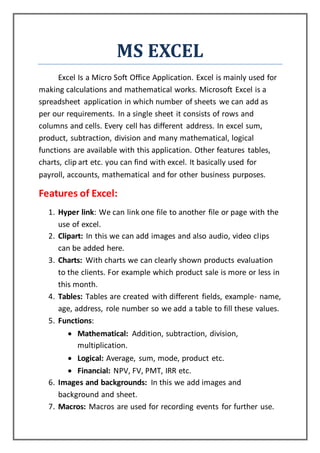
Recommended
Spreadsheets and databases

SPREADSHEETS AND DATABASES
Spreadsheet basics: A spreadsheet program helps you manage personal and business finances. They are mathematical tables which show figures in rows or columns. A cell can hold three types of data: text, numbers, and formulae.
Row Horizontal lines for data in a spreadsheet. Identified with Numbers. Column Vertical lines for data in a spreadsheet. Identified with Letters. Cell The individual intersections between rows and columns. Labeled by the Row Number and Column Letter. Active Cell The cell that is currently being edited. Marked by a think black boarder around the cell.
Uses for databases
Prepare budgets/ Maintain students grades/ Prepare financial statements/
Analyze numbers/Manage inventory/ Make forecasts
PARTS OF A DATABASE
A data base is a computerized record-keeping system. It is a system designed to store information in a way that makes it easy to locate later. A database software allows users to store, organize, and manipulate information including bot text and numerical data. Each unit of information you create is called a record and each record is made up of a collection of fields.
There are different data types:
Text: hold letters and numbers not used in calculations. Number: can only hold numbers used in calculations and reports. Memo: can store long texts. Data/Time: a date or time or combination of both.
Auto Number: assigns a number to each record. OLE Object: holds sounds and pictures. Yes/No: for alternative values like/true false, yes/no, on/off, etc.
Hyperlink: ads a link to a website. Once you have added data to a set of records, indexes must be created to help the database find specific records and classify records faster. Relational Databases: Two databases files can be related as long as they hold a piece of data in common. Extracting information from a database is known as performing a query.
GRAPHICS AND DESIGN
Types of graphics software
Computer graphics are pictures created, changed or processed by computers.
There are two categories: Bitmapped Graphics represent images as bitmaps; they are stored as pixels and can become a bit distorted when they are manipulated. The density of dots, known as the resolution and expressed in dots per inch, determine how sharp the image is. Vector Graphics represent images as mathematical formulae; so they can be changed or scaled without losing quality.
Image manipulations programs: let you edit your favorite images. Painting and drawing programs: offer facilities for freehand drawing, with a wide choice of pens and brushes, colors and patterns. Business graphics programs: let you create pie charts, bar charts, and line graphs of all kinds for slide shows and reports.
Computer aided-design (CAD): is used by engineers and architects to design everything from cars and planes to buildings and furniture. Desktop publishing (DTP): is based around a page layout program, which lets you import text from a word processor and images f
Ms excel

introduction to excel,history of excel, paper spreadsheet,batch spreadsheet,auto tab spreadsheet,application of excel,features of excel,shortcut keys for excel,creation of chart,list,save and closing spreadsheet
Recommended
Spreadsheets and databases

SPREADSHEETS AND DATABASES
Spreadsheet basics: A spreadsheet program helps you manage personal and business finances. They are mathematical tables which show figures in rows or columns. A cell can hold three types of data: text, numbers, and formulae.
Row Horizontal lines for data in a spreadsheet. Identified with Numbers. Column Vertical lines for data in a spreadsheet. Identified with Letters. Cell The individual intersections between rows and columns. Labeled by the Row Number and Column Letter. Active Cell The cell that is currently being edited. Marked by a think black boarder around the cell.
Uses for databases
Prepare budgets/ Maintain students grades/ Prepare financial statements/
Analyze numbers/Manage inventory/ Make forecasts
PARTS OF A DATABASE
A data base is a computerized record-keeping system. It is a system designed to store information in a way that makes it easy to locate later. A database software allows users to store, organize, and manipulate information including bot text and numerical data. Each unit of information you create is called a record and each record is made up of a collection of fields.
There are different data types:
Text: hold letters and numbers not used in calculations. Number: can only hold numbers used in calculations and reports. Memo: can store long texts. Data/Time: a date or time or combination of both.
Auto Number: assigns a number to each record. OLE Object: holds sounds and pictures. Yes/No: for alternative values like/true false, yes/no, on/off, etc.
Hyperlink: ads a link to a website. Once you have added data to a set of records, indexes must be created to help the database find specific records and classify records faster. Relational Databases: Two databases files can be related as long as they hold a piece of data in common. Extracting information from a database is known as performing a query.
GRAPHICS AND DESIGN
Types of graphics software
Computer graphics are pictures created, changed or processed by computers.
There are two categories: Bitmapped Graphics represent images as bitmaps; they are stored as pixels and can become a bit distorted when they are manipulated. The density of dots, known as the resolution and expressed in dots per inch, determine how sharp the image is. Vector Graphics represent images as mathematical formulae; so they can be changed or scaled without losing quality.
Image manipulations programs: let you edit your favorite images. Painting and drawing programs: offer facilities for freehand drawing, with a wide choice of pens and brushes, colors and patterns. Business graphics programs: let you create pie charts, bar charts, and line graphs of all kinds for slide shows and reports.
Computer aided-design (CAD): is used by engineers and architects to design everything from cars and planes to buildings and furniture. Desktop publishing (DTP): is based around a page layout program, which lets you import text from a word processor and images f
Ms excel

introduction to excel,history of excel, paper spreadsheet,batch spreadsheet,auto tab spreadsheet,application of excel,features of excel,shortcut keys for excel,creation of chart,list,save and closing spreadsheet
Using spreadsheets in the classroom

There are many educational uses of spreadsheets that encourage higher-order thinking and help visual learners. And, they are useful in a variety of subject areas in addition to mathematics.
Ms excel

MS Excel Software related information with Advantage and disadvantage and some feature explain in the slide
Databases versus Spreadsheets-do you know where your data is?

As a data management tool, databases are far better than spreadsheets. We present some evidence of spreadsheet problems and look at all the things a database can do better that you might not have thought of.
'Spreadsheet'

Spreadsheet software is very versatile and can be used for both very simple and very complete tasks.
Introduction to excel - application to statistics

Slides for the Introduction to Excel - Application to Statistics workshop for UNSW Business Society Core Skills Workshops series Semester 1, 2011
Spss vs Excel: Which One is The Best Tool For Statistics

Take a deep look at the comparison between SPSS vs Excel. Here we have given a detailed unbiased comparison between SPSS vs Excel.
Advantages of Microsoft Excel

Microsoft Excel is used for extensively by business enterprises for performing functions like data processing. It is compatible with different operating systems like Windows, iOS, Mac OS, etc. The feature of numbered rows and columns enables systematic data management. Various advantages of Microsoft Excel have been discussed briefly in this presentation.
Spss vs excel which one is the best tool for statistics

Take a deep look at the comparison between SPSS vs Excel. Here we have given a detailed unbiased comparison between SPSS vs Excel
The new features of excel 2016

BSUPERIOR SYSTEM provides customized data management solutions for businesses to manage and execute efficient and effective process and task management systems.
Contact us for consultation today info@bsup.ca or +1(778)891-2769
More Related Content
What's hot
Using spreadsheets in the classroom

There are many educational uses of spreadsheets that encourage higher-order thinking and help visual learners. And, they are useful in a variety of subject areas in addition to mathematics.
Ms excel

MS Excel Software related information with Advantage and disadvantage and some feature explain in the slide
Databases versus Spreadsheets-do you know where your data is?

As a data management tool, databases are far better than spreadsheets. We present some evidence of spreadsheet problems and look at all the things a database can do better that you might not have thought of.
'Spreadsheet'

Spreadsheet software is very versatile and can be used for both very simple and very complete tasks.
Introduction to excel - application to statistics

Slides for the Introduction to Excel - Application to Statistics workshop for UNSW Business Society Core Skills Workshops series Semester 1, 2011
Spss vs Excel: Which One is The Best Tool For Statistics

Take a deep look at the comparison between SPSS vs Excel. Here we have given a detailed unbiased comparison between SPSS vs Excel.
Advantages of Microsoft Excel

Microsoft Excel is used for extensively by business enterprises for performing functions like data processing. It is compatible with different operating systems like Windows, iOS, Mac OS, etc. The feature of numbered rows and columns enables systematic data management. Various advantages of Microsoft Excel have been discussed briefly in this presentation.
Spss vs excel which one is the best tool for statistics

Take a deep look at the comparison between SPSS vs Excel. Here we have given a detailed unbiased comparison between SPSS vs Excel
The new features of excel 2016

BSUPERIOR SYSTEM provides customized data management solutions for businesses to manage and execute efficient and effective process and task management systems.
Contact us for consultation today info@bsup.ca or +1(778)891-2769
What's hot (19)
Databases versus Spreadsheets-do you know where your data is?

Databases versus Spreadsheets-do you know where your data is?
Spss vs Excel: Which One is The Best Tool For Statistics

Spss vs Excel: Which One is The Best Tool For Statistics
Spss vs excel which one is the best tool for statistics

Spss vs excel which one is the best tool for statistics
Viewers also liked
Router components in hindi

Learn about router components in Hindi, Cisco router ports and memory in Hindi.
Viewers also liked (20)
pcb making in hindi pdf( पीसीबी बनाने की विधि हिंदी में )

pcb making in hindi pdf( पीसीबी बनाने की विधि हिंदी में )
Similar to Introduction
The Art of Data Visualization in Microsoft Excel for Mac.pdf

As more people turn to the internet and electronic gadgets for their source of information, you can expect data to increase exponentially daily. Data is a result of sharing, collecting, and transmitting information.
ADVANCED EXCEL COURSE IN LAXMI NAGAR

Advanced Excel is a spreadsheet application. It is a spreadsheet tool capable of performing high-end calculations, analyzing complex data, and integrating information from different programs.
What Is Excel.docx

We are the world’s largest and most established provider of training courses globally, with extensive experience of providing quality-infused learning solutions - with the capability to deliver over 30,000 courses, in 1000+ locations, across 190 countries. As market leaders, we have successfully trained over 1 million delegates - demonstrating our internationally-renowned trust and unrivalled premium quality, to all of our aspiring learners.
WK8_A2 OverviewAssignment 2 Excelling with ExcelDue Week 8 an.docx

WK8_A2 Overview
Assignment 2: Excelling with Excel
Due Week 8 and worth 175 points
Overview
Microsoft Excel is a great tool for presenting, organizing, and calculating data. It can be used to create budgets, track your weekly spending, or create detailed plans. This assignment will give you an opportunity to crunch the numbers on your most recent school supply purchases.
Assignment Requirement:
To successfully complete this assignment, submit this (1) Microsoft Excel sheet that includes the following information and formatting.
Steps:
1. Complete the steps listed in the "WK8_A2_Instructions" sheet.
2. Save your document with the following name – CIS105_Assignment2_FirstName_Last Name.xlsx
3. Submit your assignment in Week 8.
Recommended TestOut Desktop Pro Skills Labs to review prior to completing this assignment are:
3.2.4 Skills Lab: Create and Manage Workbooks
3.3.5 Skills Lab: Organize and Enter Data
3.5.6 Skills Lab: Format Cells
3.6.4 Skills Lab: Enter Simple Formulas
3.8.4 Skills Lab: Analyze Data in Charts
Recommended Lynda.com Videos to Watch
Microsoft Excel 2013
Lynda.com Video: Excel 2013 Essential Training
URL: https://www.lynda.com/Excel-tutorials/Excel-2013-Essential-Training/116478-2.html
Microsoft Excel 2016
Lynda.com Video: Excel 2016 Essential Training
URL: https://www.lynda.com/Excel-tutorials/Excel-2016-Essential-Training/376985-2.html
Excel for Mac 2011
Lynda.com Video: Excel for Mac 2011 Essential Training
URL: https://www.lynda.com/Excel-2011-for-mac-tutorials/essential-training/71210-2.html
Excel for Mac 2016
Lynda.com Video: Excel for Mac 2016 Essential Training
URL: https://www.lynda.com/Excel-tutorials/Excel-Mac-2016-Essential-Training/159244-2.html
WK8_A2_Instructions
Instructions for Saving a File
You will be using this file to complete this assignment, so remember to save your changes as you go along.
Hint: When saving this workbook for the first time, Microsoft Excel saves the document in a default location. To save the document in a different location, click another folder or location in the Save As dialog box.
1. Click File, and then click Save As.
2. Save using the file name - CIS105_Assignment2_FirstName_Last Name_Date.xlsx.
3. Click Save.
Instructions to Complete Week 8 Assignment 2
Use this workbook to write down and calculate the costs of the school materials you purchased for this quarter. Consider the following materials you needed for your course work (i.e., use the stated amounts below regardless of the actual items / costs you may have purchased / paid):
First, in the Title Page worksheet, enter the following information.
Type your name in cell B1.
Type in the course section you are in cell B2. (For example: CIS105111)
Type your professor’s name in cell B3.
Type the title of the assignment in cell B4. (The title is “Excelling with Excel”)
Rename the worksheet to "Overview."
Change the font type for this information to Century Gothic.
Change the .
Windows, MS office.pptx

Use of computer in nursing, Windows Microsoft Word : MS Office, MS Powerpoint, MS Excel,
MS Excel Worksheet for Practice Class 4.pdf

MS Excel Worksheet is for Class 4 Computers, comprising the topic of MS Excel It will help students develop a better understanding of MS Excel
Data Analytics Using MS Excel

We talk about the analytics and techniques available in MS Excel. This will work from Excel Version 2007 to 2013 (i.e it is universal.)
Uses of MSExcel

MS Excel
Excel is an Electronic Spreadsheet Program.
An electronic spreadsheet is a computer software program that is used for storing, organizing and manipulating data.
The basic layout of computerized spreadsheets is the same as the paper ones.
slide 1:Uses In education Graphic presentation :
Using Excel can enhance understanding of content within a graphic presentation of the information; it provides a visual representation of data that makes it easier to analyze.
slide 2:As a teaching tool, students can see how different types of graphs and charts can be used to represent the same series of data.
slide 3:Excel is specialized software that lets you create:Entering tabular data
Calculate large data
Analyzing Student performance
Interpret data
Maintaining student records
Computing grades
Sorting a list
slide 4:Calculated…
slide 5: grade assess final result
slide 6:some other use..Compare values
view, copy, zoom, and print
Understanding relationship between things
slide 7:Share information on web:
Excel can easily convert any chart or data set into a web page, making it very easy to share information among groups.
Many universities are using this model for data sharing between students who aren't even on the same continent.
slide 8:Business Uses of Excel
slide 9:Excel as Analytical Tool
Excel as Corporate Budgeting
Excel as Inventory Management
Excel as Create forms and consolidating results
Excel as Finding Profit Breakeven
Excel as Manage name list or data records
Management Dashboards
Advanced Excel Demo

Why Advanced Excel is required, its features, scopes and basic pivot table implementation
What is Advanced Excel and what are some best practices for designing and cre...

Advanced Excel encompasses sophisticated features for data analysis and reporting, requiring mastery of basic functions and formatting. Effective dashboards prioritize simplicity, consistency, visual hierarchy, interactivity, and performance optimization, while handling time-series data entails utilizing functions, tools, and techniques tailored to chronological data analysis. Power Pivot enhances data modeling and analysis through integration, advanced calculations, visualization, and performance optimization, while Excel VBA automates tasks, customizes functionality, and extends Excel's capabilities, contributing to enhanced productivity and insightful decision-making.
Similar to Introduction (20)
The Art of Data Visualization in Microsoft Excel for Mac.pdf

The Art of Data Visualization in Microsoft Excel for Mac.pdf
WK8_A2 OverviewAssignment 2 Excelling with ExcelDue Week 8 an.docx

WK8_A2 OverviewAssignment 2 Excelling with ExcelDue Week 8 an.docx
Module 3 comp 312 - computer fundamentals and programming

Module 3 comp 312 - computer fundamentals and programming
What is Advanced Excel and what are some best practices for designing and cre...

What is Advanced Excel and what are some best practices for designing and cre...
More from Lavita Menezes
More from Lavita Menezes (11)
Introduction
- 1. MS EXCEL Excel Is a Micro Soft Office Application. Excel is mainly used for making calculations and mathematical works. Microsoft Excel is a spreadsheet application in which number of sheets we can add as per our requirements. In a single sheet it consists of rows and columns and cells. Every cell has different address. In excel sum, product, subtraction, division and many mathematical, logical functions are available with this application. Other features tables, charts, clip art etc. you can find with excel. It basically used for payroll, accounts, mathematical and for other business purposes. Features of Excel: 1. Hyper link: We can link one file to another file or page with the use of excel. 2. Clipart: In this we can add images and also audio, video clips can be added here. 3. Charts: With charts we can clearly shown products evaluation to the clients. For example which product sale is more or less in this month. 4. Tables: Tables are created with different fields, example- name, age, address, role number so we add a table to fill these values. 5. Functions: Mathematical: Addition, subtraction, division, multiplication. Logical: Average, sum, mode, product etc. Financial: NPV, FV, PMT, IRR etc. 6. Images and backgrounds: In this we add images and background and sheet. 7. Macros: Macros are used for recording events for further use.
- 2. 8. Database: We can add database from other sources with data features. 9. Sorting and filter: In sorting we can sort our data and also filter our data so that repetitions will be removed. 10. Data validations: In data tools there are data validations consolidate etc. are used. 11. Grouping: In this we can use group, ungroup subtotal etc. 12. Page layout: In this themes, colours, sheets, margins, size, backgrounds, breaks, print, titles, sheets height, width, scaling, gridness, headings, views, bring to font of font or back alignment etc. will be used.