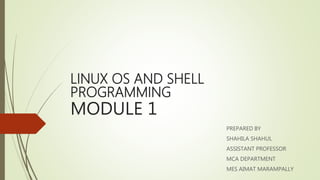
Module1
- 1. LINUX OS AND SHELL PROGRAMMING MODULE 1 PREPARED BY SHAHILA SHAHUL ASSISTANT PROFESSOR MCA DEPARTMENT MES AIMAT MARAMPALLY
- 2. syllabus UNIT I Introduction to Linux – History, Architecture, Comparison with UNIX, Features and Facilities of Linux, Basic commands in Linux, Files and File Structure - Linux File System, Boot block, Super block, Inode table, Data blocks, Linux standard directories. File naming Conventions, Path, Types of file names and Users, File Commands in Linux, file comparisons, Directory Commands, Text Editors-Functions of a Text Editor, vi Editor, Locating Files, File Access Permissions [FAP], Viewing and Changing FAPs, Redirection, Filters, Pipes.
- 3. Linux evolved from a project started by a university student to the robust OS it is now
- 4. HISTORY In June 1971, Richard Matthew Stallman joined MIT Artificial Intelligence Laboratory as a programmer where he gained popularity with the hacker community and came to be known by his now popular name RMS. • At that time, all the programmers used to share their code freely among each other cutting across various institutions
- 5. In 1980, with the advent of portable software - ie software that can be compiled to run on different computers, a business model emerged. So the companies developing the code refused to share the code with their clients and began restricting copying and redistribution of their software by copyrighting it. In response to this trend, Stallman, who believed in the principle that software has to be free always, founded the Free Software Foundation and in 1985, published the GNU Manifesto. This manifesto outlined his motivation for creating a free OS called GNU, which would be compatible with Unix.
- 6. He along with a group of like minded programmers started work in developing the tools needed to make a complete OS
- 8. In 1989, Stallman released the first program independent GNU General Public Licence now popularly known as GPL or copyleft. Now the only thing that GNU lacked was a completely free OS kernel In 1990, A finnish student by name Linus Torvalds studying in the University of Helsinki came into contact with Andy Tanenbaum's OS, Minix. Linus wanted to upgrade Minix by putting in more features and improvements. But he was prohibited by Tanenbaum to do so. Then Linus decided to write his own kernel and released it under GPL. This kernel is now popularly known as Linux
- 10. Tux the penguin: Linux’s Dear Logo
- 12. 1). The kernel is the core part of the operating system, which is responsible for all the major activities of the LINUX operating system. This operating system consists of different modules and interacts directly with the underlying hardware. The kernel offers the required abstraction to hide application programs or low- level hardware details to the system. The types of Kernels are as follows: • Monolithic Kernel • Microkernels • Exo kernels • Hybrid kernels 2). System libraries are special functions, that are used to implement the functionality of the operating system and do not require code access rights of kernel modules. 3). System Utility programs are liable to do individual and specialized-level tasks.
- 13. 4). The hardware layer of the LINUX operating system consists of peripheral devices such as RAM, HDD, CPU. 5). The shell is an interface between the user and the kernel, and it affords services of the kernel. It takes commands from the user and executes the kernel’s functions. The Shell is present in different types of operating systems, which are classified into two types: command-line shells and graphical shells. The command-line shells provide a command-line interface, while the graphical line shells provide a graphical user interface. Though both shells perform operations, the graphical user interface shells perform slower than the command line interface shells. Types of shells are classified into four: • Korn shell • Bourne shell • C shell • POSIX shell
- 14. Features of Unix OS • When compare Unix to Linux, Unix is a Multi-user, multitasking operating system • It can be used as the master control program in workstations and servers. • Hundreds of commercial applications are available • In its heydays, UNIX was rapidly adopted and became the standard OS in universities.
- 15. Features of Linux Operating System • Support multitasking • Programs consist of one or more processes, and each process have one or more threads • It can easily co-exists along with other Operating systems. • Comparing features of Linux and Unix, Linux can run multiple user programs • Individual accounts are protected because of appropriate authorization • When comparing Unix vs Linux, Linux is a replica of UNIX but does not use its code.
- 16. KEY DIFFERENCE • Comparing Unix vs Linux, Linux source code is available to the general public whereas, in Unix, the source code is proprietary. • UNIX OS was created in the late 1960s at AT&T Bell Labs whereas Linux is an operating system built by Linus Torvalds at the University of Helsinki in 1991. • The main difference between Linux and Unix is Linux is a clone of Unix • When we compare Unix to Linux, Linux default shell is BASH while the Unix shell is Bourne Shell. • One key Unix and Linux difference is that Linux threat detection and solution are very fast while Unix users require longer wait times to get the proper bug fixing patch. • Important versions of Linux are Redhat, Ubuntu, OpenSource, Solaris, whereas important versions of Unix are HP-UX, AIS, BSD, etc.
- 17. Features and Facilities of Linux Following are some of the important features of Linux Operating System. • Portable – Portability means software's can works on different types of hardware's in same way. Linux kernel and application programs supports their installation on any kind of hardware platform. • Open Source – Linux source code is freely available and it is community based development project. Multiple teams works in collaboration to enhance the capability of Linux operating system and it is continuously evolving. • Multi-User – Linux is a multiuser system means multiple users can access system resources like memory/ ram/ application programs at same time. • Multiprogramming – Linux is a multiprogramming system means multiple applications can run at same time. • Hierarchical File System – Linux provides a standard file structure in which system files/ user files are arranged. • Shell – Linux provides a special interpreter program which can be used to execute commands of the operating system. It can be used to do various types of operations, call application programs etc. • Security – Linux provides user security using authentication features like password protection/ controlled access to specific files/ encryption of data.
- 18. Basic commands in linux
- 28. File system
- 30. Physical structure on the disk
- 37. Root structure
- 42. File naming convention 1. All file names are case sensitive. So filename vivek.txt Vivek.txt VIVEK.txt all are three different files. 2. You can use upper and lowercase letters, numbers, “.” (dot), and “_” (underscore) symbols. 3. You can use other special characters such as blank space, but they are hard to use and it is better to avoid them. 4. In short, filenames may contain any character except / (root directory), which is reserved as the separator between files and directories in a pathname. You cannot use the null character. 5. No need to use . (dot) in a filename. Some time dot improves readability of filenames. And you can use dot based filename extension to identify file. For example: • .sh = Shell file • .tar.gz = Compressed archive
- 43. Most modern Linux and UNIX limit filename to 255 characters (255 bytes). However, some older version of UNIX system limits filenames to 14 characters only. A filename must be unique inside its directory. For example, inside /home/vivek directory you cannot create a demo.txt file and demo.txt directory name. However, other directory may have files with the same names. For example, you can create demo.txt directory in /tmp. Please note that Linux and UNIX allows white spaces, , |, , :, (, ), &, ;, as well as wildcards such as ? and *, to be quoted or escaped using symbol.
- 44. File Management Commands mkdir - creating directory mkdir dirname rmdir – removing directory and its contents rmdir dirname cd – Change directory cd dirpath cp – Copying files cp file1 file2 mv – Moving or renaming files mv oldfile newfile
- 45. File Management – contd.. ln – Creating links between files ln file1 file2 Difference between copying files and linking files cp src dst Contents of src will be present in dst Changing content in src will not affect contents of dst and vice versa ln src dst Contents of src will be present in dst Changing content in src or dst will get reflected in the other file
- 46. Commands Help about commands Man (man <<cmd name>>) Viewing file’s content cat <<filename>> Viewing users who – List all Users who am I – List the current user Changing file permission/owner chmod – changes file permission chown – changes file owner
- 47. User information in /etc/passwd Password info is in /etc/shadow Group information is in /etc/group /etc/passwd and /etc/group divide data fields using “:” /etc/passwd: joeuser:x:1000:1000:Joe User,,,:/home/joeuser:/bin/bash /etc/group: joeuser:x:1000:
- 48. • ps – displays processes owned by the current user • ps – ef displays all processes. • pstree – displays all processes running in the system in tree format
- 49. Listing files and Emulating Terminal Listing files in a directory ls – Lists all files in a directory ls –a – Lists all files (including hidden files) ls –l – Lists files in a directory along with owner information, permission etc ls –R recursive list
- 51. PATH -r-xr-xr-x 1 root root 68524 2011-12-19 07:18 /usr/bin/top ---------- --- ------- ------- -------- ------------ ------------- | | | | | | | | | | | | | File Name | | | | | | | | | | | +--- Modification Time/Date | | | | | | | | | +------------- Size (in bytes | | | | | | | +----------------------- Group | | | | | +-------------------------------- Owner | | | +-------------------------------------- “link count” | +---------------------------------------------- File Permissions Group The name of the group that has permissions in addition to the file's owner. Owner The name of the user who owns the file. File Permissions The first character is the type of file. A "-" indicates a regular (ordinary) file. A "d” indicate a directory. Second set of 3 characters represent the read, write, and execution rights of the file's owner. Next 3 represent the rights of the file's group, and the final 3 represent the rights granted to everybody else. (Example modified from http://www.linuxcommand.org/lts0030.php)
- 52. Types of filename and users When looking at the output from “ls -l” in the first column you might see: d = directory - = regular file l = symbolic link s = Unix domain socket p = named pipe c = character device file b = block device file
- 54. Type of users
- 55. There are two ways to set permissions when using the chmod command: Symbolic mode: testfile has permissions of -r--r--r-- U G O* $ chmod g+x testfile ==> -r--r-xr-- $ chmod u+wx testfile ==> -rwxr-xr-- $ chmod ug-x testfile ==> -rw--r--r-- U=user, G=group, O=other (world) File permissions, Viewing And Changing FAP’S
- 56. Absolute mode: We use octal (base eight) values represented like this: Letter Permission Value R read 4 W write 2 X execute 1 - none 0 For each column, User, Group or Other you can set values from 0 to 7. Here is what each means: 0= --- 1= --x 2= -w- 3= -wx 4= r-- 5= r-x 6= rw- 7= rwx File permissions cont.
- 57. Numeric mode cont: Example index.html file with typical permission values: $ chmod 755 index.html $ ls -l index.html -rwxr-xr-x 1 root wheel 0 May 24 06:20 index.html $ chmod 644 index.html $ ls -l index.html -rw-r--r-- 1 root wheel 0 May 24 06:20 index.html File permissions cont.
- 58. Two critical points: 1.The permissions of a directory affect whether someone can see its contents or add or remove files in it. 2.The permissions on a file determine what a user can do to the data in the file. Example: If you don't have write permission for a directory, then you can't delete a file in the directory. If you have write access to the file you can update the data in the file. Inherited permissions
- 59. . $umask 022 $umask 755 Further file permissions by default shall be 022 (777- 755) Masking permissions
- 60. TEXT EDITOR
- 62. VI Editor(Visual Editor) Popular text editor Just type vi <<filename>> at the prompt and hit the enter key. A new file will be opened Type the contents needed and save To save, press the Esc Key and then press : (colon) w q and then enter To quit with out saving Esc + : + q and then enter
- 63. Vi editor Navigation Left - h Down- j Up - k Right - l Top of the screen – H (shift + h) //caps lock will not work Middle of the screen – M (shift + m) Bottom of the screen – L (shift + l) $ - End Key, 0 – Home Key Edit Commands Cut – X, x Copy – yy, yw Paste – P, p
- 64. Locating Files
- 66. Redirection and Pipes Redirection Input redirection wc < file1 – Content of file 1 is given as input for wc command that counts the no of lines, words and characters in a file Output redirection cat file1 > newfile – Copies file’s content to newfile. Over writes the existing content cat file1 >> newfile – Appends the new content to the existing content Pipes Output of first command is input for the second and so on who | wc –l l– Number of lines in the output of who command will be displayed
- 67. FILTERS